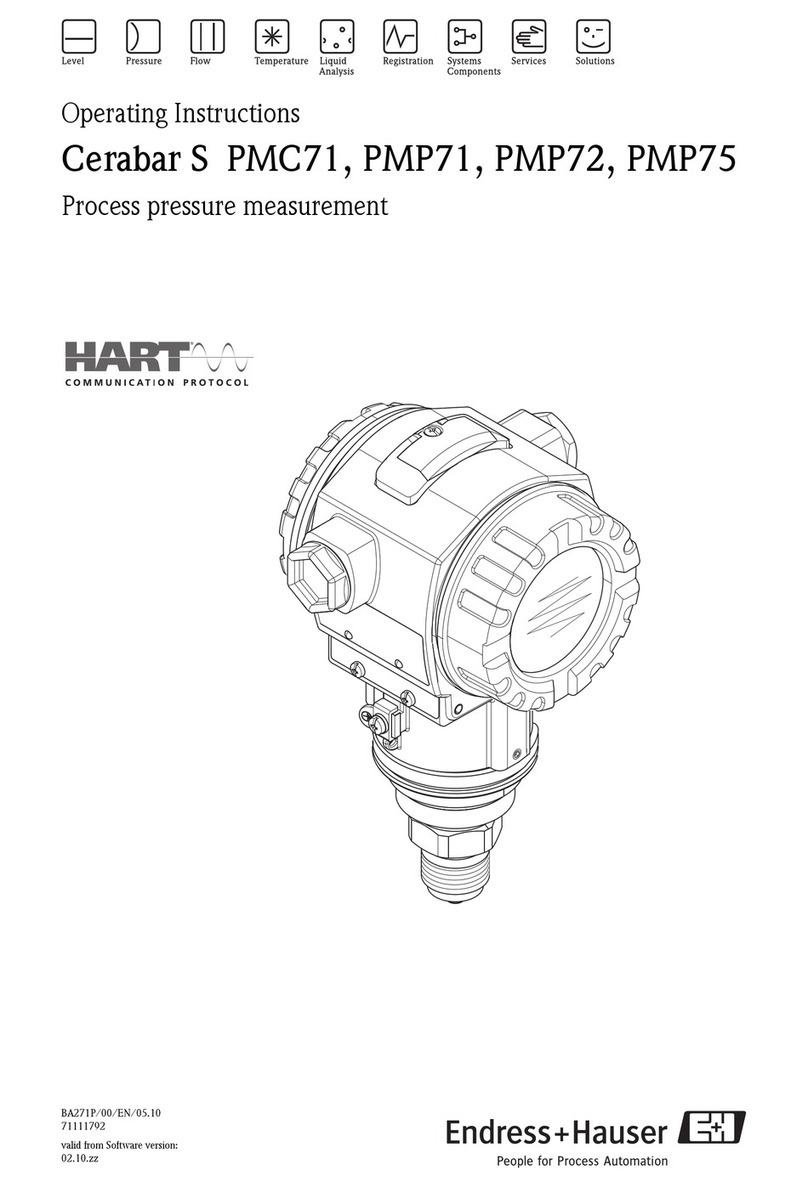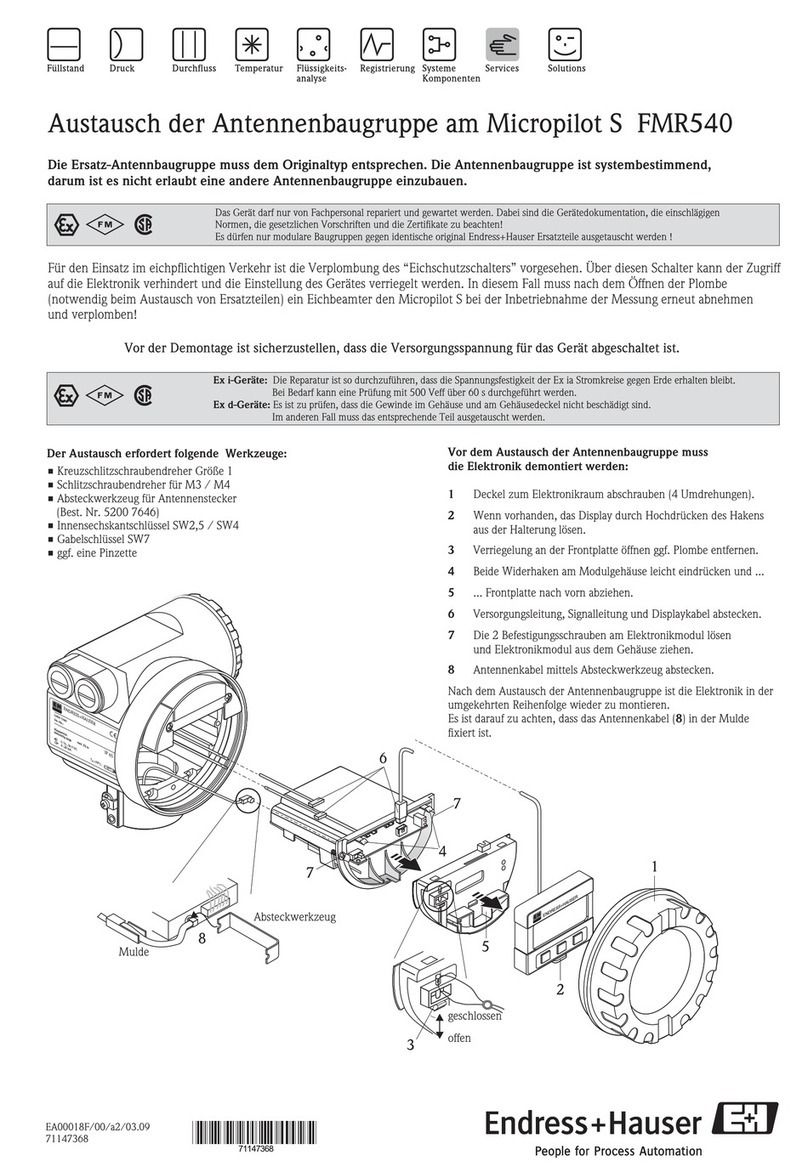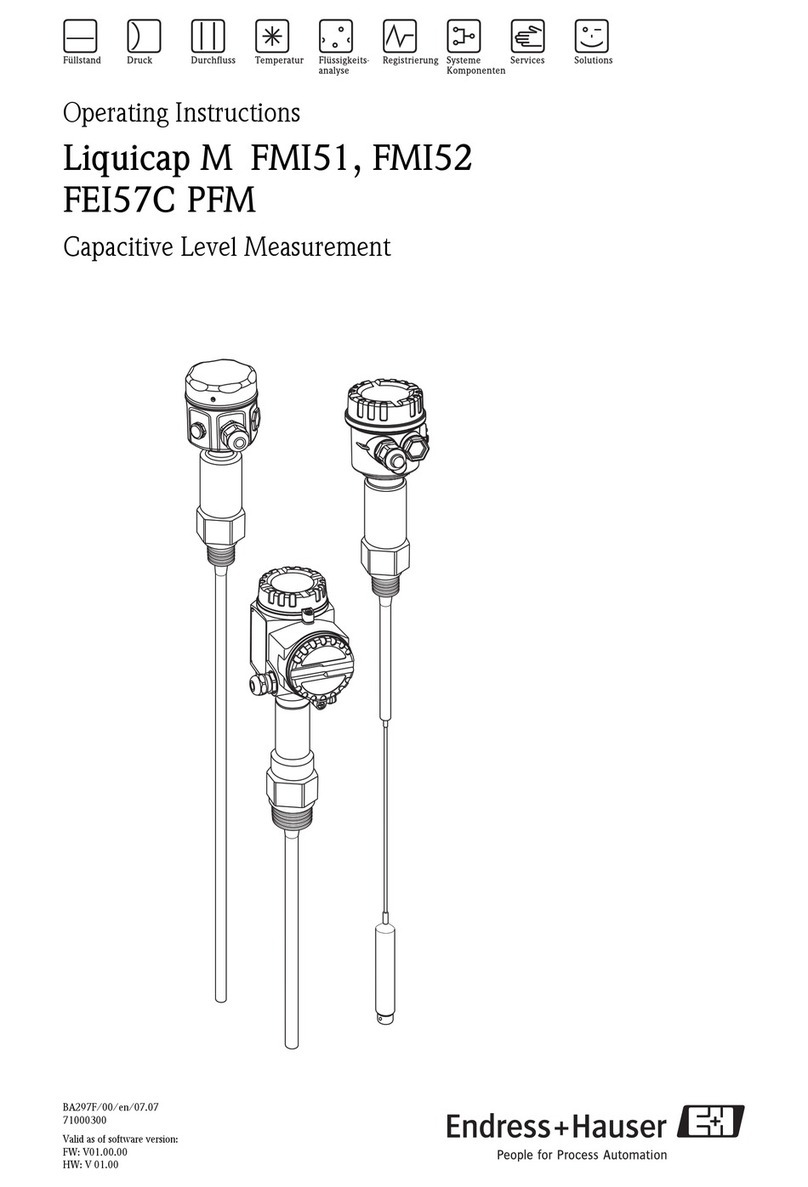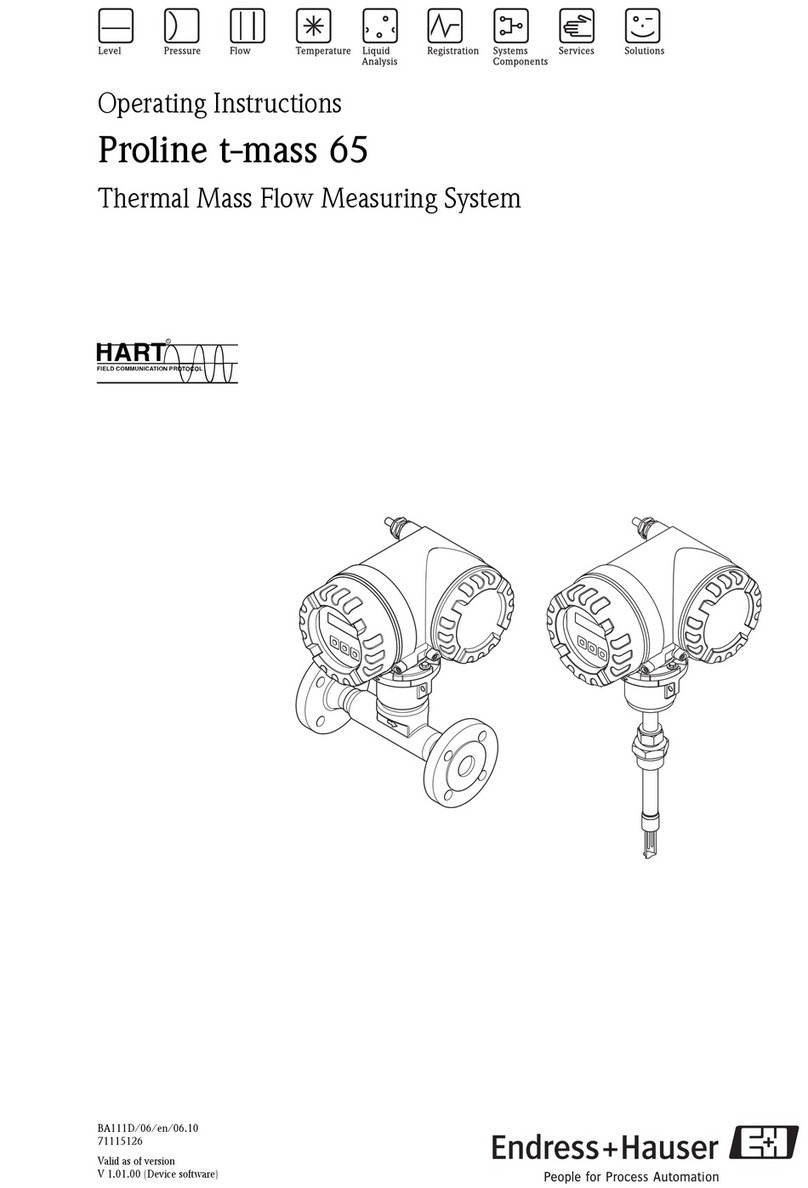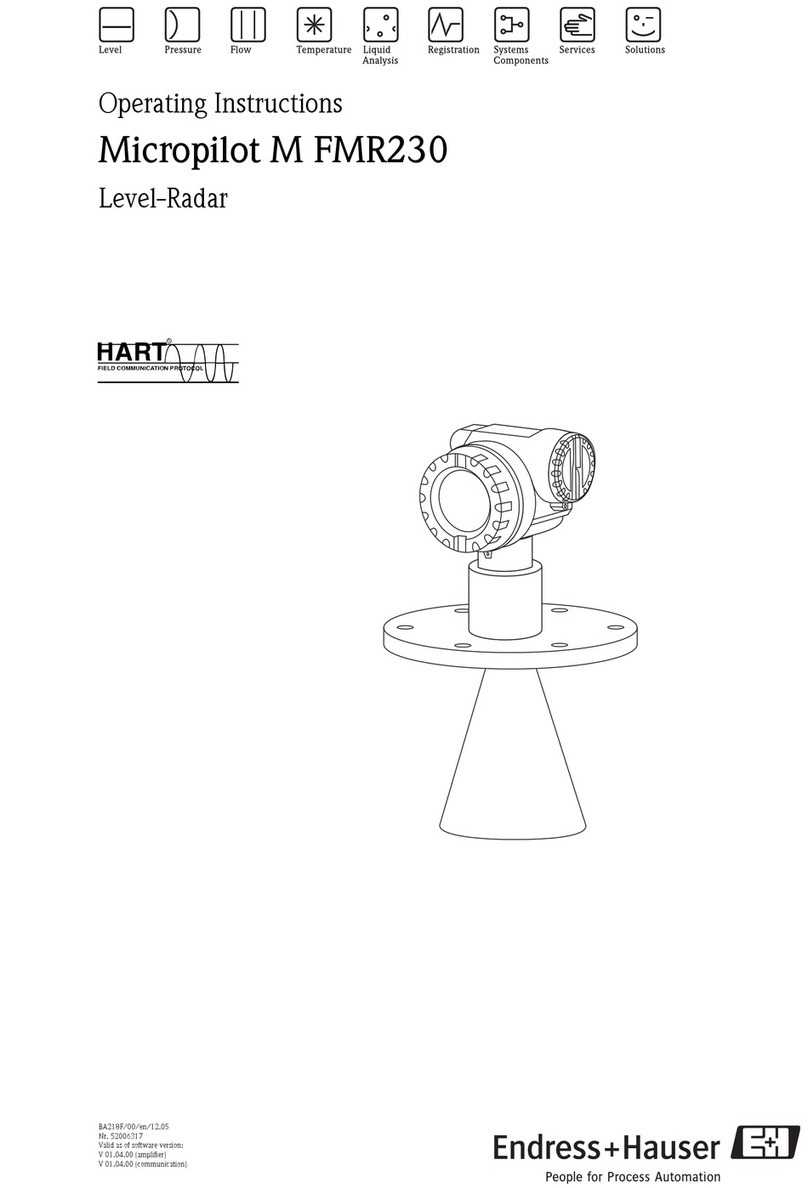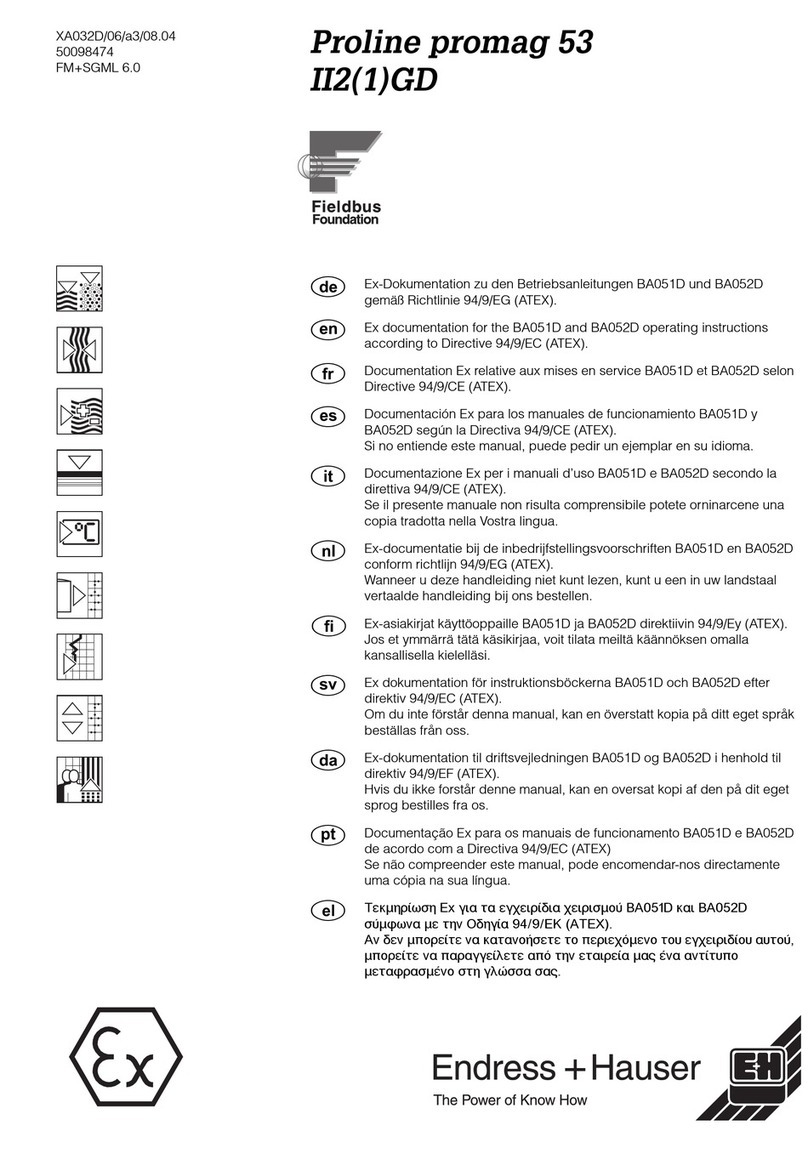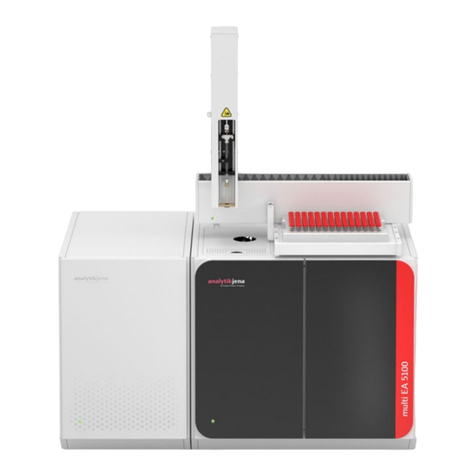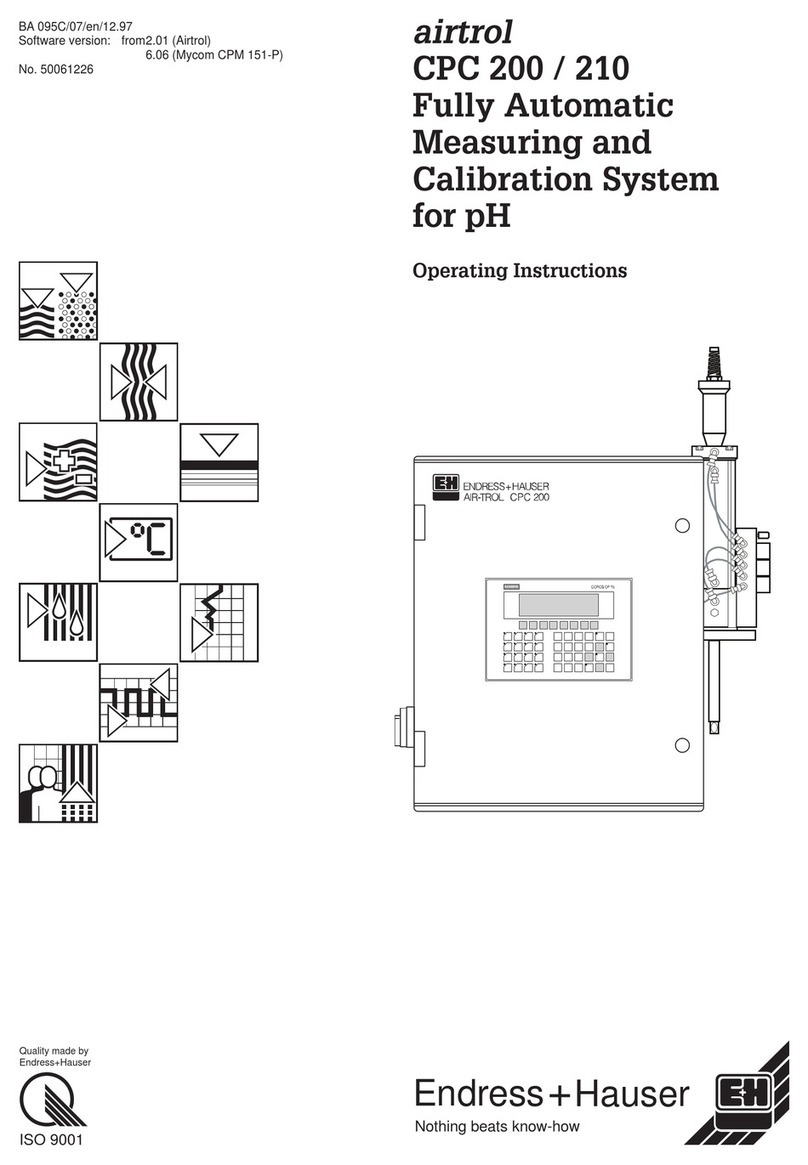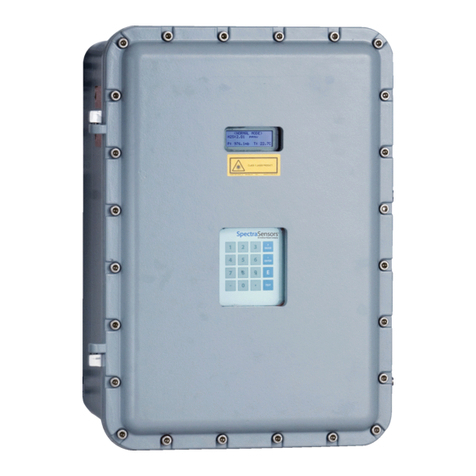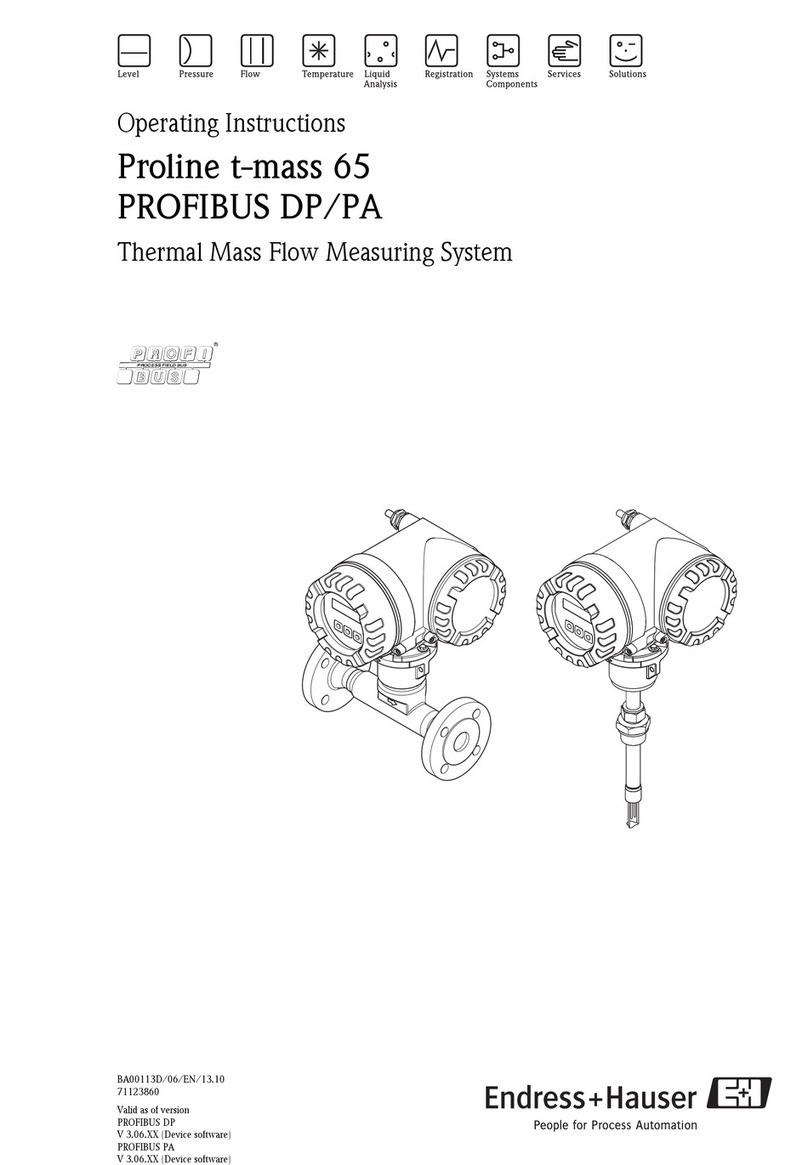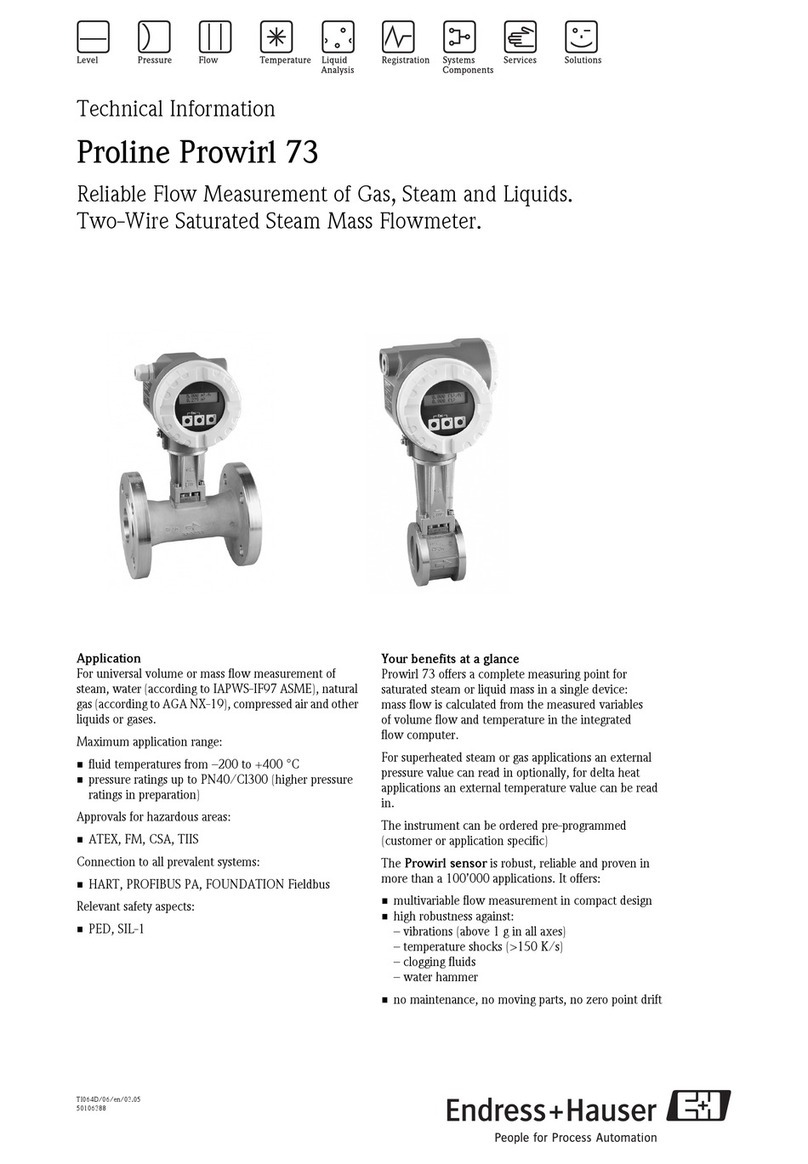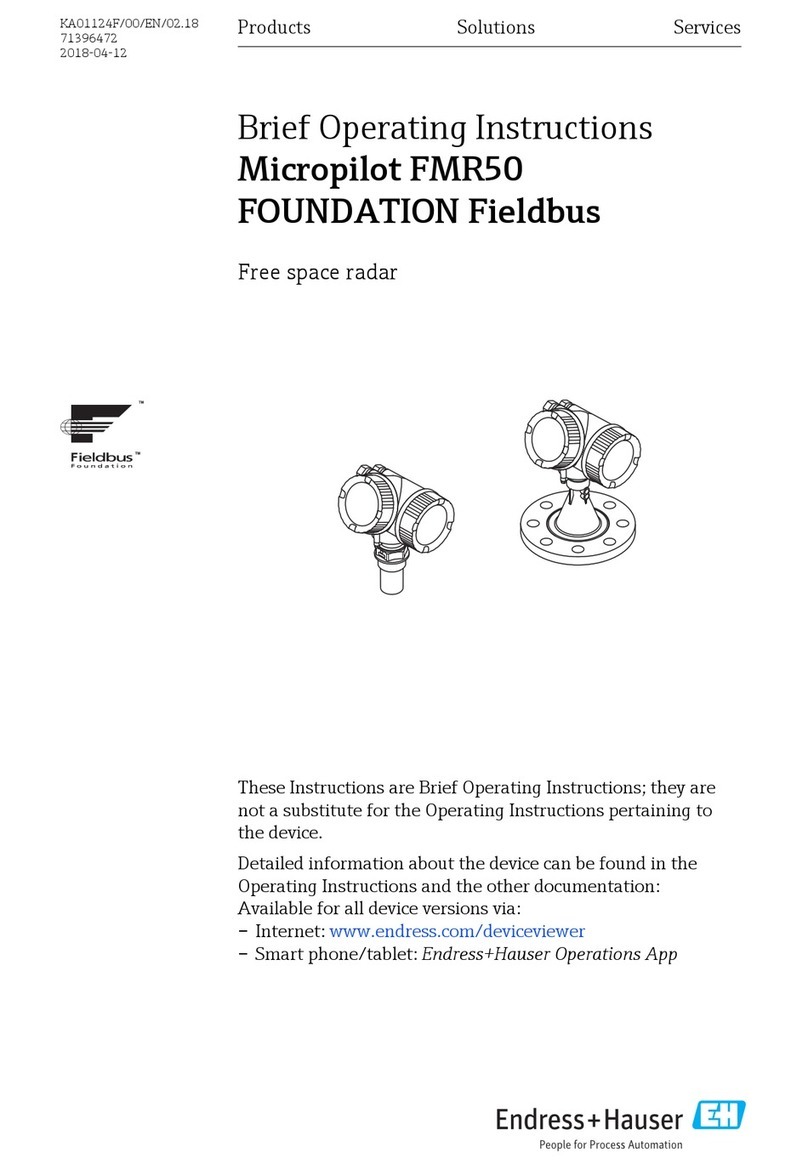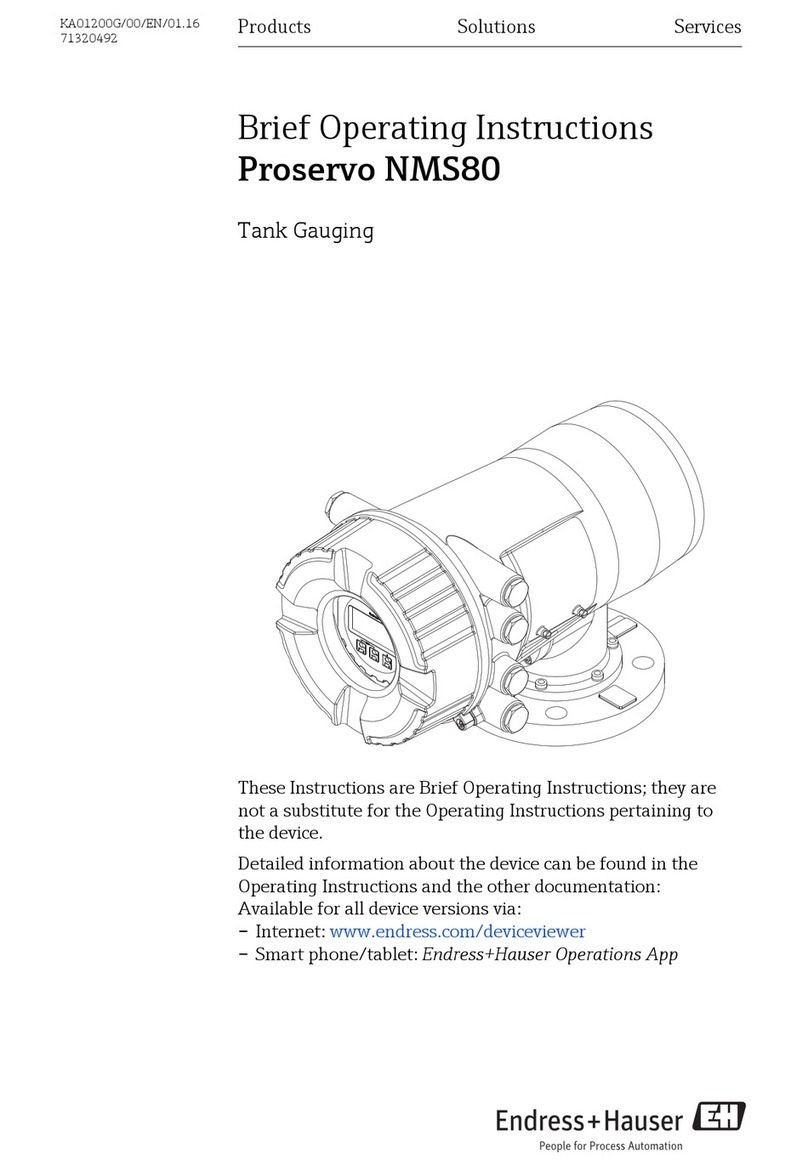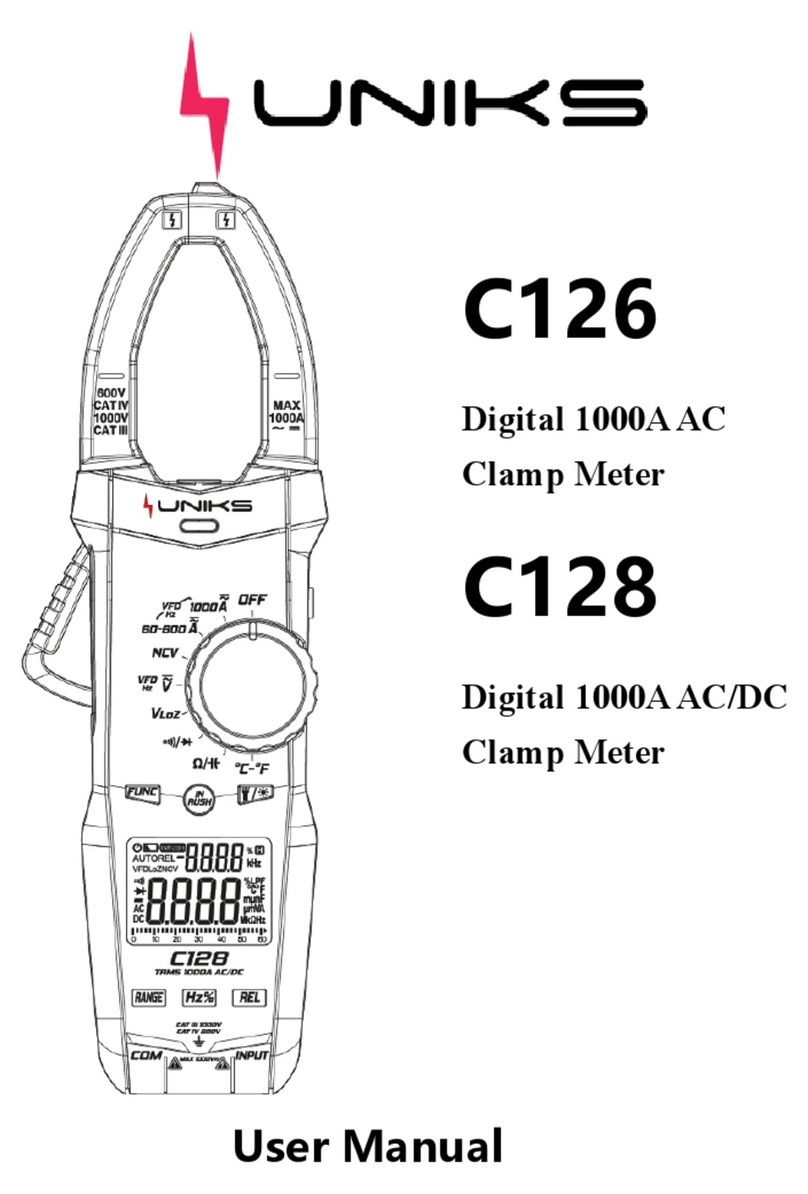Table of contents Teqwave H
4 Endress+Hauser
9.2 Modbus TCP information ................ 39
9.2.1 General settings for the Modbus
interface ...................... 39
9.2.2 Function codes ................. 39
9.2.3 Register information ............. 39
10 Commissioning .................... 42
10.1 Function check ....................... 42
10.2 Switching on the measuring device ......... 42
10.3 Setting the operating language ............ 42
10.4 Configuring the measuring device .......... 43
10.4.1 Selecting the concentration app ..... 43
10.4.2 Configuring the measuring unit ..... 43
10.4.3 Configuring the analog output ...... 44
10.4.4 Displaying calibration ranges ....... 46
10.4.5 Configuring the measuring range .... 46
10.4.6 Configuring the relay output ....... 47
10.4.7 Configuring the measured value
display ....................... 49
10.4.8 Configuring the touch screen ....... 50
10.4.9 Configuring the failure mode ....... 52
10.5 Advanced settings ..................... 54
10.5.1 Recipe generator ................ 54
10.5.2 Setting the compensation values .... 56
10.5.3 Setting the concentration offset ..... 57
10.5.4 Performing field calibration with a
medium ...................... 57
10.6 Application package "Viewer with interface
for data download" ..................... 59
10.6.1 Availability .................... 59
10.6.2 Activation ..................... 59
10.6.3 General information ............. 59
10.6.4 Device memory disk space ......... 59
10.6.5 Specifying the storage interval ...... 59
11 Operation ......................... 61
11.1 Changing the operating language .......... 61
11.2 Configuring the local display ............. 61
11.3 Reading measured values via the local
display ............................. 61
11.3.1 Adjusting the graph display format .. 61
11.3.2 Graph tools .................... 62
11.4 Reading measured values via the operating
tool ................................ 62
11.4.1 Adjusting the graph display format .. 62
11.4.2 Graph tools .................... 63
11.4.3 Switching auto scale on and off ..... 63
11.4.4 Clearing the graph ............... 63
11.5 Accessing measured data via the operating
tool ................................ 63
11.5.1 Saving the current measuring point
to a .csv file .................... 64
11.5.2 Recording measuring points ........ 64
11.5.3 Stop recording .................. 64
11.6 Opening measured data in the Graph View ... 64
11.6.1 Opening the measured data ........ 64
11.7 Reading the device memory and saving
measured data ........................ 64
11.7.1 Reading measured data from the
transmitter .................... 65
11.7.2 Saving the read measured data to
a .csv file ...................... 65
11.7.3 Deleting saved measured data from
the transmitter ................. 65
11.8 Managing concentration apps ............ 65
11.8.1 Adding a concentration app to the
transmitter .................... 66
11.8.2 Deleting a concentration app from
the transmitter ................. 66
11.9 Replacing the transmitter ................ 66
11.10 Updating the firmware .................. 66
12 Diagnostics and troubleshooting ... 68
12.1 General troubleshooting ................. 68
12.1.1 For the local display: transmitter
with touch screen ............... 68
12.1.2 For the local display: transmitter
with LEDs ..................... 68
12.1.3 For output signals ............... 68
12.1.4 For access via the "Teqwave Viewer"
operating tool .................. 69
12.2 Diagnostics information for transmitter with
LED status indication ................... 69
12.3 Diagnostic information on local display and
in operating tool ...................... 70
12.4 Diagnostics information for transmitter with
LED status indication ................... 71
12.5 Diagnostic information via dispersion
indicator ............................ 72
12.6 Testing the sensor ..................... 72
12.7 Resetting the measuring device to factory
default settings ....................... 73
12.7.1 Restoring factory settings via
transmitter with touch screen ...... 73
12.7.2 Restoring factory settings via the
Viewer ....................... 73
12.8 Device information .................... 73
12.9 Firmware history ...................... 74
13 Maintenance ...................... 75
13.1 Maintenance tasks ..................... 75
13.1.1 Exterior cleaning ................ 75
13.1.2 Interior cleaning ................ 75
13.1.3 Replacing seals ................. 75
13.2 Endress+Hauser services ................ 75
14 Repair ............................ 76
14.1 General notes ........................ 76
14.1.1 Repair and conversion concept ...... 76
14.1.2 Notes for repair and conversion ..... 76
14.2 Spare parts .......................... 76
14.3 Endress+Hauser services ................ 76
14.4 Return .............................. 76