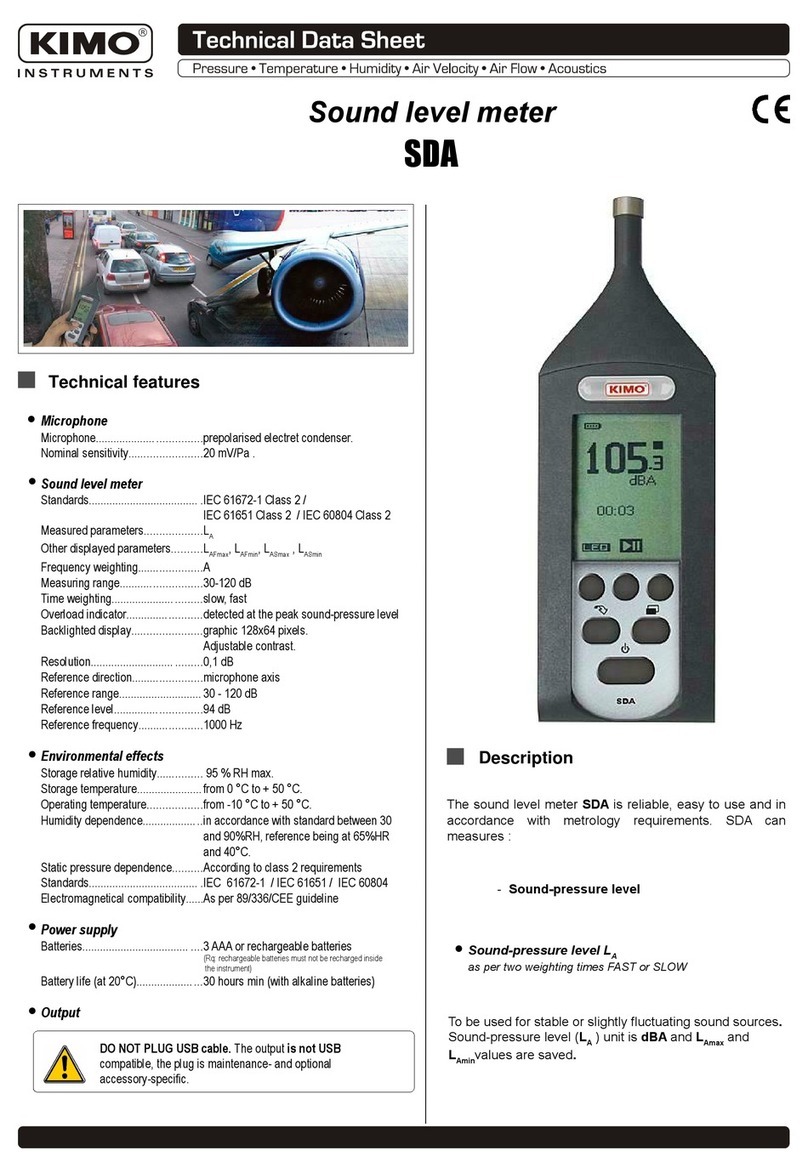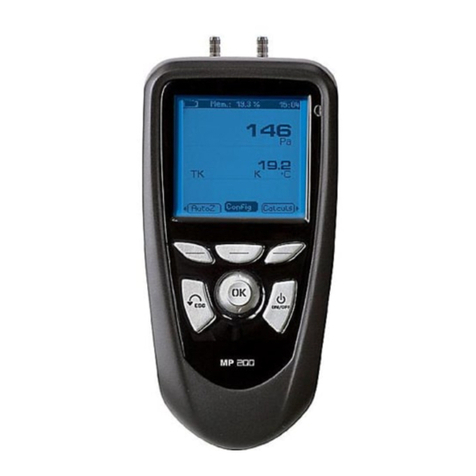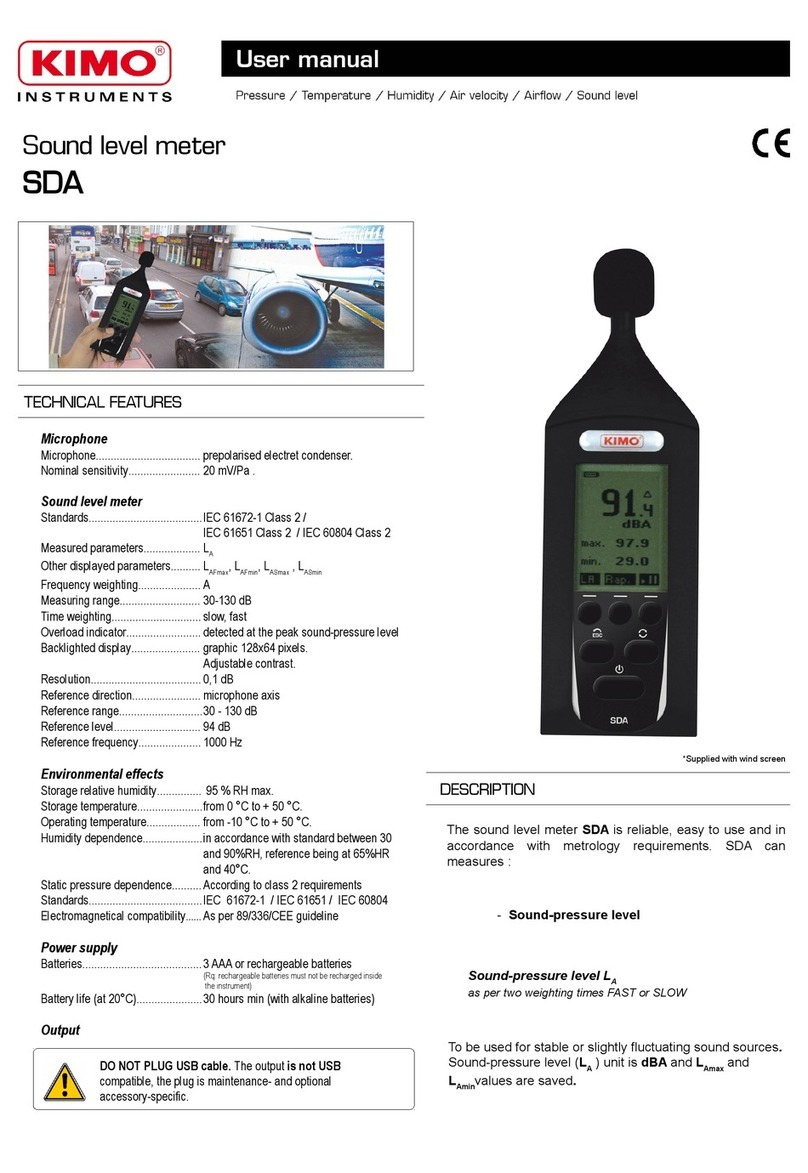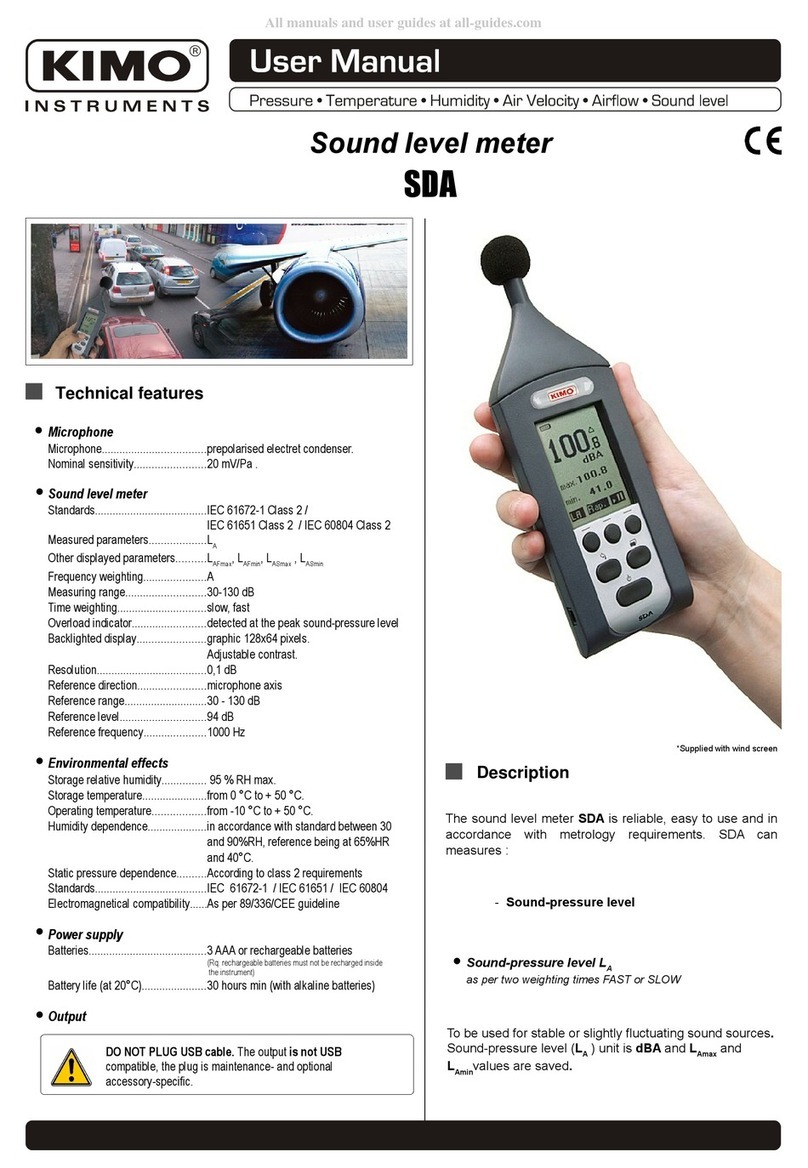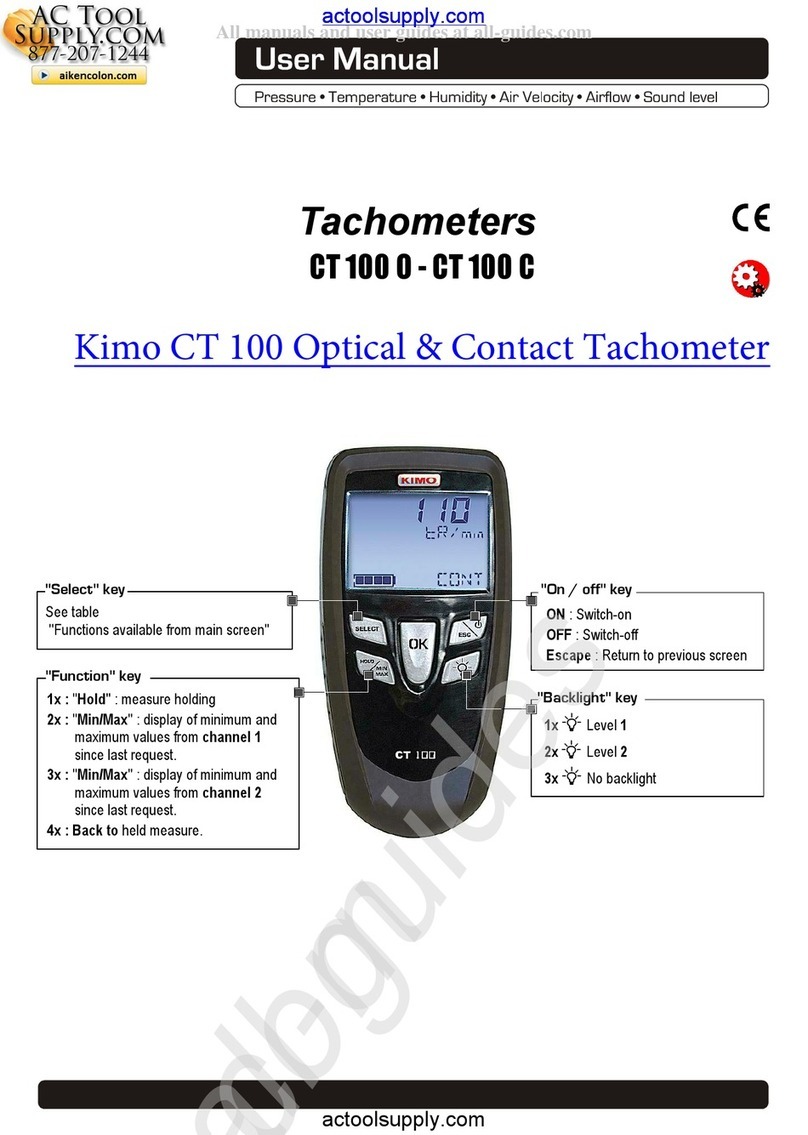3
Table of contents
I – Technical specifications.............................................................................................4
Technical features..................................................................................................................................4
Specifications...........................................................................................................................................4
II – Introduction...................................................................................................................5
Description................................................................................................................................................5
Connections..............................................................................................................................................6
III – Browsing........................................................................................................................7
I – Menus............................................................................................................................8
Probe menu...............................................................................................................................................8
Using wire probes and modules............................................................................................................8
Using wireless probes...............................................................................................................................8
Airflow menu............................................................................................................................................8
Area..................................................................................................................................................................8
Duct type...............................................................................................................................................................8
Sizes........................................................................................................................................................................8
K2 factor...............................................................................................................................................................8
Units........................................................................................................................................................................9
Using Hotwire..........................................................................................................................................9
Air velocity menu.....................................................................................................................................9
Hold - Min/Max...........................................................................................................................................9
Average...........................................................................................................................................................9
Point / point average.......................................................................................................................................9
Automatic average............................................................................................................................................9
Automatic point/point average...................................................................................................................9
Configuration................................................................................................................................................10
Thermocouple type............................................................................................................................................10
Display....................................................................................................................................................................10
Units........................................................................................................................................................................10
Recording.......................................................................................................................................................10
Parameters...................................................................................................................................................12
Language...............................................................................................................................................................12
Date / hour..........................................................................................................................................................12
Beep........................................................................................................................................................................12
Extinction..............................................................................................................................................................12
Contrast................................................................................................................................................................12
Backlit.....................................................................................................................................................................12
Key locking............................................................................................................................................................12
Code........................................................................................................................................................................12
Downloading data...................................................................................................................................12
– General Information...................................................................................................13
Info menu...................................................................................................................................................13
Maintenance.............................................................................................................................................13
Warranty...................................................................................................................................................13