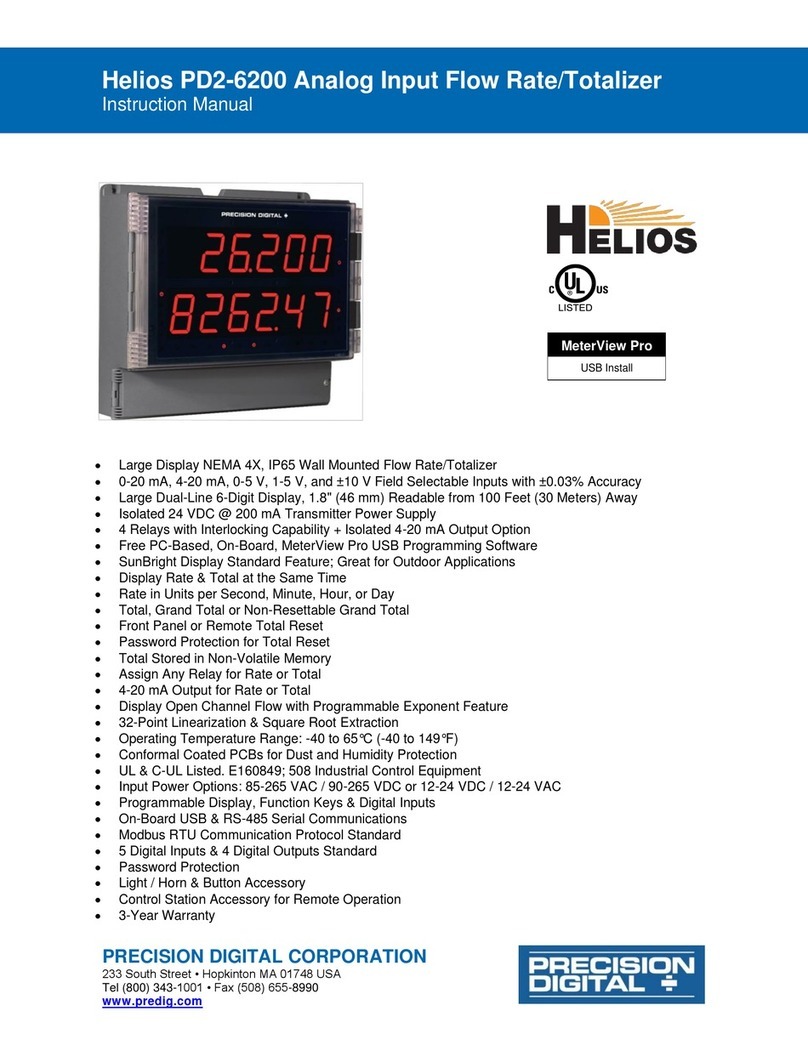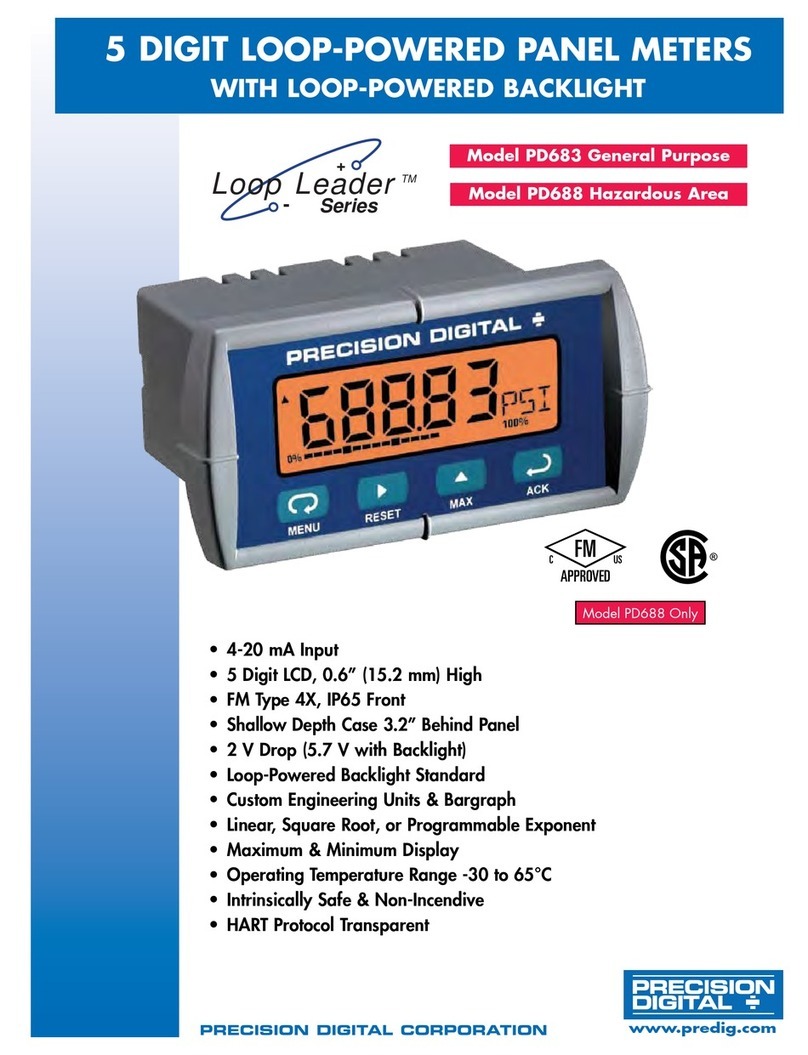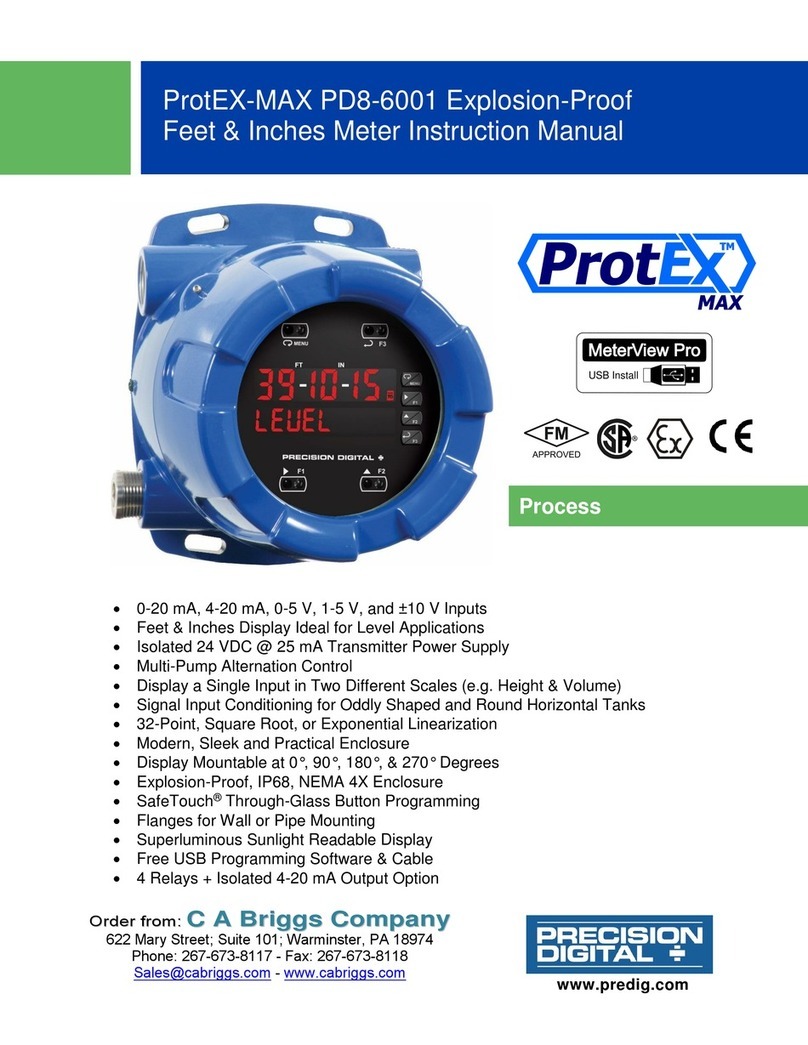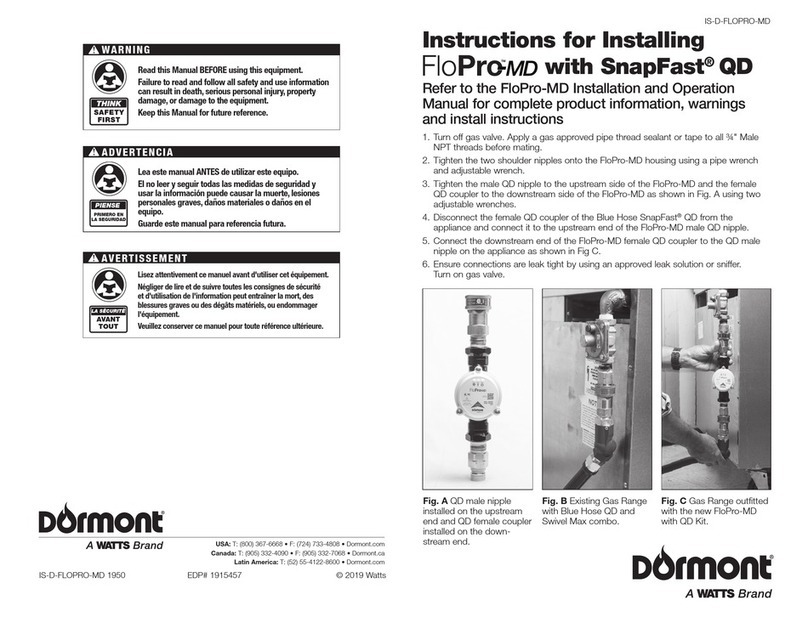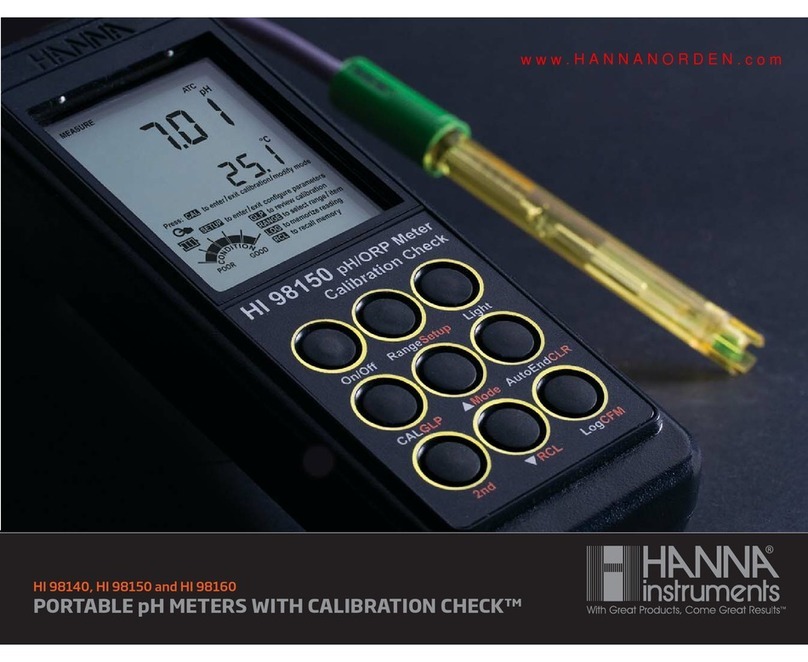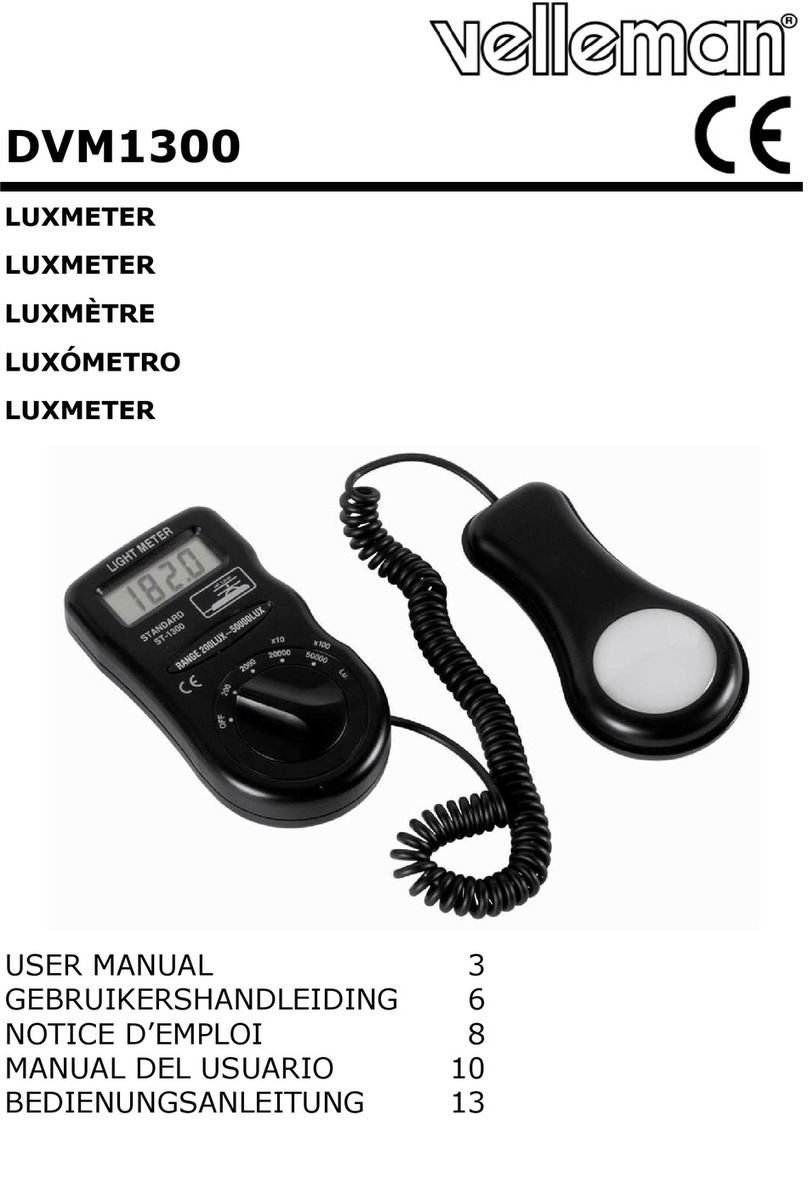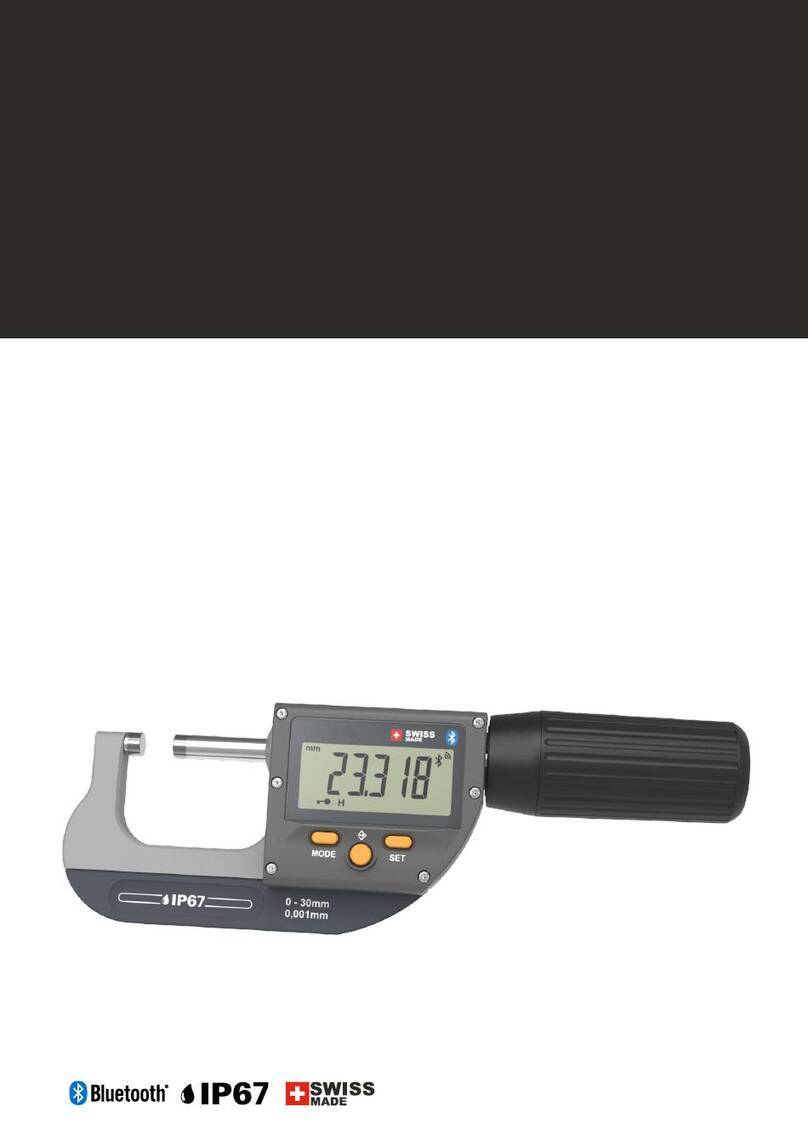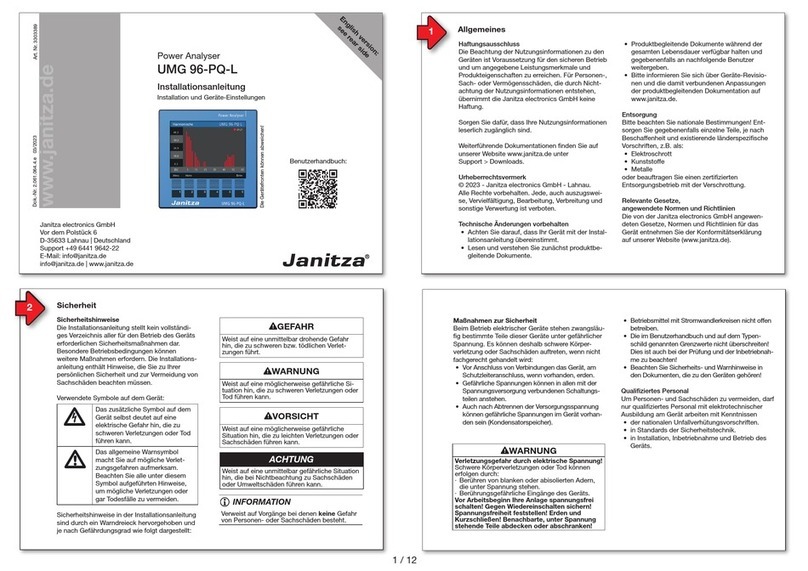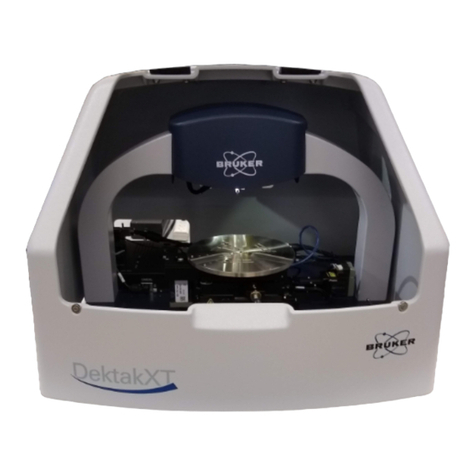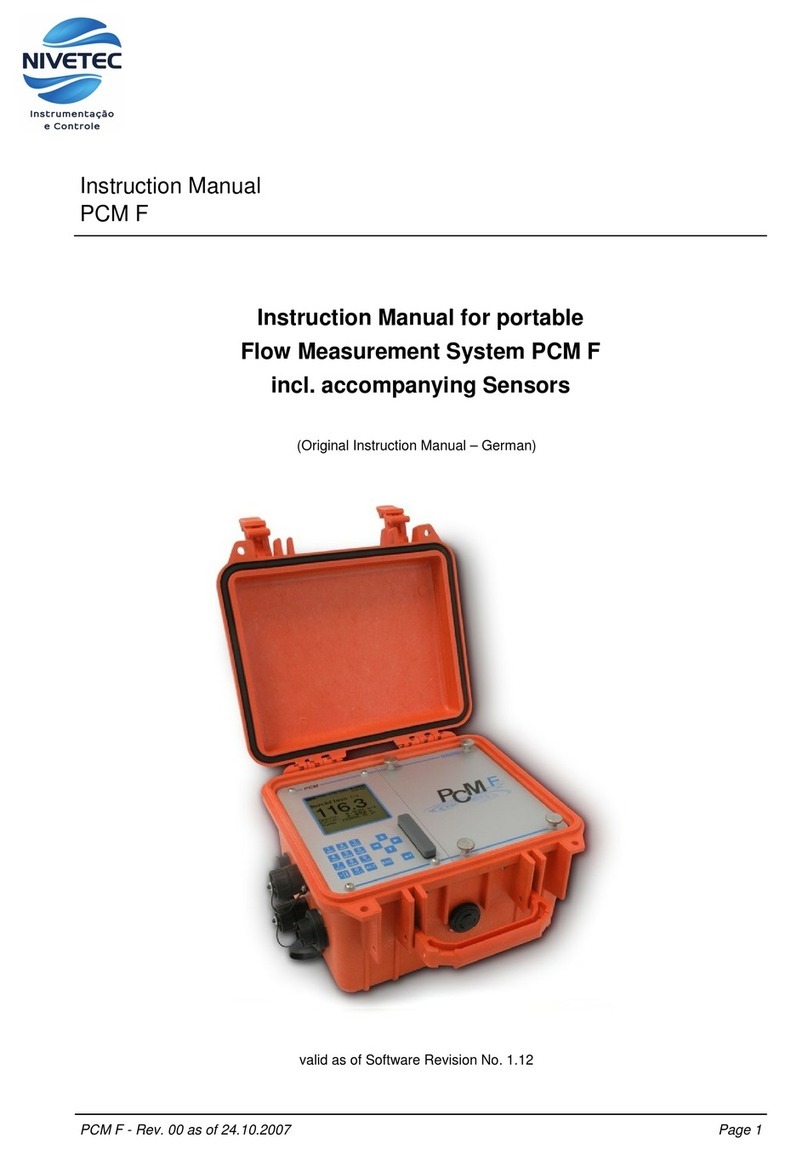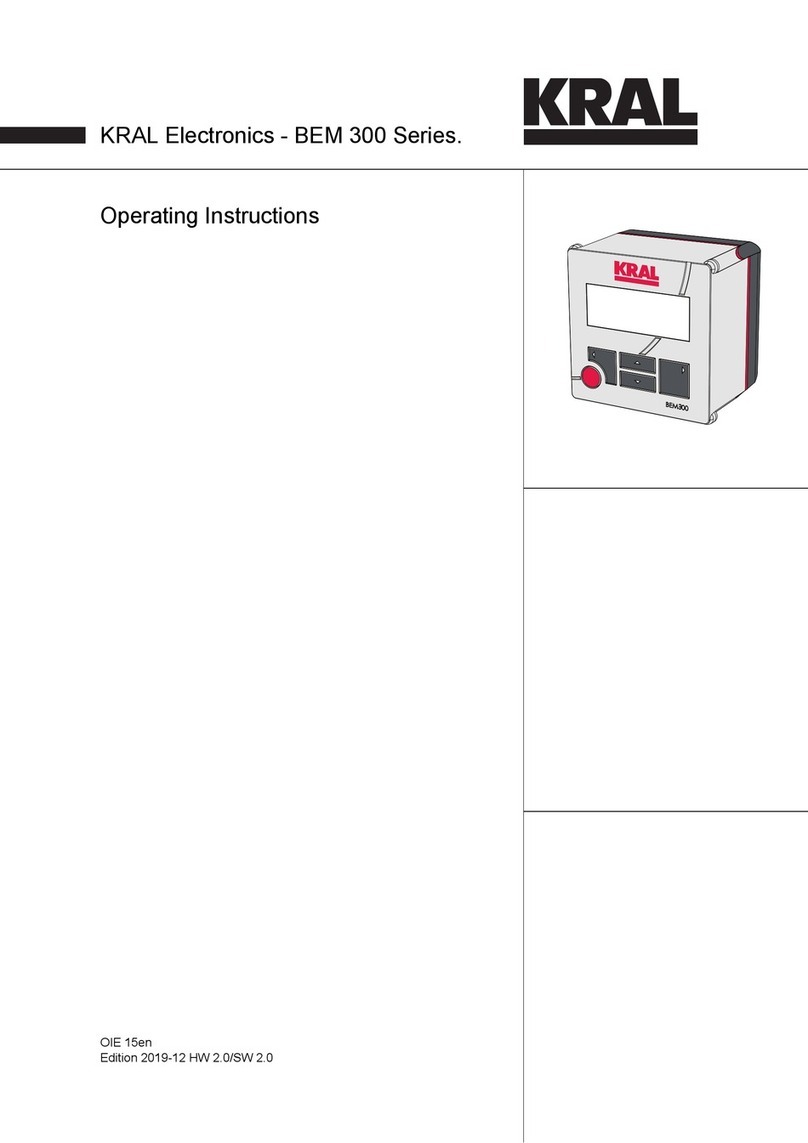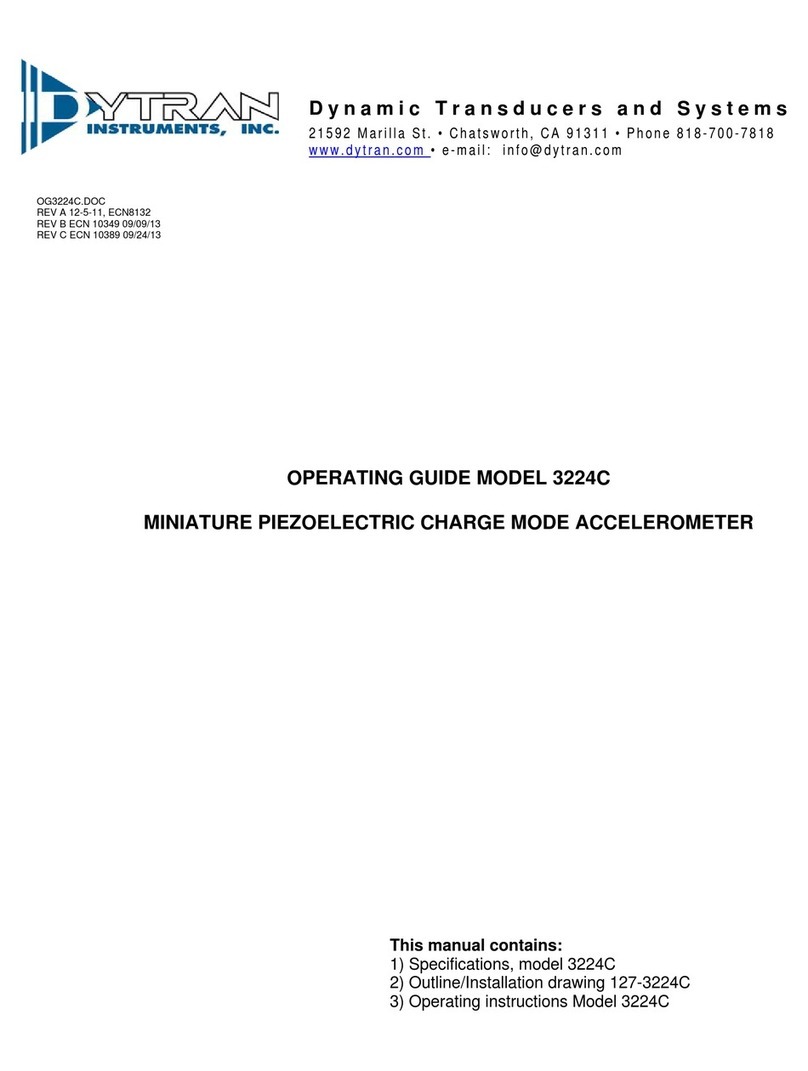www.predig.com
31/2DIGIT NEMA 4X LOOP-POWERED METER
PRECISION DIGITAL CORPORATION
CORPORATE HEADQUARTERS
19 Strathmore Road • Natick MA • 01760 • USA • Tel: (800) 343-1001 • Fax: (317) 216-1277
NOTE 1: If any of the following operations is performed in
the hazardous area, all appropriate hazardous area
procedures must be followed.
NOTE 2: To prevent damage to electronic components
caused by electrostatic discharge, a grounding strap should
be worn when servicing the display.
SETUP
The only tools needed for calibration are a calibrated current source and a
screwdriver.
CALIBRATION CONNECTIONS
To access the input terminals it is necessary to remove the enclosure cover
and the Display PCB. This is done by loosening the four screws on the
enclosure cover and removing the cover. Completely loosen the left screw
that holds the Display PCB to the enclosure and loosen the right screw
about four turns so the Display PCB remains secure to the enclosure.
Rotate the Display PCB 90° to gain access to the Input Signal PCB. Next,
connect a calibrated current source per Figure 1.
DECIMAL POINT SELECTION
The decimal point jumper array is located in the lower right corner of the
Display PCB next to the display. It is labeled DP1, DP2, DP3. Place a
jumper over both pins of DP1 for a display of 199.9, DP2 for 19.99, or
DP3 for 1.999.
CALIBRATION
LO and HI calibration controls are located to the left of the display
(see Figure 1). Apply a signal equal to 4 mA and adjust the LO control to
display the desired reading. Apply a signal between 16 and 20 mA and
adjust the HI control to display the desired reading. Complete the
calibration procedure by making any minor adjustments to the LO and HI
controls.
INSTALLATION
Installation of the meter involves removing the Display PCB from its
enclosure and connecting a 1/2″conduit fitting to the hole provided. Refer
to PD686 FM Approved & CSA Certified Loop-Powered Intrinsic Safety
Barrier Connections Diagrams for further details. Wall mounting holes are
located in each corner of the enclosure (see Figure 4).
LOOP CONNECTIONS
Disconnect power to the loop and install the meter as illustrated in Figure
2 and the PD686 FM Approved & CSA Certified Loop-Powered Intrinsic
Safety Barrier Connections Diagrams that are supplied with the instru-
ment. Replace the enclosure cover.
REMOVING THE DISPLAY PCB FROM ITS ENCLOSURE
Remove the enclosure cover and Display PCB as described in
“Calibration Connection” above. The Display PCB and Input Signal PCB
are connected together with one black and one red wire. The wires are
soldered to the Display PCB and connected to a screw terminal connector
on the Input Signal PCB. Disconnect the black and red signal wires from
the screw terminal connector and lift Display PCB from enclosure. Care
should be taken to avoid static electricity from damaging the electronic
circuitry.
REMOVING THE DISPLAY PCB FROM THE LOOP
Disconnect power to the loop prior to removing the Display PCB from its
enclosure. When removing the Display PCB care should be taken to avoid
static electricity damaging the electronic circuitry. Remove the enclosure
cover and Display PCB as described in the previous paragraph. To restore
the loop, connect LOOP JUMPER (see Figure 1) over both pins. Replace
cover and restore power to the loop. The loop will flow through LOOP
JUMPER. When the instrument is put back in service the push-on jumper
must be removed from LOOP JUMPER pins, save jumper by connecting
over one pin only.
SERVICING THE DISPLAY PCB OUTSIDE THE LOOP
Two modes of input signal allow the user to remove the Display PCB for
service without interrupting the loop as indicated above and operate the
Display PCB at another location. The loop remains connected to the Input
Signal PCB while the Display PCB is absent for service. The user may
operate the Display PCB at another location by connecting a signal to
“S+” & “S-” wires on the Display PCB.
Refer to Figure 3.
LIM686 Rev A 05/00