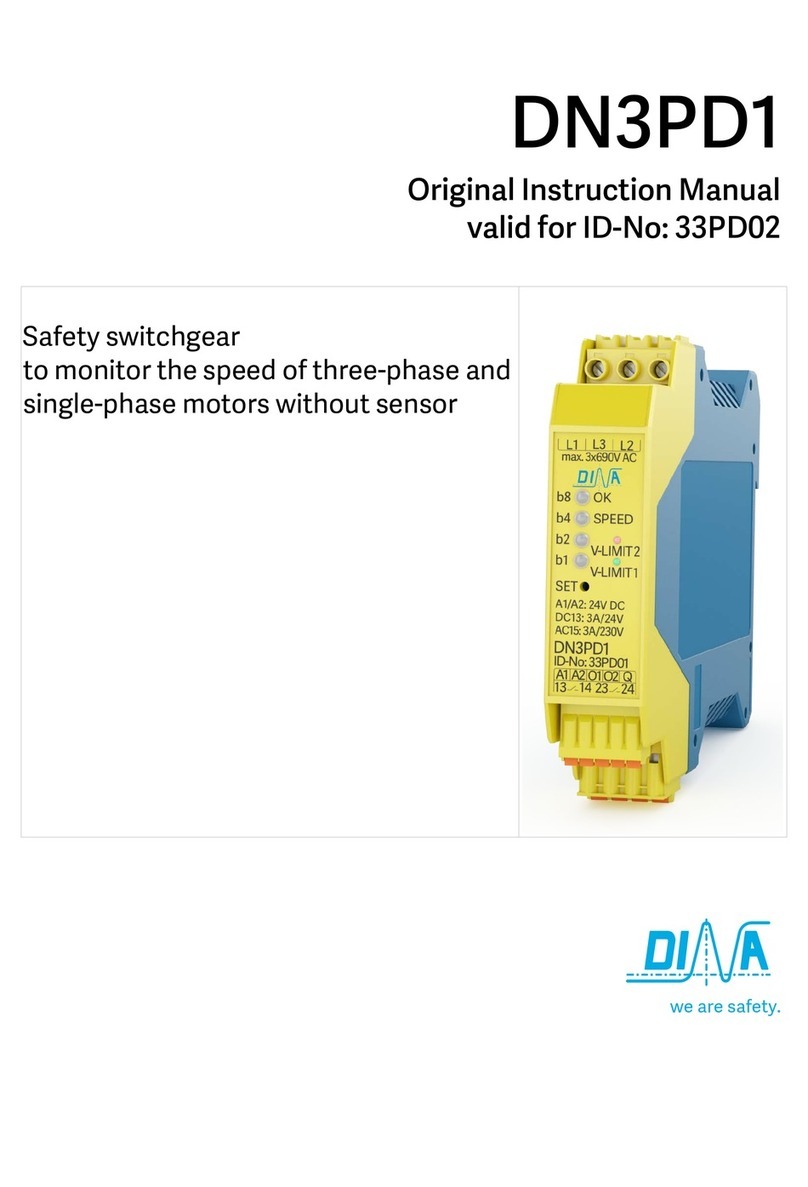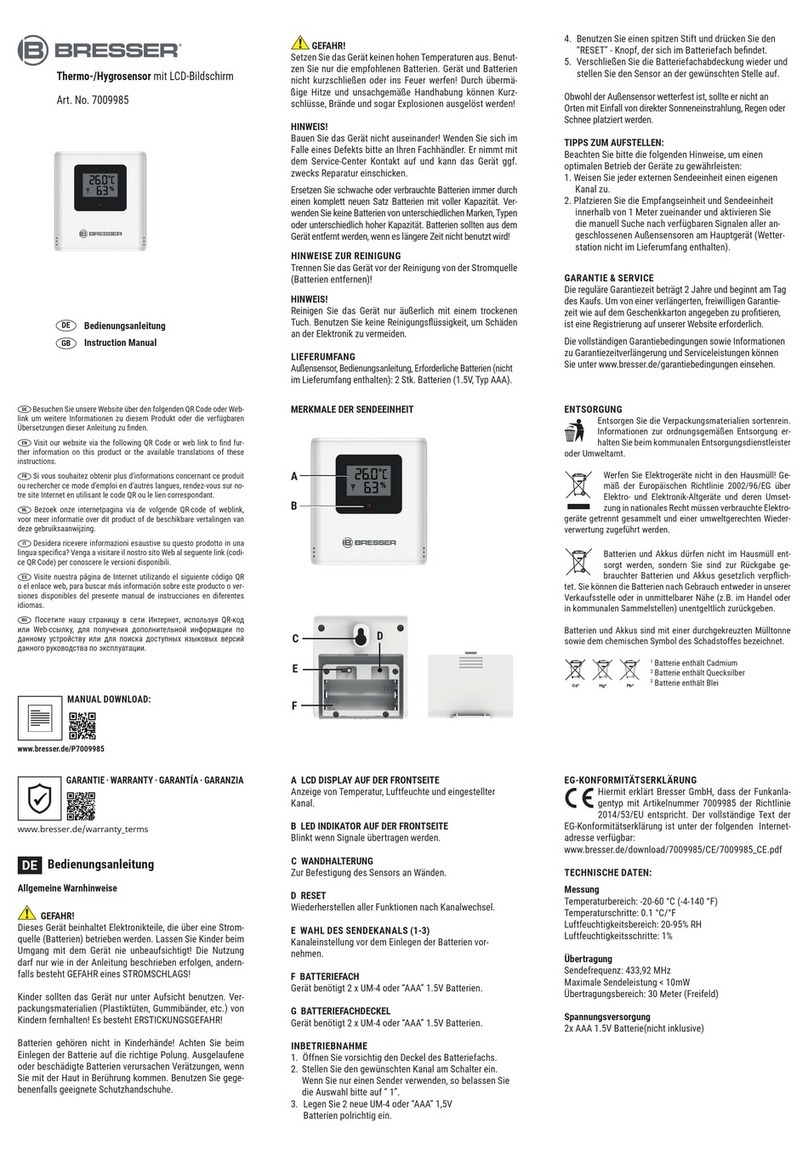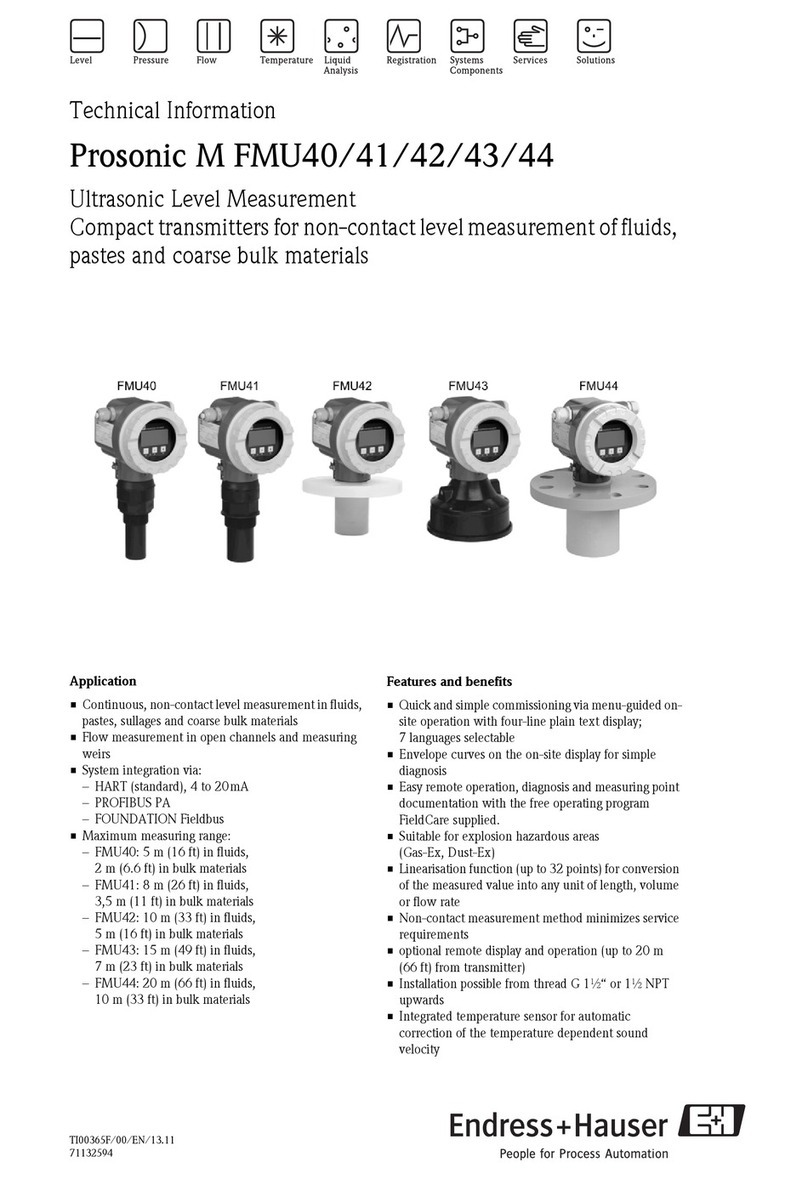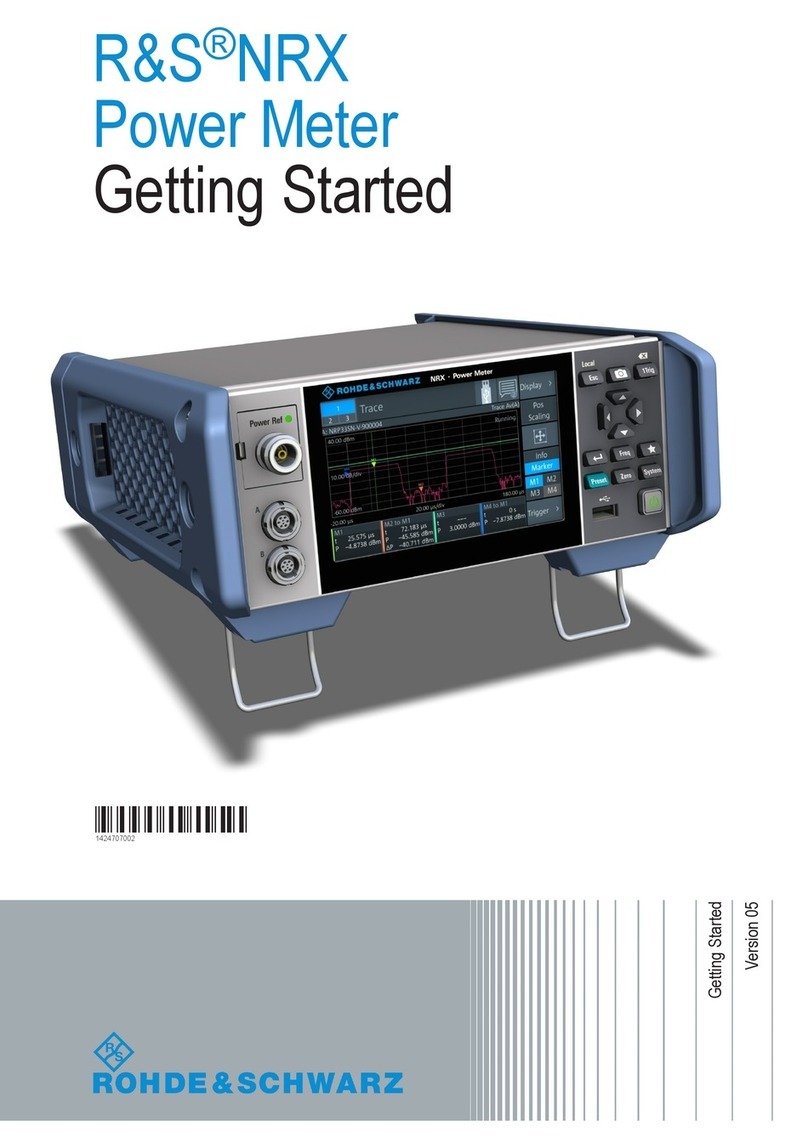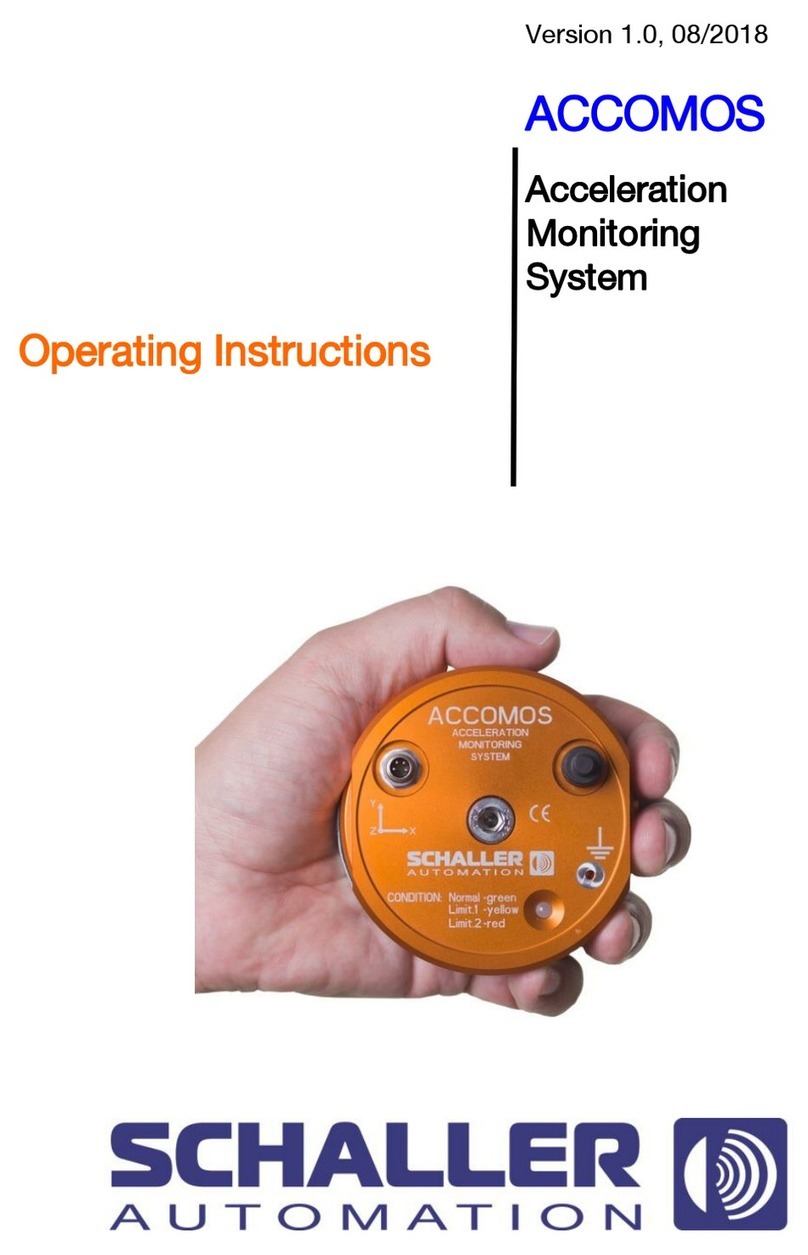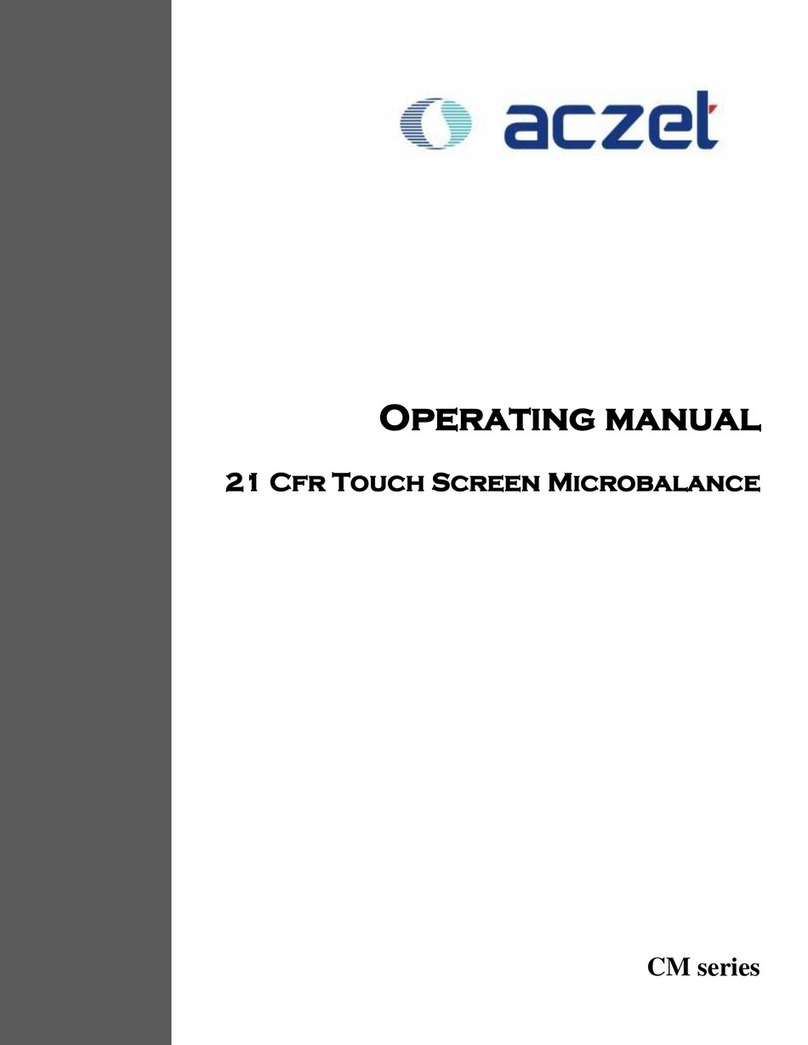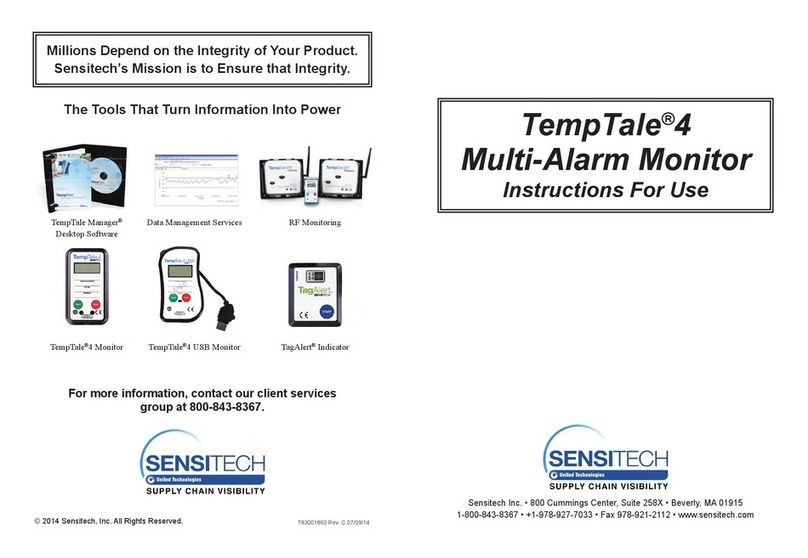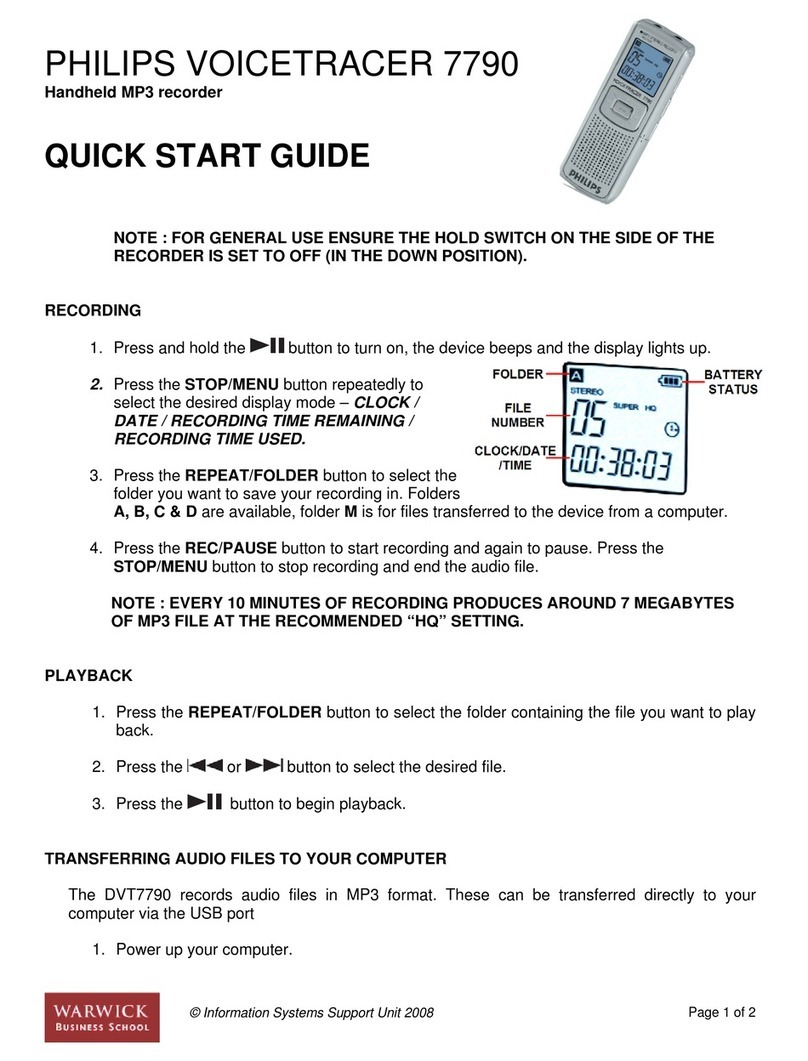TSR MC4.0 User manual

User Manual MC4.0
TSR Messtechnik AG
Ebnatstr. 164, CH-8207 Schaffhausen
Tel. +41 41 510 23 05, Fax +41 41 510 23 08
http://www.tsr-ag.ch
email: sales@tsr-ag.ch
By using this TSR meter you can enjoy high precision and quality. You benefit from
many years of measurement experience, the intensive cooperation with
domestic and foreign universities, universities of applied sciences and research
institutes. The MC4.0 is manufactured in our factory with the utmost care. All
sensors are calibrated in our accredited wind tunnel systems and checked
precisely for the prescribed tolerance values.
A. Description
Safety and foreseeable misuse
- Use MC4.0 only according to the instructions in this manual.
Another use may result in property damage or personal injury.
- Always use MC4.0 outside areas of highly flammable and/or
explosive substances. Use in hazardous areas is not permitted!
- Avoid moisture, extreme temperatures, vibrations and vibrations, as well as
strong sources of electromagnetic interference. These can significantly affect
the quality of the measurements or damage the device.
- Unauthorized changes to the device can lead to malfunctions and are
prohibited for safety reasons.
- After the service life has expired, send the device back to TSR Messtechnik. We
take care of the professional disposal.
B. How it works
Purpose
Applications and tasks:
- Measuring and regulating air technology systems
- Room climate measurement
- Measurement of air flow under field conditions
- Saving and printing measurement results
Measures:
- Flow
- Volume flow
- Temperature
- Relative humidity
Delivery scope
MiniAir20 and MC4.0 were inspected at the factory prior to delivery and left our
house in perfect condition. Please check the product for damage upon receipt
of the goods. If the transport damage is detected, please contact us
immediately.
Typical scope of delivery is:
- MC4.0 Multi-channel meter
- Sensor MiniAir20 (if ordered)
- Charger/power supply USB 5 Watts
- User manual (complete manual online on tsr-ag.ch)
- Equipment accessories
Power supply
The power supply is provided via a fixed battery in the device. The USB-C charger
is included.
Display and control elements
Connections and interfaces
1. Lemo plug for sensors
Connect the sensor for flow with the five-pole socket. Matching sensor types are
listed in chapter "Supported Sensor Types".
2. USB-C connection for sensor (front side)
Connect digital sensors to the mc 4.0 device (coming soon)
3. USB-C connection for power supply
To charge the battery or mains operation of the device.
Commissioning
Charging the battery
Use only the supplied power supply and charging cable to charge the
battery. Non-compatible power supplies can damage the device!
For initial commissioning, connect the power supply to MC4.0 and charge the
battery for approx. 2 hours. The device is then ready for operation and can be
used. The battery is fixed in the MC4.0 and designed for a long service life.
Please do not do any unauthorized work on the battery or the device. This
can cause irreparable damage to the device!
C. Operation
Key functions
To Switch on: press the button long.
To turn
off: Press the key for a few seconds Instrument displays Switch off
mode. Confirm to Switch off instrument with yes.
Back (Esc)
: After turning on the device the button has a back function and
cancel or exit selected settings and menu items
.
The Ok key confirm inputs and activate menus or menu items (E
nter
function).
Navigate between individual menu items with UP, DOWN, LEFT, RIGHT
You can also change parametric values.
Connecting sensors
MC4.0 offers sensor sockets for flow measurement as well as for humidity and
temperature measurement. The MiniAir20 and MiniWater20 series range sensors
are supported for flow measurement in air and water. These are complemented
by a combined humidity and temperature sensor.
- Connect the sensor connector to the socket in the device.
- The sensors should only be plugged in and out when the MC4.0 is switched off.
The MiniAir/Water20 sensors are detected automatically, the sensor type is
displayed in the Start menu.
Supported sensor types
Sensor type and measuring range
Short display in the Start menu
MiniAir20 Micro Air 0-20m/s
Micro 20m/s Air
MiniAir20 Micro Air 0-40m/s
Micro 40m/s Air
MiniWater20 Micro Water 0-5m/s
Micro 5m/s Water
MiniWater20 Micro Water 0-10m/s
Micro 10m/s water
MiniAir20 Mini Air 0-20m/s
Mini 20m/s air
MiniAir20 Mini Air 0-40m/s
Mini 40m/s Air
MiniWater20 Mini Water 0-5m/s
Mini 5m/s water
MiniWater20 Mini Water 0-10m/s
Mini 10m/s water
MiniAir20 Macro Air 0-20m/s
Macro 20m/s air
MiniAir20 Macro Air 0-40m/s
Macro 40m/s air
MiniAir20 Micro Air 0-20m/s Steel 140°C
Micro 20m/s Air 140°C
MiniAir20 Micro Air 0-40m/s Steel 140°C
Micro 40m/s Air 140°C
MiniAir20 Mini Air 0-20m/s Steel 140°C
Mini 20m/s air 140°C
MiniAir20 Mini Air 0-40m/s Steel 140°C
Mini 40m/s air 140°C
MiniAir20 Macro Air 0-20m/s Steel 140°C
Macro 20m/s air 140°C
MiniAir20 Macro Air 0-40m/s Steel 140°C
Macro 40m/s air 140°C
MiniAir20 Micro Air 0-20m/s Steel 250°C
Micro 20m/s Air 250°C
MiniAir20 Micro Air 0-40m/s Steel 250°C
Micro 40m/s Air 250°C
MiniAir20 Mini Air 0-20m/s Steel 250°C
Mini 20m/s air 250°C
MiniAir20 Mini Air 0-40m/s Steel 250°C
Mini 40m/s air 250°C
Humidity/temperature sensor
---
Info and status bar
The information bar is located at the top of the display and is permanently
displayed when the device starts.
It displays:
Battery capacity - battery level numeric in percent
Date/time in all profiles/menus, Bluetooth/WiFI status
The status bar is located at the bottom of the display and appears when a
measurement profile or menu is activated. Advertisements:
- Info Configuration settings in the dialog menu
- Instantaneic value or interval measurement - active measurement profile
- Log AKTIV or Log STOPP - Datalogger on/off
- File icon and name when browsing and displaying saved measurement results
Display - Display of the
measuring channels (max.
four) or of menu functions
Enter/Main Menu
Back/Dialogue
On/Off
Status bar
Infobar
Protective cover with
rear magnetic holders
USB-C port for
charging
LEMO plug for
Sensor connection
Display sensor type
USB-C port for sensors

Start Menu
The Start menu is the central selection area for device functions and device
information. After the device starts, the Start menu is displayed with the following
menu items:
- Display sensor type: Supported sensors (table "Supported sensor types") are
displayed graphically and with a short description. For incompatible sensors,
the message Sensor Type is not displayed detected.
- Measure
- Data
- Settings
Setting the Measuring Instrument
Starting from the Start menu/Settings, device settings can be made or changed
to MC4.0.
Configuration
The configuration of the device is done in the Settings menu.
Status: Start Menu -> Settings
- Menu
Units - Change the dimension of the of measuring variable.
- Set the time/date.
- Language - Select English, German, French or Italian
- Display - Setting the display brightness
- Bluetooth/WIFI Setting the display brightness device data and serial number.
- Factory settings - Attention! This command deletes all manually set settings and
returns the device to the delivery state!
- Info - Device Information(Serial No. .amp; Manufacturers)
Measuring profiles
Activate and stop profiles
Status: Menu Measurement is activated
Function Menu call with button UP/ or with click on Menu. Activate the desired
measurement profile with the OK button. Display shows either Average or Logger.
Measure:
- There are two profiles to choose from for measurement tasks:
- Average: In the Average measurement profile, average, min. and max. values
of the recorded measuring variables are formed over defined or free time
intervals.
- Logger: Datalogger enables the recording of momentary values in start-stop
measurement with adjustable interval (time span between two recordings). At
least 1,000,000 data records can be logged (card memory with 4 GB).
Settings for measurements
Measurement configurations can be made from the
Startmenu/Measurement/Menu.
Loggerinterval: Select menu in the function bar menu, select menu item logger
interval: Set the desired time span betweenthe recordings, setting range 1- 7200 s
Averagingtime: Select menu item averaging time,den set desired value in the
range 1- 7200 s
Units - Change the dimension of the measures.
Temperature (air): °C, °F, volume (flow): m3/h, l/s, m3/s, flow: m/s, km/h
Flow rate masurement - volume measurement to determine flow in ventilation
systems or pipes. This function must be adjusted manually. Informations of the pipe
shape and diameter are required.
Selection: Startmenu/Measurement/Menu/Flow rate measurement
- Define pipe shape: Round or rectangle.
- Permeable. or height/width,setting range 000-999mm.
Activate volume measurement
Volume measurement is factory-deactivated and must be manually activated
and/or adjusted in the dialog menu before starting a measurement task.
Profile Instant value
If the Logger and Average functions are not started, the actual value is shown.
Actual value: For ad-hoc measurements or rapid and overview measurements
under field condition
Data logger
Datalogger allows recording instantaneous values in start-stop measurement with
adjustable interval (time span between two recordings). It can be max. 1.000,000
records (card memory with 4GB).
Measures
Datalogger records all measurement variables for which a
- suitable sensor is plugged in
- optional channel is activated (volume measurement)
Conditions:
- Profile Logger enabled & logger interval set
Start/stop recording
- Logger Start. After starting the logger, the menu can be closed. The readings
will continue to be recorded until the data logger is terminated.
- To finish, press stop.
If the logger is not stopped manually, the recording is continuous until the
device is turned off or the battery is discharged. Log data is preserved in
this case.
Profile Average measurement
In the Interval Measurement profile, average, min and max values of the
measured variables are formed over defined or free-running time intervals. The
Save and Printing functions are available for processing and visualizing the values.
Prerequisites:
Connect flow measuring sensor (or additionally humidity/temperature sensor.
Activate profile - chapter Display of the measured values
Measured values, units and sensor detection are continuously displayed in the
display. At the interval, updated average, min, and max values are displayed. In
addition, a counter is displayed that counts the running interval time up to the
final value.
Defined interval measurement
The measurement over a defined period of time is the standard interval
measurement. It is used for series measurements with a constant time interval.
Select Menu in the toolbar, select averaging time and set the duration between 1
– 7200 s.
Processing Measuring Results
MC4.0 provides to possibilities for saved measuring results:
Display Data
Select Data: The .xml-files are saved in the internal storage sorted after measure
profile and date. (To find specific data select the wanted measure profile, year
and day.
Delete data/ measured values: Main menu / Select data / selected record
/ long press Ok or with touchscreen long click on the selected record to the file or
delete folders.
D. Specifications
MiniController MC4.0
Sensor
Flow sensors for gases and waterHumidity and
temperature sensors
Measuring units
Flow: m/s, km/hVolume flow: m3/h, l/s,
m3/sHumidity: % rFTemperature: °C, °F, °K
Display
TFT Dot Matrix Display
Measuring rate
2 measurements / s
Power supply
Lithiumpolymerbattery
Operating time per battery charge
approx. 8hrs
Enclosure Dimensions (HxWxT)
168 x 68 x 38 mm
Enclosure protection type
IP 67
Weight
approx. 300 grams
Temperature
0 to 60°C
Operating humidity
0 to 90% rF
Calibration standard for air sensors
Laser Doppler Anemometer (LDA)
Important notes:
-Humidity, extreme temperatures, vibrations and vibrations must be avoided.
-Cleaning the case and glass with a soft, slightly damp cloth. Do not use
abrasion and solvents, do not immerse in water.
-Remove used batteries immediately to avoid leakage and thus damage to the
device. Please dispose of the batteries properly (environmental protection)
-Strong electromagnetic sources of interference (transformers, radios,
transmitters, etc.) can affect measurement accuracy.
-The device must not be modified. Only original accessories are to be used.
-The product must not be disposed of via public waste collection
points or bins. It must either be disposed of properly in accordance with
the WEEE Directive or can be returned to TSR Messtechnik AG at its own
expense.
Guarantee
We assume the warranty for detectable material or manufacturing defects on
plants and equipment for 12 months from delivery. In the case of incorrect
applications, the warranty claim is not required.
In the event of warranty, the damaged part will be repaired or replaced free of
charge at our discretion. The transport and travel costs shall be borne by the
customer.
In the case of third-party materials, the supplier's warranty provisions apply.
We assume no liability with regard to the suitability of the delivered goods for the
intended purpose.
Our liability in all cases is limited to the defective device. Further liability for any
damages is expressly excluded.
EU Declaration of Conformity:
Device:Wing wheel anemometer
Device designation:MiniController MC4.0 with sensor MiniAir20/MiniWater20
Type designation:MC4.0/f.6**/f.717.MC4.0
We hereby declare that the devices described above comply with the relevant
provisions of electromagnetic compatibility in accordance with the
EMC Directive 2014/30/EU.
The following harmonised standards have been applied:
- EN 55022:2011-12; (Emission)
- EN 61000-6-1:2007-10; (Immunity)
TSR Messtechnik AG
Ebnatstrasse 164
CH-8207 Schaffhausen
Managing Director: M. Scheller
Certified to EN ISO 9001:2015 and EN ISO/IEC 17025:2017 (for airflow)
Date: 30.01.2021
Measure Dimensions
Temperature (air)
°C, °F
Volume (flow)
m
3
/h, l/s, m
3
/s
Flow
m/s, km/h
This manual suits for next models
3
Other TSR Measuring Instrument manuals