TTI BX688 User manual

BX688 User Guide
Driver Fatigue Monitor
BX688 User Guide
(V4 Commercial Professional Version )
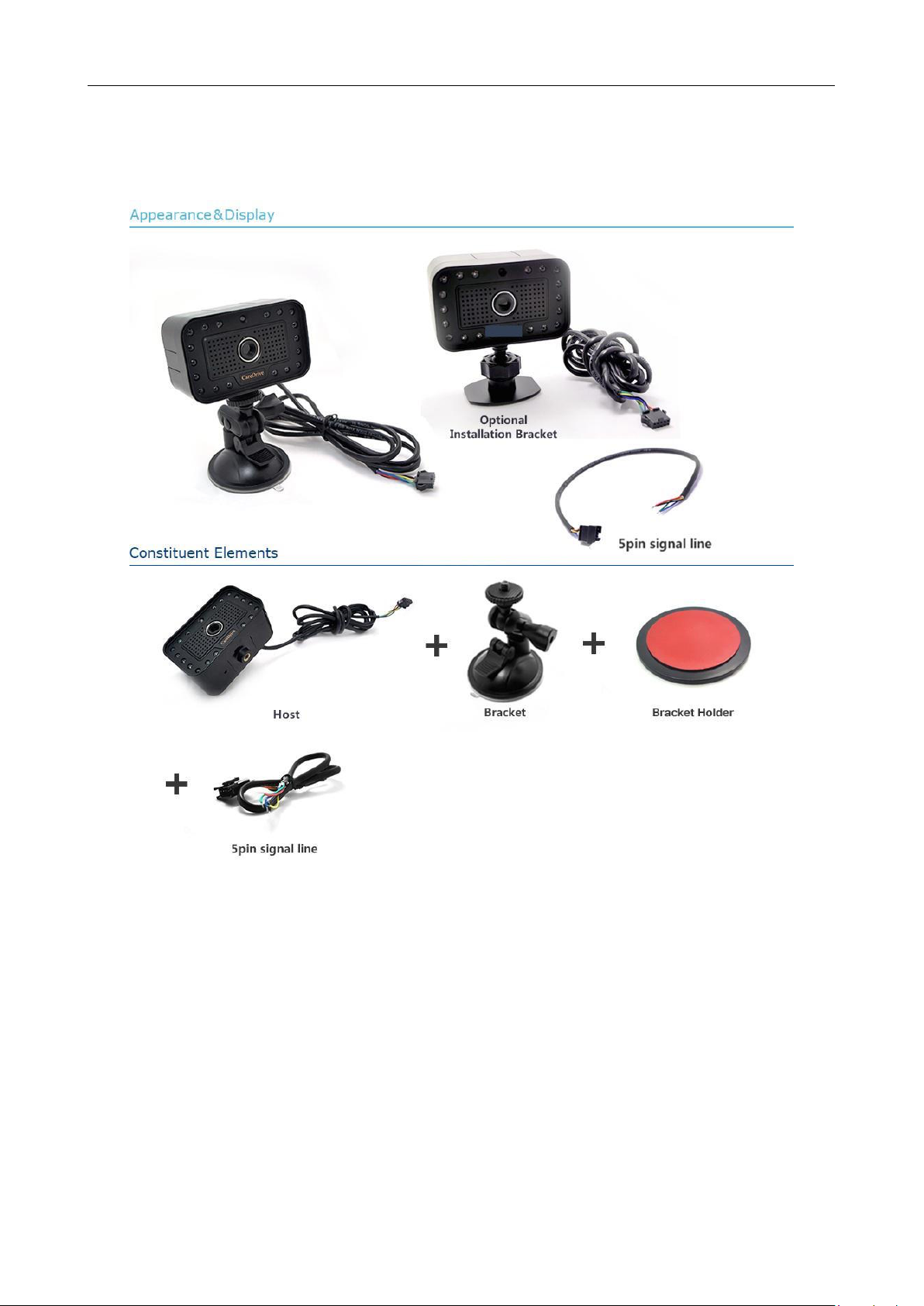
BX688 User Guide
Product Composition
*BX688 includes the host and 5 pin signal line. It can work on all types of vehicle, both 12V and 24V power
supply.
Caution
Do not attempt to disassemble or alter any part of the equipment if you are not authorized
maintenance personnel.
Do not operate the product, during driving, in order to ensure safe driving.
Please handle carefully, avoid dropping or subjecting the product to severe impacts.
Do not clean or maintain the equipment with chemical solvent or thinner, it may cause damage
to the surface.
Do not allow the product to come into contact with, or become immersed in water or other
liquids. Do not store the product in humid or dusty areas.
Do not heavily drag and kink the cable, do not place heavy object on the cable, otherwise, it
may cause heating and fire.
Special legal statement: Driver fatigue monitor is only an alarming product, do not absolutely
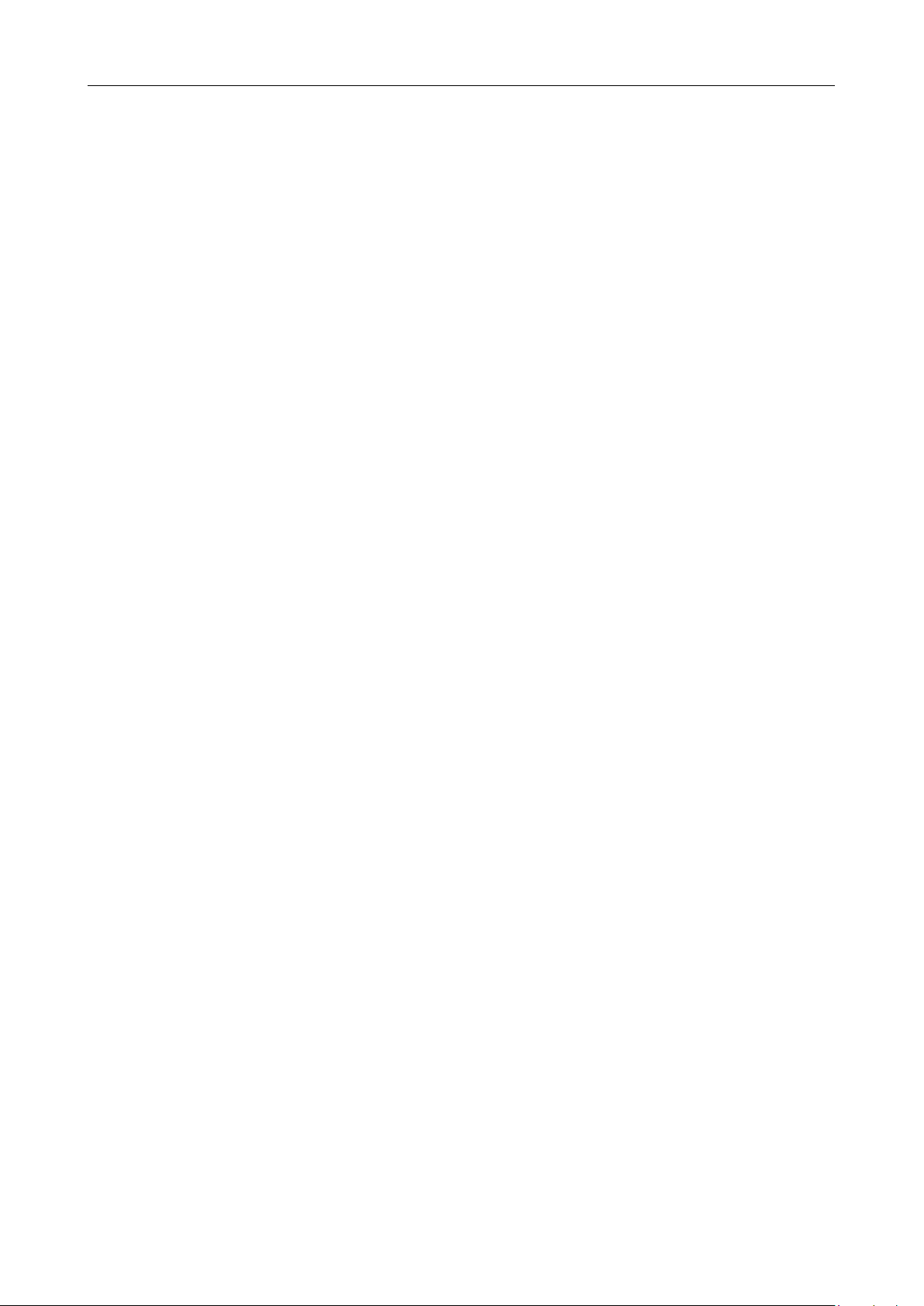
BX688 User Guide
guarantee for your driving safety. Please be noted that BX688 is not responsible for any driving
accident.
While every effort has been made to ensure that the information contained in this guide is
accurate and complete, no liability can be accepted for any errors or omissions.
We reserve the right to change the specifications of the hardware and software described herein
at anytime without prior notice.
Extra Attention
◆BX688 does not recognize the people who have only one eye, white eyebrows, rough scars or
wrinkles around eyebrows.
◆The product's storage temperature is -45° C to + 85°.
The normal working temperature in cab is -10° C to +50° C. If the cab temperature is below
-10° C in winter or above+50° C in summer, the system will be in dormancy status
automatically. Once the cab temperatures reaches the normal working temperature, it will start
work automatically again.
Installation Method
In case affect vehicle safety, the installation of the professional version, please operate by
professional technician.
1. Connect the 5 pin signal line as required (Please refer to the part of AVL system (GPS)
Connection), connect the 5 pin connectors between 5 pin signal lines and BX88 host.
2. Install the device on the dashboard right in front of the driver. The degree between the
installation location and the driver’s normal driving position should be within 20 degree.
MR688 can be fixed on uneven surface as long as the camera is trained on the driver’s face.
3. Tear the protective film from suction cup of bracket, put the host on the holder (If choose
simple sticker bracket, please omit this step). Tear red sticker of holder’s bottom, put the host
on optimal position of dashboard lightly. Train the lens on your face and adjust the position of
the lens according to the state of the green light. Do not block the main display parameters of
the instrument panel.
4. The product host is connected with bracket, user can adjust the camera height via the bracket
screw on the right side. Bracket has two universal balls, user can adjust different direction. The
lens must be installed vertically. That means the green light and the center of the lens remain
in the vertical. Don’t press the double-sided adhesive tape too firm at first, so the
inappropriate position can be re-adjusted easily.
5. The distance from lens to the driver's eyes should be between 60cm-90cm. when the driver is
looking at the front and the green light remain bright, indicating that BX688 can detect the
driver’s eyes well. Try to adjust the camera to correct position where the green light can keep
on. Flashing green light is normal while driver open the eyes, especially for the driver wearing
rimmed spectacles.
6. For some cases, such as: under the strong light, or the people with glasses, or the people with
little eyes, the distance should be closer and between 60cm-70cm. For normal people, the best
distance is between 70cm to 80cm.
7. The dashboard of truck and bus is low, try to install at higher position in front of the driver. If
you install the device in the side front of the driver, the angle should be not more than 15
degree, the host should not be higher than the driver’s eyes and the angle between the
installation location and the driver’s eyes should not be more than 30 degree.
8. To test the right installation, sit in the normal driving position. If the green light is on or

BX688 User Guide
twinkling, indicating that the driver has been detected in opening the eyes. If the green light is
still on or flashing when the driver moves a little distance from left to right and down to up,
indicating that the installation location is more reasonable. Then you can rest assured a safe
driving. Flashing green light is normal while driver open the eyes, especially for the driver
wearing rimmed spectacles, because when there is some shielding, the green light will be
flashing.
Installation Position
Sensitivity Setting
Because of the different understanding to the product, peoples ’ initial expect of purchasing is to
hope the product can be alarmed once their eyes closes. In fact, this may cause some non-sleeping
warning, they may complain too much warning after using several time and prefer to make alarm
only for real sleepy condition. So we set up 2 levels sensitivity to help customers adjusting
conveniently when they use the product. Each level it can quickly detect the real sleepy or
absentminded condition, only the alarming time is different for looking around and normal eyes
closing.
Please see above pictures, the toggle switch located at the back side of the product, it will be pushed
to the OFF position before delivery.
1A: DIP1=OFF(pull down), for testing sensitivity( high sensitivity,
for test use)
1B: DIP1 =ON (pull up), for normal sensitivity. It takes a little bit
more time to make alarming for driver’s looking around.
1 2 3 4
ON
Switch
DIP-1.2.3.4 switch to down(off)
1 2 3 4
ON
(1A)
1 2 3 4
ON
(1B)

BX688 User Guide
Fatigue Alarming Speed Setting
DIP2 and DIP3 switches, for fatigue alarming speed setting (when vehicle
speed is lower than warning speed, no alarm; when parking, reversing, low
speed inspecting etc, automatic no alarm.)
DIP2=OFF (down), DIP3=OFF (down), any speed will alarm.
DIP2=OFF (down), DIP3=ON (up), alarm when more than 20KM/H.
DIP2=ON (up), DIP3=OFF (down), alarm when more than 30KM/H.
DIP2=ON (up), DIP3=ON (up), alarm when more than 45KM/H.
Volume Adjustment
Everyone has the different requirements about the alarm volume. The volume can be set by
adjusting the
Switches (DP-4).
3A: DIP4=OFF (down), high volume.
DIP4=ON (up), low volume.
Notes:
After adjusting the DIP sensitivity switch, the new sensitivity can only be effective after the power
is off
and re-connected. The Volume function can automatically restart after adjustment, doesn’t need
disconnect and re-connect the power.
BX688 Speed detection function
* only for the BX688 commercial professional version
The usage of BX688 commercial professional version is same as normal BX688, and function of
automatic speed detection is added. This function can avoid false alarm during car's parking or
reversing.
Function of speed detection:
1. BX688 commercial professional version has added speed detection function. When the
immediate speed is lower than setting one, BX688 won't alarm even fatigue characteristics
is detected. As car/driver is safe when speed is low, and usually fatigue characteristics
is aroused by driver's parking or reversing. Then false alarm will be avoided and
interference to driver can also be reduced, so drivers can accept to use BX688 easily.
2. Speed detection is calculated by GPS signal. For the first time of set-up, GPS satellite
signal search is needed. Usually it needs about 2 minutes, and the specific time is related to
specific environment, and when it starts again, search time will shorten as vehicle position
don't change.
3. When GPS signal is searched, voice prompts is 'GPS connection has been restored'. When
there is no GPS signal (vehicle is in underground parking), voice prompts is 'No GPS
1 2 3 4
ON
(3A)
1 2 3 4
ON
(2A)
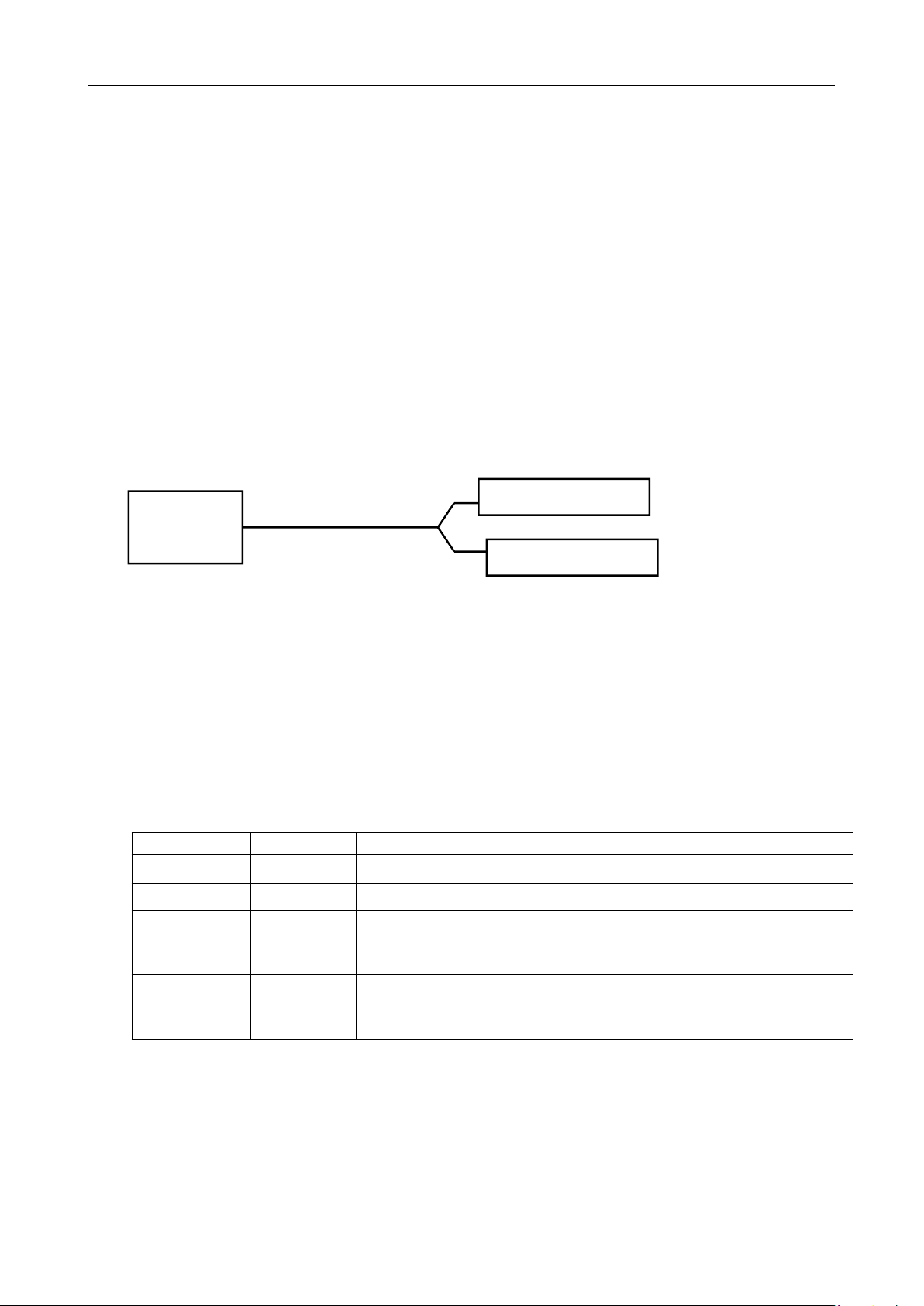
BX688 User Guide
signal'.
4. When GPS signal is not detected (e.g. in underground parking), BX688 will stop alarming.
5. On the back of BX688, DIP switch 2 and 3 are used to set alarm speed by hand. When
start-up speed is set by software in computer through connecting with Data collection box,
then can’t set by hand any more. The parameter will accord the computer setting through
connecting with Data collection box.
BX688 video output function
* Only for the BX688 V4 Commercial Professional Version with video output
For the BX688 V4 Commercial Professional Version, it has a RCA video socket, which can output
NTSC video signal (We can also customize PAL signal
Power Supply
BX688 power input is 9V-32V, it works with both 12V and 24V power, fit for the gas car and
diesel vehicle. It has good peak-voltage protection measures.
Driver Fatigue Monitor System is with low power consumption, in the 12V cases, the average
current is less than 100mA, while in the 24V, the average current is about 60mA.
AVL System (GPS) Connection - Alarm Signal Interface
Lead’s color
Pin number
Definition of signal
Red
pin-1
Power+,DC12V/DC24V
Black
pin-2
Power-,GND
Yellow
pin-3
Signal output of” fatigue warning”,
When fatigue detector alarming, output low level(0V);
When alarm stopped, output high level(4.2V)
Blue
pin-4
Signal output of “no portrait warning”
When portrait not detected, output low level(0V);
When portrait detected, output high level(4.2V)
Note:
Please do not touch the power+ to the input and output signal lines. Because it will damage
the BX688.
Please do not connect BX688's power input via 5 Pin cable and cigarette lighter adapter at
the same time, otherwise it may burn BX688.
BX688
RCA video socket
5pin SM plug

BX688 User Guide
"fatigue warning" Signal Chart:
The ON(GND) signals means detect driver fatigue.
Signal is used for:
For GPS vehicle management system (AVL), vehicle operating records systems.
The Systems receives the BX688 signal, can real-time send to the management center; can record
the signal by on-board equipment.
Calculate the number of alarm and the time of alarm, then managers can understand the driver’s
normal driving condition. For the driver who is often in poor state, it can strengthen management by
this system and prevent fatal accidents.
Signal matching:
Using the BX688 output signal, should confirm that the device (GPS, etc.) input interface should be
matched with BX688 output.
If not, should be matched by the conversion circuit.
Or give us the input device interface requirements. We will make the interface according to your
requirements, or provide conversion circuit recommendations.
About the Power
During demonstration or testing, BX688 sometimes not alarm, Power may cause it.
BX688 is an electronic device with a high-speed image processing CPU, it is designed to use
the vehicle power supply. Vehicle power supply is the linear power with battery . When
Demonstration and testing, customers should use the DC linear regulated power supply and
power supply should be grounded.
Demonstration and testing, do not use switching power supply.
Because switching power supply has much high-frequency interference, need a good filtering
and shielding. In the market, a lot of Switching power supply filtering and shielding is not
enough, even not to ground, can easily cause interference to make BX688 not working
properly. It is not easy to test whether the quality of switching power supply is good enough.
So we do not recommend switching power supply.
During Testing and demonstration, please use the DC Linear Power Supply , and the power
should be grounded. We recommend the adjustable DC linear regulated power supply for
electronic maintenance. This power can guarantee quality of supply. Connect BX688 cigarette
power adapter to the power output cigarette lighter socket.
If you use the power cable to directly connect BX688. Must pay attention: Use the power
cable with a round needle-shaped plug . Do not misuse the alarm signal output cable.
Wrong connection will cause BX688 damage.
If you use a switching power supply, will not damage BX688, but may be no alarm sometimes.
If have this problem, please turn off BX688 power and restart.
Normal
Alarm(ON)
Alarm release(Normal)
4.2V
0V(GND)

BX688 User Guide
User Note
Alert Status
Usually people enter the Alert Status after 1 minute normal driving, but some people who wear
glasses need take at most 5 minutes. If you are in real sleep after the system enters to the Alert
Status, BX688 will start warning. It is smart, before you close the eyes, if you have some big
movements or long talking, without any fatigue condition, it only gives you one or two friendly
reminding alarm after your eyes close for 4-7 seconds, it may not remind if the movement is too big.
If the driver didn’t have big movement and didn’t speak, eyes open gets smaller and smaller, or eyes
closed, or watching the front but in thinking, it will make sharp alarming after 2 seconds.
After the product is connected to power supply for 2 seconds, the green light will flash for 1 second.
If it is at night, the infrared light will get red. In the first 30 seconds, the system detect the driver’s
position and analyzes driver’s condition, it does not make warnings during this period. Only after
the driver has been keeping driving for more than 30 seconds, the system will enter into alert status.
However, once power is on, the system will detect if the driver’s eyes are open or not. If the green
light is on, it means the driver’s eyes are open. If the green light is off, it means the driver closes
eyes or driver is not in the detecting range of the camera. For the first time installation, you can
adjust the camera’s position based on the green light’s display.
BX688 can detect and analyze the driver’s fatigue condition prior to falling into sleep. Normally,
driver's eyes get less and less sensitive to the light before falling into sleepy condition. At this time,
this smart BX688 is keeping detecting and analyzing the driver’s retina condition, make sharp
alarming to awake the driver prior to fall into sleep. Driver should stop driving immediately and
have a rest after reminded by BX688.
People Image Identification
For special populations, such as people with thin eyebrows or with no eyebrows, the system need
1-60 seconds to detect, if the green light turns on when open eyes and green light turns off when
close eyes, it means the identification is successful.
The product may not be able to identify some old age people (above 60 years old and young age
people (below 15 years old, also can’t identify people who have only one eye (the system is
designed based on two eyes. Old people can be detected if they are in good body condition, big
scar around the eyes cannot be identified as well.
For some rare people, if can’t be identified by the system after 1 minute, we suggest not use this
product. If they still hope to buy it, they can provide the front face photos to us. We can make
special one for them, but need additional cost and time.
Wear Glasses or Sunglasses or Contact lens
For drivers who wear glasses or sunglasses or Contact lens, the system can also detect. If they wear
the glasses with frame, in case the frame ward off driver’s eyes, better to put the glasses a little bit
more up on the nose, or install the host more lower (the position is lower if installing inside the dash
board, we suggest to wear the glasses without frame.
For people who wear deep color sunglasses, they can install the host closer, we suggest wear bigger
sunglasses.
For contact lens, without any affection.

BX688 User Guide
Reasons of Non-alarming
1. Inappropriate installation location
A suitable location of the device should be this: when the driver looking ahead, the green light will
light up or flash (if green light always keeps on, it is the very good position; when the driver close
the eyes, the green light is off.
2. Unfinished face recognition
After detecting the driver, BX688 will identify the face characteristics first, it doesn’t start
monitoring the fatigue until finishing the face identification, and the identification time is different
for different drivers. Usually the device can enter the alert status after 1 minute’s normal driving, it
takes around 5 minutes at most to enter into alert status for some people wearing glasses. This won’t
affect the using as the driver won’t get into sleep during the first several minutes ’ of driving.
3. The previous alarm interval is too short
During normal driving, the driver will be waked up by the alert. In order to avoid the drivers to be
tired of the excessive interference, or the driver wants to a rest stop, before re-entering the warning,
BX688 only alarms again after 10 seconds of the first alarming. So in the test, BX688 will not alarm
if you simulate the fatigue state too quick after the previous alarm.
4. Impact by the big movements
BX688 is very intelligent. If the driver is detected a substantial movement in the early warning, it
shows that there is no sign of driver’s fatigue. In that case, BX688 only issue the friendly reminder
after detecting the driver’s fatigue state for 4-7 seconds.
5. Unstable power
If you use another power supply for testing, the power supplies may be insufficient capacity, or the
interference is too large. That will affect BX688 to work properly. Please use good quality power
supply or the car power supply in the car for testing.
Copyright 2013 TTI. All right reserved.
Table of contents
Popular Automobile Accessories manuals by other brands

ULTIMATE SPEED
ULTIMATE SPEED 279746 Assembly and Safety Advice

SSV Works
SSV Works DF-F65 manual

ULTIMATE SPEED
ULTIMATE SPEED CARBON Assembly and Safety Advice

Witter
Witter F174 Fitting instructions

WeatherTech
WeatherTech No-Drill installation instructions

TAUBENREUTHER
TAUBENREUTHER 1-336050 Installation instruction











