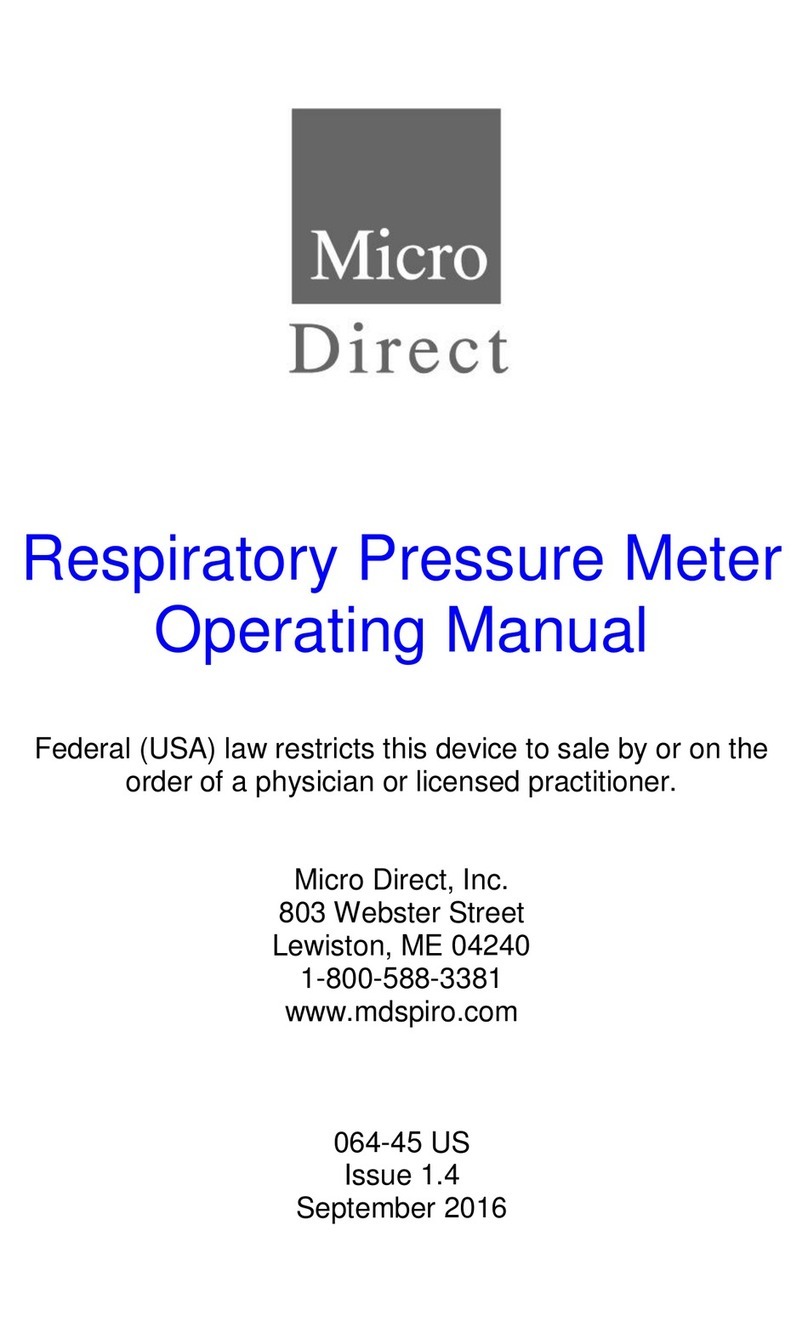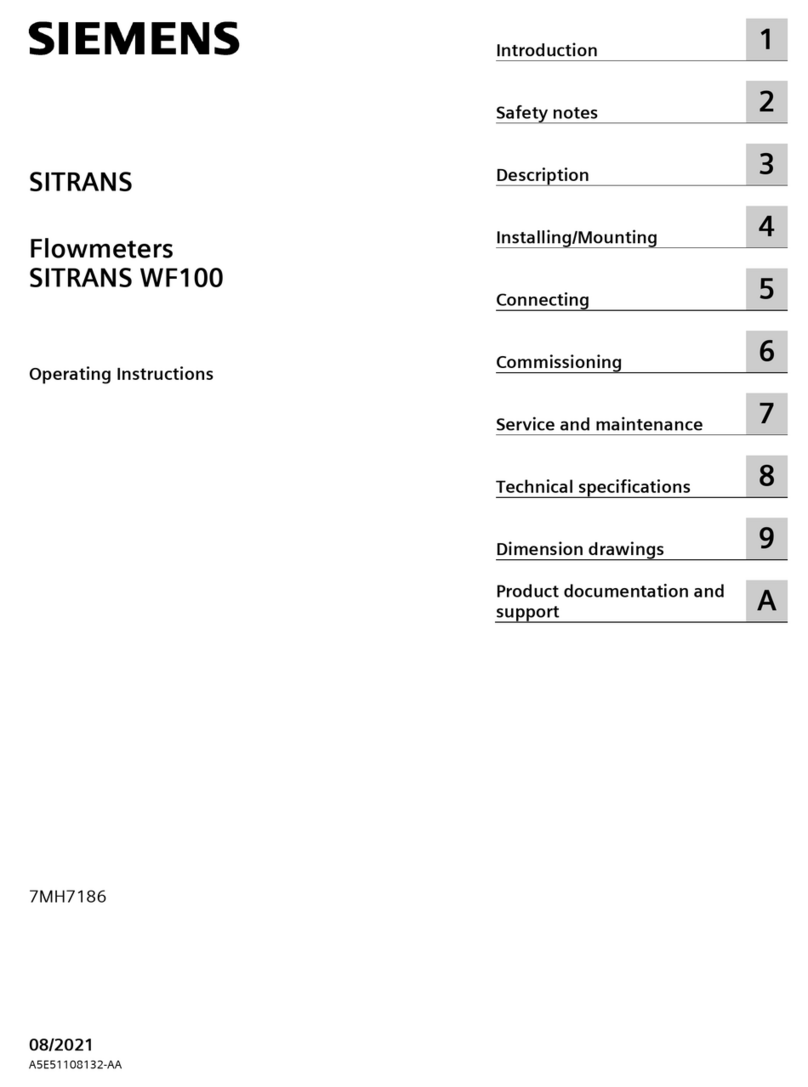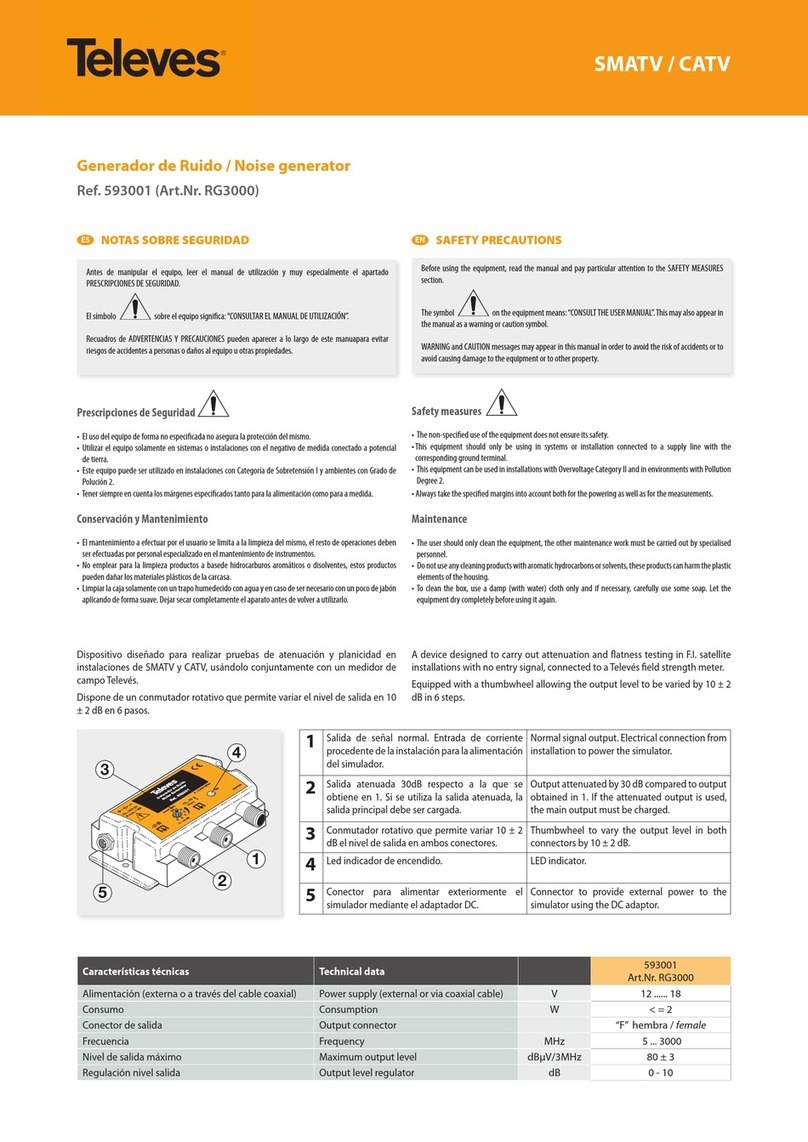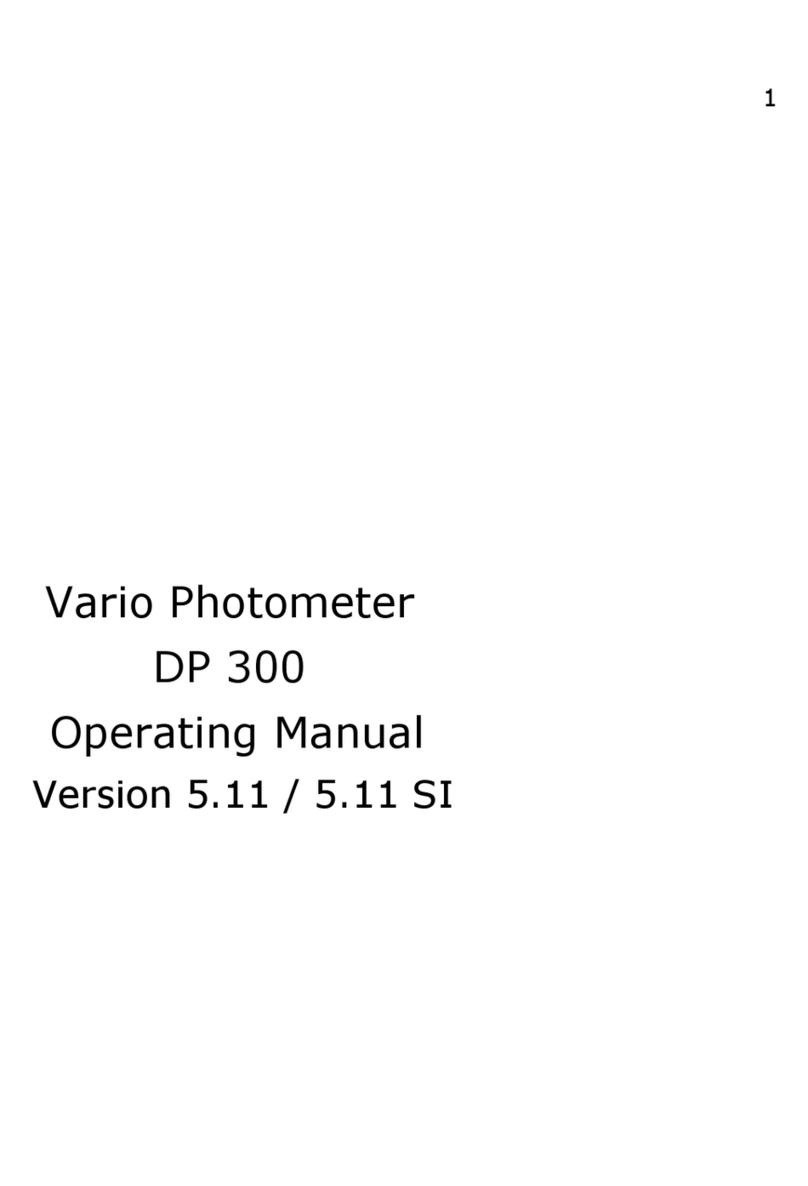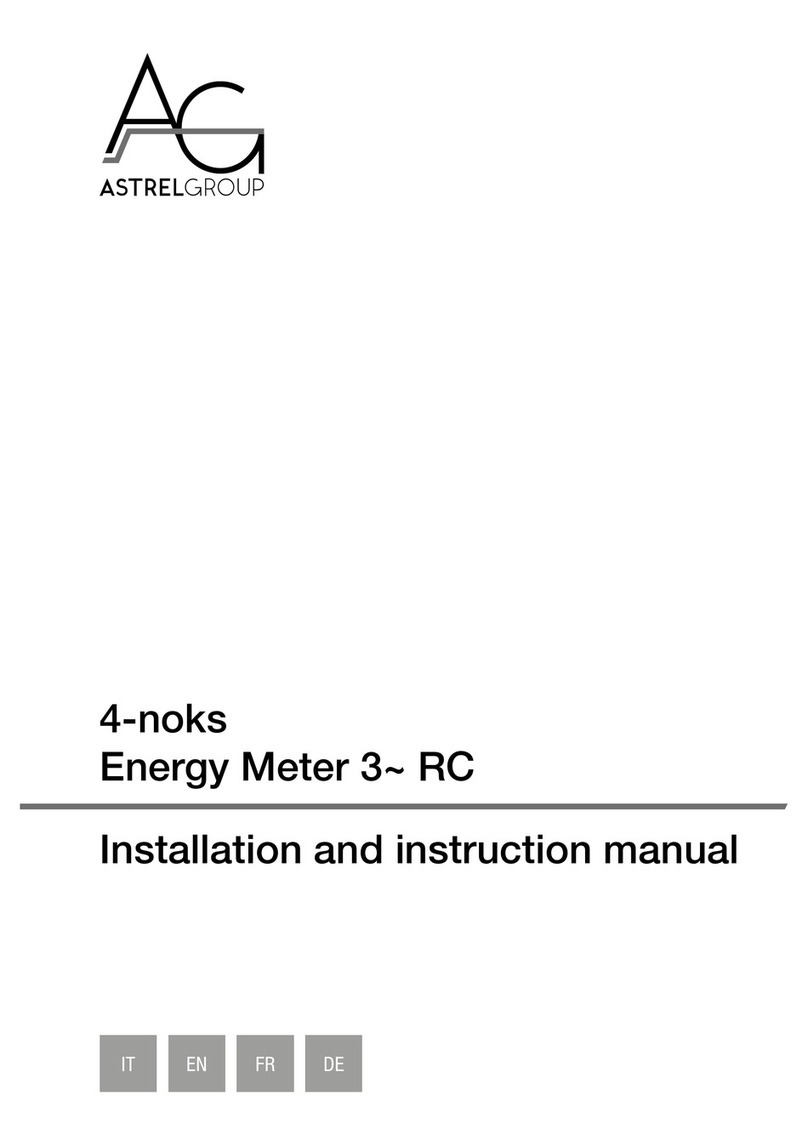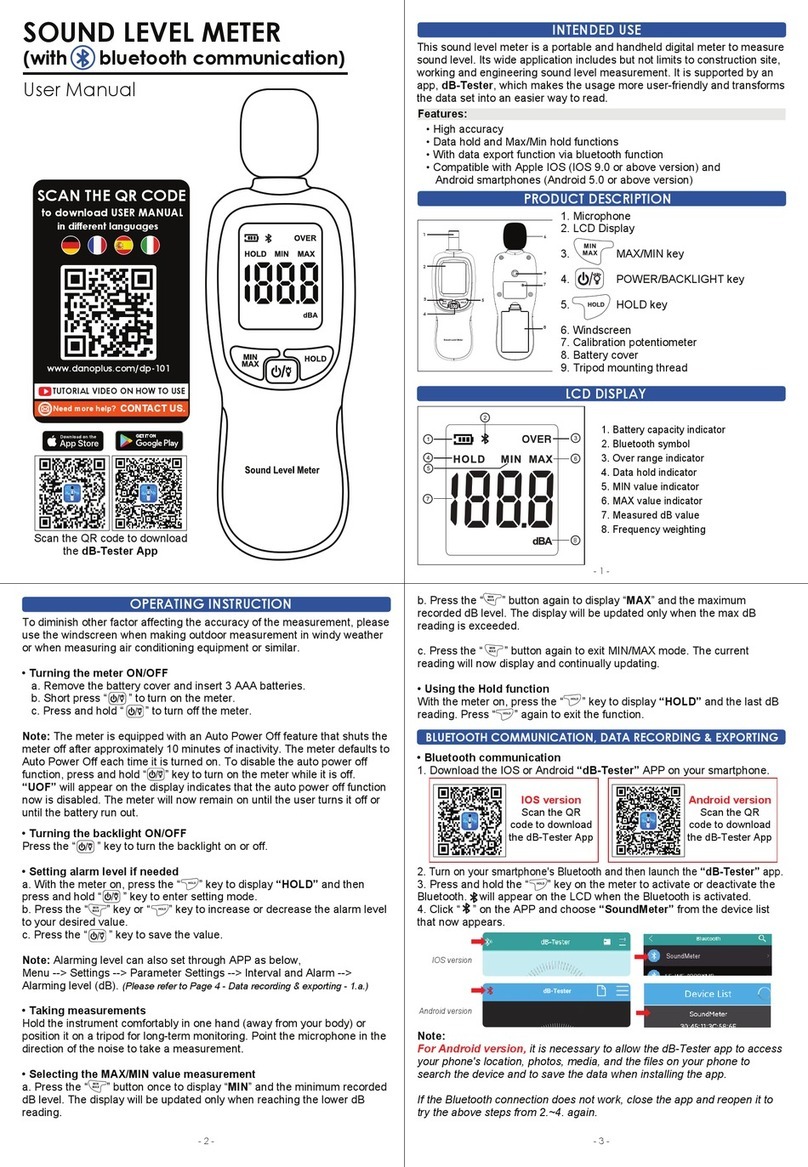Indications for Spirometry
Spirometry has been used extensively to measure lung function capability and to
recognize and treat many diseases associated with the impairment of healthy lung
functions. Spirometry today provides great insight into the status of any person’s
health.
Generally speaking, spirometry is a simple diagnostic tool used to define a
subject’s lung condition. The major indications for spirometry are:
✓Dyspnea (shortness of breath)
✓Exercise induced coughing
✓Chest tightness
✓Smokers over 45 years of age (NLHEP recommendations)
✓Obesity
✓Pre-operative testing
✓Occupational exposure to dust and/or chemicals
✓Ongoing assessment of patients receiving bronchodilator treatments
✓Determination and/or documentation of pulmonary disability
✓Asthma diagnosis
✓Pre-existing pulmonary disease
✓Frequent colds
✓Assessment of congestive heart failure
CPT Codes for Spirometry
94010 - Spirometry Complete
Includes graphic record total and timed vital capacity, expiratory flow rate
measurement (s) with or without maximal voluntary ventilation
94060 - Bronchodilation Responsiveness
Spirometry as in 94010, pre and post-bronchodilator or exercise
94070 - Bronchospasm Provocation Evaluation
Multiple spirometric determinations after bronchodilator with spirometry as in 94010
94200 - Maximal Voluntary Ventilation
Maximum breath capacity
94375 - Flow Volume Loop
Respiratory Flow Volume Loop
95070 - Inhalation Bronchial Challenge Testing
(Not including necessary pulmonary function tests), with histamine, methacholine
or similar compounds.
94464 - Bronchodilator Administration
Demonstration and/or evaluation of patient utilization of an aerosol generator,
nebulizer and meter dose inhaler or IPPB device
Diagnosis and ICD-10-CM Codes on back cover