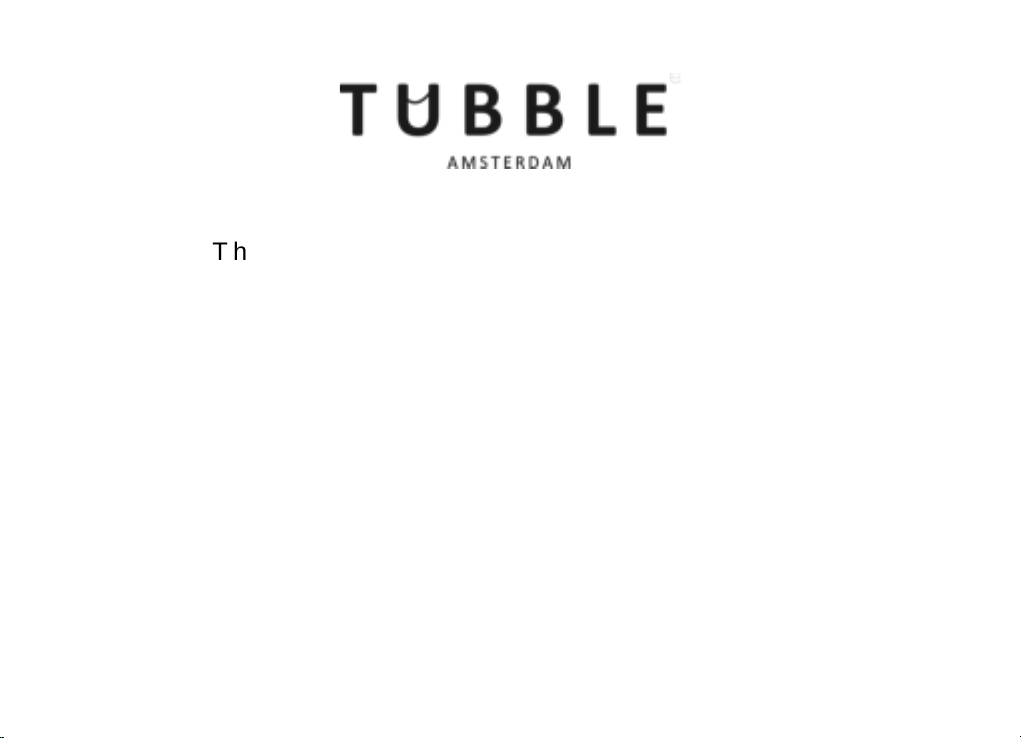2
7. Please ensure that persons with physical or mental disabilities, or without
relevant experience and skills (including children) use the device under careful
guidance and instructing.
8. Please keep in mind that this device cannot replace normal ventilation or daily
dust collection.
9. Ensure the plug of the device is well connected to the socket to avoid overheating.
10. Do not place any items on top of the device.
11. Ensure the device is placed and functions on a firm, flat and horizontal surface.
12. Ensure an empty surface of at least 30 cm surrounds the device when it
functions. Similarly, leave at least 50 cm of empty space above the device.
13. Do not place the device under an air conditioner to prevent condensation water
dropping into the device.
14. Ensure both the filter and the back cover of the device are properly installed
before connecting it to power.