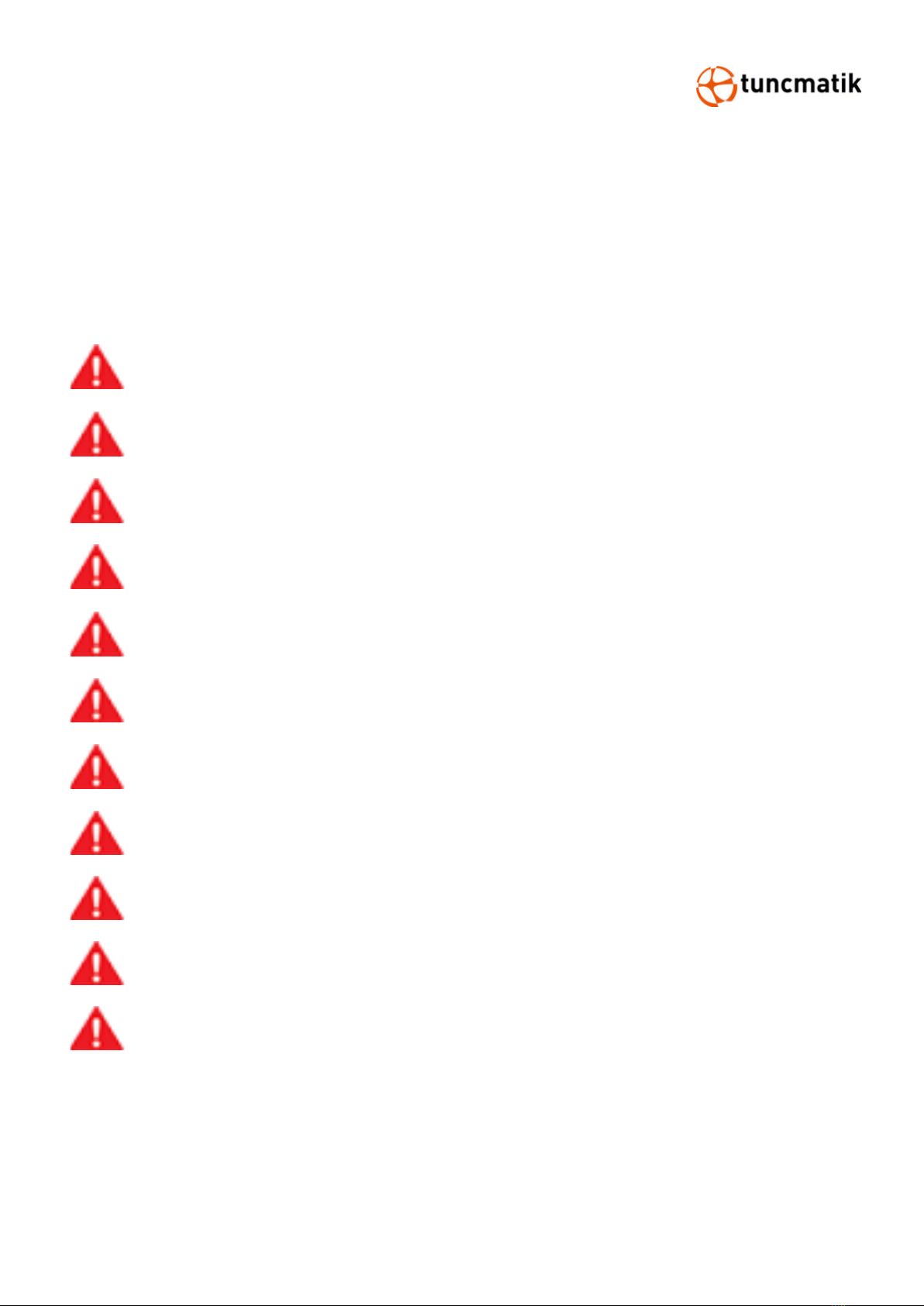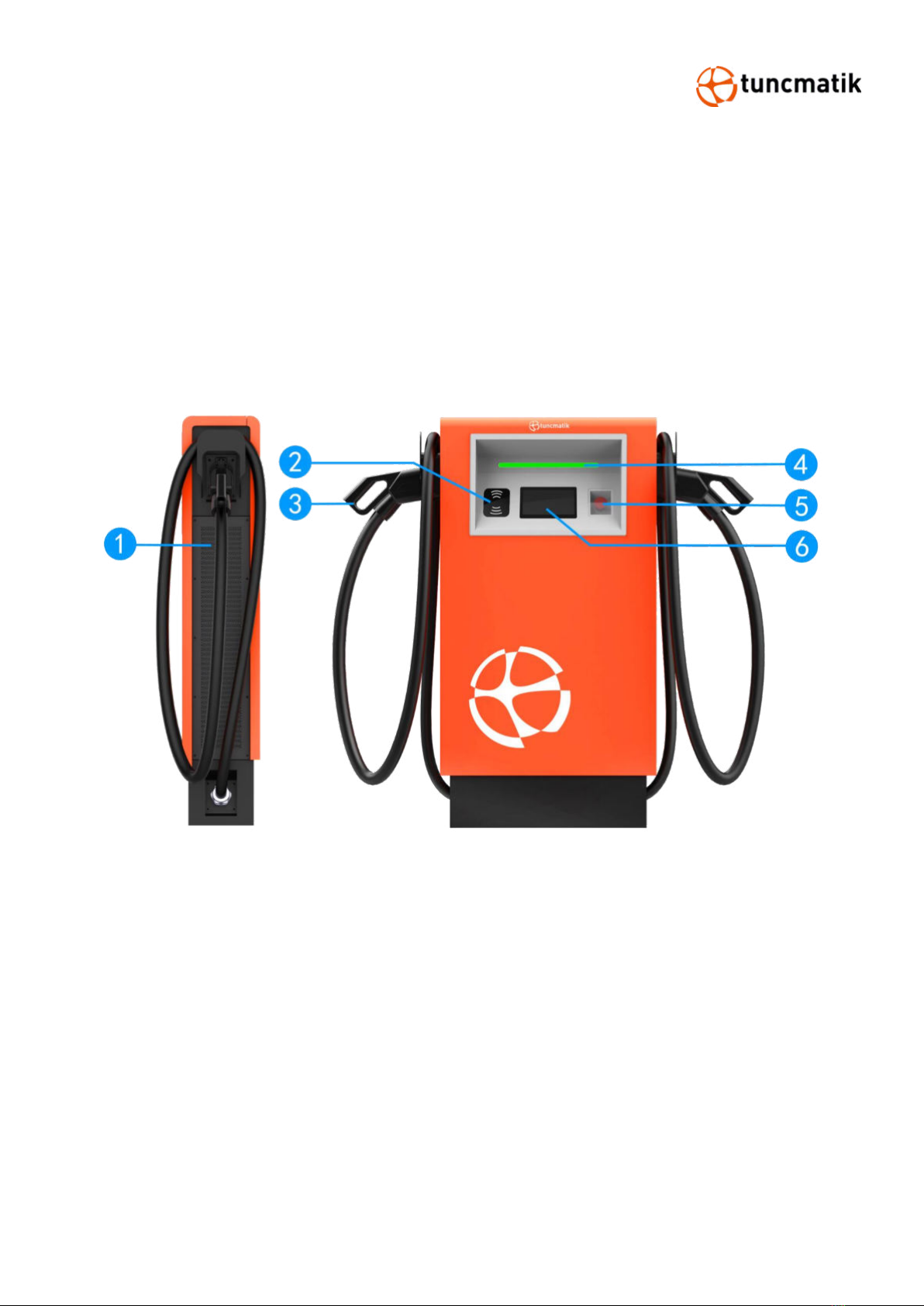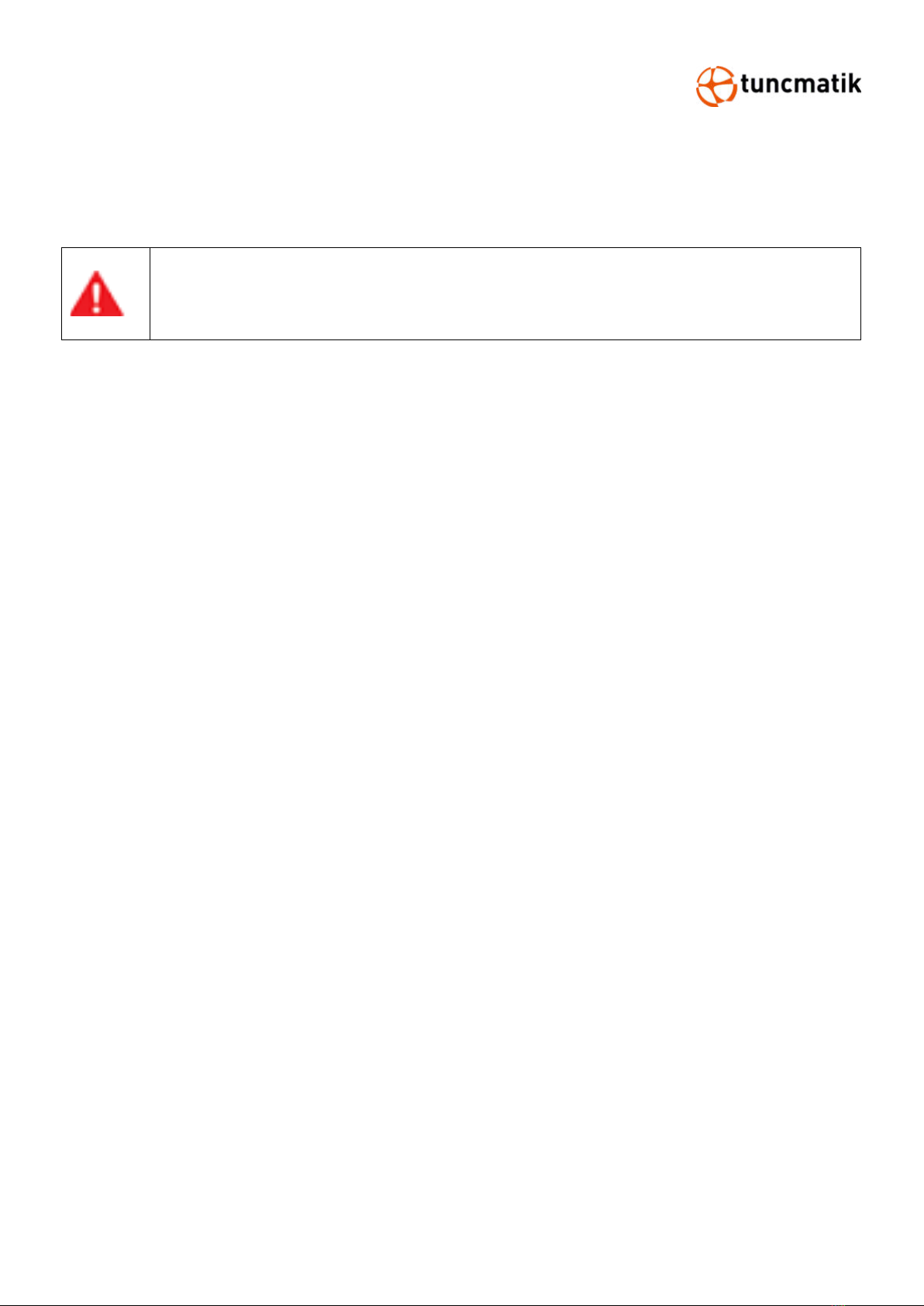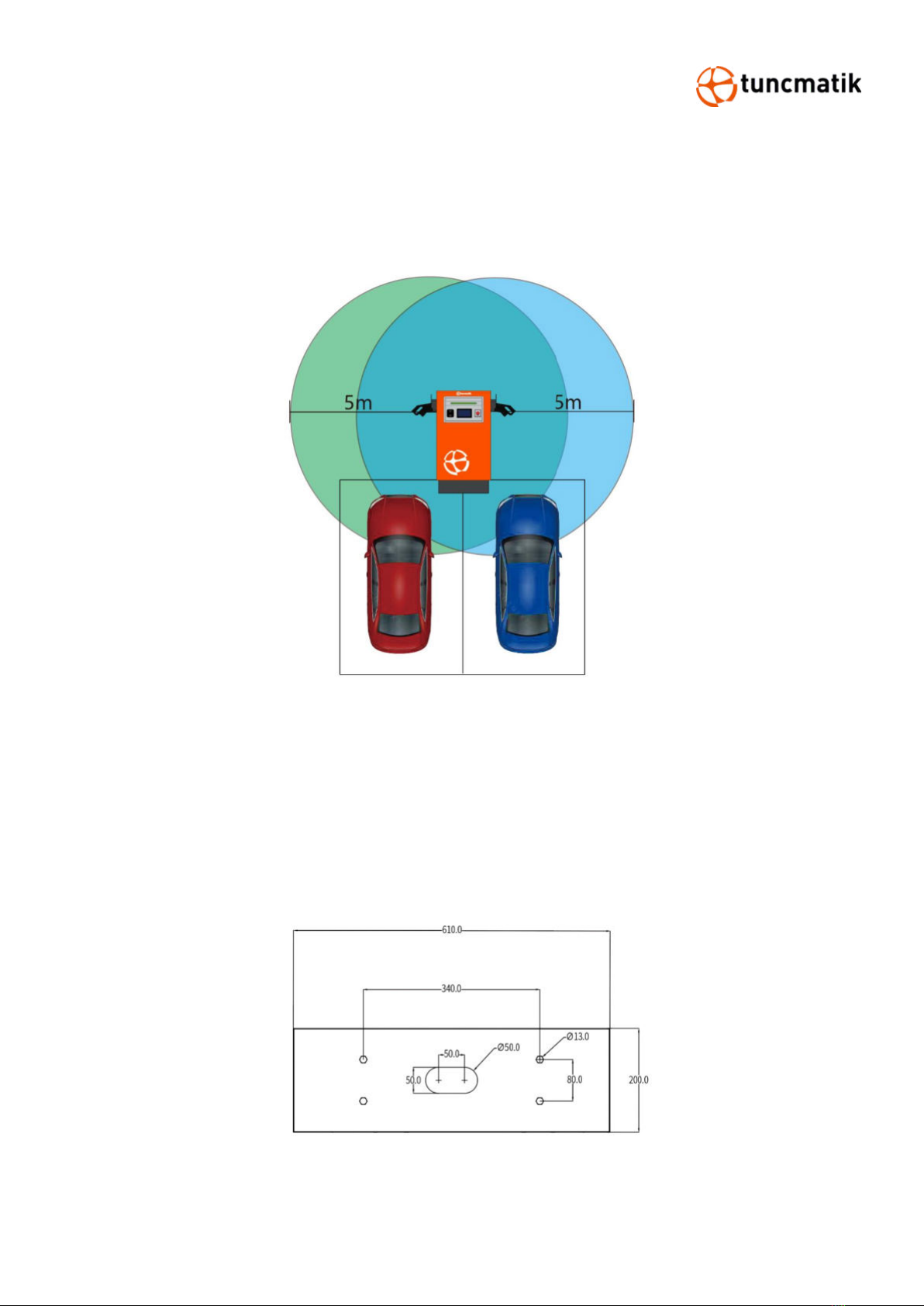Table of Contents
1. Safety Instructions ................................................................................................... 1
2. Technical Specifications............................................................................................. 3
3. Introduction ............................................................................................................. 5
3.1. Product Overview............................................................................................ 5
4. Packaging ................................................................................................................ 6
5. Installation............................................................................................................... 7
5.1. Pre-Installation ............................................................................................... 7
5.2. Cable Reach ................................................................................................... 8
5.3. Construct
Foundation
..................................................................................... 8
5.4. Dimensioned Drawing ................................................................................... 10
5.5. Space Requirement ....................................................................................... 11
5.6. Installation Steps .......................................................................................... 12
6. Charging Process.................................................................................................... 14
6.1. Charging Process .......................................................................................... 14
6.2. Charging Page Description............................................................................. 18
6.3. LED Operation .............................................................................................. 19
6.4. Precautions .................................................................................................. 19
6.5. EPO Operation .............................................................................................. 20
7. Routine Maintenance .............................................................................................. 21
8. Trouble Shooting .................................................................................................... 22