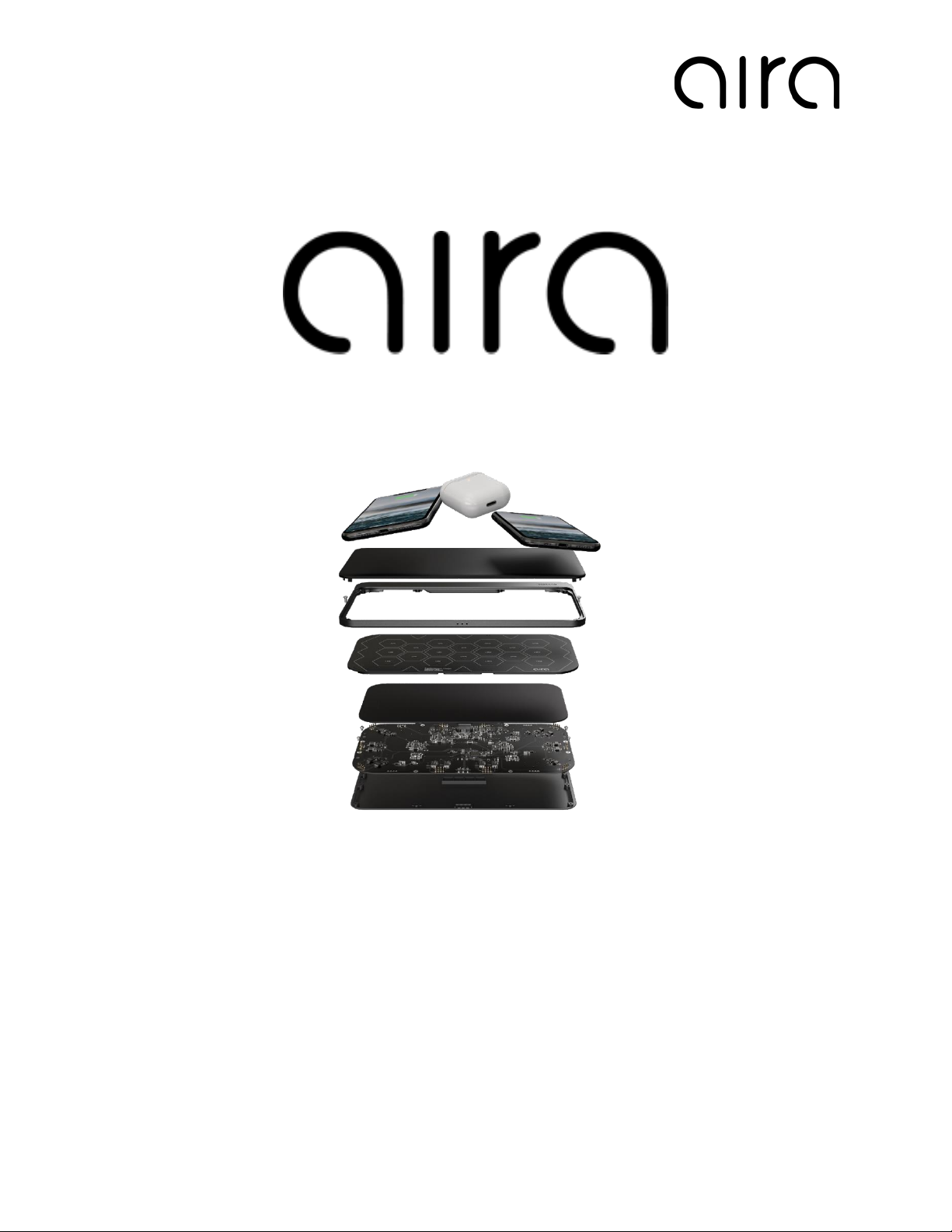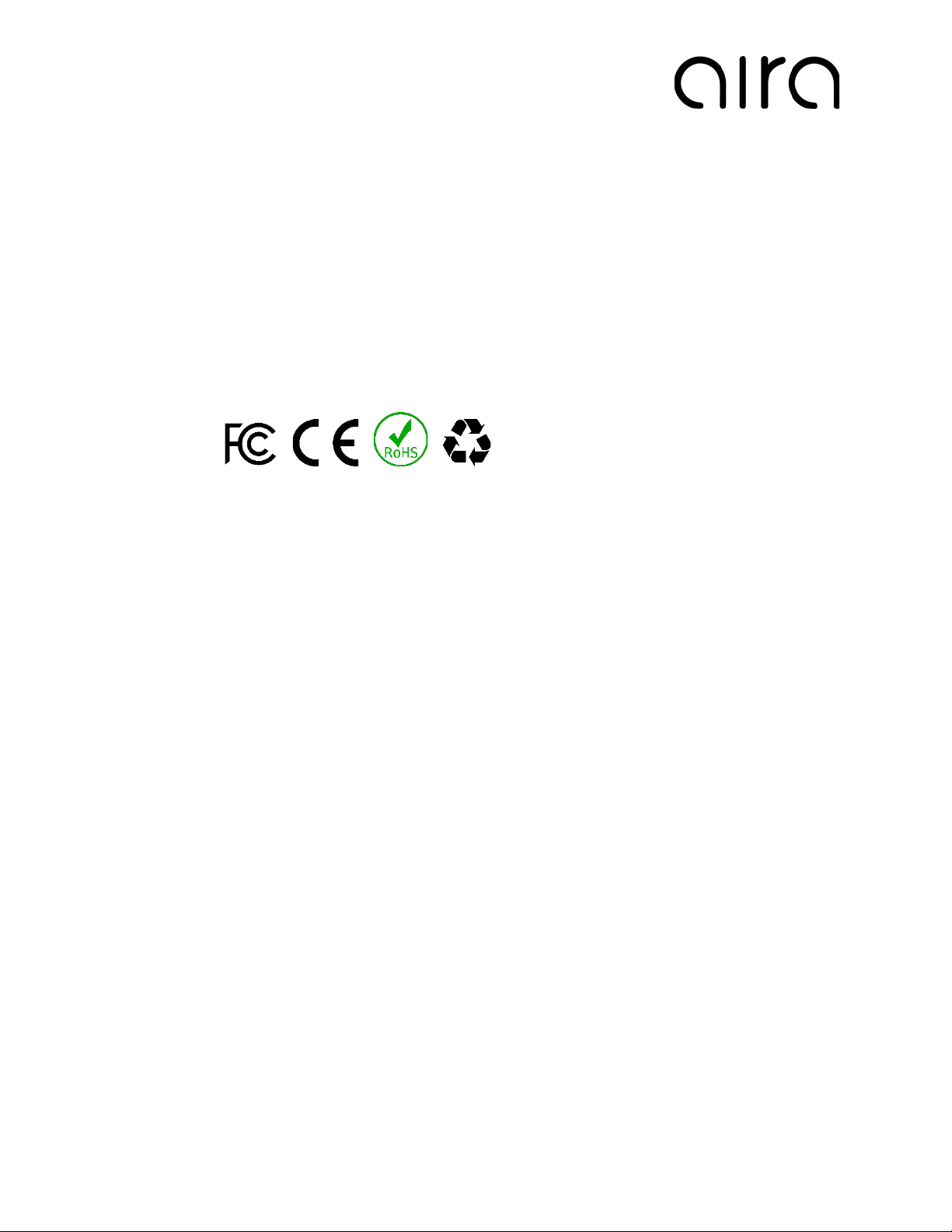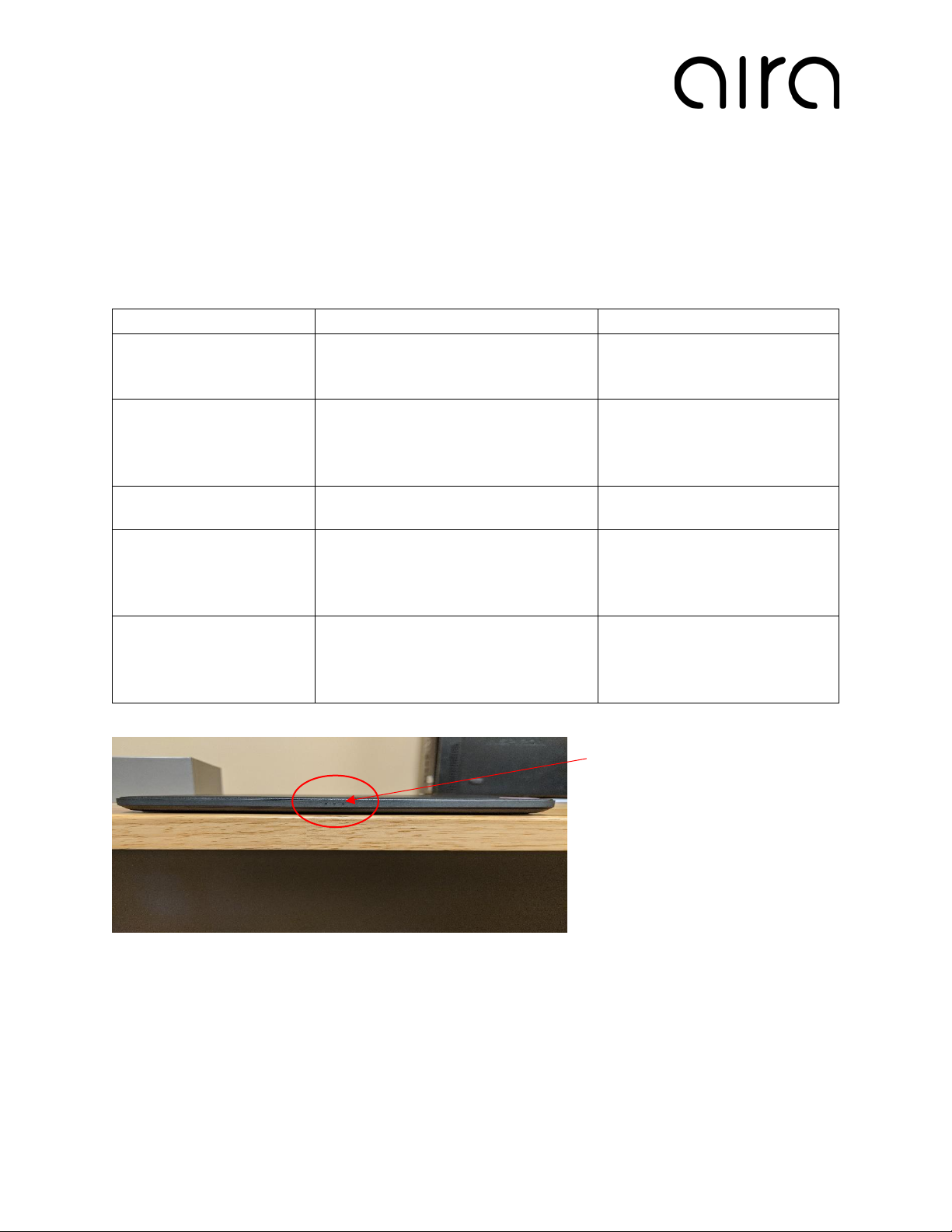7 Rev 20200702A
Warranty
One year limited warranty to the original purchaser only in that this product is
free from defects in workmanship and materials from the date of purchase
(damages through normal wear and tear, alteration, misuse, neglect, accident,
service by anyone other than the authorized service center, act of God not
included). During this warranty period, upon verification of defects, this product
will be repaired or replaced at the discretion of the manufacturer. This limited
warranty is in lieu of all other warranties, express or implied, including, but not
limited to implied warranty of merchantability or fitness for a particular
purpose. For all warranty claims, the product must be returned with the proof of
purchase to the manufacturer.
Exclusions and Limitations
Except for the limited warranty expressly set forth or to the extent restricted or
prohibited by applicable law, Aira Inc. expressly disclaims any and all other
warranties expressed or implied, including any warranty of quality,
merchantability, or fitness for a particular purpose, and you specifically agree that
Aira Inc. shall not be liable for any special, incidental, indirect, punitive, or
consequential damages of any type on any Aira Inc. product. In addition to and
without limiting the generality of the foregoing disclaimers, the limited warranty
does not, under any circumstances, cover the replacement or cost of any
electronic device or personal property inside or outside of the Aira Inc. product.
You may have additional warranty rights depending on your country, state, or
province. Further, some countries, states and provinces do not allow the
exclusion or limitation of incidental or consequential damages or exclusions or
limitations on the duration of implied warranties, so the above may not apply to
you. If any provision of the warranty is found unlawful, void, or unenforceable,
that provision shall be deemed severable and shall not affect any remaining
provision.