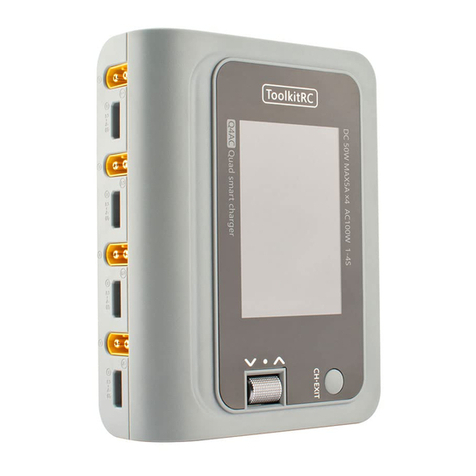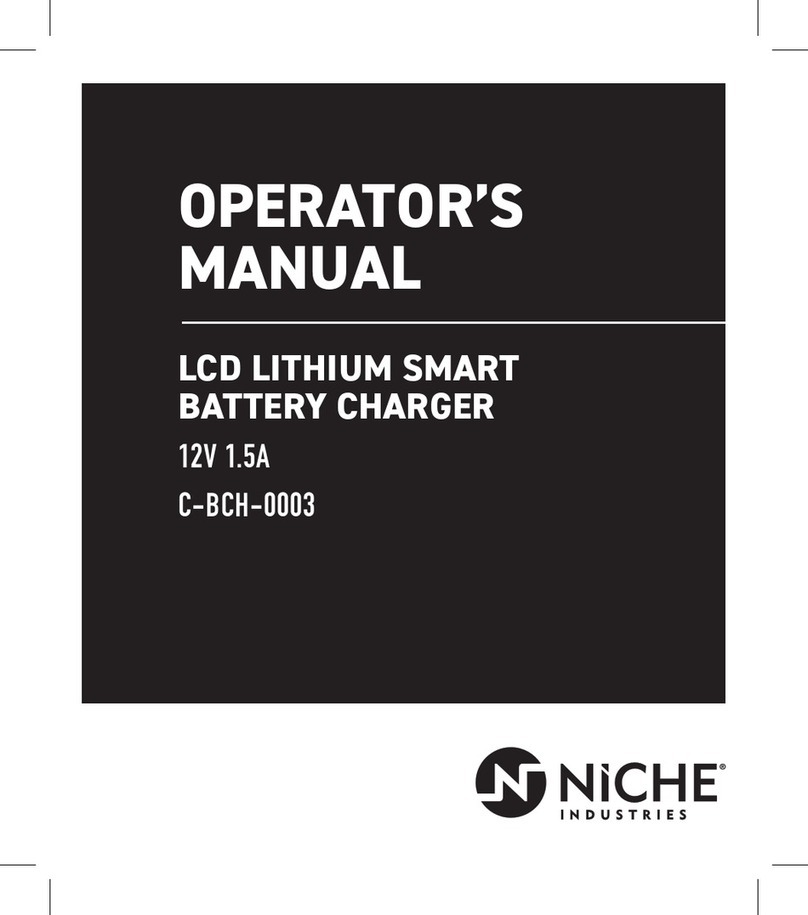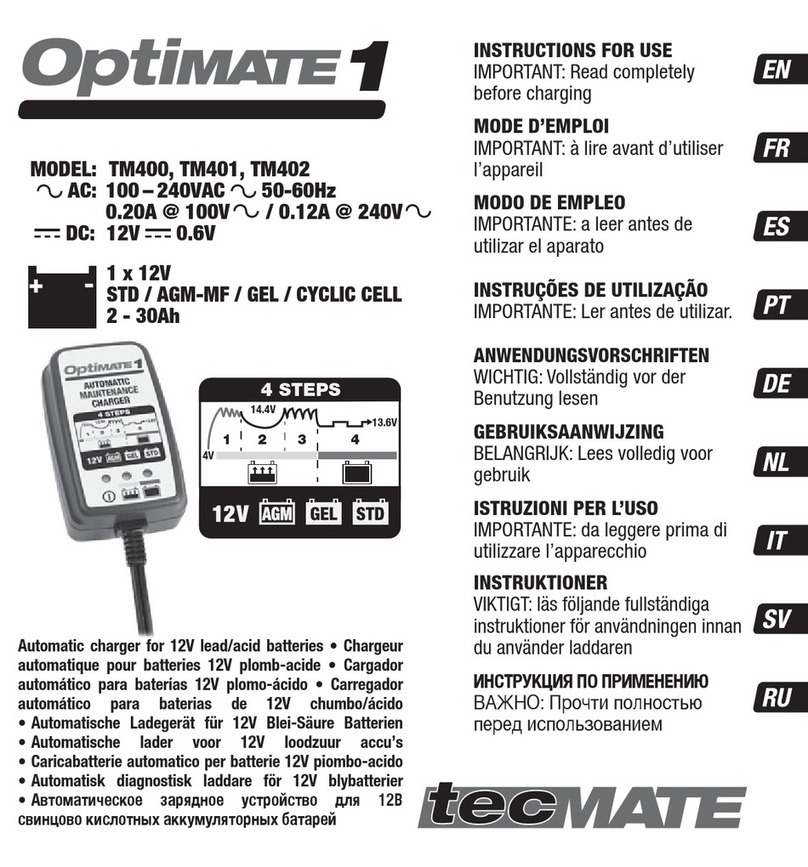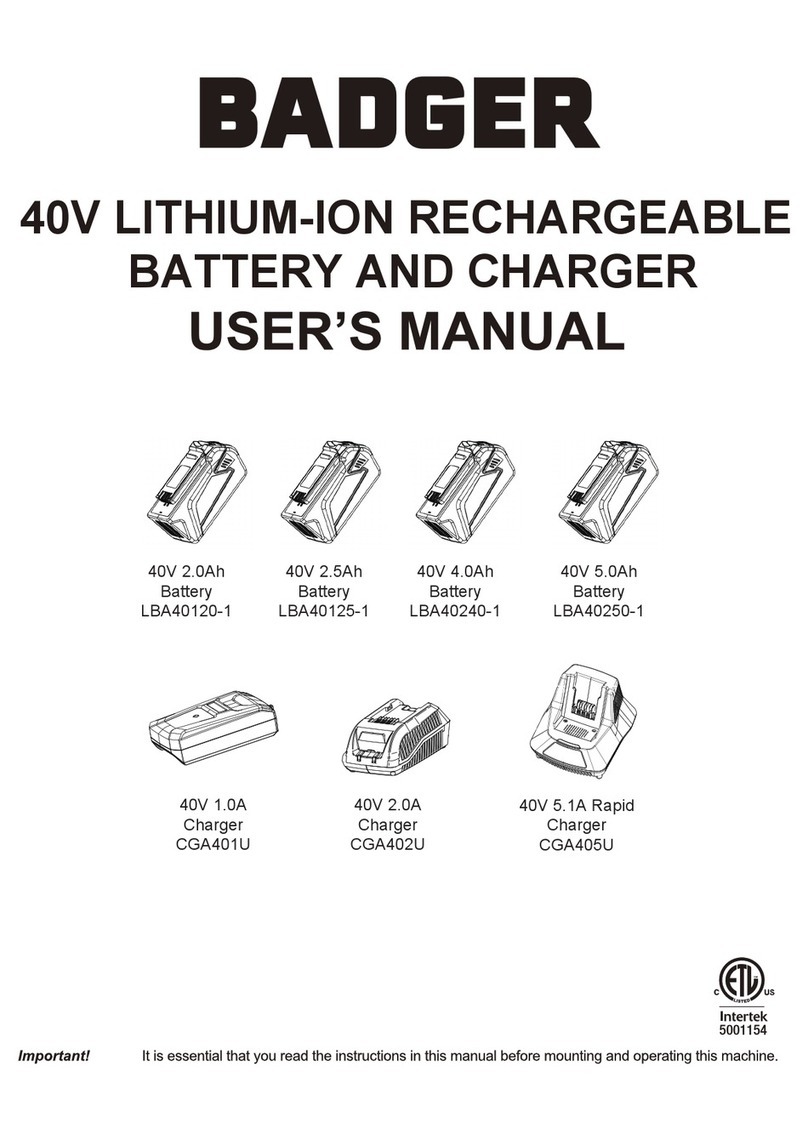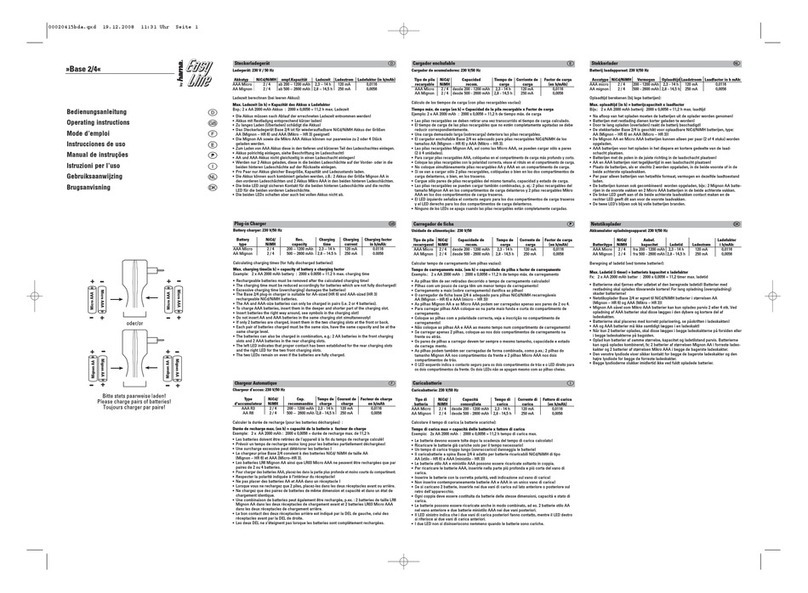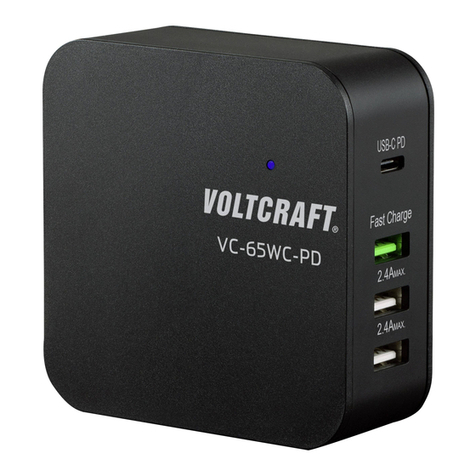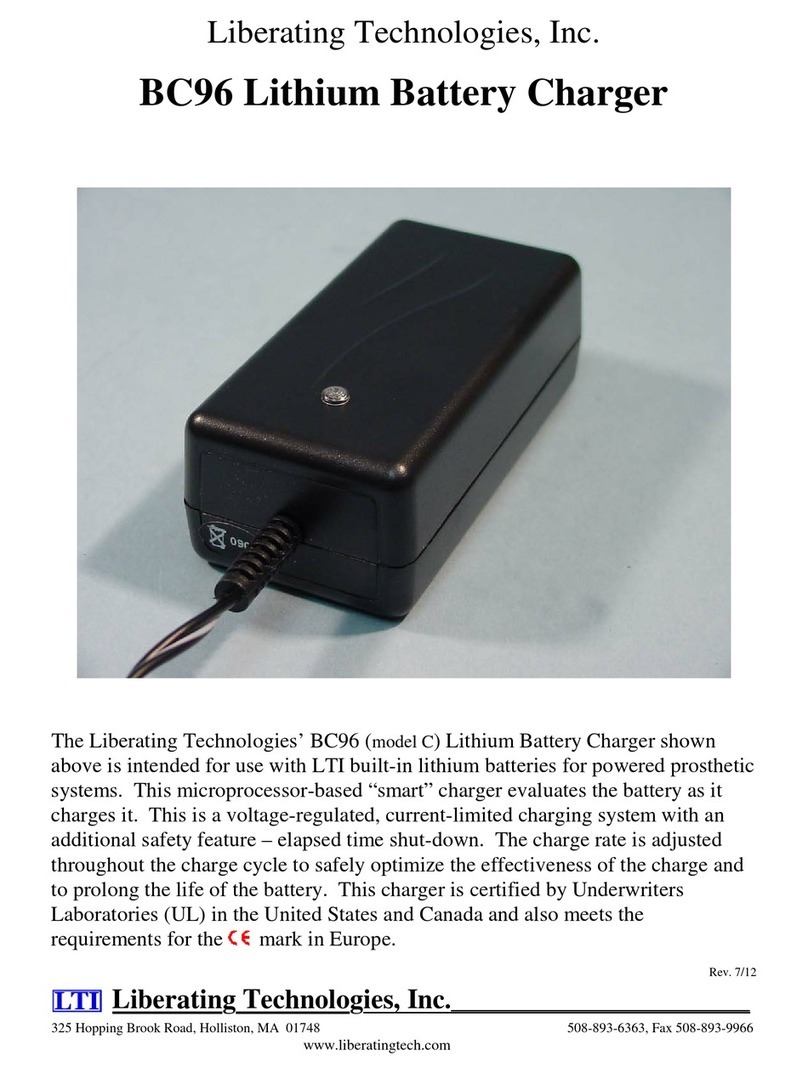ToolKitRC M9 User manual

@ToolkiRC 2021
1
M9
Manual V1.0
2021.12
www.toolkitrc.com
ToolkitRC Technology (Shenzhen) Co., Ltd

@ToolkiRC 2021
2
Introduction
Thank you for purchasing the M9 balance charger,
please read this manual carefully before use.
Key Points
Tips
Important
Information
Further information
To ensure you have the best experience with this
product, please scan the QR code below to stay up to
date with news, information and firmware updates for
your charger; this information could be found at
www.toolkitrc.com

@ToolkiRC 2021
3
Safety
1. M9 allows input voltage of DC 7.0-35.0V.
Ensure the charger is only connected to a
suitable power source and correct polarity.
2. Do not use this product in hot, humid, flammable or
explosive environments.
3. Please do not use this charger without supervision.
Never leave charging batteries unattended.
4. When not using this product, please unplug the input
power.
5. When using the charging function, please set a
current that matches the battery. Do not set an excessive
current for charging to avoid damage to the battery.
Check the guidelines of your battery’s manufacturer for
correct charging instructions.

@ToolkiRC 2021
4
Contents
Introduction.......................................................... 2
Key Points............................................................. 2
Further information............................................. 2
Safety..................................................................... 3
Contents................................................................4
M9 Layout.............................................................7
Quick start.............................................................8
Charge and discharge settings......................... 9
1. Battery type setting......................................... 9
2. The Cells Setting............................................12
3. Work Mode.................................................... 13
4. Discharge mode............................................14
5. Input MaxVoltage..........................................15
6. End voltage setting (TVC)............................16
7. Current setting...............................................17
8. NiMh setting (PeakV)....................................18

@ToolkiRC 2021
5
9. Cycle setting...................................................19
10. External load setting....................................21
11. Smart battery setting................................... 21
Charge and discharge work............................ 23
Accessibility.........................................................27
3. Signal output..................................................30
4. ESC test...........................................................34
5. Power.............................................................. 34
6,USB infomation............................................35
System settings.................................................. 36
Customize function........................................... 40
1, Boot interface............................................. 40
2. Broadcast voice............................................. 41
Other functions..................................................42
Specifications......................................................44

@ToolkiRC 2021
6
Product description
The M9 is a multifunctional tool that integrates
functions such as a balance charger and discharger, a
signal measuring device, and a signal source.
Charges, discharges and balances (where
applicable) LiPo, LiHV, LiFe, Lion, LTO 1-8S, NiMh
1-20S, PB 1-10S batteries.
Charge current:MAX 20A @MAX600W.
Discharge current:
Recycle / External mode Max 20A @600W.
Internal mode Max 3A @20W.
Lithium battery cut-off voltage can be adjusted at
will (TVC function).
Measures battery voltage, battery internal
resistance, and balances lithium packs
automatically.
Measures / outputs PWM/PPM/SBUS standard
signals with an accuracy of 1 microsecond.
Constant current and constant voltage source
output, customizable 1-35V constant voltage,
0.5-20A constant current.
Can be adapted for charging consumer-grade
drone batteries.
Multi-language user interface.
Multi-language voice broadcast, with customizable
voice packs.
TYPE-C+TYPE-A dual fast charging USB output, up
to 65W.
Pivoting display from 0-85 degrees for optimal
viewing angles.
Easily upgradable via USB.

@ToolkiRC 2021
7
M9 Layout
Front
Back
Display
Scroll wheel
Output port
Balance port
Input port
USB A+C output
Exit
Cooling fan
Signal port
TF Card
Speaker
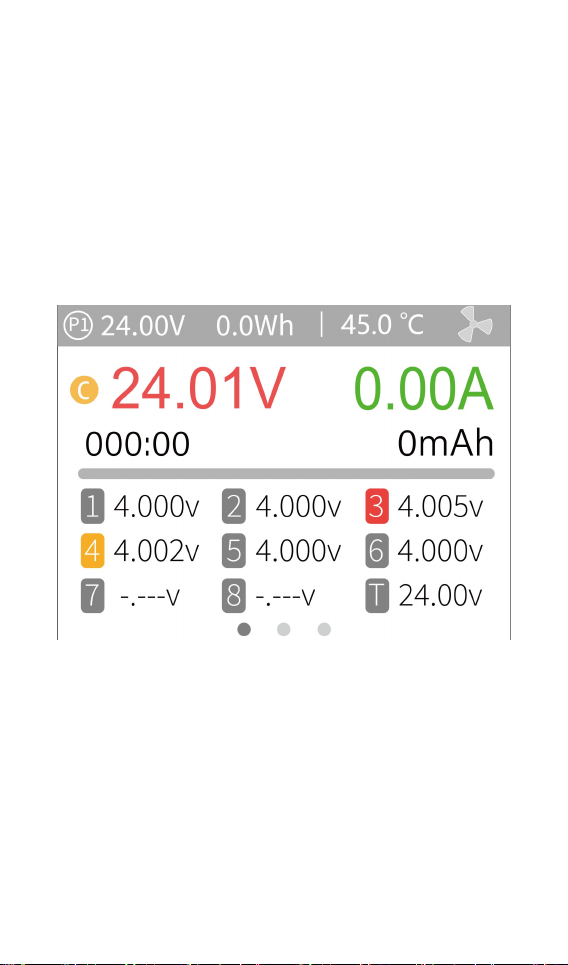
@ToolkiRC 2021
8
Quick start
1,Connect the 7-35V power supply to the input port on
the back of the M9.
2,The display shows the boot logo and stays for 2
seconds.
3,A welcome sound (voice pack dependent) is played
simultaneously.
4,After booting up, the screen enters the main
interface as shown below:
5,Press and hold [Exit] to enter the auxiliary function
interface.
6,Scroll [Scroll Wheel] to switch between pages.
7,With the charger idle, short press [OK] to set the
charging parameters. Press [OK] during the charging
process to adjust the amperage or stop the charge
process.
8,With the charger idle, Press and hold [OK] to enter
the system setting interface.
9,Short press [Exit] or return to the previous interface.
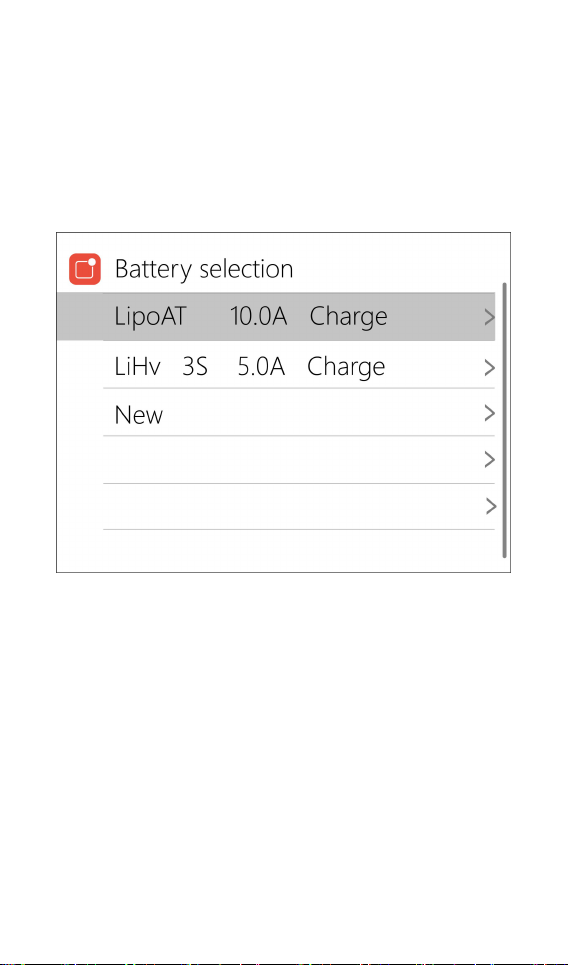
@ToolkiRC 2021
9
Charge and discharge settings
In the main interface, select and short press [OK] to
enter the charging function, open the battery selection
option in system settings, and the following interface will
be displayed.
1. Battery type setting
Scroll [Scroll Wheel], and select one of the presets,
or create a new battery. Up to 32 battery files can be
created. Press [Enter] to enter a specific battery setting,
the display is as follows:

@ToolkiRC 2021
10
Move the cursor to [Battery Type] and press [OK] to
modify the battery type, the display is as follows:
The charger supports charging and discharging of 6
types of batteries: Lipo, LiHV, LiFe, Lion, LTO, NiMh, and
PB. There is also a smart battery mode to choose from.

@ToolkiRC 2021
11
After selecting the battery type that matches the battery
on charge, short press [OK] and [Exit] to save and return
to the previous interface.
=================================================
Warning:
1. Ensure the correct battery type has been
selected prior to charging. An incorrect choice may
damage the battery and/or become a fire hazard.
Please use caution.
2. Do not use this product to charge non-compatible
battery chemistries.
===================================
===================================
Glossary of battery terms explanation:
1, Lipo: often referred to as a lithium polymer
battery with a nominal voltage of 3.70V and a fully
charged battery of 4.20V.
2, LiHV: often referred to as a high-voltage lithium
battery with a nominal voltage of 3.85V and a fully
charged battery of 4.35V.
3, LiFe: often referred to as iron-lithium battery, with a
nominal voltage of 3.30V and a fully charged battery of
3.60V.
4, Lion: often referred to as a lithium-ion battery with a
nominal voltage of 3.60V and a fully charged battery of
4.10V.
5, LTO: often referred to as a lithium-ion battery with a
nominal voltage of 2.40V and a fully charged battery of

@ToolkiRC 2021
12
2.70V.
6, NiMh: often called NiMH battery, nominal voltage
1.20V.
7, PB: often called lead-acid battery, nominal voltage
2.00V.
==================================================
2. Cell Setting
Move the cursor to [Battery Section], then press
[OK] to modify the number of cells. The display is as
follows:
Rotate the [Scroll wheel] to adjust the value. When
set to [Auto], the charger will automatically identify the
number of cells by checking the total voltage against the
balance port data. Short press [OK] and [Exit] to take
effect and return to the previous interface.

@ToolkiRC 2021
13
===================================
Tips:
1. If the connected battery is
over-discharged or over-charged, this may cause
an incorrect cell-count, in which case the cell
number needs to be adjusted normally.
2. If the cell count is set incorrectly, it may lead to
overcharging, which can present itself as a fire risk.
3. The cell count can be more accurately
determined if the balance port is connected.
=================================
3. Work Mode
Move the cursor to [Mode] and press [OK] to
modify the work mode, as shown in the figure below:

@ToolkiRC 2021
14
Lipo, LiHV, LiFe, Lion, LTO batteries can be charged,
discharged, and stored. NiMh battery can be charged,
discharged, or cycled. PB battery can be charged and
discharged. Short press [OK] and [Exit] to take effect and
return to the previous interface.
4. Discharge mode
Under discharge, storage, and cycle modes, the
option of discharging the battery will appear.
Move the cursor to [Discharge Mode] and press [OK]
to modify the discharge mode, as shown below:
The charger supports three discharge modes.
1. Normal mode: discharge using internal heat
dissipation, maximum 3.0A@20W discharge.
2. Recycle mode: when a battery is used as the
input, the power is recovered to the input battery
through this function, max 20.0A@600W discharge.
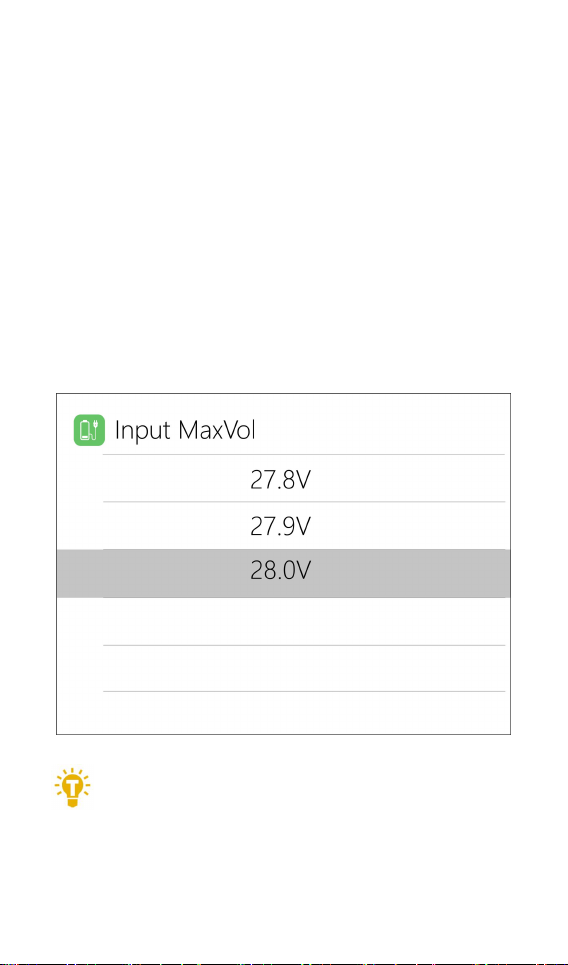
@ToolkiRC 2021
15
3. External mode: when the input port is connected
to a discharge load and the output port is connected to
the battery, it can be discharged through this function.
Max 20.0A@600W discharge.
5. Max input voltage
When the discharge mode is selected to recycle, the
Max input voltage option will appear. Move the cursor to
[Max Input Vol.] and press [OK] to adjust. If the input
voltage reaches this voltage value during discharge, the
discharge will stop. As shown below:
===================================
Tips:
Please set the Max input voltage to the highest
protection voltage of the power supply. After the voltage
is reached, the charger will automatically stop recycling
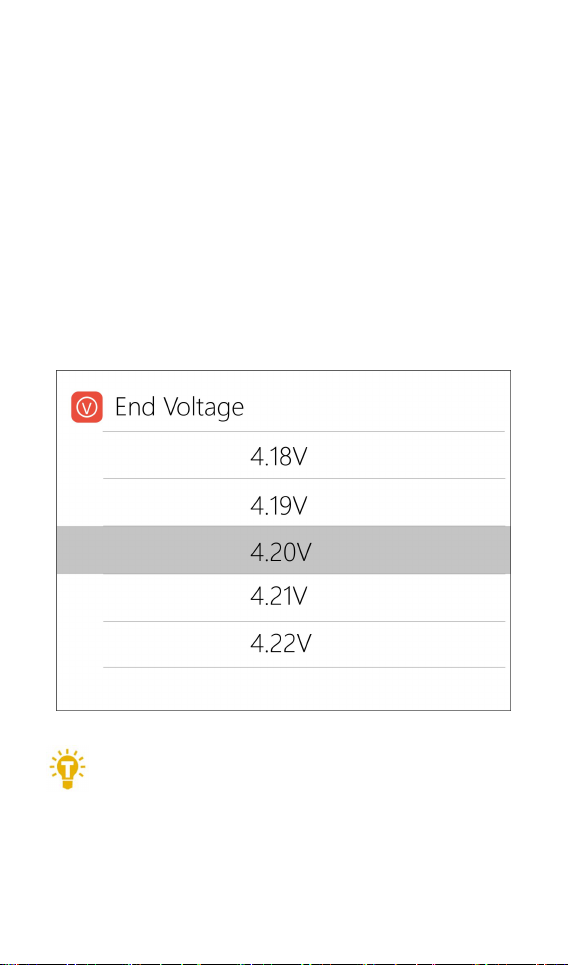
@ToolkiRC 2021
16
discharging. Setting high overvoltage may damage the
input power
===================================
6. End voltage setting (TVC)
Move the cursor to [End Voltage] and press [OK] to
modify the end voltage for the individual cells.
When charging, it is the charge cut-off voltage, and
the range is plus or minus 50mV of the full voltage.
When discharging, it is the discharge cut-off voltage.
Scroll [Scroll wheel] to adjust the value, step 0.01V.
===================================
1. Only LiPo, LiHV, LiFe batteries can set the
cut-off voltage.
2. Do not modify the cut-off voltage if you are not
familiar with the battery characteristics.
3. The charging cut-off voltage can be set to a range of

@ToolkiRC 2021
17
plus or minus 50mV of full voltage.
4. Nomenclature:
TVC: English abbreviation for terminal voltage control
=================================================
7. Current setting
Move the cursor to the [Charge Current] or [DisCHG
Current] position, and press [OK] to modify the current.
Rotate [Scroll Wheel] to adjust the value, step by 0.1A.
Scroll [Scroll Wheel] quickly to increase or decrease. The
charger supports up to 10.0A.
=================================================
Tips:
1. Please set the charging rate of 1-2C according
to the battery capacity. For example, if the battery
capacity is 2000mAh, please set the charge current to
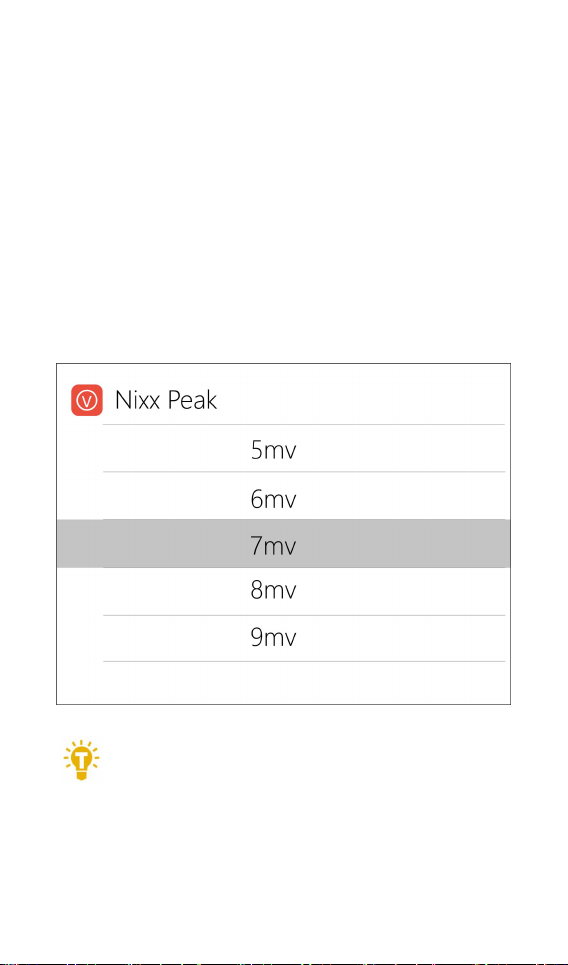
@ToolkiRC 2021
18
2.0-4.0A.
2. The charge /discharge current is only valid in
the corresponding work mode.
3. For the discharge mode setting, please refer to
the <System Settings> chapter of this manual.
==================================================
8. NiMH setting (PeakV)
When the battery type is NiMH, the peak voltage
value when the battery is fully charged can be set, the
range of which can be set is 5mV-15mV, as shown below:
===================================
Tips:1, This function is only available on NiMH
cells
PeakV: The maximum voltage drop per cell, when the
nickel-metal hydride battery is fully charged
===================================

@ToolkiRC 2021
19
9. Cycle setting
When the battery type is NiMh, and under cycle
mode, the option of Cycle time and Rest time will appear,
as shown below:
Move the cursor to [Cycle times] and press [OK] to
set the range of cycle times to 2-12.
The charger will follow the pattern:
discharge->charge->discharge->charge....
"Discharge -> charge" is 2 times.
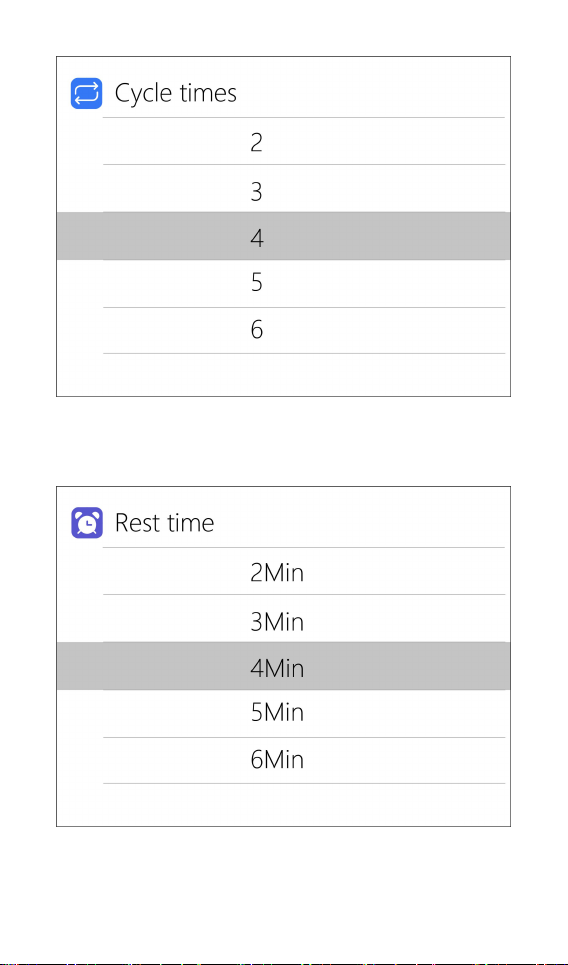
@ToolkiRC 2021
20
Move the cursor to [Rest time] and press [OK] to
set the rest time of cycle charge. The range is 2 minutes
to 10 minutes. As shown below:
Table of contents
Other ToolKitRC Batteries Charger manuals
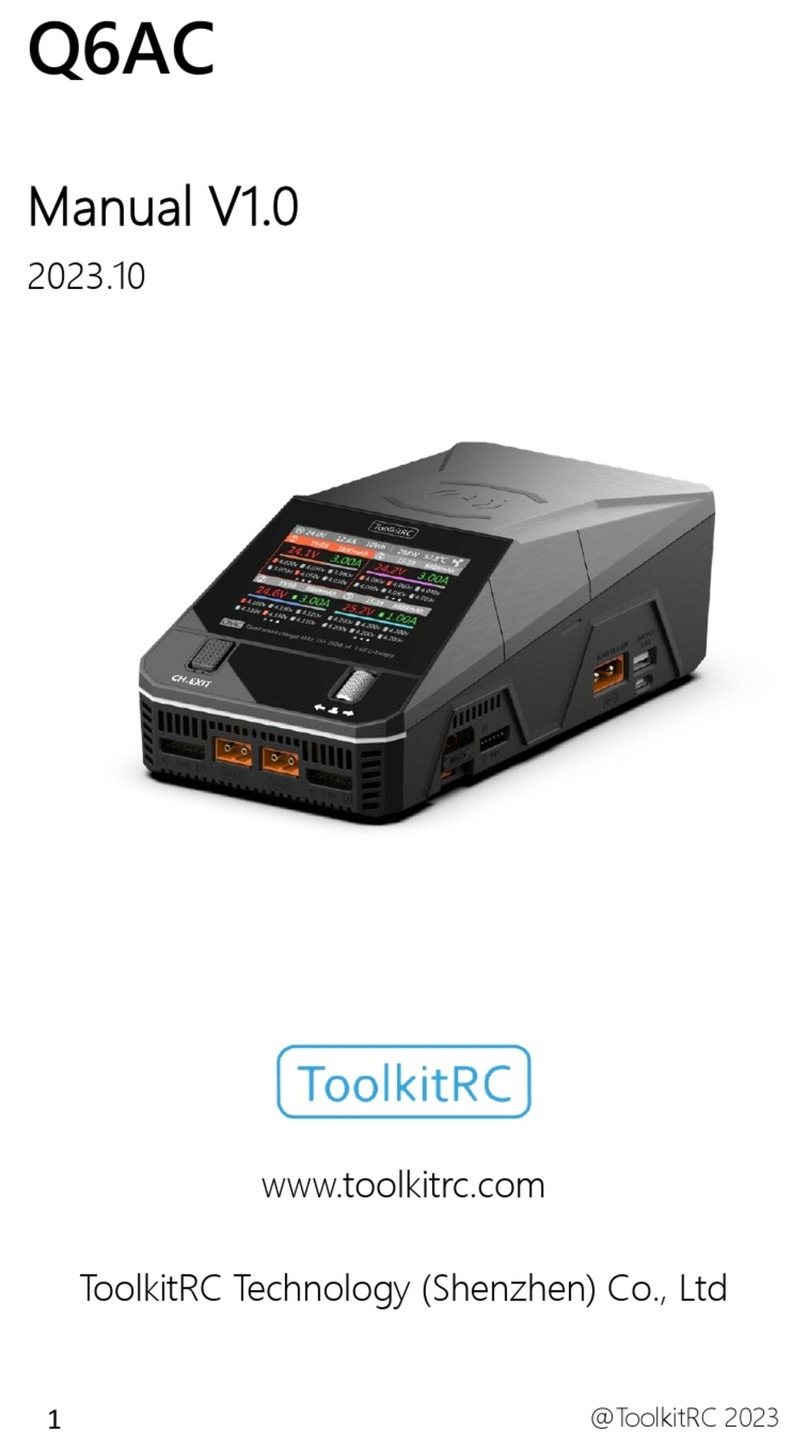
ToolKitRC
ToolKitRC Q6AC User manual

ToolKitRC
ToolKitRC M7 User manual

ToolKitRC
ToolKitRC M4Q User manual

ToolKitRC
ToolKitRC M8 User manual

ToolKitRC
ToolKitRC M6DAC User manual

ToolKitRC
ToolKitRC M6D User manual

ToolKitRC
ToolKitRC C4 User manual

ToolKitRC
ToolKitRC M8 User manual

ToolKitRC
ToolKitRC M7AC User manual

ToolKitRC
ToolKitRC C6 User manual