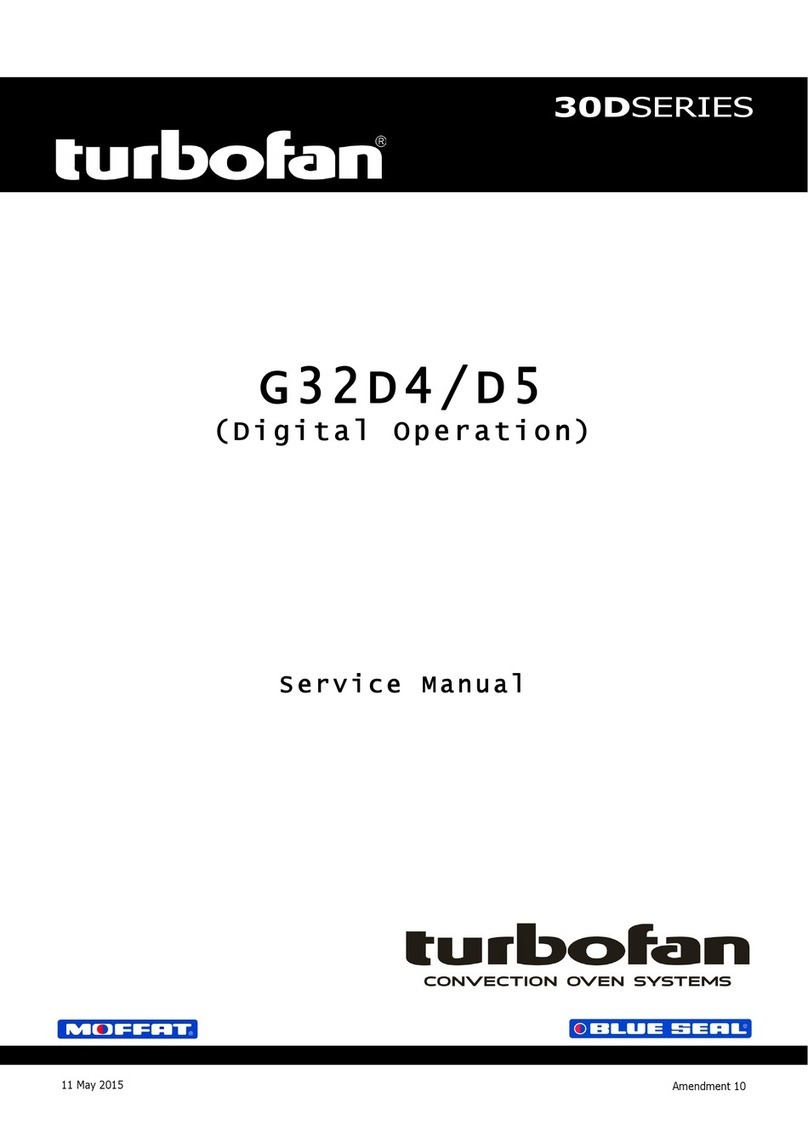2 Installation
4
E33D5 Service Manual © Copyright Moffat Ltd. 06 May 2016.
Revision 1 - Amdt 5
Electrical Connection
Each oven should be connected to an adequately protected
power supply with an appropriate three wire power cord.
An isolation switch must be mounted adjacent to, but not
behind the oven and must be readily accessible to the
operator. This switch must be clearly marked and readily
accessible in case of fire.
Check the electricity supply is correct to as shown on the
Technical Data Plate on the front right hand corner of the
oven side panel.
NOTE: All electrical connections must only be carried
out by a suitably qualified person.
1. Remove oven right hand side panel.
2. Bring the supply cable up through the grommet at the
back of oven and through the compression gland on the
electrical switchgear panel.
3. Connect the mains supply to the appropriately marked
terminals on the terminal block.
Water Connection - Optional -
(Not required for Main Oven Operation)
1. If the manual addition of water into the oven for
humidification or steaming effect on baked product is
required, the unit’s water con-
nection can be used.
2. Tighten the 2 screws securing
the water connection to the rear
of the oven. (These have
purposely been left loose to
prevent damage to the water
connection during transit).
3. A cold water supply should be fitted to the water inlet
(¾” BSP hose connection) which is located on the rear
of the right hand side of the oven.
4. Connect to the water supply.
- Max Inlet Pressure 80psi / 550kPa.
5. Turn ‘On’ the water supply and check for leaks.
This oven must be earthed / grounded.
Warning
Tighten Screws.
Positioning and Levelling of Oven
1. Correctly locate the oven into its final operating position
and using a spirit level, adjust the oven feet so that the
oven is level and at the correct height.
Initial Start-Up
Before using the new oven;
1. For first time use of the oven, operate the oven for
about 1 hour at 200°C / 400°F to remove any fumes or
odours which may be present.
2. Please refer to the Operation Section of this manual for
details on how to correctly operate and shutdown the
oven.
Commissioning
Before leaving the new installation;
Check the oven functions in accordance with the
operating instructions specified in the ‘Operation’
section of this manual.
Ensure that the operator has been instructed in the areas
of correct operation and shutdown procedure for the
appliance.
NOTE: If it is not possible to get appliance to operate
correctly, turn Off power supply at mains
supply and contact supplier of this appliance.