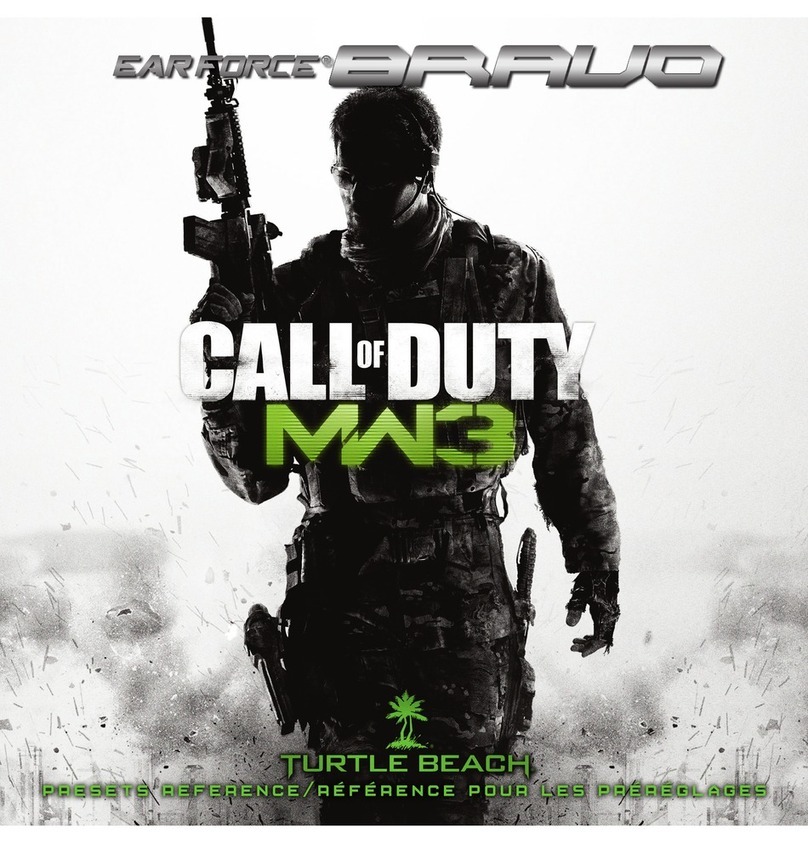Turtle Beach Stealth 600 Installation guide
Other Turtle Beach Headset manuals

Turtle Beach
Turtle Beach Spectre User manual

Turtle Beach
Turtle Beach Elite Pro User manual
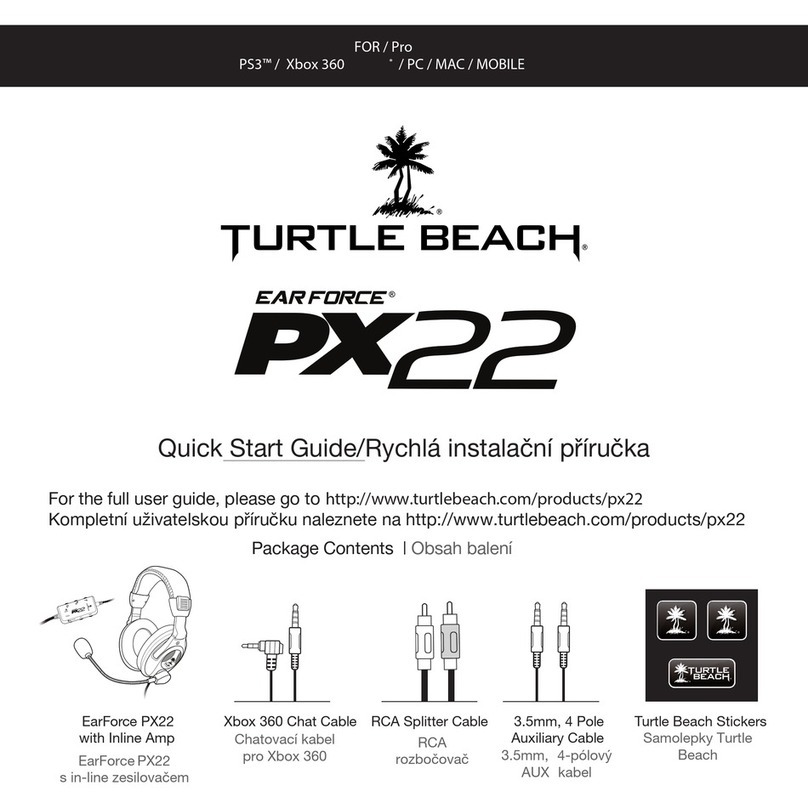
Turtle Beach
Turtle Beach Ear Force PX22 User manual

Turtle Beach
Turtle Beach Ear Force X12 User manual

Turtle Beach
Turtle Beach Ear Force DXL1 User manual

Turtle Beach
Turtle Beach Ear Force Z11 User manual

Turtle Beach
Turtle Beach Ear Force X31 User manual

Turtle Beach
Turtle Beach Ear Force P11 User manual

Turtle Beach
Turtle Beach EAR FORCE Stealth 500X User manual
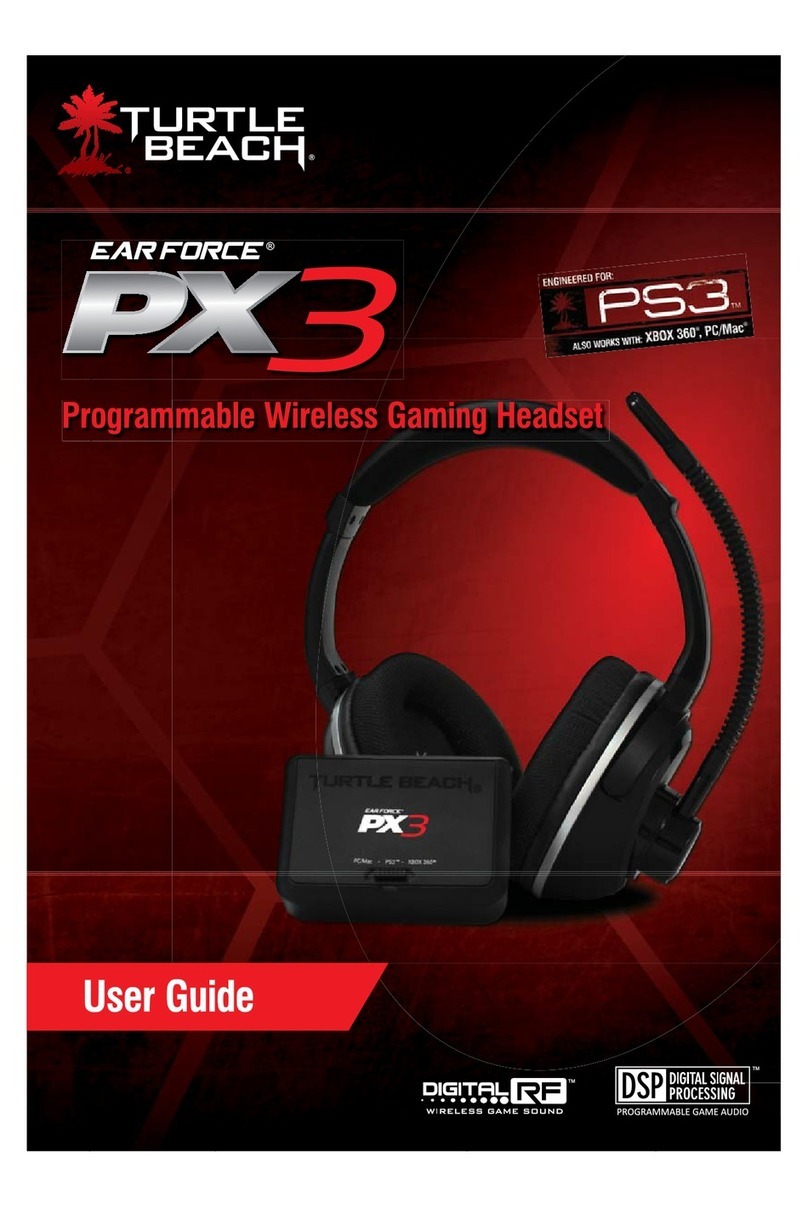
Turtle Beach
Turtle Beach Ear Force PX3 User manual
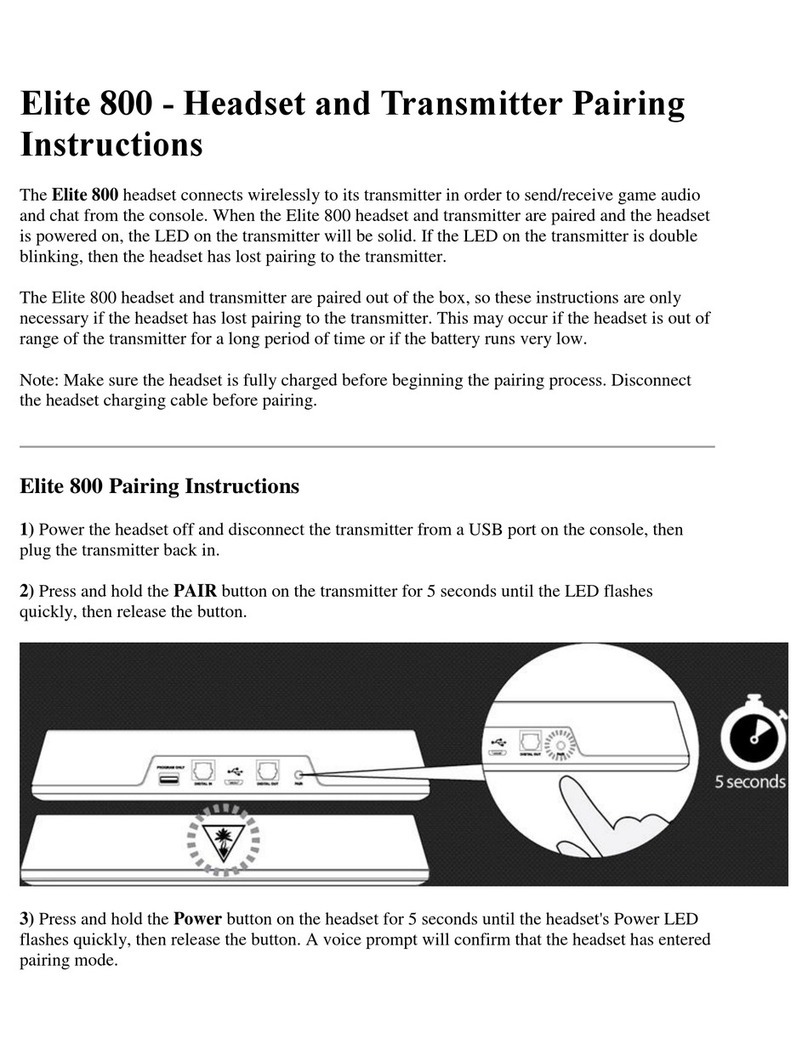
Turtle Beach
Turtle Beach Elite 800 User manual

Turtle Beach
Turtle Beach Ear Force PX5 User manual
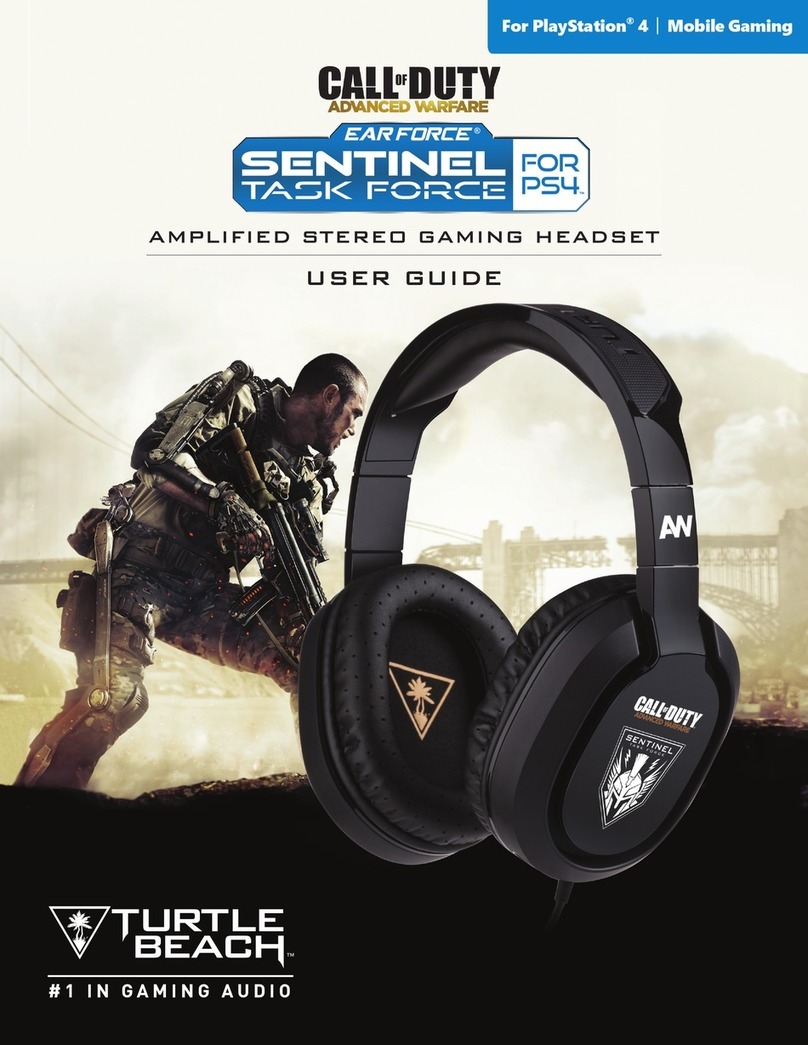
Turtle Beach
Turtle Beach Ear Force Sentinel Task Force User manual

Turtle Beach
Turtle Beach Ear force P4c User manual
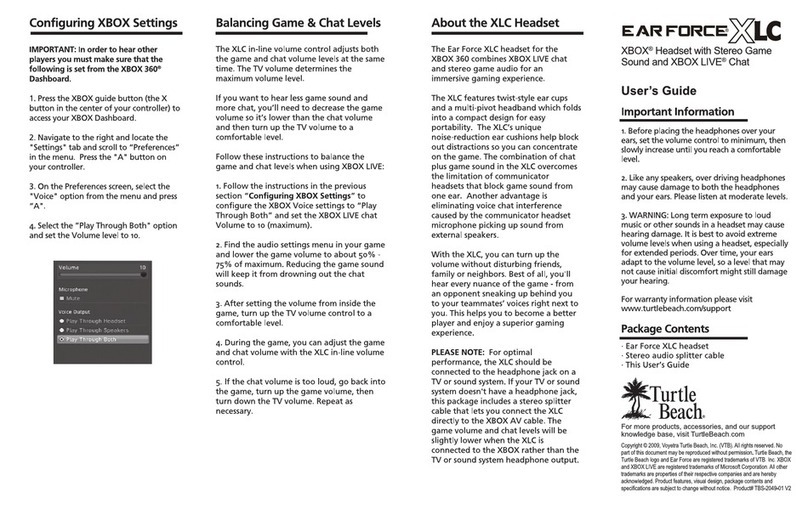
Turtle Beach
Turtle Beach Ear Force XLC User manual

Turtle Beach
Turtle Beach Ear Force X12 User manual

Turtle Beach
Turtle Beach Ear Force P11 User manual

Turtle Beach
Turtle Beach Ear Force PX5 User manual

Turtle Beach
Turtle Beach Ear Force Charlie User manual

Turtle Beach
Turtle Beach Ear Force X42 User manual