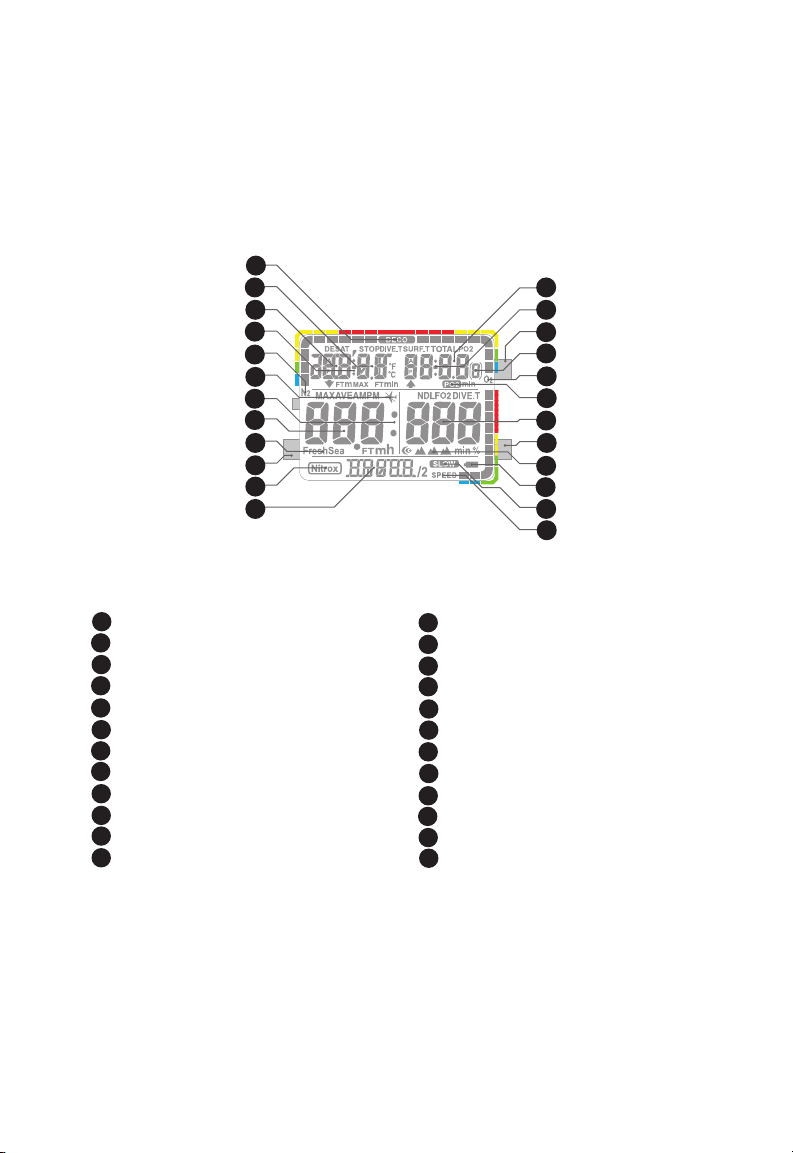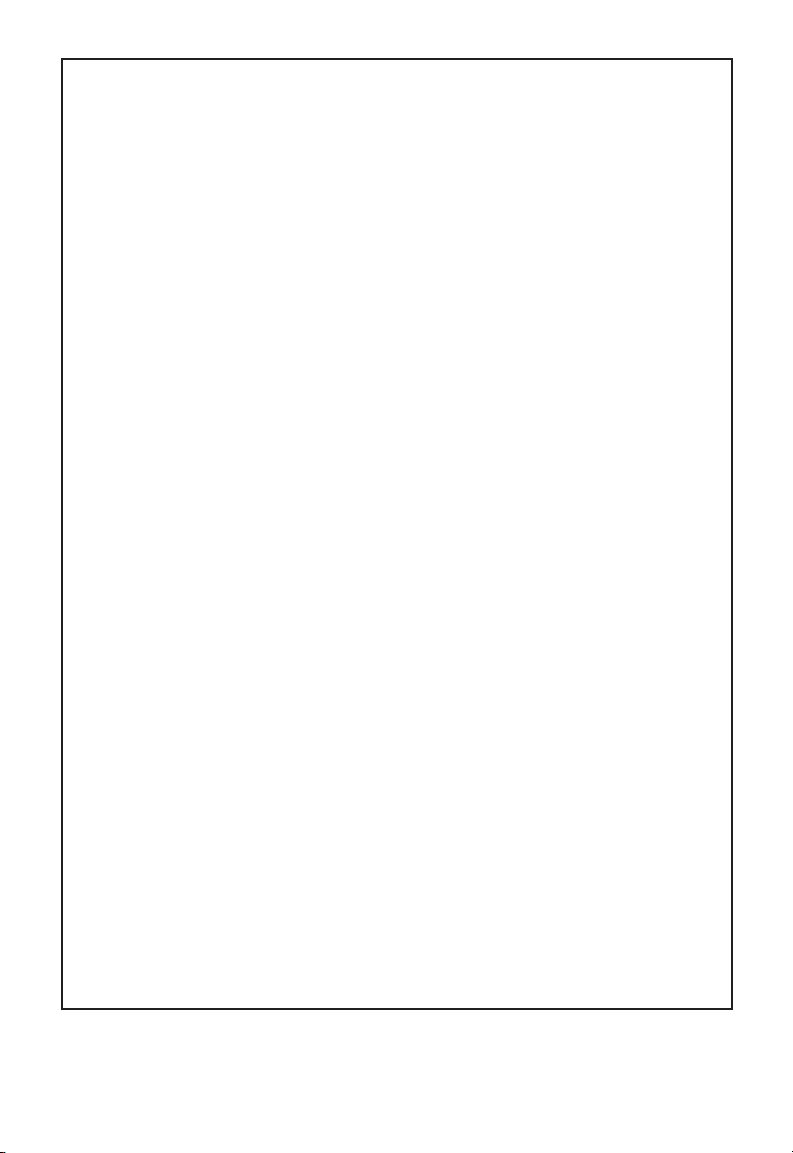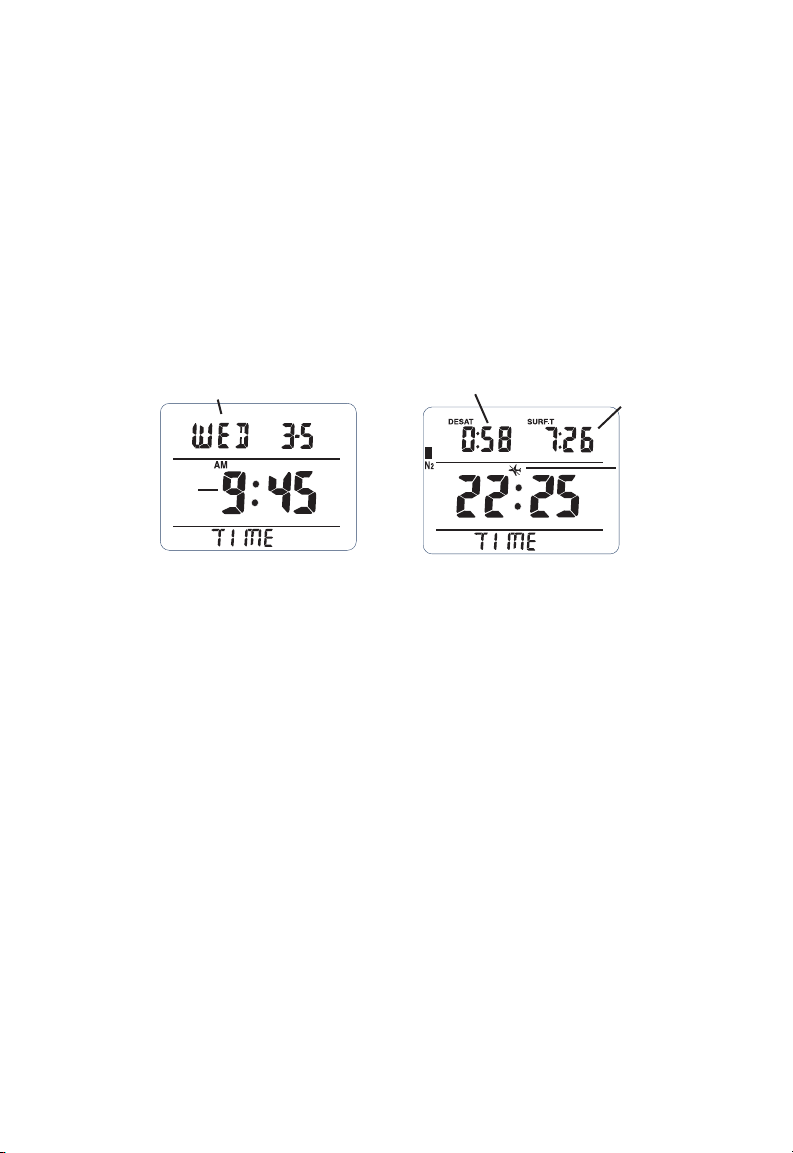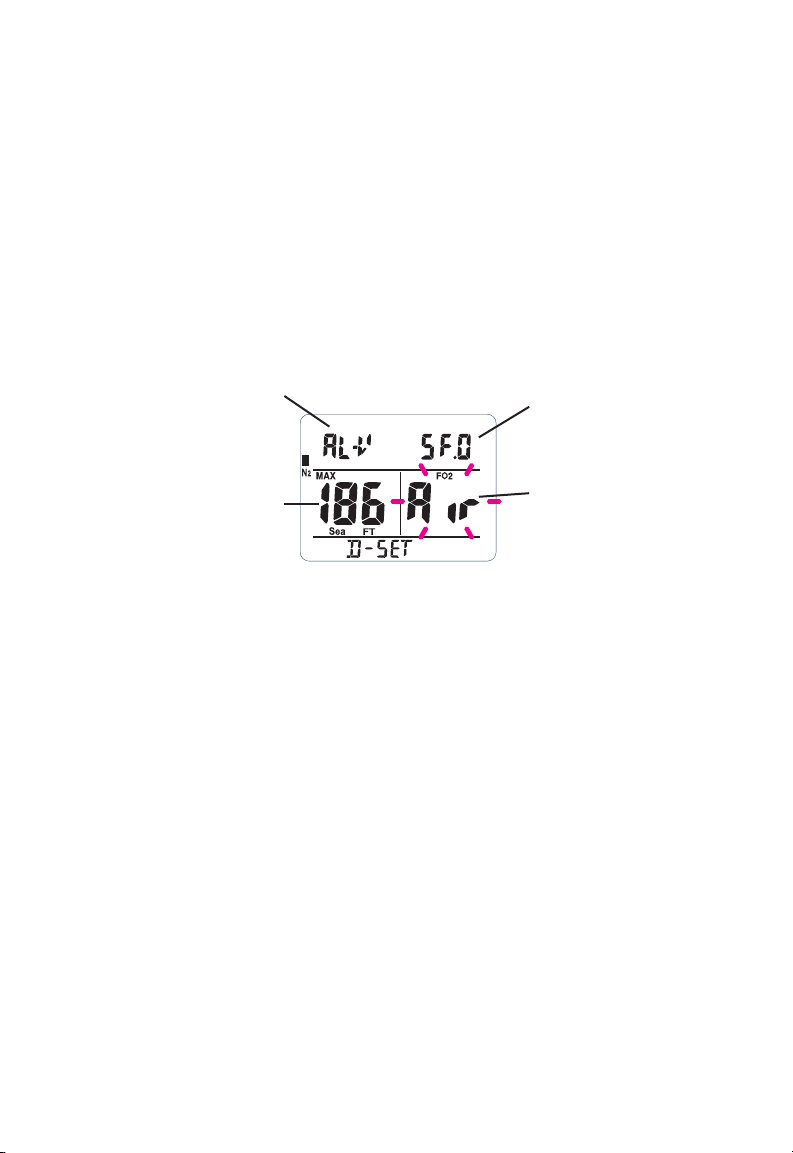6
The IQ-800 is designed to be used by only one diver at a time. Divers
should not share a single IQ-800, or any dive computer, on the same
dive. Additionally, no diver should lend his or her IQ-800 to anyone else
until it calculates that no measurable residual nitrogen remains after
previous dives, and displays neither the “Desaturation Time” nor “No Fly”
indicators while in Surface Mode. Further, no diver should use his or her
IQ-800 for repetitive dives unless that same IQ-800 has accompanied
him or her on all previous dives in the same repetitive dive series.
Neither the IQ-800, nor any other dive computer presently available,
physically measures the amount of nitrogen present in body tissues, or
the rate at which this nitrogen is being absorbed or released. Instead,
the IQ-800 monitors depth and time, and uses this data to work a
mathematical formula designed to emulate how individuals in good
general health and whose physical characteristics do not place them
among those at higher risk of decompression illness are assumed
to absorb and release nitrogen from body tissues. Thus, the IQ-800
cannot compensate for factors such as age, obesity, dehydration, cold
or exertion, which experts believe place divers at greater risk of DCI. If
these, or similar factors apply to you, use the IQ-800, and any other dive
computer or dive table, with even greater caution.
Experts still know surprisingly little regarding the exact nature and causes
of decompression illness (also known as decompression sickness, DCI,
or DCS). Susceptibility to DCI may vary substantially from person to
person and from day to day. Neither the IQ-800, nor any dive computer
or table, can guarantee that you will not suffer decompression illness.
Even though you use these items correctly, you may still suffer DCI. Do
not rely on the IQ-800 as your sole means of avoiding decompression
sickness.
WARNINGS