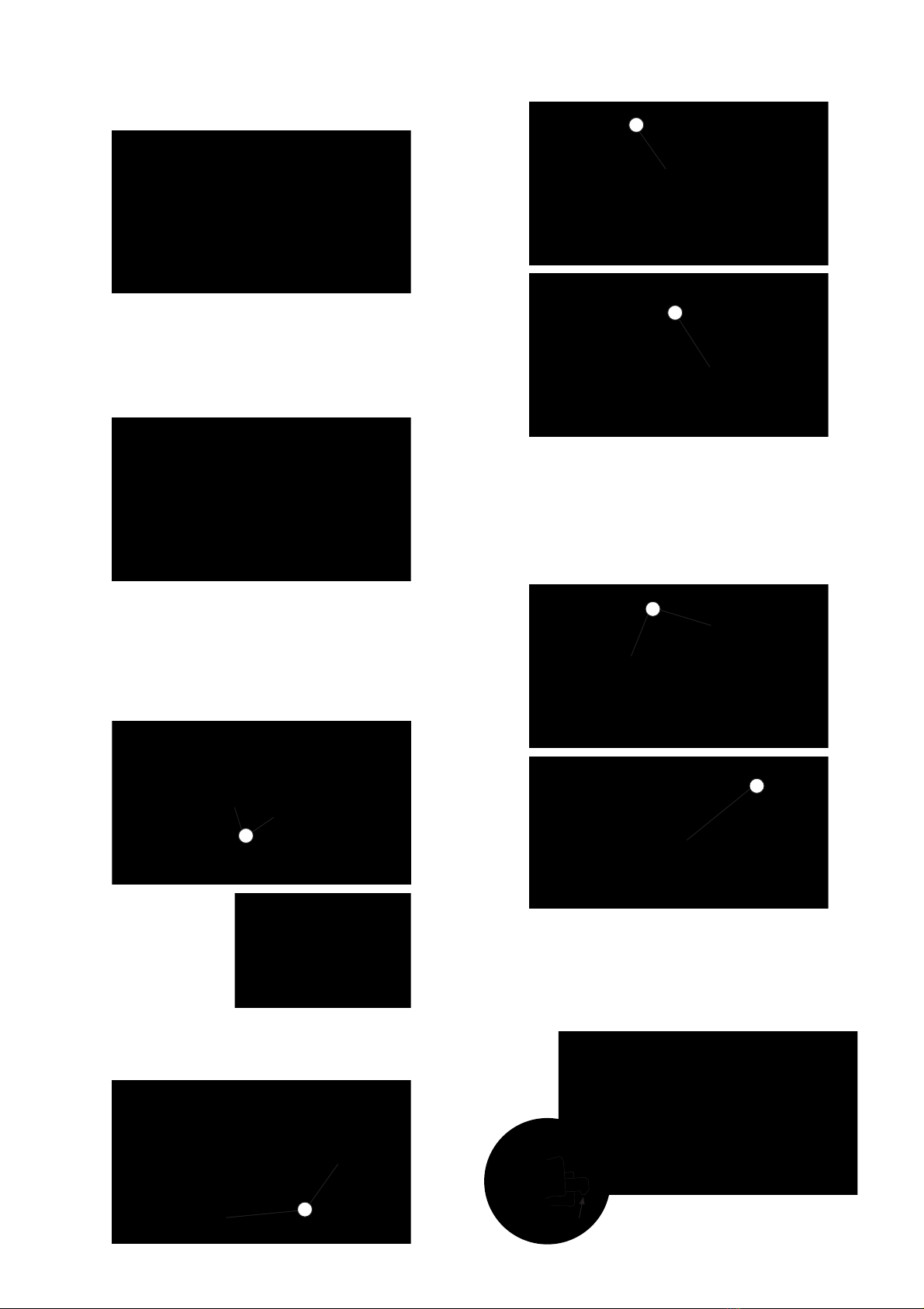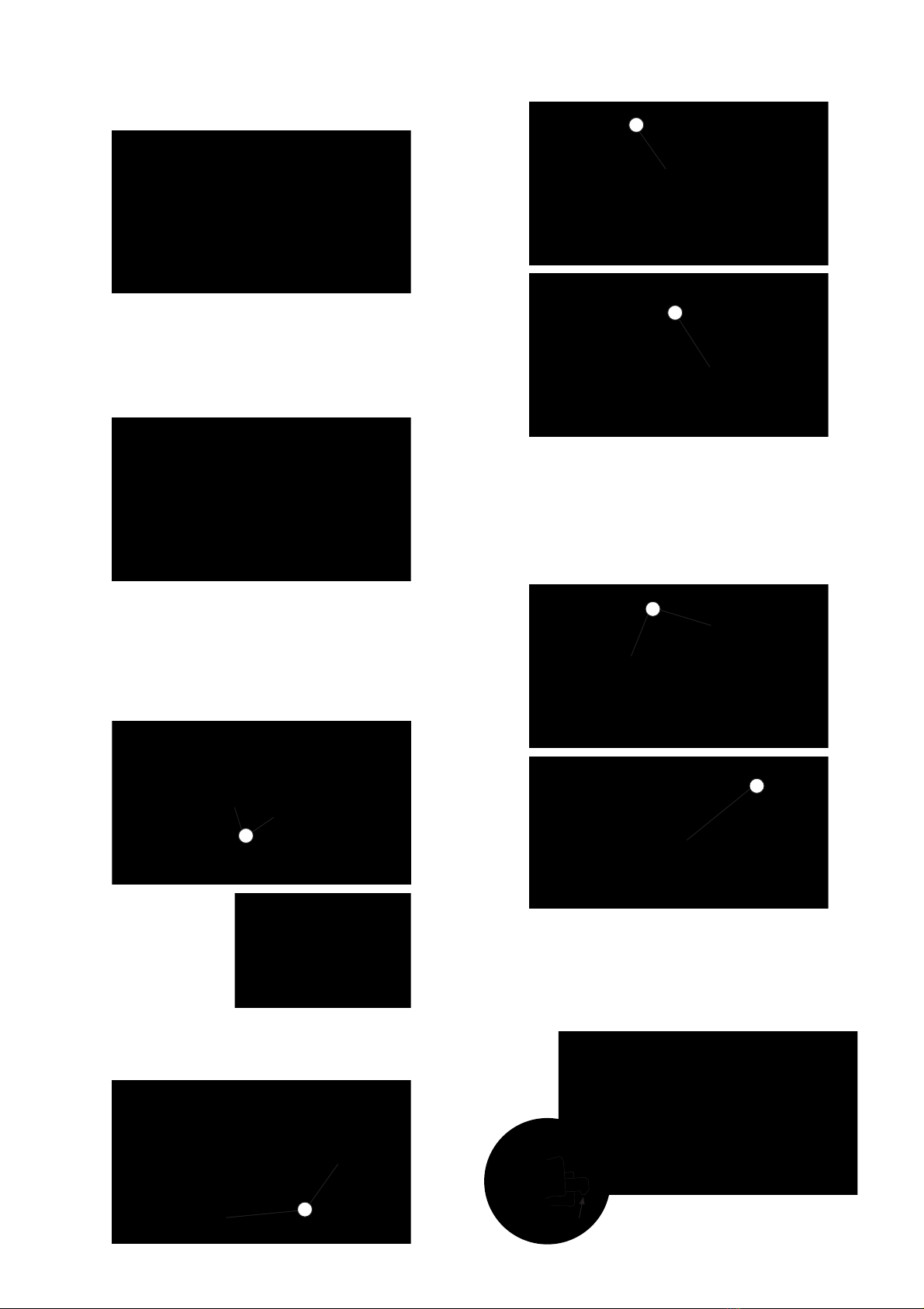
t
y
u
i
o
!0
!1
[Photo 9]
[Photo 10]
[Photo 11]
[Photo 12]
[Photo 14]
[Photo 15]
[Photo 16]
[Photo 17]
[Photo 18]
[Photo 19]
[Photo 13]
Fit the replacement lens into the frame while being careful not to get
fingerprints on it. [Photo 10] In order to prevent leaks, carefully
check the lens securely fits into the inner side of the silicon skirt,
and there is no dust or hair stuck between the two parts.
Note:
If possible wear cotton or fabric gloves when replacing the
lens to prevent fingerprints on the lens.
After replacing the lens, align the inner frame and the mask frame
together carefully and press to fit the inside prongs
A
on both
sides of the nose. Press strongly with fingers until they snap and fit.
[Photo 11]. After fitting them in, check the nose section fits
precisely with no gaps [Photo 12].
Note:
If the above sequence is not followed, fitting the inner frame
later might be difficult.
Next, press strongly with your fingers on both lower sides of the
inner frame so it snaps in place at the two bottom prongs
B
. [Photo
13]
After finishing the inner frame, simply fit the nose-bridge into the
gap on the front side of the inner frame to complete the lens
replacement. [Photo18]
Fit the nose-bridge so the upper section is widest when seen from
the front (Insertion prong faces downward [Photo 19])
Press the two top middle prongs
D
at both locations and snap them
in place [Photo 16]. Finally, snap the top middle prong
E
into place
(1 location) above the nose (on inner part). [Photo 17]
Always be sure to check all prongs (
A
–
E
) fit securely into the
grooves (4 x2 +1=9 locations) otherwise the inner part might not fit
correctly.
Press strongly on the side prongs
C
at the two locations simultane-
ously on the left and right to snap it in place. [Photo 14] [Photo 15]
After the inner frame comes loose, grip the lens firmly with your
fingers and remove it by gently applying pressure. If difficult to
remove then apply a gradual rocking pressure with your fingers.
[Photo 9]
Prong
A
B
C
C
D
E