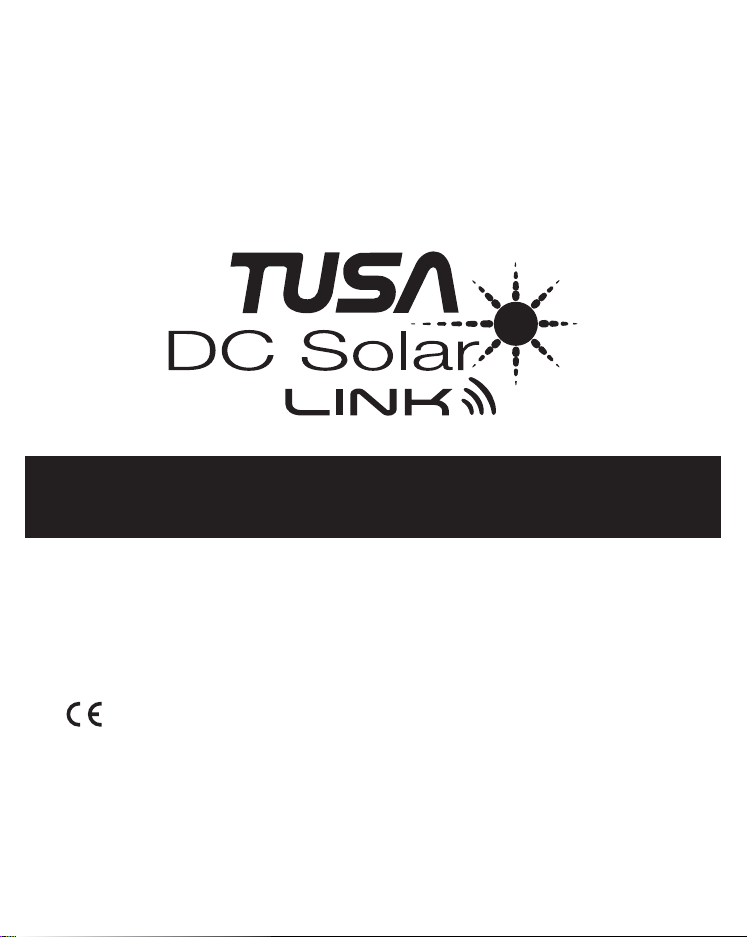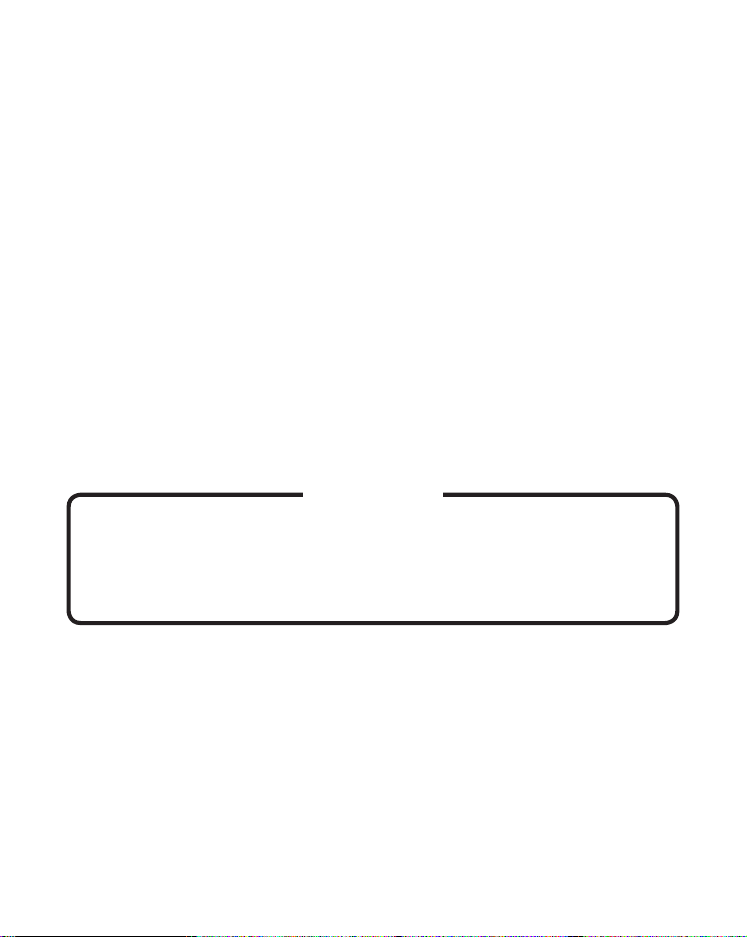6
Warning Of Three Minutes To Decompression........................................ 32
Decompression Dive................................................................................ 32
Decompression Stop Violation ................................................................ 33
Out Of Measurement Range.................................................................... 34
O2Indicator (OLI) ..................................................................................... 35
PO2.......................................................................................................... 35
M Value.................................................................................................... 36
Nitrox (EANx) Dive ................................................................................... 36
End Of Dive.............................................................................................. 37
Dive At High Altitude................................................................................ 38
10. Log Mode (LOG).................................................................... 39
How to use L) Log Button
(Dive Log, Dive Profile, Dive History Mode, Bluetooth log data transfer) 39
(Scuba) Dive Log Mode ........................................................................... 40
Dive log confirmation............................................................................... 41
How to view the log data ......................................................................... 41
Button operation...................................................................................... 42
Oxygen concentration ............................................................................. 43
Warnings recorded in the log................................................................... 43
Dive Profile Mode .................................................................................... 44
Confirm dive profile.................................................................................. 44
Dive History Mode / Free Diving History Mode ....................................... 46
Dive History.............................................................................................. 46
Free Diving History .................................................................................. 47
Dive history clear / Dive number edit function......................................... 48
Dive profile sampling time settings.......................................................... 48
Setting method ........................................................................................ 48
O2profile save settings............................................................................ 49
Setting method ........................................................................................ 49
Bluetooth (BLE) data transfer mode ........................................................ 50
11. Plan Mode (PLAN)................................................................. 52
Plan Dive.................................................................................................. 52
Enriched Air, Nitrox Diving....................................................................... 53
FO2% Setting ........................................................................................... 54
Default...................................................................................................... 55
Oxygen-Pressure Warning And Bodily Oxygen Quantity Warning.......... 55
Bodily Oxygen Quantity Warning............................................................. 56
Oxygen Partial Pressure Warning............................................................ 56