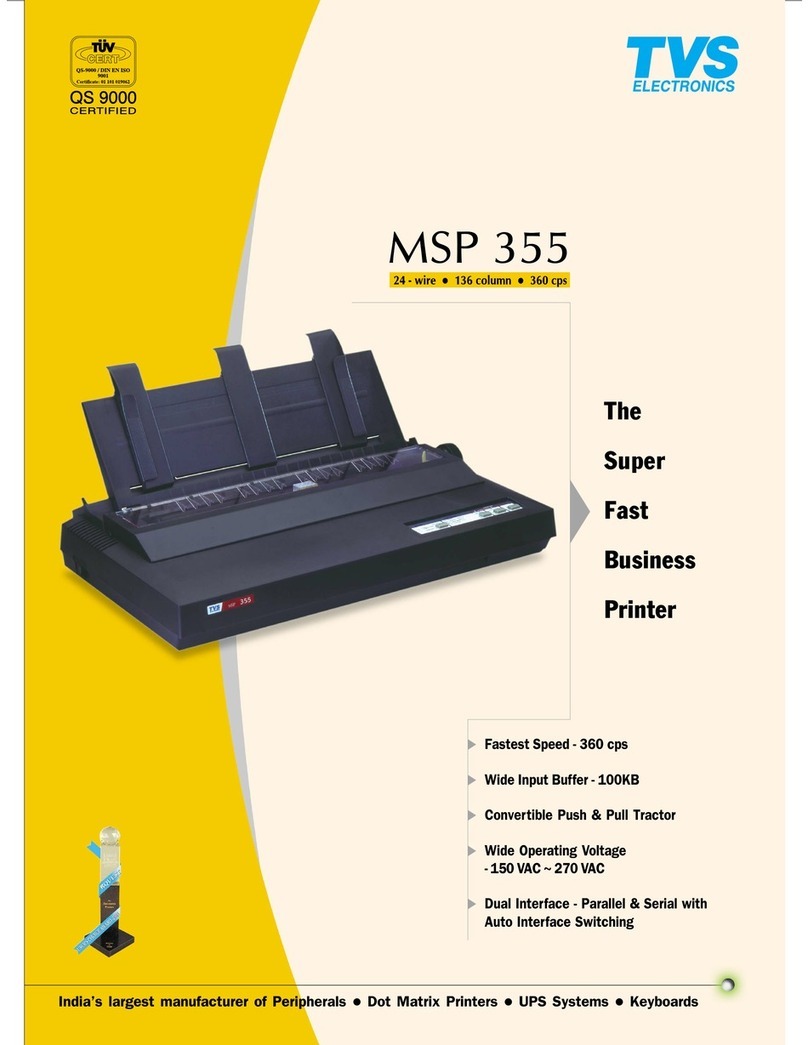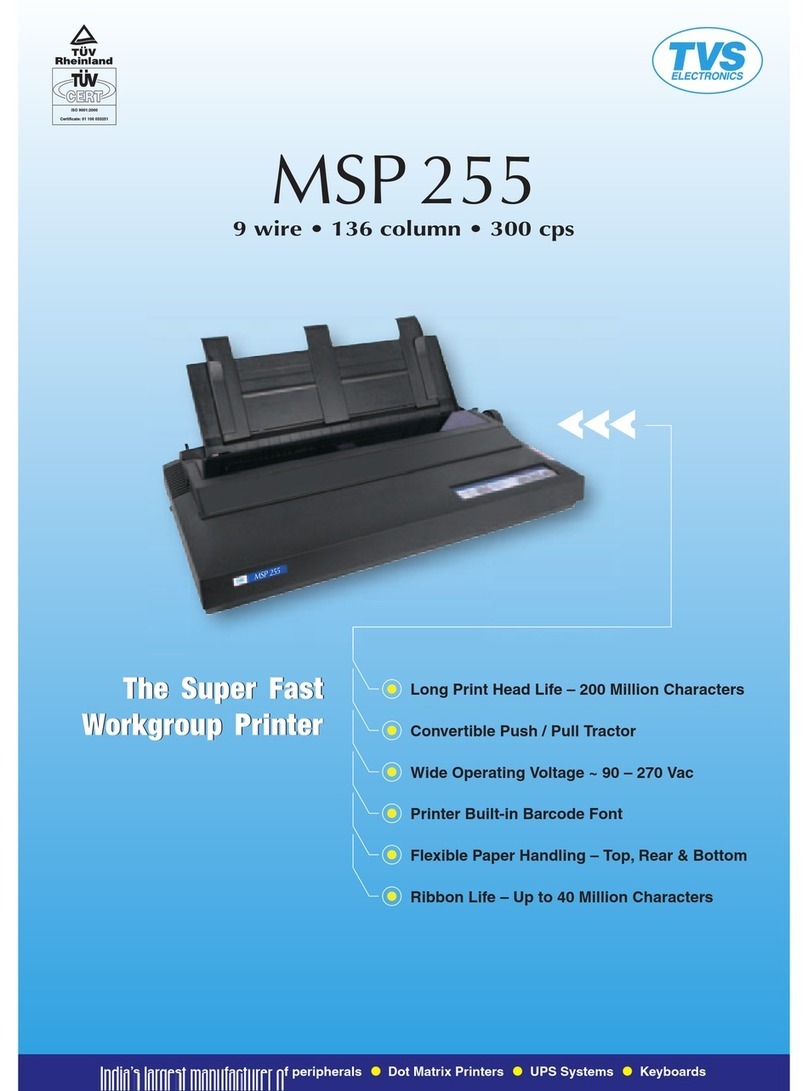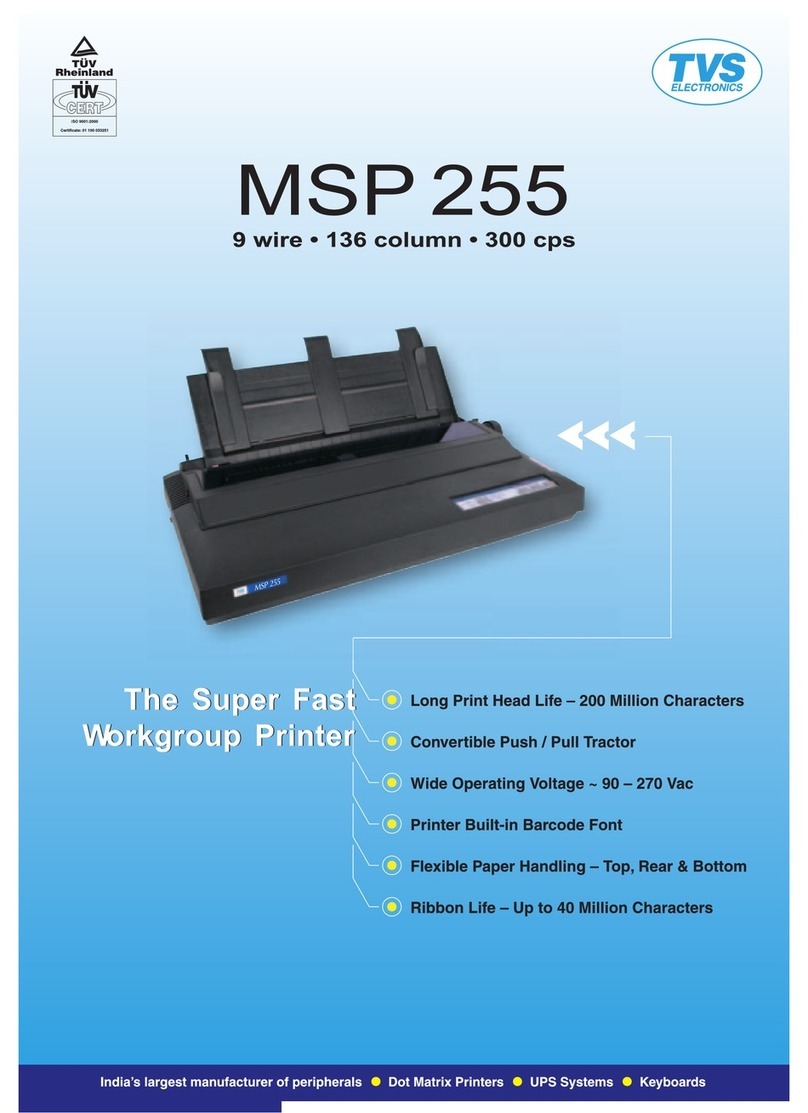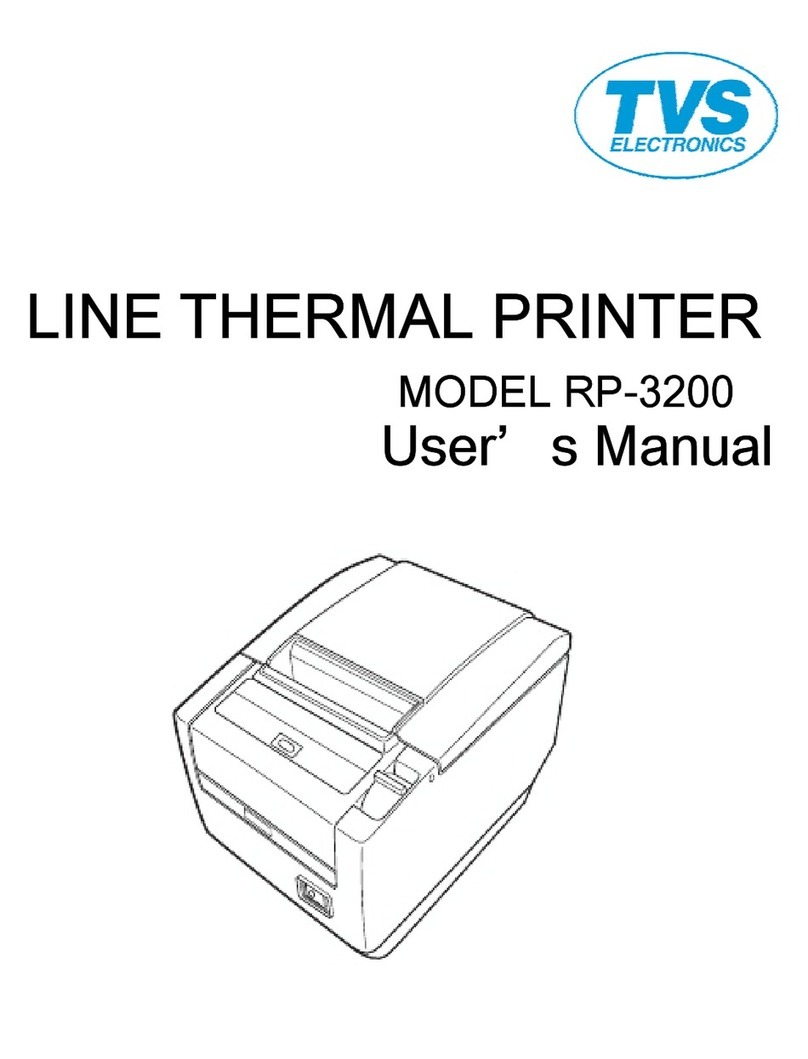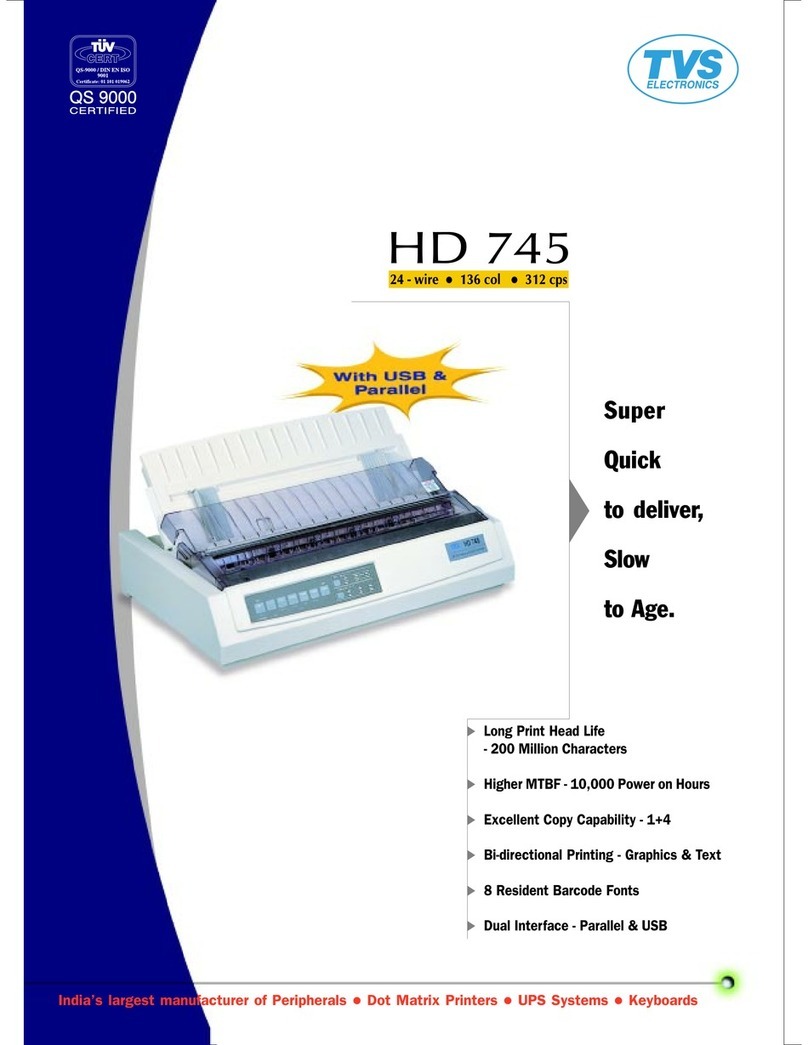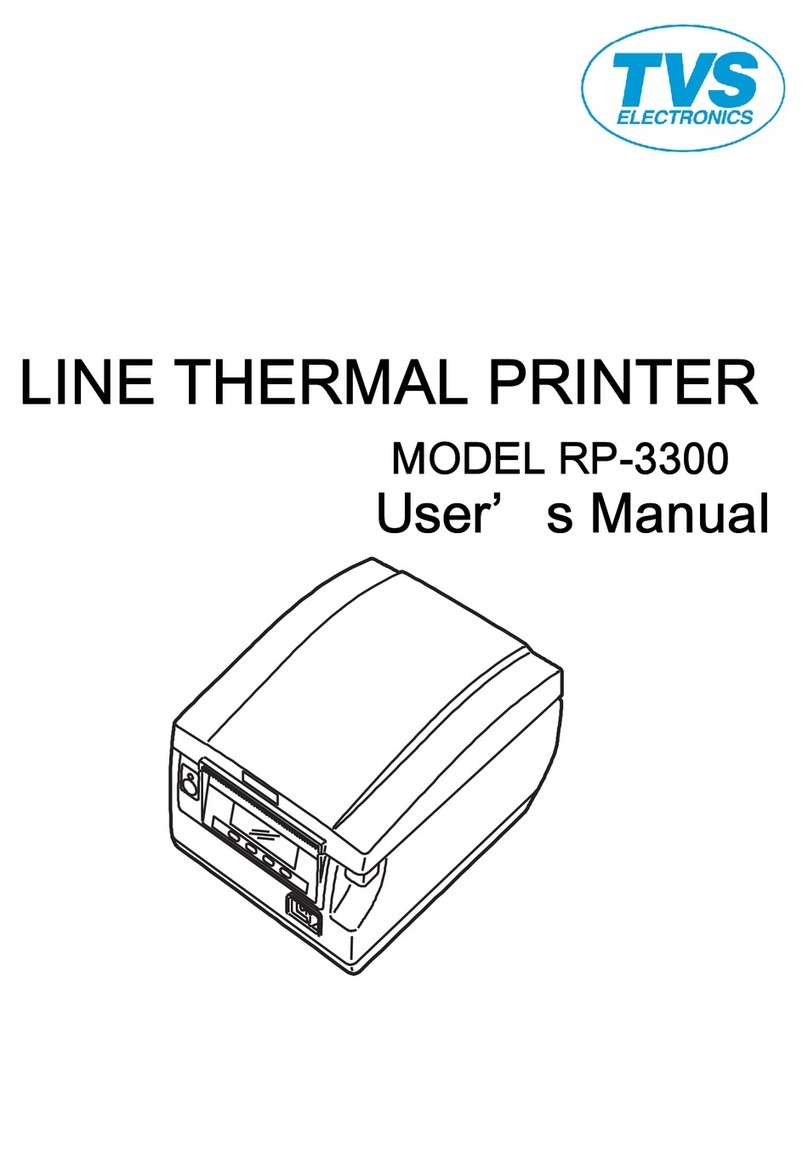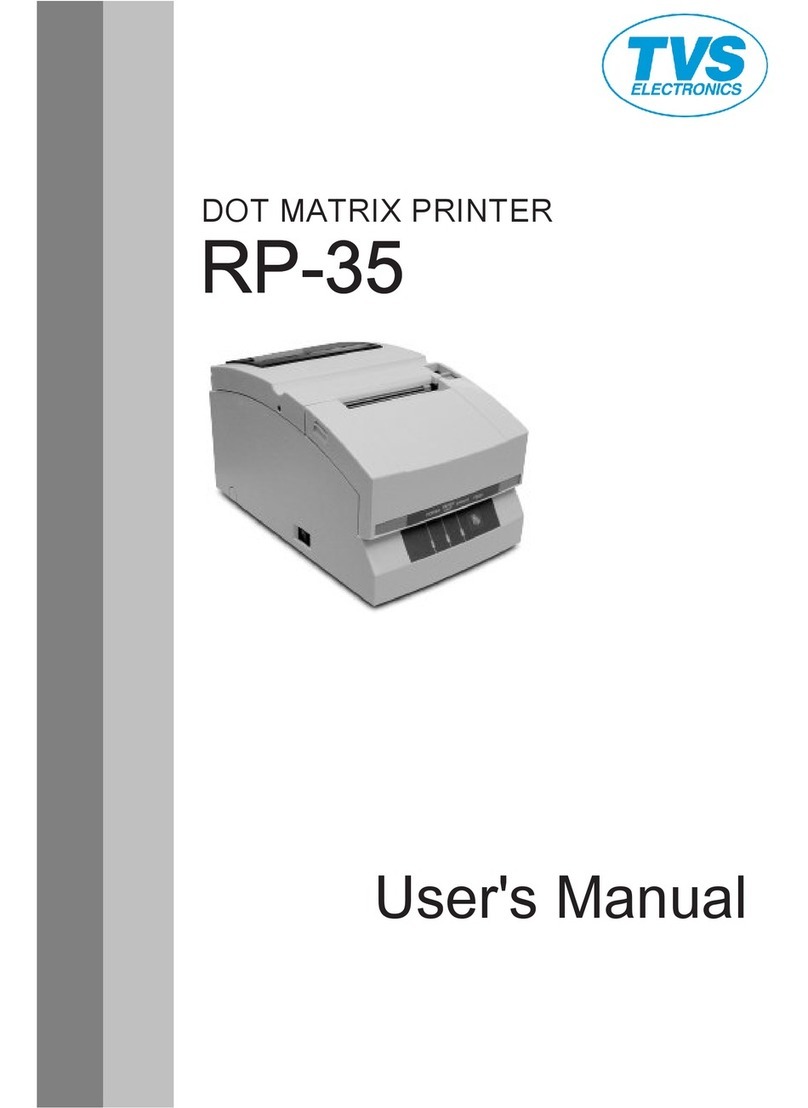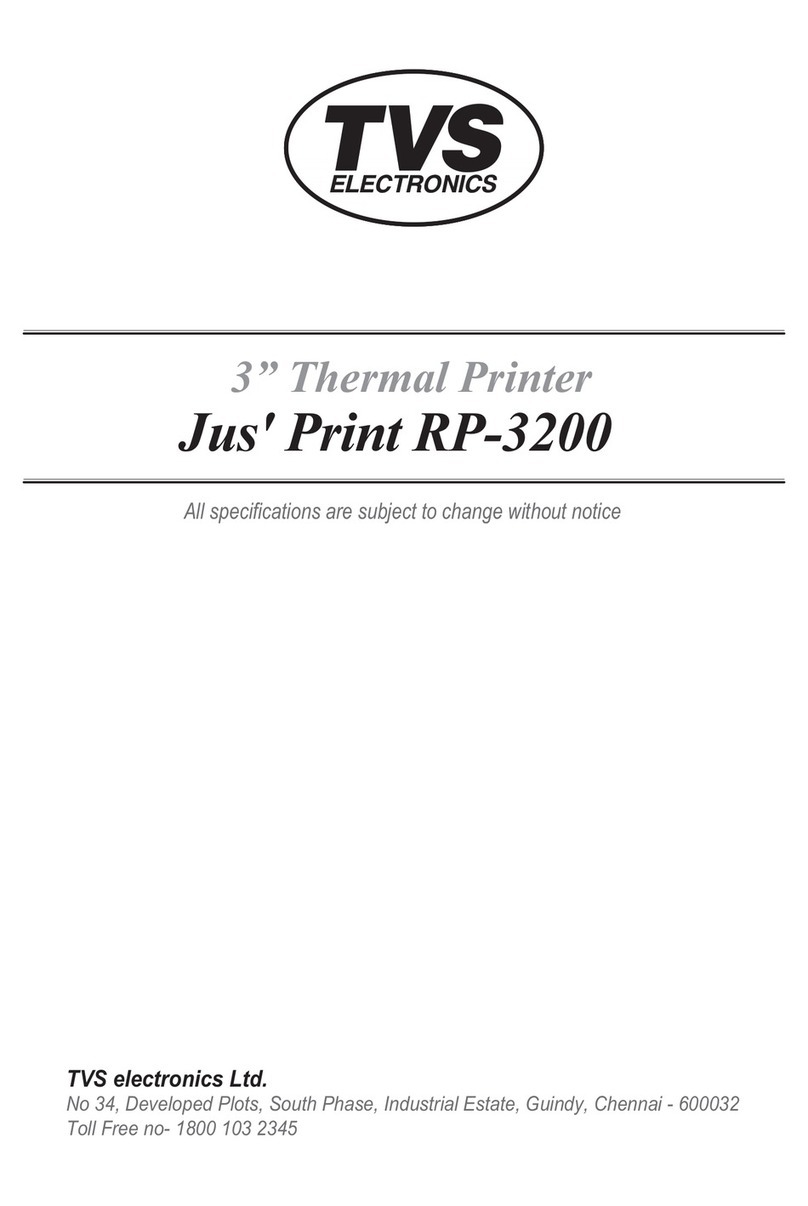INTRODUCTION
WARNING
Some semiconductor devicesare easily damaged by static
electricity. You should turn the printer"OFF", before you connect or
remove the cableson the rear side, in order to guard the printer
against the staticelectricity. If the printeris damaged by the static
electricity,you should turn the printer"OFF".
The RP-3180 Thermal Printer is designed for use with electronicinstruments
such as systemECR, POS, banking equipment, computer peripheral
equipment, etc.
NOTE: The socket-outlet shall benear the equipment and it shall be
easy accessible.
The main features of theprinter are as follows:
1. High speedprinting: 180mm per second max.
2. Low noisethermal printing.
3. RS-232, Parallel, USB interfaceSelectable.
4. The databuffer allows the unit to receive print data evenduring printing.
5. Peripheral units drive circuit enables control ofexternal devices suchas
cash drawer.
6. Bar codeprinting is possible by using a bar code command.
7. Support autoStore Logo or Hello Logo printing.
8. Enable tochange some functions by DIP Switch.
Please be sureto read the instruction in this manual carefully before
using your newRP-3180.
All specifications aresubjected to change without notice.
Table of Contents
Chapter 1. Setting up the Printer ...............................................
1-1. Unpacking ............................................................................
1-2. Installing theprinter ...............................................................
1-3. Using thePrinter ....................................................................
Chapter 2. Connecting the cables .............................................
2-1. Connecting theAC Cable .......................................................
2-2. Connecting theAC adapter to the printer ................................
2-3. Connecting InterfaceCable and Drawer Cable to theprinter .....
Chapter 3. Installing the roll paper ............................................
3-1. Installing orReplacing the Paper Roll ......................................
3-2. Removing JammedPaper .......................................................
3-3. Cleaning thePrint Head ..........................................................
Chapter 4. The self test ..............................................................
Chapter 5. Hexadecimal Dumping ..............................................
Chapter 6. DIP Switch Functions.................................................
Chapter 7. Interface ....................................................................
Chapter 8. Specification .............................................................
Chapter 9. PRINT CONTROL COMMAND ....................................
9-1 Command List........................................................................
9-2 Descriptions ofEach Item ........................................................
9-3 Control Commands.................................................................
Chapter 10. Printer Driver .........................................................
10-1 How touse Logo Download Tool ............................................
10-2 Setting PrinterProperties .....................................................
1
1
1
2
3
3
3
4
5
5
6
6
7
7
8
9
11
12
12
13
13
29
30
32