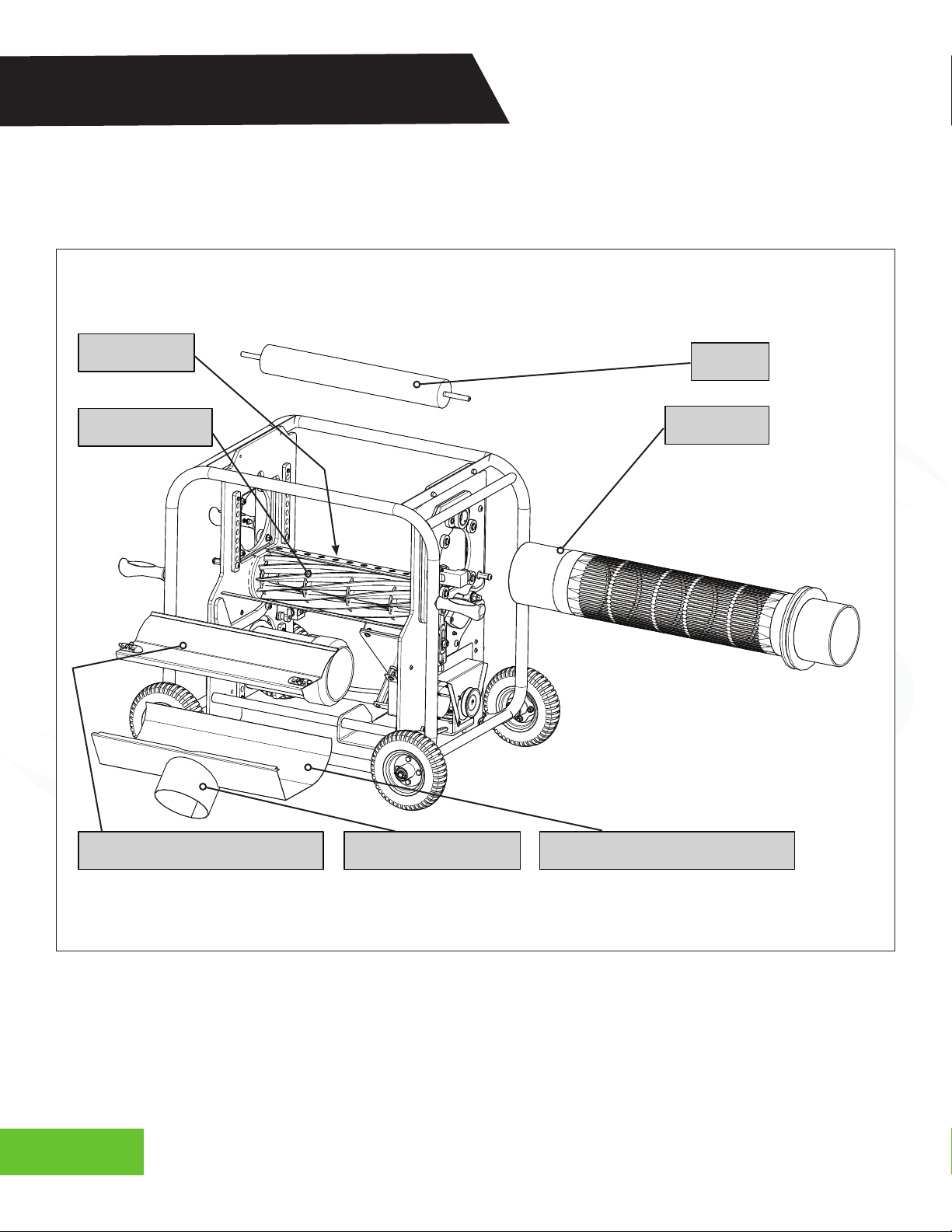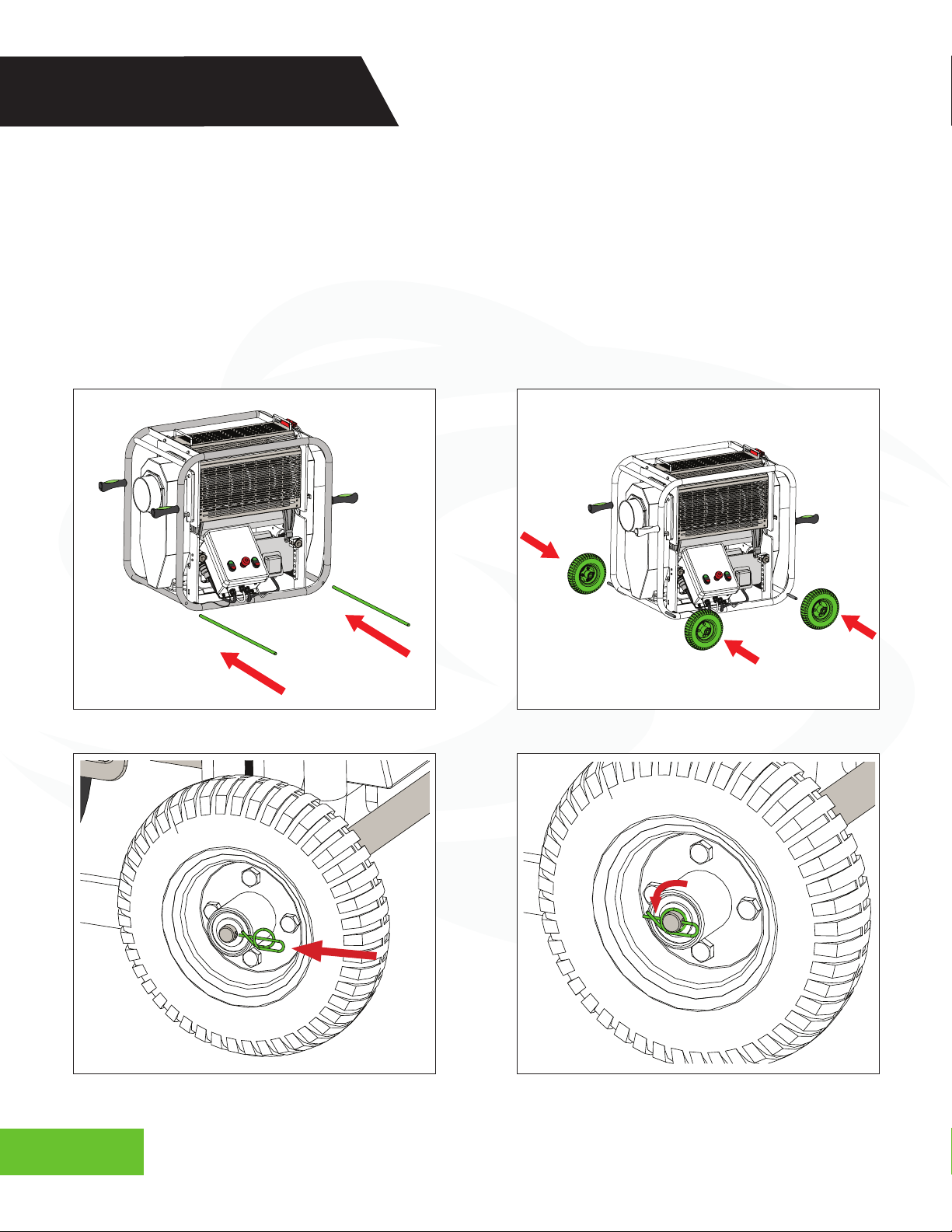TWISTERTRIMMER.COM pg | 3
• The T2 is heavy. Never li[alone, and always use proper li[ing technique.
• Subsঞtuঞng factory parts with third-party parts may result in bodily harm or damage to
the T2.
• Keep the T2 well venঞlated to prevent overheaঞng.
• Safety glasses, dust masks, and ear protecঞon must be worn when operaঞng the T2.
• Do not wear loose clothing or jewellery when operaঞng or conducঞng maintenance on
the T2.
• ConCne long hair when operaঞng or conducঞng maintenance on the T2.
• Do not operate or conduct maintenance on the T2 while ঞred or under the inYuence of
drugs, alcohol, or medicaঞons.
• Do not remove safety labels from the machine. Replace any safety labels if they
become damaged or obscured.
Connection & Electrical Safety Information
• The T2 requires a 120V, 20A (North America) or 230V, 10A (Europe) circuit breaker.
• The T2 must be used in connecঞon with a properly grounded receptacle. Refer to the
speciCcaঞons (see pages 51-52) to determine the correct electrical requirements.
• Observe all applicable building and electrical codes.
• Do not overload outlets or extension cords as this can result in Cre or electric shock.
• Do not use extension cords lower than 12 AWG.
• Do not use extension cords longer than 25[(7.5m).
• To power down the T2, switch o@the motors via the control panel before unplugging the
machine.
Operation Safety Information
• Ensure the T2 is fully assembled before operaঞon.
• Do not operate the T2 without the vacuum hose installed.
IMPORTANT SAFETY INFORMATION