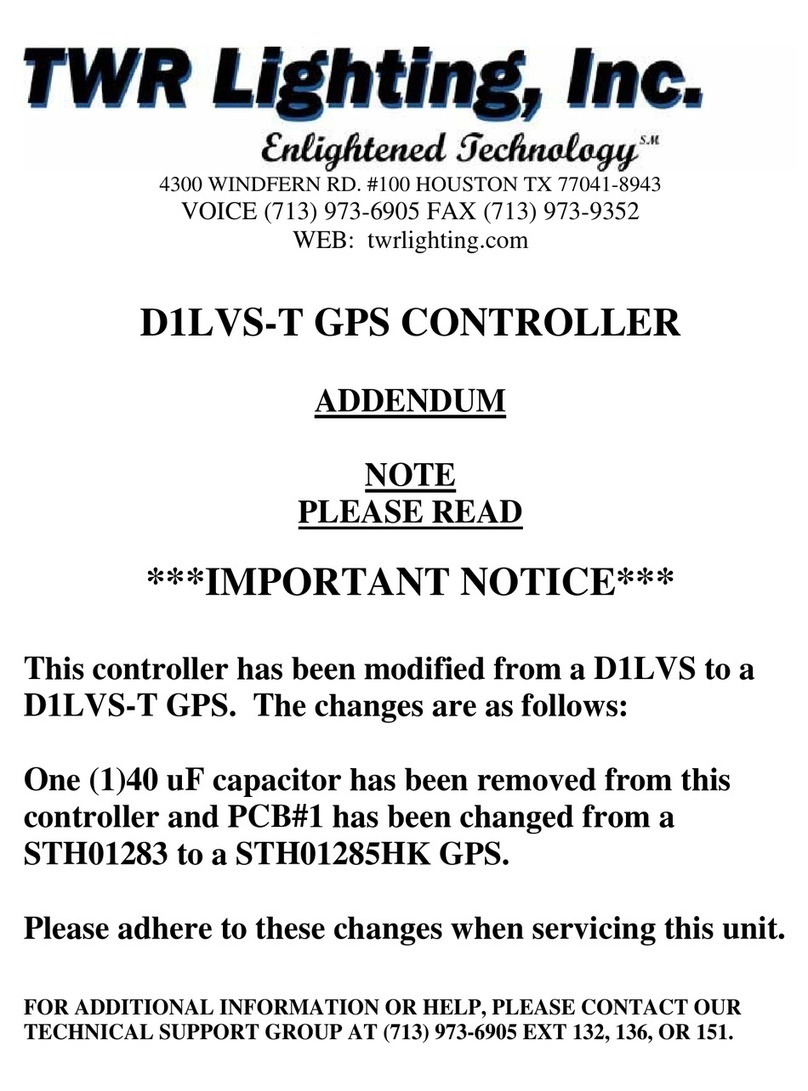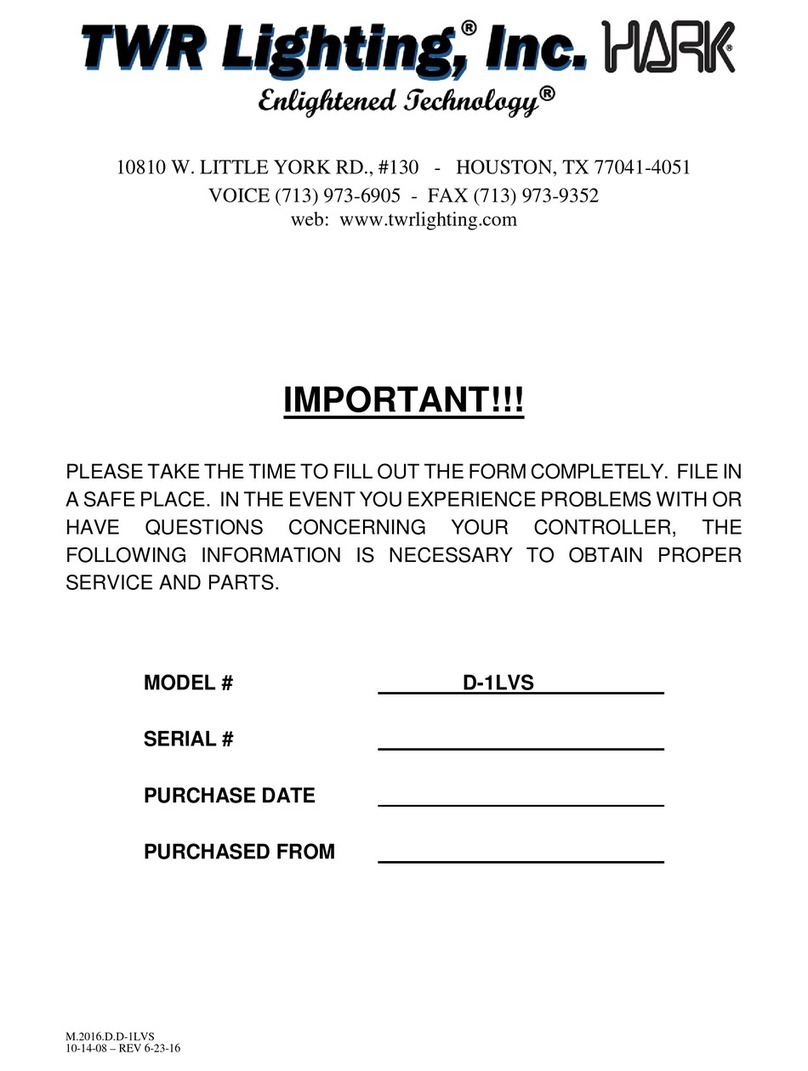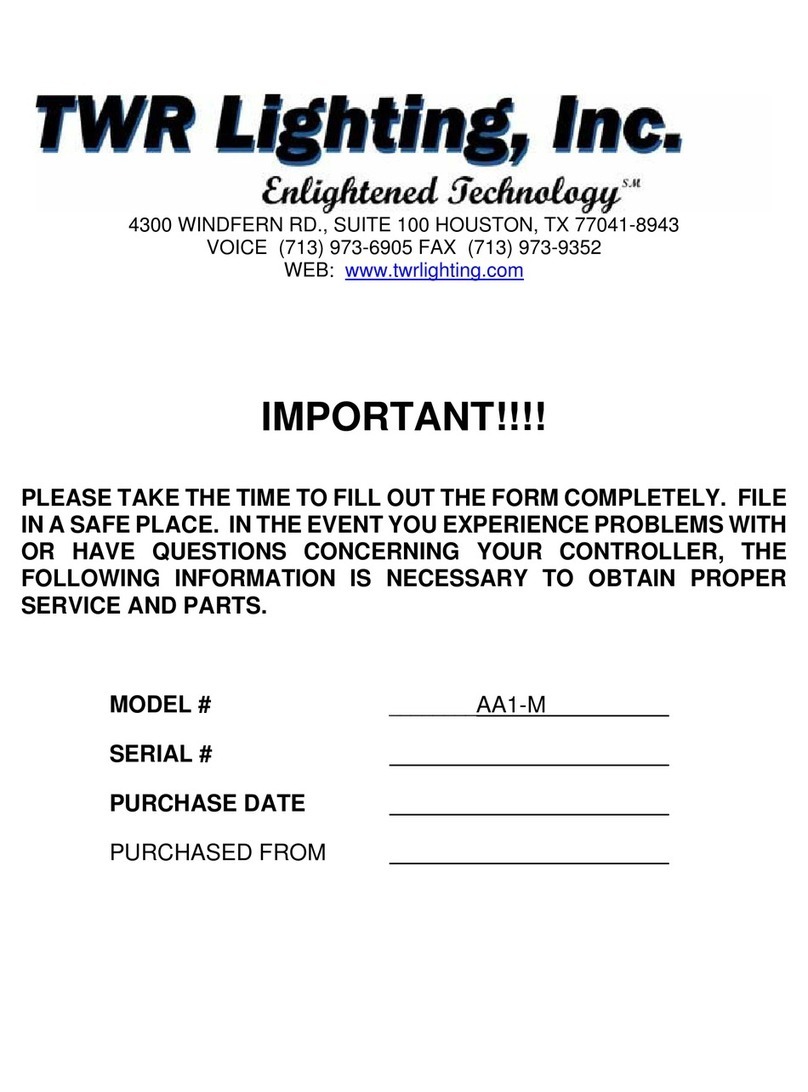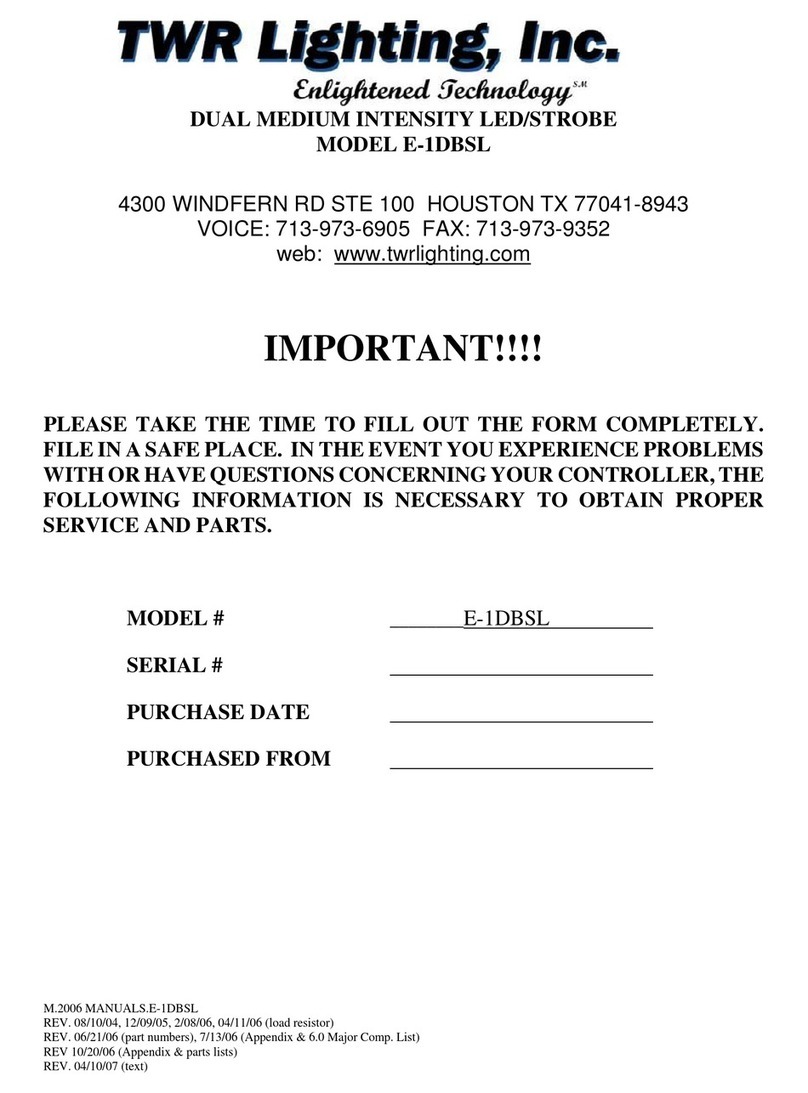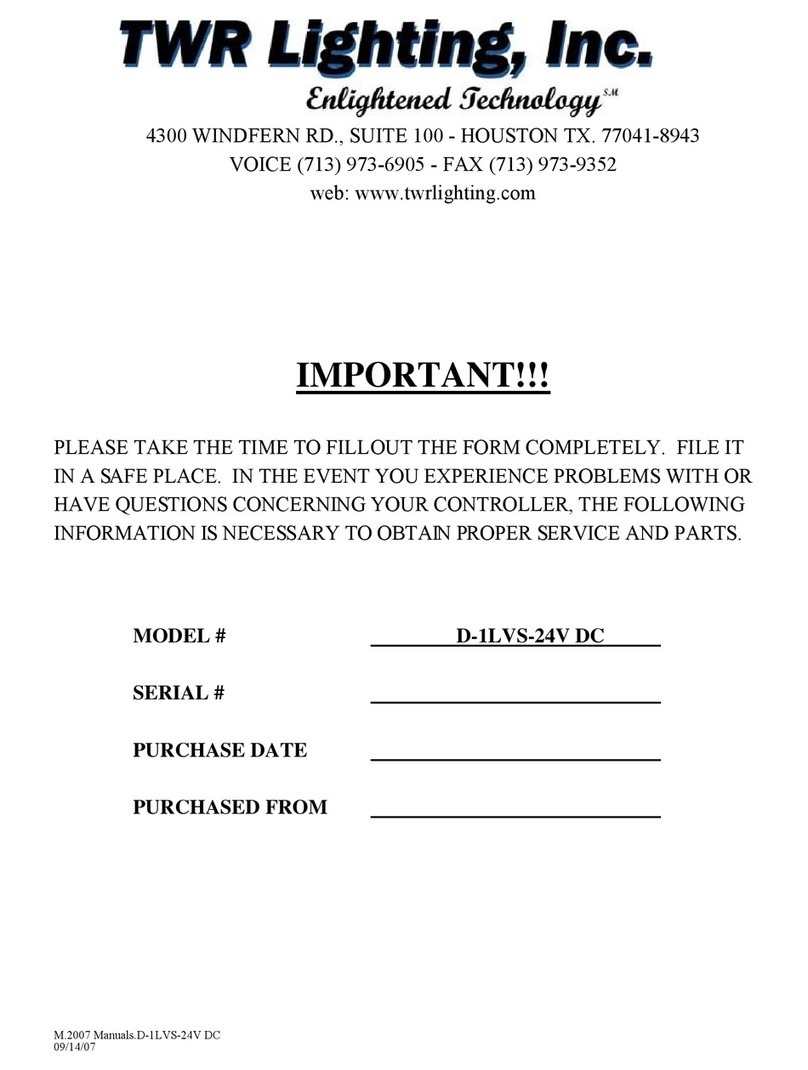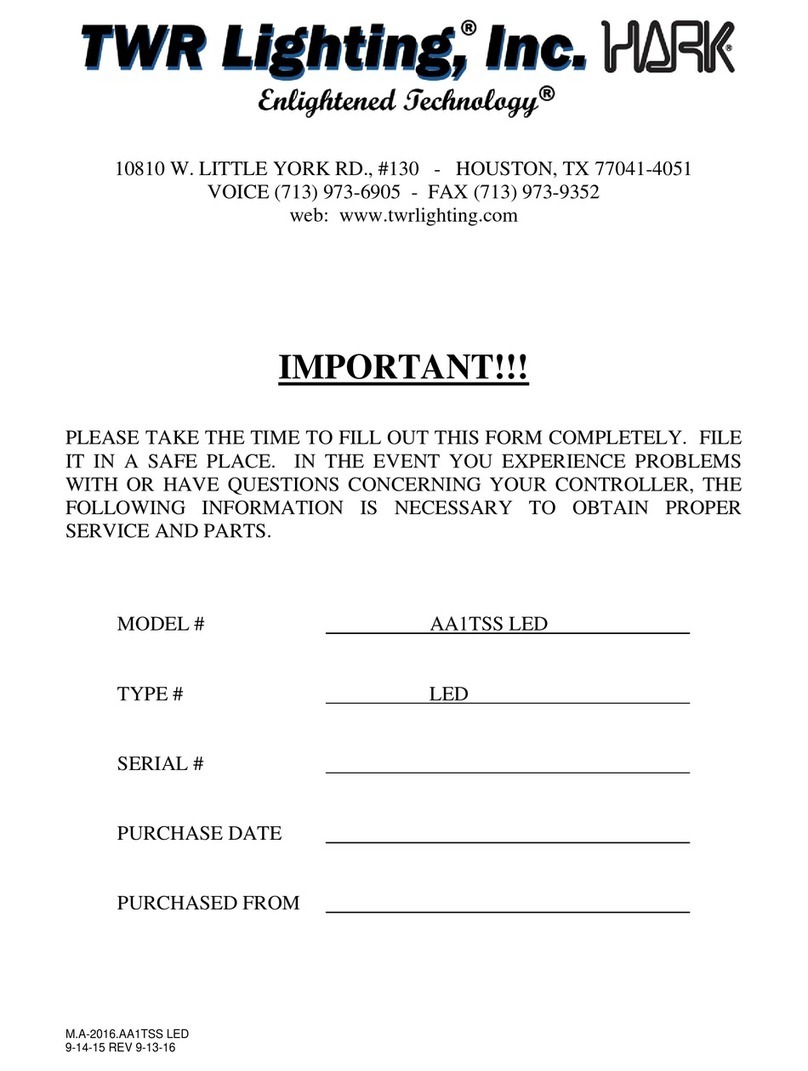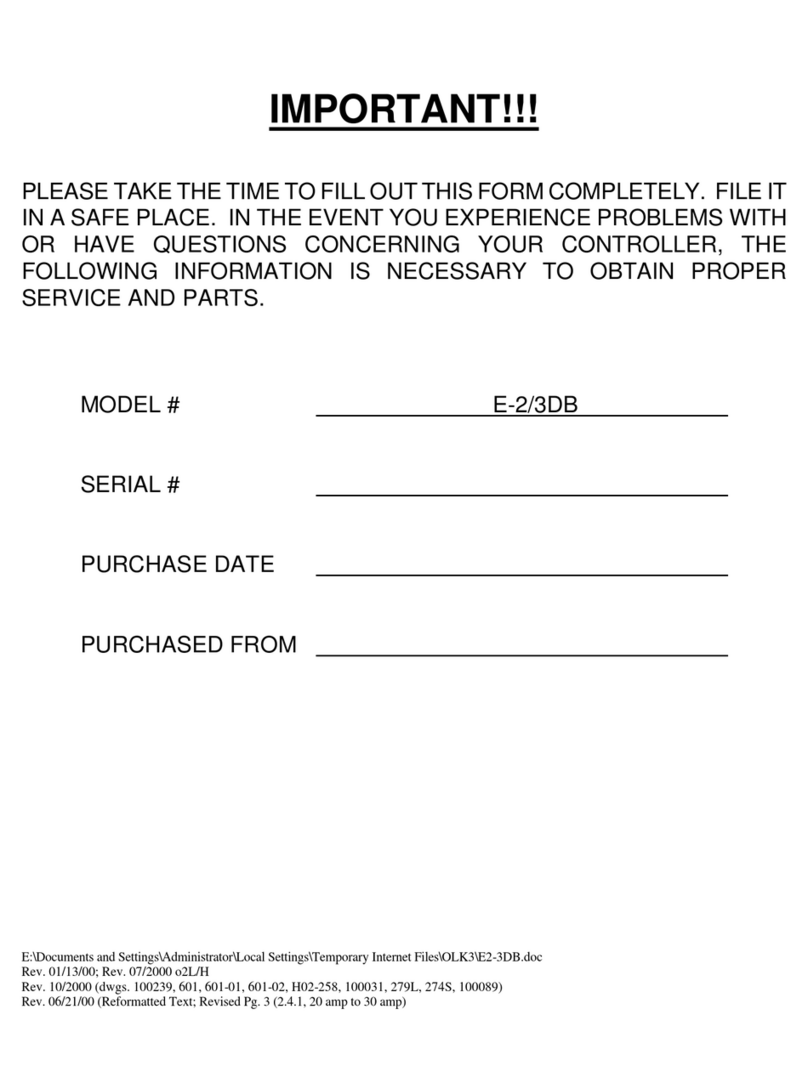M.E-2009.E-1DB2
3/25/07 – rev. 5/28/09
E-1DB2 CONTROLLER
TABLE OF CONTENTS (CONTINUED)
3.5.3 Power Failure (PF) ..........................................................................................10
3.5.4 Photocell (PC) ................................................................................................. 11
3.5.5 Sidelight Alarm (SA)....................................................................................... 11
3.6 BLEEDER CIRCUIT .........................................................................................................11
3.7 STROBE DIAGNOSTIC CIRCUITS..................................................................................12
3.7.1 Control Power On ...........................................................................................12
3.7.2 High Voltage....................................................................................................12
3.7.3 Trigger Voltage................................................................................................12
3.7.4 Nightmode ....................................................................................................... 12
3.7.5 Operation Timing ............................................................................................13
3.7.6 Timing Signal Verify .......................................................................................13
3.7.7 Flash Verified .................................................................................................. 13
3.7.8 Strobe Fail Test...............................................................................................13
4.0 TROUBLESHOOTING...................................................................................................................14
4.1 TOOL REQUIREMENTS ..................................................................................................14
4.2 DIAGNOSTIC EVALUATION ...........................................................................................14
4.3 TROUBLESHOOTING ASSISTANCE .............................................................................15
4.3.1 Flash Verify LED - Out....................................................................................15
4.3.2 Control Power on LED - Out ..........................................................................15
4.3.3 Timing LED - Out.............................................................................................15
4.3.4 False or Nonexistent Beacon Alarm (SF) .....................................................15
4.3.5 False or Nonexistent Beacon Alarm (RF).....................................................16
4.3.6 No Red Strobe Operation...............................................................................16
5.0 MAINTENANCE GUIDE ................................................................................................................17
5.1 FLASHTUBE REPLACEMENT........................................................................................17
5.2 RED OBSTRUCTION LIGHTING.....................................................................................18
5.2.1 Lamp Replacement.........................................................................................18
5.3 PHOTOCELL....................................................................................................................19
6.0 MAJOR COMPONENTS PARTS LIST .........................................................................................20
7.0 SUGGESTED SPARE PARTS LIST.............................................................................................22
WARRANTY & RETURN POLICY
RETURN MERCHANDISE AUTHORIZATION (RMA) FORM