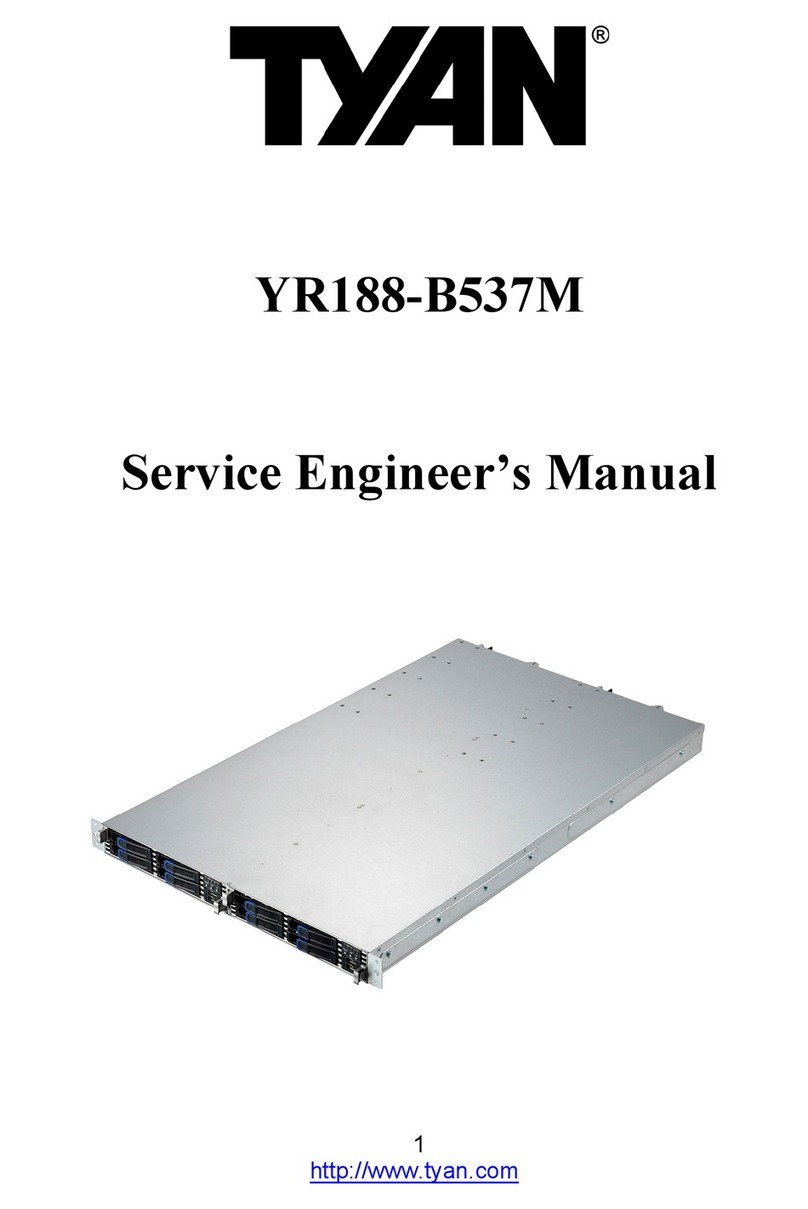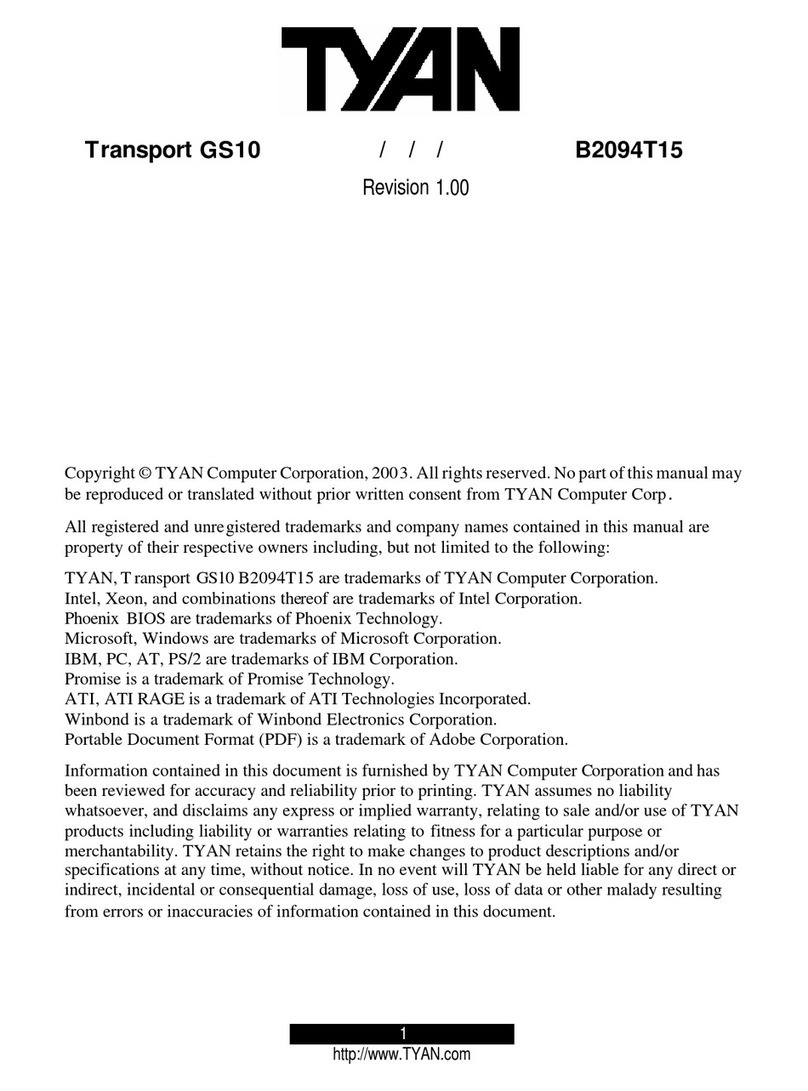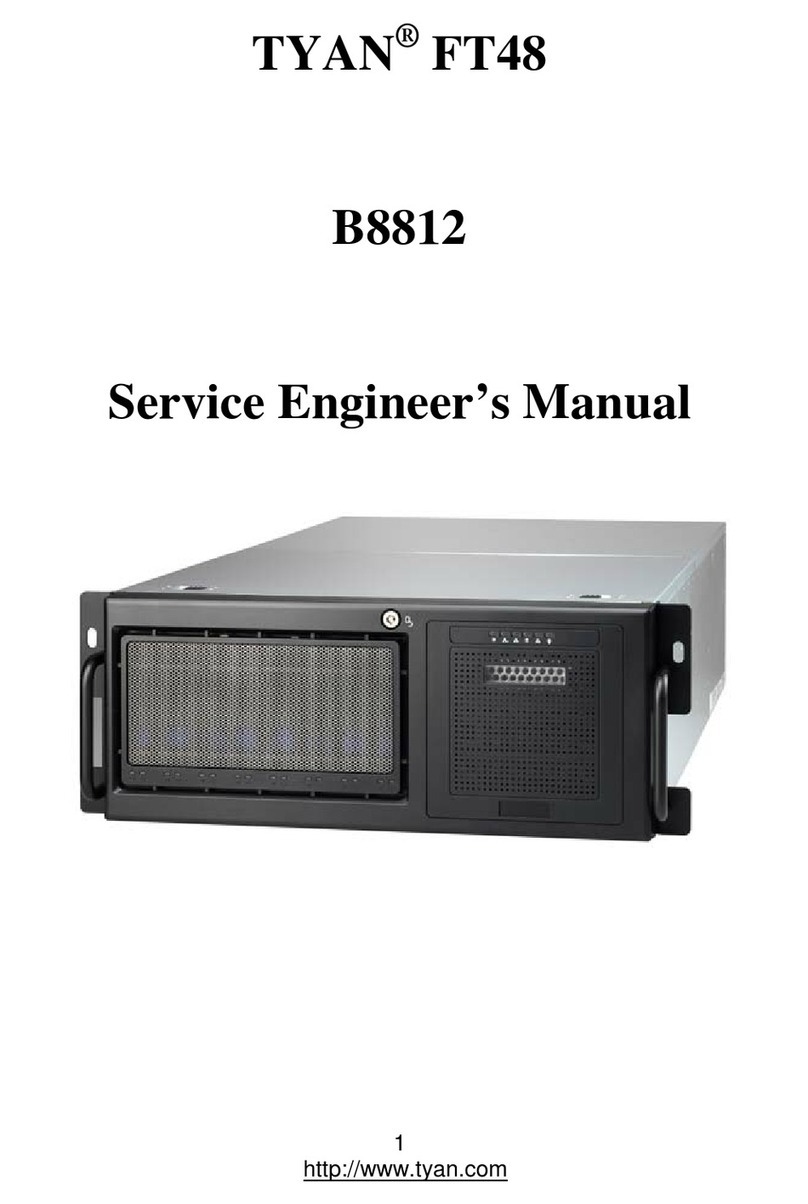7
http://www.tyan.com
Table of Contents
Chapter 1: Overview .......................................................................9
1.1 About the TYAN FT77C-B7079.............................................9
1.2 Product Models......................................................................9
1.4 Standard Parts List..............................................................22
1.4.1 Box Contents................................................................22
1.4.2 Accessories ..................................................................22
1.5About the Product................................................................23
1.5.1 System Front View .......................................................23
1.5.2 System Rear View........................................................25
1.5.3 LED Definitions.............................................................26
1.5.4 Internal View.................................................................28
Chapter 2: Setting Up ...................................................................29
2.0.1 Before you Begin..........................................................29
2.0.2 Work Area.....................................................................29
2.0.3 Tools.............................................................................29
2.0.4 Precautions...................................................................30
2.1 Installing Motherboard Components ...................................31
2.1.1 Removing the Chassis Cover.......................................31
2.1.2 Installing the CPU and Heat sink..................................33
2.1.3 Installing the Memory ...................................................36
2.1.4 Installing Expansion Cards...........................................37
2.1.5 Installing the Mezzanine Card......................................39
2.1.6 Installing Hard Drives ...................................................40
2.2 Rack Mounting.....................................................................43
2.2.1 Installing the Server in a Rack......................................43
2.2.2 Installing the inner Rails to the Chassis .......................44
2.2.3 Installing the Outer Rails to the Rack...........................45
2.2.4 Rack mounting the Server............................................46
Chapter 3: Replacing Pre-Installed Components......................48
3.1 Introduction..........................................................................48
3.2 Disassembly Flowchart........................................................48
3.3 Removing the Cover............................................................49
3.4 Replacing the Power Supply ...............................................49
3.5 Replacing HDD backplane ..................................................50
3.5.1. HDD Back Plane Board Features................................52
3.6 Replacing Power Distribution Board....................................54
3.7 Replace the power backplane Board ..................................57
3.7.2 Pin Definition ................................................................60
3.8 Replacing the Riser Card ....................................................62