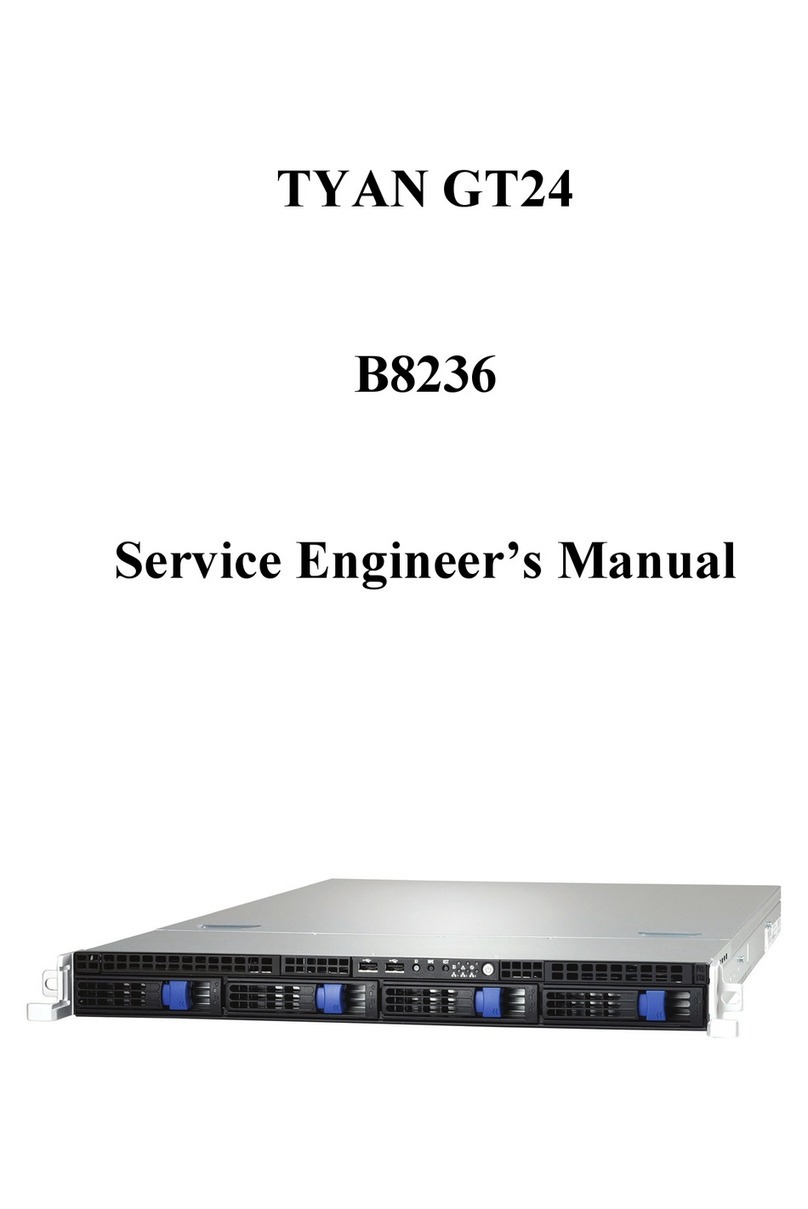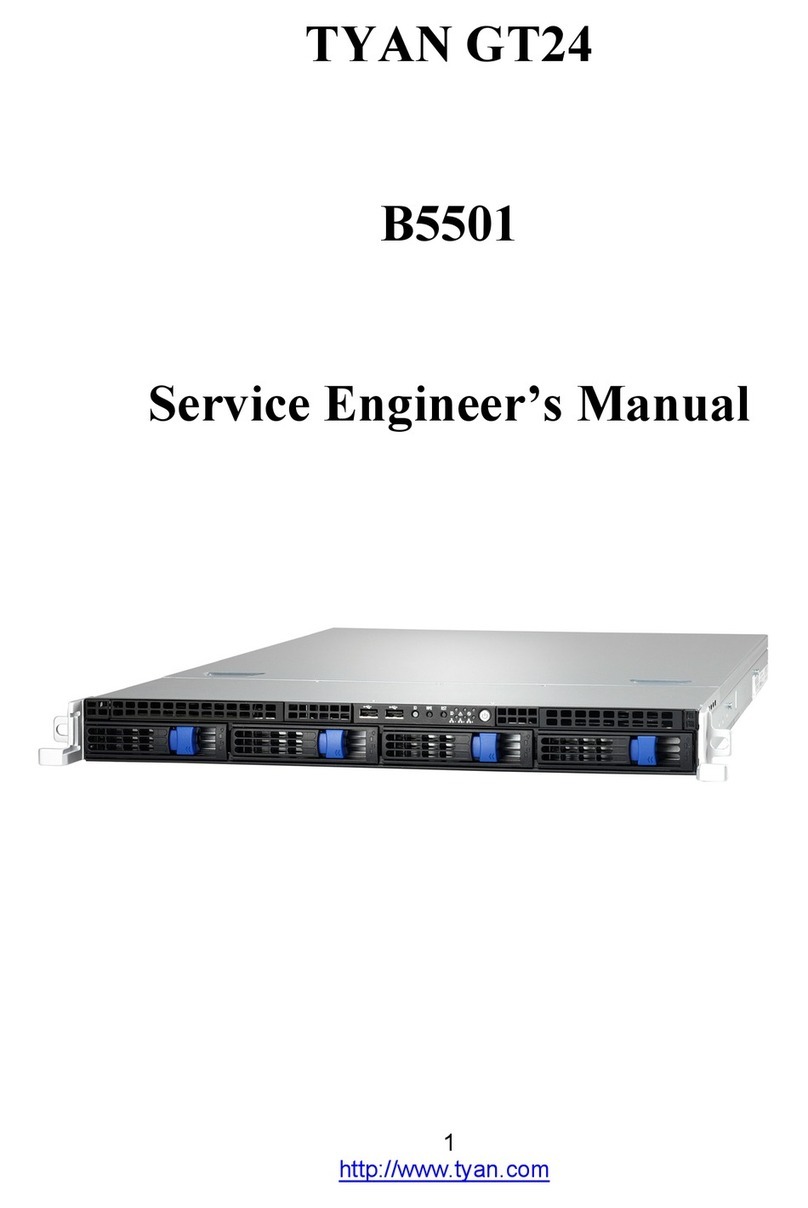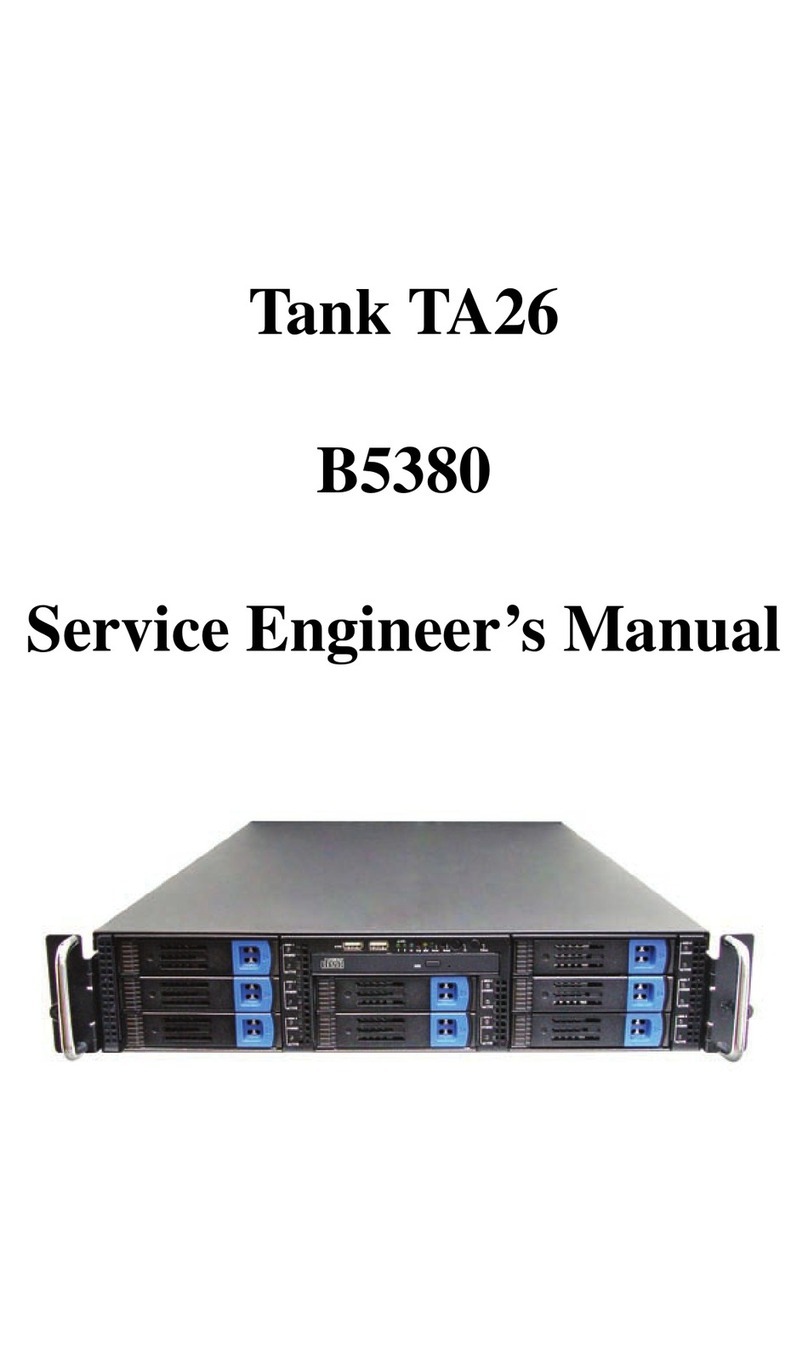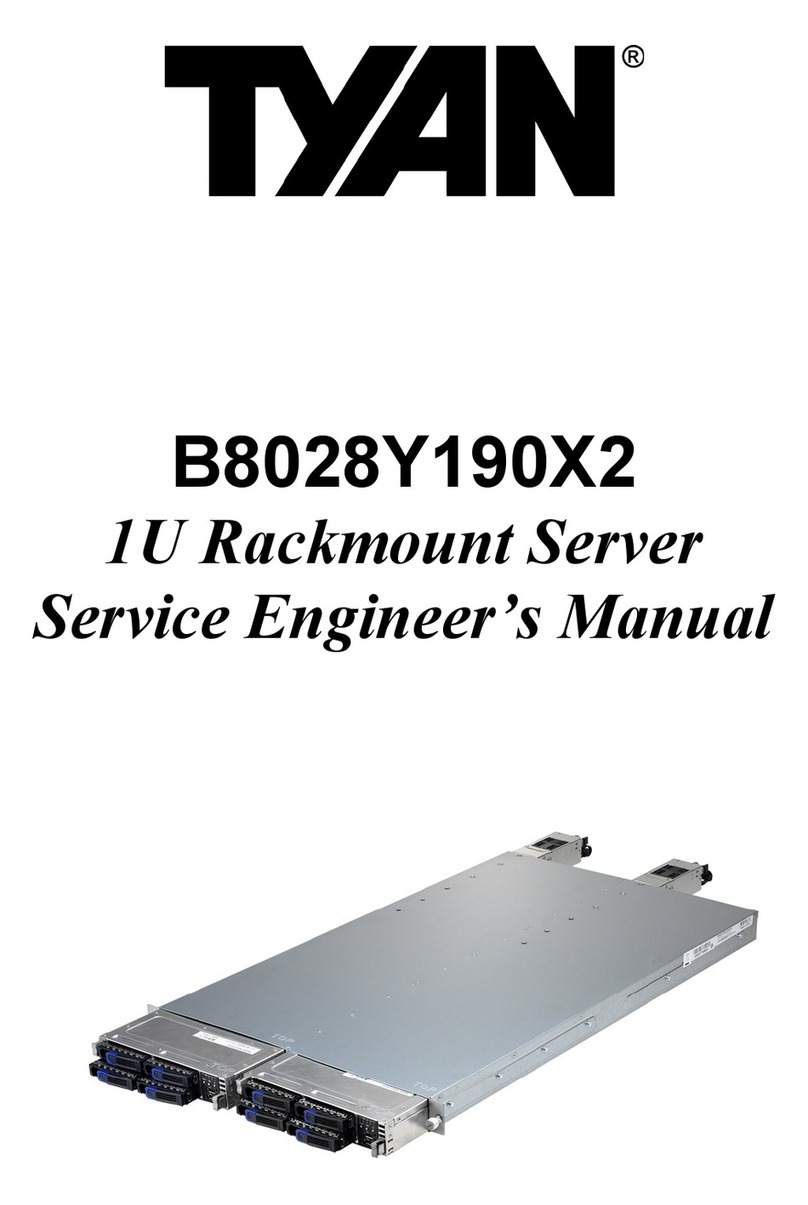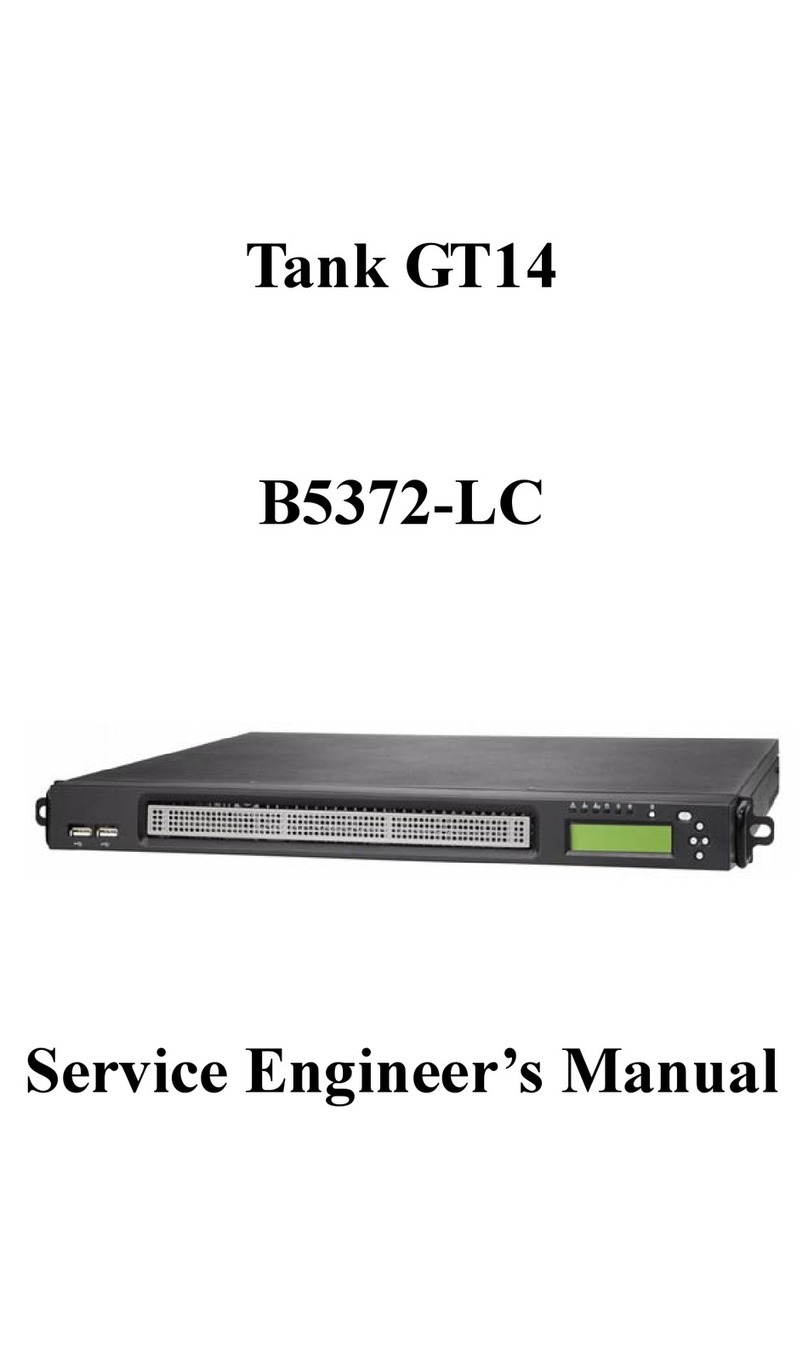v
Table of Contents
Chapter 1: Overview
1.1 About the TYAN Transport VX50-B4985 .................................. 1
1.2 Product Models ............................................................................ 1
1.3 Features ........................................................................................ 3
1.4 Unpacking .................................................................................... 5
1.4.1 Box Contents.......................................................................... 5
1.4.2 Accessories ............................................................................ 7
1.5 About the Product ........................................................................ 9
1.5.1 System Front View ................................................................ 9
1.5.2 System Rear View ................................................................. 10
1.5.3 LED Definitions..................................................................... 11
1.5.4 Rear I/O LED......................................................................... 11
1.5.5 Motherboard (S4985) Layout ................................................ 12
1.5.6 S4985 Jumpers & Connectors................................................ 13
1.5.7 S4985 Block Diagram............................................................ 14
1.5.8 CPU Board (M4985) Layout ................................................. 15
1.5.9 M4985 Jumpers & Connectors .............................................. 15
1.5.10 M4985 Block Diagram ........................................................ 16
1.5.11 System Internal View........................................................... 17
Chapter 2: Setting Up
2.1 Before You Begin ........................................................................ 19
2.1.1 Work Area.............................................................................. 19
2.1.2 Tools ...................................................................................... 19
2.1.3 Precautions............................................................................. 20
2.2 Installing Motherboard Components............................................ 21
2.2.1 Removing the Chassis Cover................................................. 21
2.2.2 Installing the CPU and Heatsink............................................ 22
2.2.3 Installing the Memory............................................................ 26
2.2.4 Installing the M4985 CPU Expansion Board ........................ 28
2.2.5 Installing PCI-E/PCI Cards.................................................... 32
2.3 Installing Hard Drives .................................................................. 34
2.3.1 Installing a Storage Backplane .............................................. 34
2.3.2 Installing SAS/SATA Hot Swap Drives................................ 36
2.3.3 Installing Internal Hard Drives .............................................. 38
2.4 Rack Mounting............................................................................. 40
2.4.1 Installing the Server in a Rack............................................... 40
2.5 Standalone .................................................................................... 45
2.6 Fitting the Front Bezel Door ........................................................ 46
2.6.1 Opening the Front Bezel Door............................................... 47
Chapter 3: Replacing Pre-installed Components