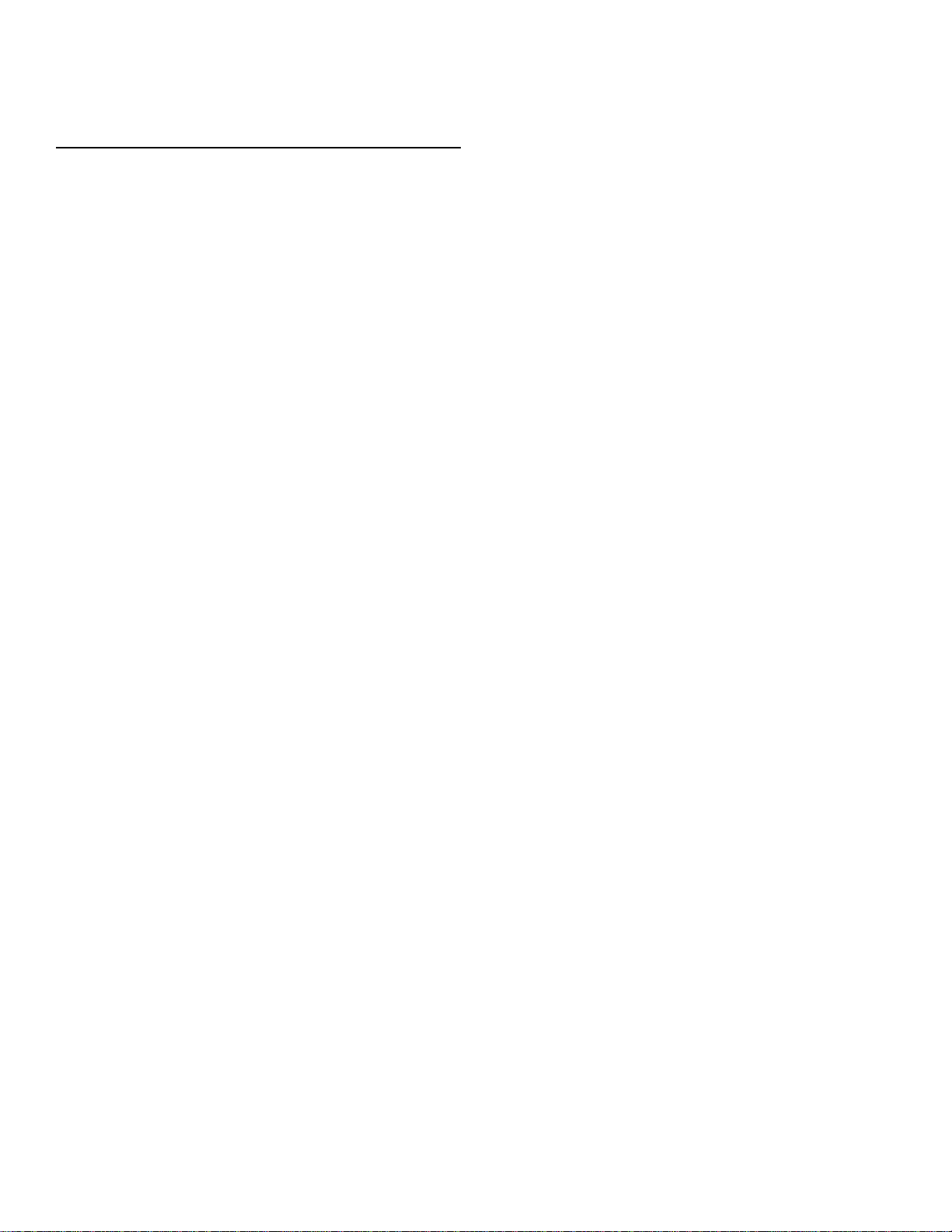P/N CWSI-IM-C3K5D Rev. H
© 2017 Johnson Controls. All rights reserved. All specifications and other information shown were current as of document revision
date and are subject to change without notice
4
4.4.7 Point ID ................................................................................................................................................36
4.5 Audible Notification Device, NAC, Relay Box and Wireless Relay Programming..36
4.5.1 Accessing the Relay Setup screen......................................................................................................37
4.5.2 CP-3500D, Repeater NAC, Relay Box, RM-5 and SR-5 Programming..............................................38
4.5.3 Audible Notification Device Programming Models 520 and MH..........................................................39
4.6 CP-3500D Auxiliary Output and Dry Contact Relay Programming..........................39
4.6.1 Accessing the CP-3500D Relay Setup Screen ...................................................................................39
4.6.2 CP-3500D Relay Programming...........................................................................................................40
4.7 Supervisory Setup.......................................................................................................40
4.7.1 Accessing the Supervisory Setup Screen............................................................................................41
4.7.2 Programming the Sprinkler Supervisory Options ................................................................................41
4.8 Models 301,302,320,325 and 350 Device Programming............................................42
4.8.1 Two Alarm Zone operation...................................................................................................................43
4.8.2 Accessing the Audible Notification Device/Tandem Control Menu .....................................................44
4.8.3 Programming Audible Notification/Tandem Device Manual Activation and Deactivation ...................44
4.8.4 Remote Reset Feature.........................................................................................................................45
4.9 Unknown and Ignored Units .......................................................................................45
4.9.1 Displaying the Unknown Unit Screen ..................................................................................................45
4.9.2 Removing a Device from the Unknown List.........................................................................................46
4.9.3 Displaying the Ignored Unit Screen.....................................................................................................46
4.9.4 Removing a Device from the Ignored List............................................................................................47
SECTION 5 - SYSTEM INPUT AND OUTPUTS....................................................................49
5.1 Dry Contact Outputs and Trouble Input.....................................................................49
5.1.1 Alarm A, B, C, D Contacts (TB2 Terminals 14-21)..............................................................................49
5.1.2 Trouble Contact (TB3 Terminals 5-7)..................................................................................................49
5.1.3 Relay 1+2 form C Outputs (TB3 Terminals 8-13)................................................................................49
5.1.4 Trouble Input (TB4 Terminals 3+4)......................................................................................................50
5.2 NAC Auxiliary and Other Outputs ..............................................................................50
5.2.1 Auxiliary Output Local Energy Municipal Box Service (TB4 Terminals 1+2).......................................50
5.2.2 Notification Appliance Circuits (TB1 Terminals 1-4 on receiver card).................................................52
5.2.3 Notification Appliance Compatibility.....................................................................................................53
5.2.4 SW2 Dip Switch...................................................................................................................................54
5.2.5 USB Jack J35 on receiver....................................................................................................................54
5.2.6 Ethernet Connection............................................................................................................................54
5.2.7 USB Connector....................................................................................................................................54
5.2.8 Relay Expansion Connector................................................................................................................54
5.2.9 Dialer Connector TB5 ..........................................................................................................................54
SECTION 6 - SYSTEM INTERFACE AND OPERATION......................................................55
6.1 Visual Displays, User Interface and Internal Sounder..............................................55
6.1.1 LCD......................................................................................................................................................55
6.1.2 LEDS....................................................................................................................................................55
6.1.3 Buttons.................................................................................................................................................56
6.1.4 Sounder ...............................................................................................................................................59
6.2 System Operation........................................................................................................59
6.2.1 General ................................................................................................................................................59
6.2.2 Normal Standby...................................................................................................................................59