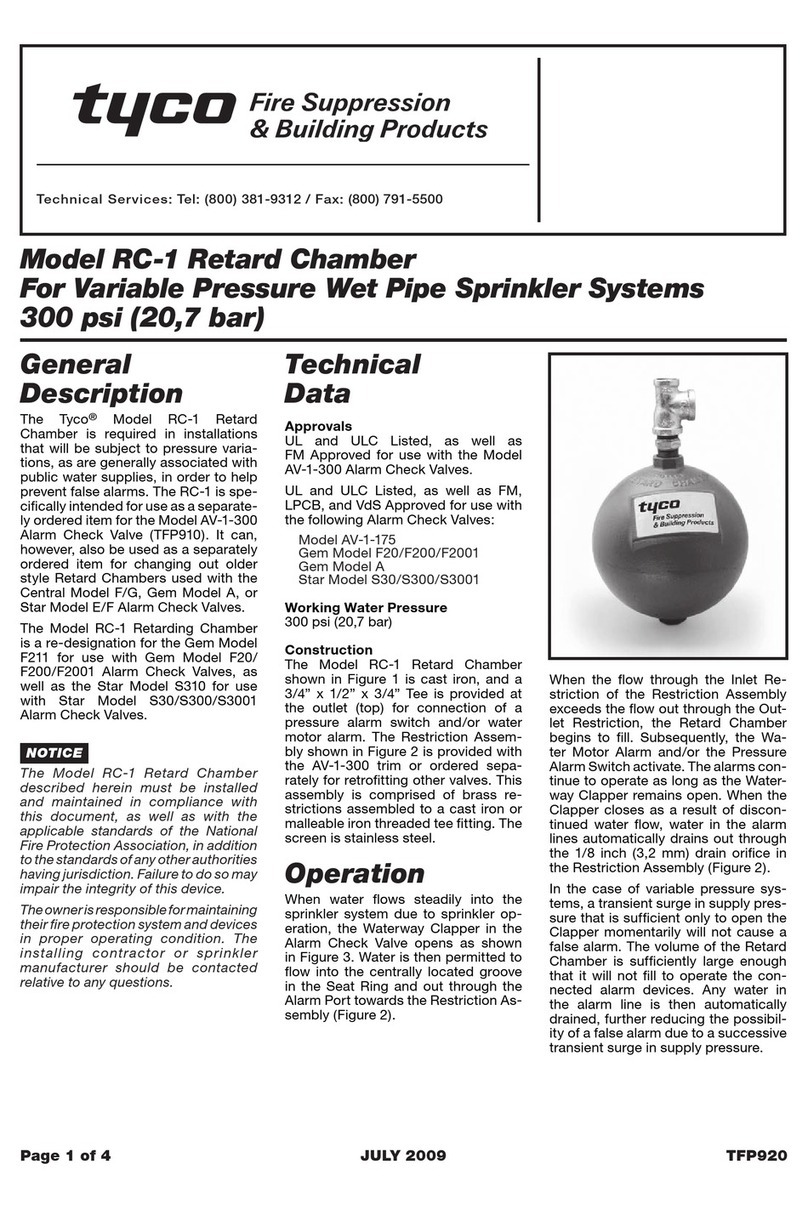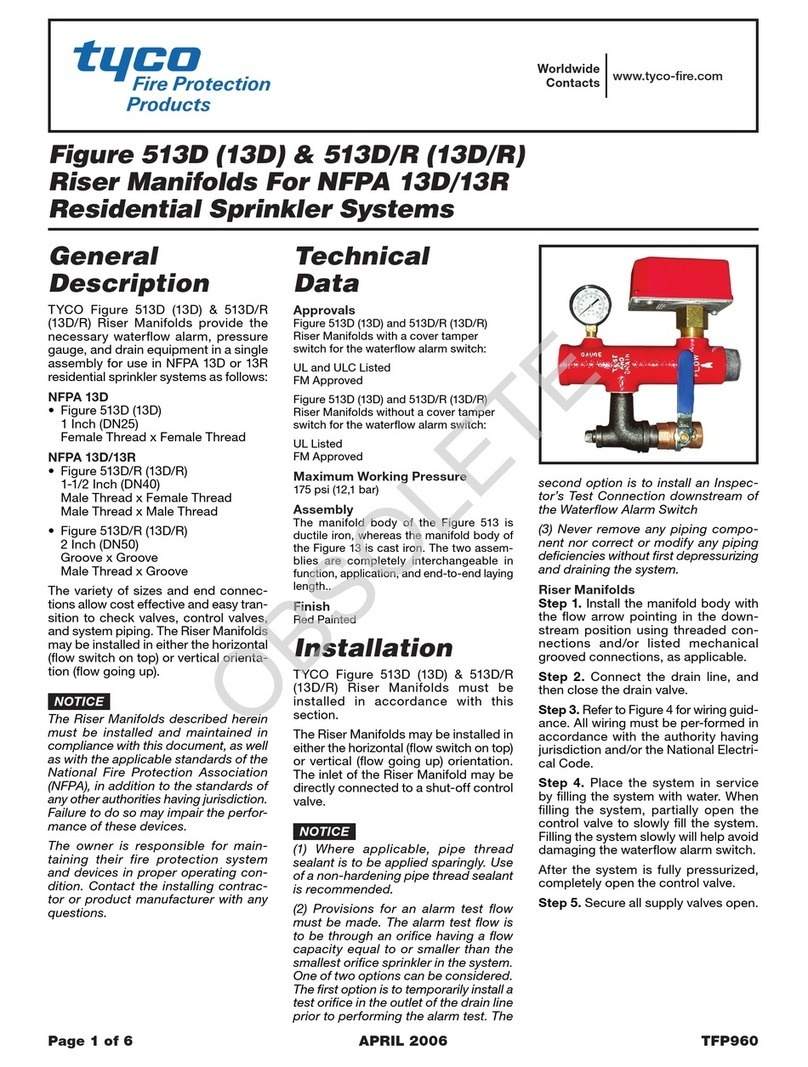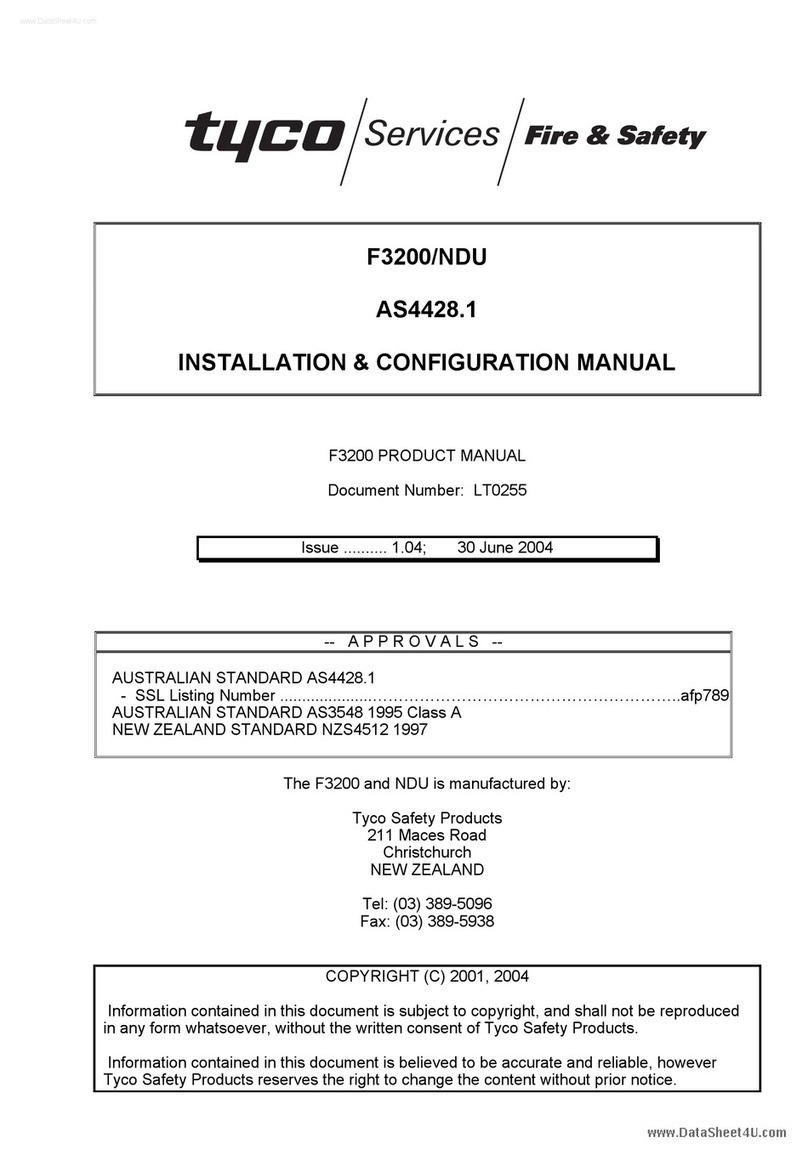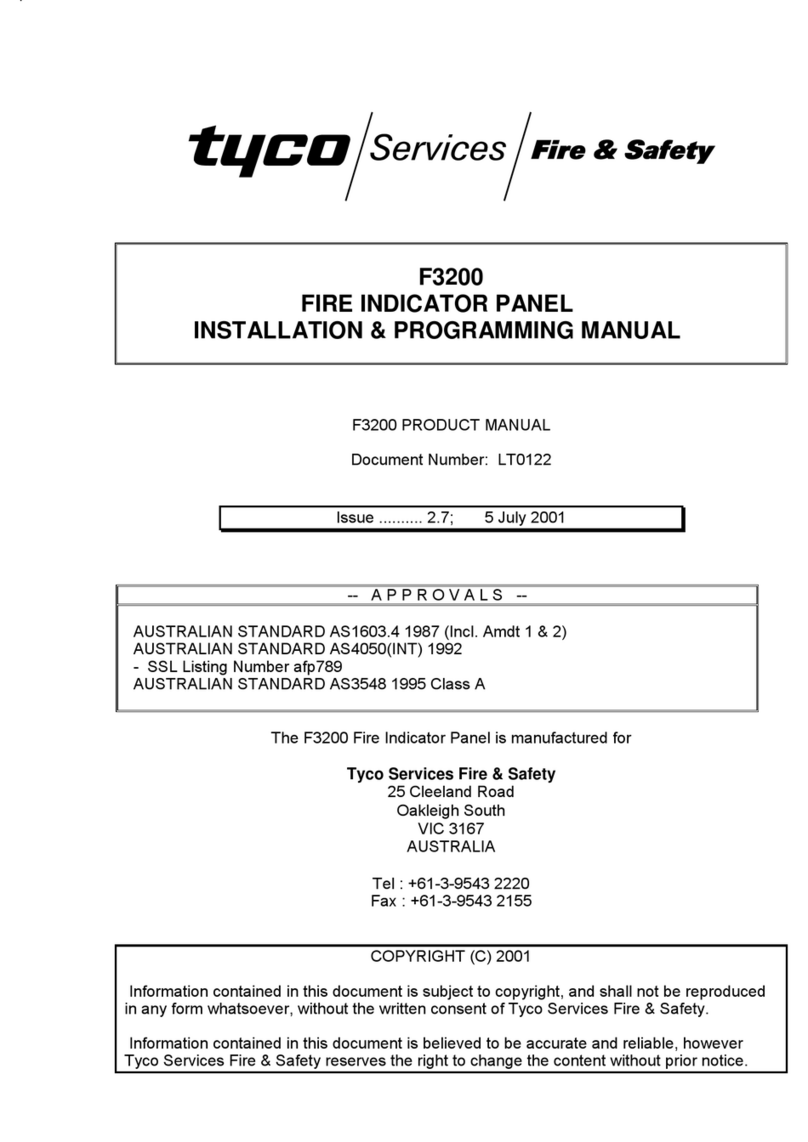DA_60737:A1 • 12/18/12 — Page 1 of 2
TIS-BG12LX
Addressable Manual Pull Station
Addressable Devices
DA-60737:A1 • E-270
General
The TIS-BG12LX is a state-of-the-art, dual-action (i.e.,
requires two motions to activate the station) pull station that
includes an addressable interface (mounted inside) for TIS’s
addressable fire alarm control panels (FACPs) Because the
TIS-BG12LX is addressable, the control panel can display the
exact location of the activated manual station. This leads fire
personnel quickly to the location of the alarm.
Features
• Maintenance personnel can open station for inspection and
address setting without causing an alarm condition.
• Built-in bicolor LED, which is visible through the handle of
the station, flashes in normal operation and latches steady
red when in alarm.
• Handle latches in down position and the word “ACTIVATED”
appears to clearly indicate the station has been operated.
• Captive screw terminals wire-ready for easy connection to
SLC loop (accepts up to 12 AWG/3.25 mm² wire).
• Can be surface mounted (with SB-10 or SB-I/O) or semi-
flush mounted. Semi-flush mount to a standard single-
gang, double-gang, or 4" (10.16 cm) square electrical box.
• Smooth dual-action design.
• Meets ADAAG controls and operating mechanisms guide-
lines (Section 4.1.3[13]); meets ADA requirement for 5 lb.
maximum activation force.
• Highly visible.
• Attractive shape and textured finish.
• Key reset.
• Includes Braille text on station handle.
• Optional trim ring (BG12TR).
• Meets UL 38, Standard for Manually Actuated Signaling
Boxes.
Construction
Shell, door, and handle are molded of durable polycarbonate
material with a textured finish.
Specifications
•Shipping Weight: 9.6 oz. (272.15 g)
•Normal operating voltage: 24 VDC.
•Maximum SLC loop voltage: 28.0 VDC.
•Maximum SLC standby current: 375 μA.
•Maximum SLC alarm current: 5 mA.
•Temperature Range: 32°F to 120°F (0°C to 49°C)
•Relative Humidity: 10% to 93% (noncondensing)
•For use indoors in a dry location
Installation
The TIS-BG12LX will mount semi-flush into a single-gang,
double-gang, or standard 4" (10.16 cm) square electrical outlet
box, or will surface mount to the model SB-10 or SB-I/O sur-
face backbox. If the TIS-BG12LX is being semi-flush mounted,
then the optional trim ring (BG12TR) may be used. The
BG12TR is usually needed for semi-flush mounting with 4"
(10.16 cm) or double-gang boxes (not with single-gang boxes).
Operation
Pushing in, then pulling down on the handle causes it to latch
in the down/activated position. Once latched, the word “ACTI-
VATED” (in bright yellow) appears at the top of the handle,
while a portion of the handle protrudes from the bottom of the
station. To reset the station, simply unlock the station with the
key and pull the door open. This action resets the handle; clos-
ing the door automatically resets the switch.
Each manual station, on command from the control panel,
sends data to the panel representing the state of the manual
switch. Two rotary decimal switches allow address settings
(1 – 159 with Breakaway Tab removed for Unimode 9600
Series, 1 – 99 and Unimode 200UDLS, 1 – 50 for Unimode
9050UD).
Architectural/Engineering
Specifications
Manual Fire Alarm Stations shall be non-coded, with a key-
operated reset lock in order that they may be tested, and so
designed that after actual Emergency Operation, they cannot
be restored to normal except by use of a key. An operated sta-
tion shall automatically condition itself so as to be visually
detected as activated. Manual stations shall be constructed of
red-colored polycarbonate material with clearly visible operat-
ing instructions provided on the cover. The word FIRE shall
appear on the front of the stations in white letters, 1.00 inches
(2.54 cm) or larger. Stations shall be suitable for surface
mounting on matching backbox SB-10 or SB-I/O; or semi-flush
mounting on a standard single-gang, double-gang, or
4" (10.16 cm) square electrical box, and shall be installed