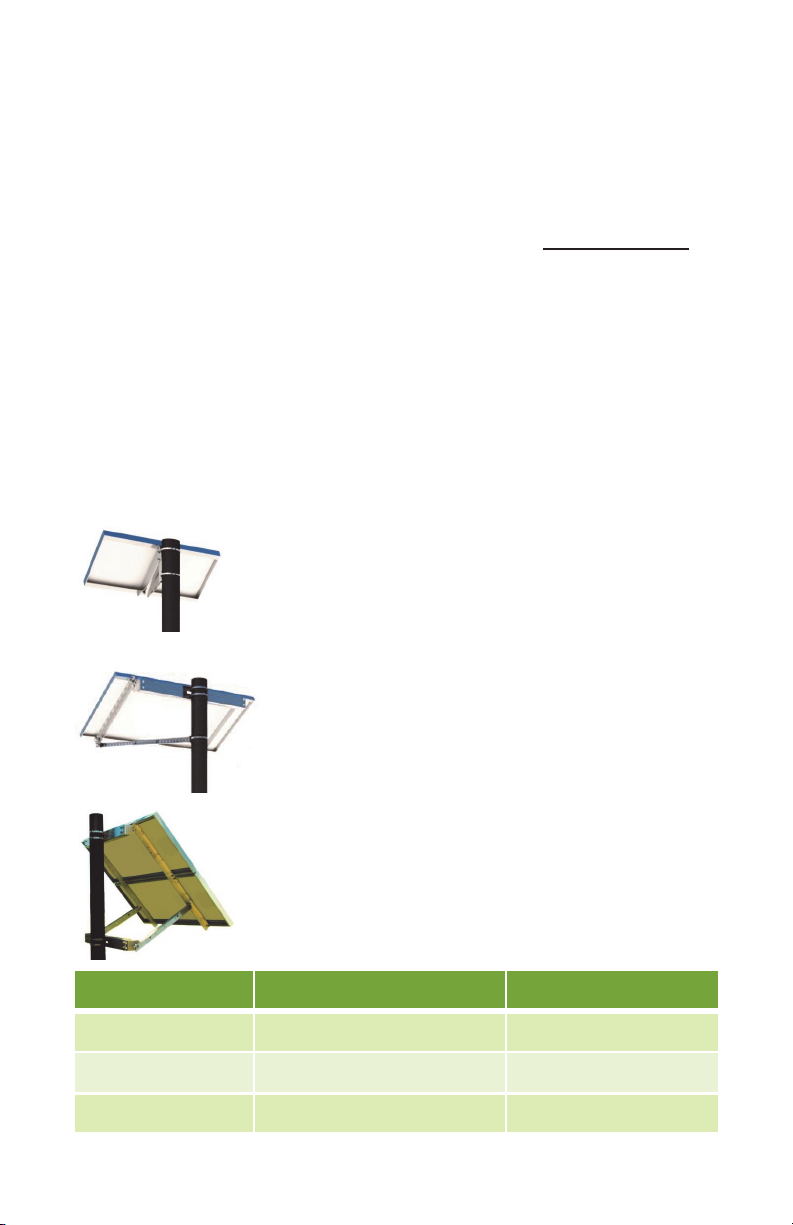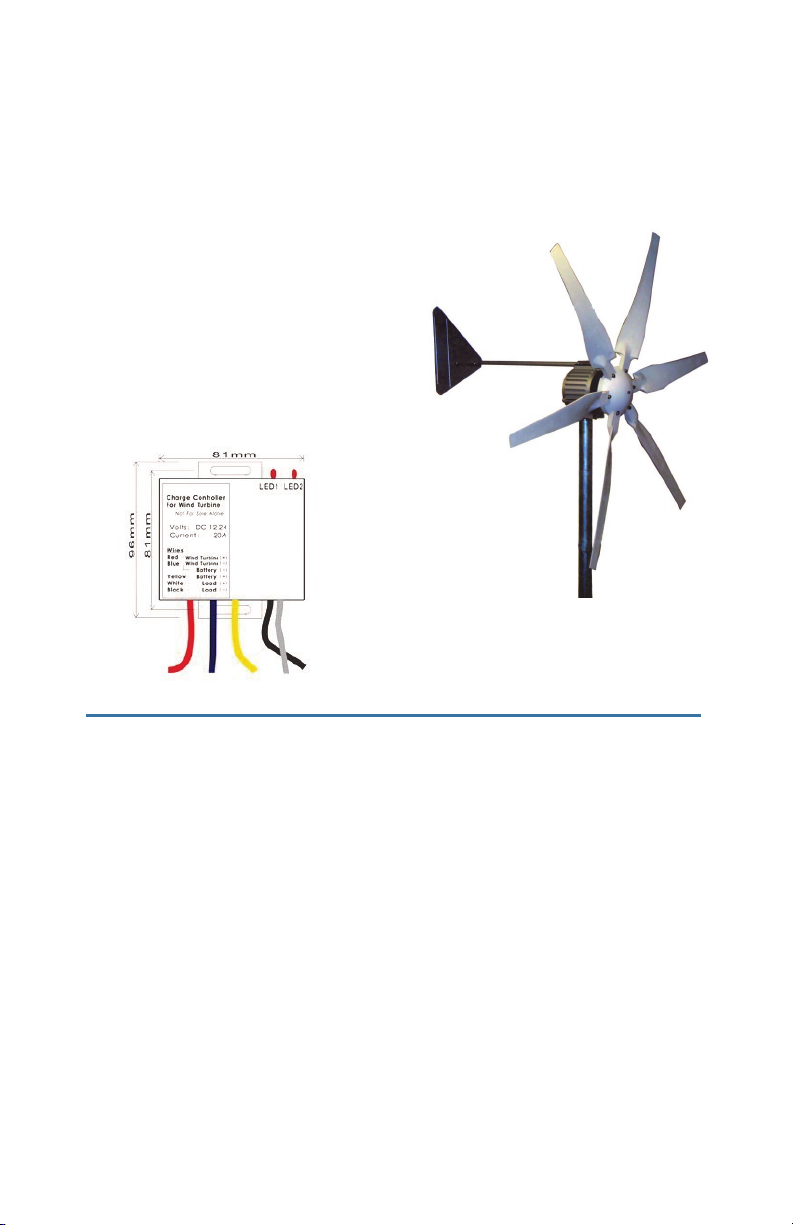4
STEP 9: Install the batteries in the en-
closure. If using multiple batteries, con-
nect in parallel for 12V output or connect
in series for 24V output. 24V two batter-
ies and 24V four batteries configurations
are shown here:
STEP 10: If batteries are installed on their side make
sure to apply an insulator to the top of the battery termi-
nal to prevent the battery terminals from shorting to the
metal enclosure in case the battery shifts inside the en-
closure during an earthquake.
STEP 11: Disconnect the green front connector from
the controller. Connect the battery cables to the battery.
Be sure to observe polarity. Black wire connects to bat-
tery negative terminal and BAT(-) terminal on the controller. After con-
necting the batteries, plug the green connector into the controller. When
a fully charged battery is connected, the Green LOA LED should light
on controller and the LED’s on the 5 port switch should power up.
Note: The green connector on the controller will become unplugged
due to vibration and the weight of the cables. Be sure to add a zip tie or
other method to hold the cables and relieve the cable weight from the
connector.
STEP 12: If you have a solar panel, route the solar panel cable out thru
one of the feedthrus and install to the solar panel wire junction box. Be
sure to connect in the proper polarity, red wire to + and black wire to –.
Make sure connections are waterproofed.
STEP 13: Tighten all wire feedthrus. If they don’t tighten on a small
diameter wire, you can wrap some electrical tape around the wire in the
seal area to increase its diameter and make a better seal. The enclo-
sure needs some small amount of venting so be sure NOT to seal all
holes and feedthrus with silicon.