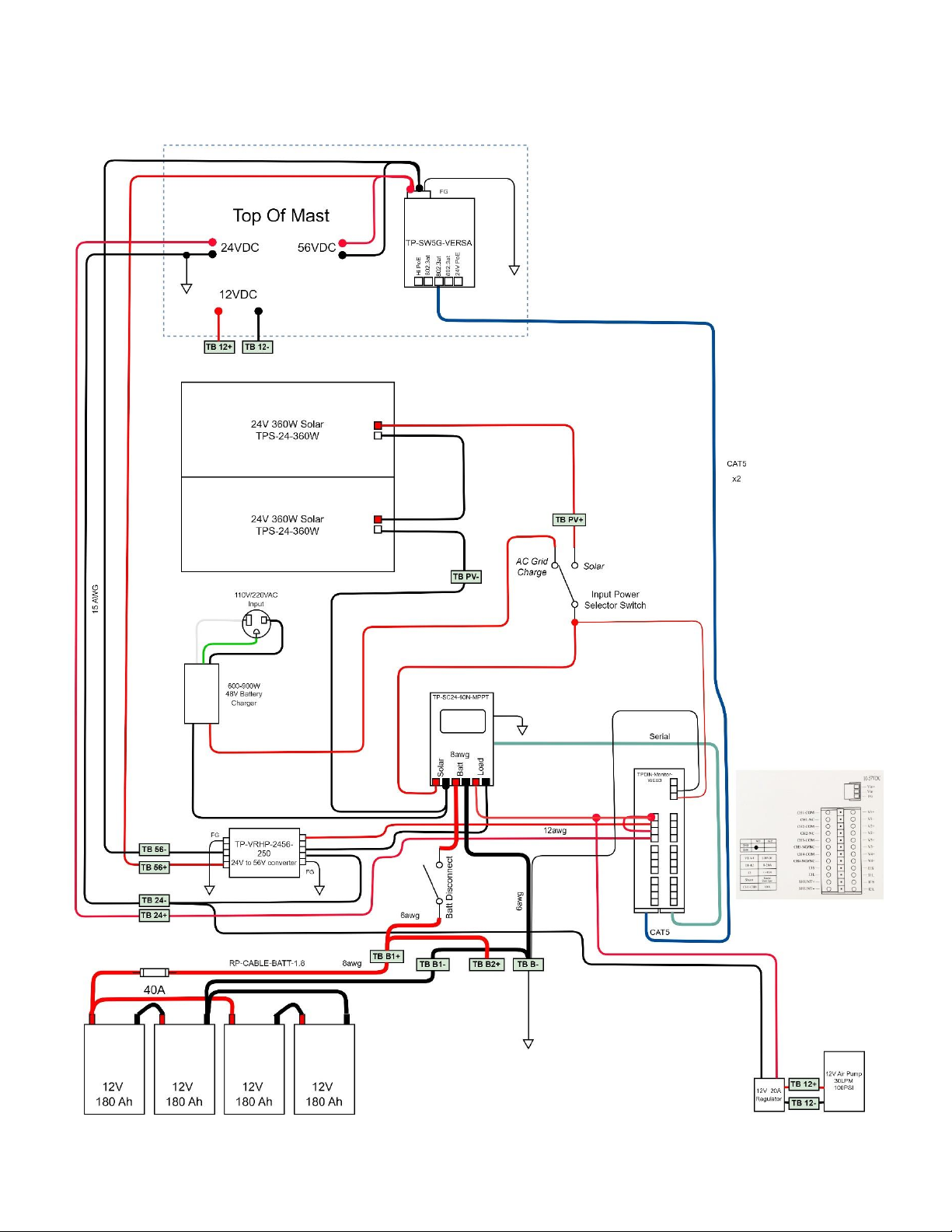8000058 Rev 6
17-Aug-23 Pg. 4
Tycon Systems Inc. 930 West 14600 South • Bluffdale, UT 84065 • PH 801-432-0003 • FAX 801-618-4220 • tyconsystems.com
3) Pneumatic Extension Mast - Raising
a) The pneumatic extension mast is raised using a 12V automotive air pump. The 12V for the
pump is supplied from the 24V batteries using a 24V to 12V DCDC converter. There is a
pressure regulator with air valve used to raise or lower the mast. The mast has mechanical
locks at 9’,12’,15’ and 18’ positions so the mast can be raised to any of these pre-defined
heights. It takes about 120 seconds to fully extend the mast using the air pump.
b) Near the top of the mast, there is a die cast aluminum enclosure
housing a TP-SW5G-VERSA PoE gigabit switch. The input to
the switch is 56VDC and the outputs are as follows: Port 1 60W
High PoE(4 pair); Port 2-4 802.3at 30W; Port 5 24V 12W
Passive PoE. If it is necessary to connect a laptop or
computer to the switch, connect to port 2,3 or 4 only.
Connecting to port 1 or 5 could cause damage to your
computer Ethernet port.
c) A wire terminal is included inside the housing to supply 24VDC
15A unregulated, 56VDC 5A regulated and 12VDC 10A Max
regulated.
d) Before connecting your equipment. Disconnect the Solar input by switching the solar switch to
OFF then disconnect the Battery using the battery switch. Mount equipment and connect the
equipment to either the PoE switch or the wire terminal, as required. Once the equipment is
connected and tested, the mast can be raised and power can be turned on. Connect battery
first, then connect solar. Load will turn on automatically.
e) Raise the mast by turning the air flow valve to the “UP” position. Turn
on the 12V air-pump using the toggle switch. Note: The pressure
regulator at the airflow valve should be set to 30PSI.
f) You will hear the mechanical locks click into position as the mast is
raised. You can turn off the 12V air-pump at an intermediate height or
after the mast is fully extended. Once the mast is extended turn the
airflow valve to the center position.
4) Pneumatic Extension Mast - Lowering
Note: If mast has been extended for a long time it may become depressurized and will need to first
be pressurized using the air pump before attempting to lower it.
a) Lowering the mast is a little tricky. Don’t relieve all the pressure then pull the
mechanical lock rings. This will cause the mast to fall and bang against the
lower section. This could damage equipment mounted on the mast.
b) To lower the mast slowly:
i) Turn the air flow valve to the “DOWN” position. Immediately pull the bottom lock ring. The
mast will begin to collapse.