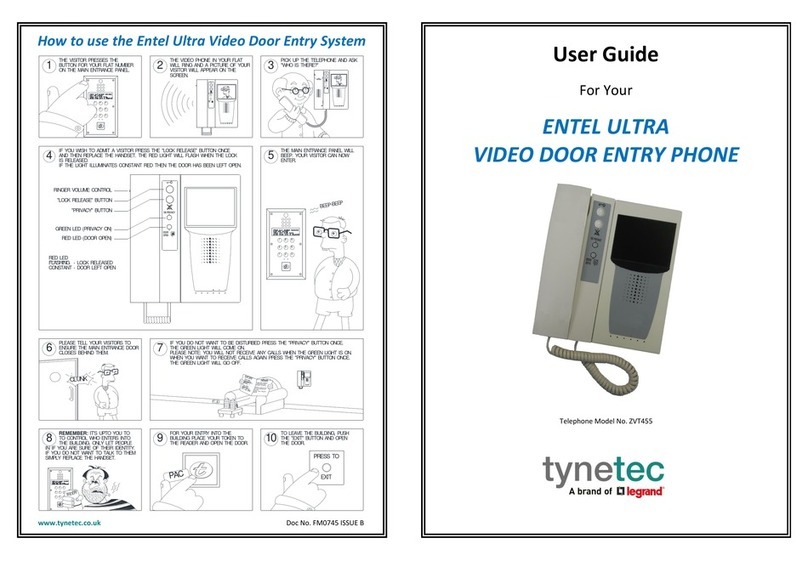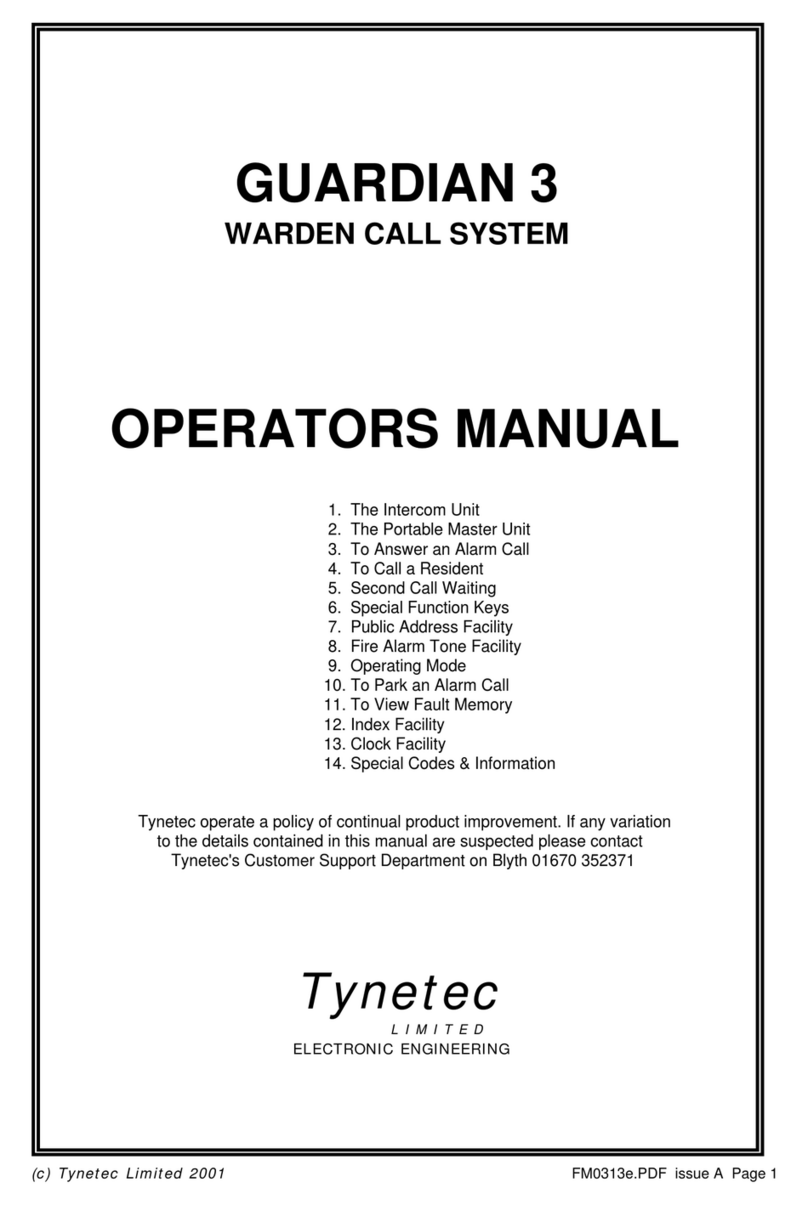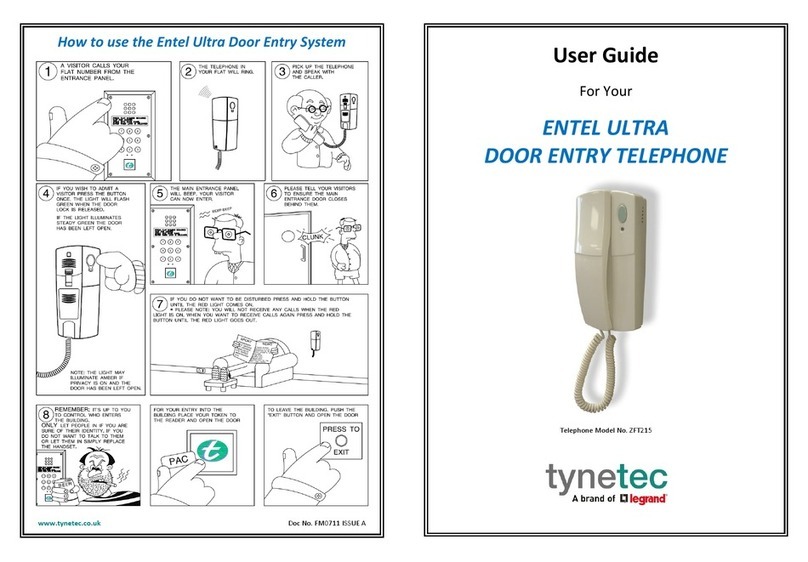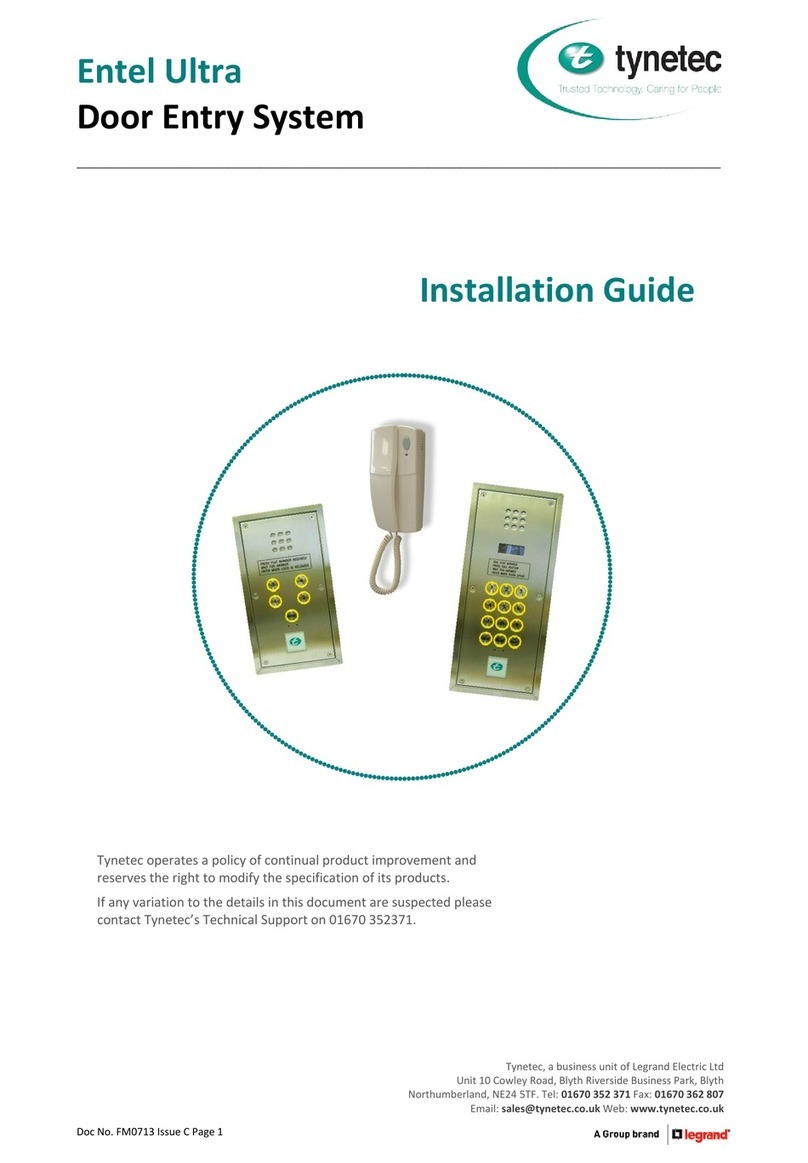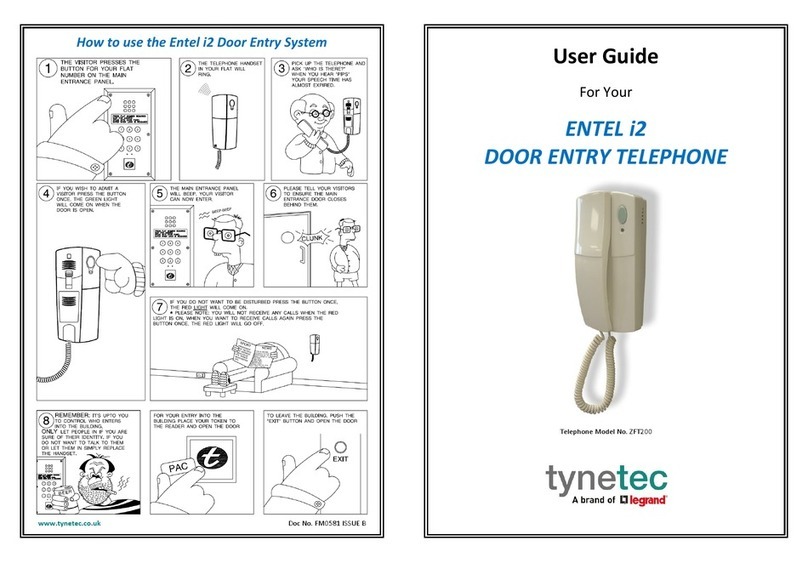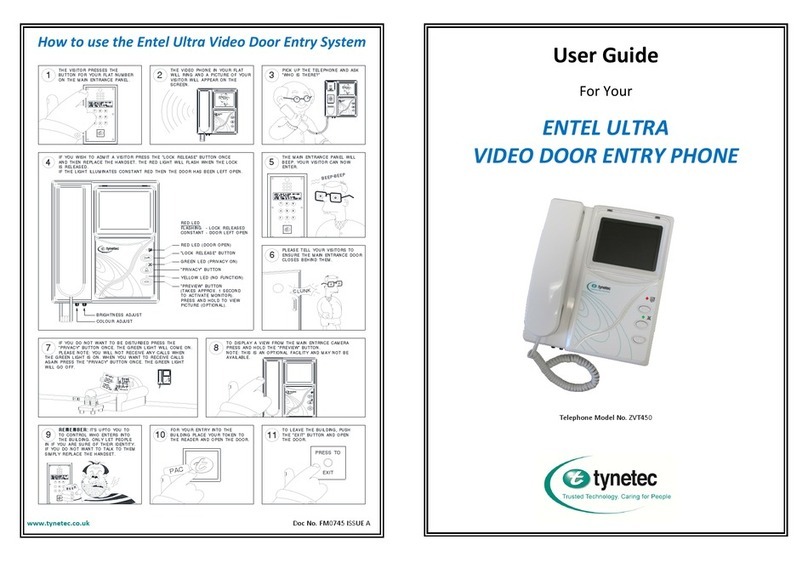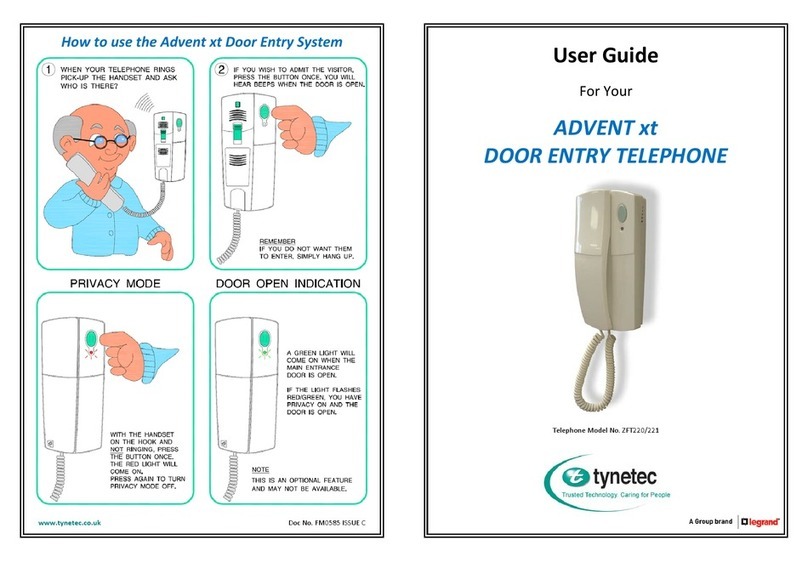DocNo.FM0589issueAPage10
5.LOCKRELEASE
Thechoiceofelectriclockreleaselockislefttotheinstallersothemostappropriatetypeandmountingkitcanbe
obtainedforeachinstallation.
Thelockchosenshouldoperatefrom12VDCfordirectconnectiontotheEnteli2doorpanel,ifanAClockorhigher
voltageDClockisusedthenaseparatePSUwillberequired.
5.0112VDCLOCKCONNECTION
ThelockreleaseisconnecteddirectlyacrossthedoorpanelLockSupply(LKSP)andLockReturn(LKRT)terminals
using1.0mmcable.
TheLKSPterminalisa+12VDCsupplyfusedat1A.
TheLKRTterminalisaswitched0V.
LKRT
DCLOCKONLY
LKSP
IMPORTANT
Areversebiasdiodeoravaristor/MOVmustbefitteddirectlyacrossallDClock
terminalstopreventbackemffromthelockcoilcausingmalfunction
andpossiblelongtermdamagetotheEnteli2doorpanel.
DiodeType:1N4001orMOVType:GNR07D330K
5.02LOCKTYPELINKSETTING
Alinksettingisprovidedonthedoorpanelboardtochooseastandard(failsecure)orfailsafelocktype.
WithLK1inposition“A”0Visappliedduringthelockreleaseperiod.
WithLK1inposition“B”0Visremovedduringthelockreleaseperiod.
LINKNo.LINKPOSITION'A'LINKPOSITION'B'
LK1standardlockfailsafelock
Astandardlockrequirespowertounlock(failsecure).
Afailsafelockrequirespowertolock(failopen).
5.03LOCKRELEASEDURATION
Thetimethelockreleaseremainsopenisprogrammablefrom1to99seconds,seesection7.09.
5.04PRESSTOEXIT(PTE)CONNECTION
AN/Opresstoexitbuttoncanbeconnectedacrossthe0VandEXLKterminalsinthedoorpaneltooverridethelock
releaseandallowegressfromthebuilding.ForaddedsafetyitisrecommendedthatthePTEbuttonN/Ccontactsare
alsoconnectedinserieswiththelocksupplywiringonfailsafelocks.
5.05TAILGATECONNECTION
AN/Cdoorcontactshouldbeconnectedacrossthe0VandT/Gterminalsinthedoorpaneltodetectwhenthedooris
opened.Thiswillautomaticallyterminatethelocktimer2secondsafterthedoorre‐closesandreducethelikelihood
ofothervisitorsenteringduringthesamelockreleaseperiod.
ThecontactisalsousedtoilluminatethetelephoneLED’sgreentoindicate“dooropen”.Ifadoorcontactisnotfitted
thenT/Gmustbelinkedto0VandthetelephonedooropenLED’swillnotfunction.