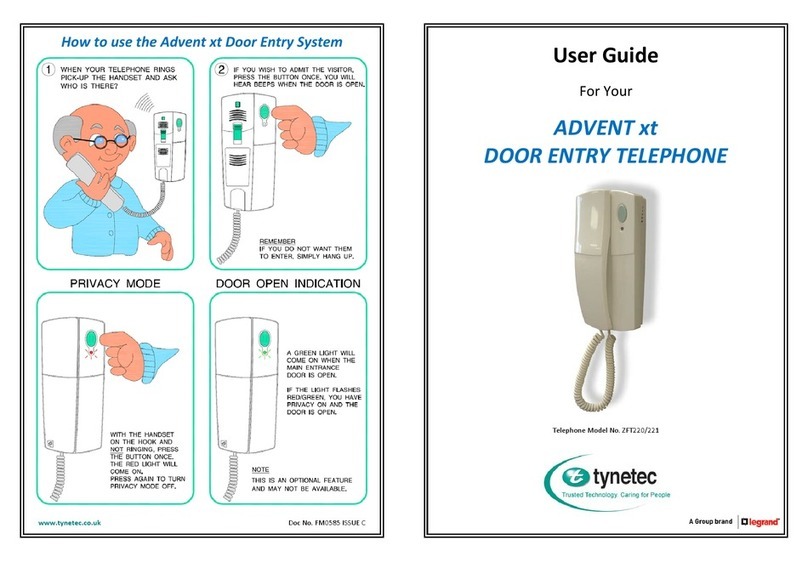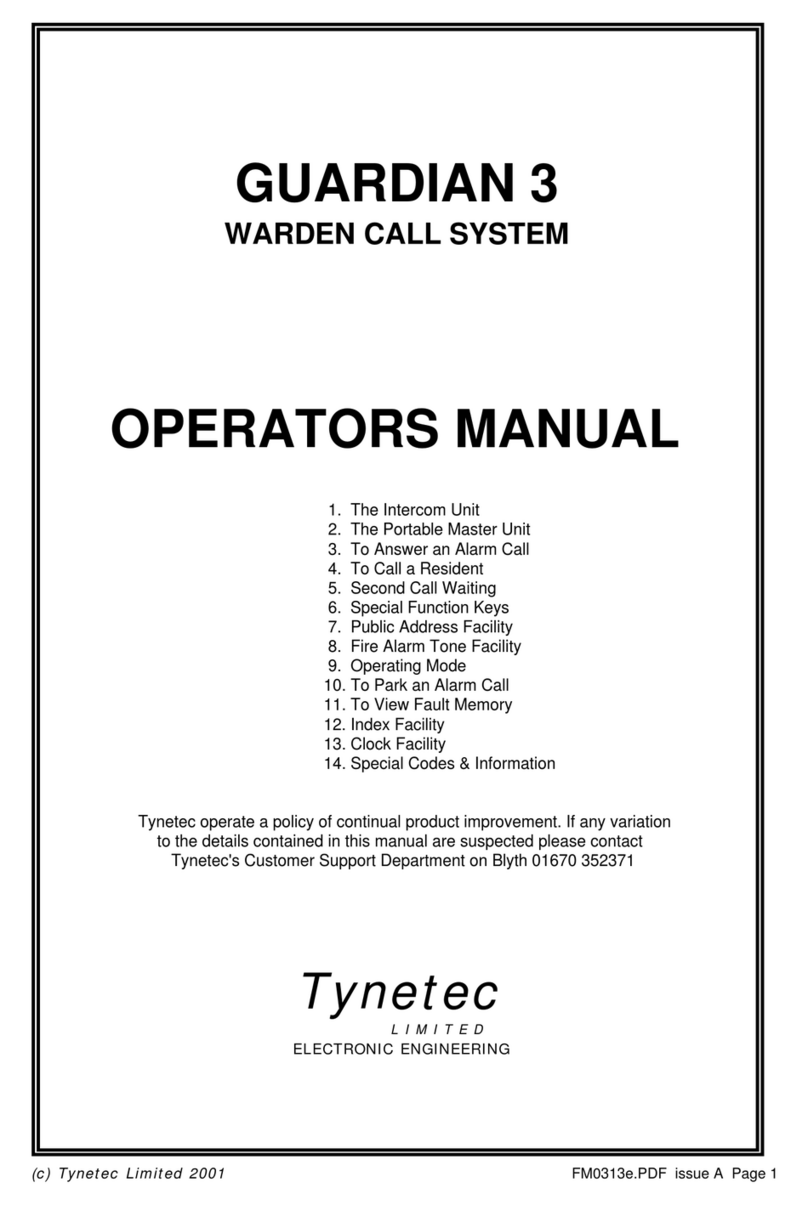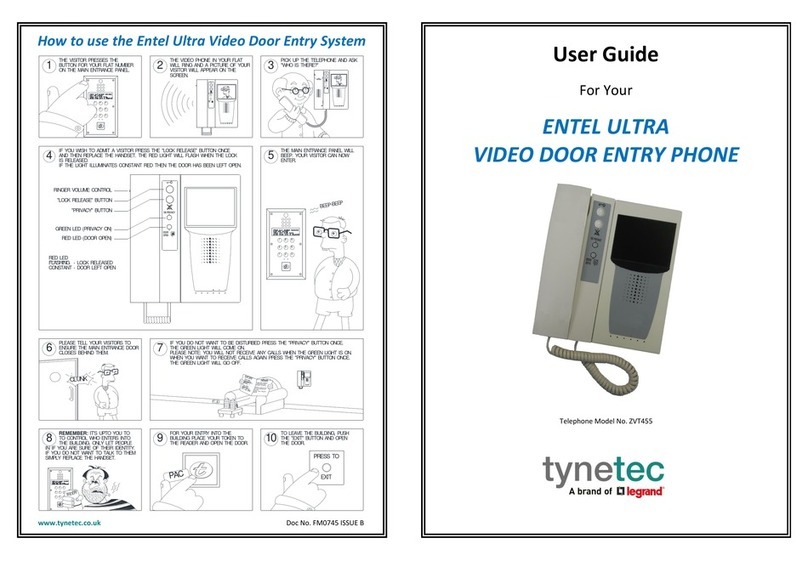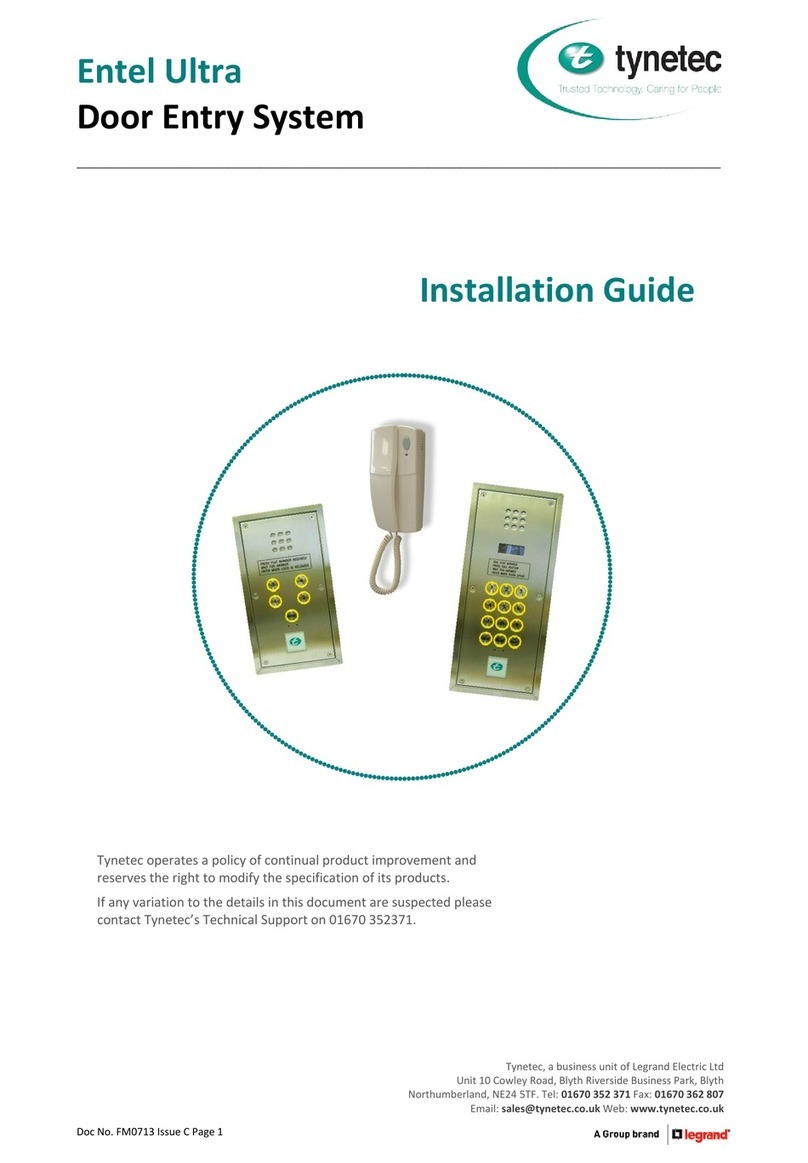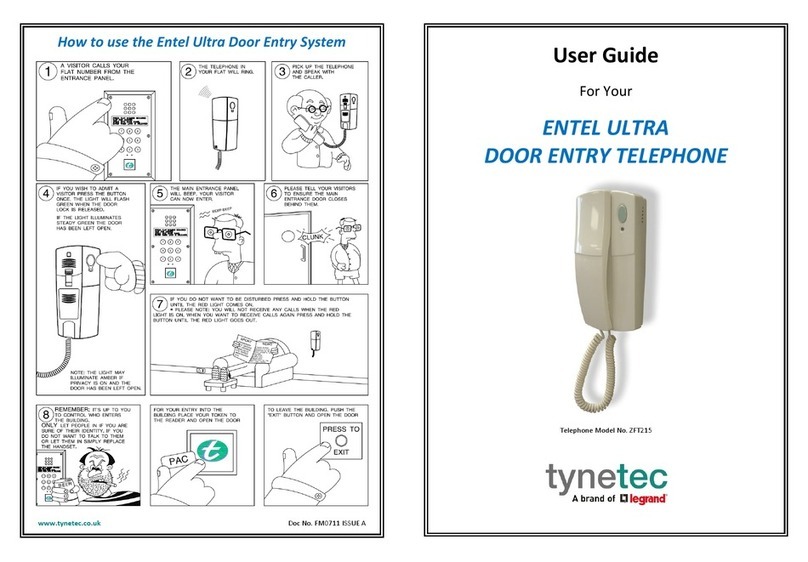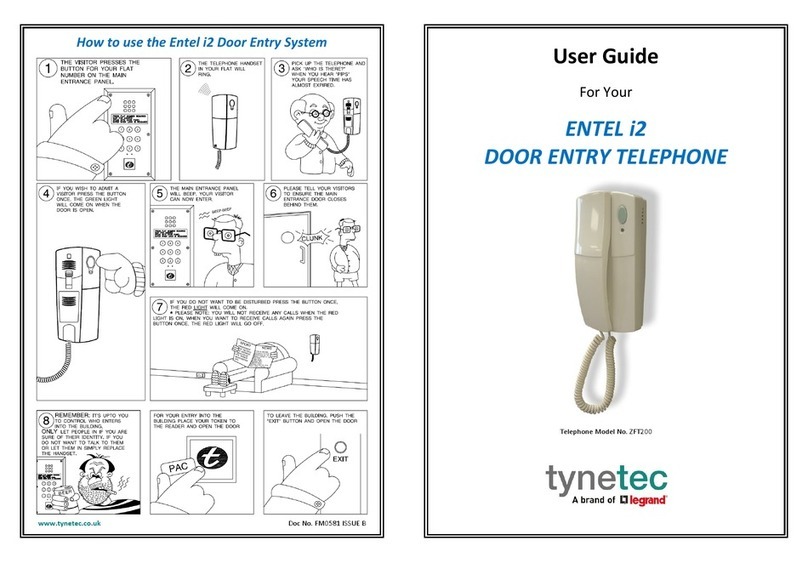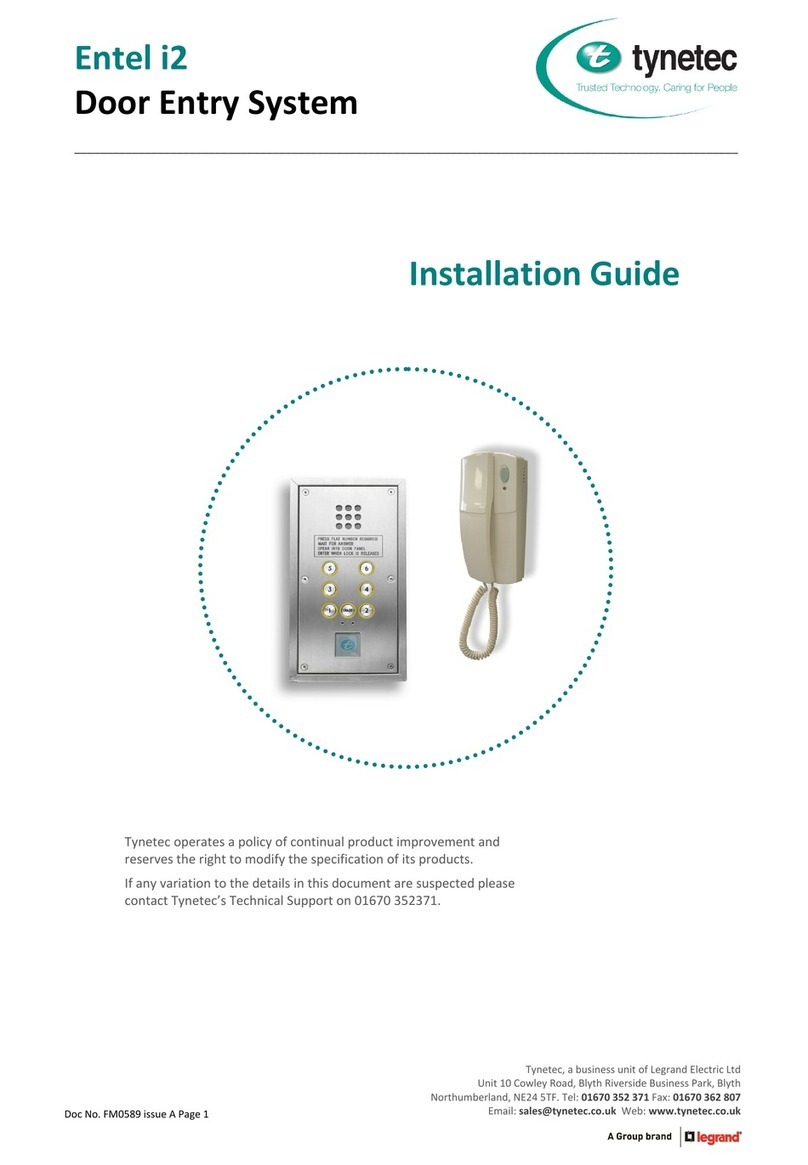HowtousetheEntelUltraVideoDoorEntrySystem
www.tynetec.co.ukDocNo.FM0745ISSUEA
UserGuide
ForYour
ENTELULTRA
VIDEODOORENTRYPHONE
TelephoneModelNo.ZVT450
1
3
7
1
8
5
2
9
6
THE VISITOR PRESSES THE
BUTTON FOR YOUR FLAT NUMBER
ON THE MAIN ENTRANCE PANEL. 23
THE VIDEO PHONE IN YOUR FLAT
WILL RING AND A PICTURE OF YOUR
VISITOR WILL APPEAR ON THE
SCREEN.
PICK UP THE TELEPHONE AND ASK
"WHO IS THERE?"
4IF YOU WISH TO ADMIT A VISITOR PRESS THE "LOCK RELEASE" BUTTON ONCE
AND THEN REPLACE THE HANDSET. THE RED LIGHT WILL FLASH WHEN THE LOCK
IS RELEASED.
IF THE LIGHT ILLUMINATES CONSTANT RED THEN THE DOOR HAS BEEN LEFT OPEN.
9REMEMBER: IT'S UPTO YOU TO
TO CONTROL WHO ENTERS INTO
THE BUILDING. ONLY LET PEOPLE
IN IF YOU ARE SURE OF THEIR IDENTITY.
IF YOU DO NOT WANT TO TALK TO THEM
SIMPLY REPLACE THE HANDSET.
BEER
9
2
5
8
1
4
7
10 FOR YOUR ENTRY INTO THE
BUILDING PLACE YOUR TOKEN TO
THE READER AND OPEN THE DOOR.
PAC
11 TO LEAVE THE BUILDING, PUSH
THE "EXIT" BUTTON AND OPEN
THE DOOR.
PRESS TO
EXIT
7IF YOU DO NOT WANT TO BE DISTURBED PRESS THE
"PRIVACY" BUTTON ONCE. THE GREEN LIGHT WILL COME ON.
PLEASE NOTE: YOU WILL NOT RECEIVE ANY CALLS WHEN
THE GREEN LIGHT IS ON. WHEN YOU WANT TO RECEIVE CALLS
AGAIN PRESS THE "PRIVACY" BUTTON ONCE. THE GREEN LIGHT
WILL GO OFF.
8
OWNER.
ITWAS1MILEFROMITS
THERUN.
AFTER12MONTHSON
TORTOISERECAPTURED
AROUNDTHEWORLD
FROMBRITAINAND
NEWSANDCOMMENT
BRAZIL:1
GERMANY:7
FOOTBALL
SPORT
NEWS
OFFHISBIKE
MANFALLS
CYCLING
TO DISPLAY A VIEW FROM THE MAIN ENTRNCE CAMERA
PRESS AND HOLD THE "PREVIEW" BUTTON.
NOTE: THIS IS AN OPTIONAL FACILITY AND MAY NOT BE
5THE MAIN ENTRANCE PANEL WILL
BEEP. YOUR VISITOR CAN NOW
ENTER.
6
BEEP-BEEP
3
7
4
1
8
5
2
9
6
PLEASE TELL YOUR VISITORS TO
ENSURE THE MAIN ENTRANCE DOOR
CLOSES BEHIND THEM.
CLUNK
BRIGHTNESS ADJUST
COLOUR ADJUST
RED LED (DOOR OPEN)
"LOCK RELEASE" BUTTON
GREEN LED (PRIVACY ON)
"PRIVACY" BUTTON
YELLOW LED (NO FUNCTION)
"PREVIEW" BUTTON
(TAKES APPROX. 1 SECOND
TO ACTIVATE MONITOR).
PRESS AND HOLD TO VIEW
PICTURE (OPTIONAL).
RED LED
CONSTANT
FLASHING
- DOOR LEFT OPEN
- LOCK RELEASED
AVAILABLE.