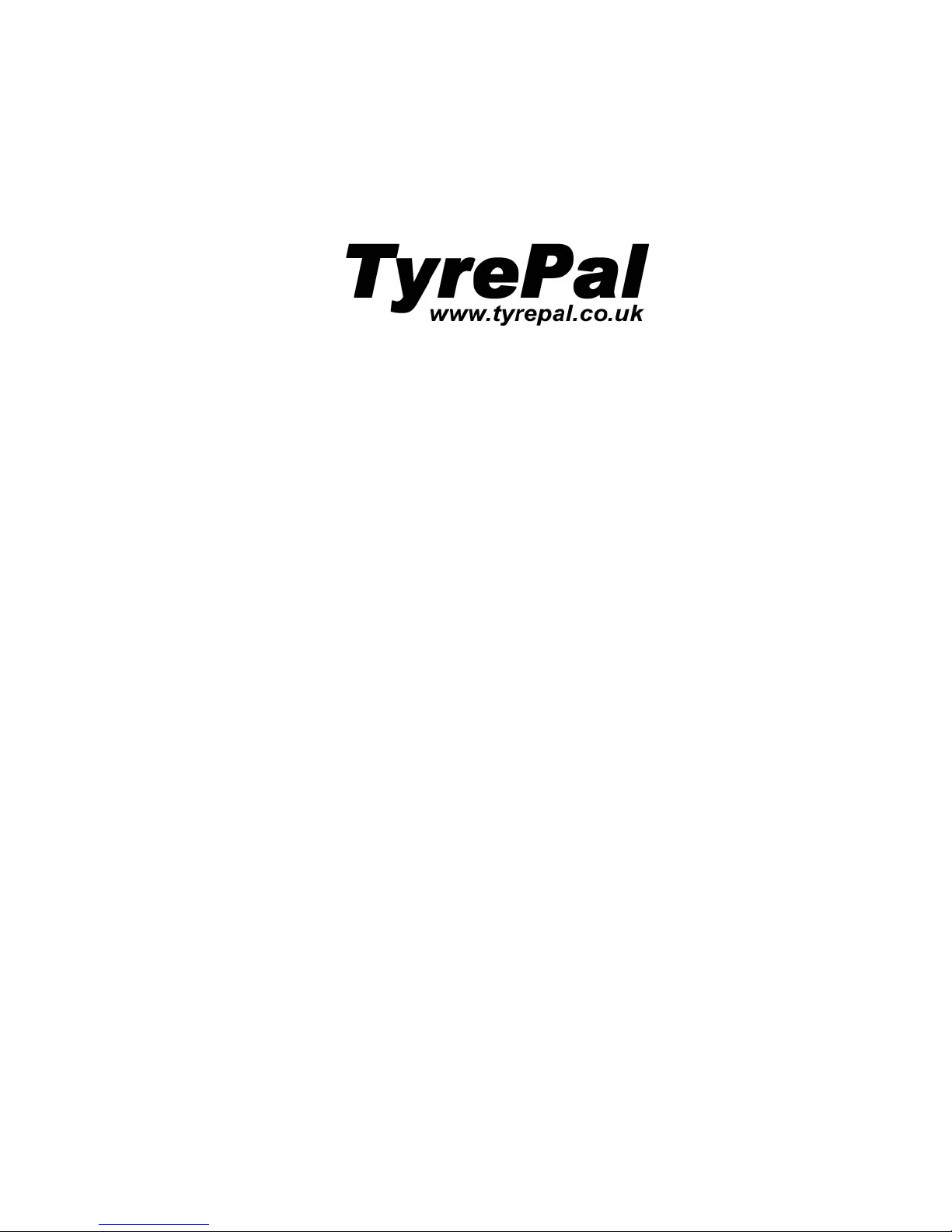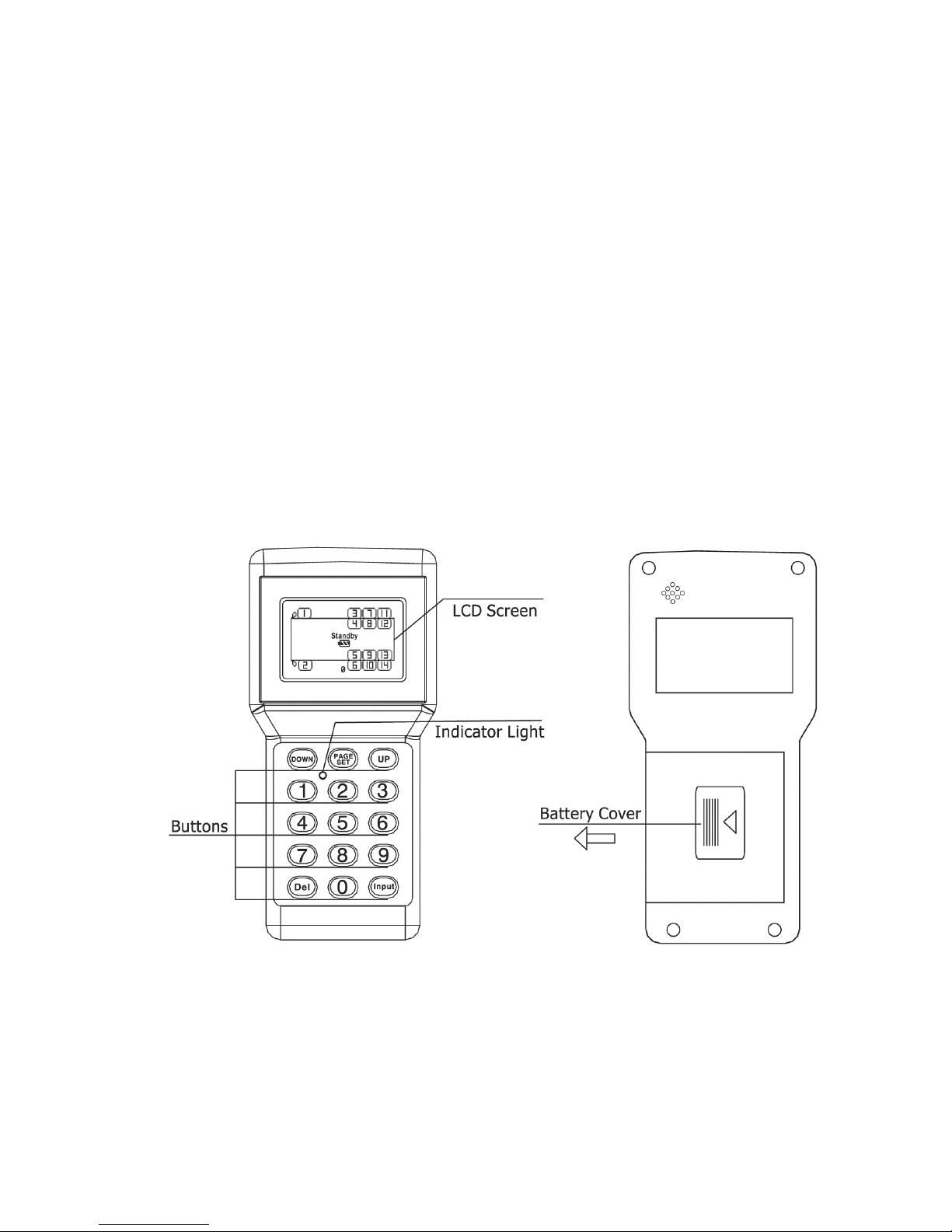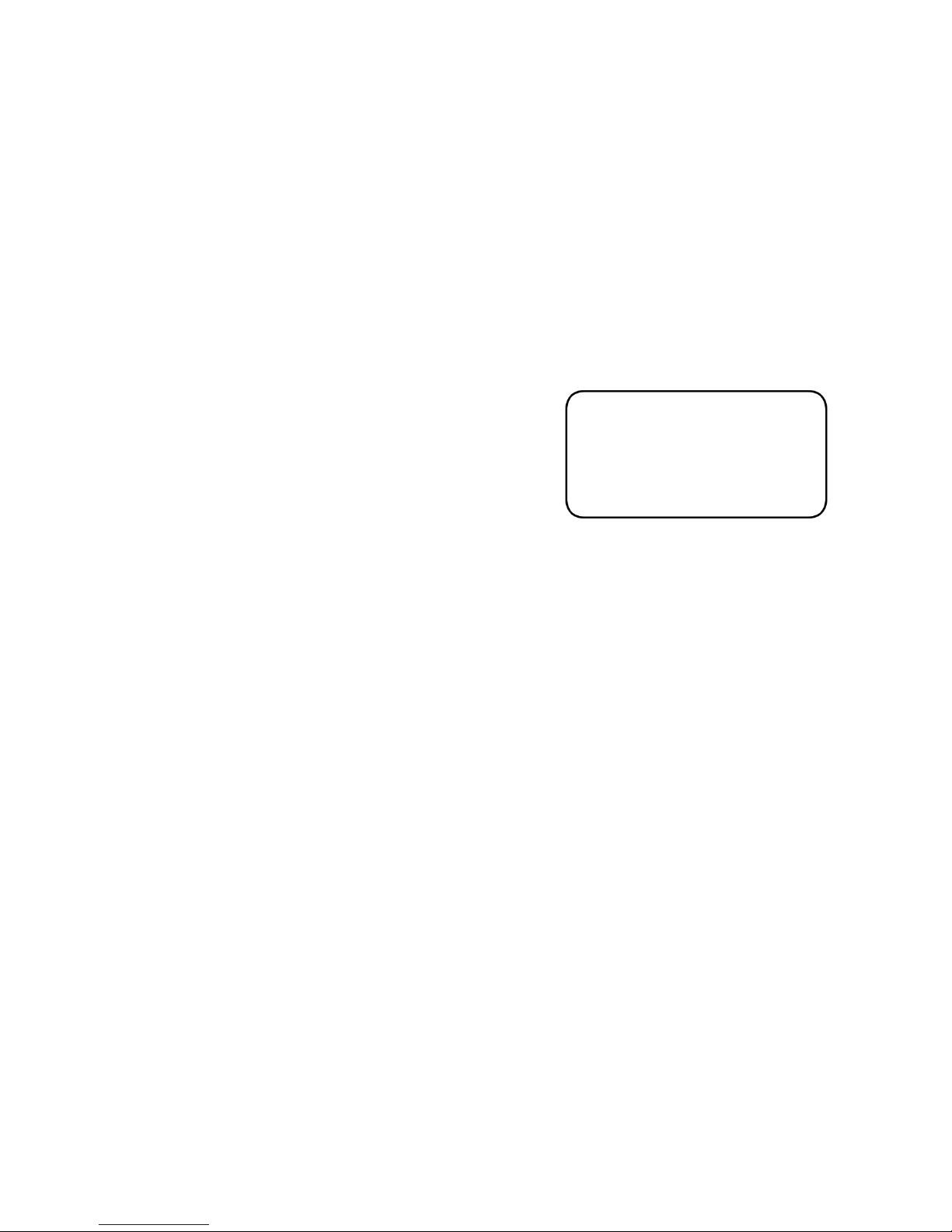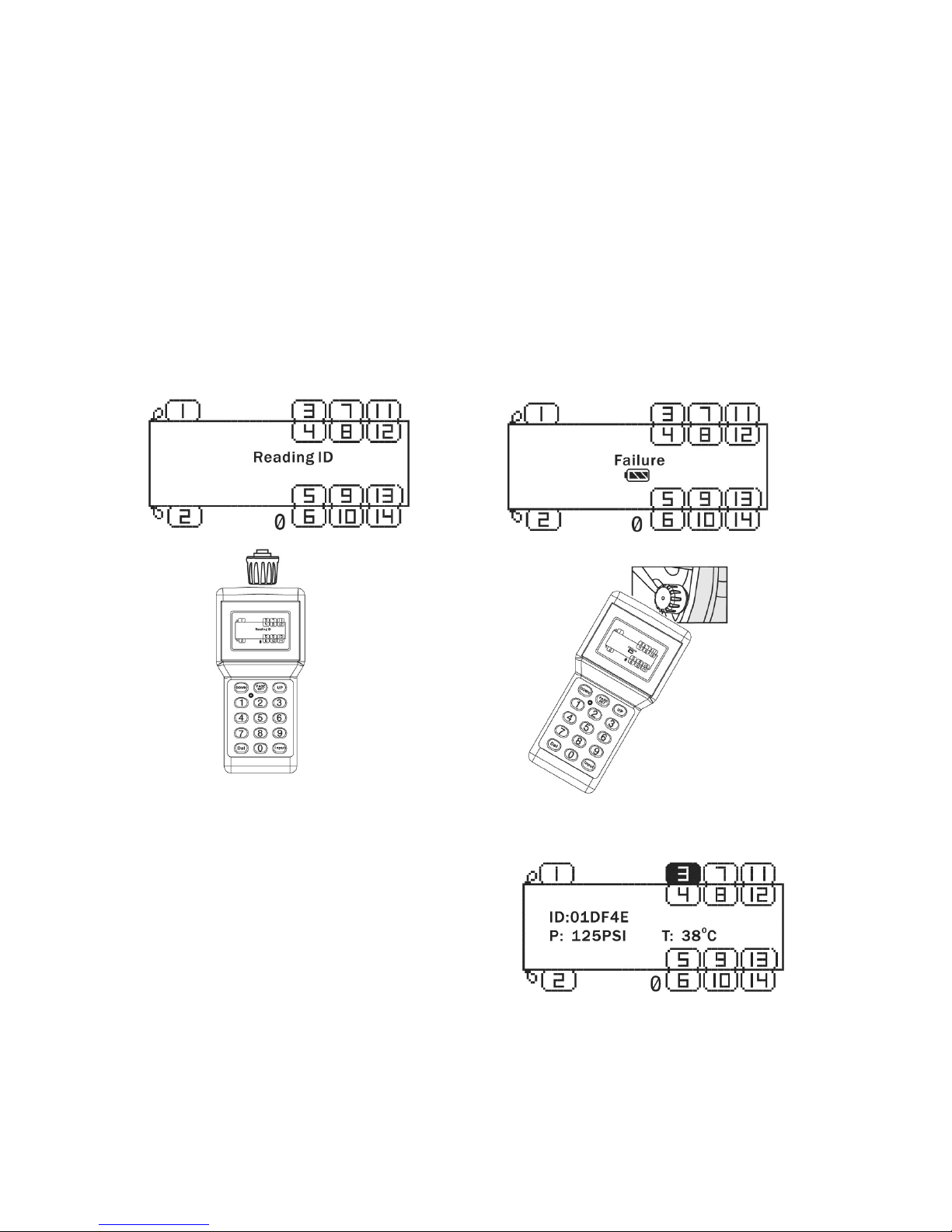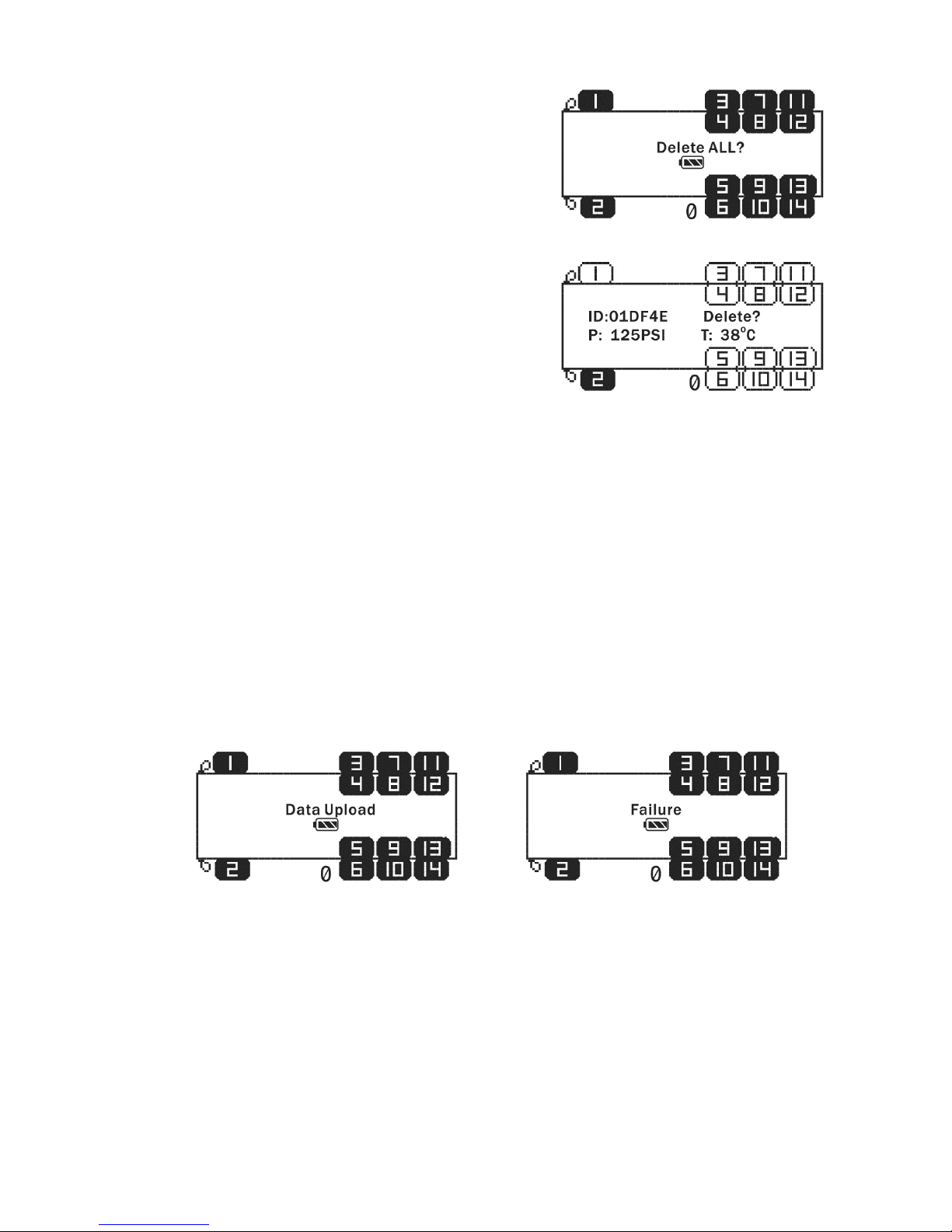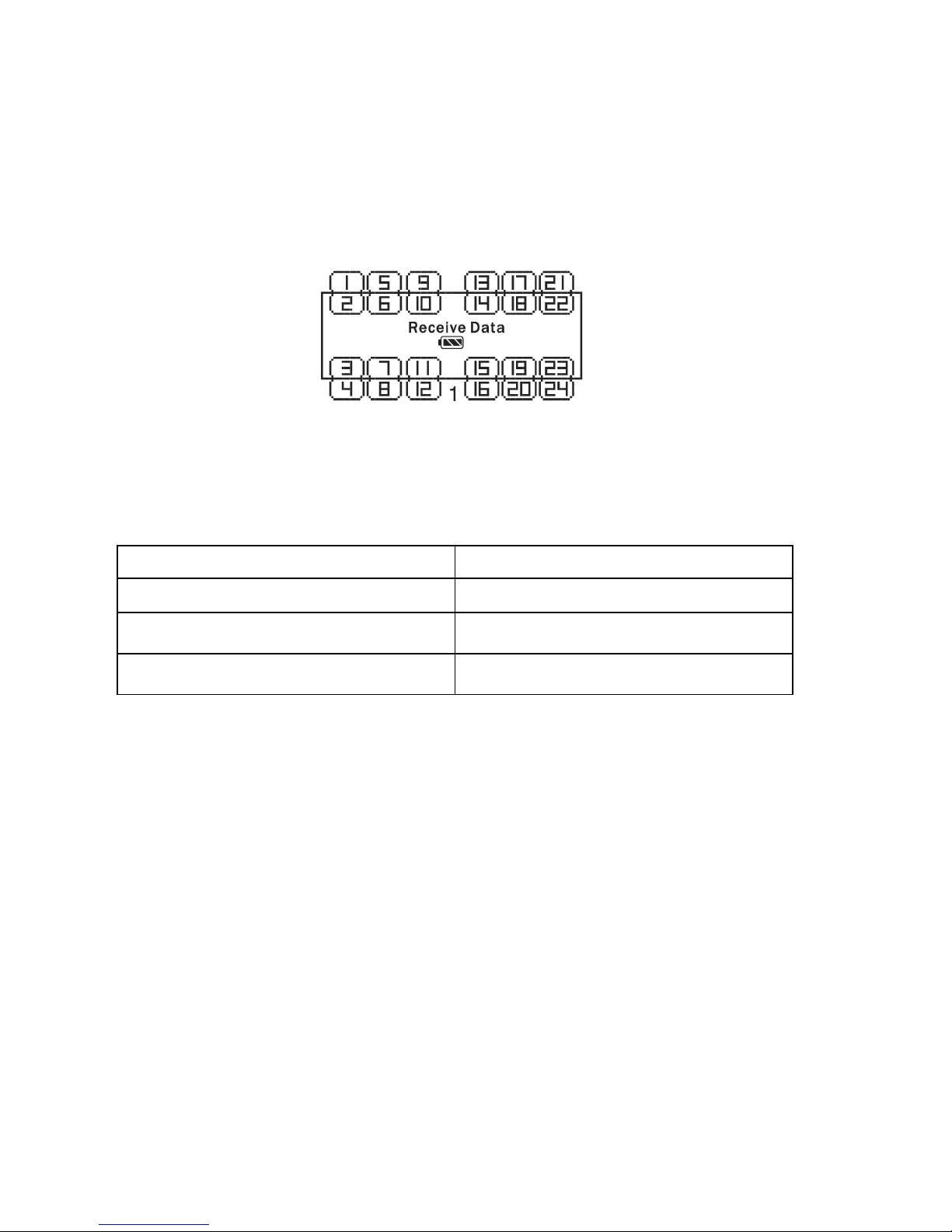5
TyrePal Limited, Unit 2 Glen Industrial Estate, Essendine, Stamford, PE9 4LE. United Kingdom
Tel: +44 (0)1780 755490 e-mail: enquiries@tyrepal.com www.tyrepal.co.uk
© TyrePal Ltd 2013 TCTH 20130226
2.3 Parameter setting
This mode is used to set the pressure and temperature units, the trailer ID and the
pressure and temperature limits for the tyres. If you have selected ’Car’ as the vehicle,
type, the trailer options are not displayed, and a the high and low alert levels apply to all
the wheels rather than being set per axle.
As before, select with the DOWN, UP or number keys and press the INPUT button to
select the option that is flashing.
2.3.1 Trailer ID
Press the up or down buttons to select 0: tractor, 1: trailer 1, 2: trailer 2, 3: trailer 3 or
4: trailer 4. Use the number buttons to input a numerical ID code as required.
Press the INPUT button to store the setting and
return to the Parameter ettings screen.
2.3.2 Unit setting
Make the required selection and press INPUT to
save.
2.3.3 High and low pressure alert levels
et the high and low alert levels and press INPUT to save and move on to the next.
Pressure setting 1 is the first axle of the tractor unit
Pressure setting 2 is the second axle of the tractor
Pressure setting 3 is the third axle of the tractor
Pressure setting 4 is the fourth axle of the tractor
Pressure setting T is for all the tyres on the trailer
Note that the in-cab Monitor for TC215 supports only three axles on the monitor. Axle 2
with wheels 3 to 6 is not used.
2.3.4 Alert temperature
Input a temperature with the number buttons. Note that the alert temperature should be
above 70°C.
2.3.5 Exit function setting
When all the parameters have been set, press and hold the PAGE/ ET button for three
seconds to save and exit.
Unit Setting:
(1) Pressure unit:
1: PSI 2: Bar
(2) Temperature Unit
1: °C 2: °F