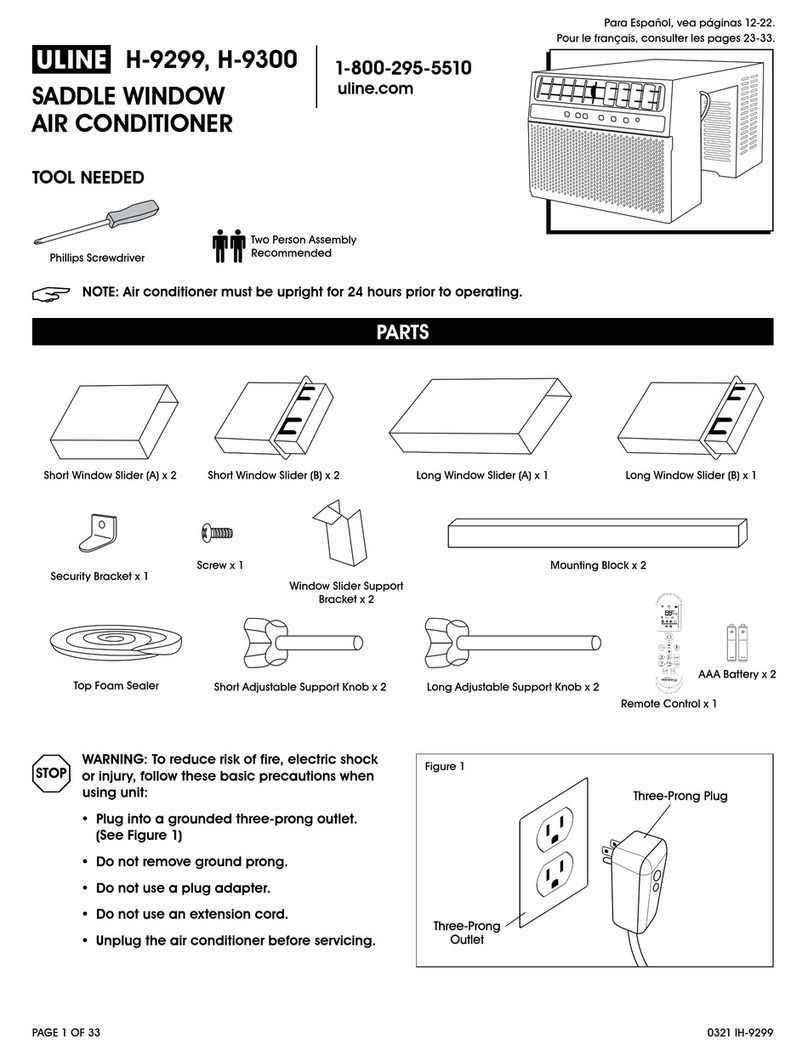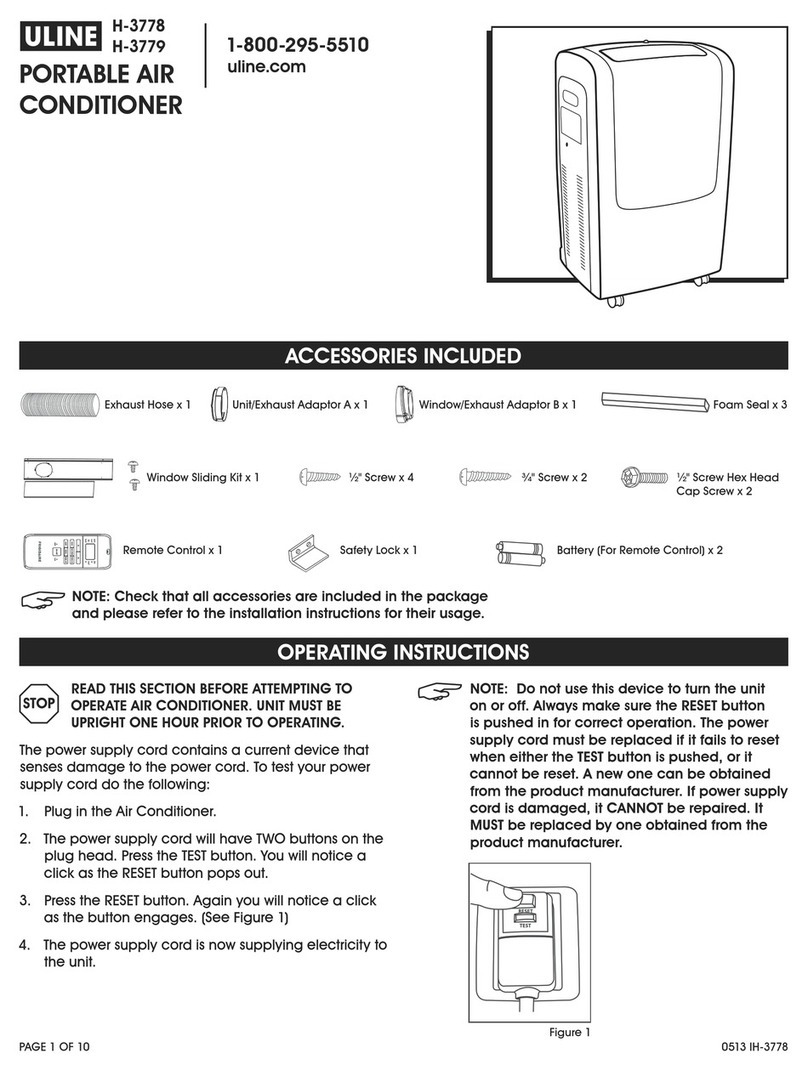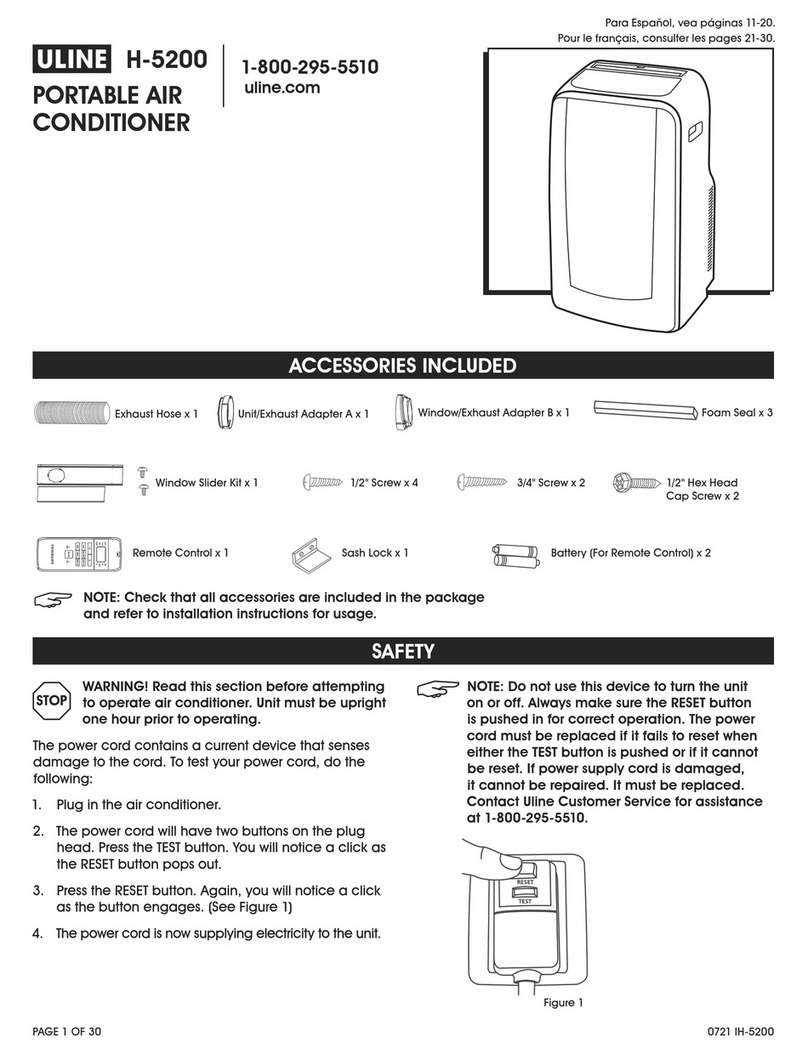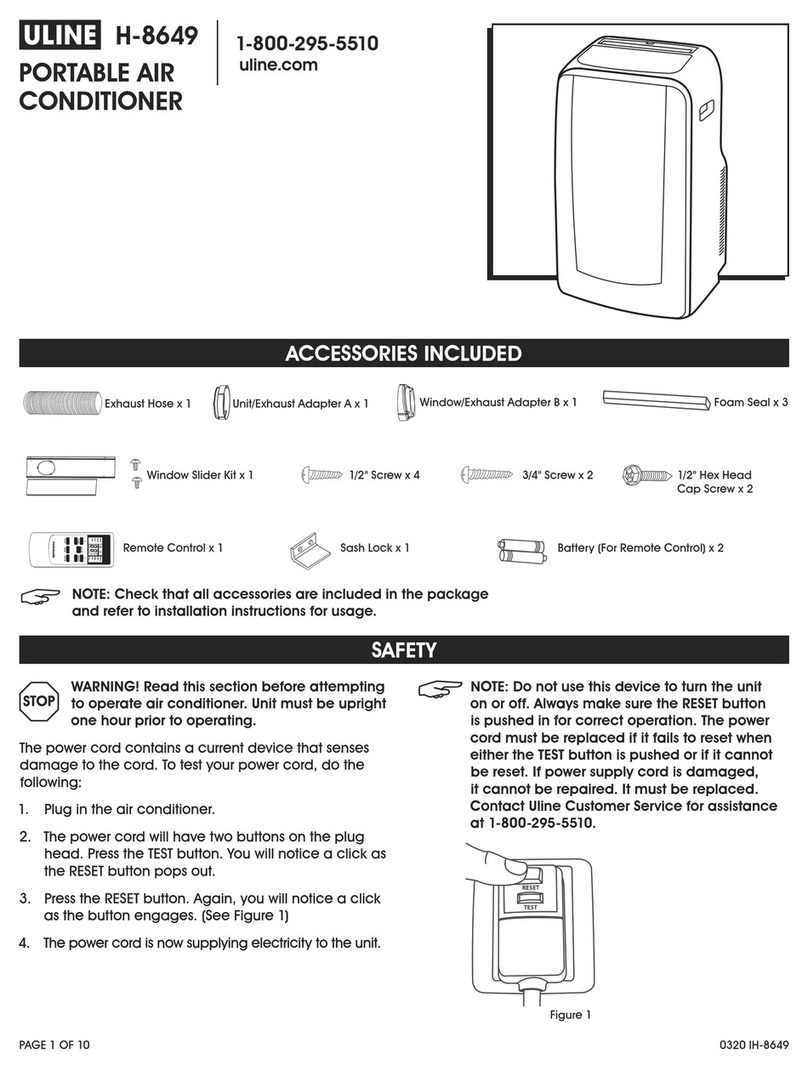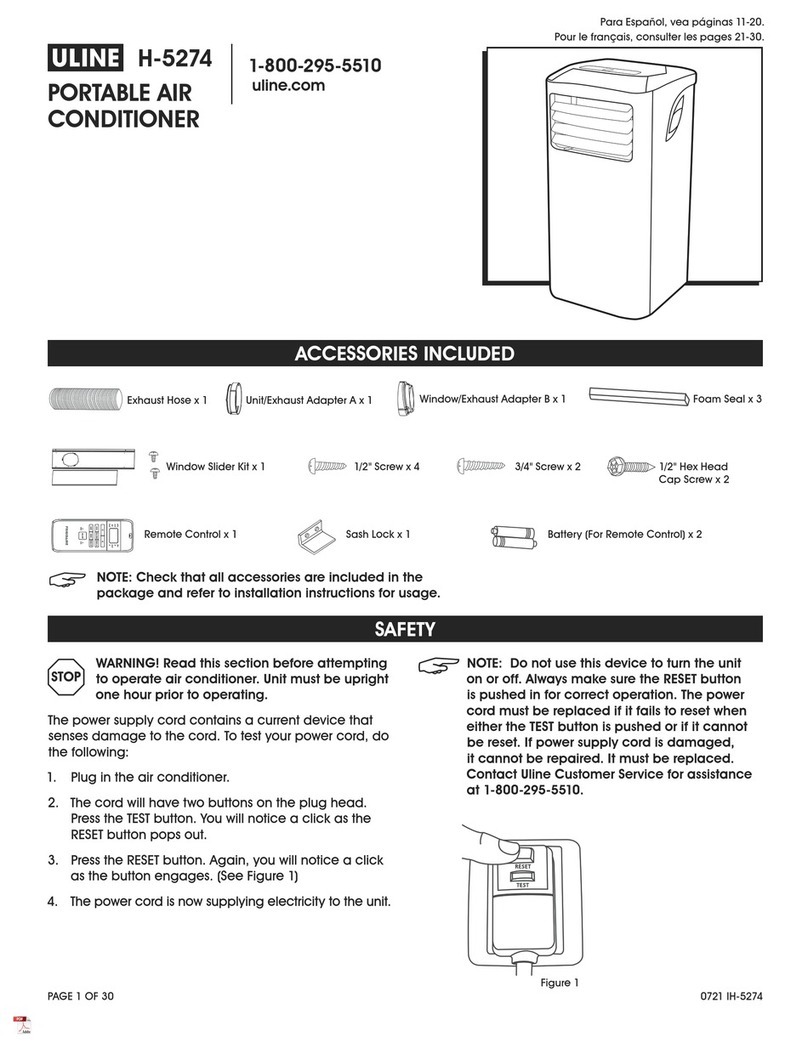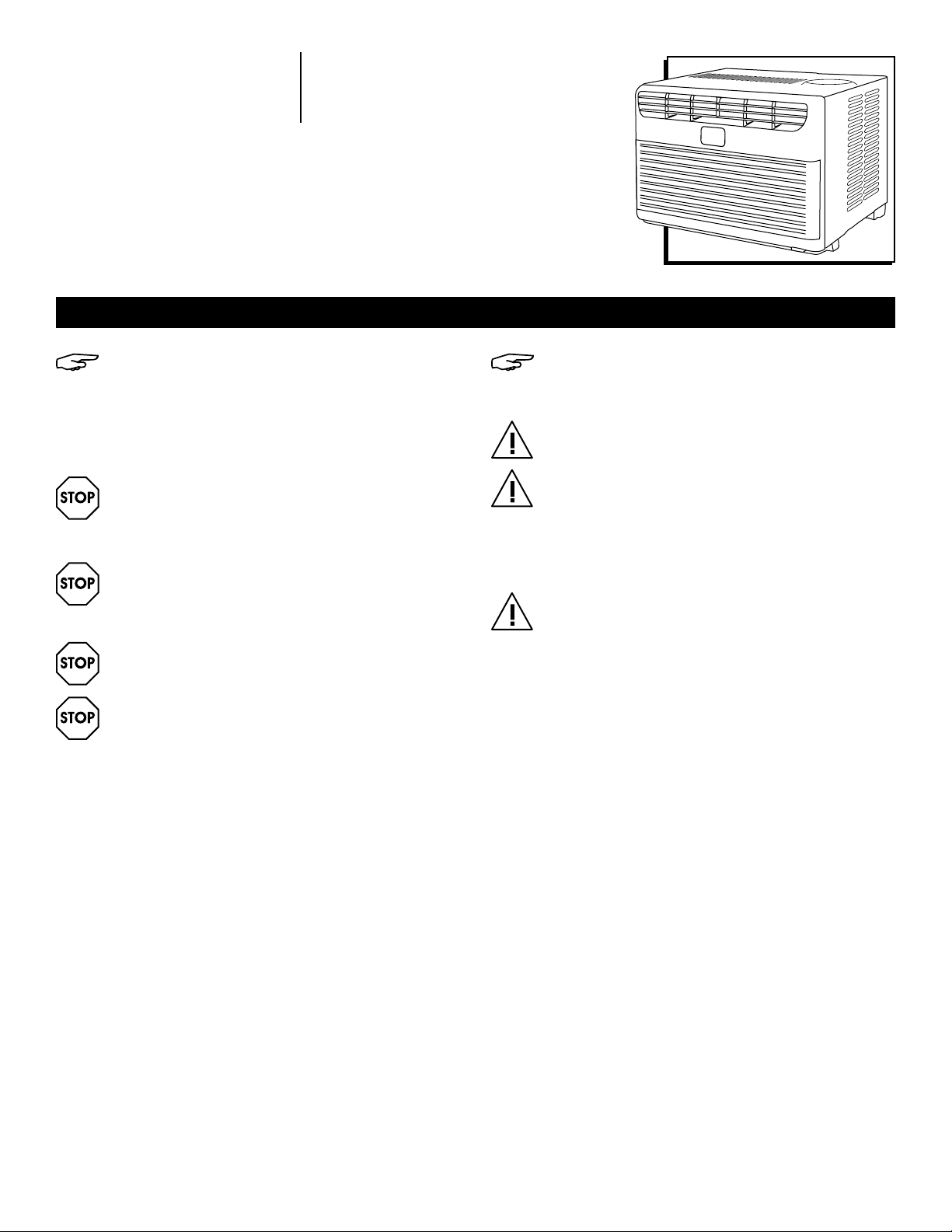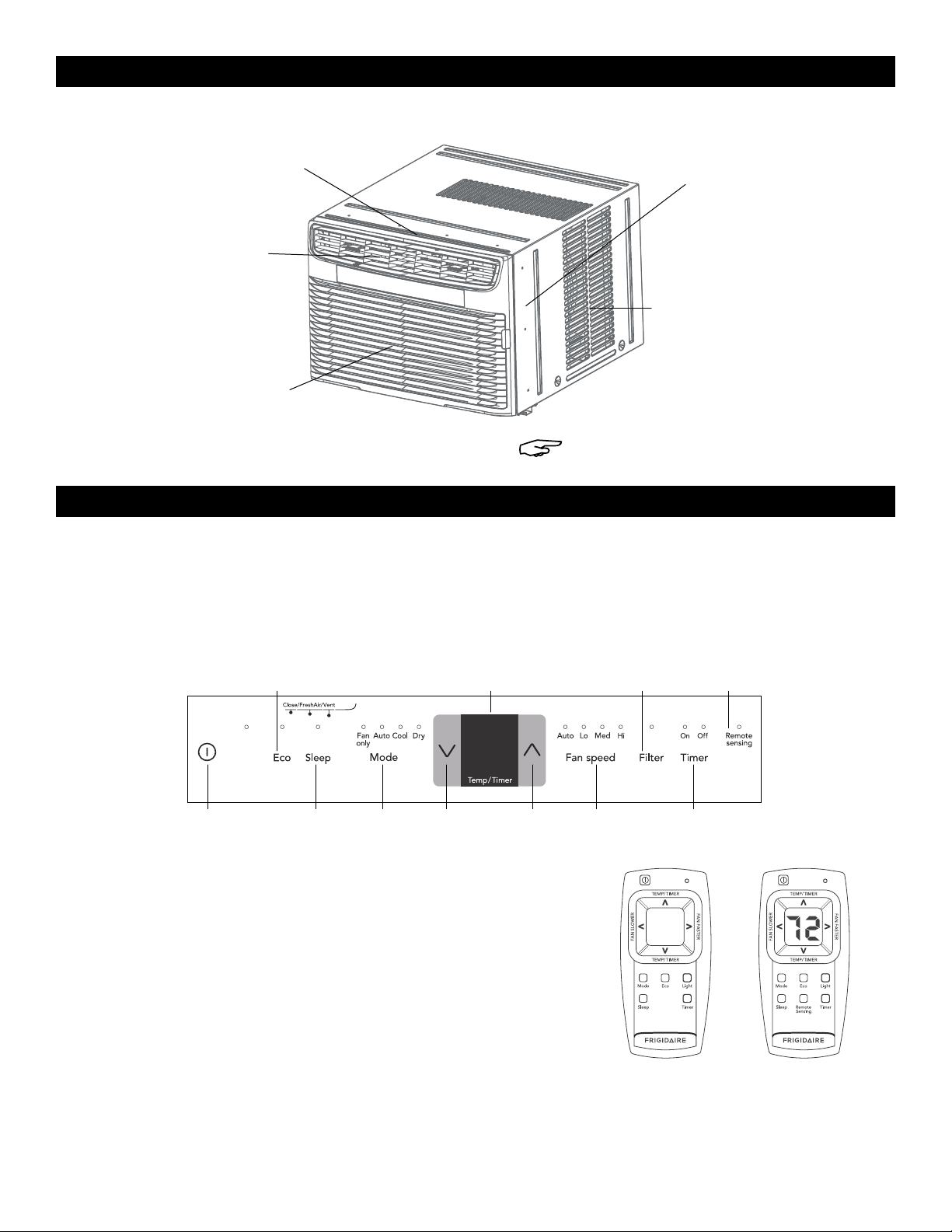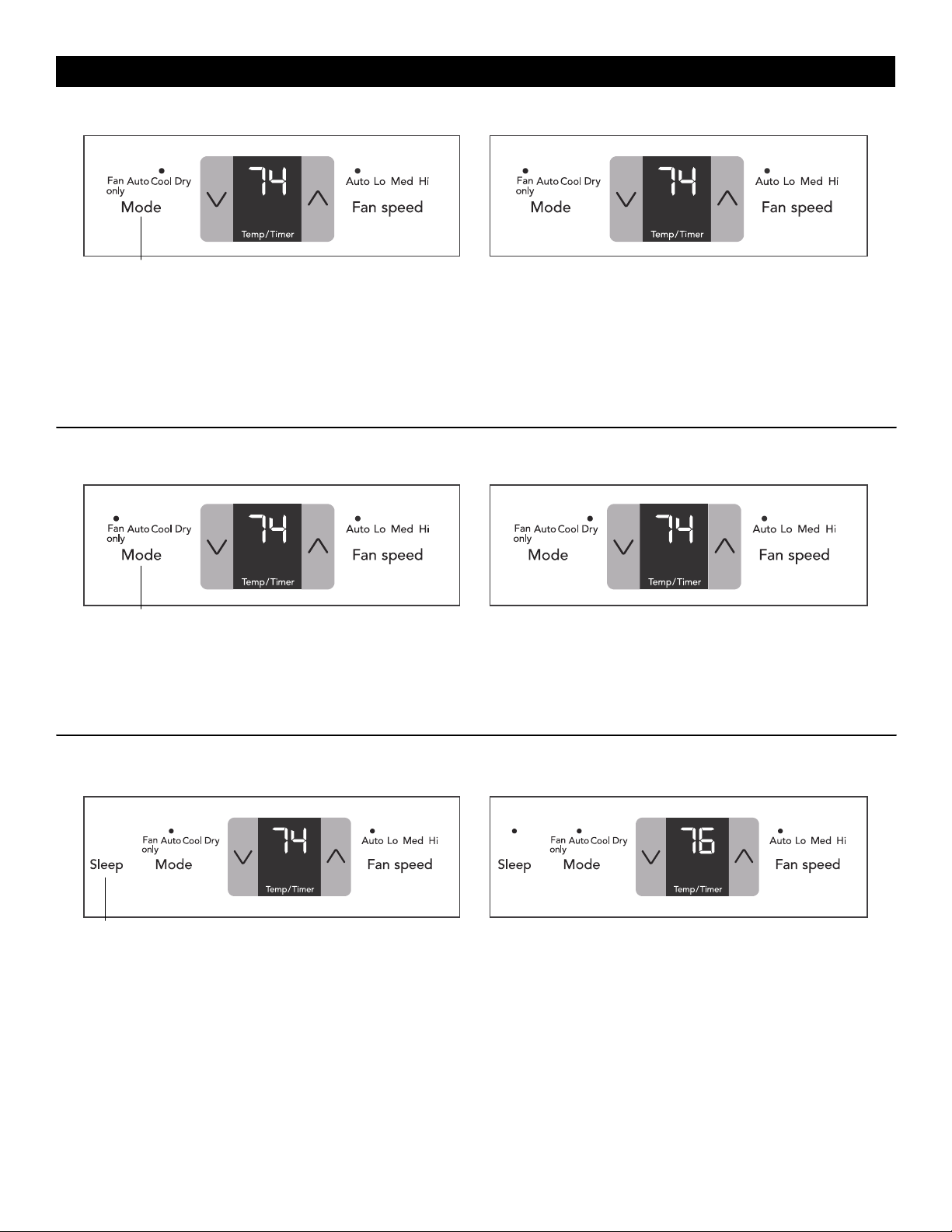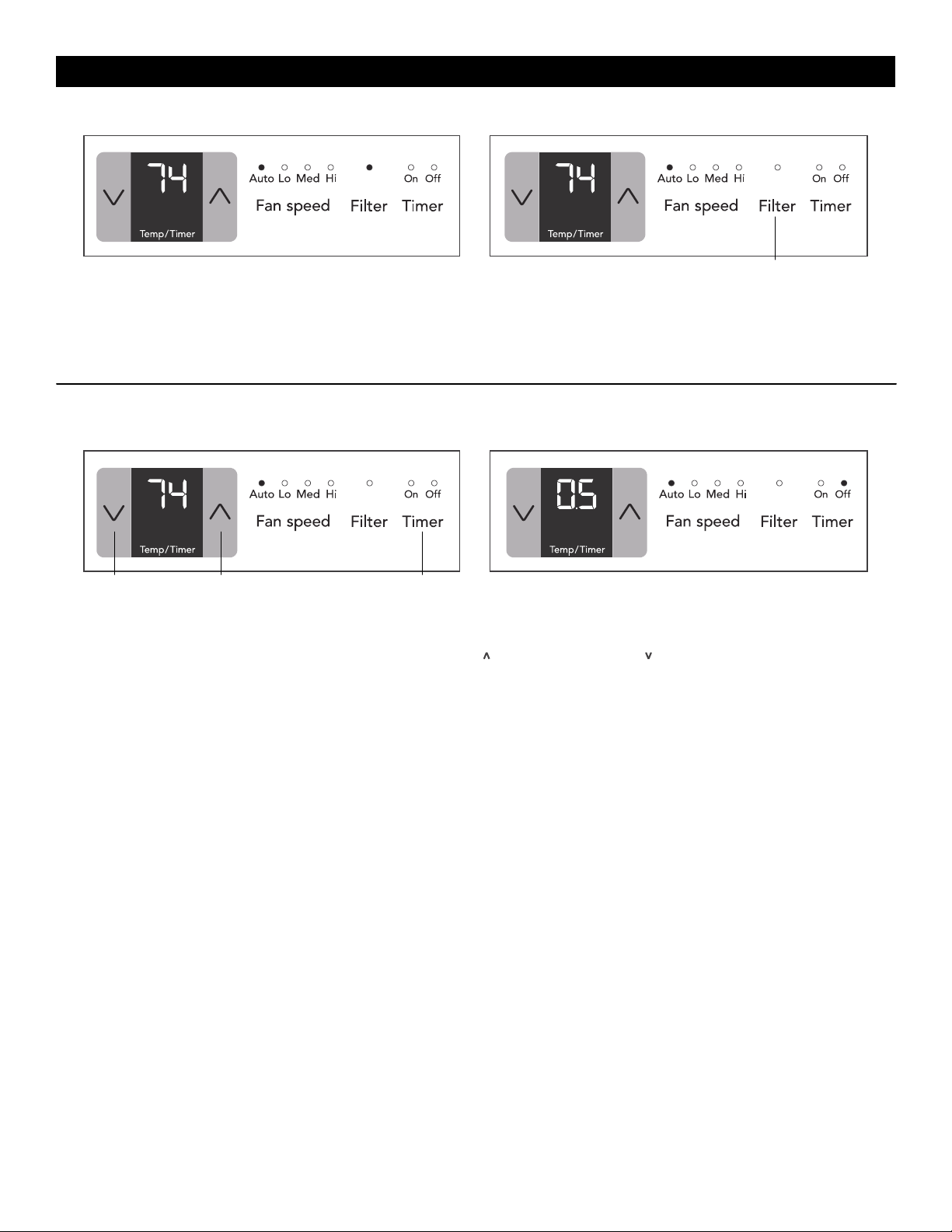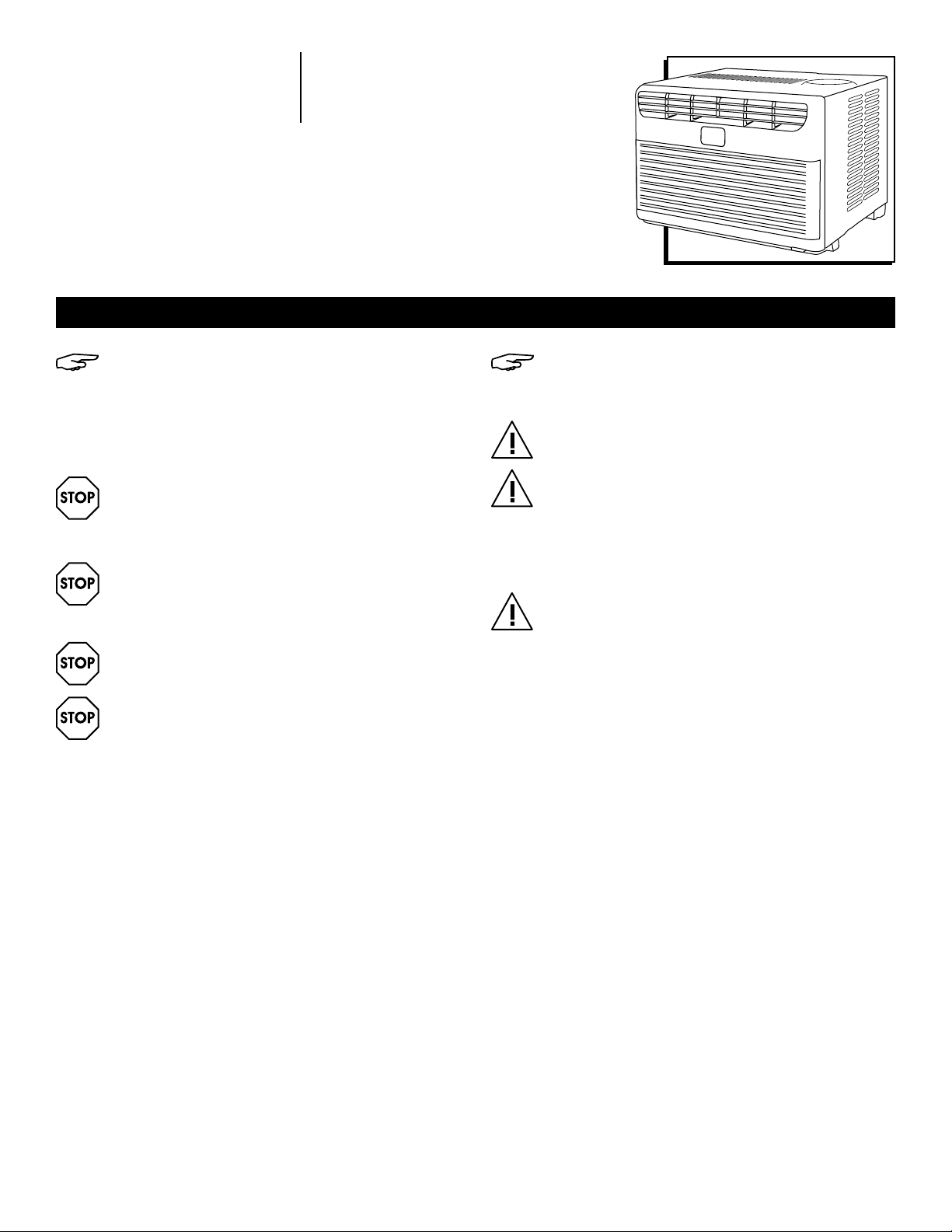
PAGE 1 OF 41 0321 IH-9286
WINDOW AIR
CONDITIONER
1-800-295-5510
uline.com
πH-9286, H-9287
H-9288
SAFETY
NOTE: The power supply cord with this air
conditioner contains a current detection
device designed to reduce risk of fire. If power
supply cord is damaged, it cannot be repaired.
It must be replaced with a cord from the
product manufacturer.
WARNING: Do not store or use gasoline or other
flammable vapors and liquids in the vicinity
of this or any other appliance. Read product
labels for flammability and other warnings.
WARNING: Avoid fire hazard or electric shock.
Do not use an extension cord or an adaptor
plug. Do not remove any prong from the power
cord.
WARNING: Do not cut, remove or bypass
grounding prong.
WARNING: To reduce the risk of fire, electric
shock or injury to people when using air
conditioner, follow basic precautions,
including:
• Ensure electrical service is adequate for the model.
This information can be found on the serial plate,
which is located on the side of the cabinet and
behind the grille.
• If air conditioner is installed in a window, clean both
sides of glass window first. If window is a triple-track
type with a screen panel included, remove the
screen completely before installation.
• Ensure unit has been securely and correctly installed
according to separate installation instructions
provided with this manual. Save these instructions for
future use in removing or reinstalling this unit.
• When handling air conditioner, be careful to avoid
cuts from sharp metal fins on front and rear coils.
NOTE: Complete electrical rating of unit is
stated on serial plate. Refer to rating when
checking electrical requirements.
IMPORTANT: Ensure unit is properly grounded to
minimize shock and fire hazards.
IMPORTANT: Air conditioner must be used
in a properly grounded wall receptacle. If
wall receptacle is not adequately grounded
or protected by a time delay fuse or circuit
breaker, have a qualified electrician install the
proper receptacle.
IMPORTANT: Do not run air conditioner without
outside protective cover in place. This could
result in mechanical damage within the air
conditioner.
• This air conditioner contains no user-serviceable
parts. Always call authorized servicer for repairs.
• Do not insert or place fingers or objects into air
discharge area in front of unit.
• Do not start or stop air conditioner by unplugging
power cord or turning off power at the electrical box.
• Do not cut or damage power cord.
• If power cord is damaged, it should only be
replaced by an authorized servicer.
• In the event of a malfunction (sparks, burning smell,
etc.), immediately stop the operation, disconnect
the power cord and call an authorized servicer.
• Do not operate air conditioner with wet hands.
• Do not pull on power cord.
• Do not drink any water that is drained from air
conditioner.
• Provide ventilation per installation instructions.
Para Español, vea páginas 14-27.
Pour le français, consulter les pages 28-41.