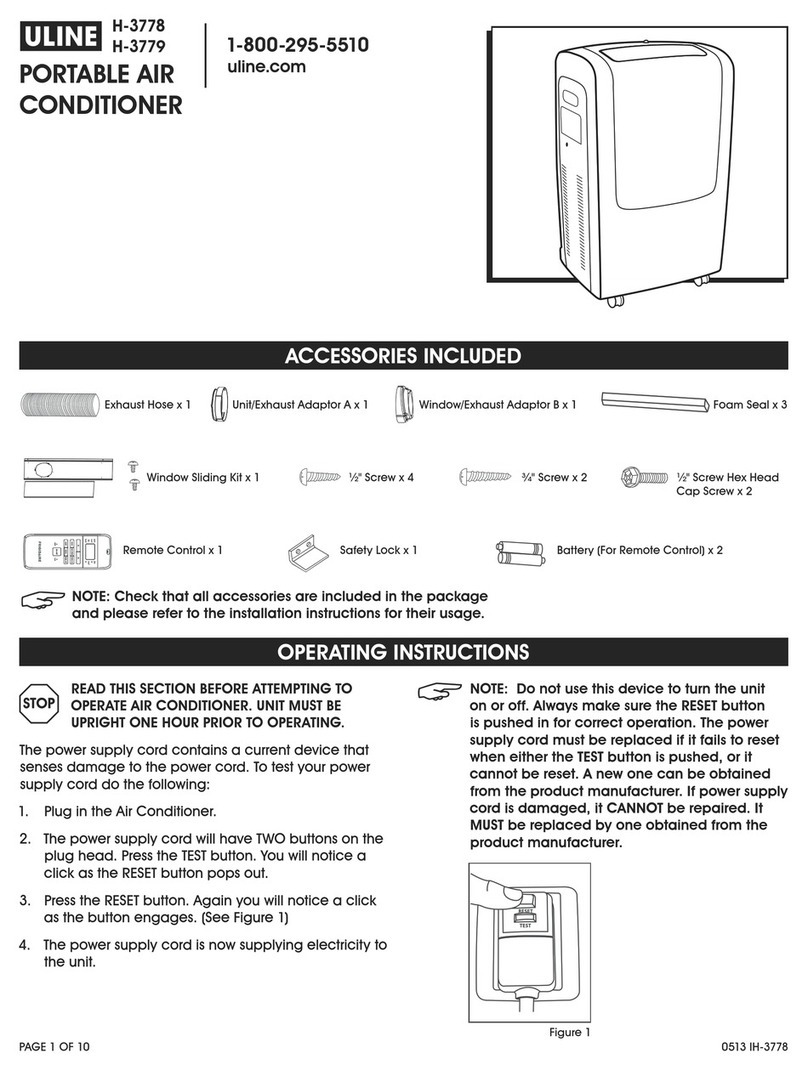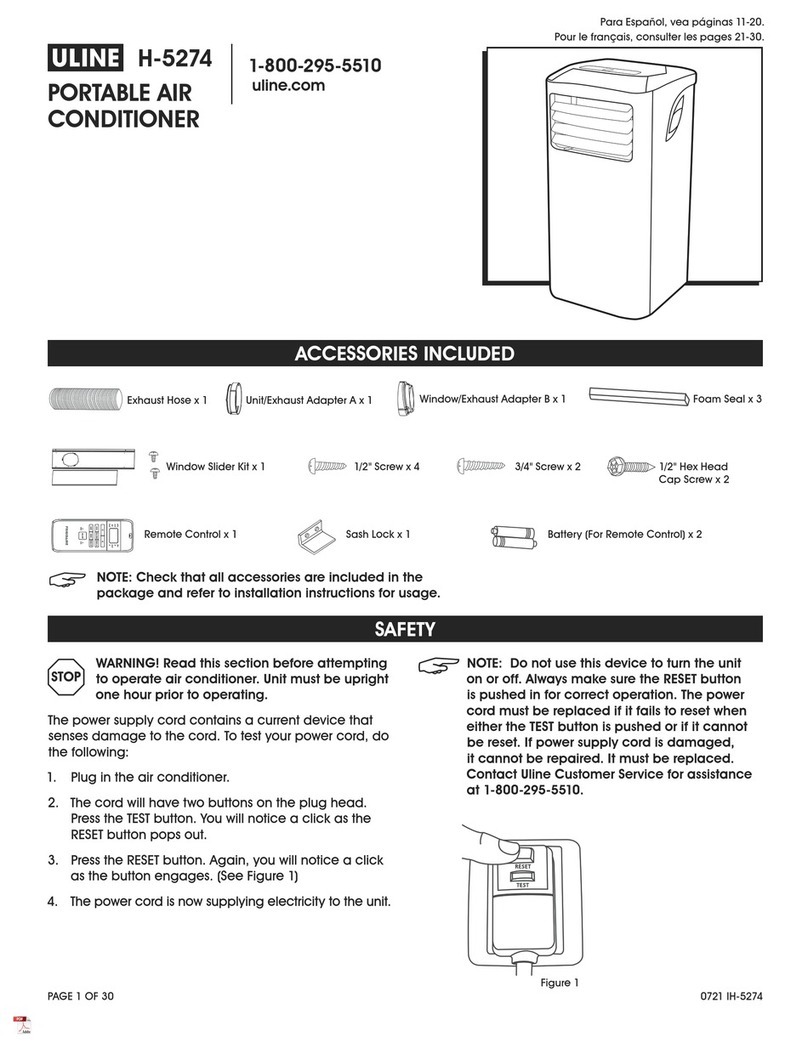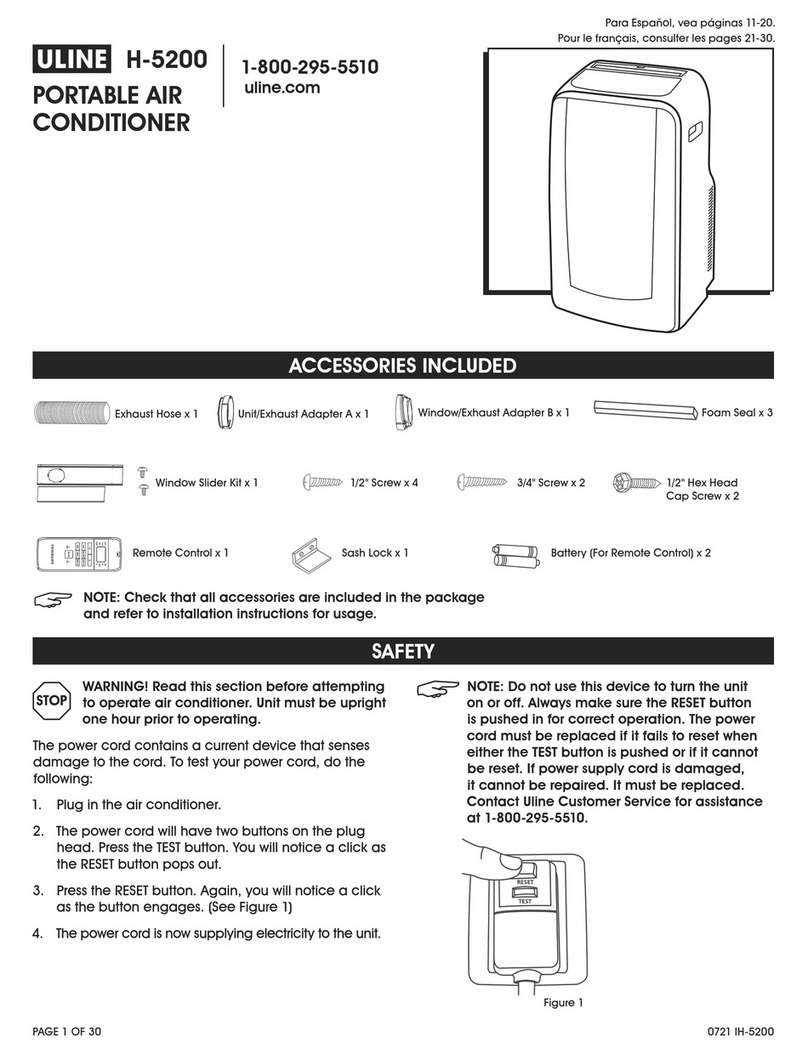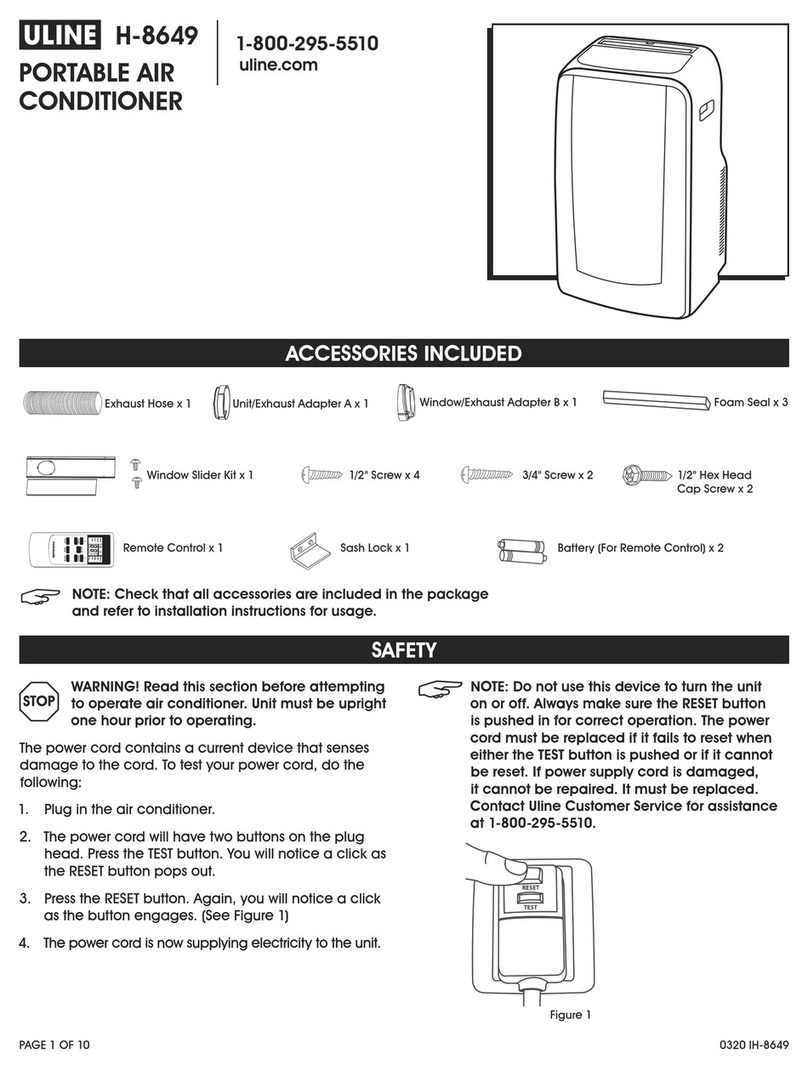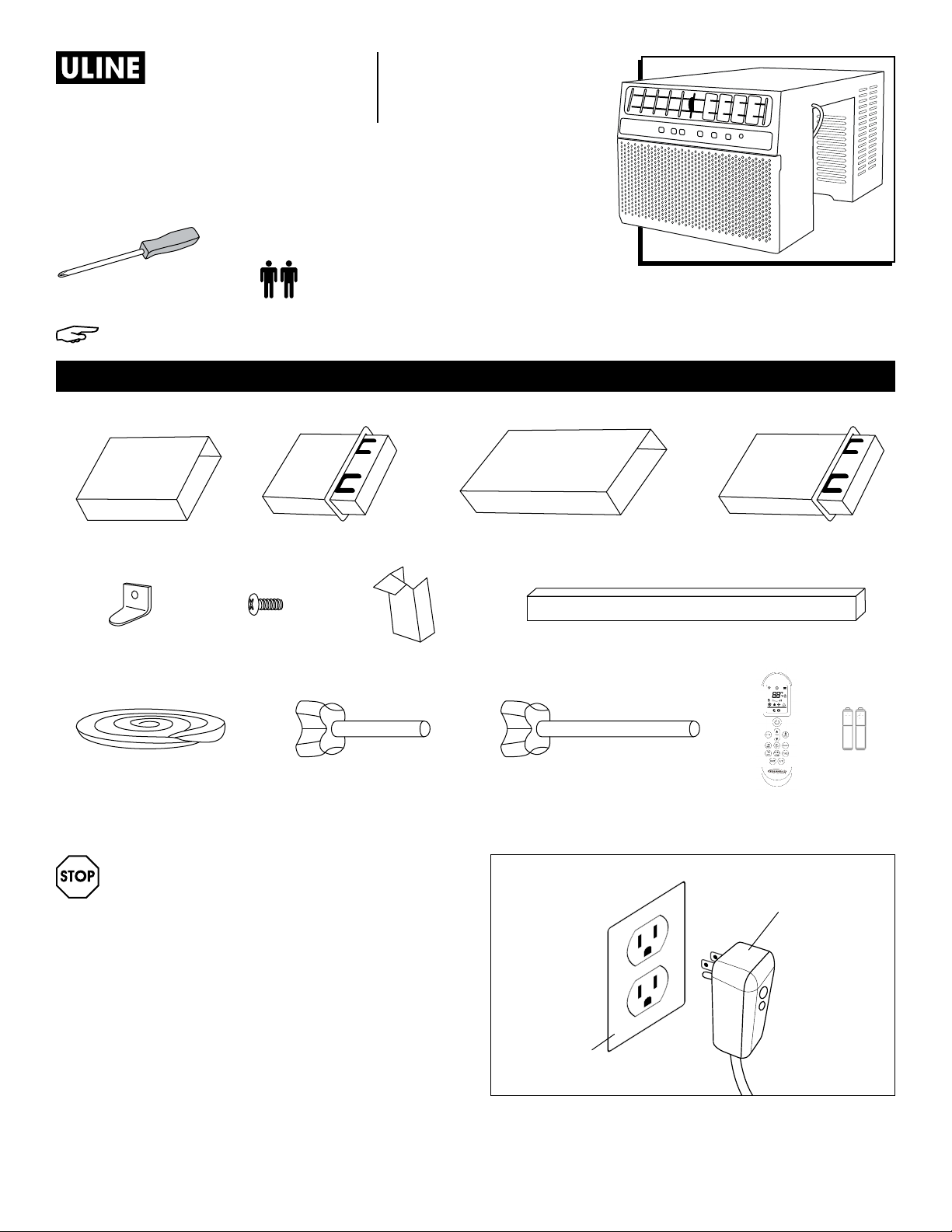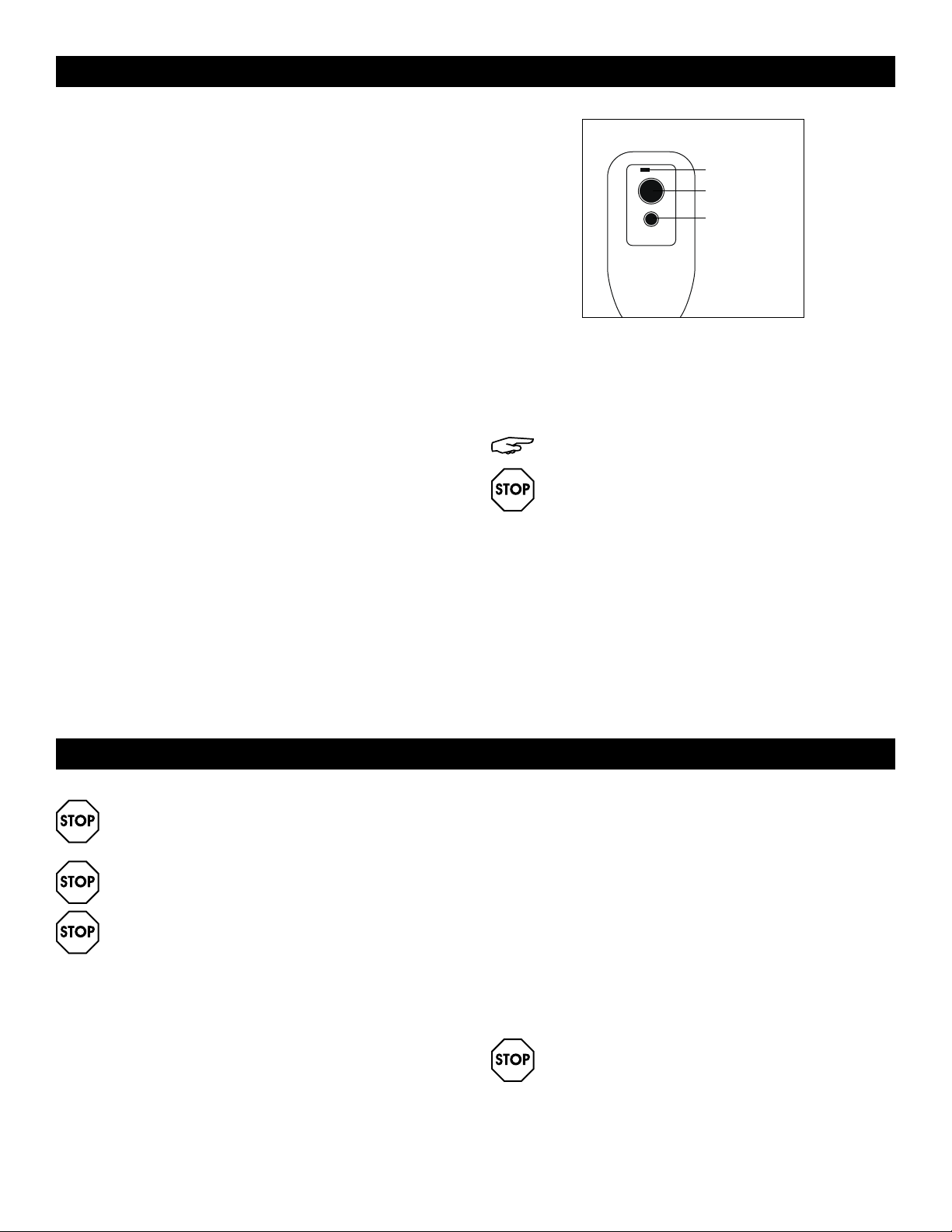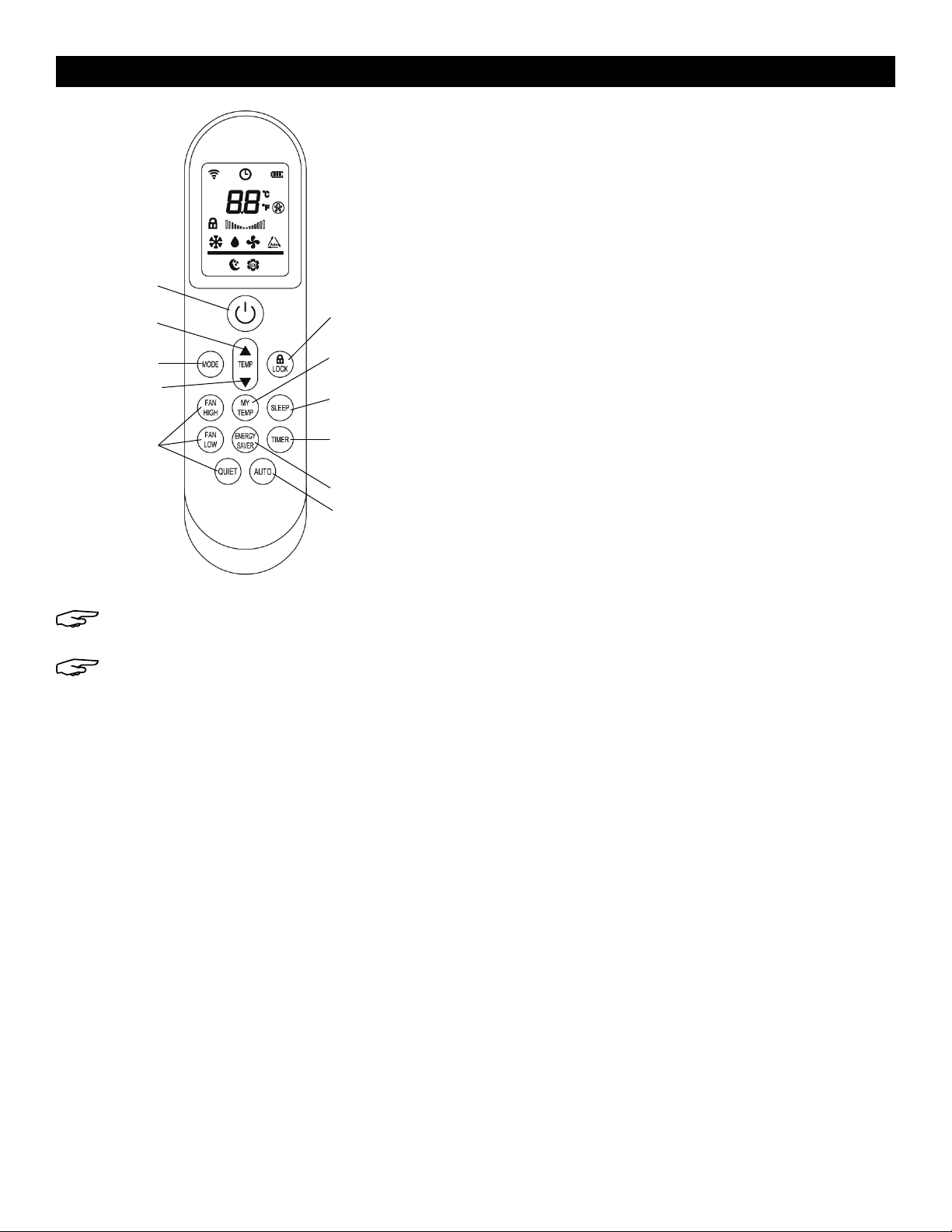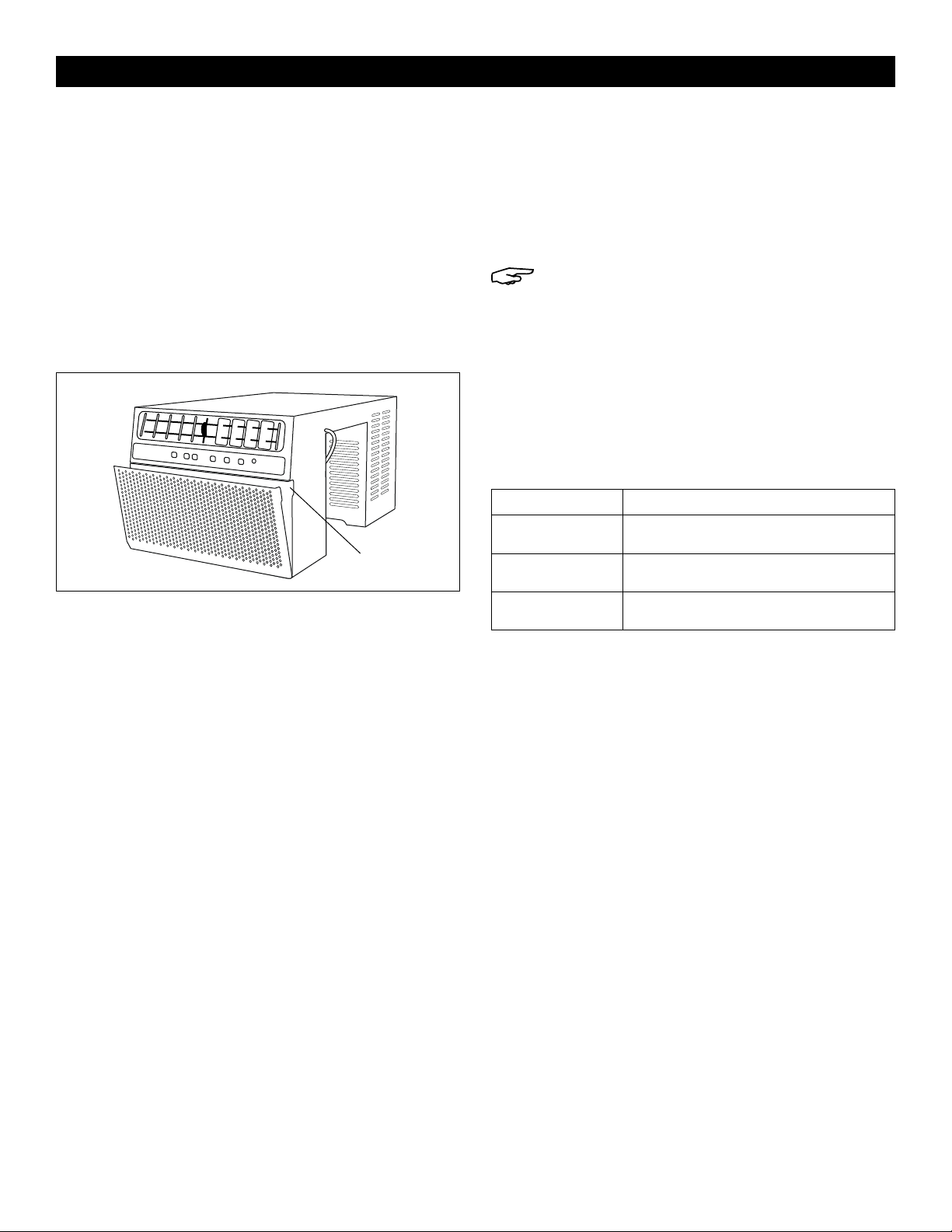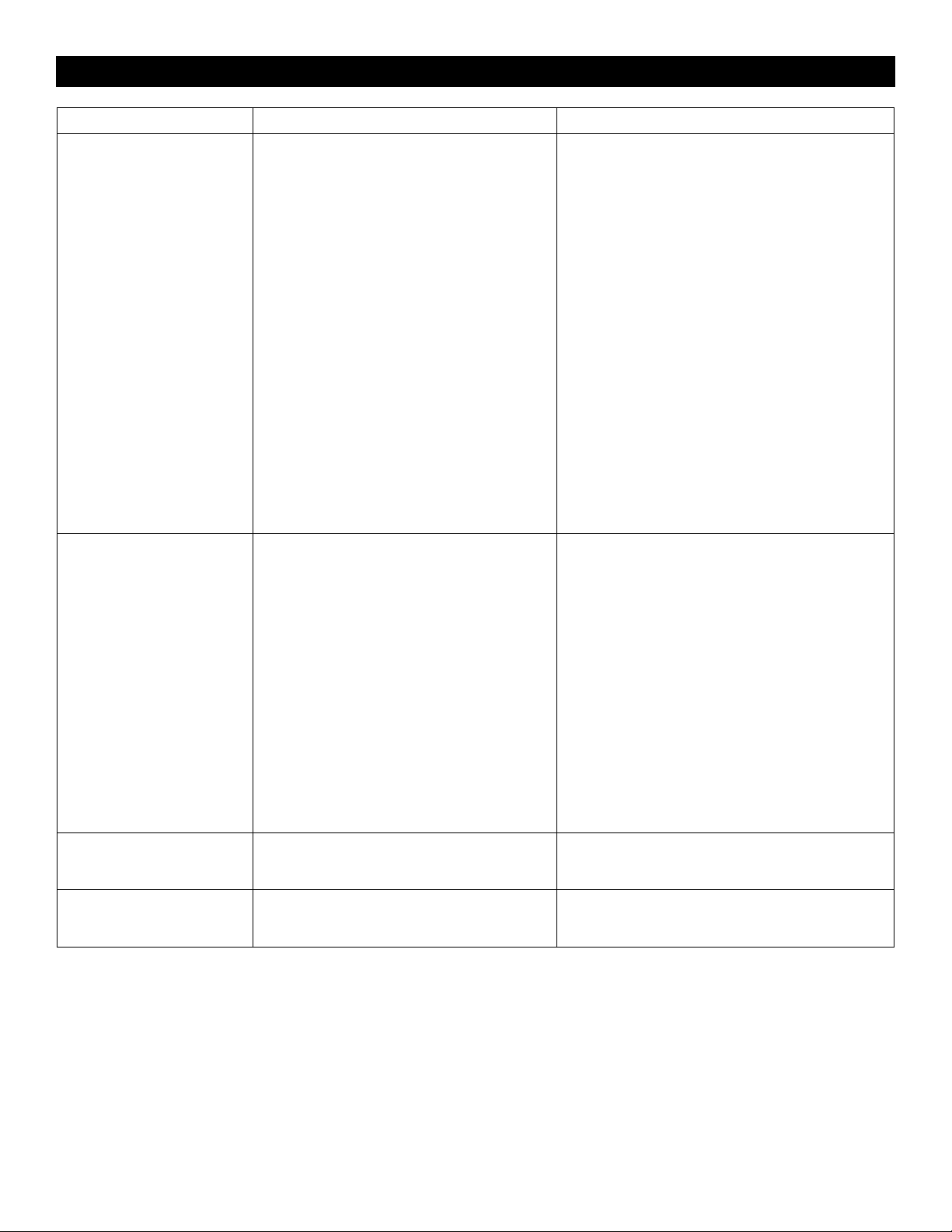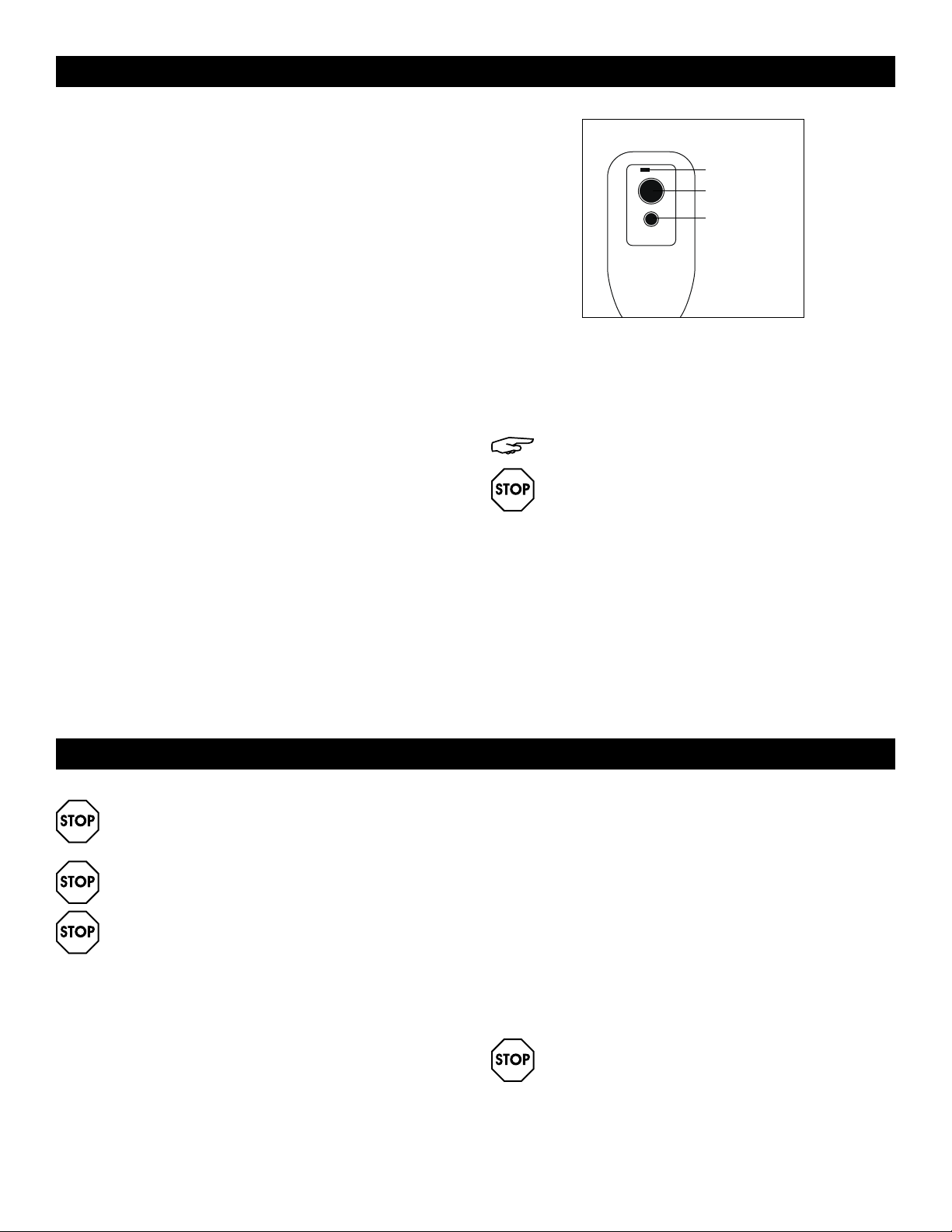
PAGE 2 OF 33 0321 IH-9299
POWER CORD AND PLUG
Unit is equipped with an LCDI (Leakage Current
Detection and Interruption) power cord and plug as
required by US National Electric Code 440.65. This cord
consists of a length of shielded, flexible cord with no
termination on the load side and an LCDI attachment
plug on the line side.
LCDI power cord and plug will remove the supply
source via electrical disconnect (circuit trip) if the
nominal current leakage between cord shield and
either load conductor exceeds a predetermined value.
Cord will remain de-energized until the device has
been manually reset, which is intended to reduce risk
of fire in power cord or combustible materials nearby.
Cord shields are not grounded and must be considered
a shock hazard if exposed. Cord shield must not be
connected to ground or to any exposed metal.
The "Test" and "Reset" buttons on the LDCI plug are used
to check if plug is functioning properly.
Testing the power cord and plug:
• Plug power cord into wall outlet; the LED light will turn
on. (See Figure 2)
• Press "Test" button. Circuit should trip, cutting power
to the air conditioner. When this occurs, the LED light
will turn off. (See Figure 2)
• Press "Reset" button to restore power to unit. Once
power is restored, the LED light will turn on again.
(See Figure 2)
If "Test" button is pressed and unit can still be turned
on, current leakage has been detected. Do not use
unit or attempt to reset the LCDI plug. Contact Uline
Customer Service at 1-800-295-5510 for troubleshooting
recommendations.
NOTE: Unit's power cord may differ from the
one shown.
WARNING:
• Do not press the "Test" button while air
conditioner is operating.
• The "Test" and "Reset" buttons should not be
used as "On" and "Off" switches.
• Cord and plug are not intended to offer
protection to externally connected loads or
supply circuits.
• Cord and plug are intended for indoor use
only.
RESET
TEST
LED Light
Reset
Test
Figure 2
INSTALLATION
WARNING: Avoid fire hazard or electric shock.
Do not use an extension cord or an adapter
plug.
WARNING: Do not remove any prong from
power cord.
WARNING: Do not cut, remove or bypass the
grounding prong.
WINDOW PREPARATION
If a new electrical outlet is required, allow a qualified
technician to install the outlet before installing the unit.
Before installing the unit, check dimensions of window
to ensure unit will fit. Unit is made to fit inside a standard
double-hung window. Ensure window is in good shape.
If not, repair prior to installation. (See page 3 for
Technical Specifications)
• Check for anything that could block airflow. Check
area outside of window for objects like shrubs, trees
or awnings. Check inside area to ensure curtains,
drapes or blinds will not prevent proper airflow.
• Check available electrical outlet. Power supply must
be same as shown on unit serial nameplate (located
on left side of unit, near faceplate). Ensure outlet is
close enough for power cord to reach.
• Carefully unpack air conditioner. Remove all
packing material and ensure floor is protected when
removing.
WARNING: Be careful when handling unit
to avoid cuts from sharp metal edges and
aluminum fins on front and rear coils.