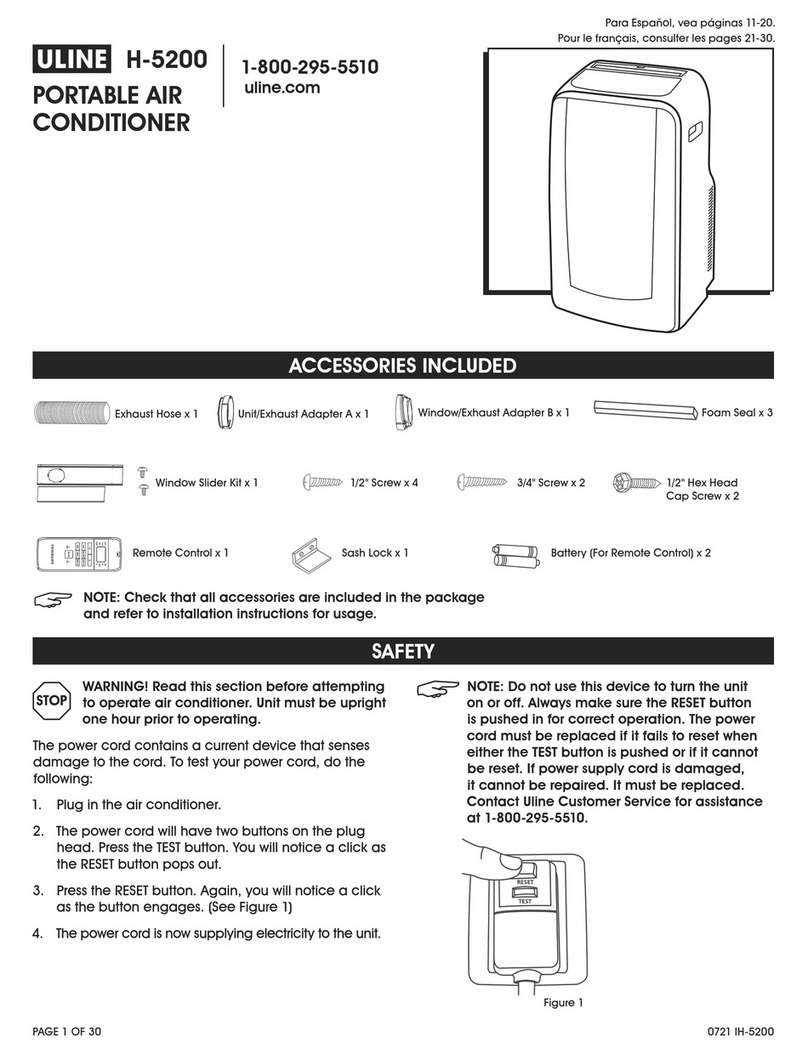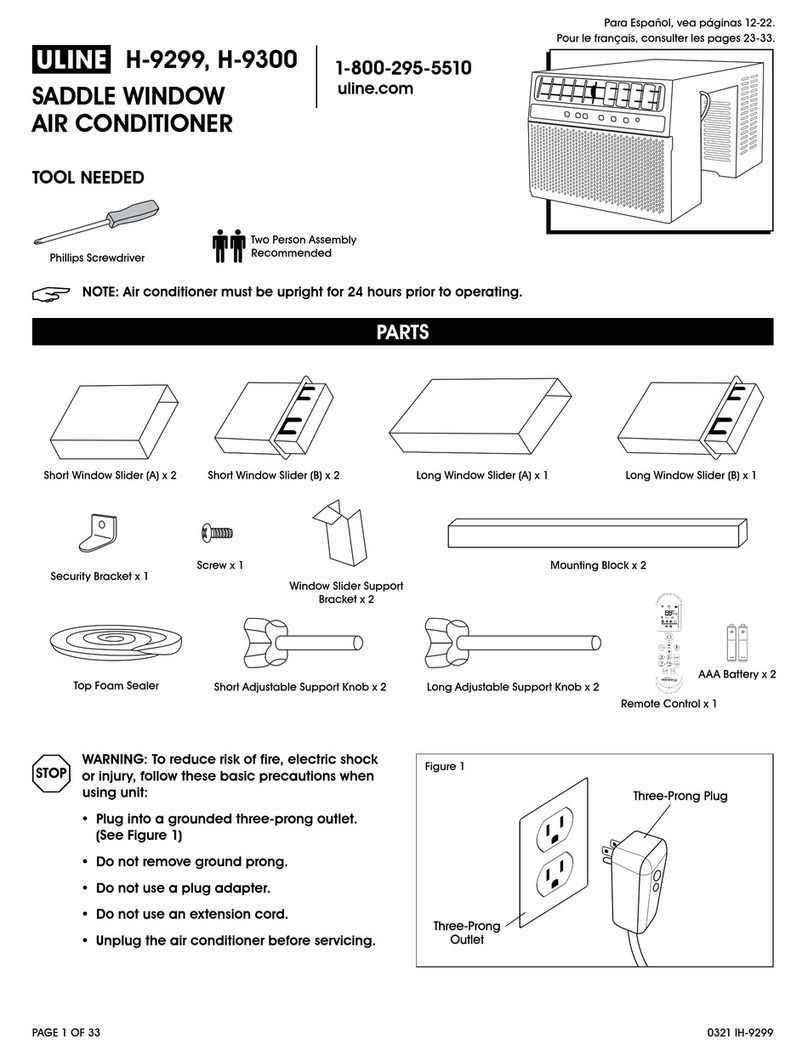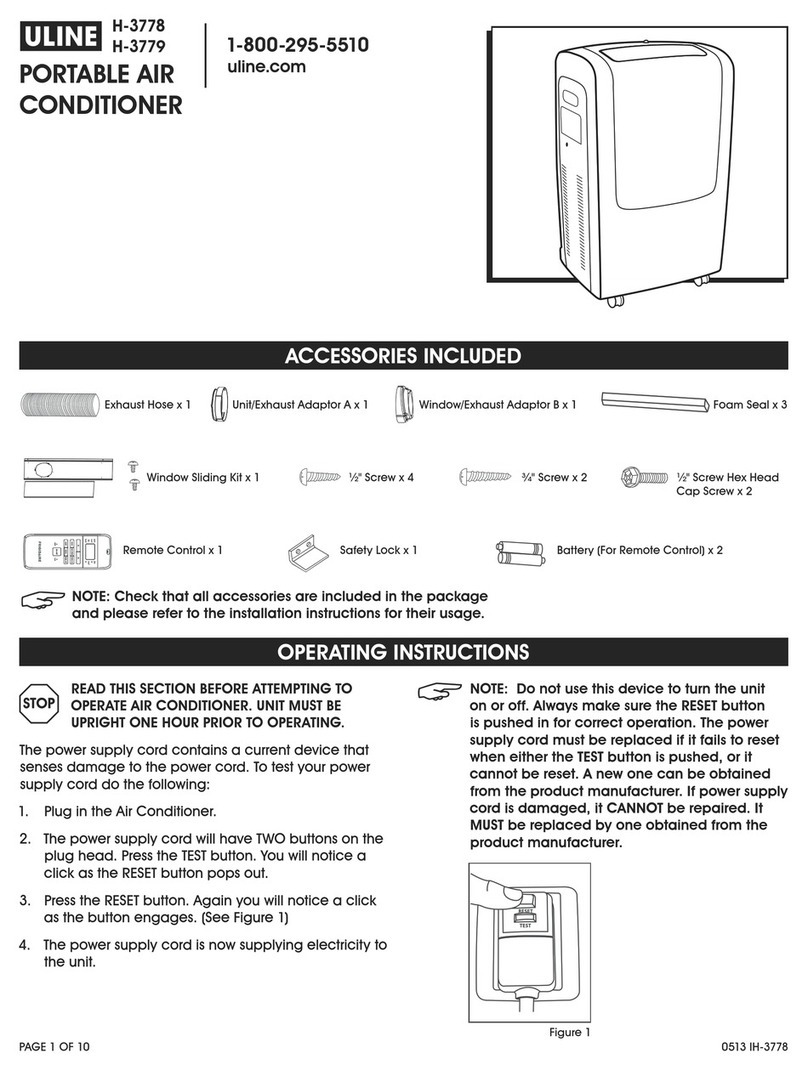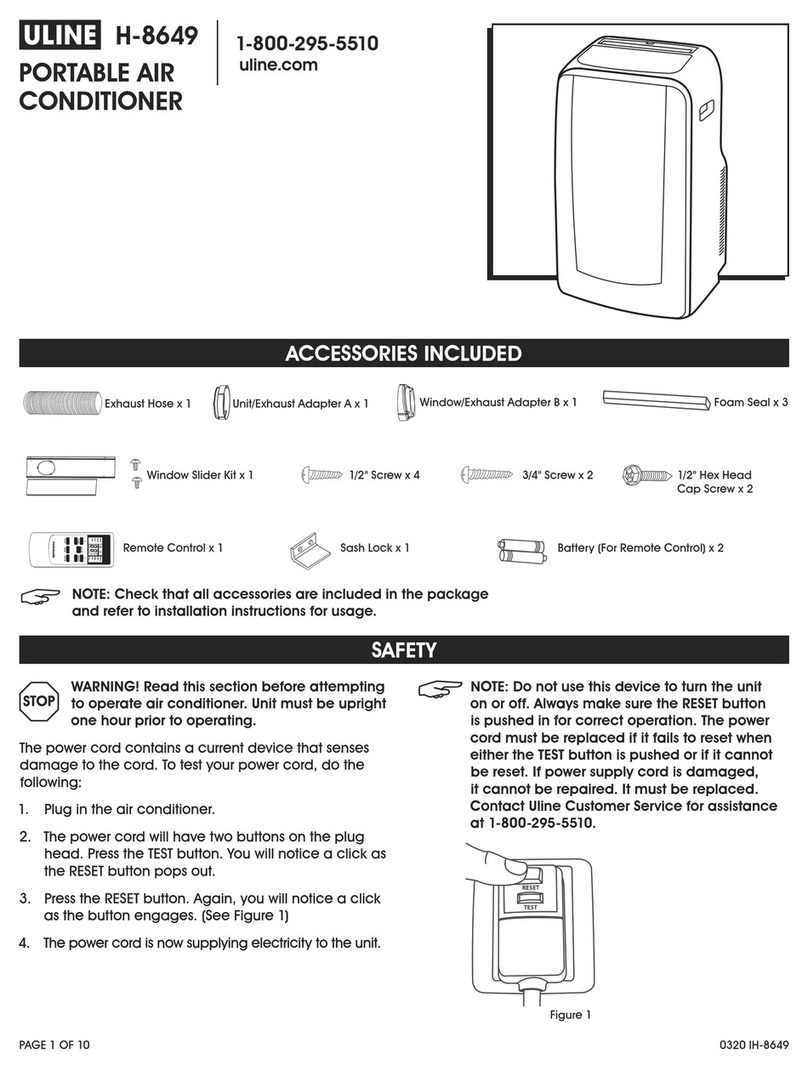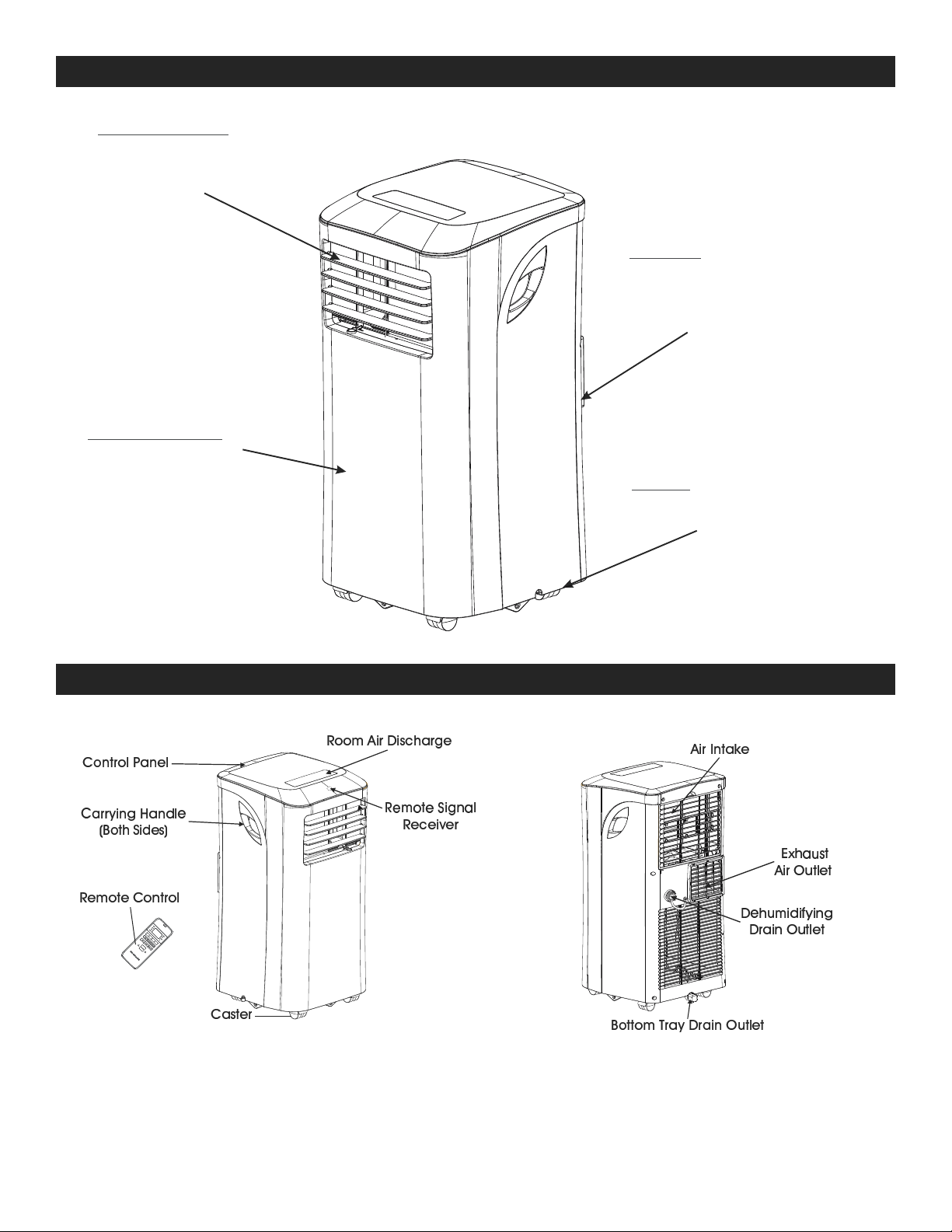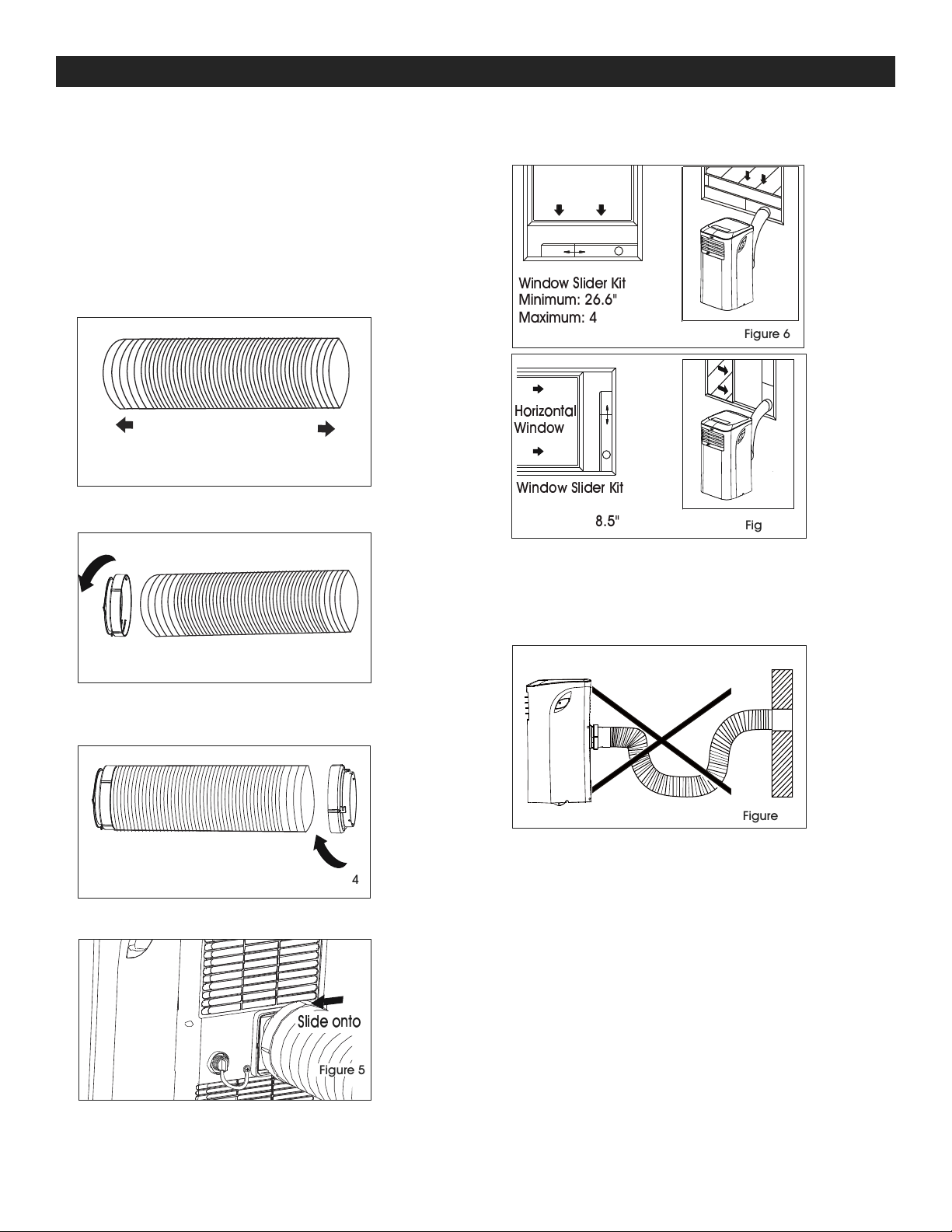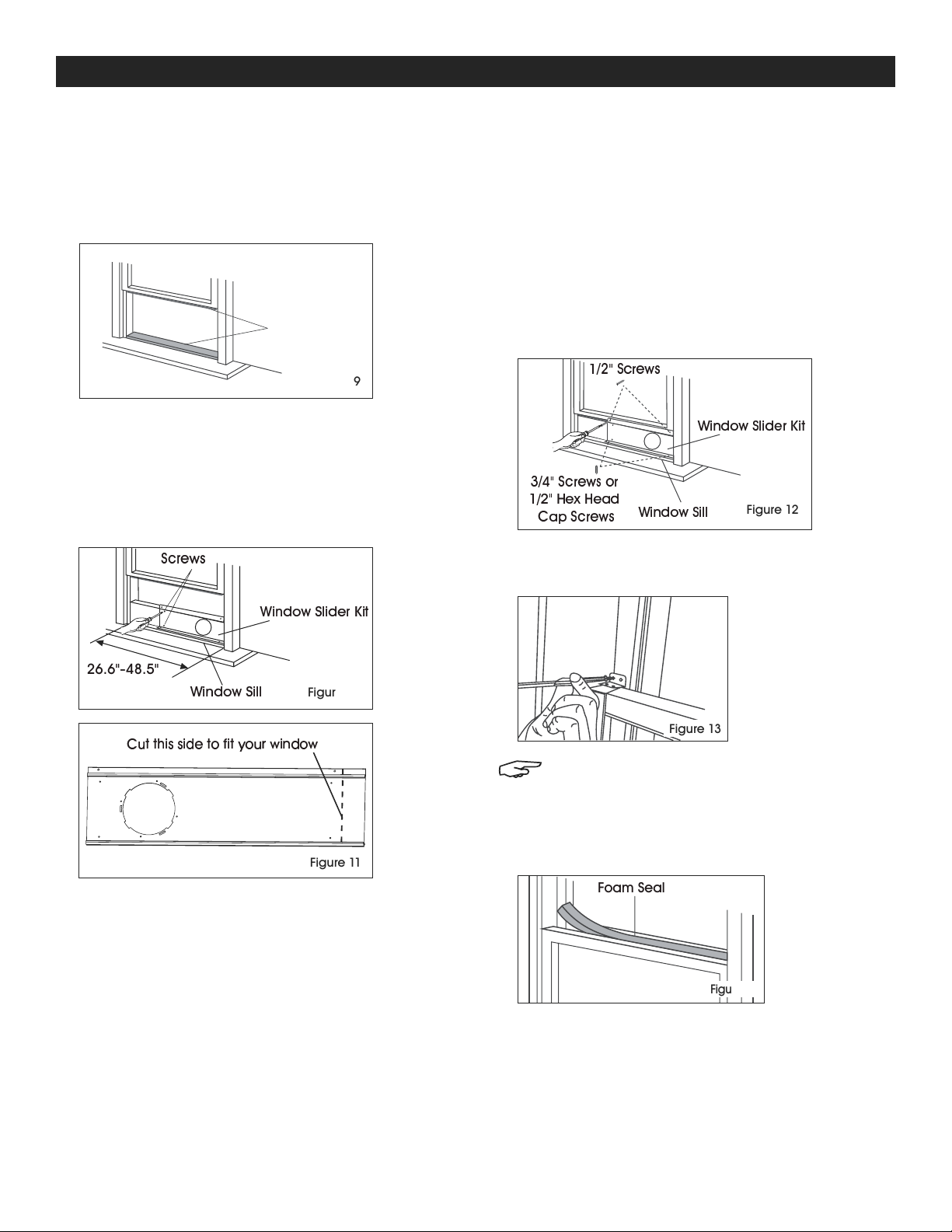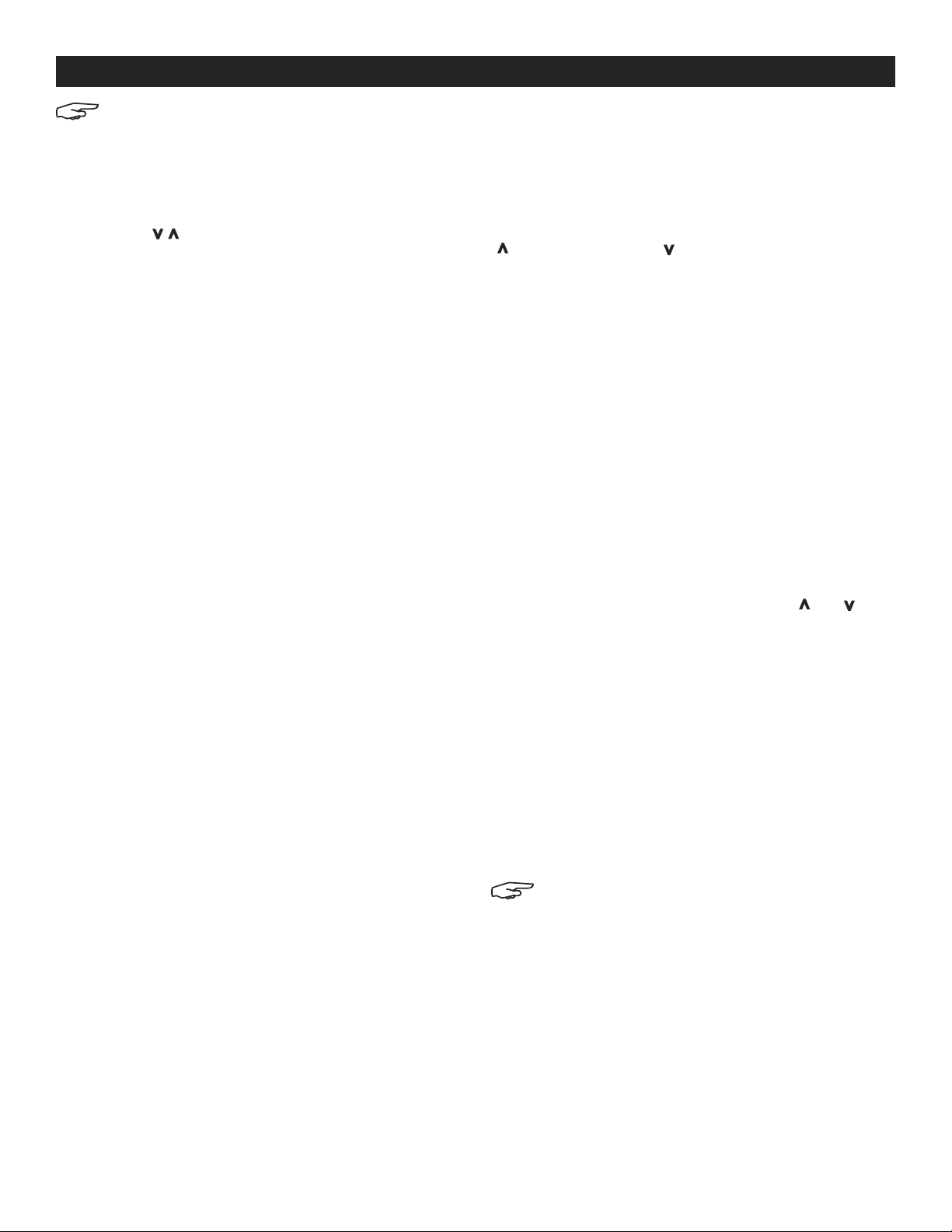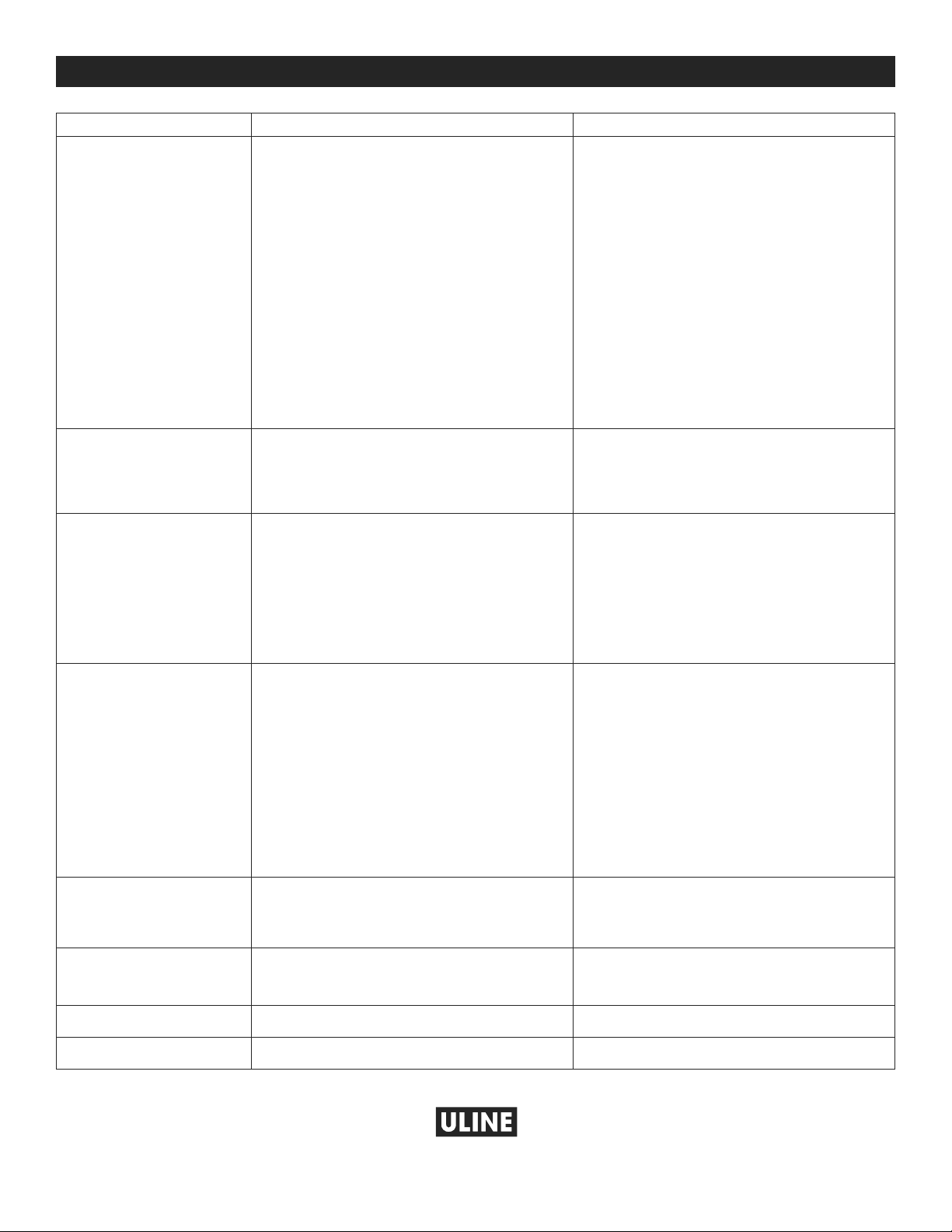PAGE 7 OF 30 0721 IH-5274
OPERATION
COOLING MODE
In this mode, the exhaust adapter hose must be used:
1. Press the MODE button until the "cool" indicator lights up
.
2. Press the " " temperature buttons for desired settings.
3. Press the FAN SPEED button for desired fan speed.
DRY MODE
In this mode, you do not need to use the exhaust
adapter hose, but the water collected must be
discharged. See Drainage section on page 8.
1. Press the MODE button until the "dry" indicator lights up.
2. The fan will run at low speed and the display will
show the room temperature.
3. Keep doors and windows closed for best effect.
AUTO MODE
Always have the exhaust hose attached in this mode.
When you set the air conditioner to auto mode, it will
automatically select cooling or fan only operation
depending on what temperature you have selected
and the room temperature. The air conditioner will
control room temperature automatically based on
temperature set. Under auto mode, you cannot select
the fan speed.
FAN MODE
In this mode, there is no need to use the exhaust hose
or drainage hose. However, to remove stale or smokey
air from the room, hook up the duct accessories as
described in the Exhausting Hot Air section on page 3.
1. Press the MODE button until the "fan" indicator lights up.
2. Press the FAN SPEED button to choose the desired fan
speed.
3. The fan will run at the selected speed and the
display will show the room temperature.
TIMER OPERATION
You can set both delay stop and delay start while unit
is in ON or OFF position. When unit is in ON position, first
press TIMER button to go to delay stop setting, then
"timer off" light will illuminate. Tap or hold the UP arrow
( ) or the DOWN arrow ( ) to change delay stop timer
at 0.5 hour increments up to 10 hours, then at 1 hour
increments up to 24 hours. Then, press the TIMER button
to confirm the setting (the control will confirm the setting
automatically after 5 seconds) and go to delay start
setting. Use the same way as above to set the delay
start timing. If you do not need to set delay start, press
the TIMER button again to exit. After 5 seconds, the
control will automatically change the display back
to previous temperature display. To check remaining
time, press the TIMER button. The delay start operation
automatically selects mode, temperature and fan
speed the same as last operation set.
When unit is in OFF position, press TIMER button to first go
to delay start setting, then "timer on" light will illuminate.
Set the delay start and delay stop timing the same way
as above.
To cancel the timer setting, simply tap the ( ) or ( )
button to change the timing to 0.0.
SLEEP OPERATION
In this mode, the selected temperature will increase
by 2°F 30 minutes after the mode is selected. The
temperature will then increase by another 2°F after
an additional 30 minutes. This new temperature will
be maintained for 7 hours before it returns to the
originally selected temperature. This ends the Sleep
mode and the unit will continue to operate as originally
programmed. The sleep mode program can be
cancelled at any time during operation by again
pressing the SLEEP button.
NOTE: This feature is unavailable under fan or
dry modes.
NOTE: The following instructions explain the control panel, and they can be used for the remote control also.
<
<
<
<
<
<