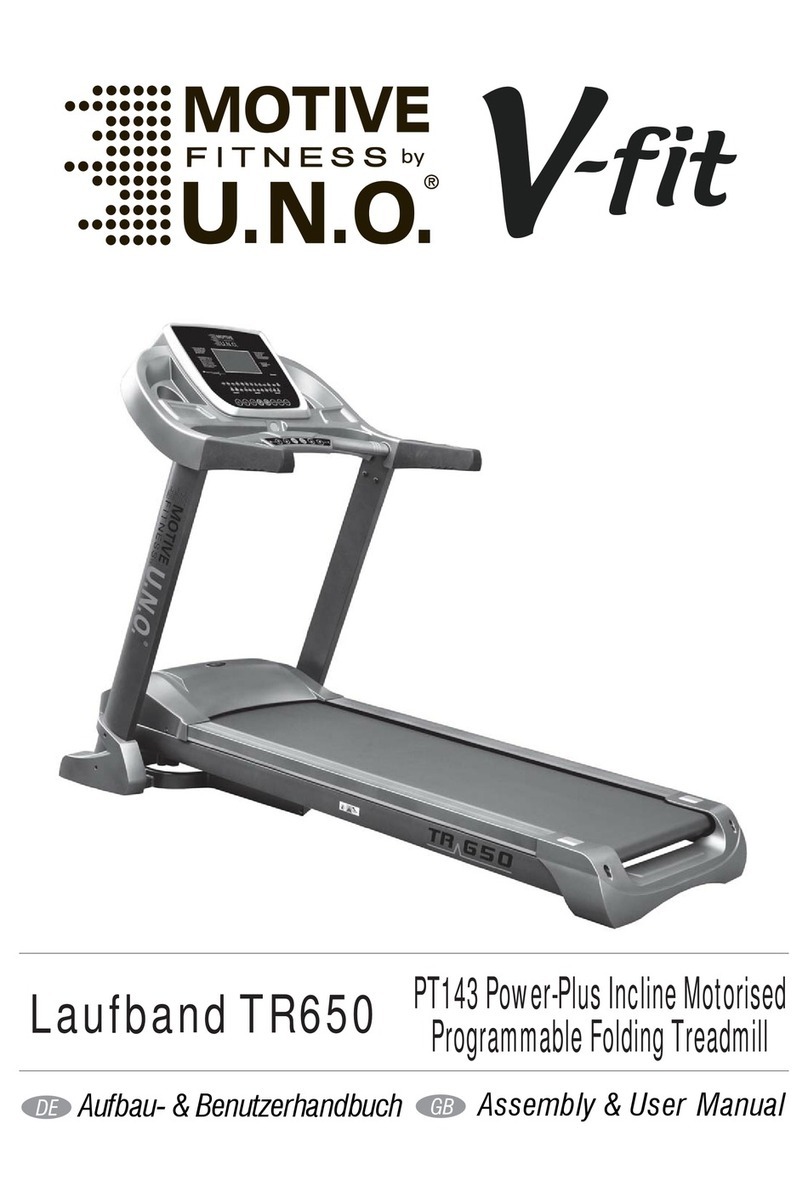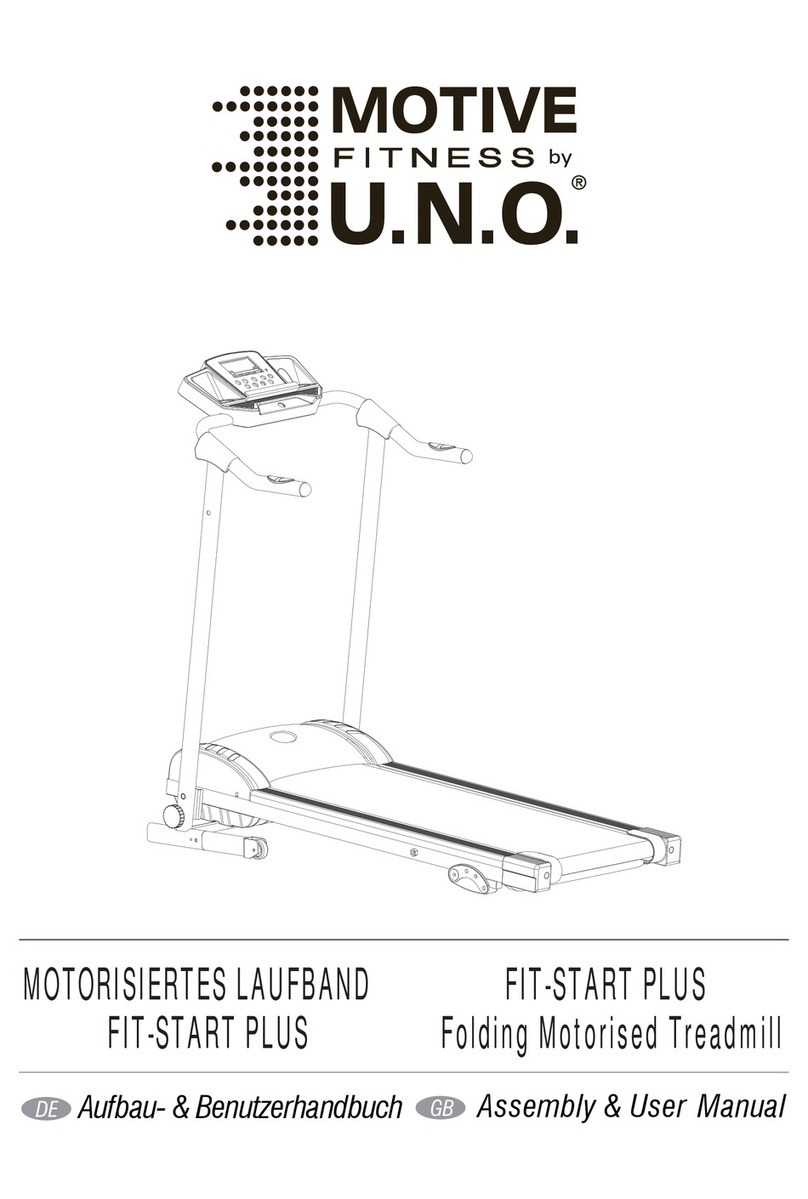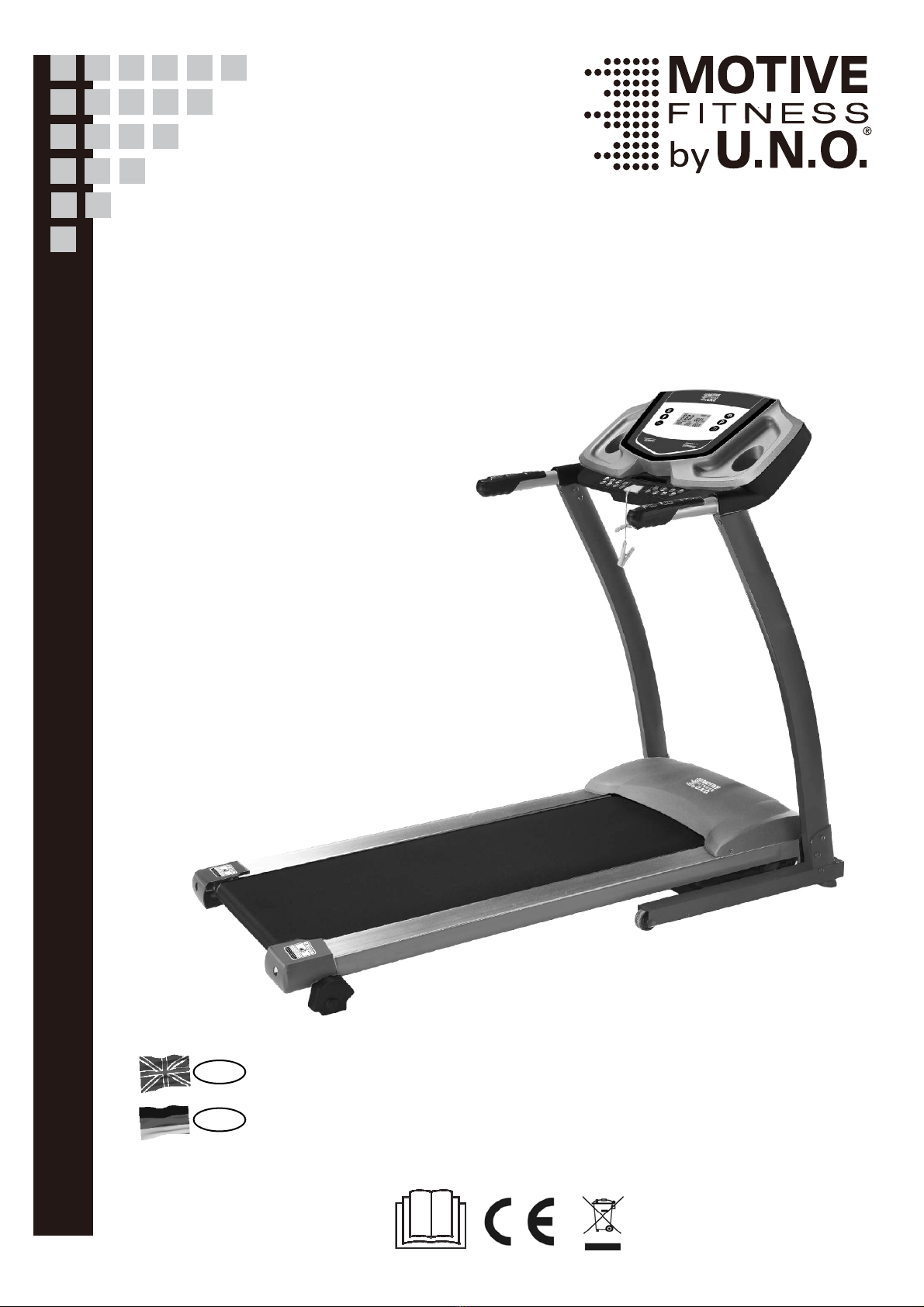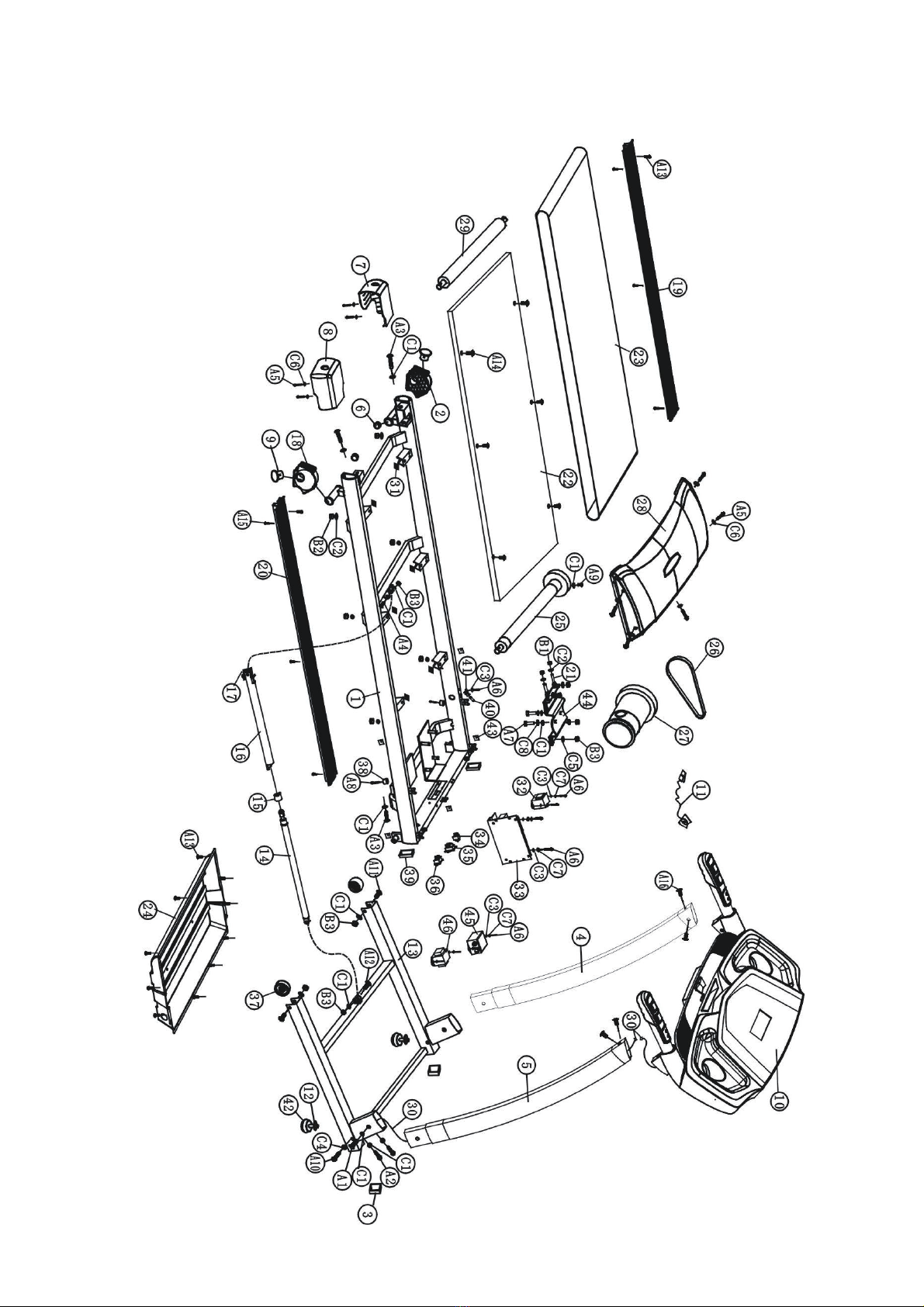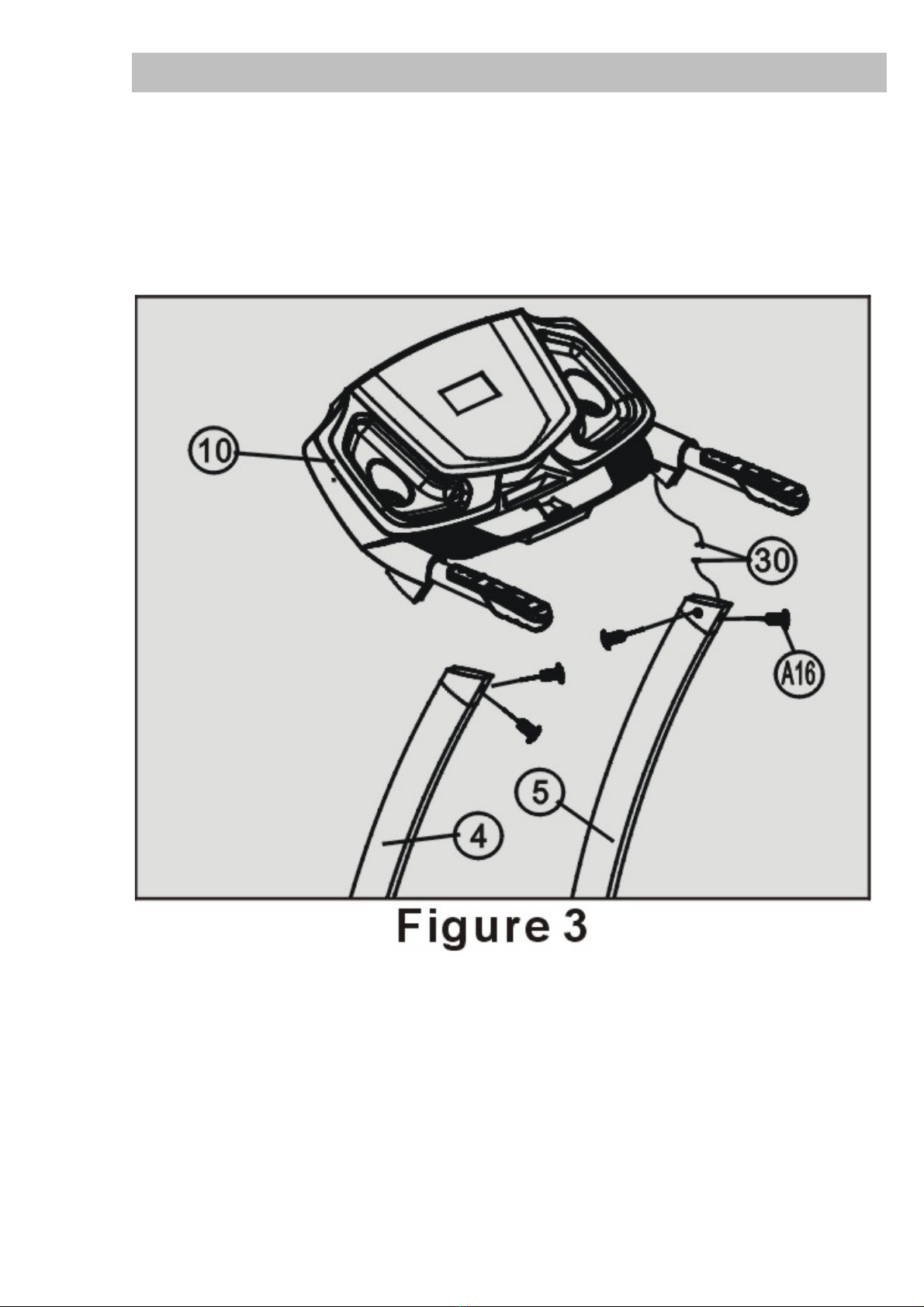Computer Instruction
Calorie: 0-999 kcal
Distance: 0-99.99 km
Time: 0-99 minutes: 59 seconds
Heart beat: 60-200/minute
Computer operation:
Start the computer: connect the power, press the switch on machine, put the safety key in the
groove on computer, the computer is ready.
Manual operation: when computer is ready, press the START/STOP button to start the treadmill,
the computer display counting down to3seconds, the treadmill starts. The initial speed is 1km/ h;
The LCD will show the speed accordingly. Adjust the speed by pressing speed buttons on computer.
The speed will increase by 0.2 km/ h.
Preset program operation
This treadmill has 18 preset programs. P1-P5 is weight losing program. P6-P10 is stamina reaching
program. P11-P12 is stamina exercising program. P13-P15 is stamina remaining program. P16-P18
is body recovering program.
a. Press “PROGRAM” to enter automatic program status, the LCD will show program 1.
It shows total time, and incline of this program.
b. Press “P+” and “P-” tochange programs, press ENTERto enter the program you want.
c. The time window shows program preset total time. Press -/+ to change program running time
(The scale is 10-59 minutes.), press ENTER after setting.
d. Press “ON/OFF”to enter program status. The time starts tocount down. When changing
different programs, it will produce beep sound. When the time descends tozero, the speed slows
down and the treadmill stop.
e. During program running, you can press “Speed –“or “Speed +“to change speed, and press
“Incline –“or “Incline +“to change incline. When it comes tothe next section, it will show the initial
data of this section.
Manual setting mode:
Manual setting mode is for user toset time, distance and calorie.
A. Time setting (scale: 1-60 min)
Under ready status, press MODE, Time window will twinkle, press “+/-“ toset time. Press ENTER
to enter distance setting.
B. Distance setting (scale: 0.1-99KM)
DISTANCE window will twinkle, press “+/-“ toset distance. Press ENTERto enter calorie setting.
C. Calorie setting: Calorie window will be flickering, press “+/-“ to set calorie, press Enter to
confirm setting.
D. TIME, DISTANCE, CALORIE window twinkles, press “start/stop” to operate.
If there is no setting of time, distance, calorie, these window will add up. Otherwise, they will count
down. When finishing count down, the treadmill will stop and back to ready status.
8