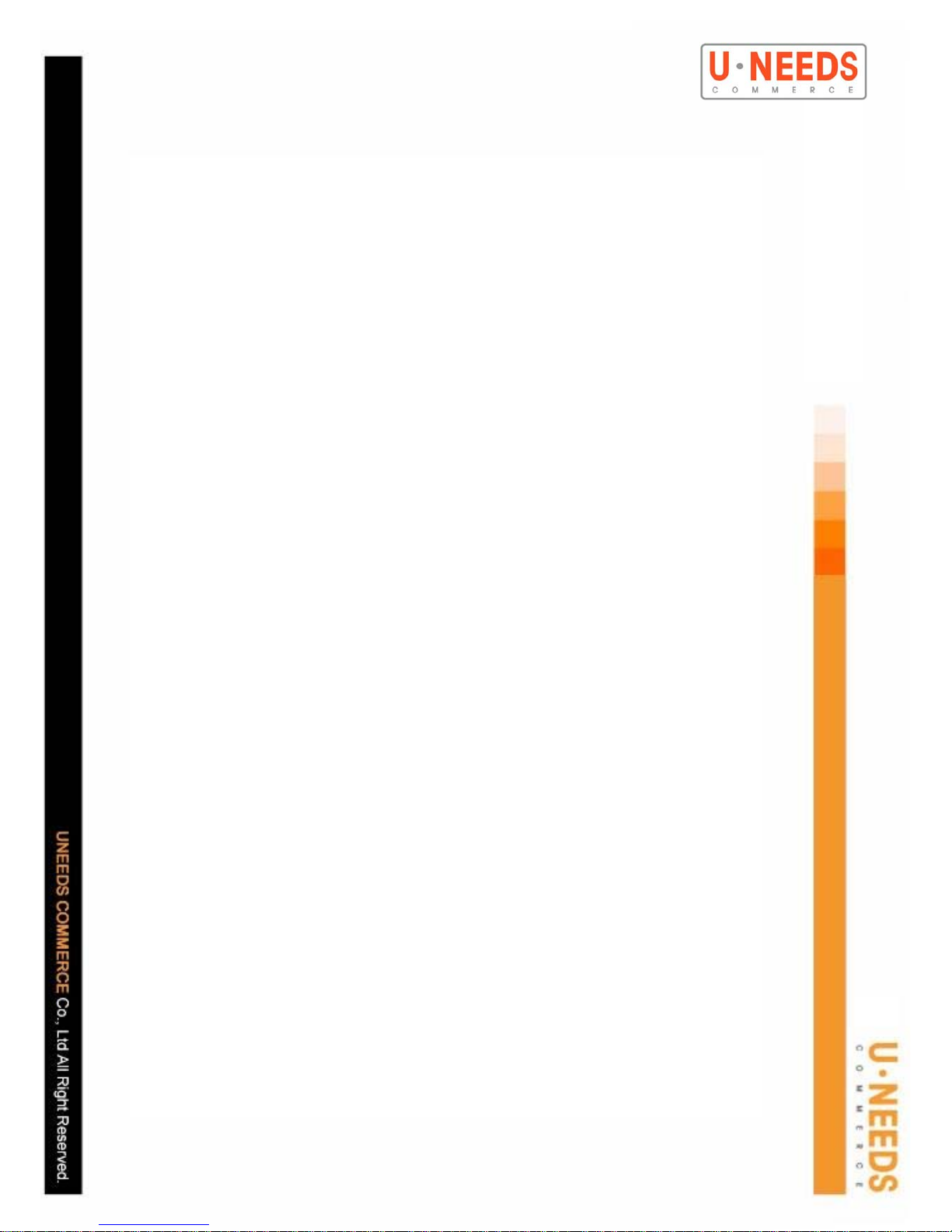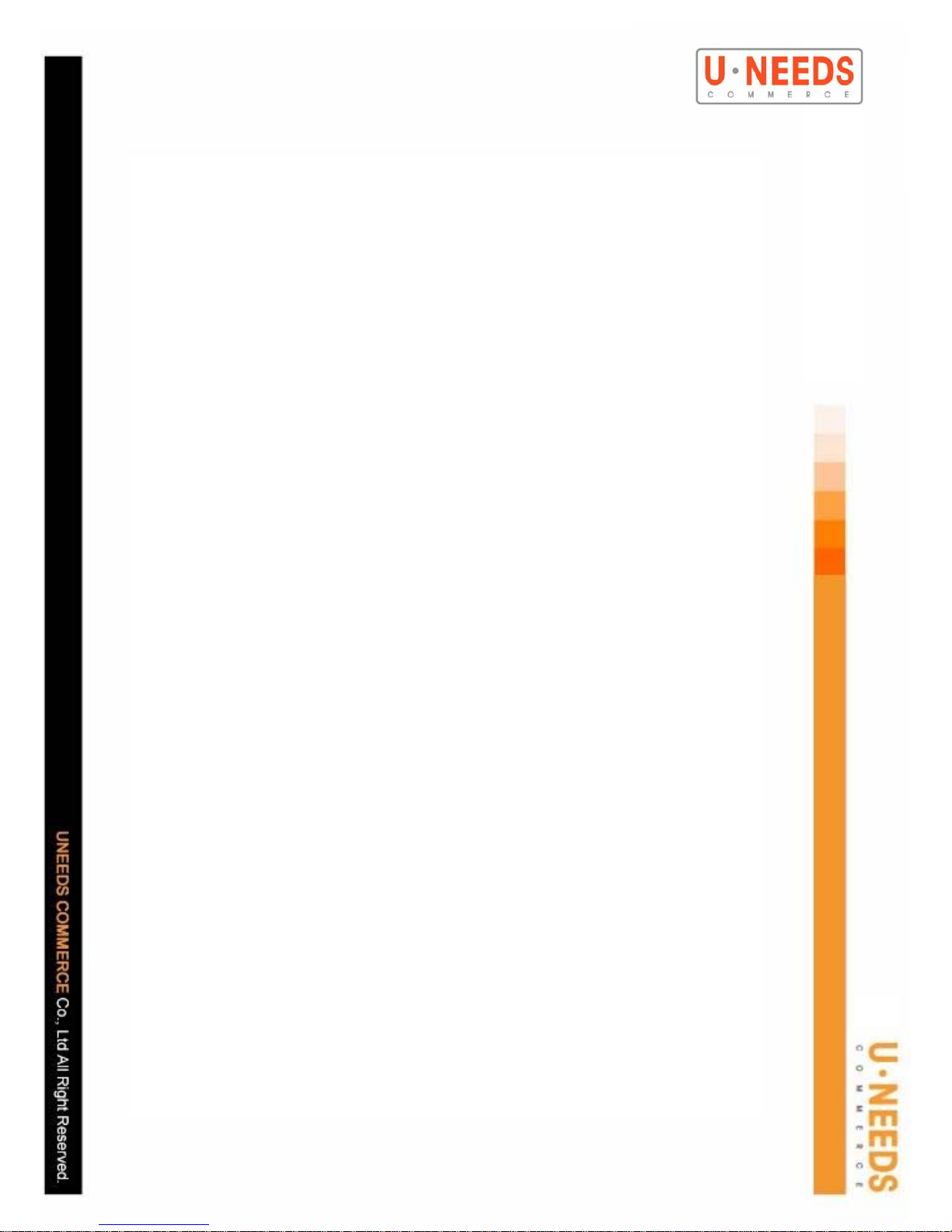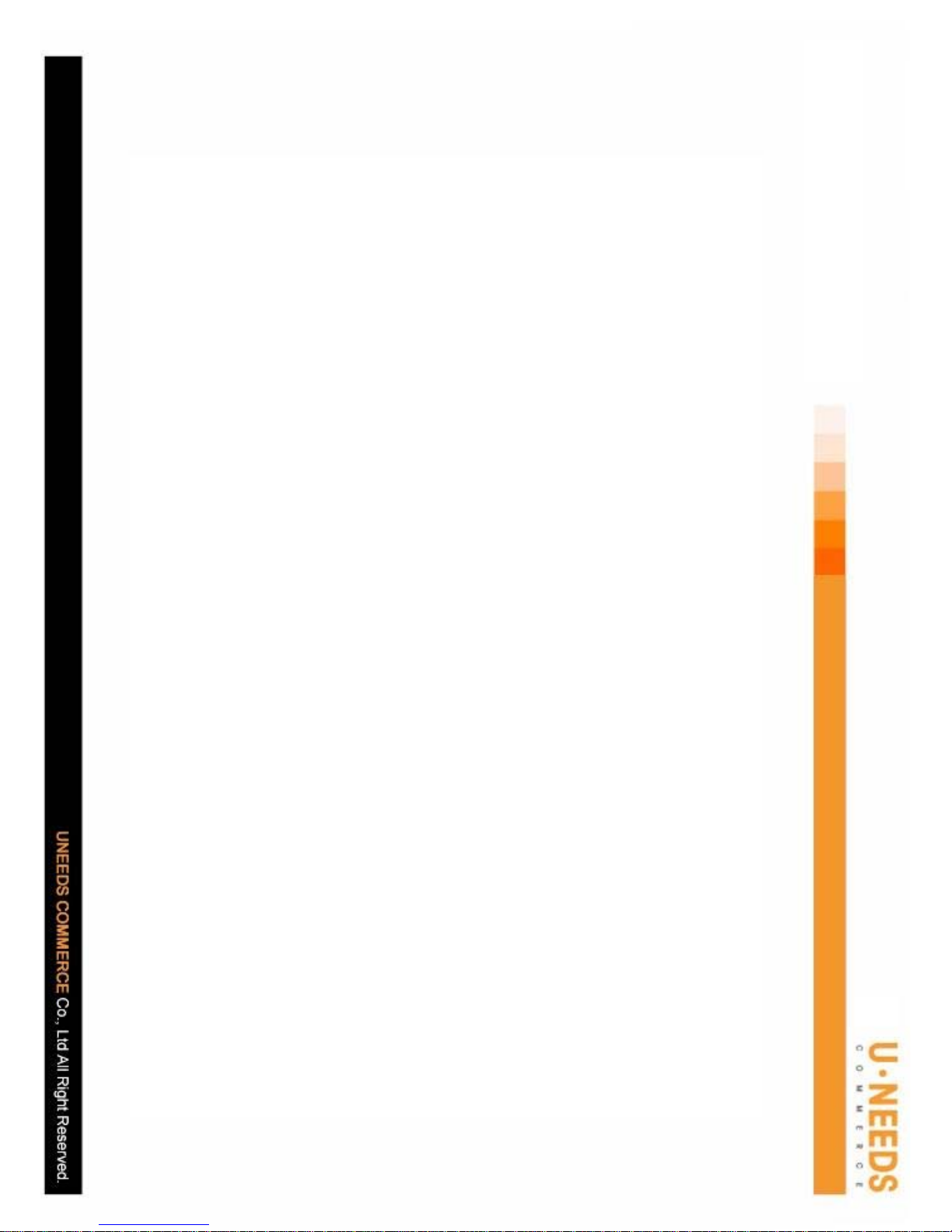6. Troubleshooting/FrequentlyAskedQuestion
⊙Incaseof“cannothearanysoundfromtheheadset”
‐Confirmconnectedwithregistereddevice
‐Checkpowerswitchedoffofheadsetordongle
‐Confirmheadsetbeingregistered
⊙Thecasewheretheusetimeofthebatterycomestobeshort
‐Batteryistheexpendable.Afterpurchasing,usingtimetobeshorterisaqualitativepossibilitylittlebylittle.
‐BatteryIsincludedinthisproduct.thereisapossibilitythedamagehappeninginhightemperature,high
humidityandlowtemperature.
⊙Incaseofhowlingduringtelephonecalling
‐Thereisapossibilitythehowlingfromthespacewhereisconfinednarrowlysuchastoiletorstairwayetc.
Accordingtotelephonecallingvolumethereisapossibilitythehowling.Trytocontrolvolumehighandlow.
⊙Incaseofnoisesoundisaudibleorbreakstelephonecallingduringcalling
‐PutMobilephoneordongleinabag,deskdrawerinsideorgripwithyourhands,thisstatuswillbeoccurred
withreceivingstateofelectricwaveraggedtime.
‐Currentlytheelectronicconditionoftheareacanbeunstableandisaproblem.
⊙Howlongdoesradiocommunicationdistanceofmobilephoneandheadset?
‐Theradiocommunicationdistancegenerallyuntilthemaximum10meters.
⊙Whenthecharginglampdoesnotlighton,
‐Thisisnotproductfailure.Whenbeingaconditionwheretheconditionofthebatteryisfullycharged,if
insertstheplugandthechargingramplightsandsupportthereisapossibilitywithoutofbeing.Also,perhaps,
itwillbeabletooccurwhenthecombinationconditionofchargingjackisbad.Pleasetakeouttheplugthen
insertitagain.
⊙SizeofVolume/Noise
-Thereisapossibilitysomeambientnoisebeingaudibletothecallingatthetimeofcounterpartwhile
talkingonthefield,constructionsiteorroad.Volumemustbeadjustedlessvolumesizeexceptonloud
areas.Longtimeundertransformingthereisapossibilityofbringingadamageinhearingacuityinbig
sound.Especially,beawareoflongtimemusiclisteningbymonosound.
⊙UsingHeadsetduringrecharge
‐Youcannotuseheadsetduringitrecharged.
Otherinquirywillvisitourwebsitewww.u‐needs.co.kr
Youcaninquirythroughourwebsite.