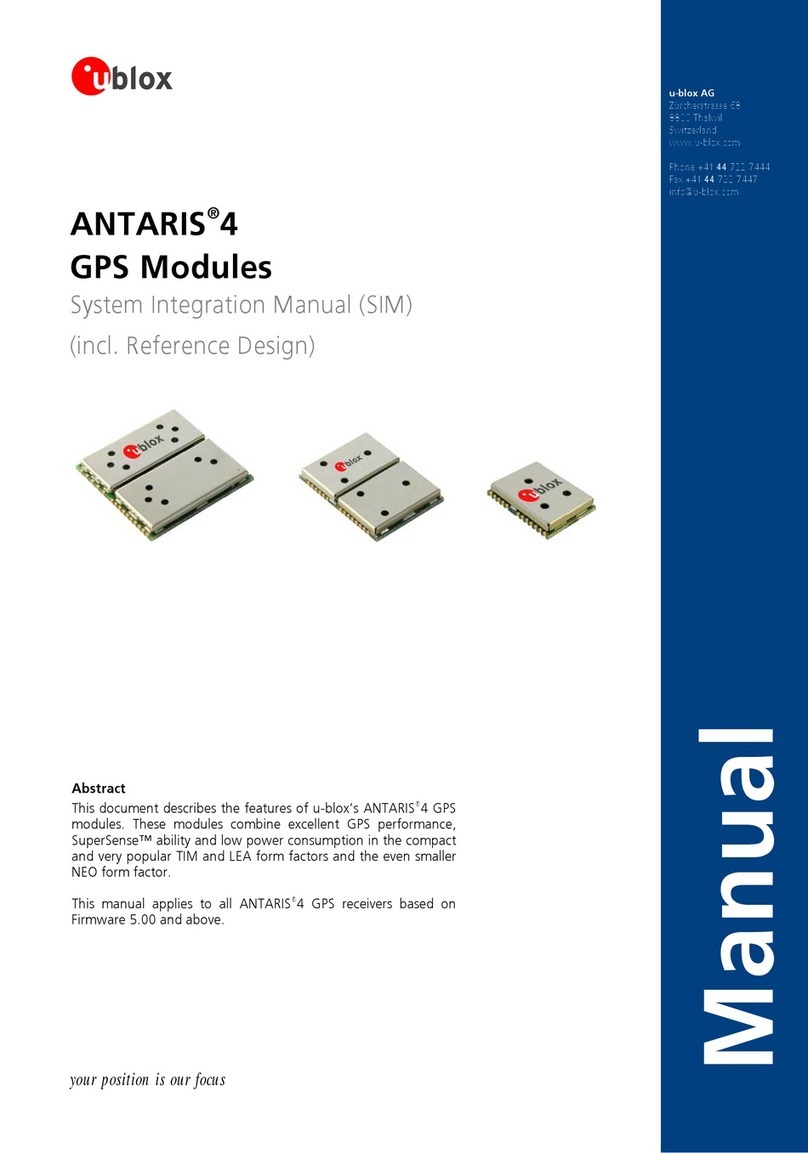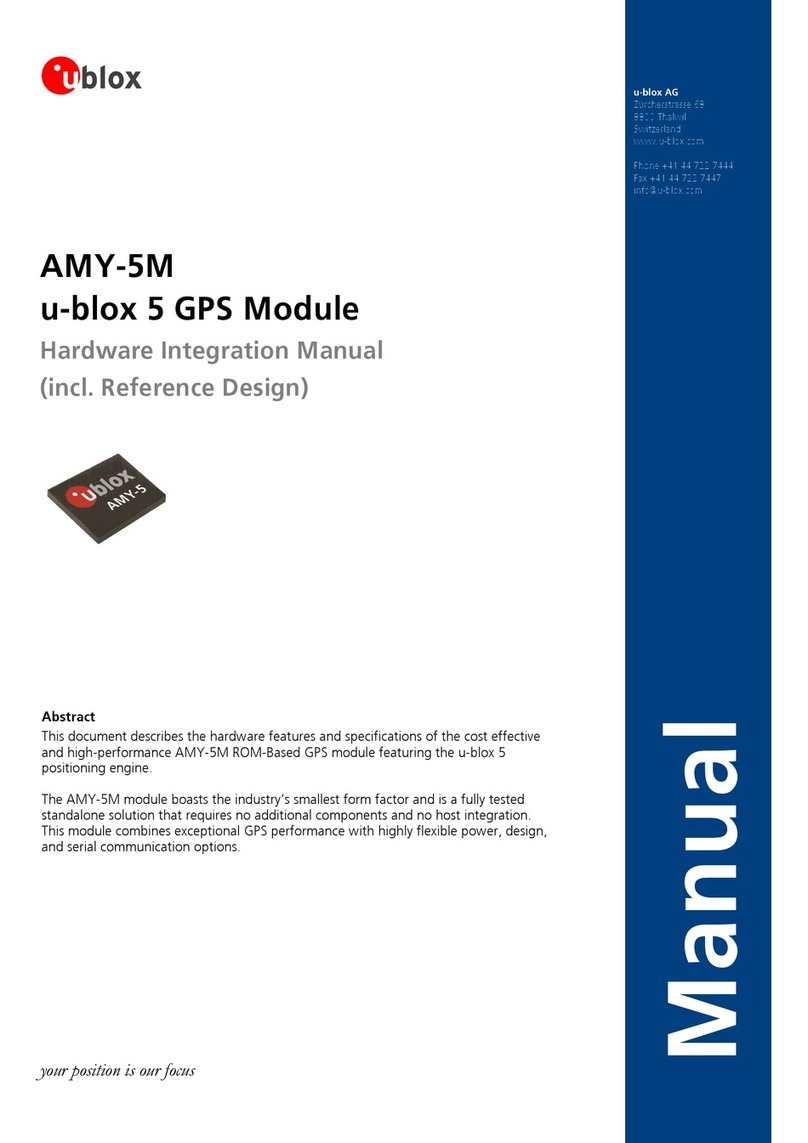LEA-6 / NEO-6 - Hardware Integration Manual
GPS.G6-HW-09007-A Preliminary Contents
Page 6 of 62
2.5.2 Active antenna (LEA-6) ................................................................................................................ 31
2.5.3 Active antenna (NEO-6) ............................................................................................................... 32
2.5.4 Active antenna bias power (LEA-6) .............................................................................................. 33
2.5.5 Active antenna supervisor (LEA-6)................................................................................................ 33
3Product handling........................................................................................................38
3.1 Packaging, shipping, storage and moisture preconditioning ............................................................... 38
3.2 Soldering ............................................................................................................................................ 38
3.2.1 Soldering paste............................................................................................................................ 38
3.2.2 Reflow soldering ......................................................................................................................... 38
3.2.3 Optical inspection........................................................................................................................ 39
3.2.4 Cleaning...................................................................................................................................... 40
3.2.5 Repeated reflow soldering........................................................................................................... 40
3.2.6 Wave soldering............................................................................................................................ 40
3.2.7 Hand soldering............................................................................................................................ 40
3.2.8 Rework........................................................................................................................................ 40
3.2.9 Conformal coating ...................................................................................................................... 40
3.2.10 Casting........................................................................................................................................ 40
3.2.11 Grounding metal covers .............................................................................................................. 41
3.2.12 Use of ultrasonic processes.......................................................................................................... 41
3.3 EOS/ESD/EMI Precautions.................................................................................................................... 41
3.3.1 Abbreviations .............................................................................................................................. 41
3.3.2 Electrostatic discharge (ESD) ........................................................................................................ 41
3.3.3 ESD handling precautions............................................................................................................ 41
3.3.4 ESD protection measures............................................................................................................. 42
3.3.5 Electrical Overstress (EOS)............................................................................................................ 43
3.3.6 EOS protection measures............................................................................................................. 43
3.3.7 Electromagnetic interference (EMI) .............................................................................................. 43
3.3.8 GSM applications ........................................................................................................................ 44
3.3.9 Recommended parts ................................................................................................................... 46
4Product testing ...........................................................................................................47
4.1 u-blox in-series production test........................................................................................................... 47
4.2 Test parameters for OEM manufacturer.............................................................................................. 47
4.3 System sensitivity test ......................................................................................................................... 48
4.3.1 Guidelines for sensitivity tests ...................................................................................................... 48
4.3.2 ‘Go/No go’ tests for integrated devices........................................................................................ 48
Appendix ..........................................................................................................................49
AAbbreviations .............................................................................................................49
BMigration to u-blox-6 receivers.................................................................................49
B.1 Checklist for migration ....................................................................................................................... 49
B.2 Software migration............................................................................................................................. 51