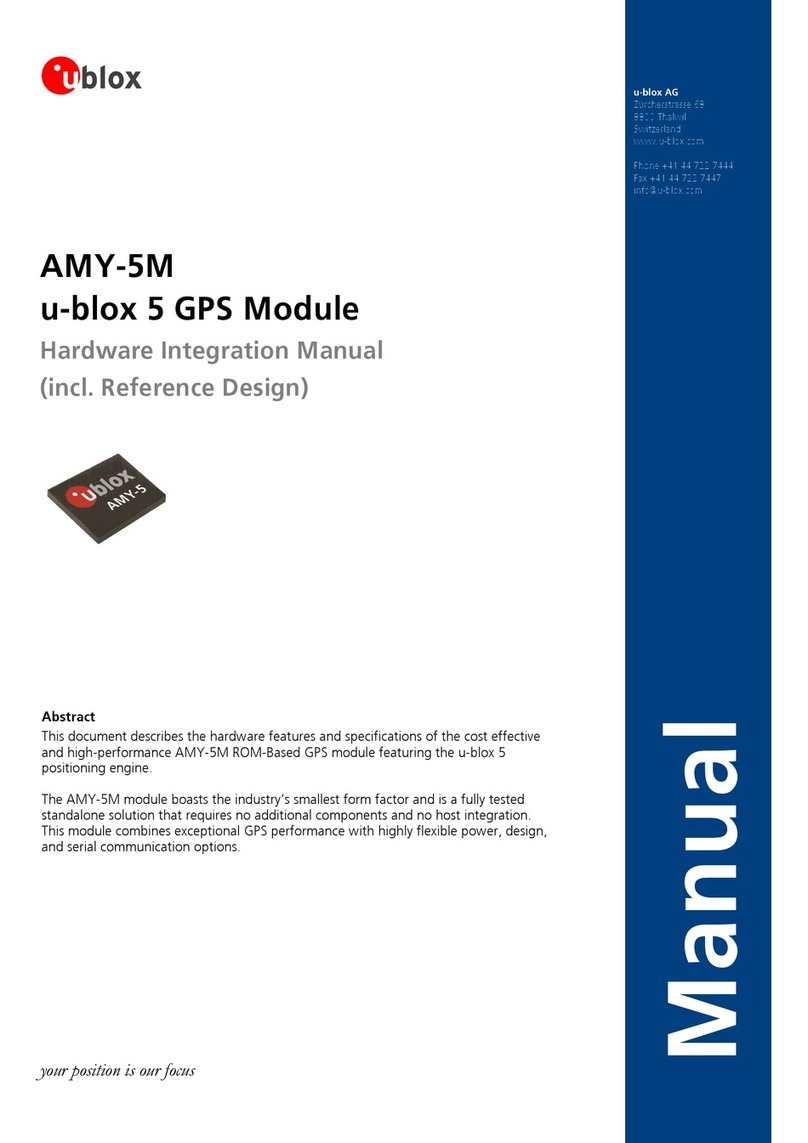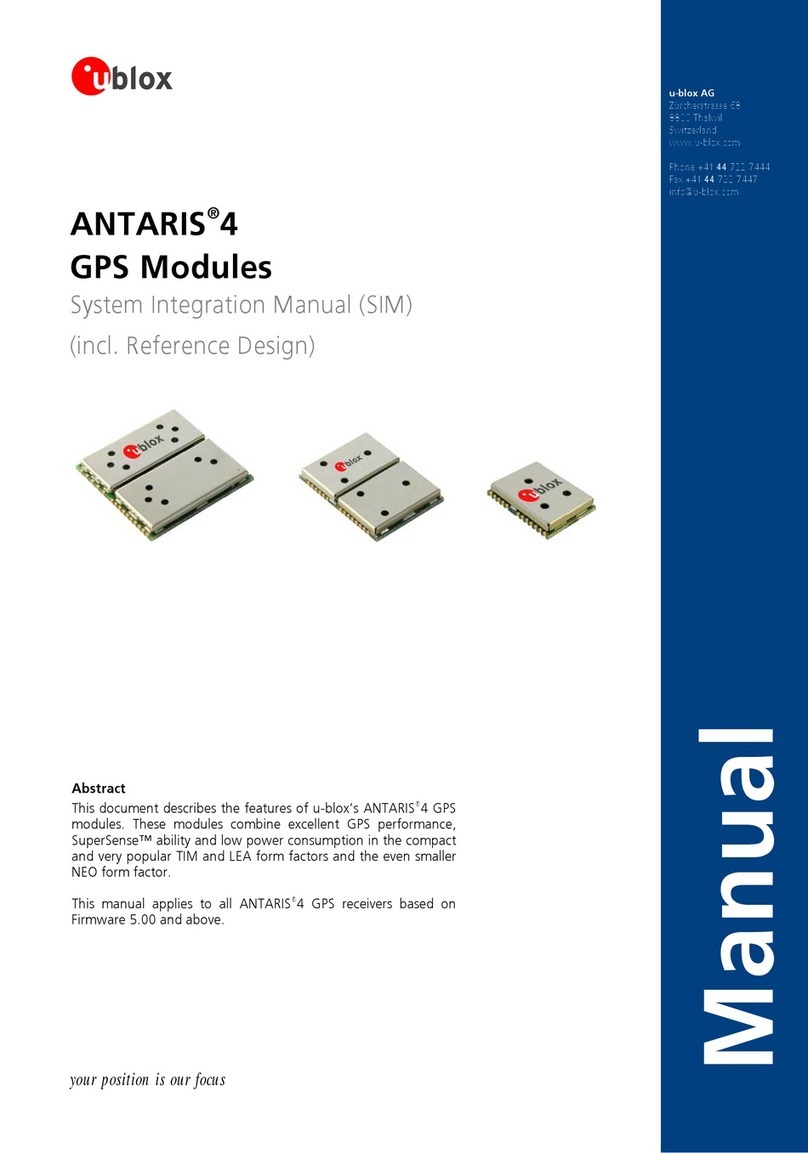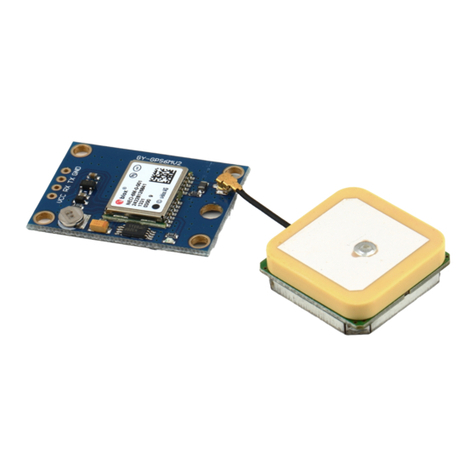MAX-7 / NEO-7 / LEA-7 - Hardware Integration Manual
GPS.G7-HW-11006-1 Contents
Page 6 of 55
3.3.4 General design recommendations: .....................................................................................................................................24
3.3.5 Antenna micro strip ...........................................................................................................................................................25
3.4 Antenna and Antenna supervision ..........................................................................................................................................26
3.4.1 Antenna design with passive antenna.................................................................................................................................26
3.4.2 Active antenna design not using antenna supervisor (NEO-7N, NEO-7M, MAX-7C, MAX-7Q) ...............................................27
3.4.3 Antenna design with active antenna using antenna supervisor (LEA-7N, MAX-7W) ..............................................................28
3.4.4 Design with GLONASS / GPS active antenna .......................................................................................................................33
3.4.5 Design with GLONASS / GPS passive antenna .....................................................................................................................34
3.5 Recommended parts ..............................................................................................................................................................35
3.5.1 Recommended GPS & GLONASS active antenna (A1) ..........................................................................................................36
3.5.2 Recommended GPS & GLONASS passive patch antenna ......................................................................................................36
3.5.3 Recommended GPS & GLONASS passive chip antenna ........................................................................................................36
4Migration to u-blox-7 modules .................................................................................37
4.1 Migrating u-blox 6 designs to a u-blox 7 module.....................................................................................................................37
4.2 Hardware migration ...............................................................................................................................................................38
4.2.1 Hardware compatibility: .....................................................................................................................................................38
4.2.2 Hardware migration NEO-6 -> NEO-7 .................................................................................................................................39
4.2.3 Hardware migration MAX-6 -> MAX-7 ...............................................................................................................................40
4.2.4 Hardware migration LEA-6N -> LEA-7N ..............................................................................................................................41
4.3 Software migration ................................................................................................................................................................42
4.3.1 Software compatibility .......................................................................................................................................................42
4.3.2 Messages no longer supported...........................................................................................................................................42
5Product handling........................................................................................................43
5.1 Packaging, shipping, storage and moisture preconditioning .....................................................................................................43
5.2 Soldering ...............................................................................................................................................................................43
5.2.1 Soldering paste..................................................................................................................................................................43
5.2.2 Reflow soldering................................................................................................................................................................43
5.2.3 Optical inspection ..............................................................................................................................................................44
5.2.4 Cleaning ...........................................................................................................................................................................44
5.2.5 Repeated reflow soldering..................................................................................................................................................44
5.2.6 Wave soldering..................................................................................................................................................................45
5.2.7 Hand soldering ..................................................................................................................................................................45
5.2.8 Rework .............................................................................................................................................................................45
5.2.9 Conformal coating.............................................................................................................................................................45
5.2.10 Casting .........................................................................................................................................................................45
5.2.11 Grounding metal covers ................................................................................................................................................45
5.2.12 Use of ultrasonic processes ............................................................................................................................................46
5.3 EOS/ESD/EMI precautions .......................................................................................................................................................46
5.3.1 Electrostatic discharge (ESD)...............................................................................................................................................46
5.3.2 ESD handling precautions...................................................................................................................................................46
5.3.3 ESD protection measures ...................................................................................................................................................47
5.3.4 Electrical Overstress (EOS)...................................................................................................................................................47
5.3.5 EOS protection measures ...................................................................................................................................................47
5.3.6 Electromagnetic interference (EMI) .....................................................................................................................................48
5.3.7 Applications with wireless modules LEON / LISA..................................................................................................................49
6Product testing ...........................................................................................................51
6.1 u-blox in-series production test ...............................................................................................................................................51
6.2 Test parameters for OEM manufacturer ..................................................................................................................................51
6.3 System sensitivity test .............................................................................................................................................................52