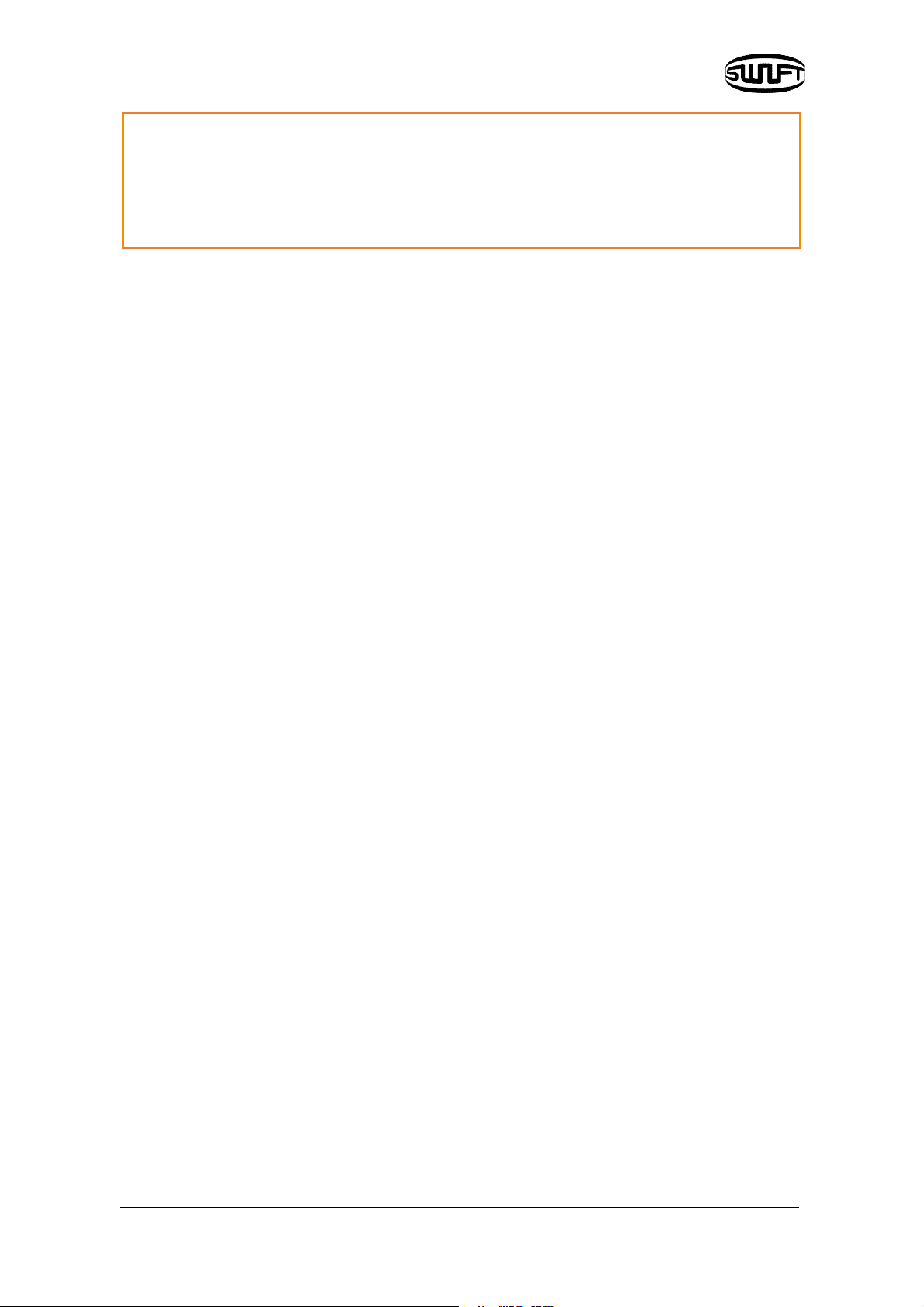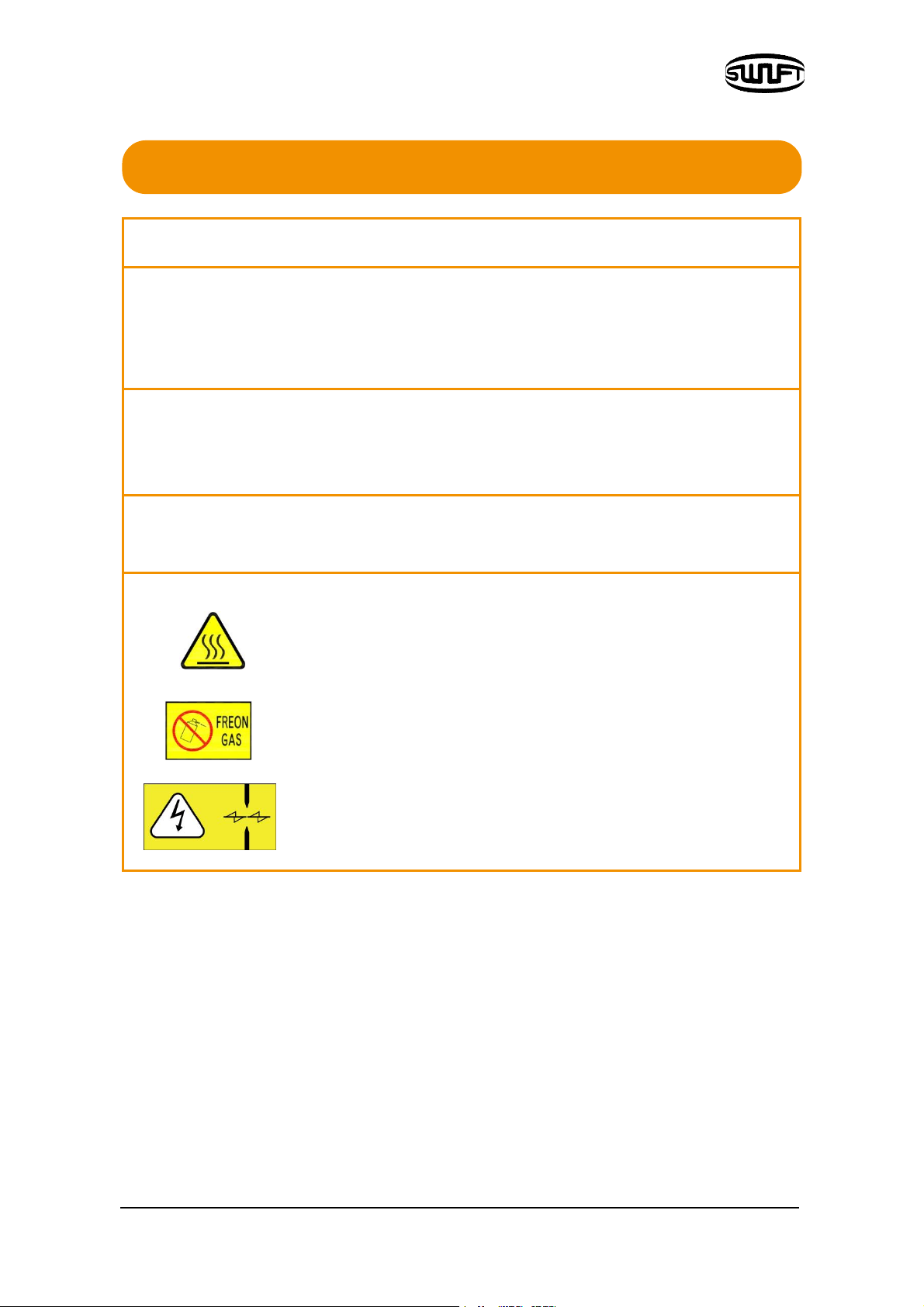7
Apply correct voltage. The correct input AC power to the adapter is AC 100-
240V and 50-60Hz. Abnormally high ACoutput voltage or irregular
frequencies are often generated by AC generator. Please measure the AC
output voltage with a circuit tester. Since abnormal high voltage and
frequencies may result in serious electric shock, injury, death or damage to
the equipment, it is important that regularly check the generator before use.
DO NOT excessively pull, amend, misuse or apply heat to the AC power cable.
Using a damaged power cable may result in fire or personal injury. Connect
3-core AC power cord. DO NOT use 2-core, cable and plug.
DO NOT touch the AC plugs, AC power cable or the Swift KR12A with wet
hands. It may cause an electric shock.
DO NOT disassemble the AC adapter, battery or the Swift KR12A. Any
modification may cause fire, electric shock or personal injury.
When using the battery, follow instructions below.
oUsing battery other than in the package or provided by UCLSWIFTCo., Ltd
may cause fumes, damage to the device, burn, serious injury or even death.
oDO NOT throw the battery into fire or an incinerator.
oDO NOT charge the battery near a flame.
oDO NOT apply excessive shock to the battery.
oIf the battery is not fully charged or the green LED is not turned on in
about two hours, stop charging immediately and contact UCLSWIFTCo.,
Ltd. DO NOT put anything on the AC adapter while charging.
Use the supplied AC adapter (F1-1) at all times. DO NOT use other type of AC
power cord and the battery. Excessive electric current may cause damage to
the machine and personal injury.
DO NOT run the Swift KR12Anear flammable liquid or explosive gas storage.
The electric arc of the Swift KR12A may cause fire or explosion.
Warnings