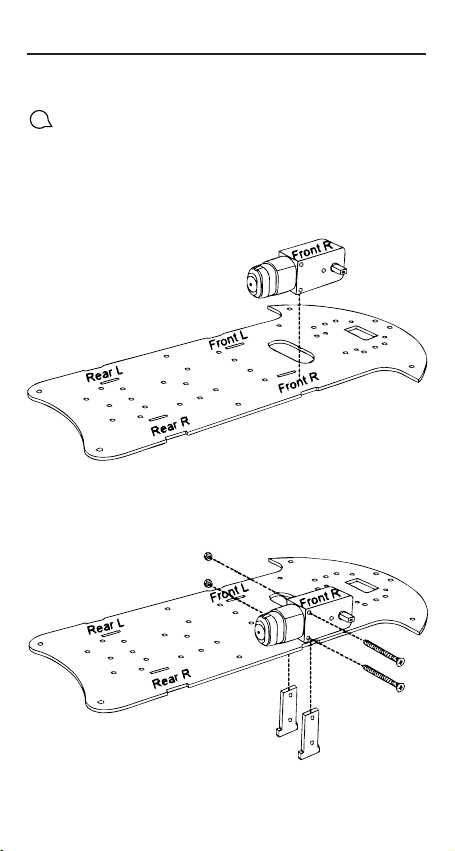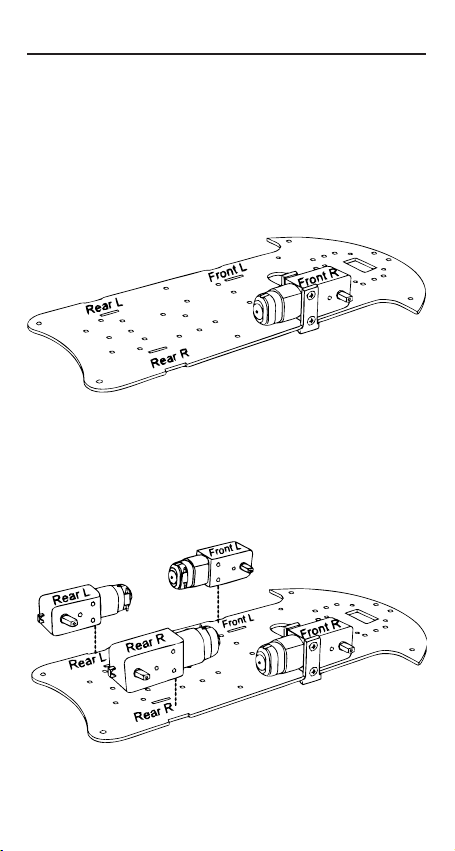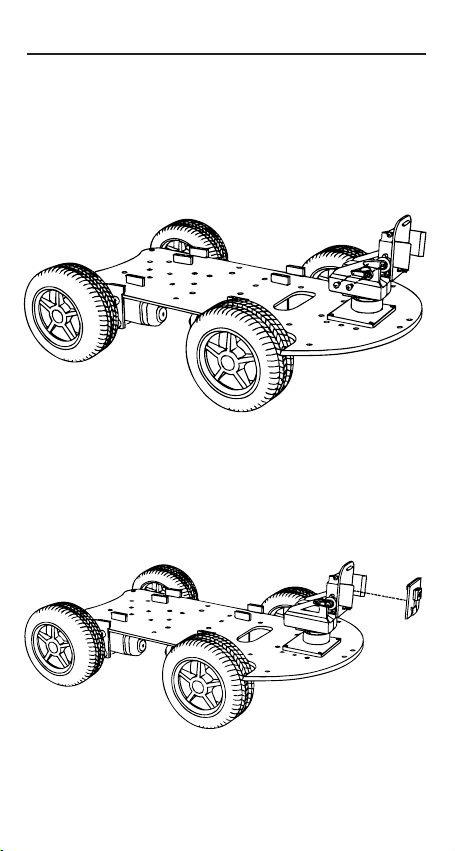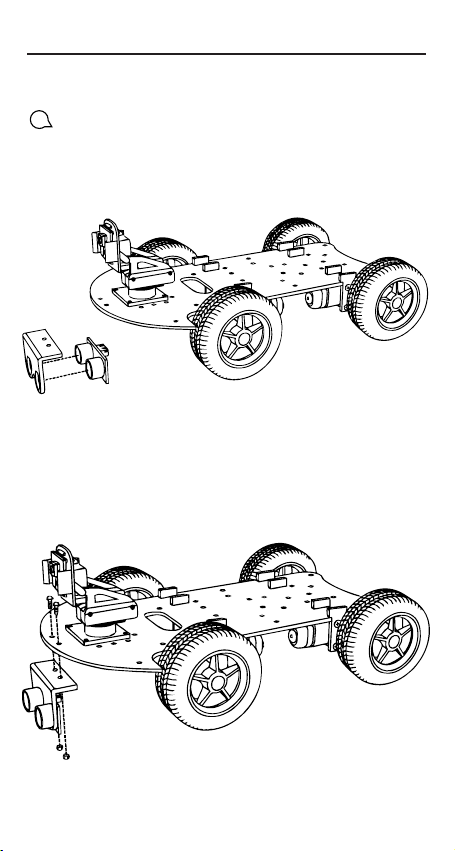3Pan and Tilt servos installation
Step 1: Mount the Pan servo accessory
1 x Servo
1 x Servo accessory
1 x Pan and Tilt accessory
1 x M2*4 round head screw
2 x PTZ self-tapping screws
*
Step 2: Mount the Pan servo
4 x M2 nuts
4 x M2*10 round head screws
*
Smart Robot Car Kit
User Guide
*Flip the chassis over from the last step and find the
center position of the servo before mounting
NOTE: Servo accessories do not fit as perfectly with the screw as
nuts, and you might need to screw harder.