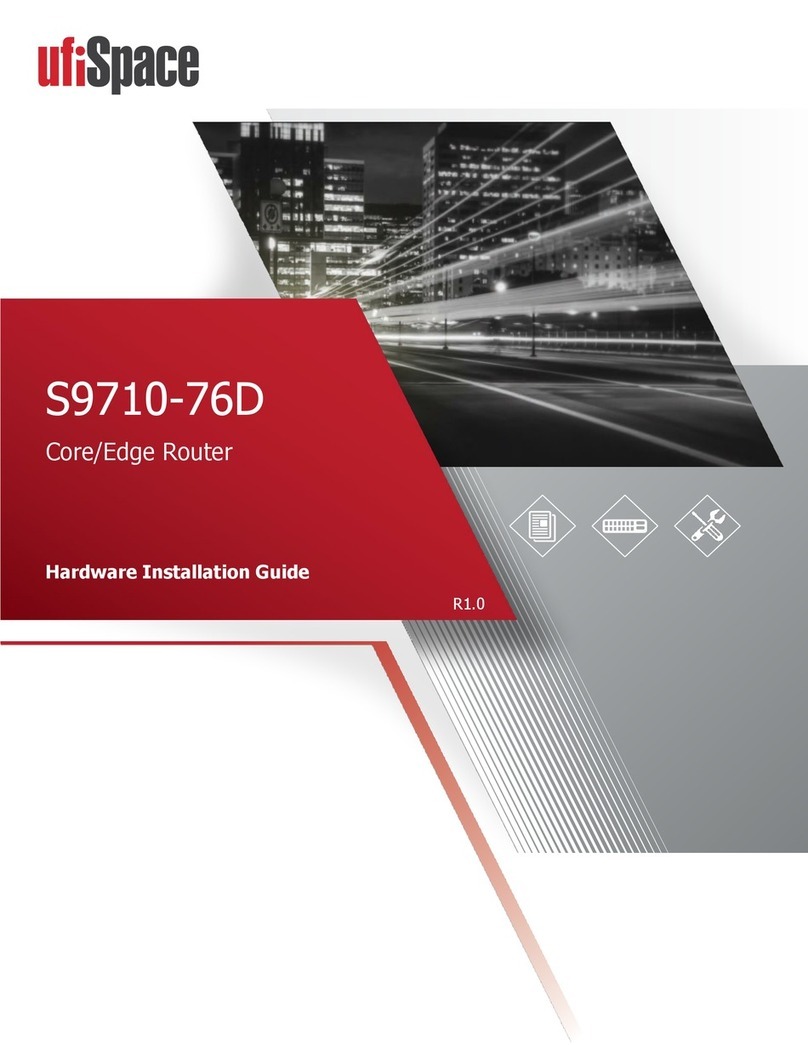S9600-64X Hardware Installation Guide | i
Table of Contents
1 Overview.............................................................................................................................1
2 Preparation .........................................................................................................................2
Installation Tools ...................................................................................................................... 2
Installation Environment Requirements.................................................................................. 3
Preparation Check List ............................................................................................................. 4
3 Package Contents ................................................................................................................5
Accessory List ........................................................................................................................... 5
Component Physical Information ............................................................................................ 6
4 Identifying Your System.......................................................................................................7
S9600-64X Overview ................................................................................................................ 7
DC Version PSU Overview ........................................................................................................ 7
Fan Overview ........................................................................................................................... 8
Port Overview .......................................................................................................................... 9
5 Rack Mounting ..................................................................................................................10
6 Installing Fan Modules.......................................................................................................13
7 Installing Power Supply Units ............................................................................................14
8 Grounding the Router........................................................................................................16
9 Connecting Power .............................................................................................................18
DC Version.............................................................................................................................. 18
AC Version .............................................................................................................................. 20
10 Verifying System Operation ...............................................................................................22
Front Panel LED .................................................................................................................... 22
PSU FRU LED ........................................................................................................................ 23
Fan FRU LED ......................................................................................................................... 23
11 Initial System Setup...........................................................................................................24
12 Cable Connections.............................................................................................................25
Connecting the USB Extender Cable .................................................................................... 25
Connecting a Cable to the TOD Interface............................................................................25
Connecting the GNSS Interface ........................................................................................... 26
Connecting the 1PPS Interface ............................................................................................26