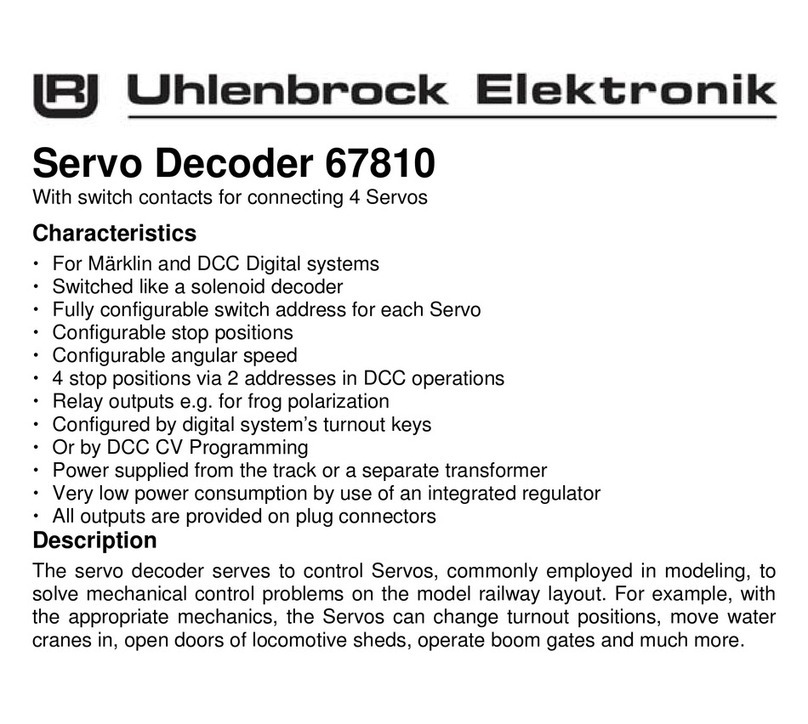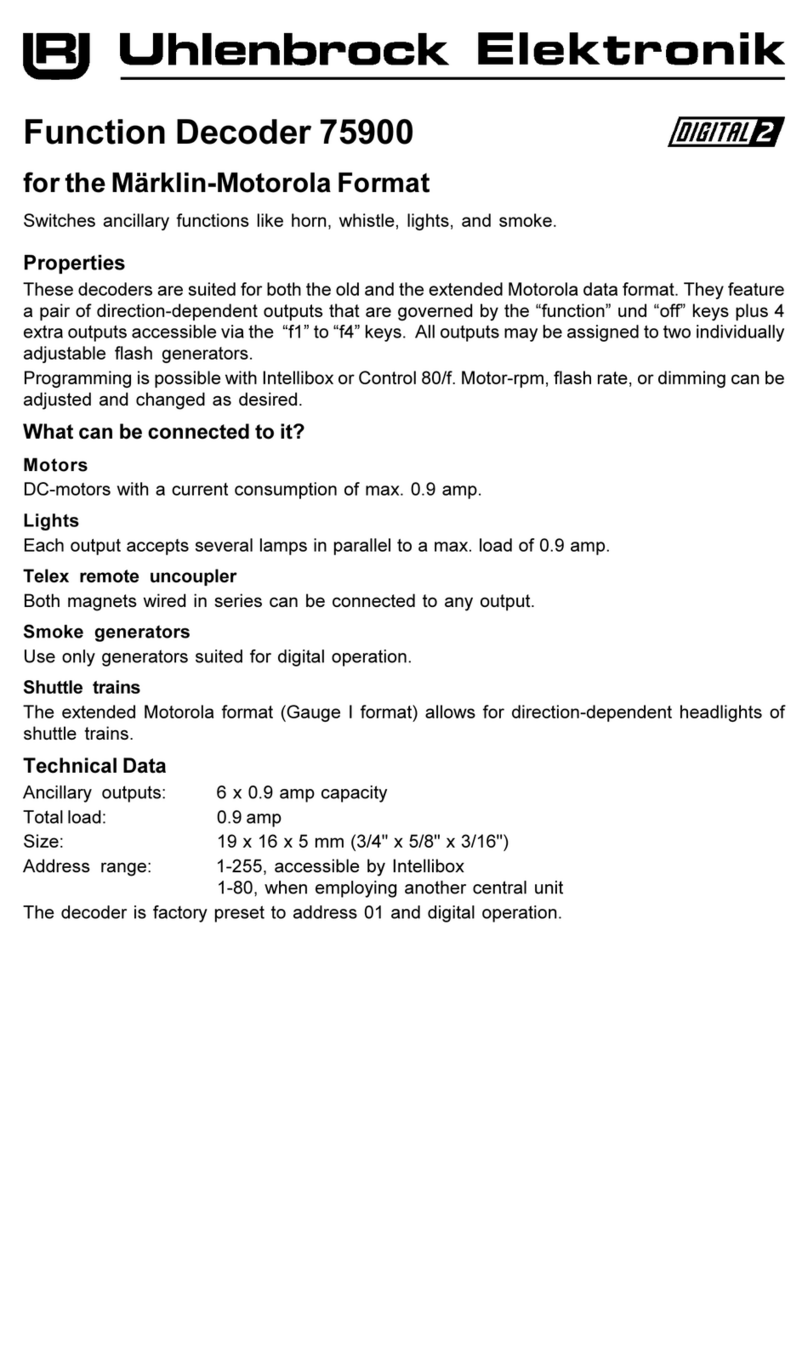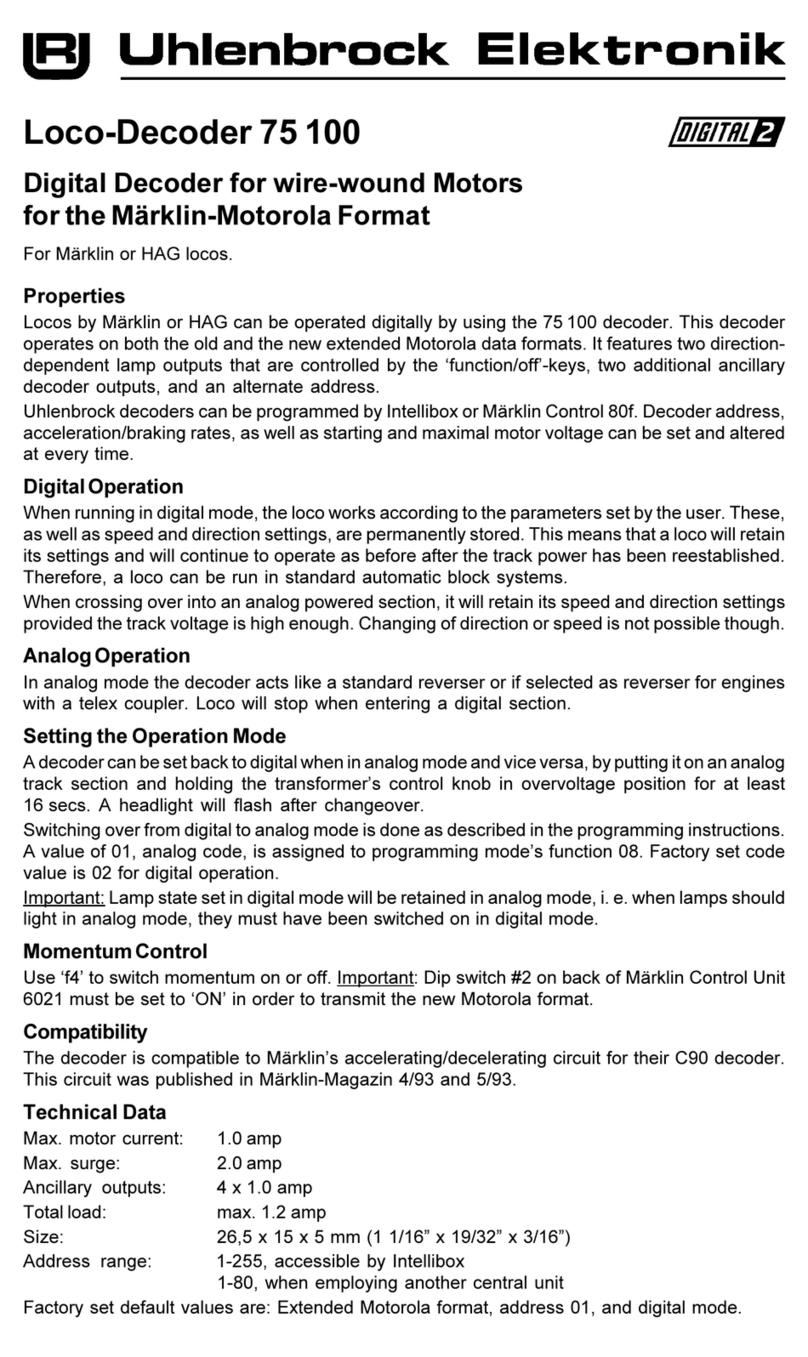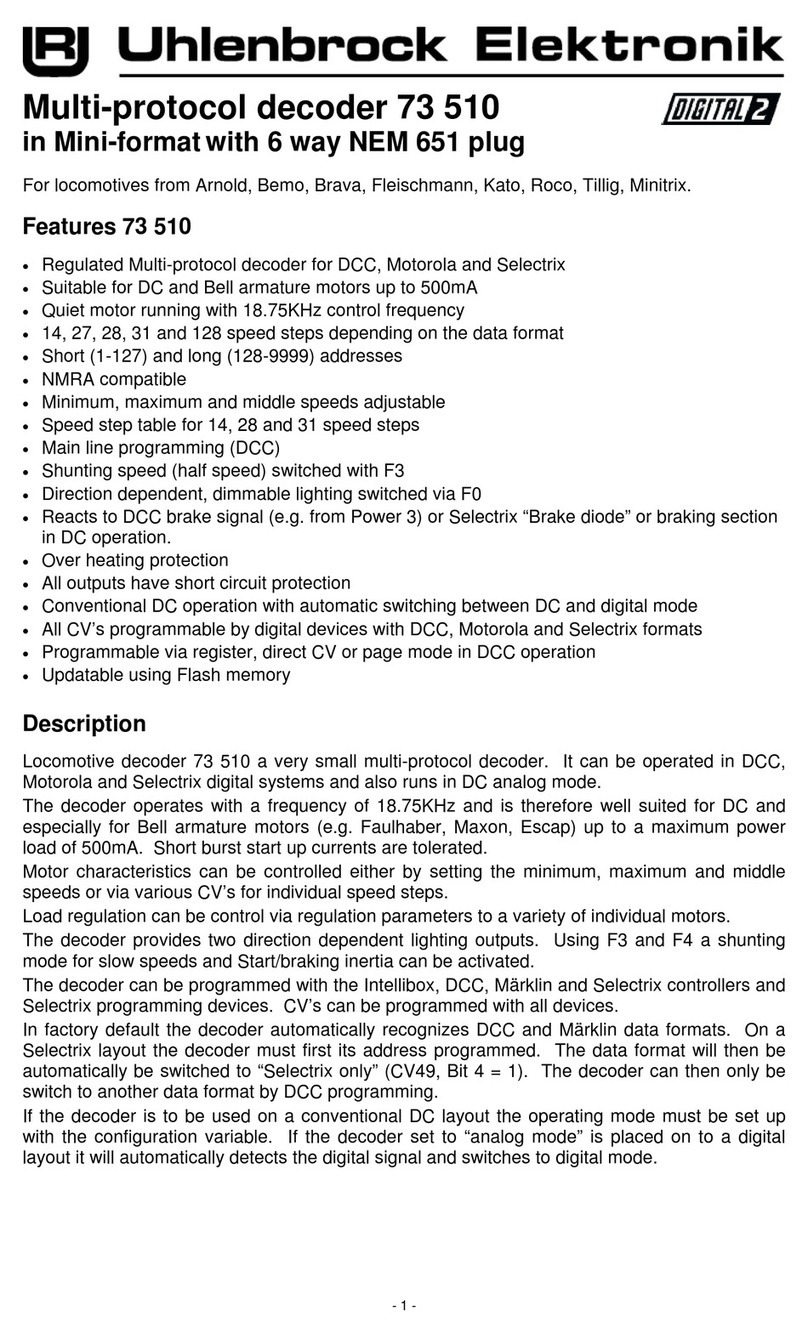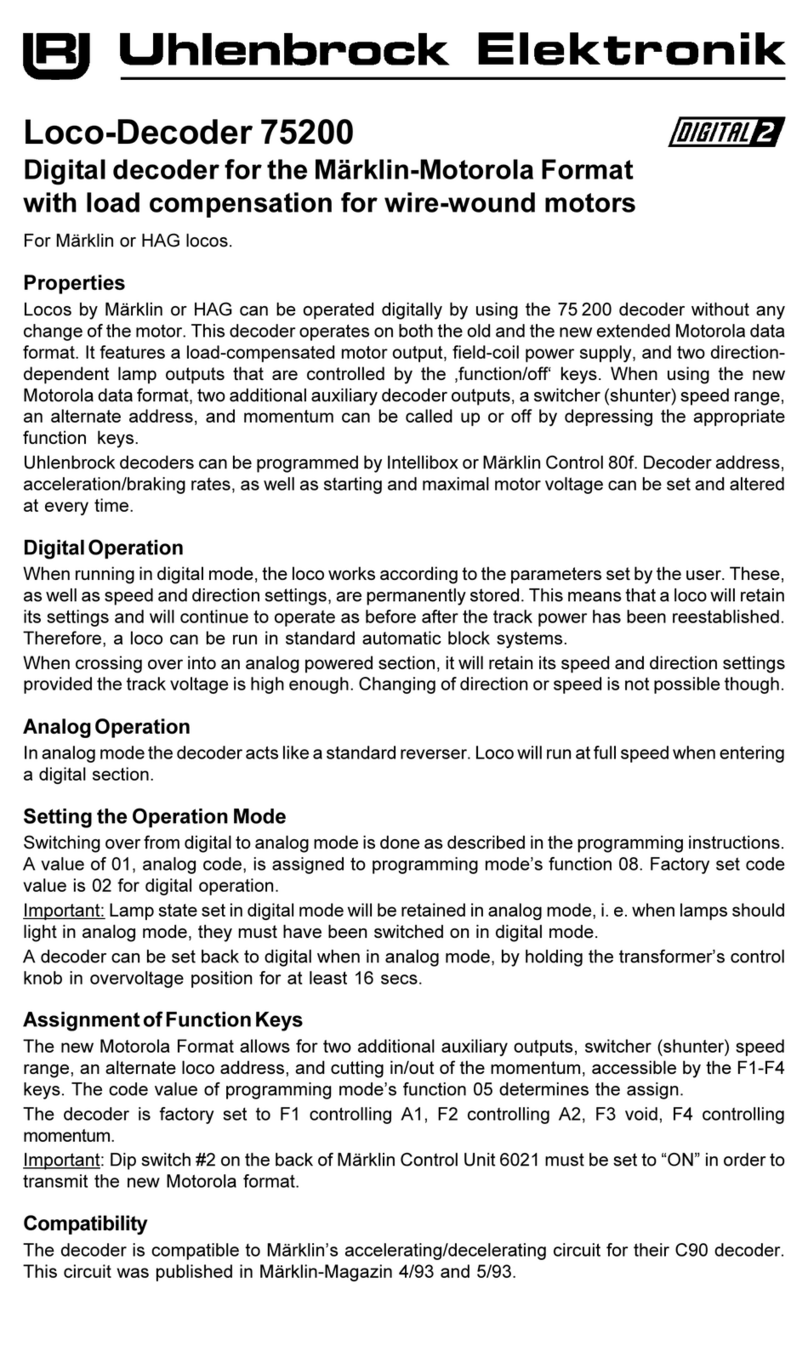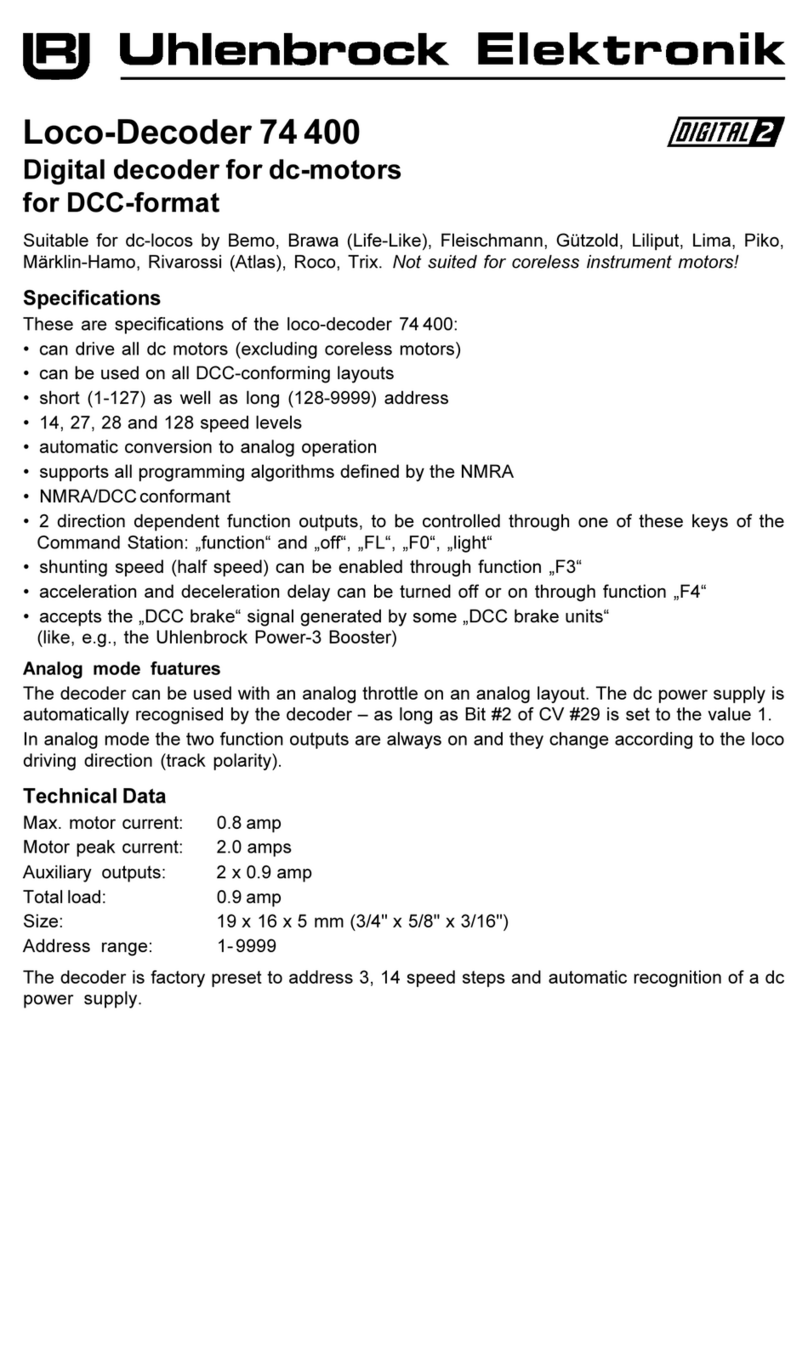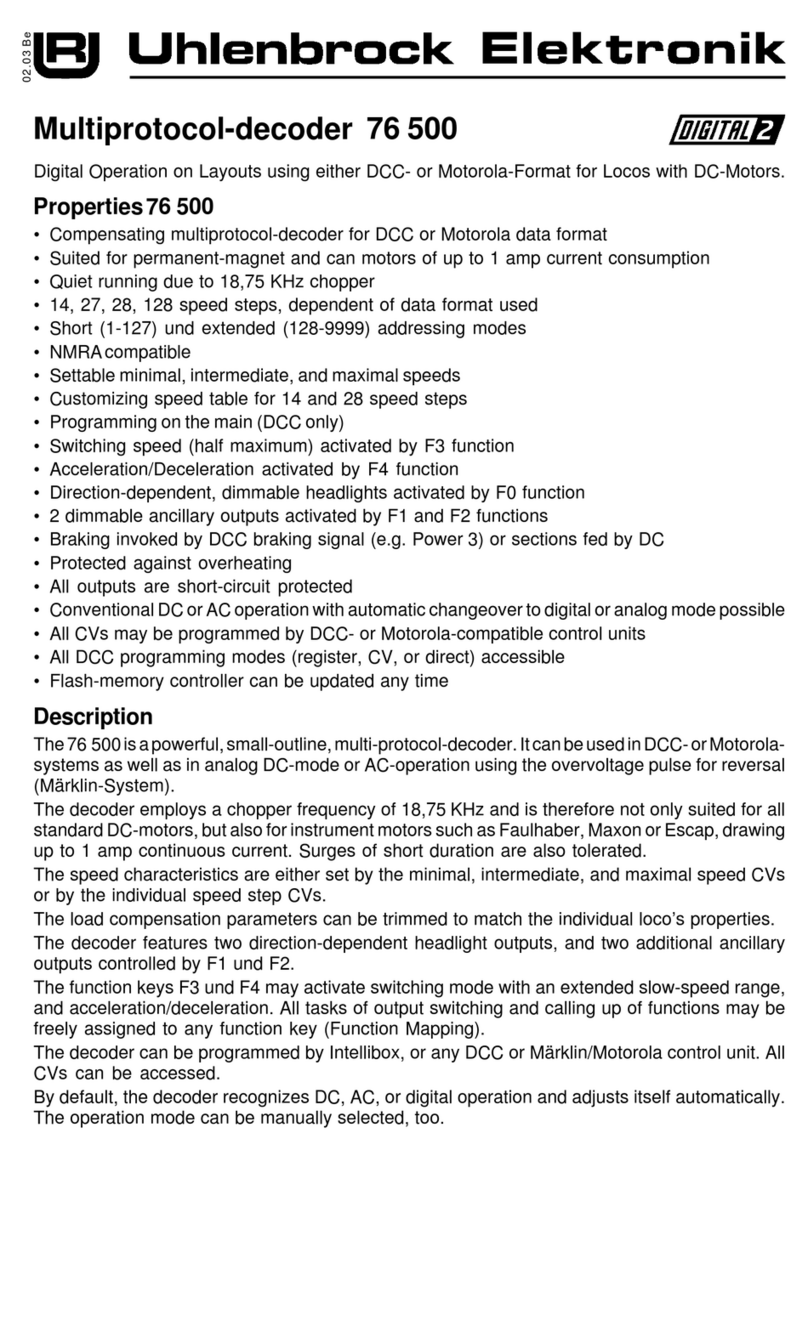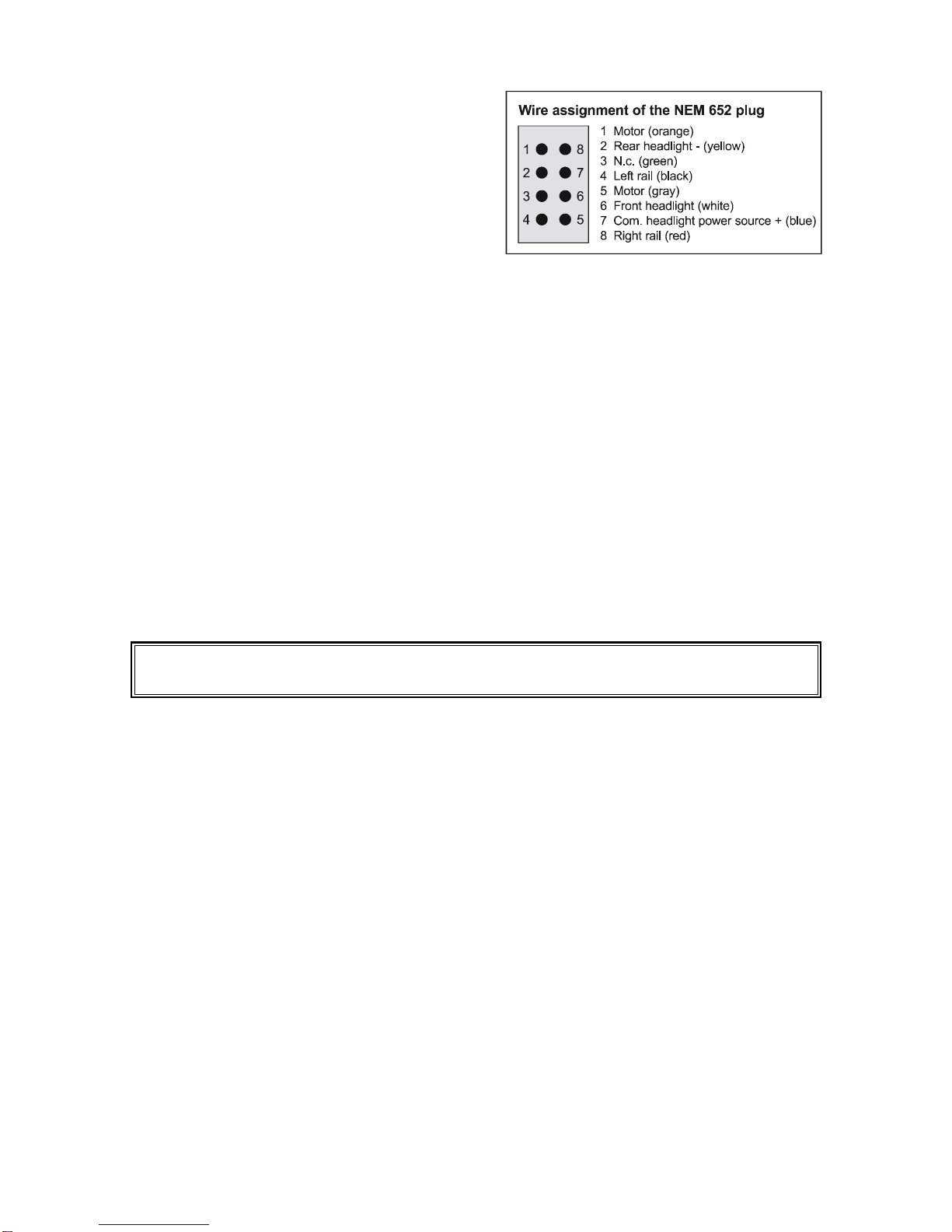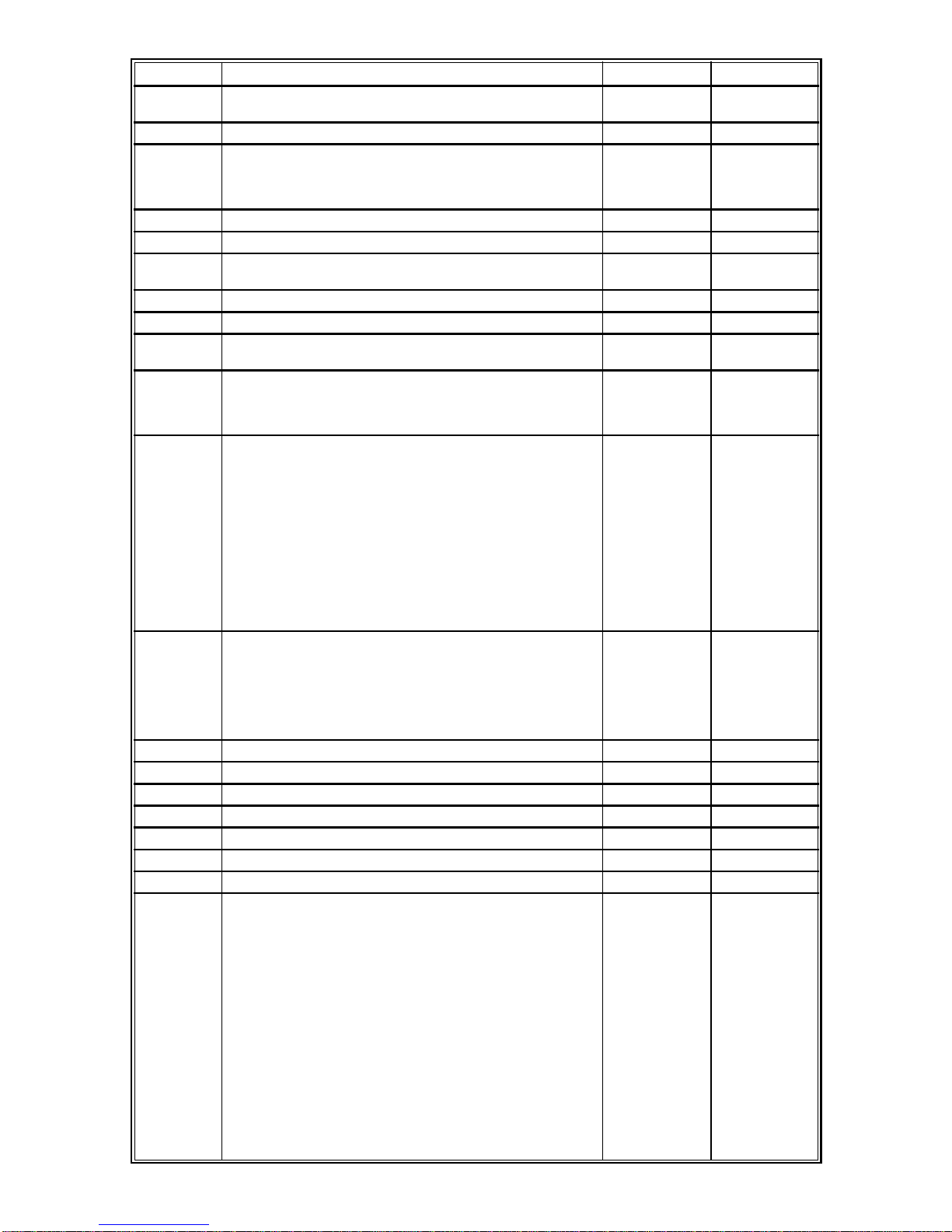Programming by a Märklin Central Unit
A Märklin central unit can only program, but not read, any CV.
1. Switch off and back on.
2. Select decoder’s address and press F0 to have the headlights come on.
3. Move control knob to reversing position (approx. 10 secs) until headlights go off.
4. Set speed to zero. Rear lights will slowly flash four times.
5. Key in the CV number like a loco address.
6. Again,shortlymovecontrolknobtoreversingposition.Therearlampswillquicklyflashfourtimes.
7. Key in the CV value like a loco address.
8. Again, shortly move control knob to reversing position. Rear lights will slowly flash four times.
Repeat steps 5- 8 for any other CV you want to program.
Finish the programming procedure by switching the central unit to „STOP“ or key in address „80“
and shortly move control knob to reversing position.
Because a Märklin central unit accepts only inputs between „01“ and „81”, a value of zero must
be keyed in as „80”.
Using the page-register to access CV addresses greater than 79
CV-addresses greater than 79 can only be accessed by the page-register. This is CV 64. It holds
the address offset that will be added to any address keyed in when programming CVs.
Example
Consider CV 82 to be programmed for a value of 15. First CV 64 must be set to a value of 60.
Now CV 22 can be set to a value of 15. The decoder will be programmed at CV 82, as the offset
held in CV 64 will be automatically added to the CV address selected. After programming, reset
the contents of CV 64 to zero in order to avoid unwanted offsets.
Configuration CV 29
Normaldirection
Inverteddirection
14/27speedsteps
28/128speedsteps
Digitalmodeonly
autom.analog-/digitalrecognition
SpeedtablebyCV 2,CV 5,andCV 6
SpeedtablebyCV 67-94
Shortaddress (CV 1, Register1)
Extendedaddress(CV 17and18)
Wert
0
1
0
2
0
4
0
16
0
32
Bit
0
1
2
4
5
Programming of extended addresses without menue
Should your central unit not support extended address programming, you have to calculate the
values of CV17 and 18 yourself. Here is an example of how to calculate these values for address
2000.
• Divide the address by 256 (2000:256 = 7 remainder 208).
• Add 192 to the quotient (7).
• Insert the result (199) in CV 17.
• Insert the remainder (208) in CV 18.
•Important: Bit 5 of CV 29 must be set to 1 in order to activate extended address operation.
Calculating the configuration variables’ values
CVs29and49areusedtoconfigureyourdecoder.
Thevalue isthesum ofthe desiredfunctionalities
per CV-table.
Example
Normal direction Value = 0
28 speed steps Value = 2
autom. analog-/digital recognition Value = 4
Speed table by CV 2, 5, 6 Value = 0
Short address Value = 0
The sum is 6.
This value is the factory setting of CV 29.
Programming by DCC Central Unit
Employtheprogrammingmenueof yourunit toprogram theCVsinthemodeitspecifies. Itis also
possible to program on the main.
Use the exact procedure as specified in the operating manual.