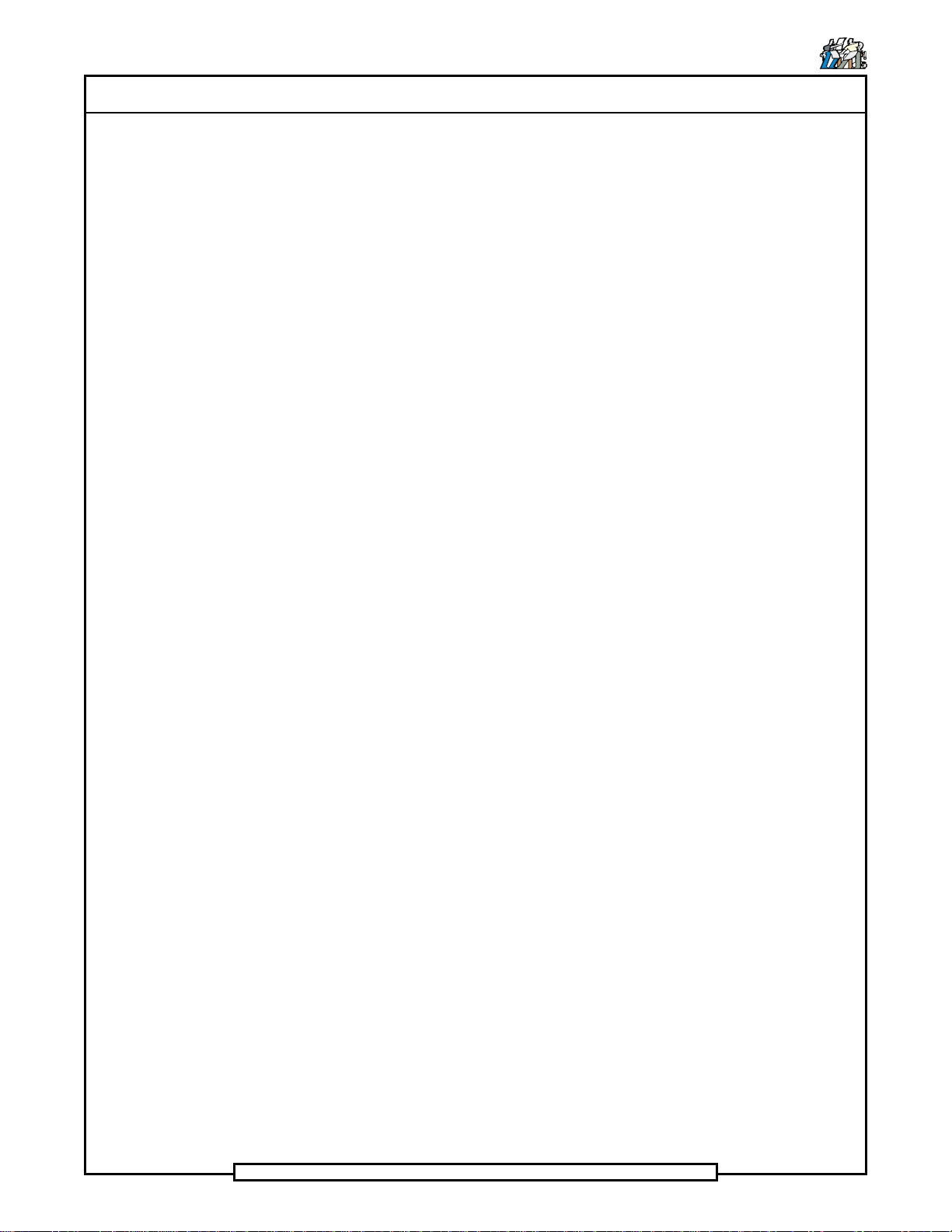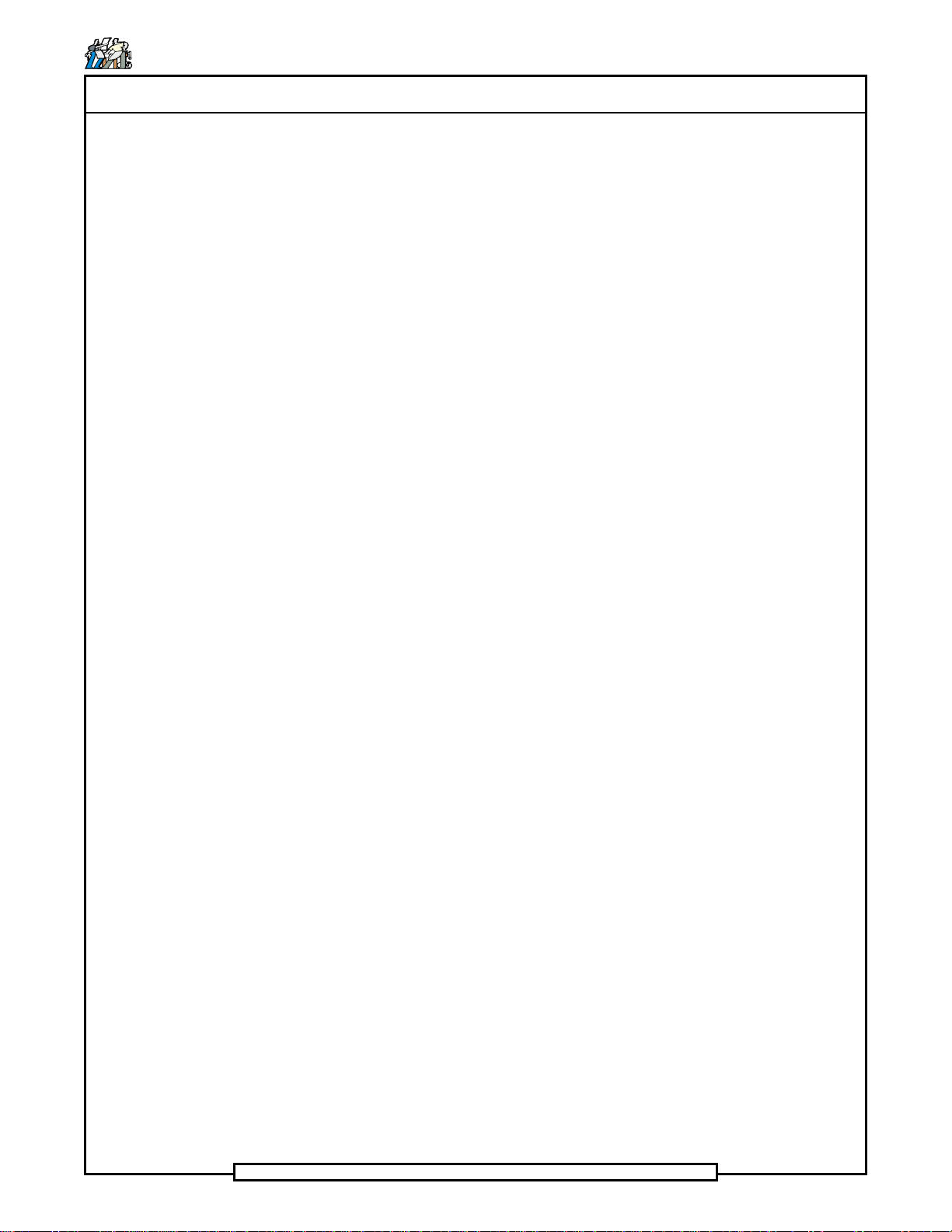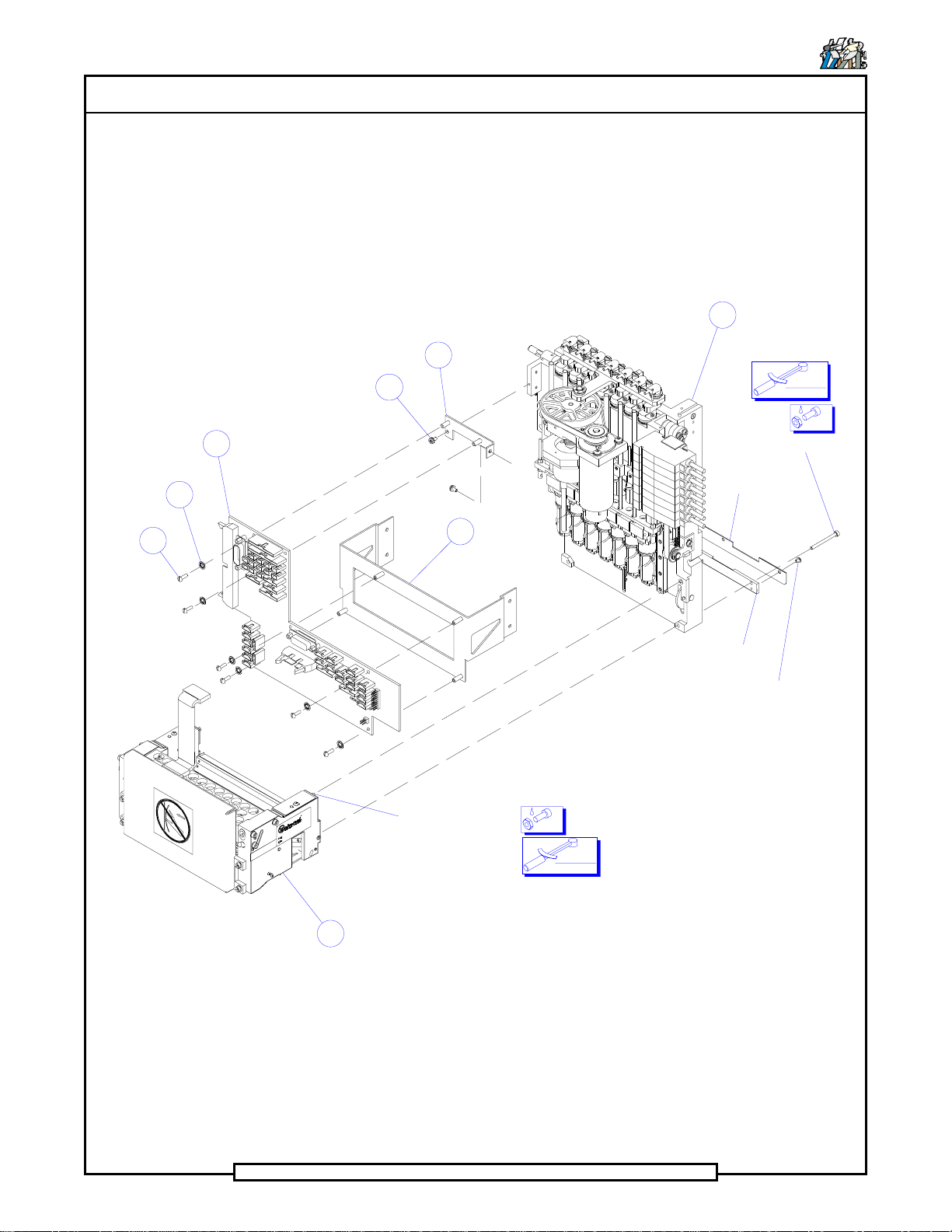iii
FlexJet Head Assembly T47541109 Rev. J
TECHNICAL PUBLICATIONS
This Document Supports Assembly 47541109 Rev. F
Install the New PCA FlexJet Control ....................................................................................................... 72
Install the Electrical Cabling .................................................................................................................... 73
Final Steps ................................................................................................................................................ 74
Advanced Support Information ................................................................................................................................... 76
Replacing the Stop Brake Belt........................................................................................................................... 76
Prerequisites ............................................................................................................................................. 76
Initial Steps............................................................................................................................................... 76
Remove the Damaged Belt....................................................................................................................... 77
Install the New Belt.................................................................................................................................. 77
Final Steps ................................................................................................................................................ 78
Replacing the Z Stop Brake Assembly .............................................................................................................. 79
Prerequisites ............................................................................................................................................. 79
Initial Steps............................................................................................................................................... 79
Remove the Faulty Stop Brake Assembly ............................................................................................... 79
Install the New Stop Brake Assembly...................................................................................................... 80
Final Steps ................................................................................................................................................ 81
Replacing a Spindle Touch-Down Sensor ......................................................................................................... 81
Prerequisites ............................................................................................................................................. 81
Initial Steps............................................................................................................................................... 81
Procedure.................................................................................................................................................. 82
Final Steps ................................................................................................................................................ 84
Replacing a Clutch............................................................................................................................................. 85
Prerequisites ............................................................................................................................................. 85
Initial Steps............................................................................................................................................... 85
Disassemble the Head .............................................................................................................................. 86
Install the New Clutch.............................................................................................................................. 89
Final Steps ................................................................................................................................................ 91
Replacing a Manifold Tubing ............................................................................................................................ 92
Prerequisite............................................................................................................................................... 92
Initial Steps............................................................................................................................................... 92
Procedure.................................................................................................................................................. 93
Final Steps ................................................................................................................................................ 94
Replacing the Manifold ..................................................................................................................................... 94
Prerequisites ............................................................................................................................................. 94
Initial Steps............................................................................................................................................... 95
Remove the Current Manifold ................................................................................................................. 95
Install the New Manifold.......................................................................................................................... 96
Final Steps ................................................................................................................................................ 98
Replacing a Fiber Optic Cable........................................................................................................................... 98
Prerequisites ............................................................................................................................................. 98
Initial Steps............................................................................................................................................... 98
Disassemble the FlexJet Head .................................................................................................................. 99
Install the New Fiber Optic Cable.......................................................................................................... 100
Install the PCA FlexJet Control ............................................................................................................. 100
Final Steps .............................................................................................................................................. 101
Replacing the Spindle Drive Belt .................................................................................................................... 102
Prerequisites ........................................................................................................................................... 102
Initial Steps............................................................................................................................................. 102
Change the Belt ...................................................................................................................................... 103
Final Steps .............................................................................................................................................. 103
Replacing a FlexJet Spindle Assembly............................................................................................................ 104
Prerequisites ........................................................................................................................................... 104
Initial Steps............................................................................................................................................. 104
Procedure................................................................................................................................................ 104
Disassemble the Head................................................................................................................... 105