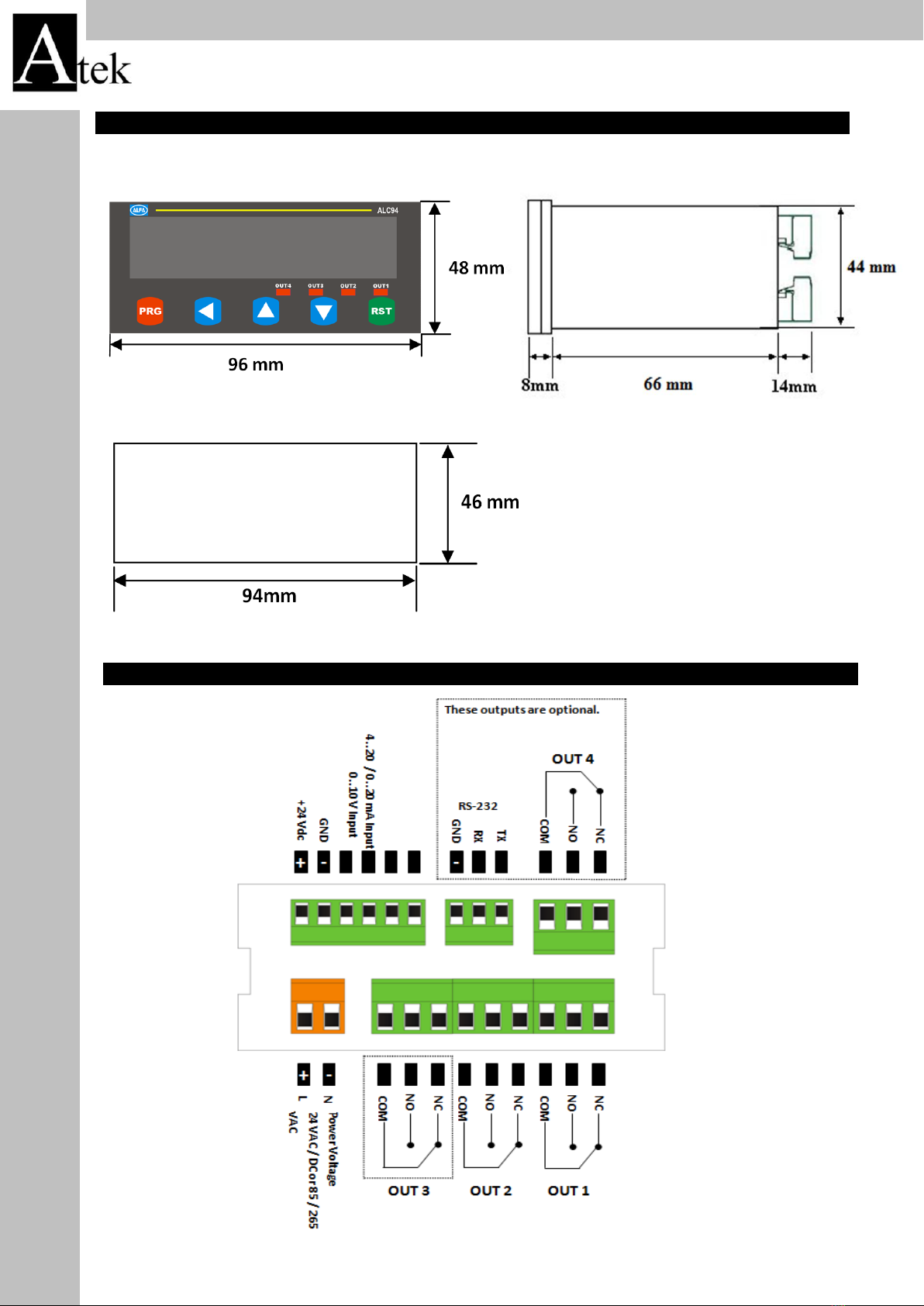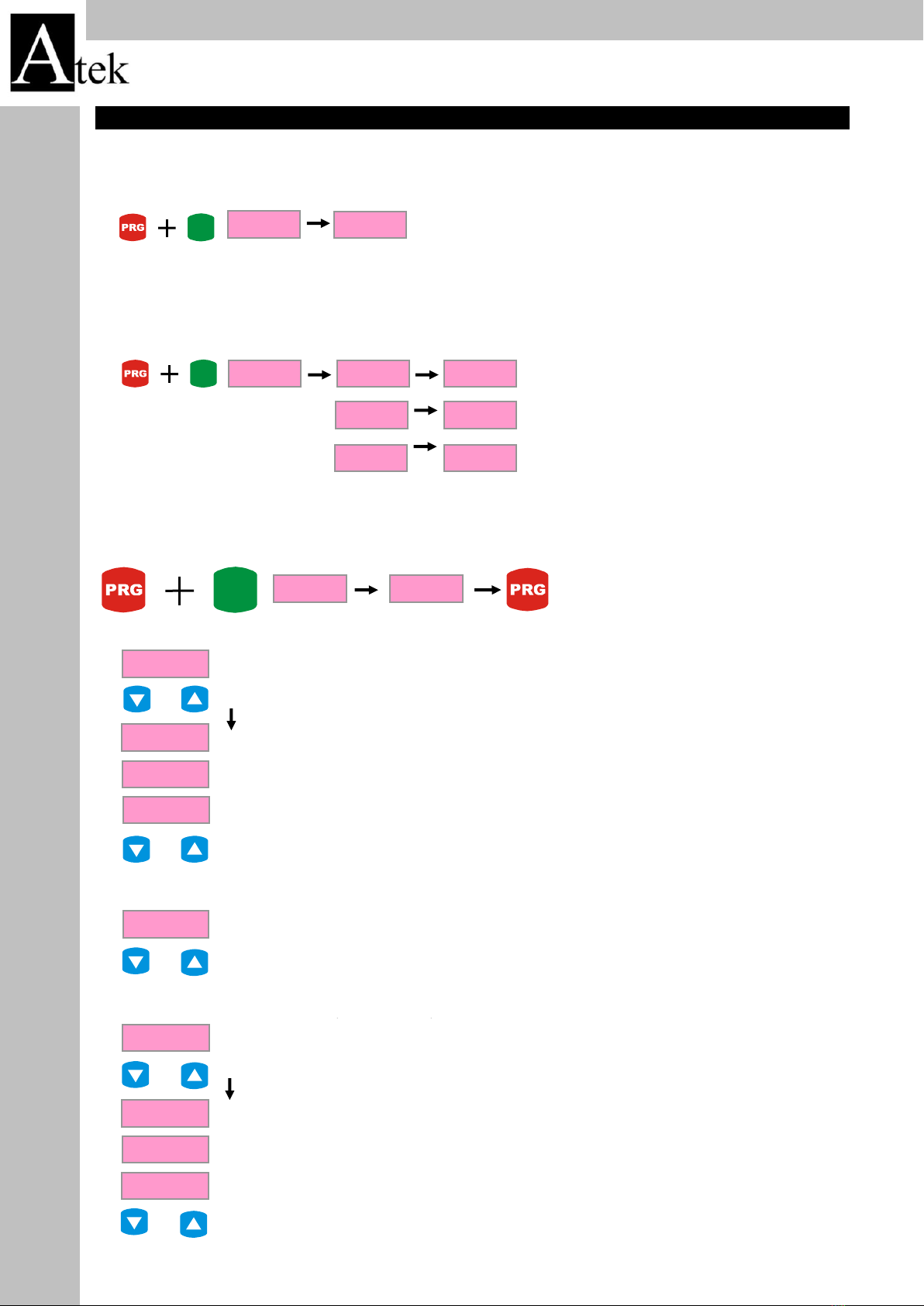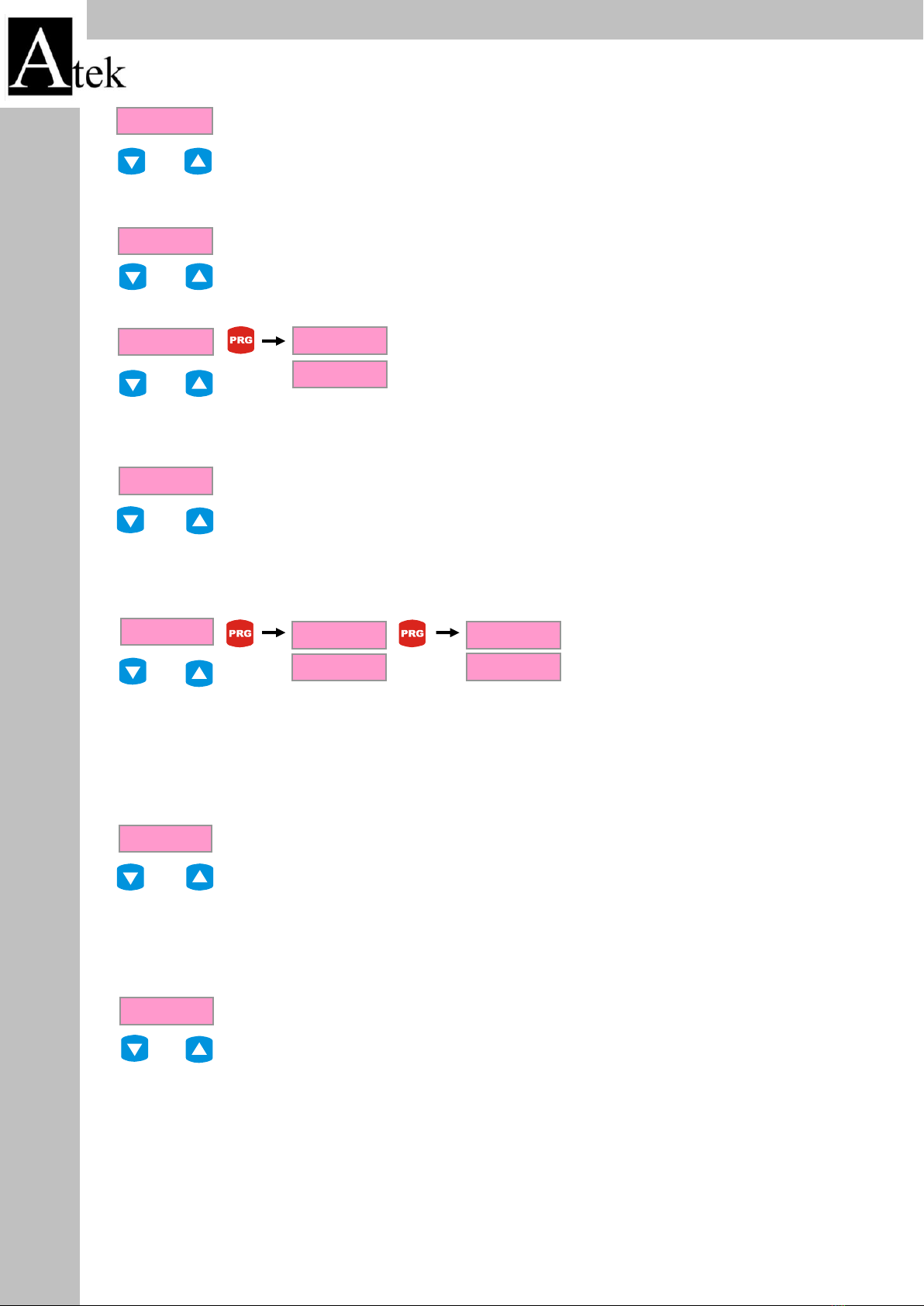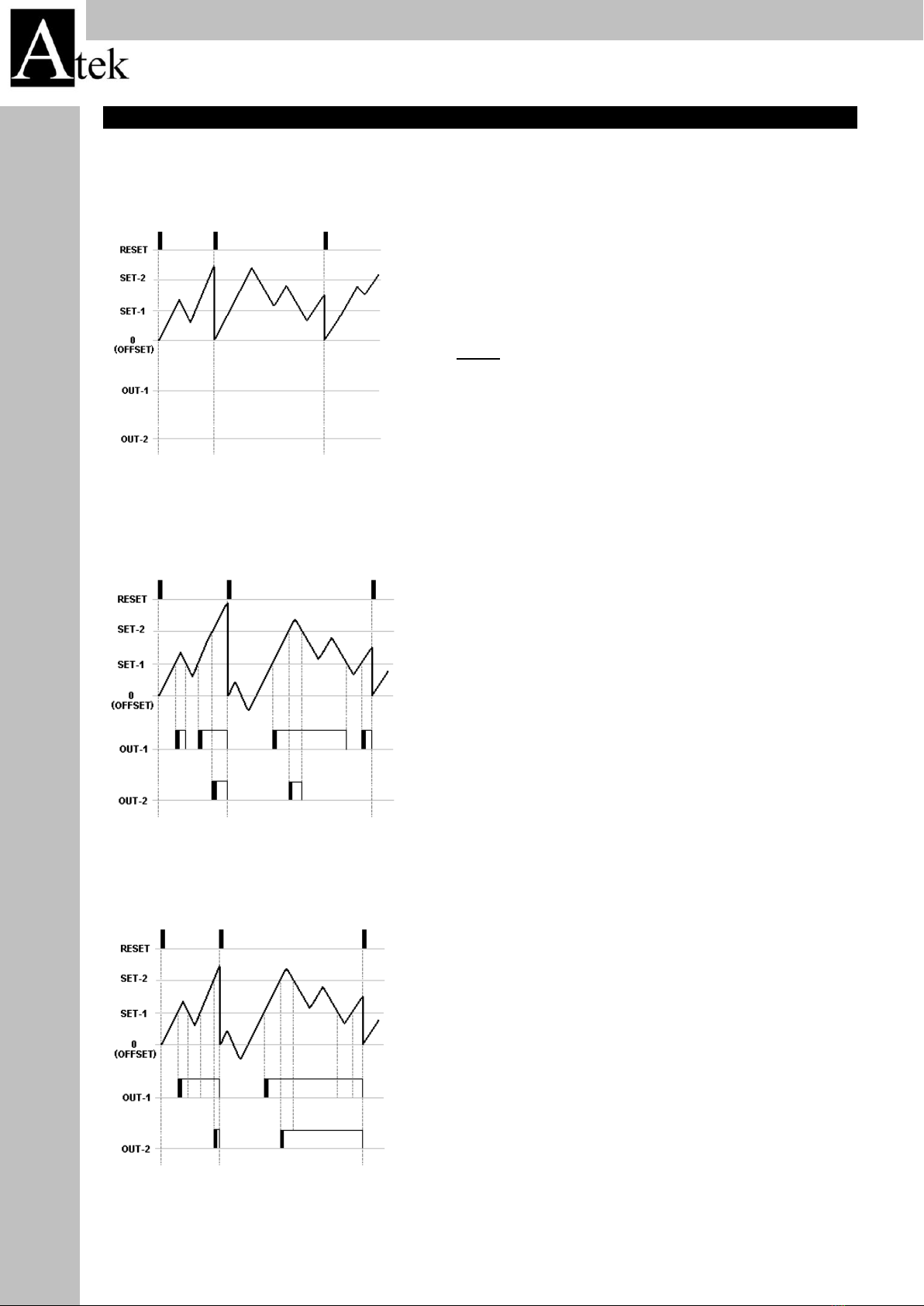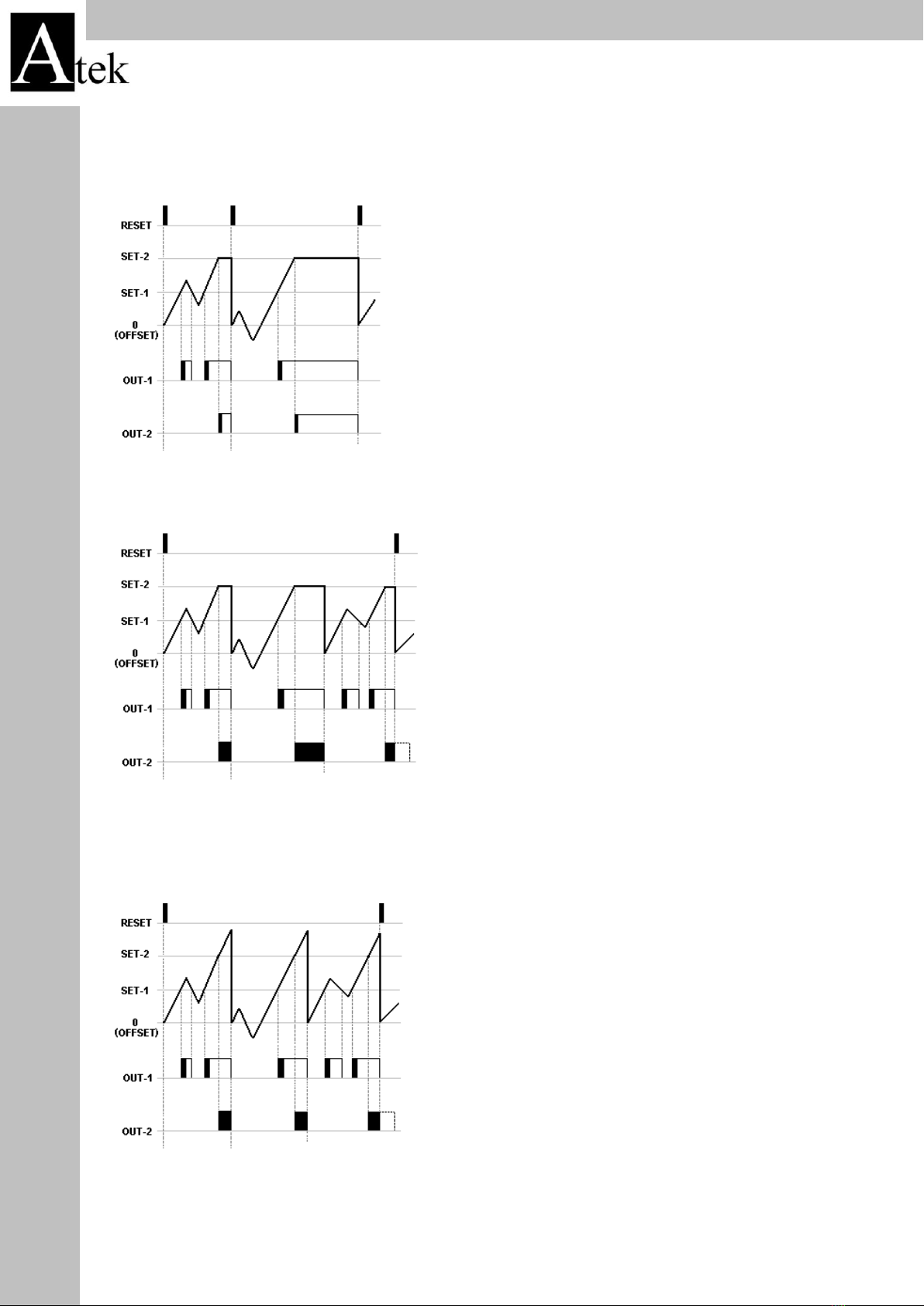You may eneter the hysteresis values by this menu. This menu is for blocking the relay flickers. After
the value which is setted, relays activate contacts or reactivates the contacts. There will not be any
action during hysteresis. So the negligible value should be entered. To change the hysteresis values
Hys-up and Hys-dn menus are used. Hys-up values are active while pass over the set values, hys-dn
values are active while dropbelow the set values.To set the hysteresis values press and hold Prg button
and press Rst button. Find the menus hys-up and hys-dn by UP DOWN buttons. Press Prg button to
flashing the first digit. Enter the value by UP DOWN buttons. To pass the other digit use LEFT button.
Press Prg to save the value.
Relay Output Commands ( out )
Setting Hysteresis ( hys-up, hys-dn )
Out-1 ve out-2 out-3 out-4 menus specify the relay positions. In Nclose
section relay will be passive when the set value is reached the will be
active.In Nopen sectin the relay will be active and when the set value is
reached it became passive
Const menu allows to set constant factor for displaying the different resolutioned sensor as intended
values. You can determine display value for each edge or pulse. For example for 25 micron resolution
sensor 0,0025 value will be seted in CONST menu. By this way when the sensor goes 25 mm you can
see it as 25 on the display.
Menu if you press prg button you will see the setted value on the display. If you press to PRG button
again the first digit will be flashing. You can change it by UP DOWN buttons. To pass to the other digit
by LEFT button. After setting the intended value press to PRG button to save the value. To return to
operation mode without saving the value press RST.
The accuracy of the values on the display adjusted by this command. By changing the place of the
point the accuracy of the value can be selected. Also the SET and HYSTERESYS manus poing place can
be adjust by this command. To adjust the point menu press and hold PRG button and press to RST
button. POINT menu can be found by UP DOWN buttons. In POINT Menu when you press to PRG
button you can see the setted point possition. Press to PRG button and the value will be flashing. By
Up Down buttons you can select the point possition. Pres PRG button to save the possition
Point Place Selection ( Point )
If you press Rst button or if there is a signal Z input the device return to the setted offset value. If the
offset is 0 (zero) when you press to Rst button you see 0 (zero) on the display. Press and hold Prg
button and press Rst button.Find the Offset menu by UP DOWN buttons.
Press Prg to see the menu. Press Prg to make flushing the values.Enter the value by UP Down buton
and pres PRG to save the value.
This menu is used for activating the RST buton on the front panel. In active
condition in operation mode if you press RST button the displayed value is
reseted or returned to the OFFSET values. To activate the RST button press
and hold PRG button press RST button to turn to programme mode.
If you activate the Z input, you can reset the device by an external encoder Z
signal or swtich . There is 3 options as rise, fall and none.
Activate the Z input and select which edges will be count. Rise or fall. If you
don’t use Z input select none option.
Setting Offset Value ( offset )
ZERO By Reset Button ( Rst btn )
Activating Hold Input ( Hld.inp )
Find the Rst.btn menu by UP Down buttons. Press Prg button to display the menu contents. Press Prg
button to make flashing the selections. There is options. RESET and ACTIVE. If you select RESET it will
be active. If you select NONE it will be passive. Save the option by pressing Prg button
To activate the Z input press and hold Prg button. Find the Rst.inp menu by UP Down buttons. Press
Prg to display the menu. Press Prg again. The options will be flashing. Select the option by UP Down
buttons and press Prg button to save