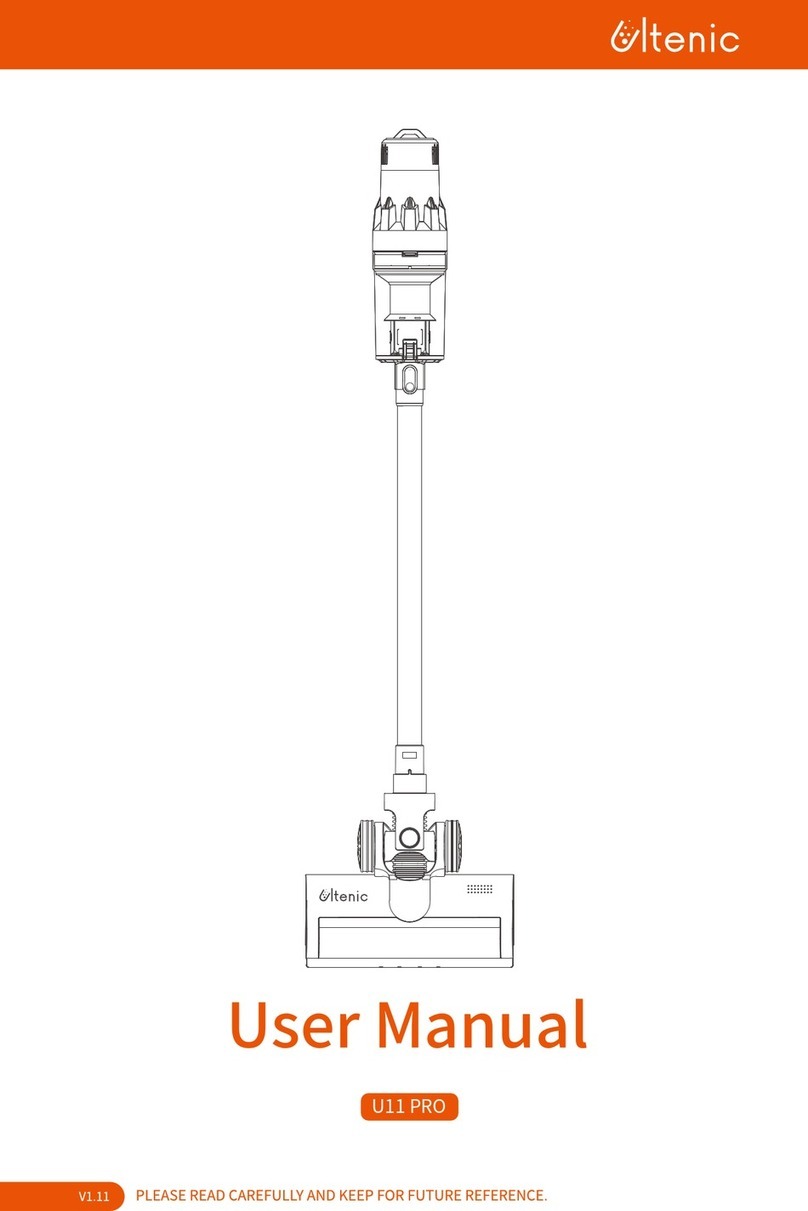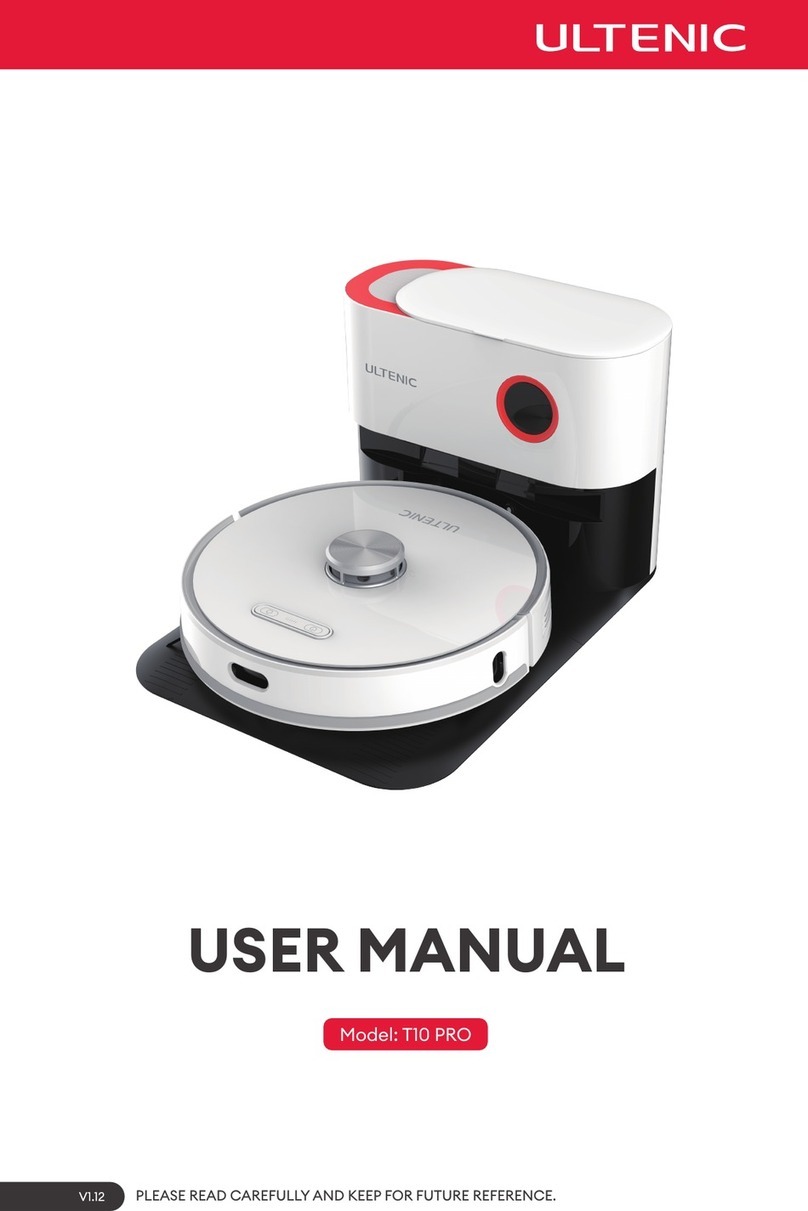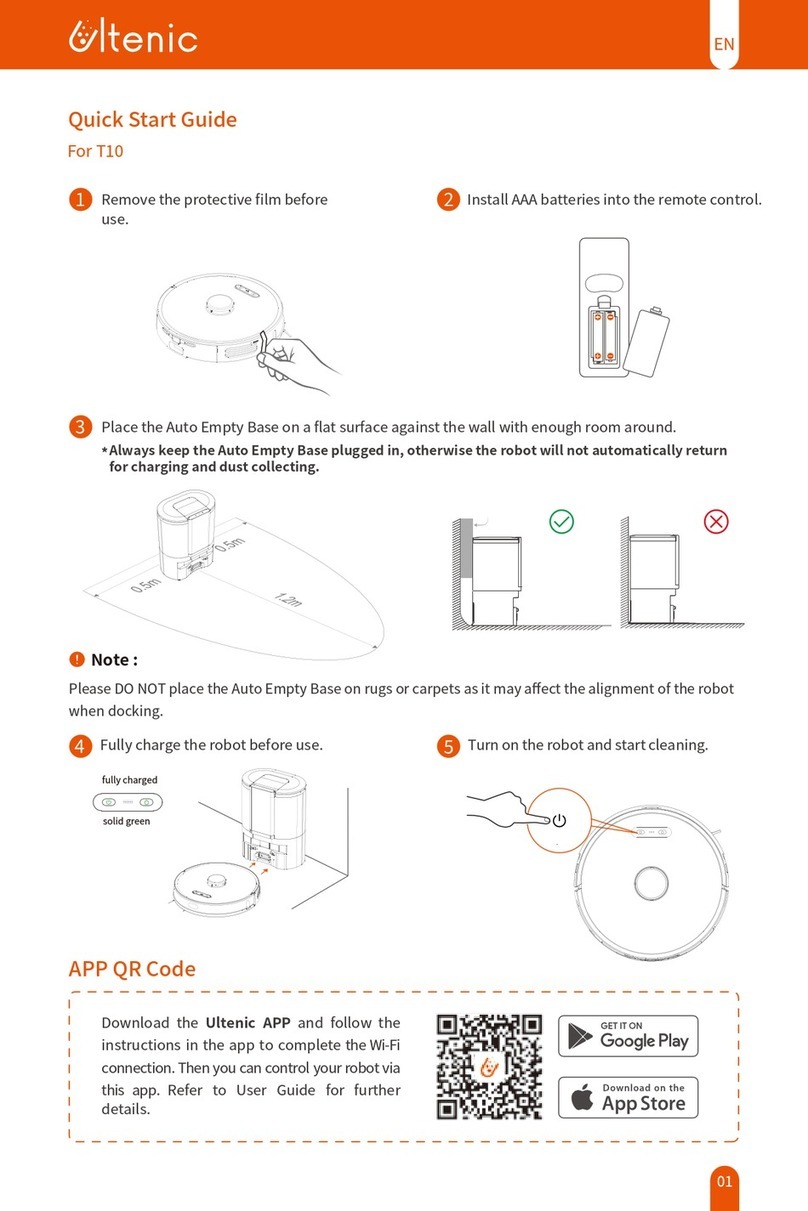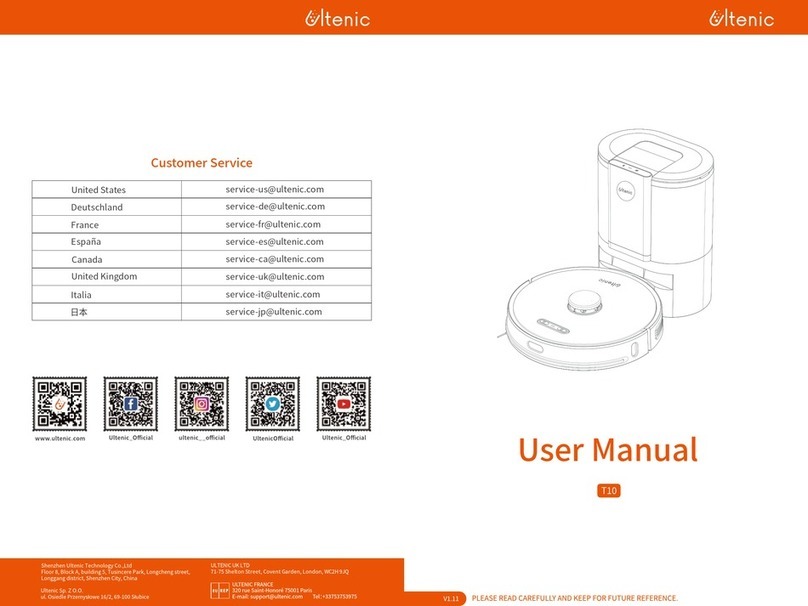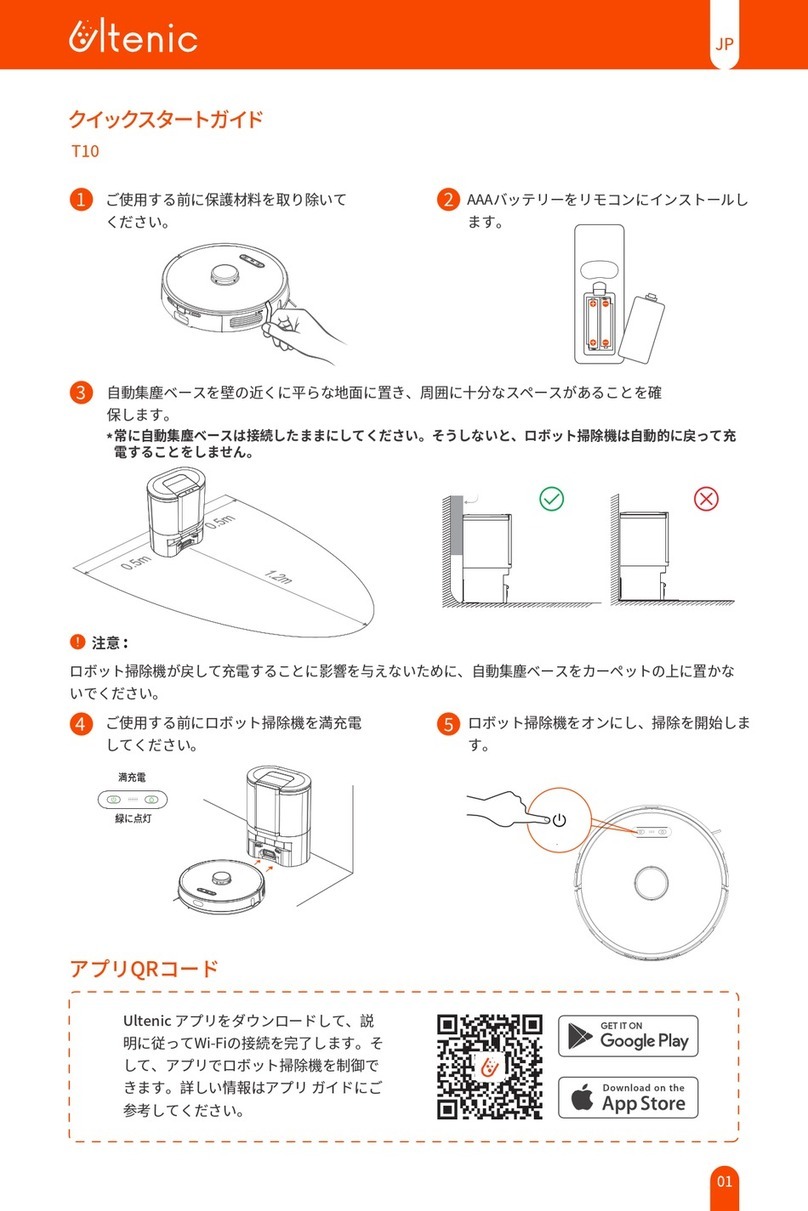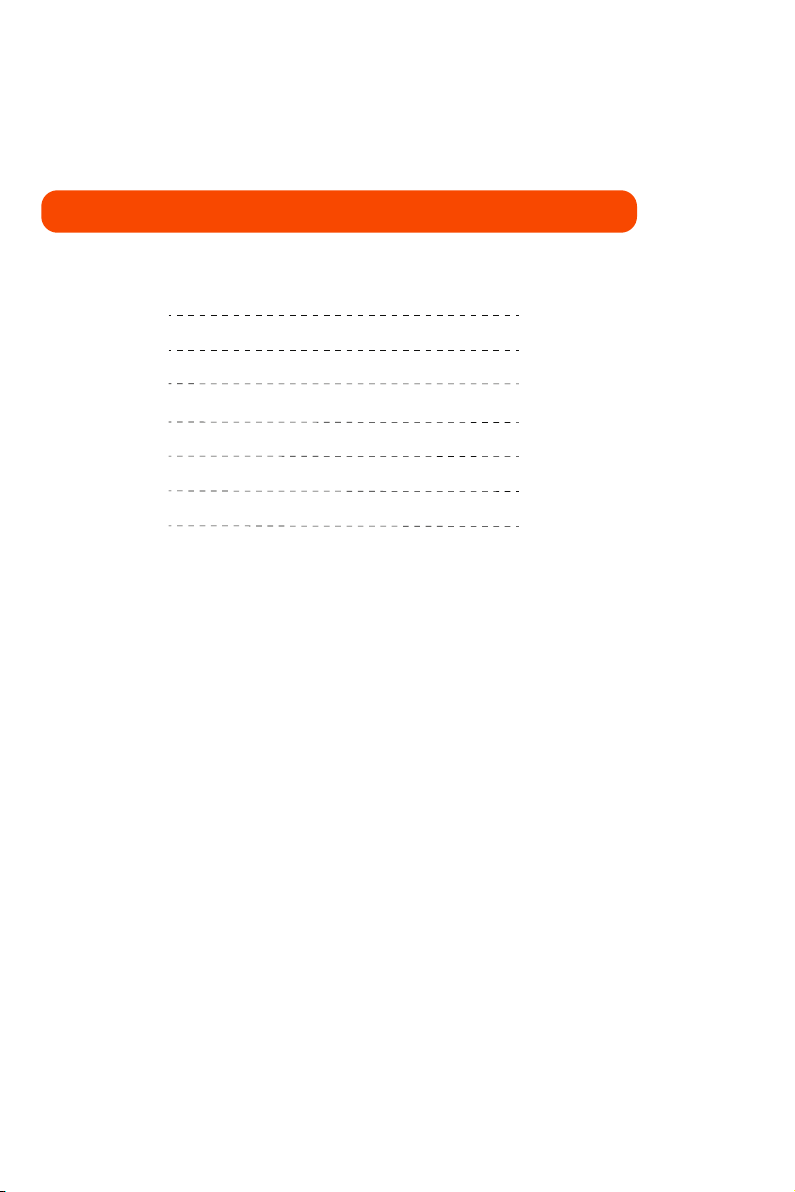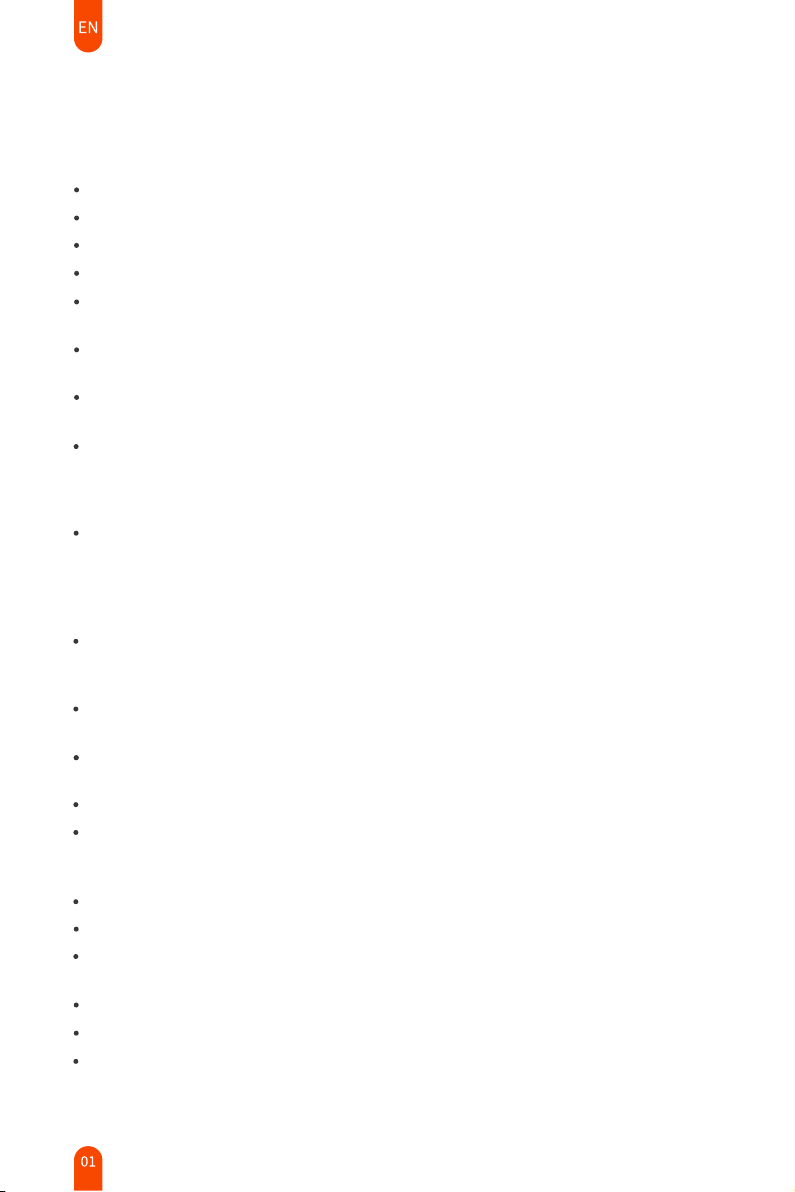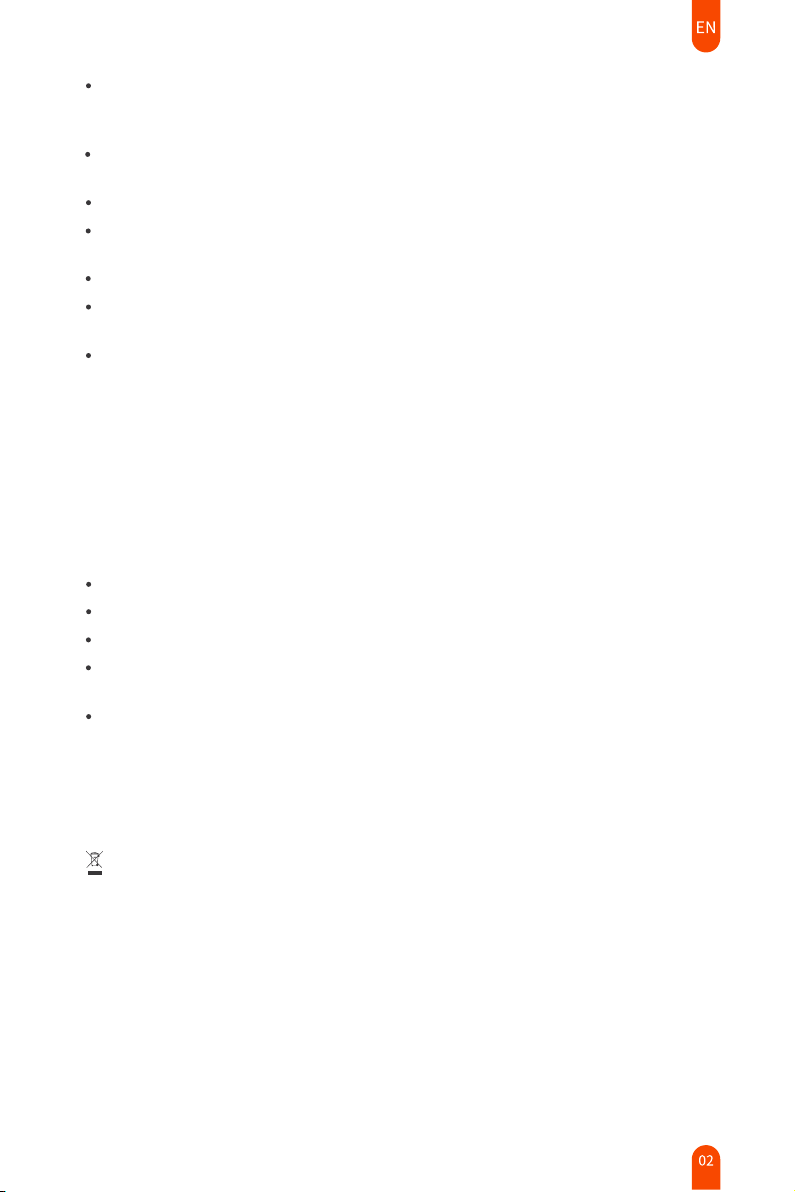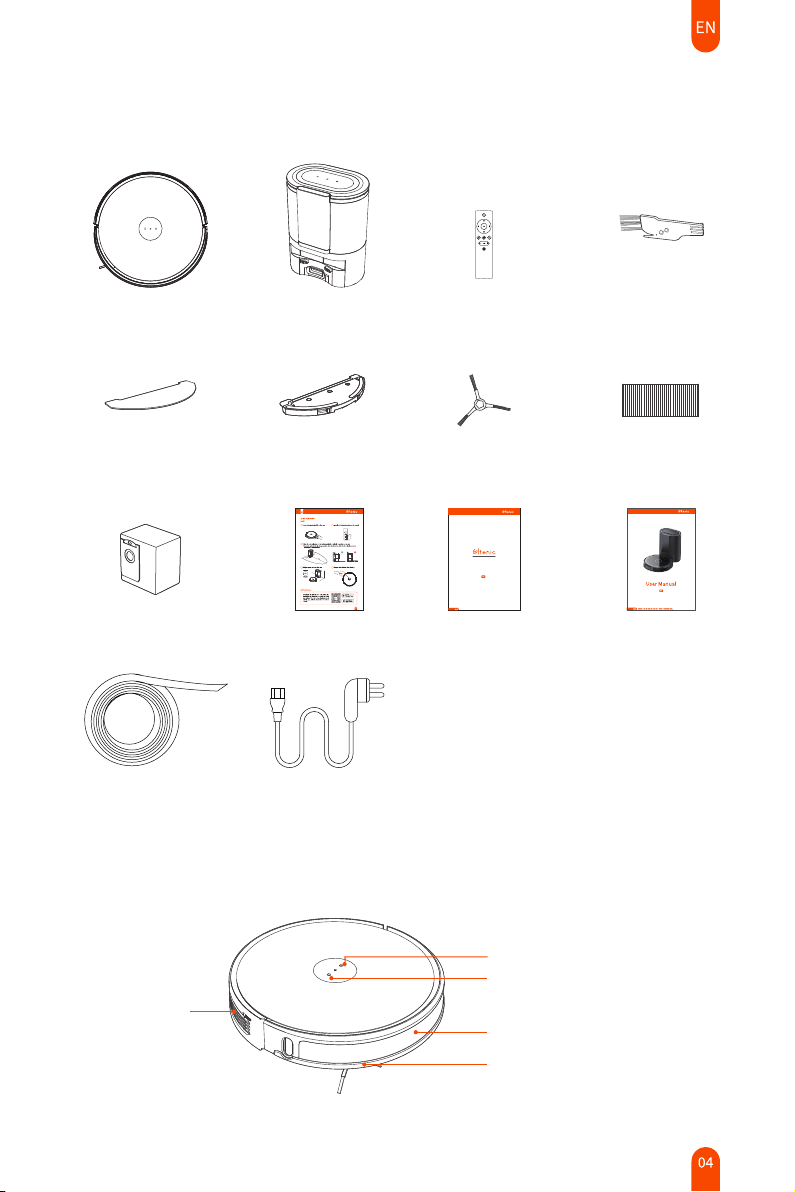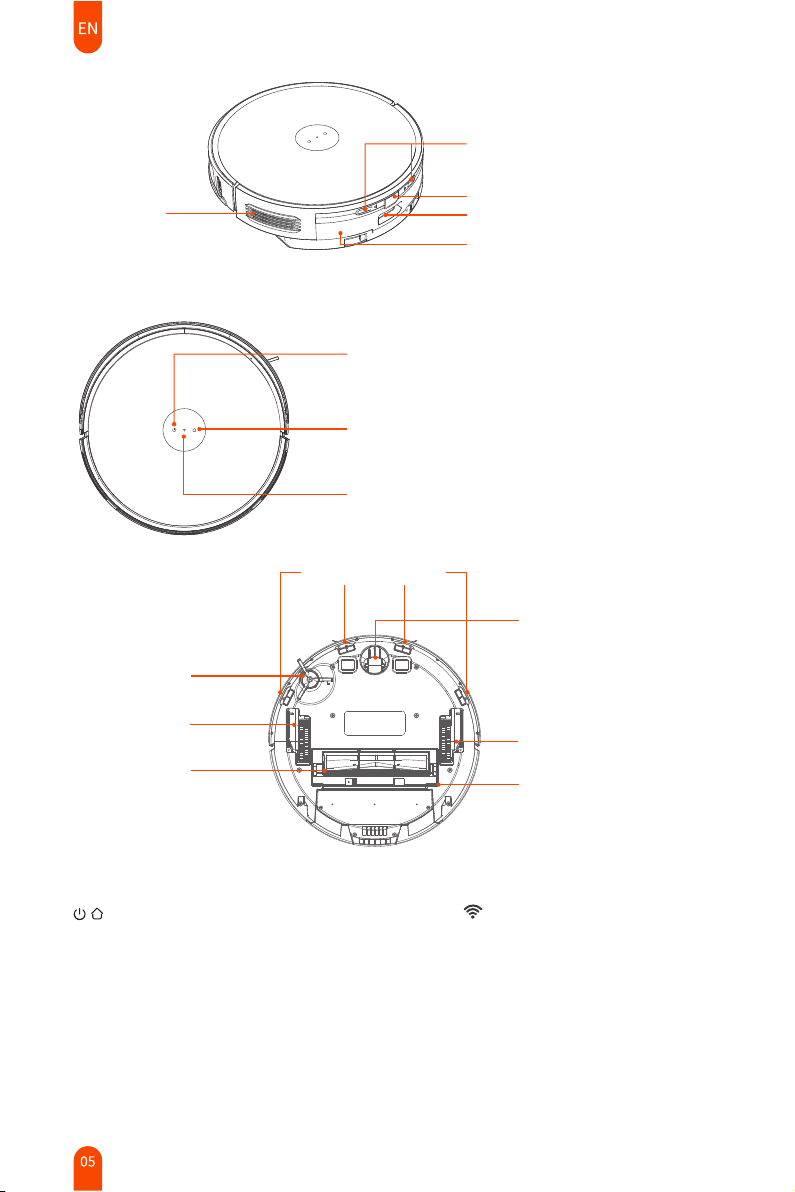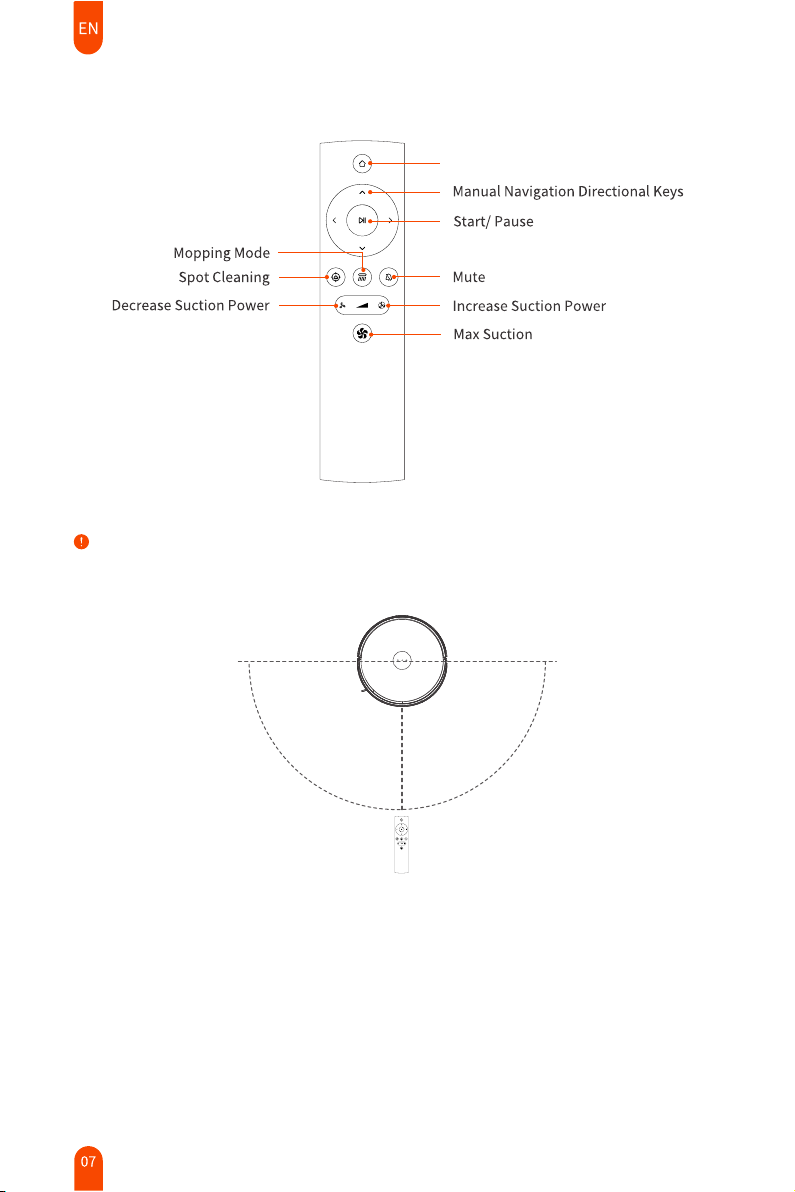Important Safety Instructions
To reduce the risk of injury or damage, keep these safety precautions in mind when setting up,
using and maintaining your robot vacuum cleaner:
Read all safety and operating instructions before operating your robot.
Retain the safety and operating instructions for future reference.
Pay attention to all warnings on your robot, battery, charging dock in the user manual.
Follow all operating instructions.
The external cable or cord of the power supply unit can not be replaced; if the cord or plug is
damaged, the power supply unit shall be disposed of.
This product is designed to be plugged into a standard outlet only. Product may not be used
with any type of power converter. Use of power converters will immediately void the warranty.
Please charge and remove the battery from your robot and accessories before long-term
storage or transportation.
The battery must be removed from this device before this device is disposed of. To remove the
battery from this device, first remove the screws on the bottom, then remove the main PCB and
unscrew the battery cover by using a screwdriver. Remove the battery by disconnecting the
quick connector.
WARNING: Chemical Exposure: If the battery pack is leaking, do not allow the liquid to come in
contact with skin or eyes. If contact has been made, wash the affected area with copious
amounts of water and seek medical advice. Place the battery (the used battery pack included
when the robot will be disposed) in a sealed plastic bag and dispose of safely according to local
environmental regulation.
WARNING: Fire or Explosion Hazard: Do not crush or dismantle battery packs. Do not heat or
place the battery pack near any heat source or direct sunlight. Do not incinerate or short-circuit
the battery pack. Do not subject batteries to mechanical shock.
Contact your local waste management authority for battery recycling and disposal regulations
in your area.
Your robot is not a toy. Do not sit or stand on robot. Children and pets should be supervised
when your robot is operating.
Robot is for indoor use only.
Do not use non-rechargeable batteries. Use the rechargeable battery provided with the product
only. For replacement, purchase identical robot batteries or contact Ultenic Customer Service
Center for alternative battery options.
Store and operate the robot in a room with moderate temperature only.
Do not spray or pour liquids on your Robot.
Do not use any other power supply cord. For replacement cords, please contact Ultenic
Customer Service Center to ensure proper selection of country-specific power supply cord.
Do not use the robot to pick up sharp objects, glass, or anything that is burning or smoking
Do not immerse the battery pack in any liquid.
Do not use the robot to pick up spills of water bleach, paint, or other chemicals, or anything
wet.