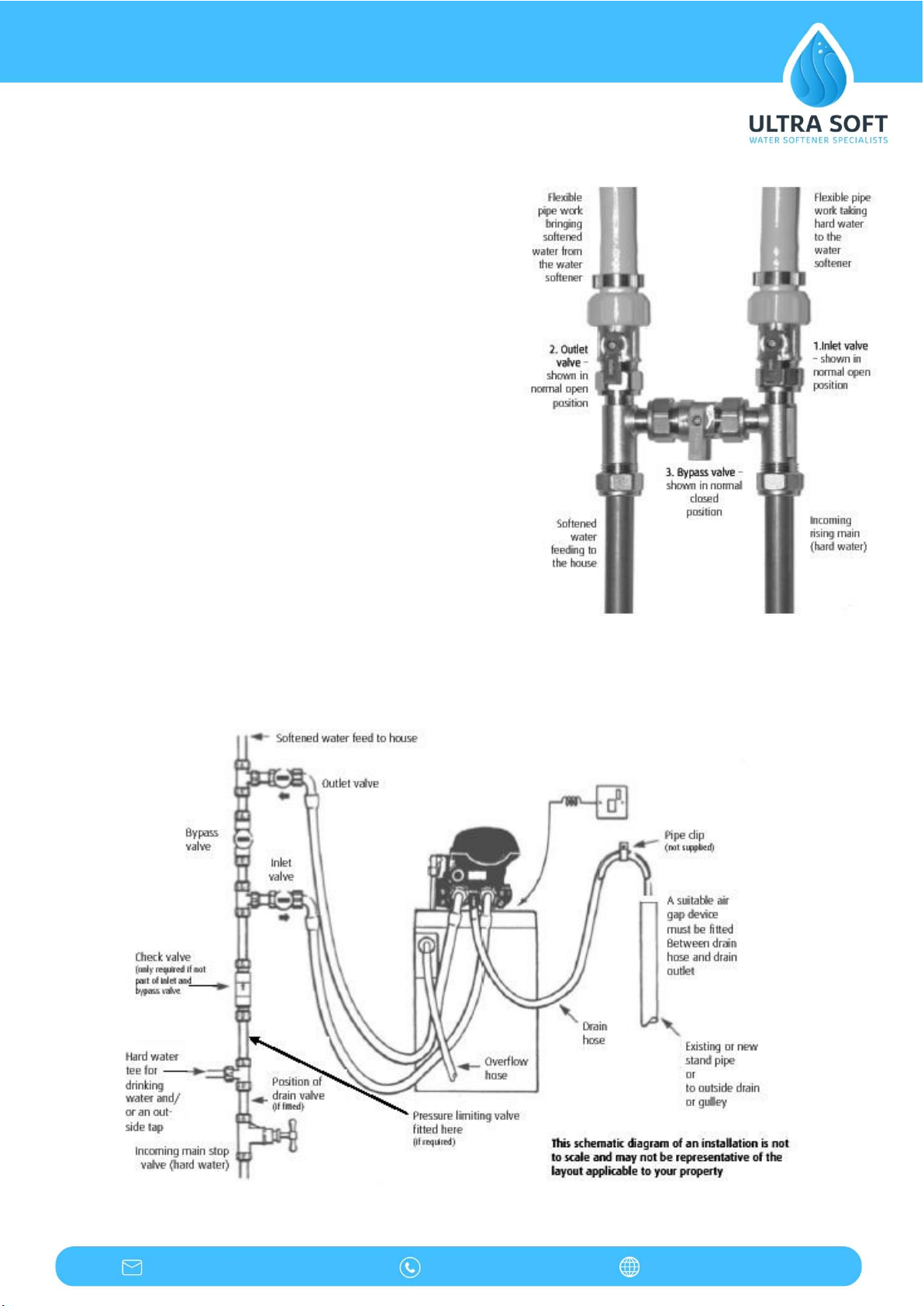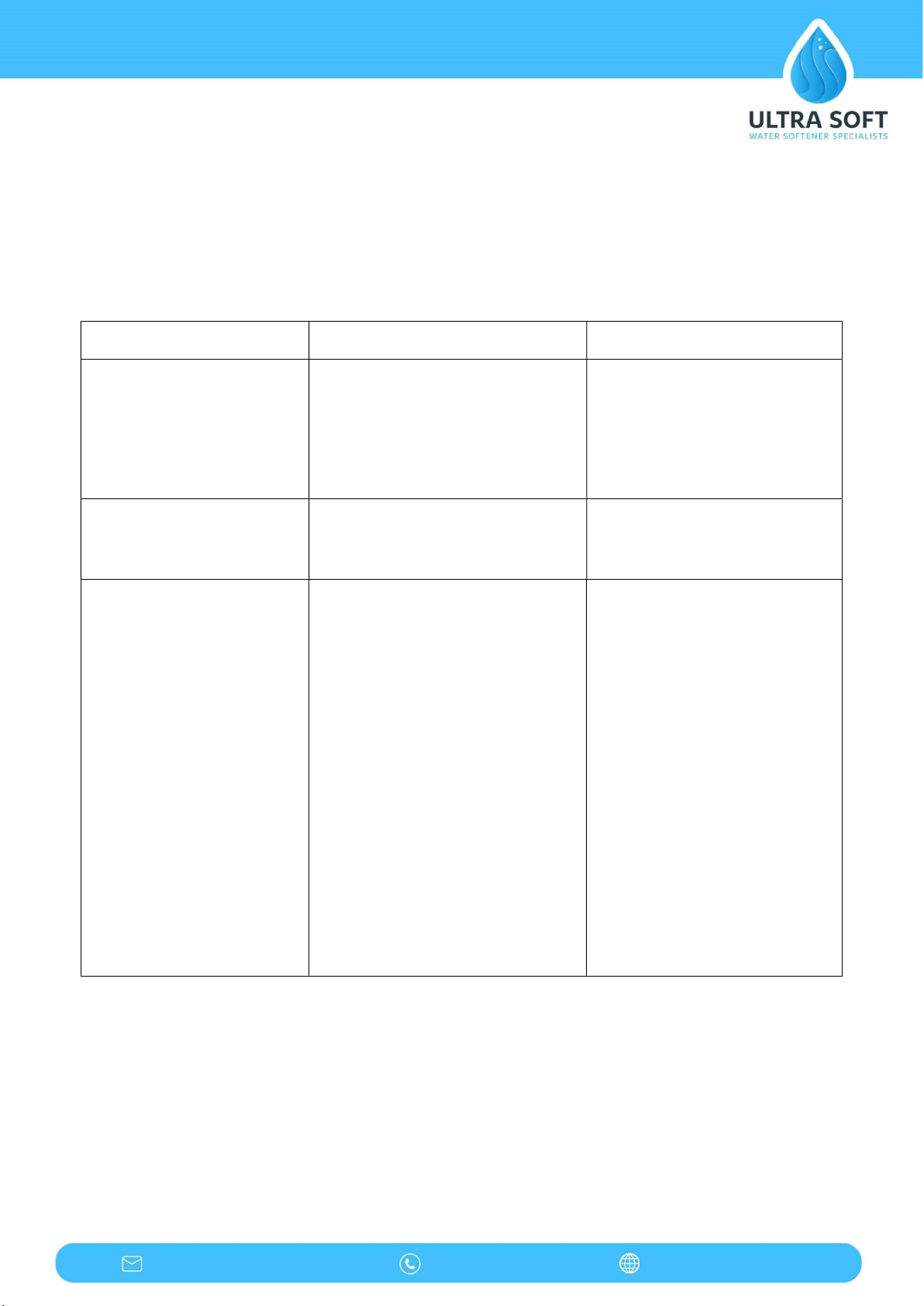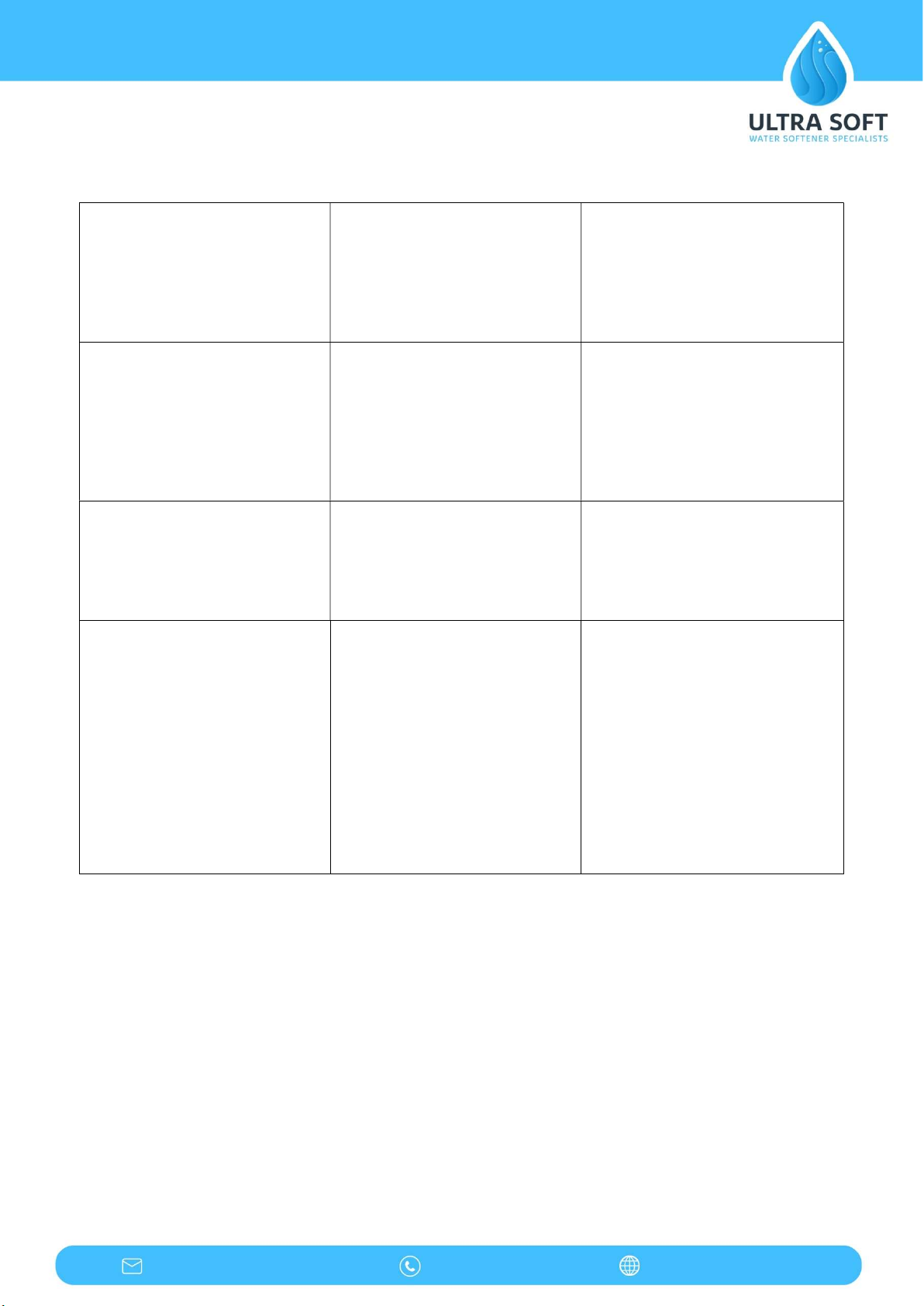Water flows into the valve at the top, down through the resin and then up through the ‘riser’
tube in the middle of the vessel. As the water travels through the resin the ion exchange takes
place. The controllers are set to automatically regenerate on capacity. The display on the
control will show the following; In service and the remaining capacity.
Routine Maintenance
To ensure the reliability of your softener it is important to follow routine maintenance steps:
Check salt level (this may need to be done regularly dependent on consumption)
The salt level should always be kept above the water level
Check there is no sign of damage or leaks
Programming The Valve In Case Of Memory Loss
Should the programming have been lost in transit the following instructions in conjunction with
the setting sheet will allow you to re set it. When the power has been connected the valve will
display the valve model and initialise itself and then display TIME; you can then start to
program the valve. Selections are made using the UP and DOWN buttons until the required
setting is displayed. After each setting press CONFIRM to continue.
Set Time of Day
If the time of day is not already showing on the screen, press CONFIRM, scroll to ‘Set Clock’
and press CONFRIM. Adjust the hours and press CONFIRM to adjust the minutes, press
CONFIRM to take you back to the menu, then press RETURN to show main display.
Step 1: Cycle Sequence
Press CONFIRM to bring up the menu. Scroll down to ‘Advanced Settings’ and press CONFIRM.
Scroll down to find the following options; Set Backwash Time, Set Brine & Rinse, Set Brine Refill,
Set Fast Rinse. Press CONFIRM on the option you would like to change.
Suggested Default Settings: Backwash Time – 3 Mins. Brine Draw & Rinse – 45 Mins, Brine
Refill – 1.5/2.5 Mins, Fast Rinse – 4 Mins
You can now change the time on each option by using the up and down arrows to select the
minutes and seconds required. Once finished, press RETURN, until the main display shows.