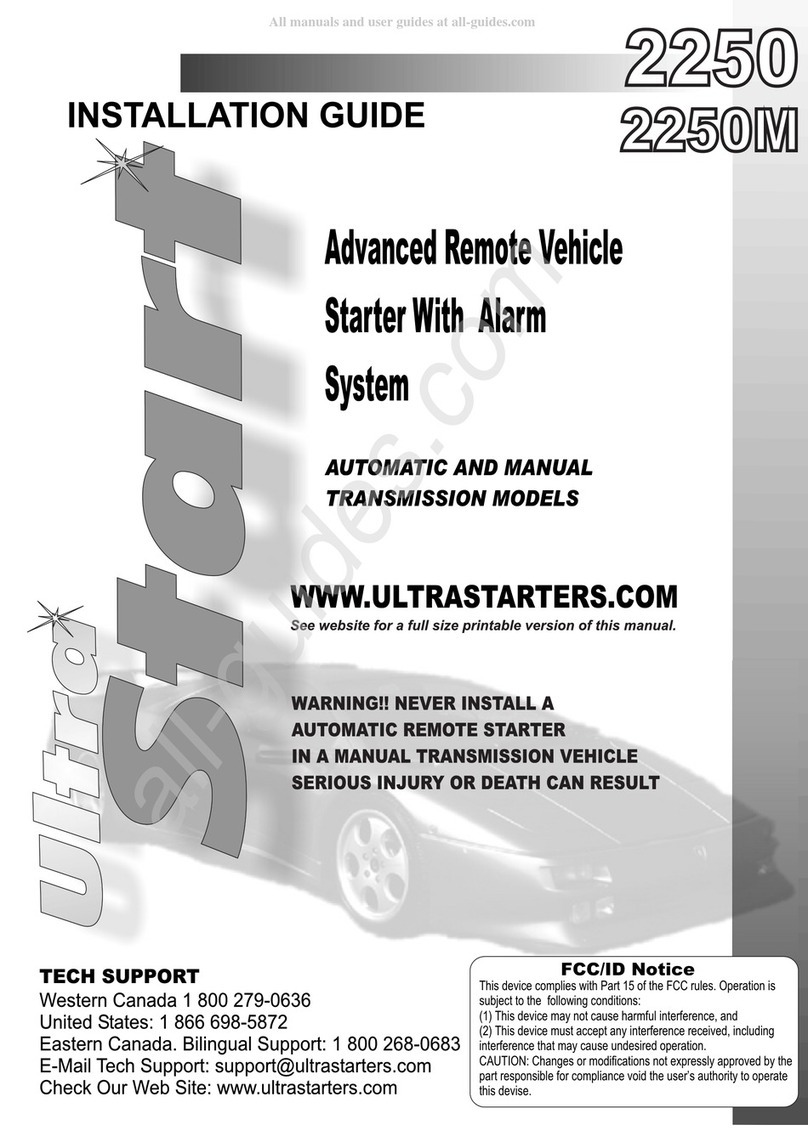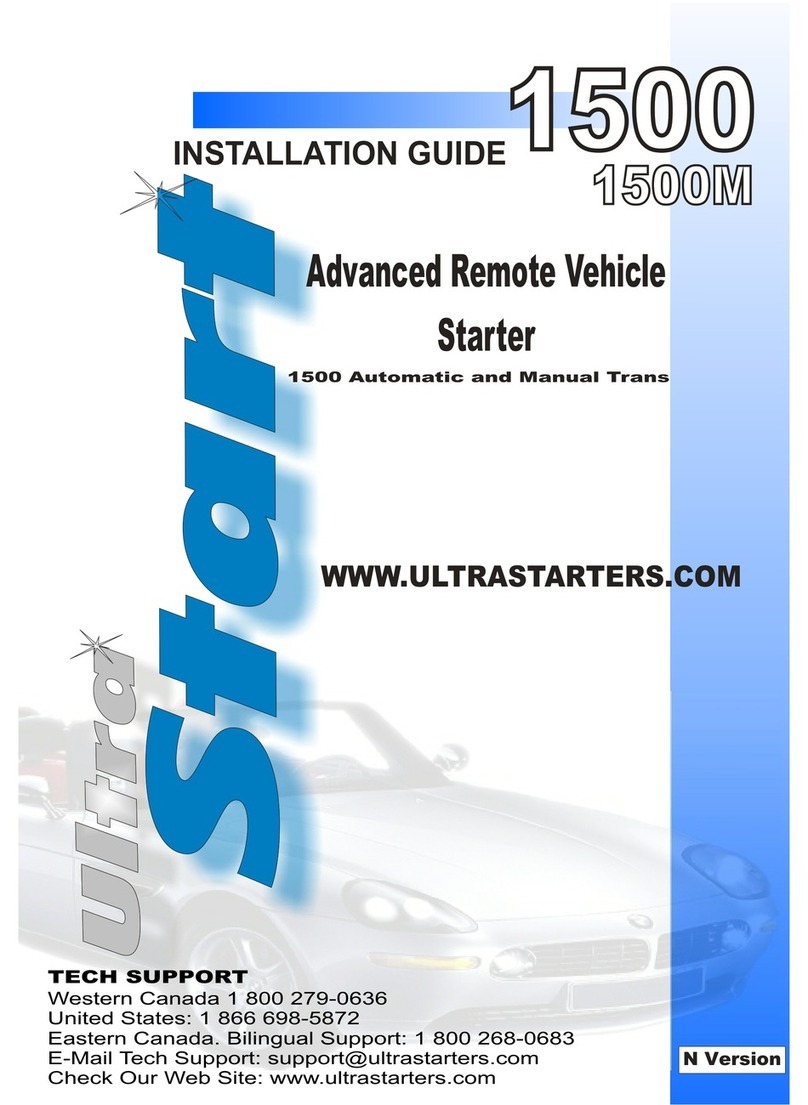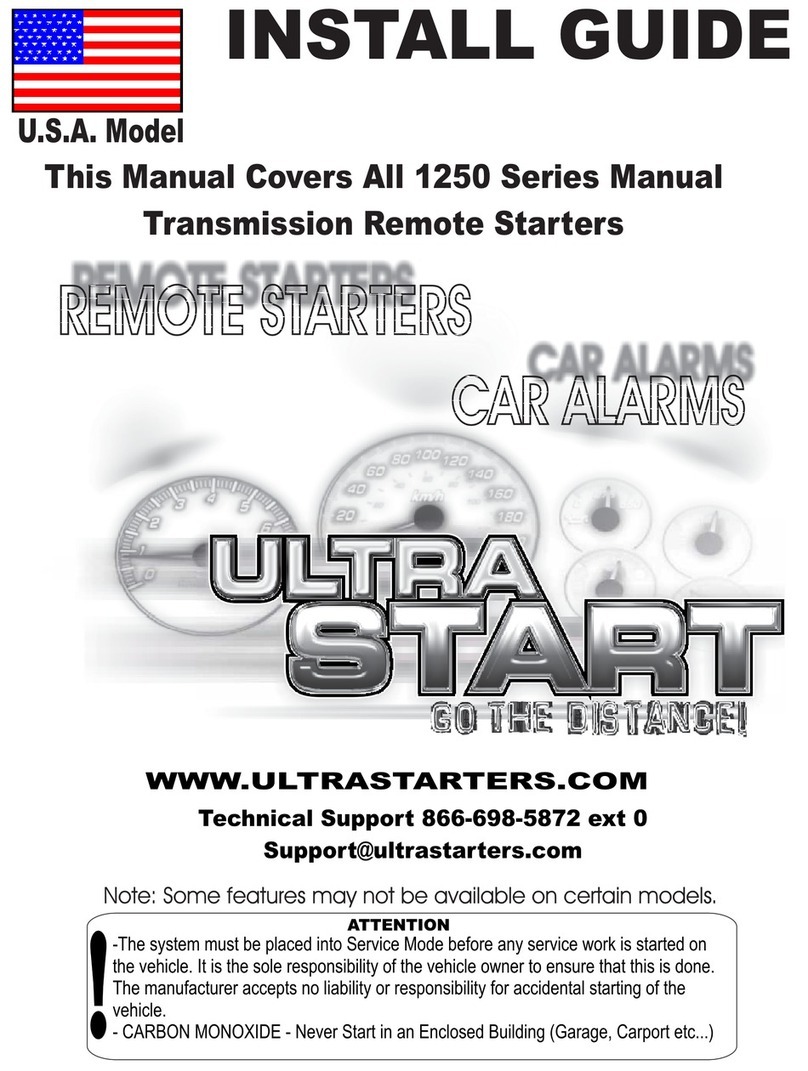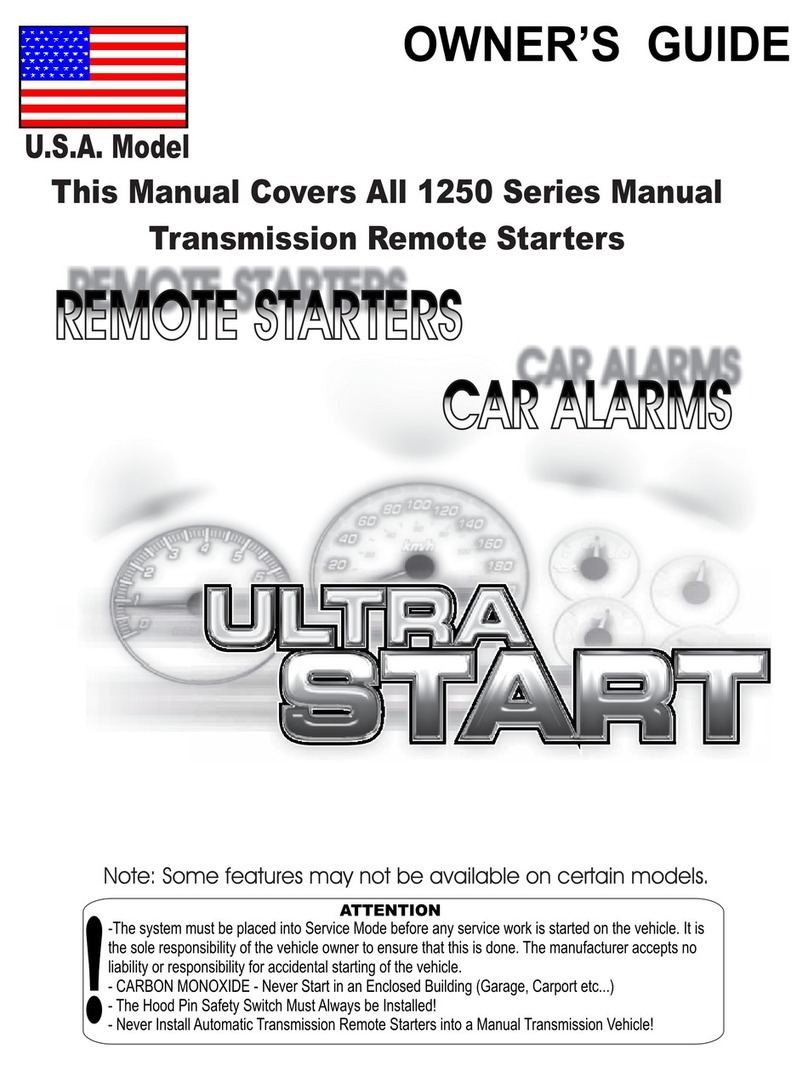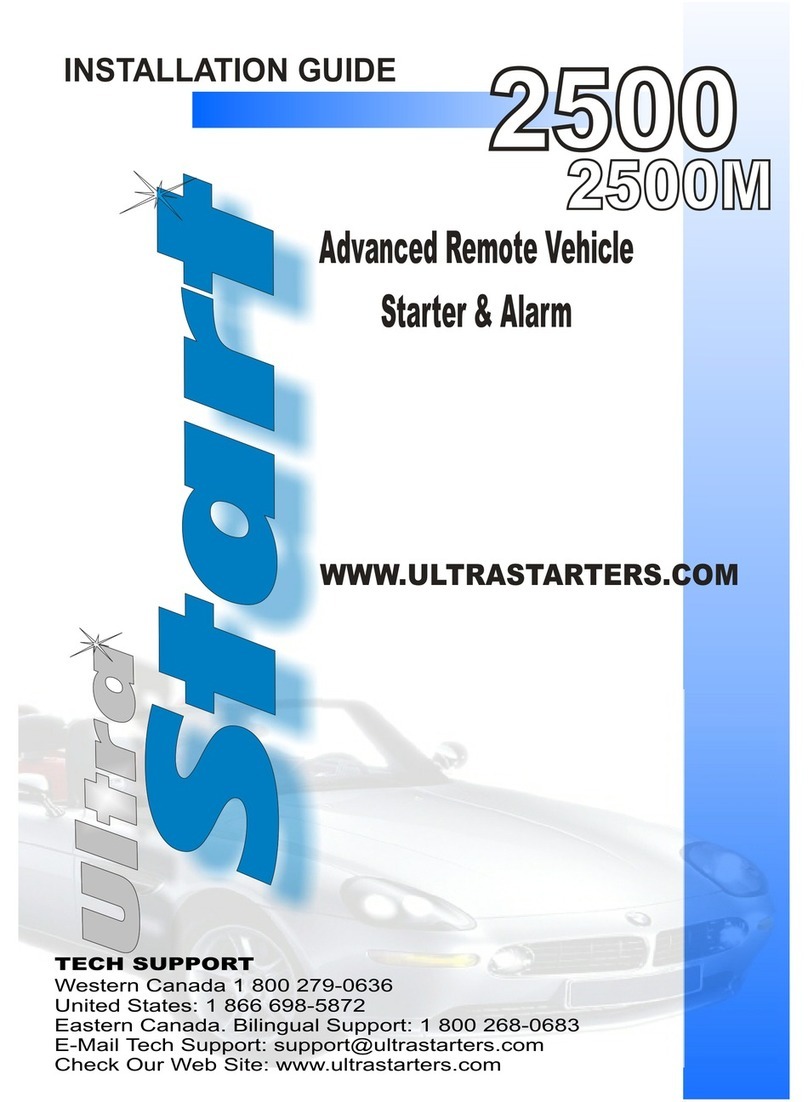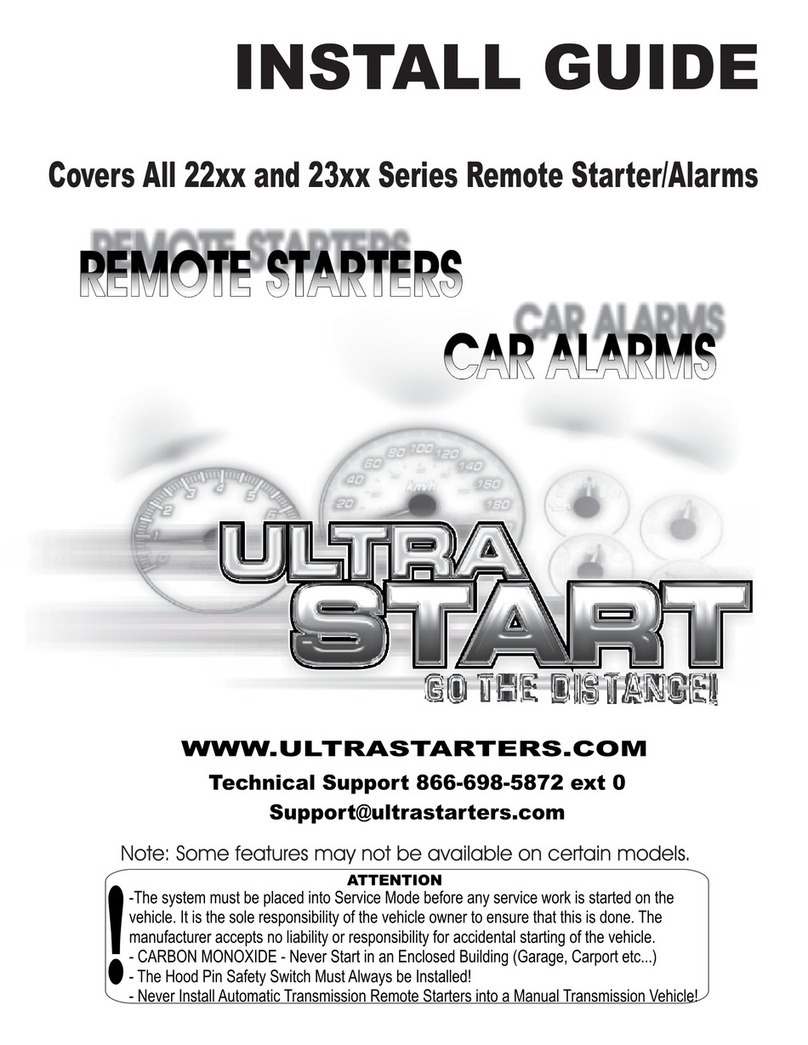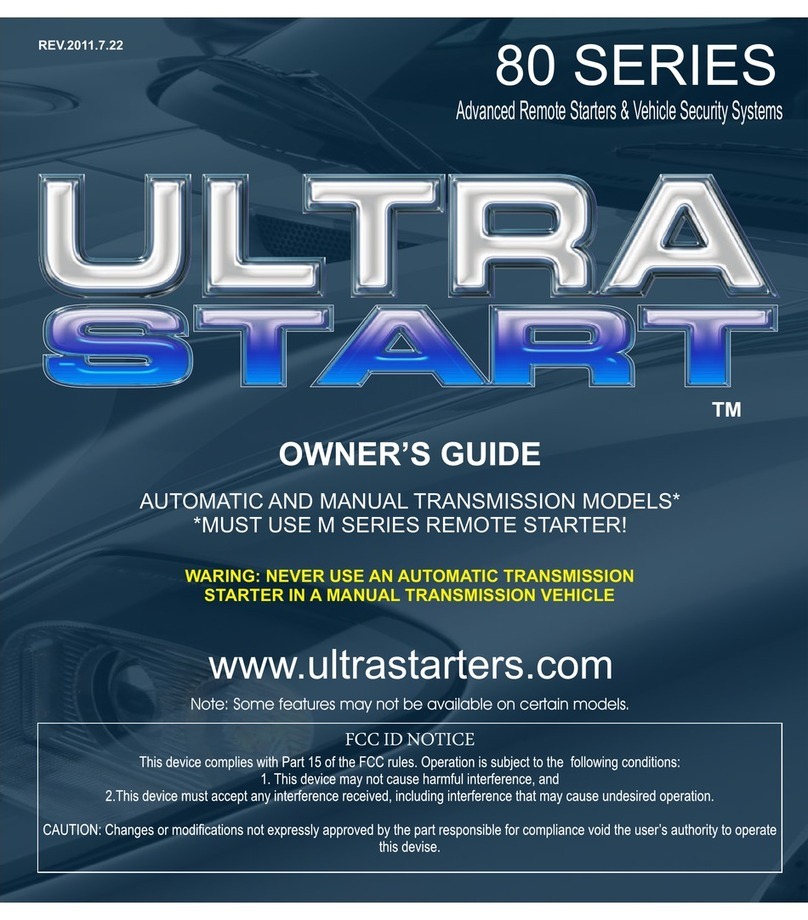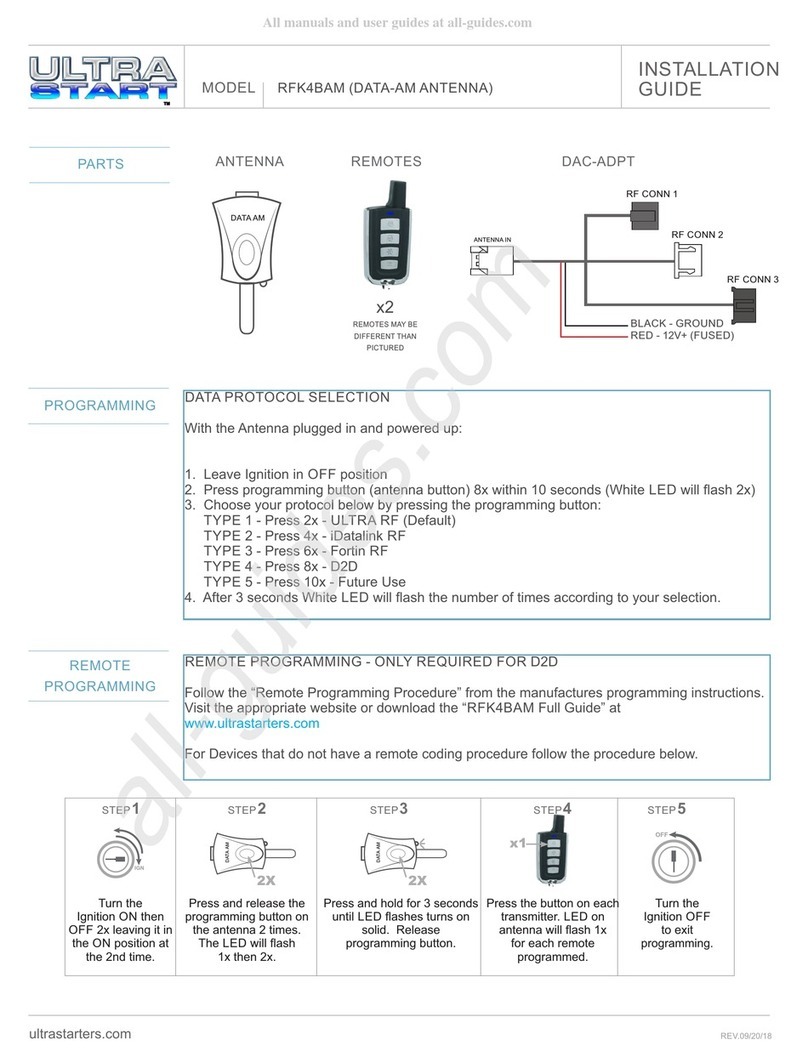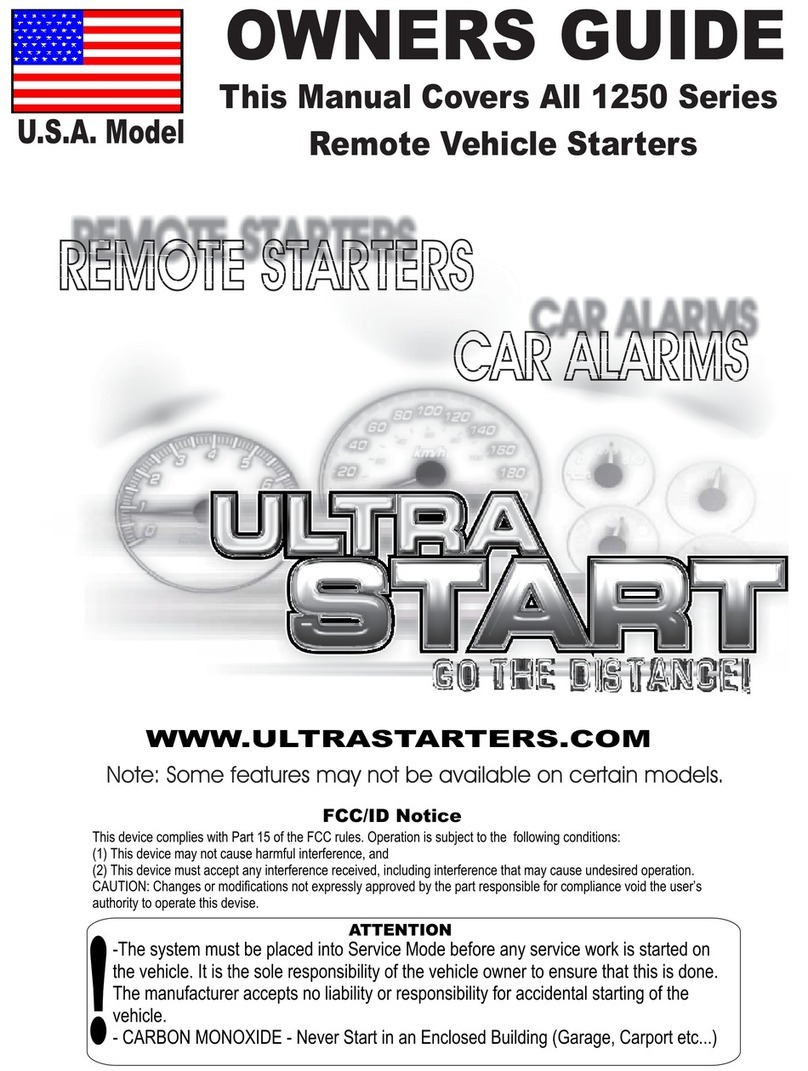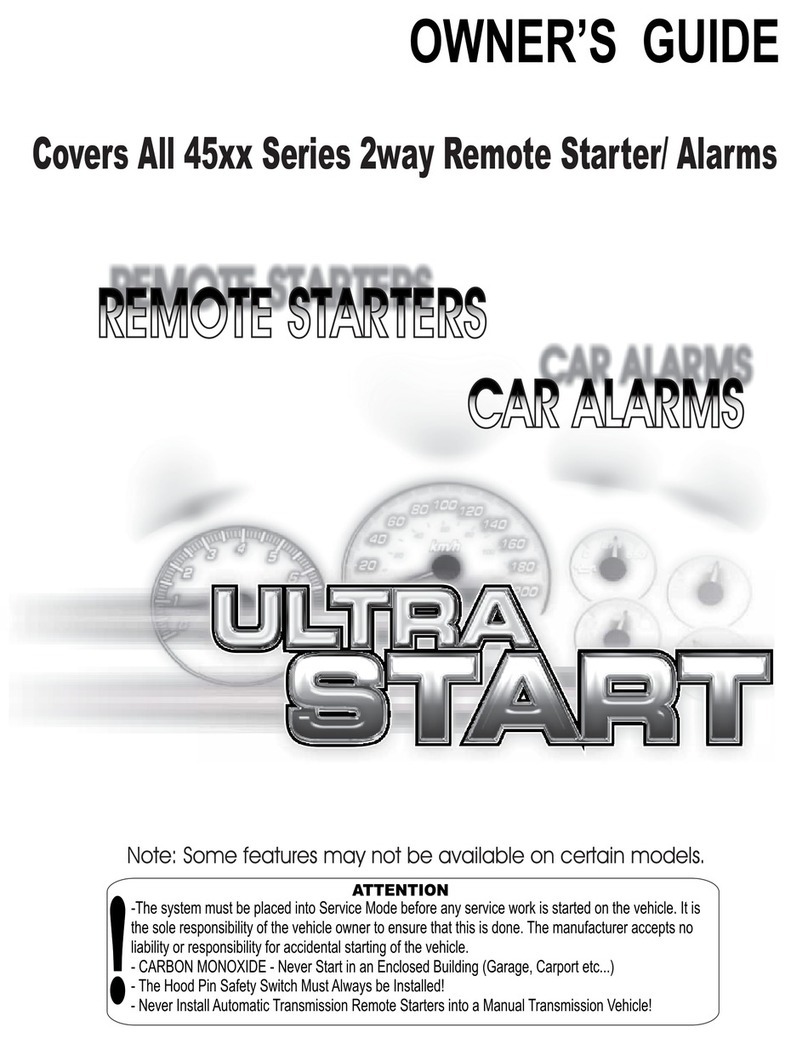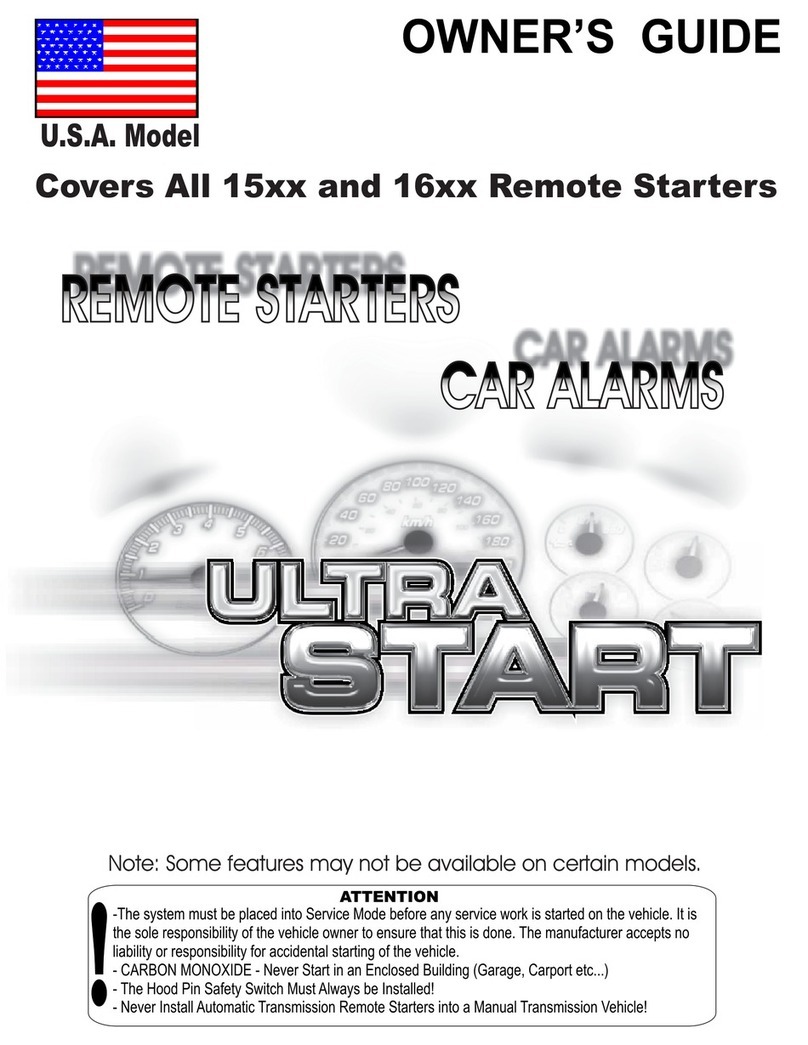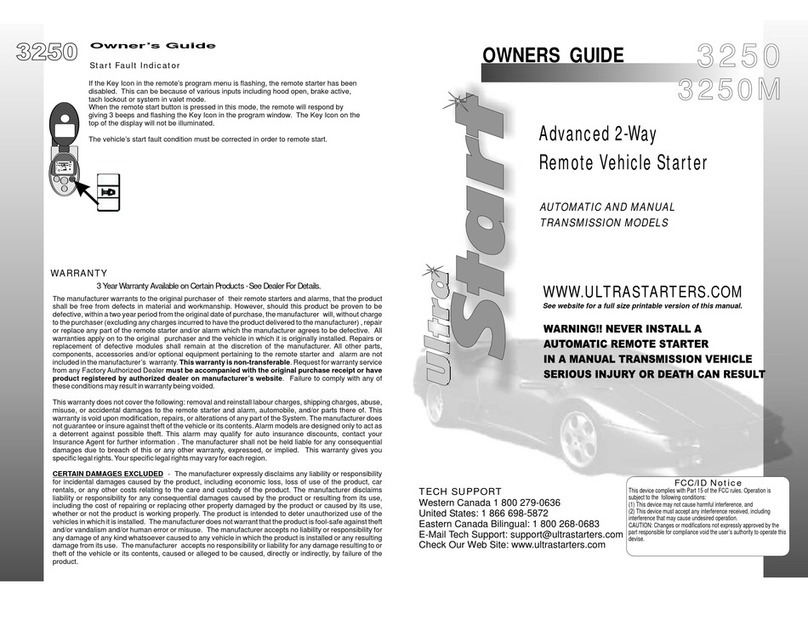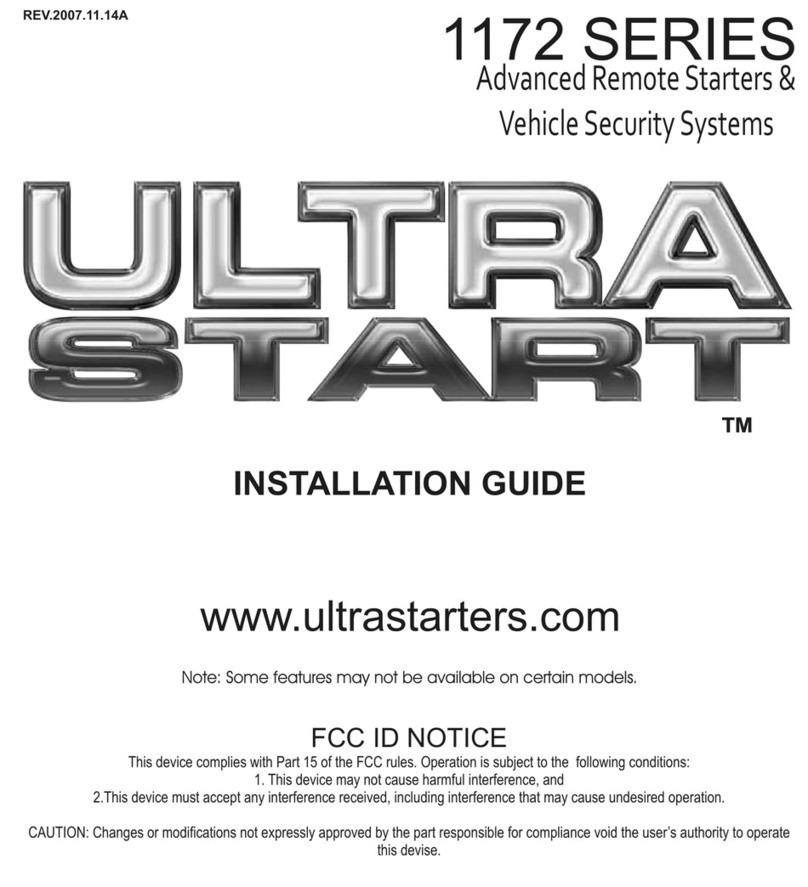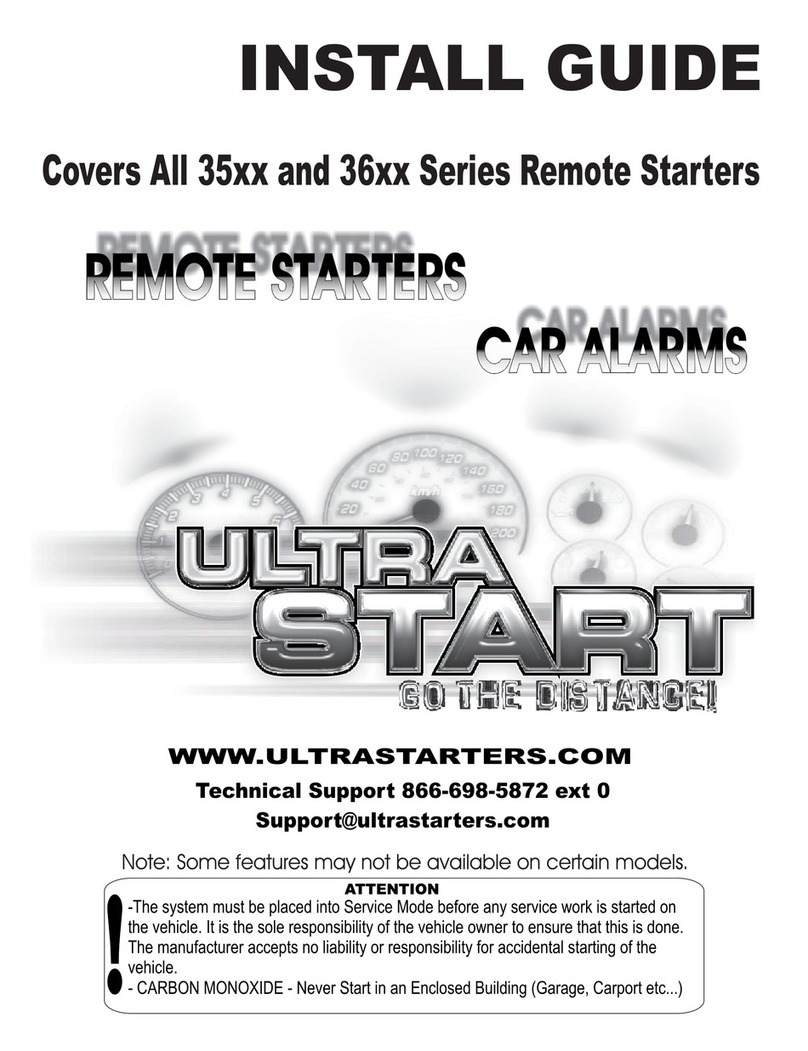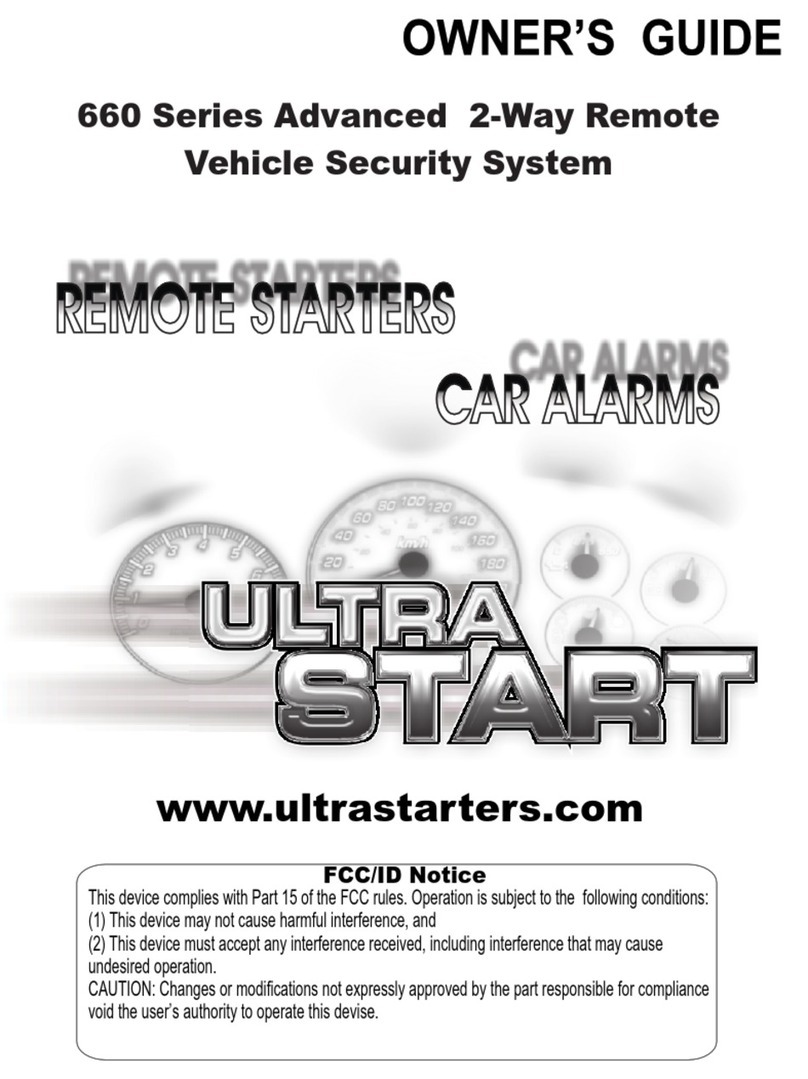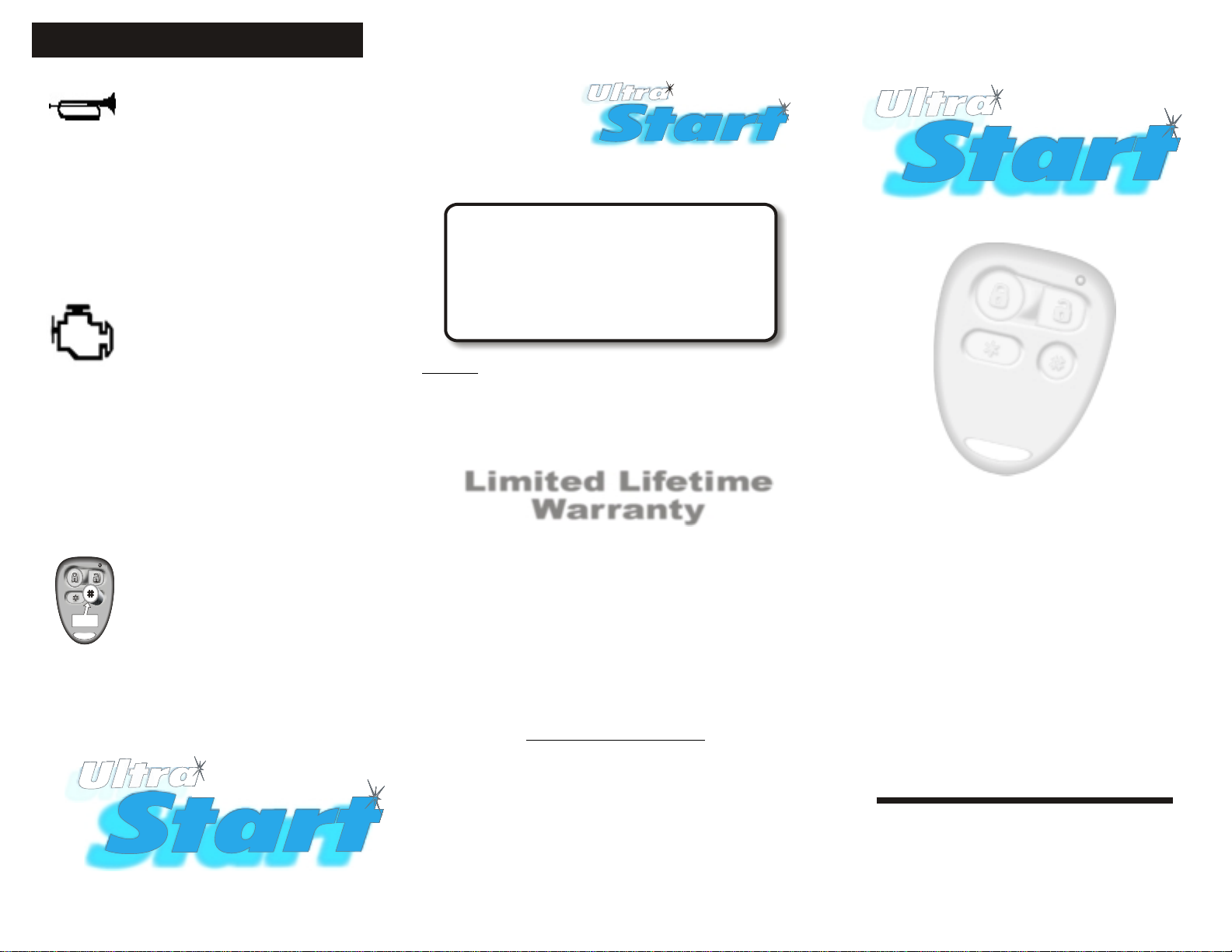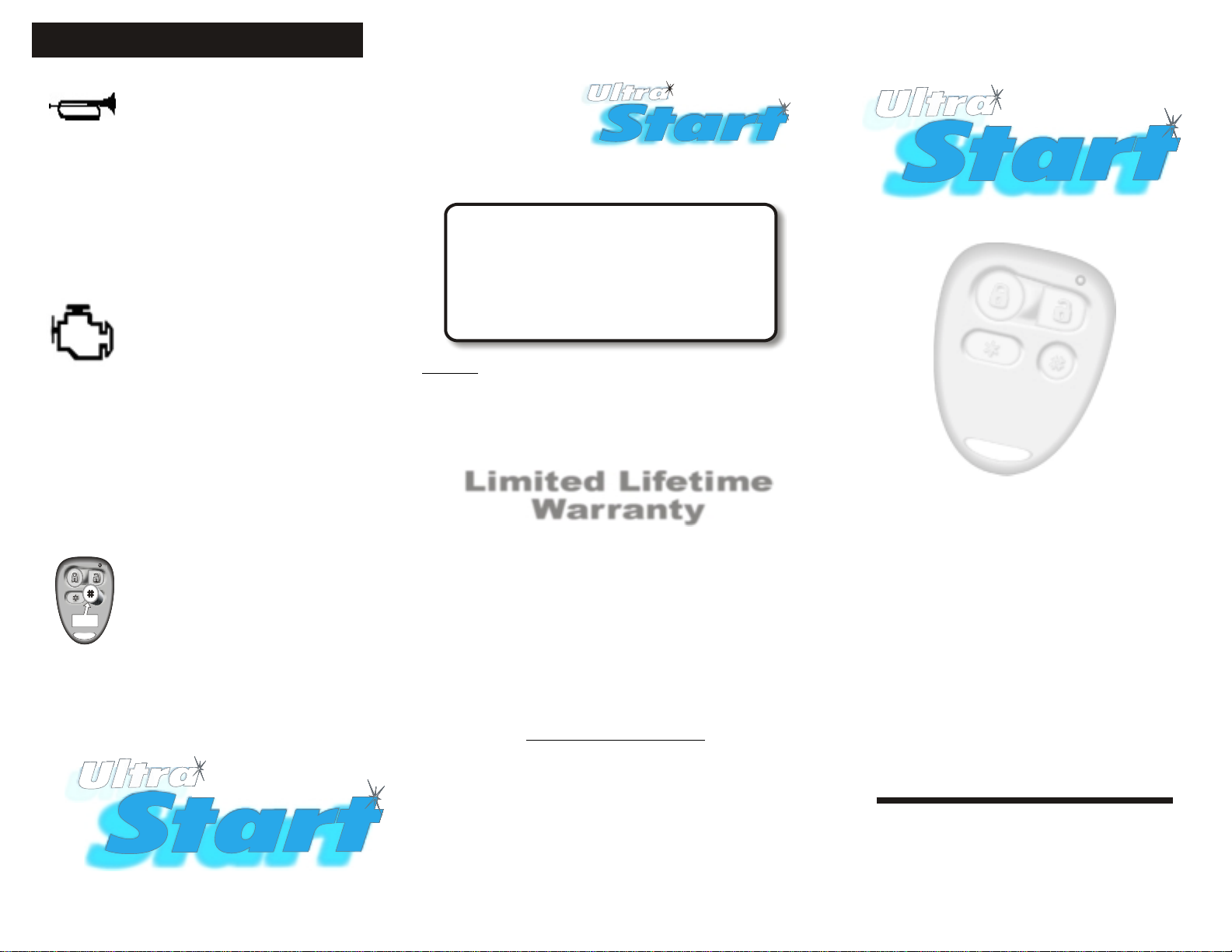
Themanufacturerwarrantstotheoriginalpurchaserof theirremotestartersandalarms,thattheproductshall
be free from defects in material and workmanship. However, should this product be proven to be defective,
within a one year period from the original date of purchase, the manufacturer will, without charge to the
purchaser (excluding any charges incurred to have the product delivered to the manufacturer) , repair or
replaceanypartoftheremotestartersandalarmswhichthemanufactureragreestobedefective. Thereafter
thiswarrantyapplies only to the main computer control module which will be warrantedforlife to the original
purchaserand thevehiclein whichitisoriginallyinstalled.Repairsorreplacement ofdefectivemodules shall
remain at the discretion of the manufacturer. All other parts, components, accessories and/or optional
equipmentpertainingtotheremotestarterand alarmarenotincludedintheextendedwarranty.Thiswarranty
isnon-transferable.Requestforwarrantyservicefromany FactoryAuthorizedDealermust beaccompanied
with the original purchase receipt. This warranty does not cover the following: removal and reinstall labor
charges, shipping charges, abuse, misuse, or accidental damages to the remote starter and alarm,
automobile,and/orpartsthereof.Thiswarrantyisvoiduponmodification,repairs,oralterationsofanypartof
theSystem. Themanufacturerdoes notguaranteeorinsureagainst theftofthe vehicleorits contents.Alarm
modelsaredesignedonlytoactasadeterrentagainstpossibletheft.Thisalarmmayqualifyforautoinsurance
discounts,contact yourInsuranceAgentfor furtherinformation. Themanufacturershall notbeheld liablefor
anyconsequentialdamagesduetobreachofthisoranyotherwarranty,expressed,orimplied. Thiswarranty
givesyouspecificlegalrights.Yourspecificlegalrightsmayvaryforeachregion.
CERTAIN DAMAGES EXCLUDED
The manufacturer expressly disclaims any liability or responsibility for incidental damages caused by the
product,includingeconomicloss,lossofuseoftheproduct, carrentals,oranyothercostsrelatingtothecare
and custody of the product. The manufacturer disclaims liability or responsibility for any consequential
damages caused by the product or resulting from its use, including the cost of repairing or replacing other
property damaged by the product or caused by its use, whether or not the product is working properly. The
productisintendedto deter unauthorized use of the vehicles in which it is installed. Themanufacturerdoes
not warrant that the product is fool-safe against theft and/or vandalism and/or human error or misuse. The
manufacturer accepts no liability or responsibility for any damage of any kind whatsoever caused to any
vehicleinwhich theproductisinstalled or anyresultingdamage from itsuse. Themanufacturer acceptsno
responsibilityor liabilityforanydamageresultingtoor theftofthevehicleor itscontents,causedoralleged to
becaused,directlyorindirectly,byfailureoftheproduct.
Installation Center
OPTIONS Ask your installation center about these and other options
Dome-light Supervision Additional Transmitters
Parking Light Supervision Driver’s Door Unlock
Starter Kill Trunk elease Kit
adar Sensor Window oll-up
Pager Satellite Activation
Your Professional
RS-1000
Pro Series
emote Vehicle Starter
Owners Guide
Limited Lifetime
Warranty
Rev.112700
HORN HONK
This advanced remote starter has a built in horn
honk output which can be connected to the
vehicle’s factory horn to give an audible
conformation of locking , unlocking and the
remote starting of the vehicle.
The horn honk option will also provide the user
with a remote panic option.
STARTER DISABLE
The system has an optional starter disable
output that can be connected by your dealer to
a starter disable relay.
When the starter disable relay is installed and
connected to the system, the vehicle’s starter
will be disabled when the lock button is
pressed and the LEDS are flashing steady.
To re-activate starter, press the unlock button
and the LEDS will stop flashing and the starter
will be re-enabled.
Disabled
Automatic Transmission
CAR FINDER MODE
1. Press and hold the # button for 2 seconds.
2.System flashes lights and honks the
horn(optional) 5 times to help find your vehicle
in a crowded parking lot.
2
sec.
WWW.ULTRASTARTERS.COM
CUSTOM FEATURES