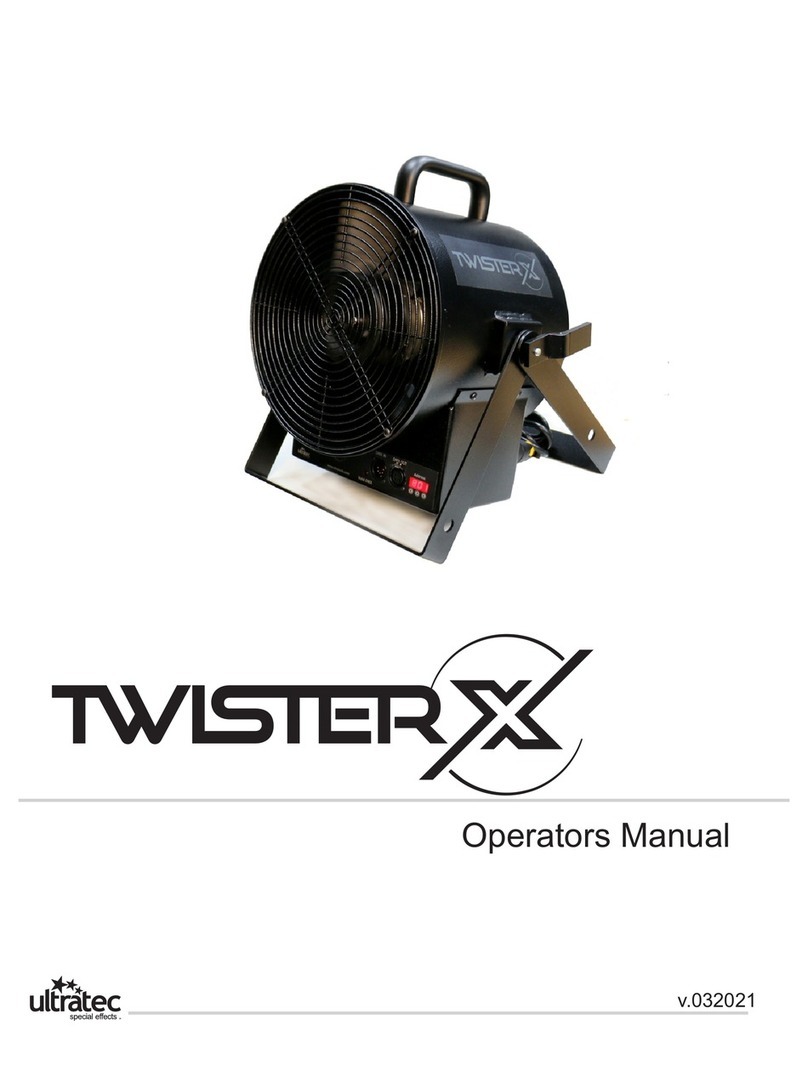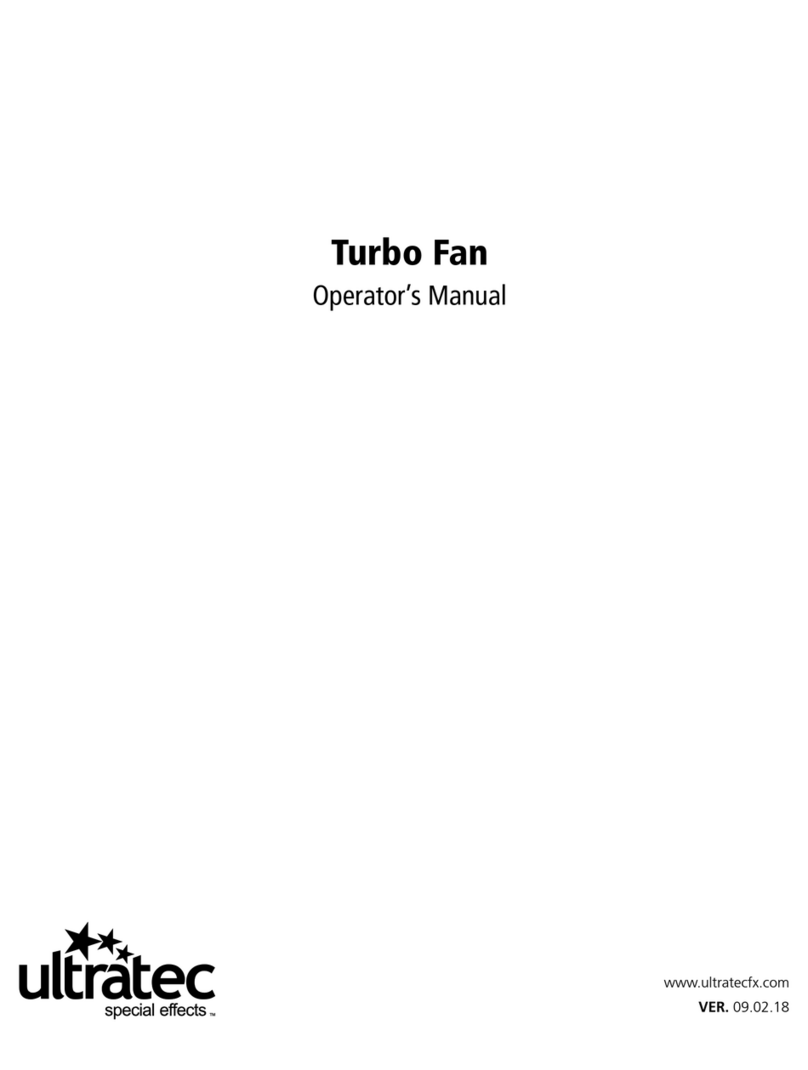5www.ultratecfx.com
Warranty
Please remember to include the RA Number on all items being shipped
for repairs.
To request a Return Authorization number please refer to our website - instructions below:
1) www.ultratecfx.com
2) Click on the Fog & Atmospheric Icon
3) Click on the REQUEST RMA Tab along the top of the screen
4) Fill in the required information
5) Click "Submit" button
If you have any questions or require assistance please contact service at
Hardware products come with a five-year warranty on parts and labor. If the unit in question has a material
defect or fault that is caused in manufacturing, Ultratec Special Effects will provide free parts and labor to
remedy the equipment. Ultratec Special Effects service department must be advised in a timely manner
after defect appearance and the date of warranty request must be within five years of sale/purchase. Proof
of sale and/or proof of purchase will be required for warranty to take effect.
Warranty service will be performed as follows: faulty parts will be repaired or replaced with the same or
comparable parts, based on availability. Freight to our facility for warranty requests will be prepaid by the
user/dealer. Upon completion of the repair, Ultratec Special Effects will return the unit via the most
economical means available. Should you require the item express-returned, the user/dealer is responsible
for indicating this request and for any difference in freight cost.
Warranty will be voided, and customer will lose all rights guaranteed by the warranty if any of the following
are observed/occur:
If any non Ultratec Special Effects fluid is used at any point of operation.
If any adjustments or repairs are done to the machine in question by repair technicians not authorized by
Ultratec Special Effects.
If our repair technicians observe any signs of incorrect handling/treating of machine in question.
Warranty services do not cause an extension of the warranty nor does a repaired product start a new
warranty. This warranty only applies to the product supplied by Ultratec Special Effects, Ultratec Special
Effects is not responsible for any losses, costs, or damages from the use of a defective product.
Any additional costs incurred are the responsibility of the Dealer and/ or the customer.
An RA (Return Authorization) number must be noted on the outside of each box being returned to our
facility. Any package(s) without an RA number clearly marked, will not be accepted by our receiving
department.
Export Distributors are required to carry out the warranty repair, parts will be supplied by
Ultratec.
Please do not forget to remove any liquid from the machine when sending in for repair.