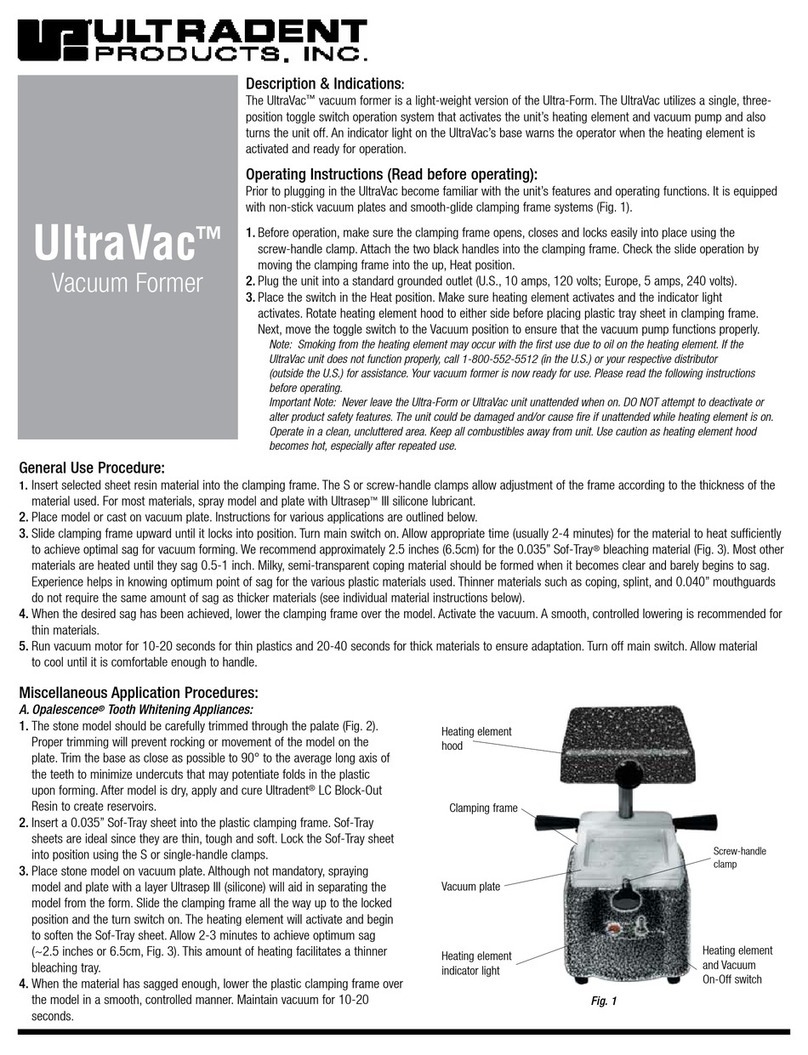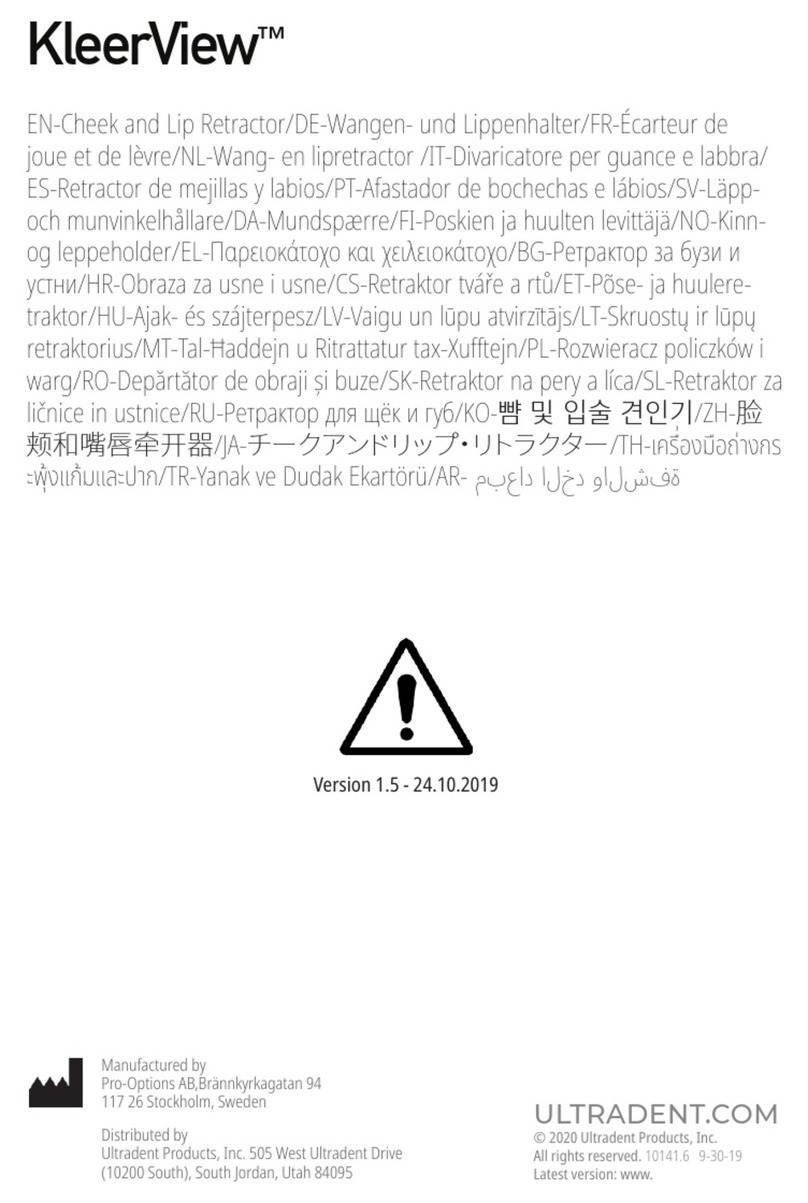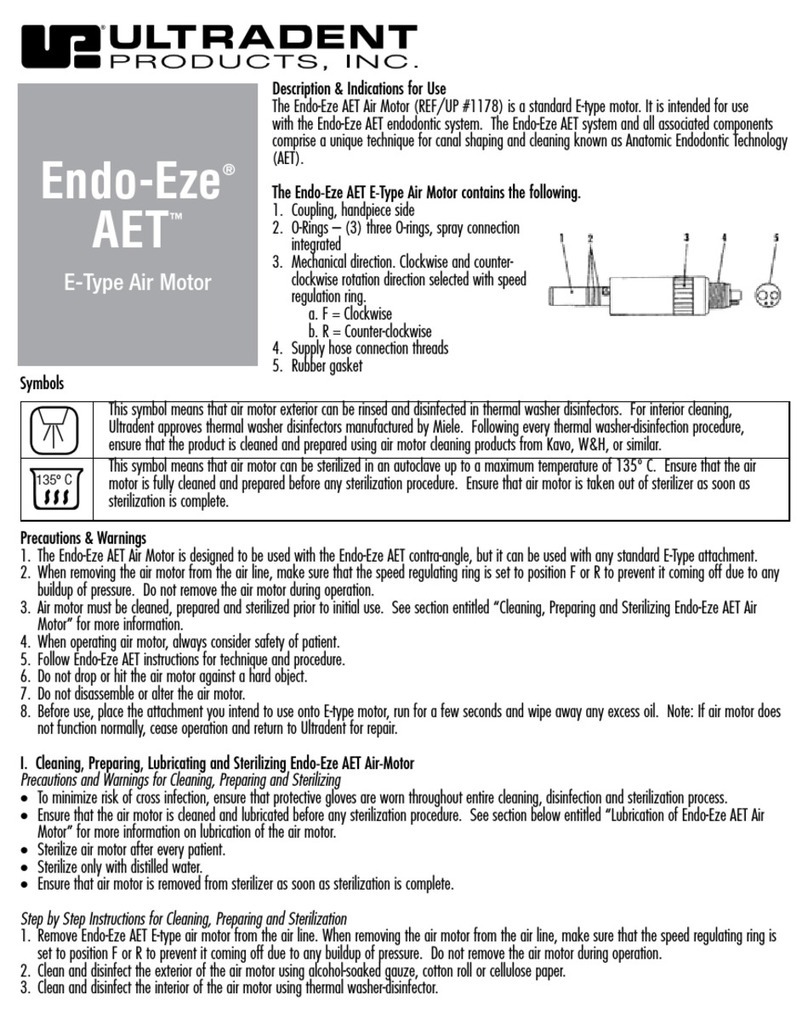7
TABLE OF CONTENTS
Overview
Display ........................................................................................................................................ 08
Guided Touch Interface “GTI”.......................................................................................................09
Laser Unit ....................................................................................................................................10
Activation Pedal ...........................................................................................................................11
Fiber Delivery System ..................................................................................................................12
Quick Start .................................................................................................................................. 13
Controls, Operation & Use
01 - Electronic Key Passcode ....................................................................................................... 14
02 - Selecting a Wavelength ........................................................................................................15
03 - Activation Pedal Connection ................................................................................................ 16
04 - Manual Power Adjustment ...................................................................................................17
05 - Laser STBY and Active Modes .............................................................................................. 18
06 - Preset Procedure Settings and Customization ................................................................ 19-21
07 - Tip Illumination ................................................................................................................... 22
08 - Haptic Sense “HS” - Activation Pedal and PBM adjustments ................................................22
09 - Sound ................................................................................................................................... 23
10 - Aiming Light ......................................................................................................................... 23
11 - Photobiomodulation (PBM) ............................................................................................ 24-29
12 - Disposable Tip Operation ............................................................................................... 30-31
13 - Battery and Battery Level Indications .................................................................................. 32
14 - Power Supply ....................................................................................................................... 32
15 - Fiber Wrapping .................................................................................................................... 33
16 - Handpiece Magnet ...............................................................................................................34
17 - Operating Mode .................................................................................................................. 34
18 - Emergency Stop ................................................................................................................... 35
19 - Remote Interlock ..................................................................................................................35
20 - Adding New Activation Pedal and Pairing ............................................................................36
21 - Transparent Electroluminescent Display ............................................................................. 37
22 - Wi-Fi Connectivity and Dashboard .................................................................................. 38-45
Cleaning and Sterilization Procedures ................................................................................... 46-48
Procedural Recommendations.................................................................................................... 49
Facility & Environmental Considerations..................................................................................... 50
General Safety Considerations ............................................................................................... 51-53
.................................................................................................................. 54
Service and Troubleshooting.................................................................................................. 55-58
Cybersecurity................................................................................................................................59
Electromagnetic Environment Guidance................................................................................ 60-64
Labeling.................................................................................................................................. 65-68
Warranty.......................................................................................................................................69