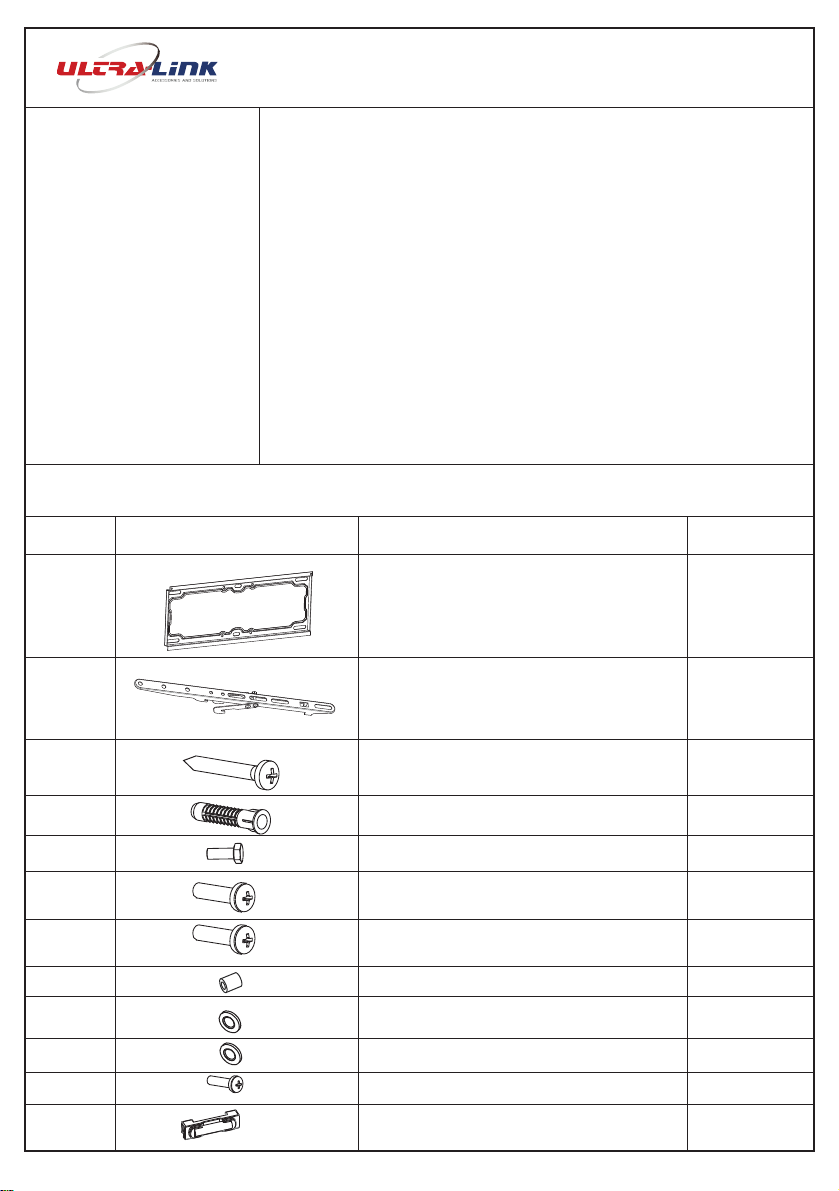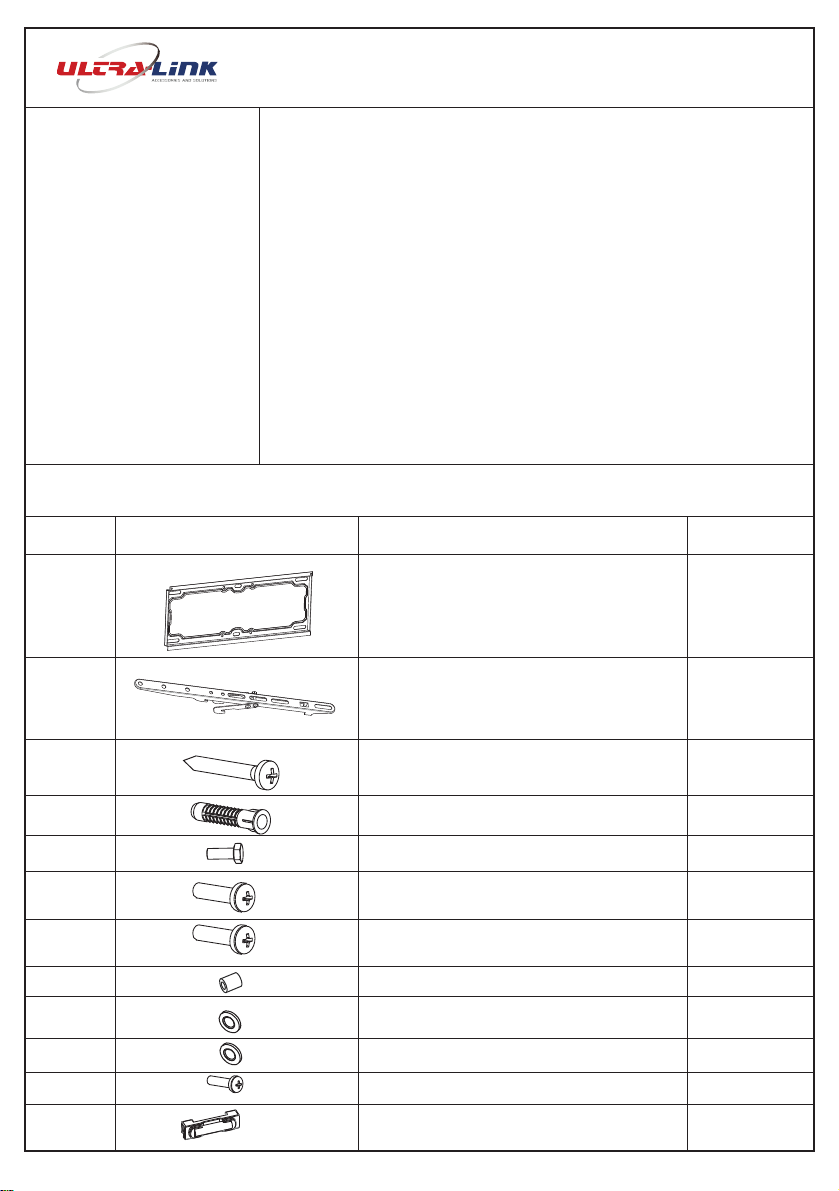
UL-TMT2160
Wall fixed installation
SCREW SPARE PARTS LIST
NO. DESCRIPTION QTY .
SPECIFICATIONS MODEL
x2
A
B
C
1
2
Wall plate
Plasma arm
M6.3x50mm Wallboard screw
Φ10 Plastic screw
D
F
G
M6x20mm Cross round screw x4
M8x16mm Cross round screw x4
x4
Ф6plastic spacer
x1
x4
φ6washer
x4
x4
IM4x60mm Cross round screw x2
EM8x40mm Cross round screw x4
Hx4
φ8washer
JLevels x1
1. Product features
UL-TMT2160 Product weight: 0.75kg; TV size support: 21”-60”; Distance to the wall:
26mm; Maximum load: 35kg; For VESA standard: 400x400mm
2.Hardware List Important: We are not responsible for any personal injury or product
damage due to mishandling, incorrect mounting, incorrect assembly or incorrect use
of this product.
Note: The supplied wall mounting hardware is not for use on steel stud walls or cold
cinder black walls. If you are uncertain what material your wall is constructed of or any
question regarding the proper installation of this wall mount, contact a qualied
contractor. If the hardware required is not included, please contact your local
hardware store.
Caution: This LCD/Plasma wall mount is intended for use with television that does not
exceed the maximum weight capacity designated. Using this mount with products
heavier than the maximum weight indicated may result in instability causing possible
injury.
Check your TV user manual
instructions to see if there are
any special requirements for
mounting your TV. If you do
not understand these
instructions or have doubts
about the safety of the
installation, assembly or use
of this product, contact:
INTERFOTO CC
Website: www.ultralink.co.za
Address: 362 Roan Crescent,
Corporate Park North, Midrand
Tel: +2786 006 1046