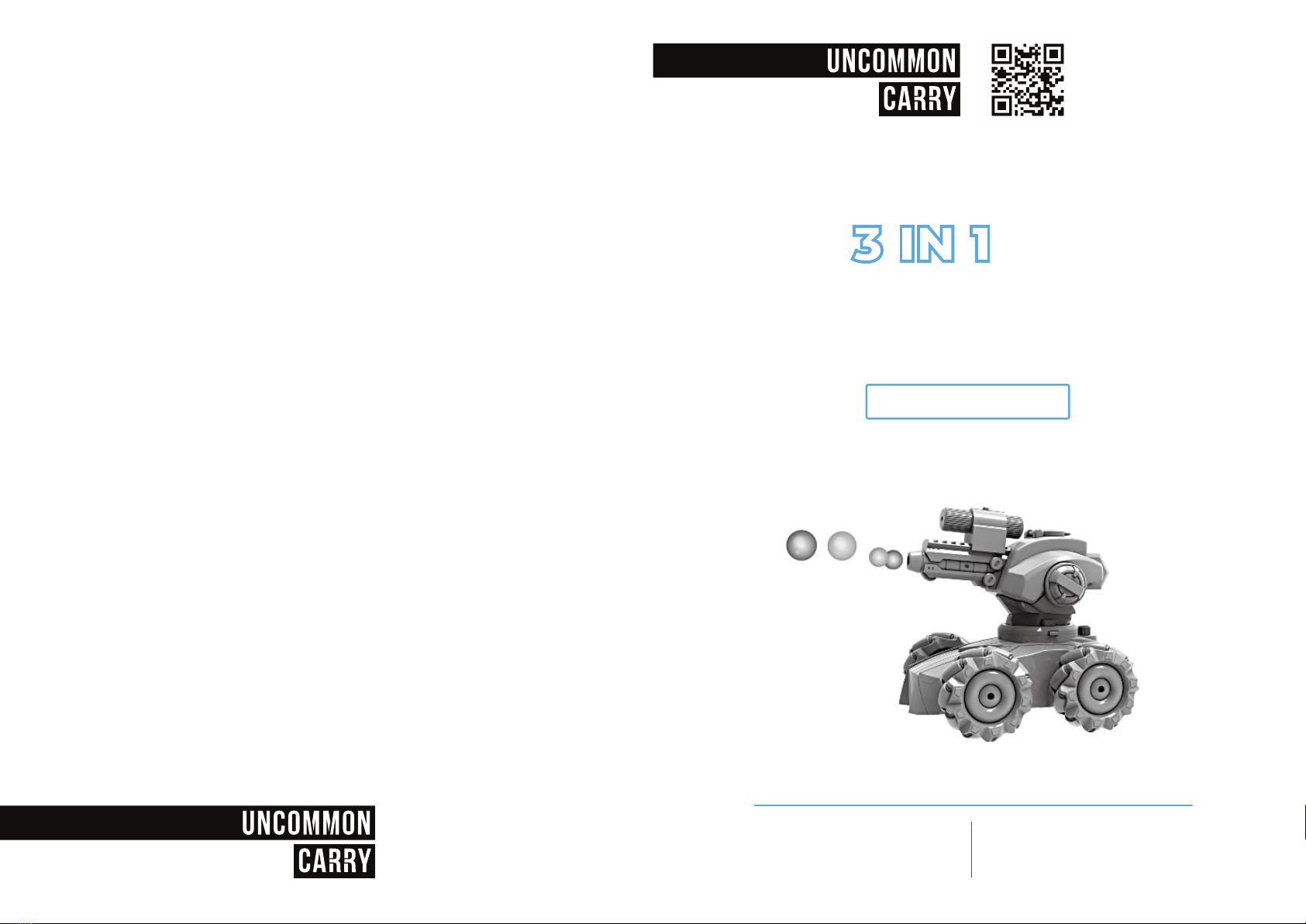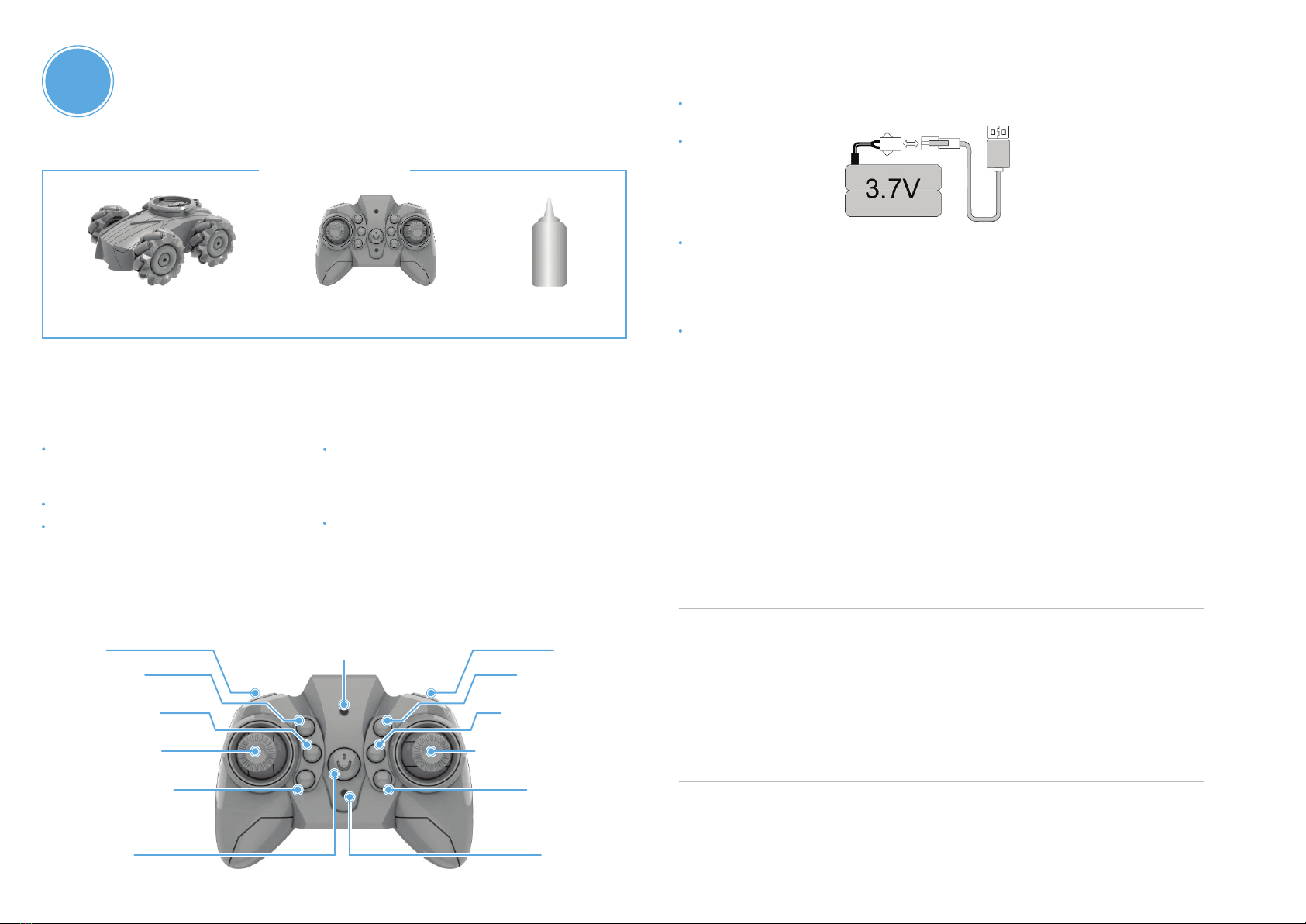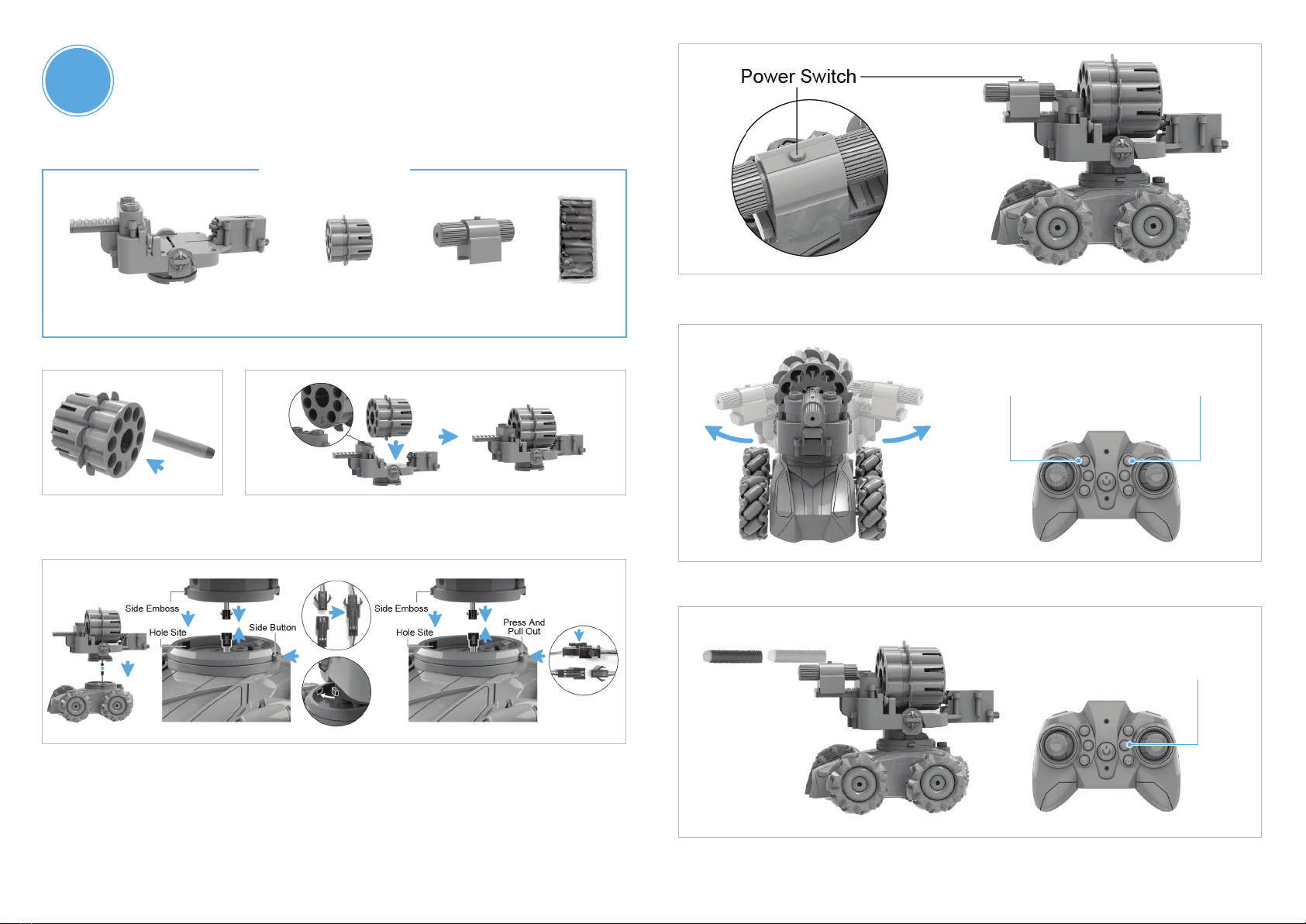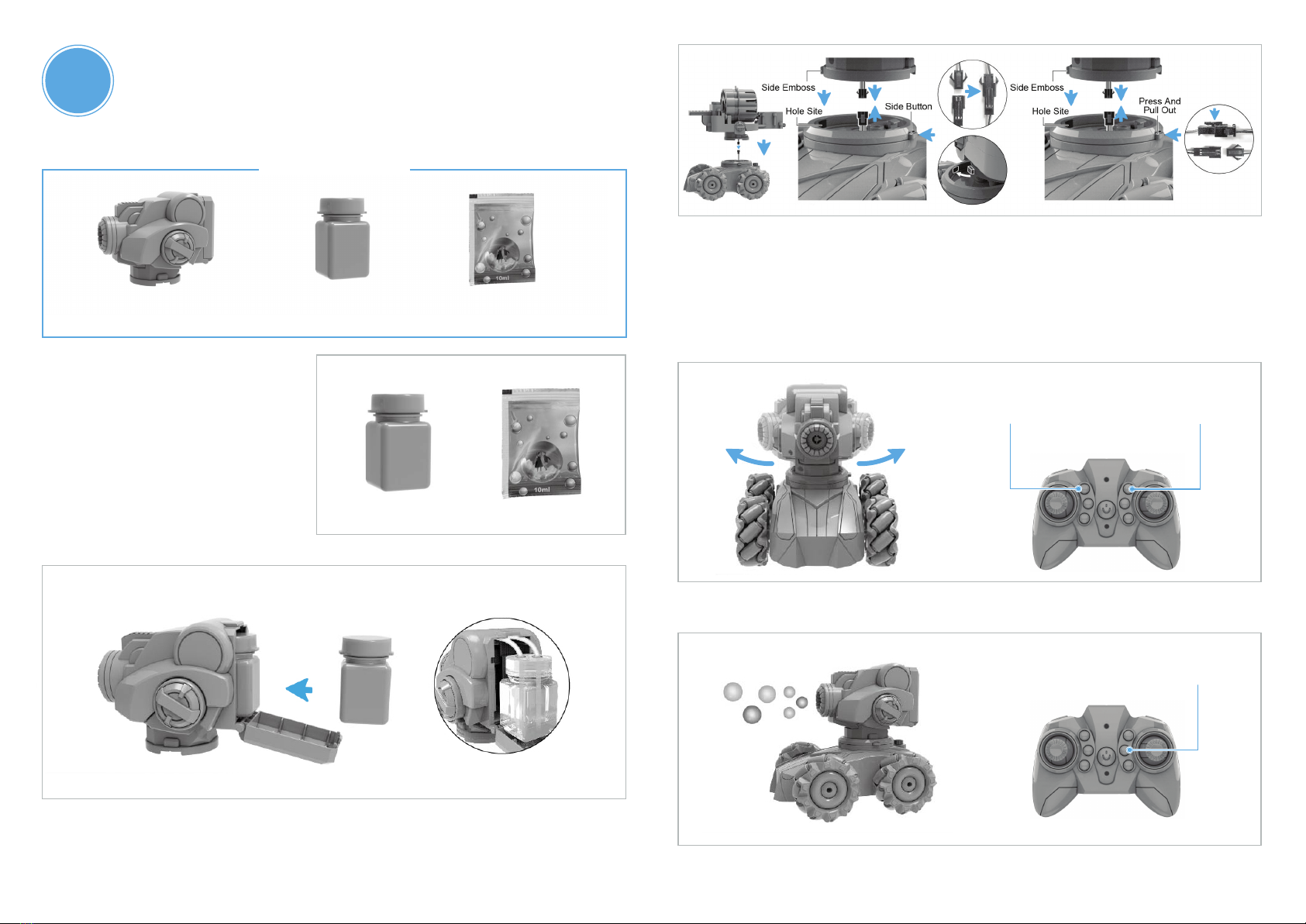multifunction remote control
tank (watch) instruction
05
Settled
watchband ON/OFF
Key
Mode Switch
1
2
3
4
1. watch function diagram
2. function introduce
3. Watch Wearing
Diagram (right hand)
4. Charge Instructions
(Pictured below)
FREQUENCY CONNECTION
Switch the vehicle power to ON. Once the light indicator begins
to flash slowly, the vehicle has entered frequency connection
mode. Then, short press the ON/OFF key on the watch at the
same time to connect the frequency successfully. After the
frequency connection with the vehicle is successful, the dial
indicator light will flash and the watch will be in standby mode.
Press the ON/OFF key again, the indicator lights will flash, and
the vehicle will enter drive mode. Short press the ON/OFF key
to switch to standby mode, and long press the ON/OFF button
to shut off the watch.
ON/OFF KEY
Press the ON/OFF key to turn the watch on (dial light will flash).
After the frequency connection with the vehicle is successful, the dial
indicator light will flash and the watch will be in standby mode. Press
the ON/OFF key again, the indicator lights will flash, and the vehicle
will enter drive mode. Short press the ON/OFF key to switch to standby
mode, and long press the ON/OFF button to shut off the watch.
MODES
MODE 1 : Press the Mode Switch button, light 1 will light up on the watch.
Gesture FORWARD, indicator light on, vehicle will drive forward.
Gesture BACKWARD, indicator light on, vehicle will drive backward.
Gesture to the LEFT, indicator light on, vehicle will sidle to the left.
Gesture to the RIGHT, indicator light on, vehicle will sidle to the right.
MODE 2 : Press the Mode Switch button, light 1 2 will light up on the watch.
Gesture FORWARD, indicator light on, vehicle will drive forward.
Gesture BACKWARD, indicator light on, vehicle will drive backward.
Gesture to the LEFT, indicator light on, vehicle will rotate to the left.
Gesture to the RIGHT, indicator light on, vehicle will rotate to the right.
MODE 3 : Press the Mode Switch button, light 1 2 3 will light up on the watch.
Gesture FORWARD, indicator light on, vehicle will drive forward.
Gesture BACKWARD, indicator light on, vehicle will drive backward.
Gesture to the LEFT, indicator light on, vehicle will turret turn to the left.
Gesture to the RIGHT, indicator light on, vehicle will turret turn to the right.
MODE 4 : Press the Mode Switch button, light 1 2 3 4 will light up on the watch.
Gesture FORWARD, indicator light on, to
activate the music and switch music mode.
Gesture BACKWARD, indicator light on,
vehicle will enter auto-show mode.
Gesture to the LEFT, indicator light on,
to activate and deactivate spray mode.
Gesture to the RIGHT, indicator light on, activate
and deactivate the lights on the vehicle.
Turn the watch OFF. Connect the charging
cable to the watch and connect into a USB
charging port. Red light will indicate charging.
When fully charged, the light will be off.