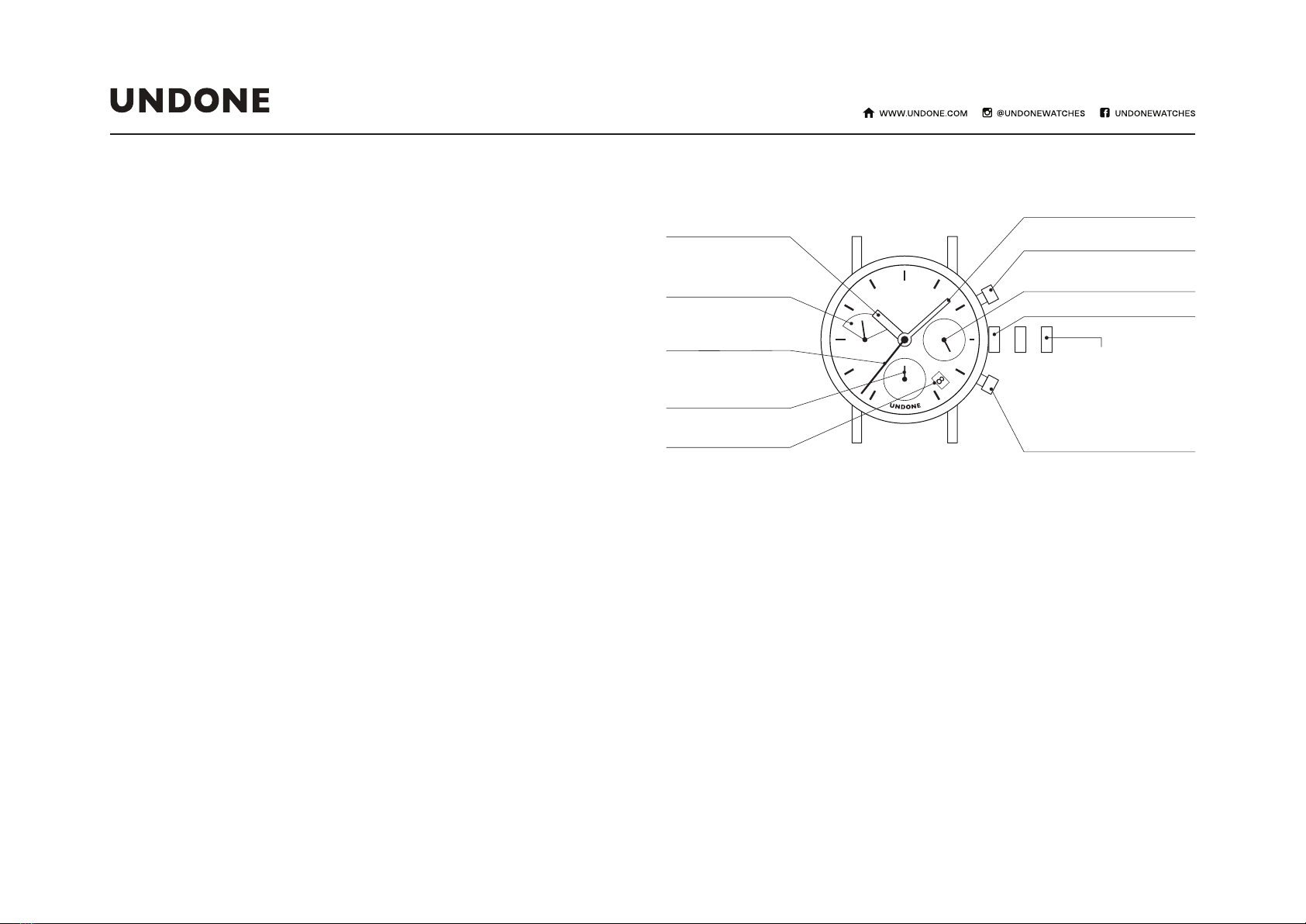INTERNATIONAL WARRANTY
UNDONE, will within one year from date of
purchase repair or replace the watch
movement if it has a manufacturing defect.
The International Warranty does not cover
theft, loss or consequences of natural
disasters, damage resulting from accidents
(shocks, knocks, dents, etc.), alteration or
damage resulting from unauthorized
servicing, mistreatment or improper use. In
order to be valid, the warranty card must be
presented being fully completed and signed
by an approved UNDONE dealer.
Thank you for supporting us in democratizing
custom made timepieces.
Register to become an Undone member to
receive our latest news and exclusive offers
on www.undone.com/member/register
Crown
Normal Position
Control Buttons
Crown Positions:
1. Normal position
2. Quick correction of date
3. Setting of hour, minute,
date
123
Caring for Your UNDONE
1. Please pull out watch crown when not in use to prolong battery life.
2. Chronograph timer will stop automatically after running for
60 minutes to preserve battery.
3. Avoid shocks and collisions especially when the chronograph is
activated to ensure accurate flyback position.
Setting The Time
1.1 Pull the crown to position 3.
1.2 Turn the crown clockwise to set time.
1.3 Push the crown back to position 1.
Quick Correction Of Date
2.1 Pull the crown to position 2.
2.2 Turn the crown clockwise to set date.
2.3 Push the crown back to position 1.
Minute Hand
Date
Chronograph Pusher A
Start, Stop and Resume
Chronograph Pusher B
Flyback Reset
USER MANUAL MECAQUARTZ | VK63 Mechanical-Quartz Movemnet
Running
Second Hand
Chronograph
Second Hand
Hour Hand
60 Minutes Timer 24 Hour Hand