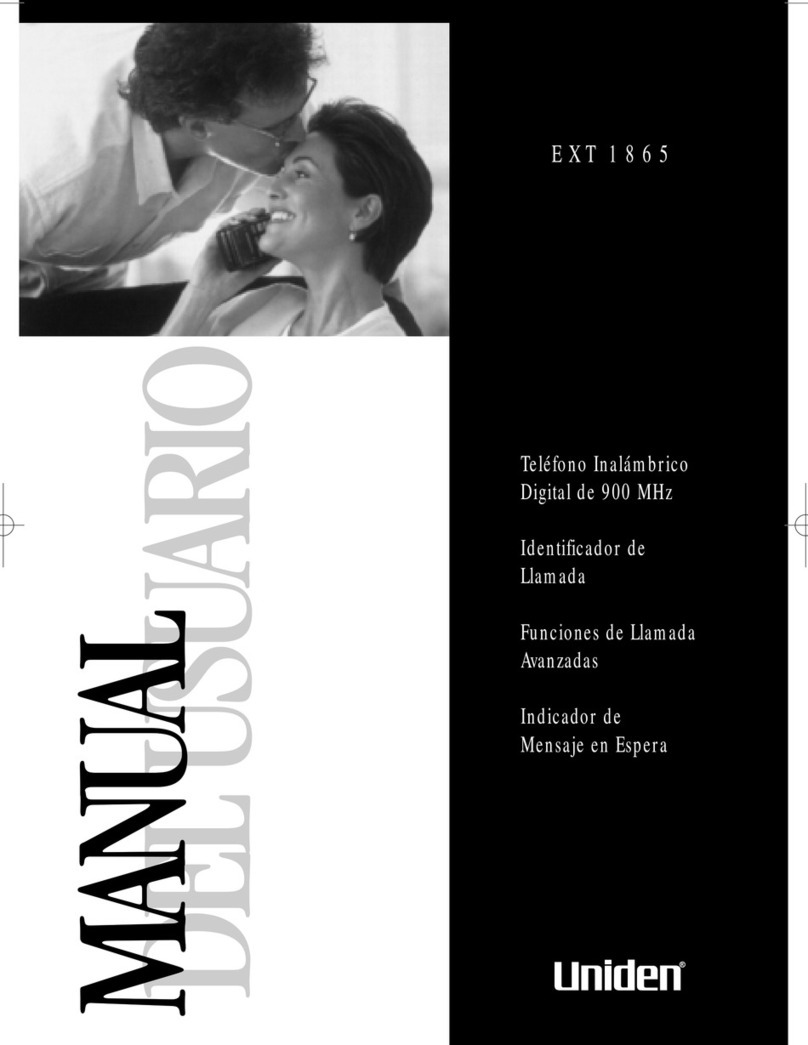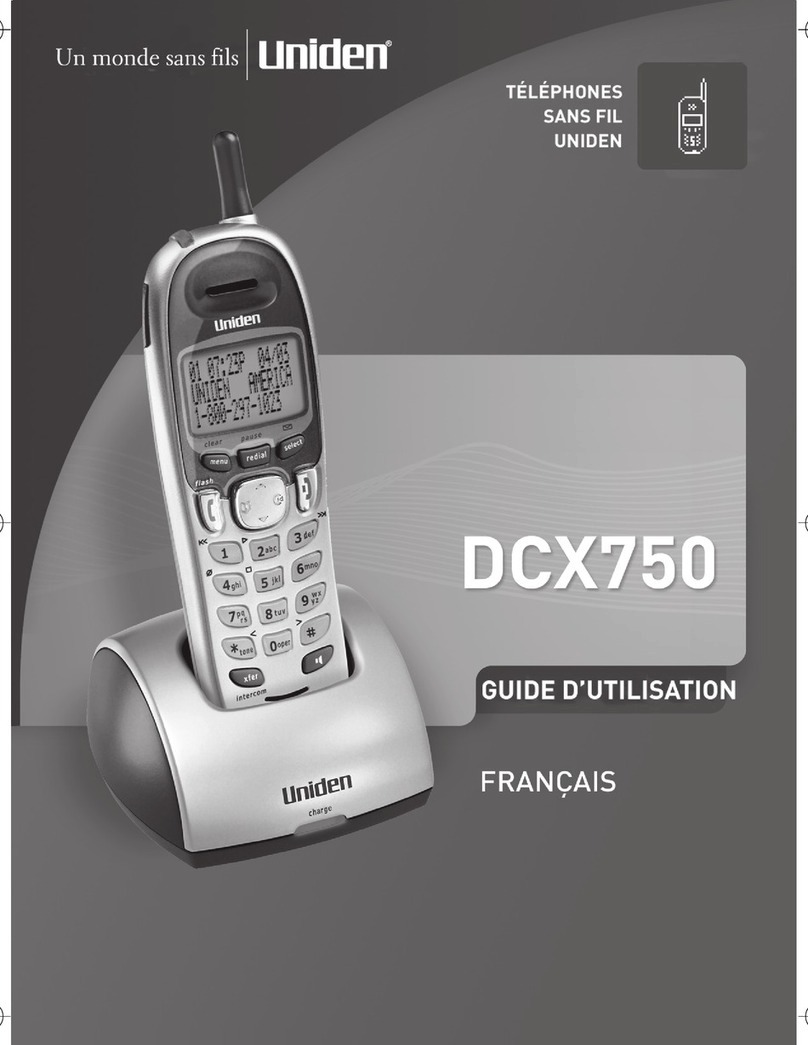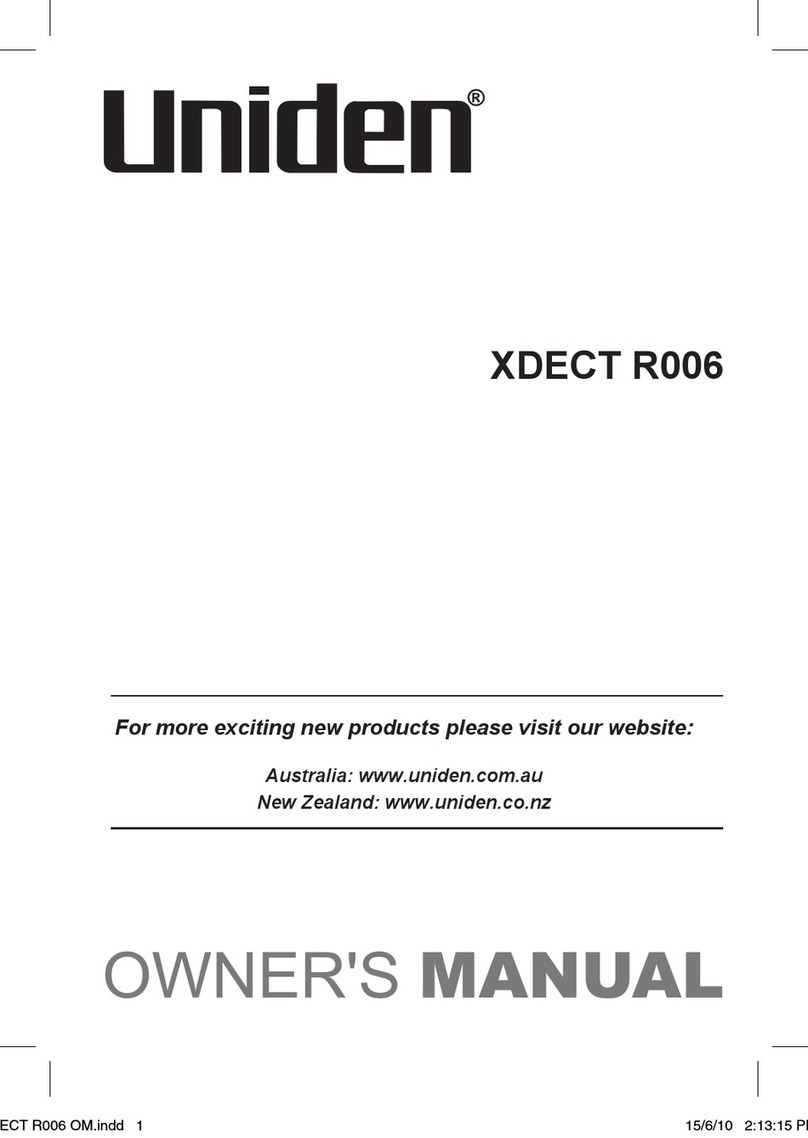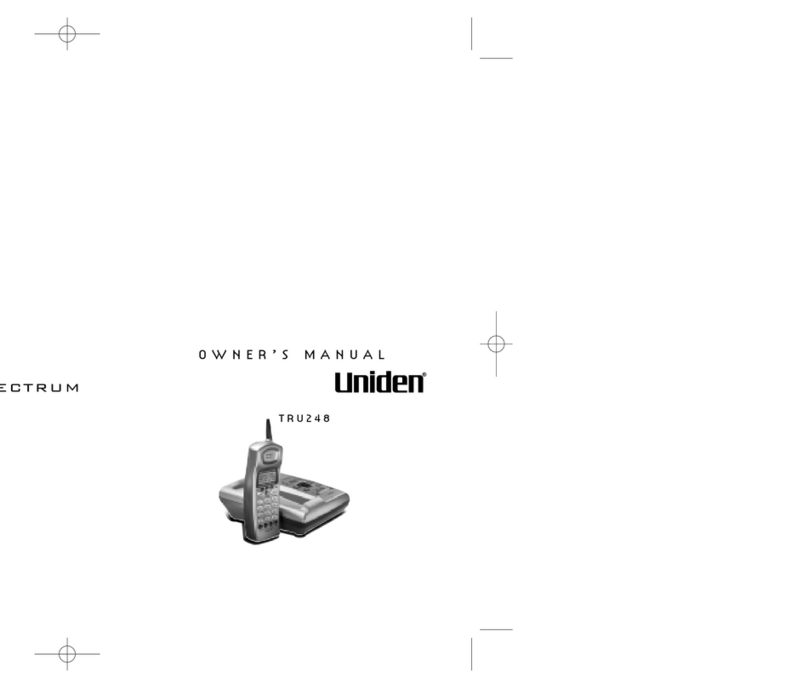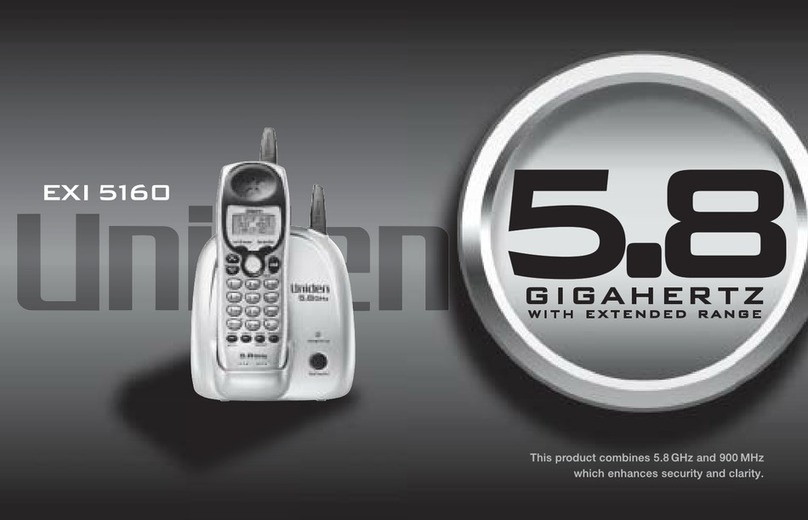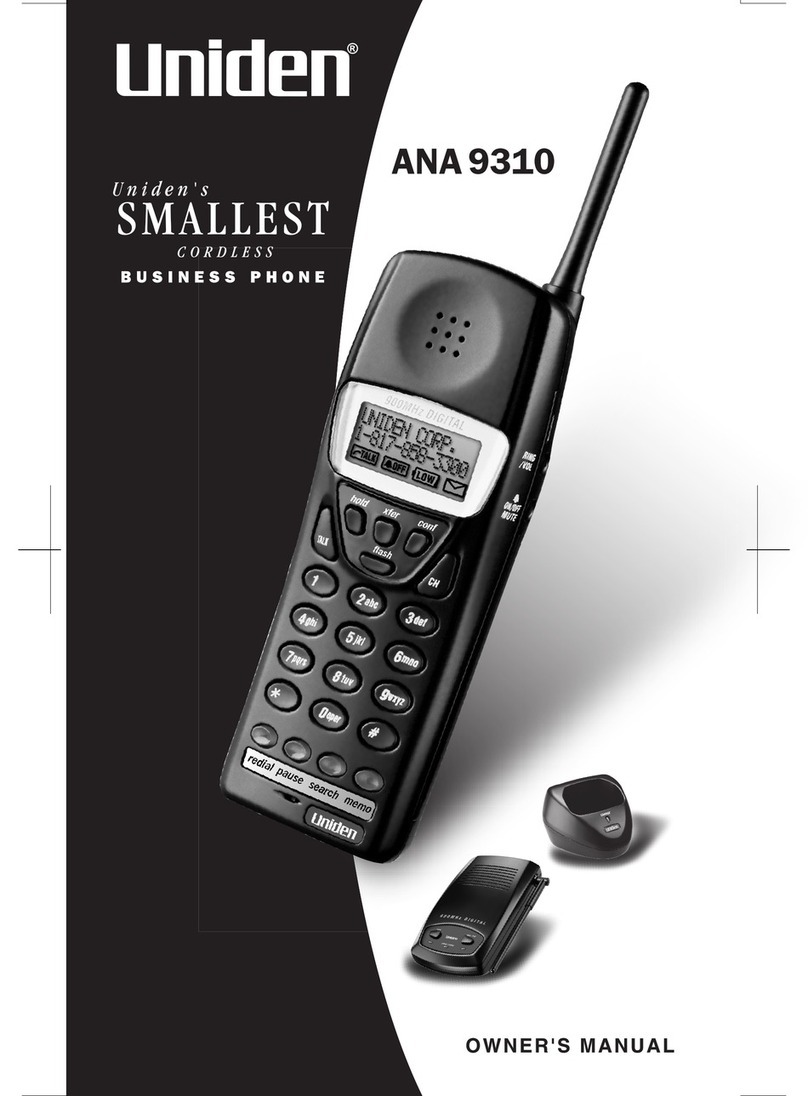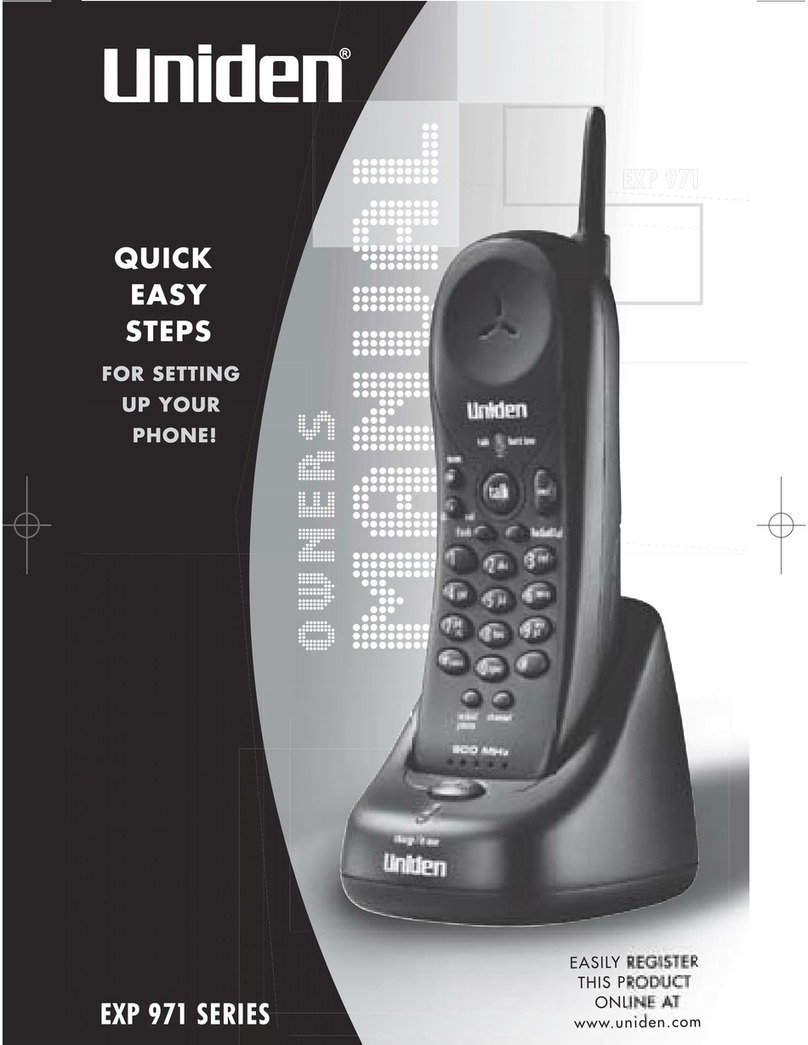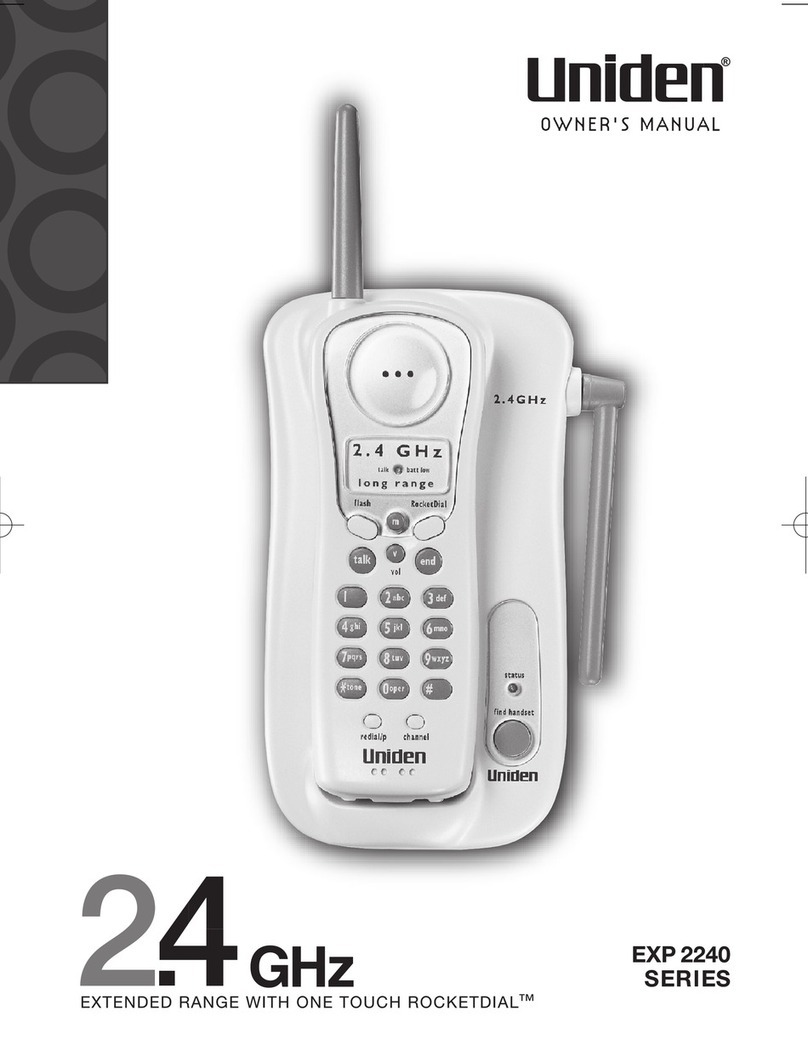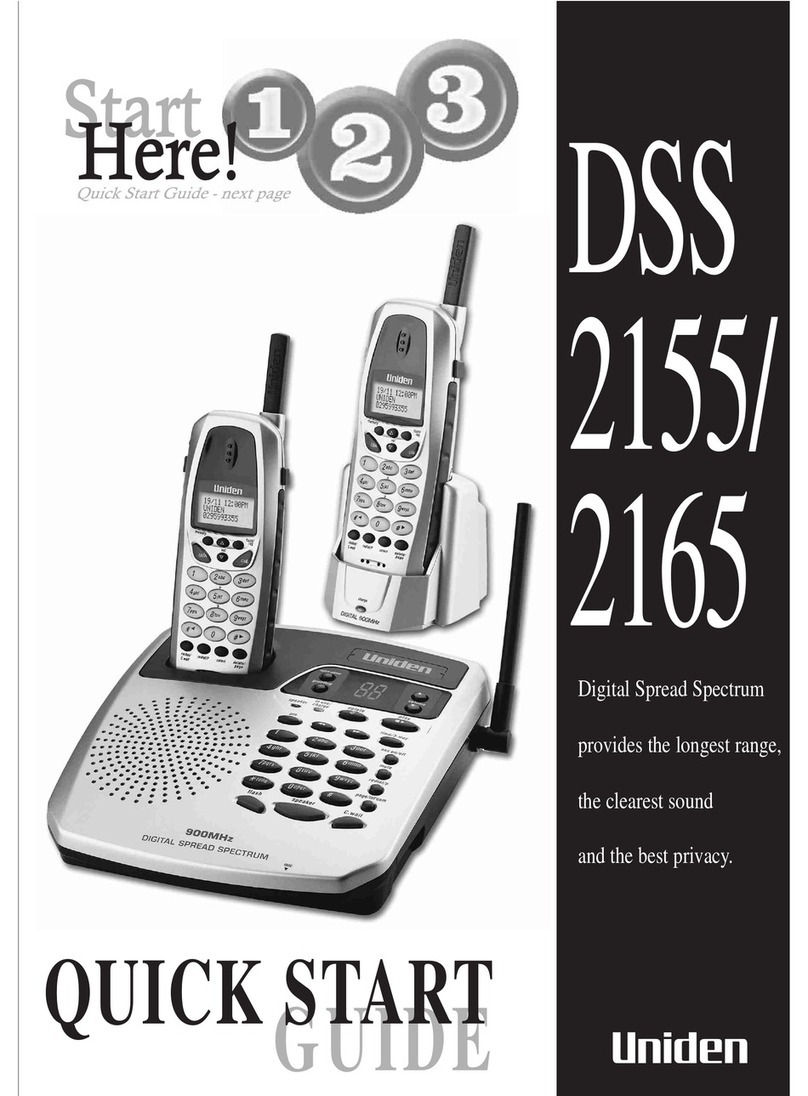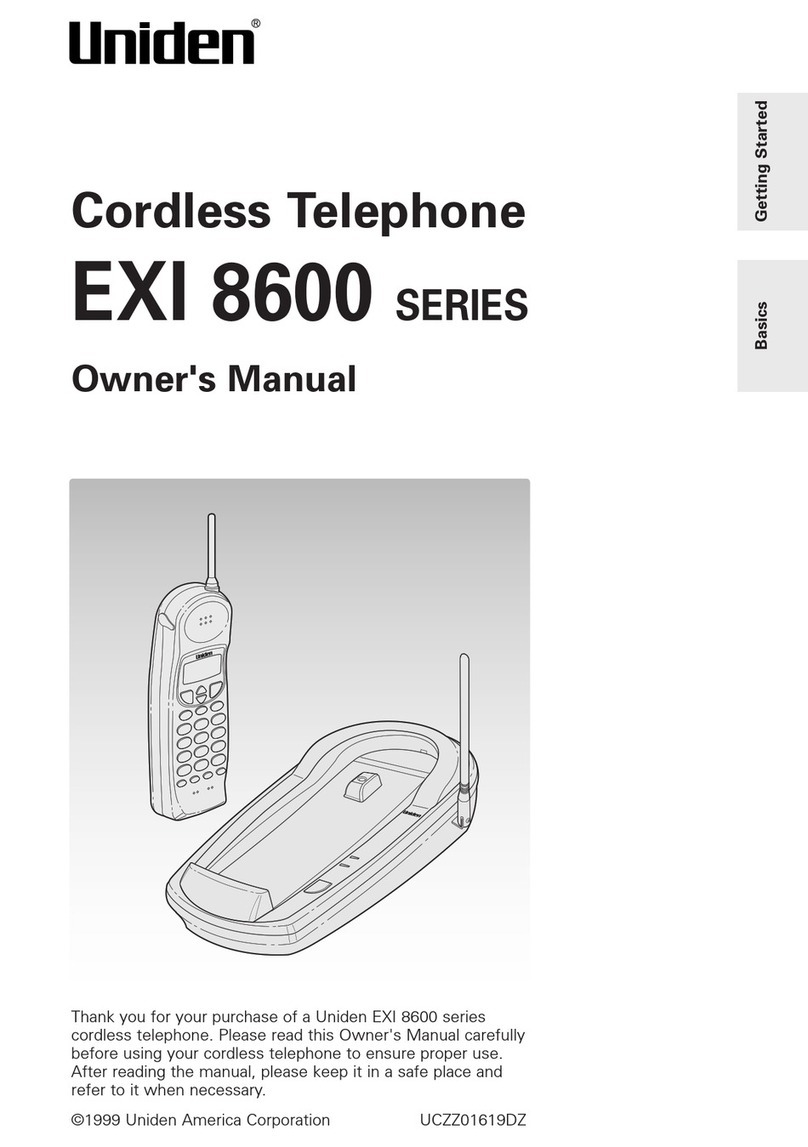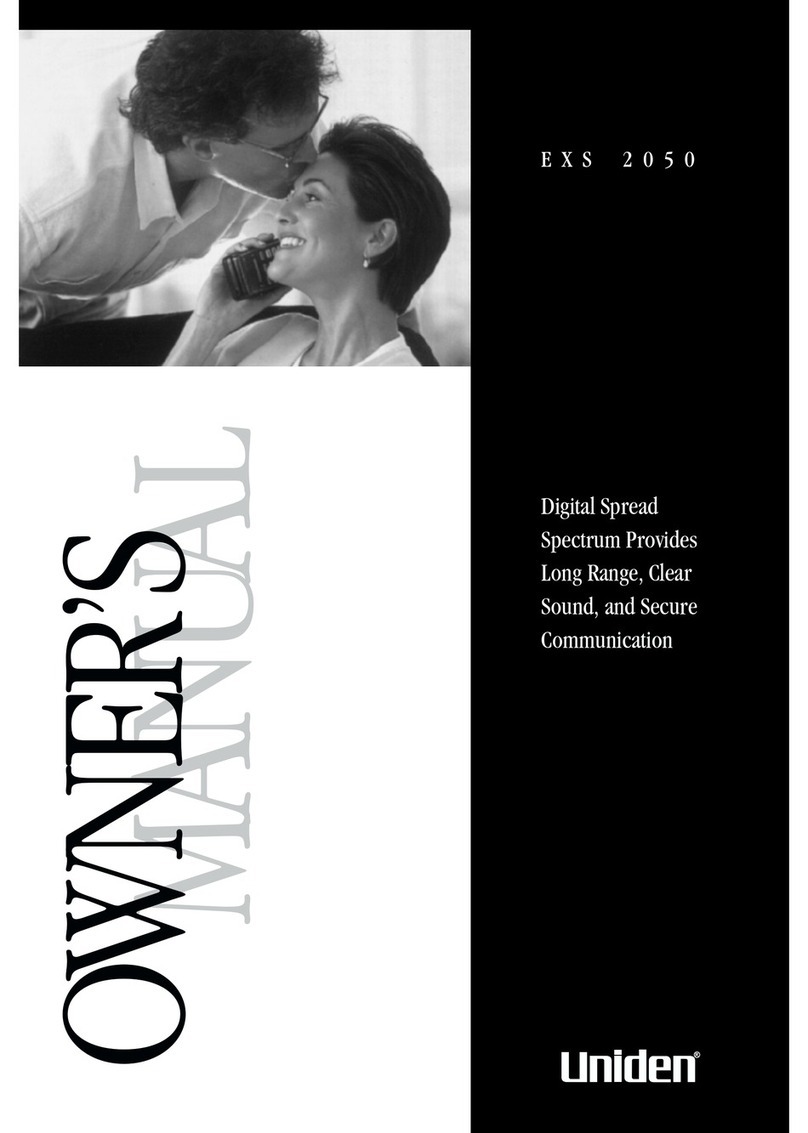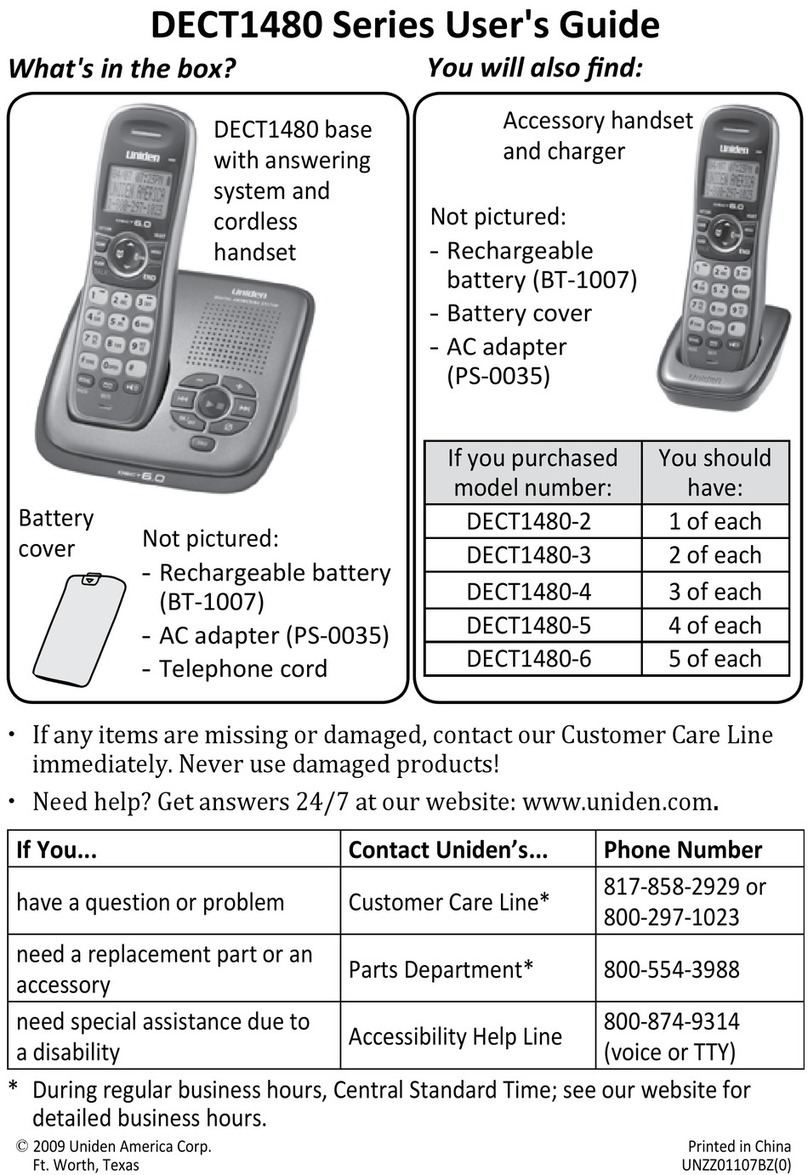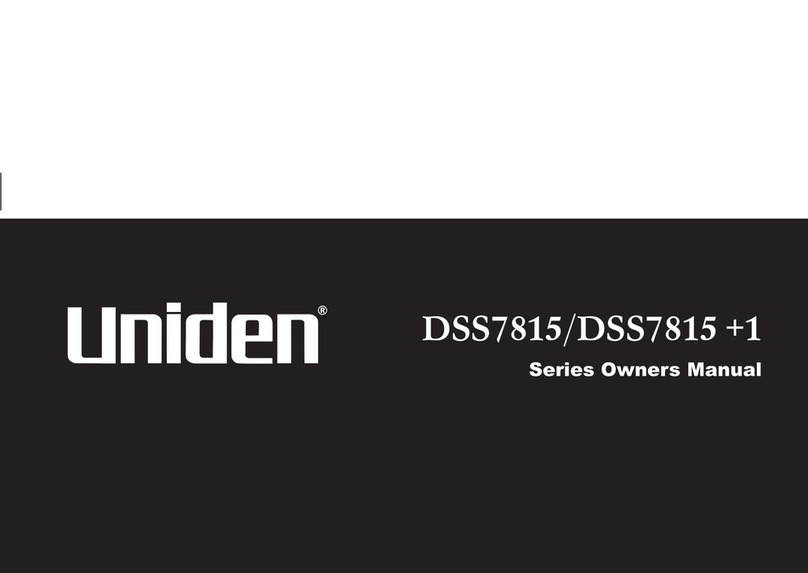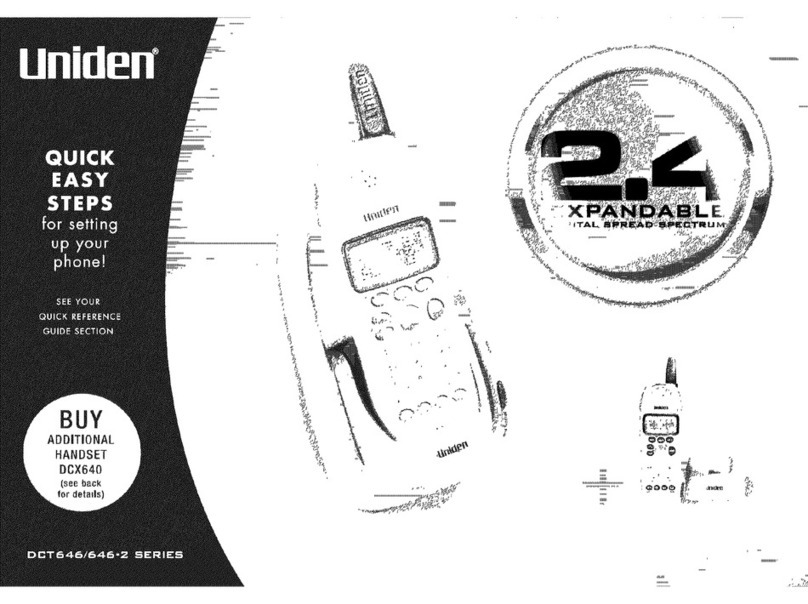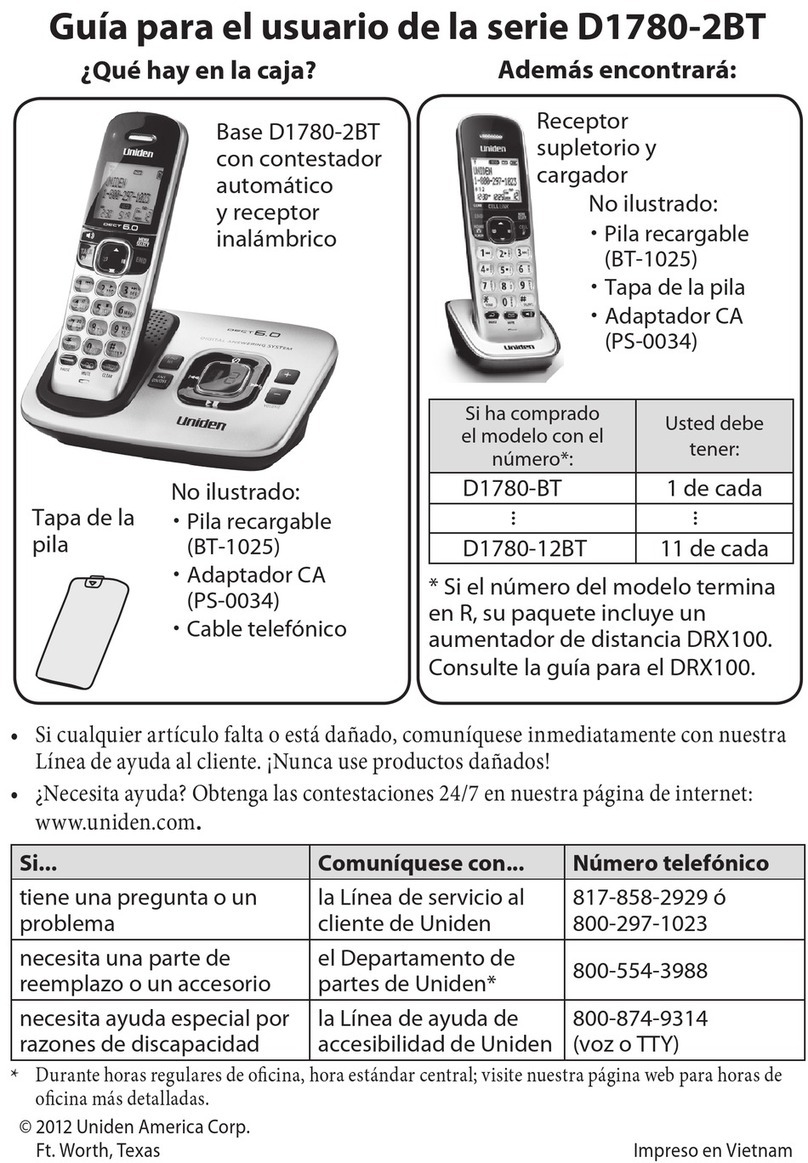English - 3
GETTING STARTED
Installing Your Phone
Charge the Battery
1. Unpackallhandsets,
batterypacks,and
batterycovers.Ifyou
needtoremovea
cover,pressinonthe
notchandslidethecoverdownand
off.
2. Lineupthebatteryconnectorwith
thejackinsidethehandset;the
connectoronlyfitsoneway.
3. Pushtheconnectorinuntilitclicks
intoplace;tuggentlyonthewires
tomakesurethebatteryissecurely
connected.
4. Replacethebatterycoverandslideit
intoplace.
5. UseanACadaptertoconnectthe
powerjackonthebasetoaregular
indoor(120VAC)poweroutlet.
Connectanychargersthesameway.
6. Placeahandsetinthebasewith
thedisplayfacingforward.Ifthe
StatusLEDdoesn’tlightup,reseat
thehandsetorconnectthebase
toadifferentoutlet.For2ormore
handsets,placeeachhandsetina
charger.
#Charge all handsets completely
(about 15 hours) before using.
Connect the Telephone Cord
Usethetelephonecordtoconnectthe
TELLINEjackonthebasetoastandard
telephonewalljack.
Test the Connection
1. Pickupthehandsetandpress
TALK/
FLASH
.Thehandsetsoundsadial
tone,andthedisplayshows
Talk
.
–Ifyoudon'thearadialtoneorthe
displaysays
Check Tel Line,
check
theconnectionbetweenthebase
andthephonejack.
2. Makeaquicktestcall.(Press
End
to
hangup.)
–Ifyoukeephearingadialtone,
changetopulsedialing.
–Ifthere’salotofnoise,checkfor
interference(seepage20).
3. Testallhandsetsthesameway.If
youcan'tgetadialtone,movethe
handsetclosertothebase.
Changing to Pulse Dialing
Yourphoneusestonedialingbydefault.
Ifyourphonecompanyusespulse
dialing,youneedtochangeyourphone’s
dialmode.
1. Press
MEnu/SELEcT
;choose
Global
Setup
.
2. Select
Dial Mode
then
Pulse
.You’ll
hearaconfirmationtone.
TosendDTMFtonesduringacall(e.g.,
foranautomatedresponsesystem),
press*totemporarilyswitchtotone
dialing.Whenyouhangup,thephone
automaticallyreturnstopulsedialing.
Attaching the Belt Clip
Lineuptheholesoneachsideofthe
handset.Insertthebeltclipintothe
holesoneachsideofthehandset.Press
downuntilitclicks.
Toremovethebeltclip,pulleitherside
ofthebeltcliptoreleasethetabsfrom
theholes.
Attaching Optional Wall Mount
Bracket
Youcanorderawall-mountbracket
fromtheUnidenwebsite.Followthe
instructionsthatcomewiththebracket.