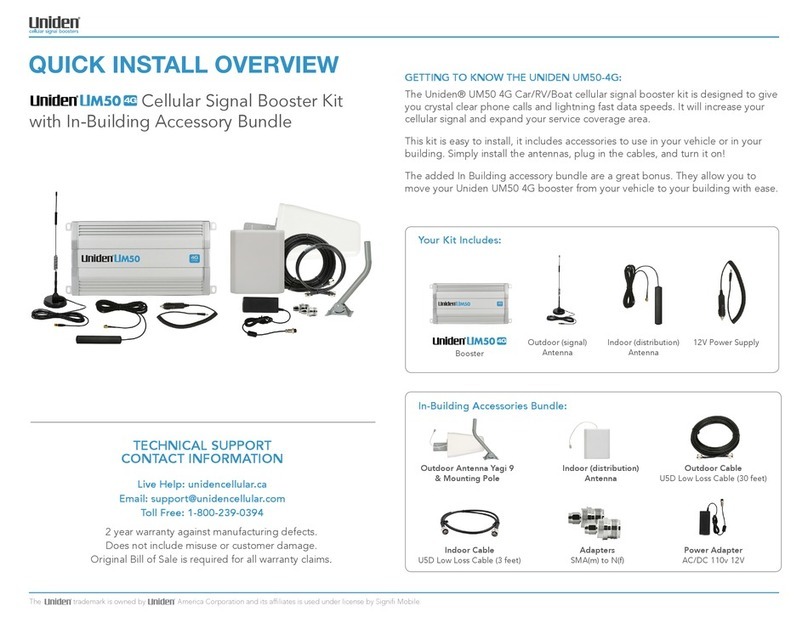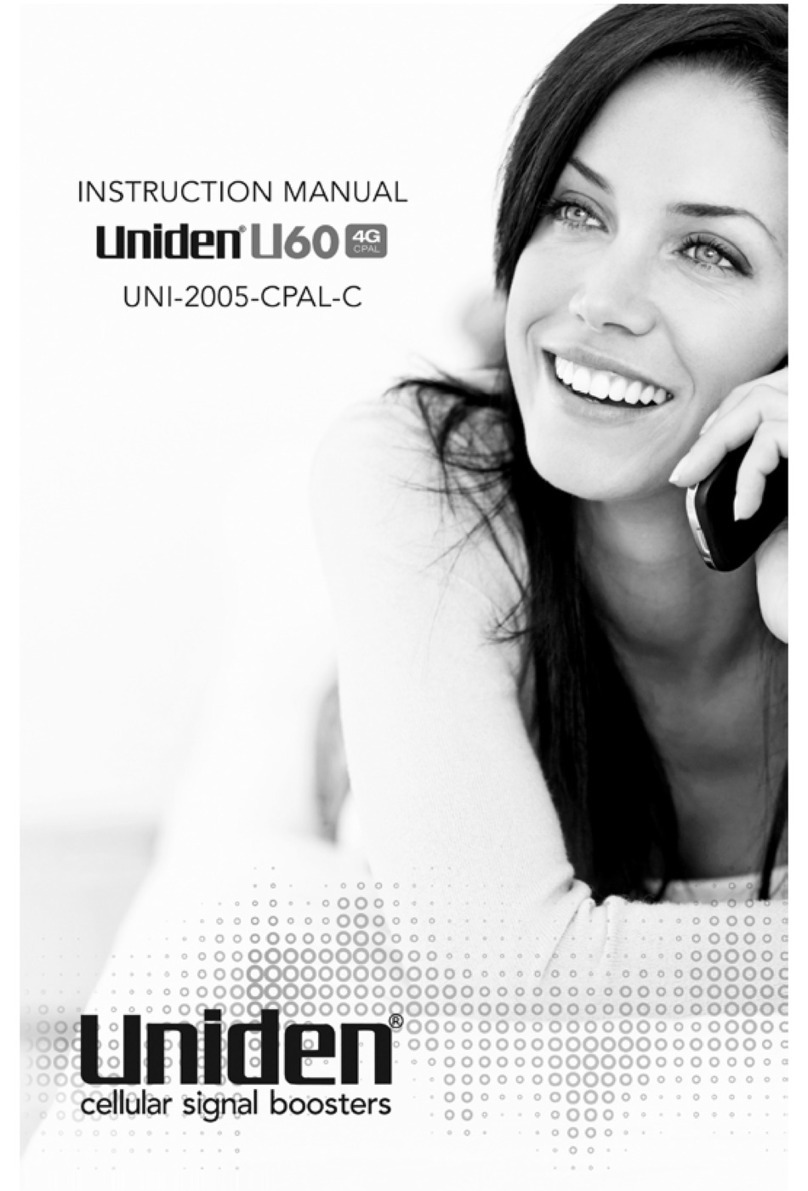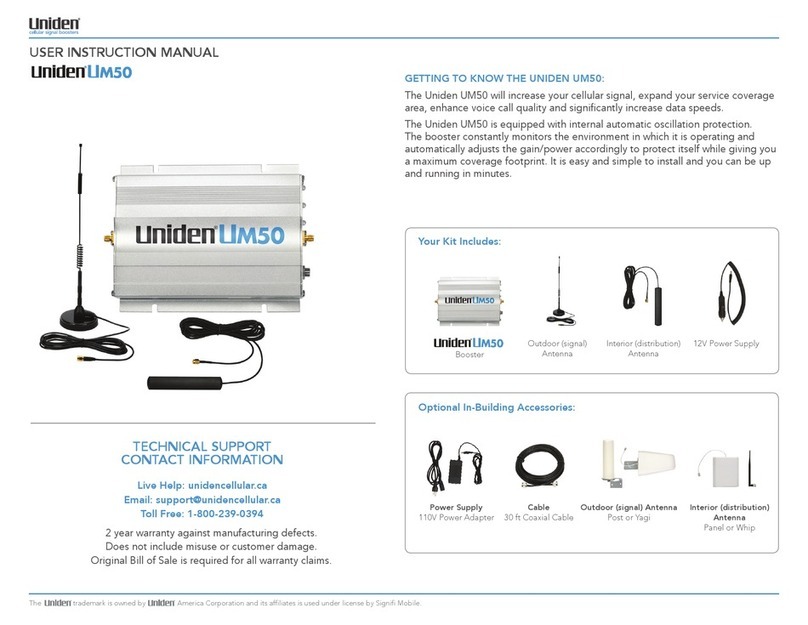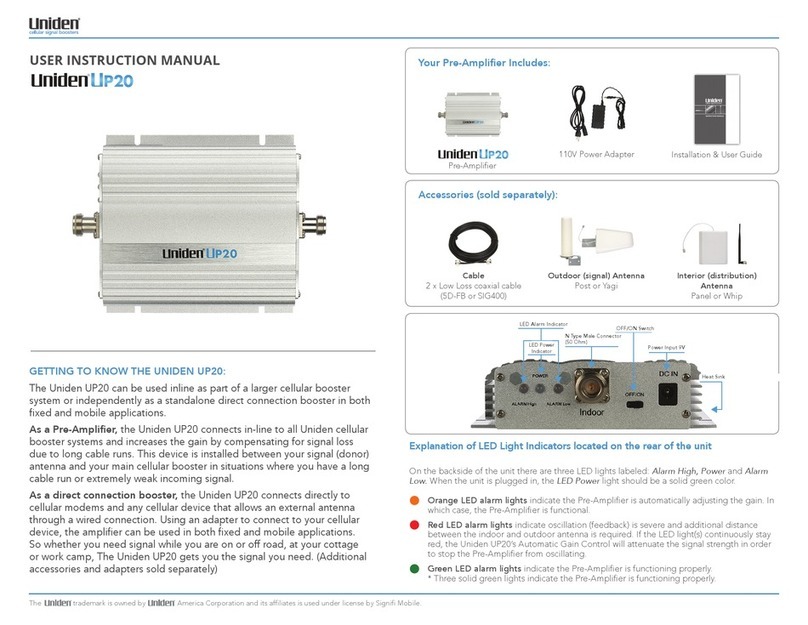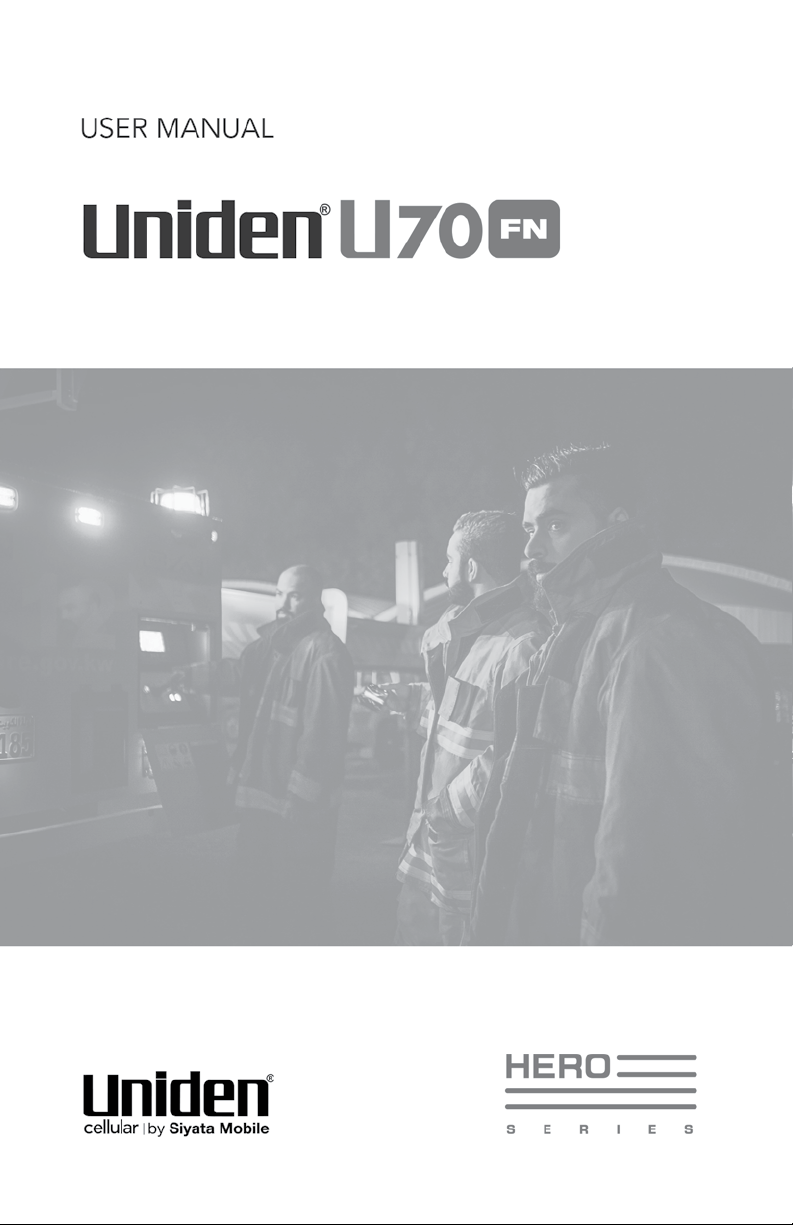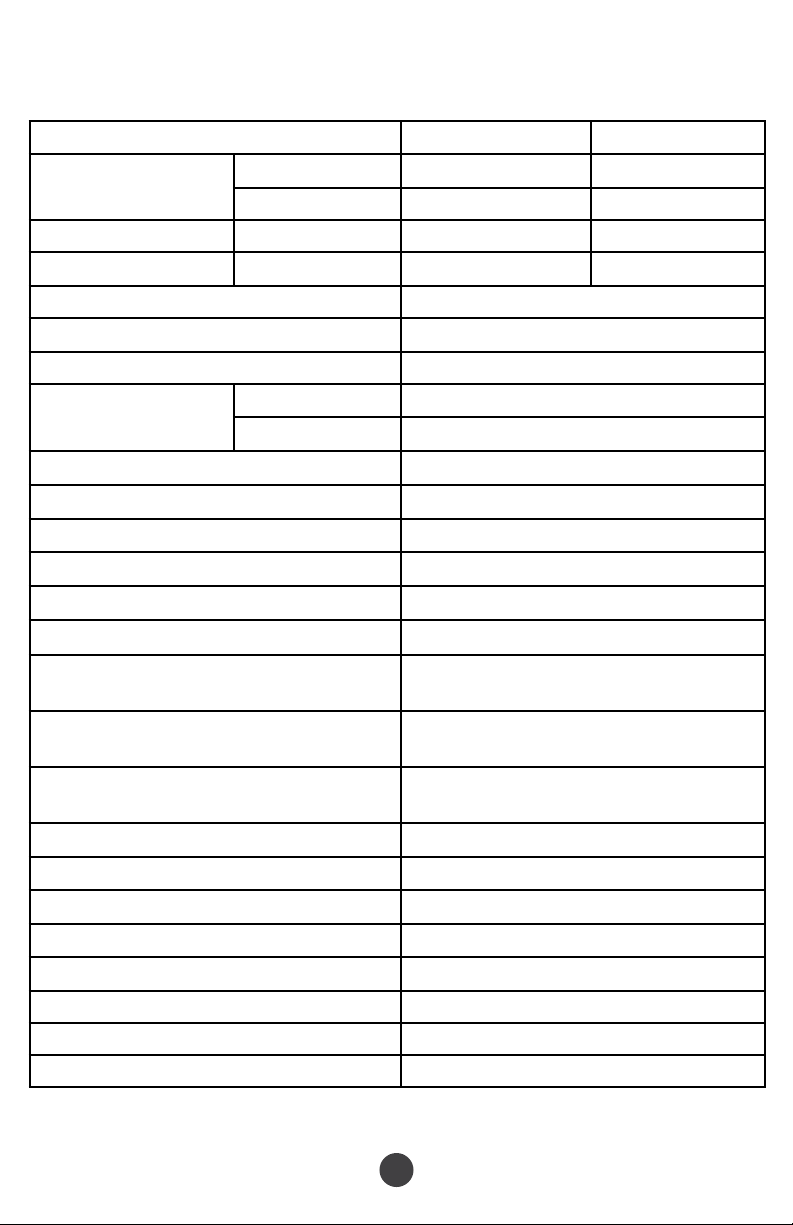Contact Tech Support at 1.800.215.7015 or email at support@unidencellular.com
2
TABLE OF CONTENTS
3
5
6
7
8
9
10
12
13
13
16
17
19
23
25
26
27
29
About The Booster Kits .........................................................................
Booster Kit Components ......................................................................
Tools Required / Optional Equipment ................................................
How It Works ..........................................................................................
Technical Specications..........................................................................
Overview ................................................................................................
Getting Started ......................................................................................
Check For Signal Strength ....................................................................
Run Coaxial Cable .................................................................................
Install the Donor (Outdoor) Antennas .................................................
Understand the Different Donor (Outdoor) Antennas ........................
Install & Connect the Server (Indoor) Antennas ........................
Understand the Different Server (Indoor) Antennas ..................
Power Up Your Cellular Booster ...........................................................
Check the Cellular Booster Status .......................................................
FCC Warning .............................................................................
Troubleshooting ....................................................................................
FAQ ........................................................................................................